your iphone has been hacked what to do
In today’s digital age, our smartphones have become an integral part of our lives. We use them for communication, entertainment, and even for managing our finances. However, with the increasing dependency on our phones, the risk of being hacked has also risen. It is not uncommon to hear about phones being hacked, and the consequences can be severe. If you have received a message stating that your iPhone has been hacked, it is essential to take immediate action to protect your device and your personal information. In this article, we will discuss what steps you can take if your iPhone has been hacked.
First and foremost, it is crucial to understand what it means when your iPhone has been hacked. Hacking refers to unauthorized access to your device or its data. It can occur in various forms, such as malware, spyware, or a phishing attack. The hackers can gain access to your phone through various means, such as a malicious link, a fake app, or even by connecting to a compromised Wi-Fi network. Once your phone has been hacked, the hackers can access your personal information, including your contacts, messages, photos, banking details, and more. They can also make unauthorized purchases using your phone.
If you have received a message stating that your iPhone has been hacked, the first step is to remain calm. Panicking will only lead to hasty decisions, which can make the situation worse. The next step is to determine if your phone has indeed been hacked. Some common signs of a hacked iPhone include sudden battery drainage, unusual pop-ups, slow performance, and unauthorized transactions. If you notice any of these signs, it is highly likely that your phone has been hacked.
Now that you have determined that your iPhone has been hacked, the next step is to take action to secure your device and your personal information. The first and most crucial step is to change your Apple ID password immediately. This password is used to access all your Apple services, including iCloud, iTunes, and the App Store. Changing the password will ensure that the hackers can no longer access your account. To change your password, go to the Settings app, tap on your name, and select “Password & Security.”
The next step is to check for any unusual apps on your phone. Hackers often install malicious apps on your device to gain access to your information. To check for any suspicious apps, go to your phone’s Settings, tap on “General,” and select “iPhone Storage.” Here, you can see a list of all the apps installed on your device. If you find any unfamiliar apps, delete them immediately. Additionally, it is also advisable to uninstall any apps that you no longer use, as they can also pose a security threat.
Another important step is to update your iPhone’s software to the latest version. Apple frequently releases software updates that include important security patches. Updating your software will ensure that your phone has the latest security features and protection against known vulnerabilities. To update your software, go to the Settings app, select “General,” and tap on “Software Update.” If an update is available, tap on “Download and Install.”
Apart from updating your software, it is also essential to keep your apps up to date. App developers often release updates to fix bugs and security issues. To check for updates, go to the App Store and tap on the “Updates” tab. If there are any updates available, tap on “Update” next to the app’s name. It is also advisable to only download apps from the official App Store. Third-party app stores or websites can often host malicious apps that can compromise your phone’s security.
In addition to these steps, it is also crucial to enable two-factor authentication on your Apple ID. This adds an extra layer of security to your account, making it difficult for hackers to gain access. With two-factor authentication, you will need to enter a verification code, in addition to your password, to log in to your account. To enable two-factor authentication, go to the Settings app, select your name, and tap on “Password & Security.” Here, you can turn on two-factor authentication and select a trusted device to receive the verification code.
While taking these steps will help secure your device, it is also essential to monitor your phone for any unusual activity. Keep an eye on your phone bill and bank statements to ensure that there are no unauthorized transactions. If you notice any suspicious activity, report it to your bank and mobile service provider immediately. Additionally, it is also advisable to regularly backup your data to avoid losing important information in case of a hack.
In conclusion, receiving a message stating that your iPhone has been hacked can be a scary experience. However, by remaining calm and taking immediate action, you can secure your device and protect your personal information. Remember to change your Apple ID password, check for suspicious apps, update your software and apps, enable two-factor authentication, and monitor your phone for any unusual activity. By following these steps, you can reduce the risk of your iPhone being hacked and keep your personal information safe.
how to send a fake location
Fake locations, also known as spoofed locations, are often used for various purposes, such as privacy protection, testing applications, or playing location-based games. With the advancements in technology, it has become relatively easy to fake a location on different devices, including smartphones and computers. However, there are certain ethical and legal considerations that one should keep in mind before sending a fake location. In this article, we will discuss the various methods and tools that can be used to send a fake location, the potential benefits and risks, and the ethical implications of doing so.
Before we dive into the technicalities of sending a fake location, let us first understand what it means. A fake location refers to a location that is different from the actual physical location of a device or individual. It can be achieved by changing the GPS coordinates, IP address, or other location-related information of a device. This can be done manually or with the help of software or apps specifically designed for this purpose.
One of the most common methods of sending a fake location is through the use of a Virtual Private Network (VPN). A VPN is a service that routes your internet connection through a remote server, masking your actual IP address and location. By connecting to a server in a different country, one can make it appear as if they are accessing the internet from that location. This method is often used for privacy protection, as it prevents websites and apps from tracking the user’s real location.
Another popular way of sending a fake location is through the use of a GPS spoofing app. These apps allow users to manually set their GPS coordinates to any location they desire. They work by creating a virtual GPS signal that overrides the device’s actual GPS signal. This can be done by simply entering the desired location or dragging and dropping a pin on a map. These apps are commonly used for testing location-based apps or playing location-based games, such as Pokemon Go .
Apart from these methods, there are other ways of sending a fake location, such as using a proxy server or manually changing the GPS coordinates on a rooted device. However, these methods are more technical and require a certain level of expertise. Therefore, we will focus on the two most commonly used methods – VPN and GPS spoofing apps.
Now that we have discussed the methods of sending a fake location let us explore the potential benefits and risks associated with it. One of the most significant benefits of sending a fake location is privacy protection. With the increasing concerns over online privacy, many individuals choose to hide their actual location while browsing the internet. By using a VPN or GPS spoofing app, one can protect their real location and prevent websites and apps from tracking their movements.
Another potential benefit of sending a fake location is that it allows individuals to access location-specific content and services. For example, if a website or app is only available in a certain country, one can use a VPN to access it from a different location. This can be particularly useful for travelers who want to access their favorite streaming services or websites from abroad.
On the other hand, there are also certain risks associated with sending a fake location. One of the most significant risks is the potential misuse of this technology. While some individuals may use it for harmless purposes, others may use it for illegal activities, such as fraud or cyberstalking. Therefore, it is essential to use this technology responsibly and within the boundaries of the law.
Moreover, using a fake location can also have ethical implications, especially in the case of location-based services. For example, if a person uses a fake location to avail discounts or offers available only in certain areas, it can be considered as unethical and unfair to other users. Similarly, using a fake location to cheat in location-based games can ruin the gaming experience for other players. Therefore, it is crucial to consider the ethical implications of using a fake location before doing so.
In addition to the ethical considerations, there are also legal implications of sending a fake location. In some countries, it is illegal to use a fake location for any purpose, while in others, it is only considered illegal if it is used for fraudulent activities. Therefore, it is essential to research and understand the laws and regulations related to sending a fake location in your country before doing so.
In conclusion, sending a fake location has become a common practice, thanks to the various methods and tools available. While it can be used for legitimate purposes, such as privacy protection and accessing location-specific content, it also comes with potential risks and ethical implications. Therefore, it is essential to use this technology responsibly and within the boundaries of the law. It is also crucial to consider the potential consequences of sending a fake location before doing so. Ultimately, it is up to the individual to weigh the benefits and risks and make an informed decision.
how to download whatsapp on apple watch
In today’s digital age, staying connected has become a necessity. With the increasing popularity of smartwatches, people are constantly looking for ways to make their lives easier by having access to important features on their wrist. One such feature is the ability to download popular messaging apps like WhatsApp on their Apple Watch. In this article, we will discuss the steps and requirements to download WhatsApp on Apple Watch, and explore the benefits and limitations of having this messaging app on your wrist.
What is WhatsApp?
WhatsApp is a popular messaging app that allows users to send text messages, make voice and video calls, share photos and videos, and more. It was first launched in 2009 and has since become one of the most widely used messaging apps in the world, with over 2 billion users as of 2021. It is available on both iOS and Android devices, making it accessible to a wide range of users.
What is Apple Watch?
Apple Watch is a smartwatch created by Apple Inc. It was first released in 2015 and has since become a popular choice for those looking for a wearable device that can do more than just tell time. The Apple Watch has various features such as fitness tracking, heart rate monitoring, and the ability to receive notifications from your phone. It also has the option to download apps directly on the watch, making it a convenient device for users who want to access certain features without having to take out their phone.
Can You Download WhatsApp on Apple Watch?
The short answer is yes, you can download WhatsApp on Apple Watch. However, it is not a straightforward process, and there are certain requirements that need to be met before you can successfully download the app on your watch. Let’s take a closer look at the steps and requirements for downloading WhatsApp on Apple Watch.
Step 1: Check your Apple Watch’s Compatibility
The first thing you need to do before attempting to download WhatsApp on your Apple Watch is to check if your watch is compatible with the app. WhatsApp is only available on Apple Watch models Series 3 and above, running on watchOS 4 or later. If you have an older version of the Apple Watch, unfortunately, you will not be able to download WhatsApp on it.
Step 2: Update your iPhone and Apple Watch
To ensure that the download process goes smoothly, it is important to make sure that both your iPhone and Apple Watch are running on the latest software versions. On your iPhone, go to Settings > General > Software Update to check for any available updates. On your Apple Watch, go to Settings > General > Software Update. If there are any updates available, make sure to download and install them before proceeding to the next step.



Step 3: Install WhatsApp on your iPhone
Before you can download WhatsApp on your Apple Watch, you need to have the app already installed on your iPhone. If you haven’t done so already, go to the App Store, search for WhatsApp, and download the app on your phone. Make sure to set up your account and verify your phone number before moving on to the next step.
Step 4: Download the WhatsApp Messenger App on Apple Watch
Now that you have the WhatsApp app on your iPhone, you can proceed to download the WhatsApp Messenger app on your Apple Watch. To do this, open the Watch app on your iPhone and go to the “My Watch” tab. Scroll down to the “Available Apps” section and tap on “Install” next to WhatsApp Messenger.
Step 5: Set Up WhatsApp on Apple Watch
Once the download is complete, you will need to set up WhatsApp on your Apple Watch. Open the app on your watch and follow the instructions to log in to your account. You will also be prompted to grant permission for WhatsApp to access your contacts, location, and notifications. Make sure to allow these permissions to fully utilize the app on your watch.
Step 6: Customize WhatsApp Settings on Apple Watch
Once you have successfully set up WhatsApp on your Apple Watch, you can customize its settings to your liking. You can choose which notifications you want to receive on your watch, change the notification tone, and even mute conversations. You can also adjust the font size and enable/disable the ability to reply to messages directly from your watch.
Benefits of Having WhatsApp on Apple Watch
Having WhatsApp on your Apple Watch can be beneficial in many ways. Here are some of the main benefits of using WhatsApp on your watch:
1. Convenience: With WhatsApp on your Apple Watch, you can receive and reply to messages without having to take out your phone. This is especially helpful when you are in a meeting or in a situation where using your phone is not appropriate.
2. Quick Replies: The quick reply feature on Apple Watch allows you to respond to messages with pre-written responses, emojis, or voice dictation. This saves time and effort, especially when you are in a rush.
3. Stay Connected: With WhatsApp on your watch, you can stay connected with friends and family at all times. You can send and receive messages, make calls, and even share your location directly from your wrist.
Limitations of Having WhatsApp on Apple Watch
While having WhatsApp on your Apple Watch can be convenient, there are also some limitations to using the app on a smaller screen. Some of the limitations include:
1. Limited Features: WhatsApp on Apple Watch only allows you to send and receive messages, make calls, and share your location. Other features like sending photos and videos, making video calls, and accessing group chats are not available on the watch.
2. Small Screen: The screen of the Apple Watch is relatively small compared to a phone, which can make it challenging to read and respond to messages. This can also make it difficult to navigate through the app.
3. Battery Life: Running an app like WhatsApp on your Apple Watch can drain your battery faster, which means you may have to charge your watch more frequently.
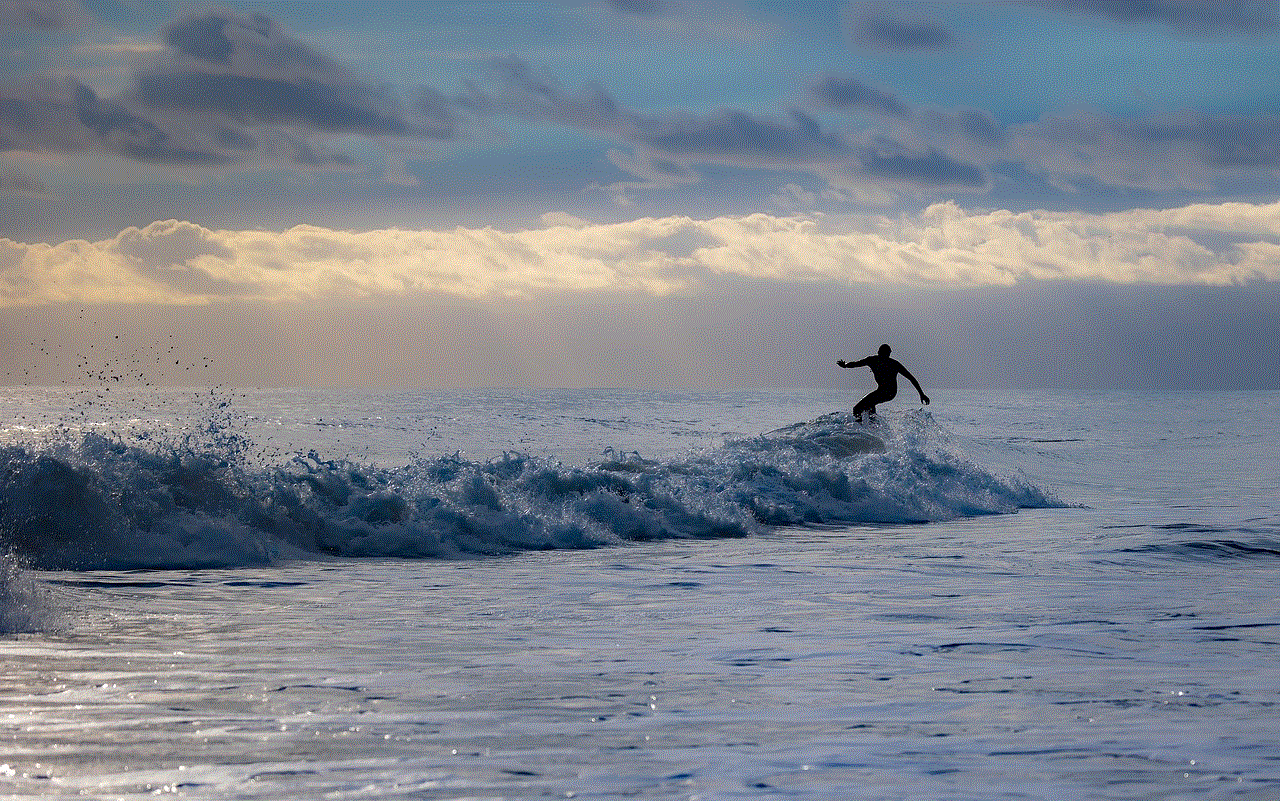
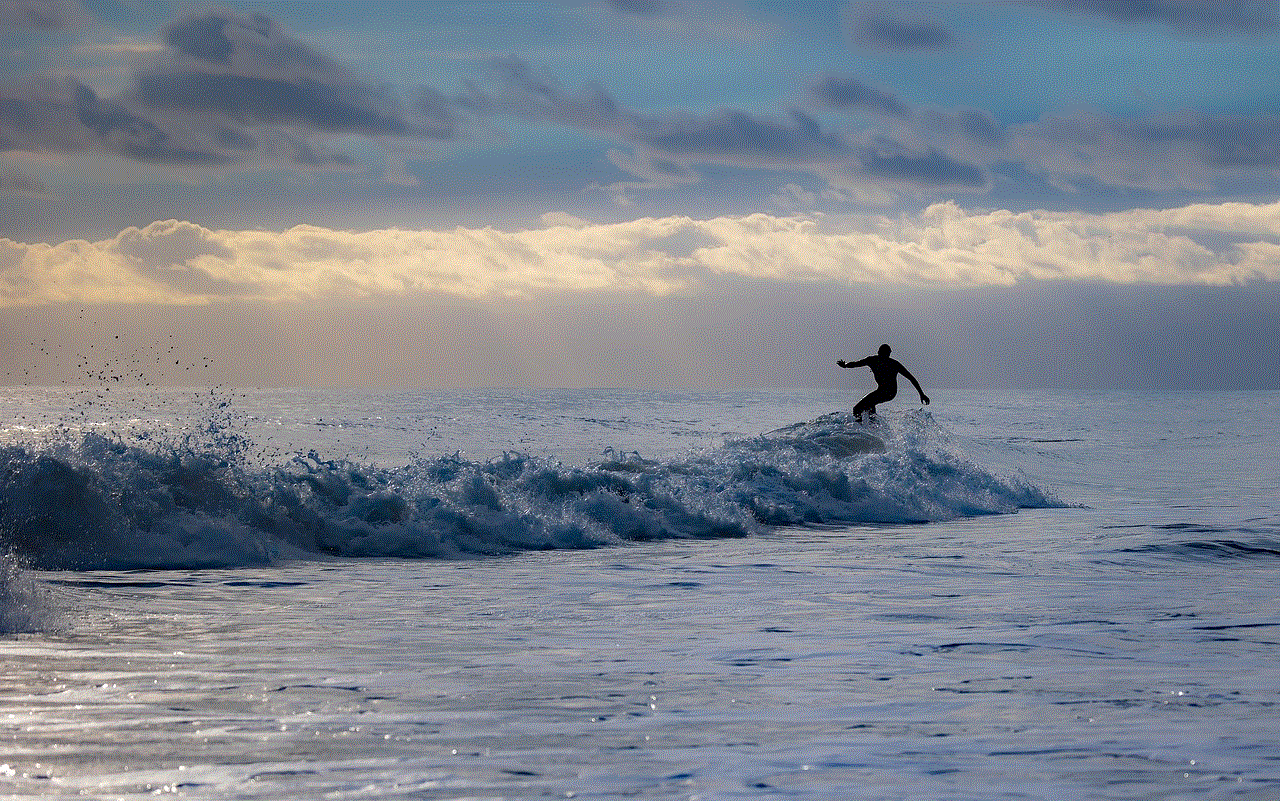
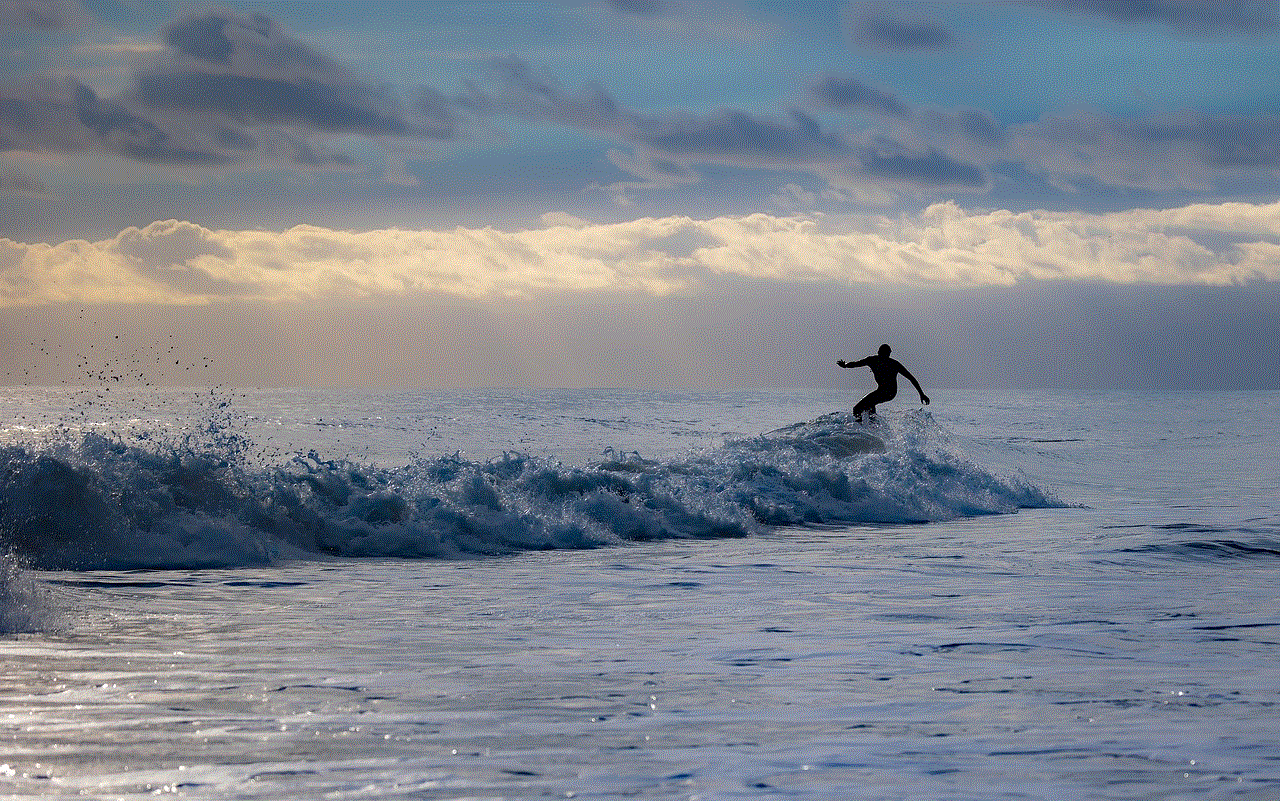
In Conclusion
Downloading WhatsApp on your Apple Watch can be a convenient way to stay connected with your loved ones at all times. However, it is important to note that the app has its limitations and may not provide the same experience as using it on your phone. If you have a compatible Apple Watch, make sure to follow the steps mentioned above to successfully download and set up WhatsApp on your watch. With the convenience of being able to send and receive messages directly from your wrist, having WhatsApp on your Apple Watch can make your life a little bit easier.