why is my iphone not connecting to the internet
In today’s digital age, smartphones have become an essential part of our daily lives. We rely on them for communication, entertainment, and most importantly, accessing the internet. So, when our iPhone fails to connect to the internet, it can be frustrating and inconvenient. There are various reasons why your iPhone may not be connecting to the internet. In this article, we will explore the possible causes and solutions to this common problem.
Before we dive into the details, it is important to understand how an iPhone connects to the internet. Like any other smartphone, an iPhone uses a cellular network or Wi-Fi to access the internet. If you are not connected to a Wi-Fi network, your iPhone will use your cellular data plan to connect to the internet. If you are connected to a Wi-Fi network, your iPhone will use that network to access the internet. Now, let’s look at the reasons why your iPhone may not be connecting to the internet.
1. Network Issues
The most common reason for your iPhone not connecting to the internet is network issues. This could be due to a problem with your cellular network or the Wi-Fi network you are connected to. If you are experiencing network issues, the first thing you should do is check if there is a problem with your service provider. You can do this by checking their website or contacting their customer support. If there is no problem with your service provider, the issue may be with the Wi-Fi network you are connected to. Try connecting to a different Wi-Fi network and see if that solves the problem.
2. Airplane Mode
Another common reason for your iPhone not connecting to the internet is the airplane mode being turned on. When the airplane mode is turned on, all wireless connections, including cellular data and Wi-Fi, are disabled. If you have accidentally turned on the airplane mode, simply turn it off and try connecting to the internet again.
3. Outdated Software
Apple regularly releases software updates for its devices, including the iPhone. These updates not only bring new features but also fix bugs and improve the performance of your device. If your iPhone is not connecting to the internet, it could be because you are using an outdated version of iOS. Check for any available software updates by going to Settings > General > Software Update. If an update is available, download and install it, and then try connecting to the internet again.
4. Incorrect Network Settings
Sometimes, the problem may not be with your network, but with your iPhone’s network settings. If you have recently changed your network settings, it is possible that you have entered incorrect information, which is preventing your iPhone from connecting to the internet. To check your network settings, go to Settings > Cellular (or Mobile Data) and make sure that the Cellular Data (or Mobile Data) and Data Roaming options are turned on. You can also reset your network settings by going to Settings > General > Reset > Reset Network Settings. Keep in mind that this will erase all of your saved Wi-Fi networks and passwords, so make sure to have them handy before resetting your network settings.
5. Connection Limit Reached
If you are trying to connect to a Wi-Fi network and are receiving an error message that says “Connection Limit Reached,” it means that the Wi-Fi network has reached its maximum number of connections. This is a common occurrence in public places, such as coffee shops or airports, where multiple people are trying to connect to the same network. In this case, you can try connecting to a different Wi-Fi network or wait for some time until the limit is reset.
6. VPN Settings
If you have a VPN (Virtual Private Network) installed on your iPhone, it could be the reason why your device is not connecting to the internet. A VPN encrypts your internet traffic and routes it through a server, which can sometimes cause connectivity issues. Try disabling your VPN and see if that solves the problem.
7. Faulty Wi-Fi Router
If you are experiencing internet connectivity issues only on your iPhone, but other devices are working fine, the problem could be with your Wi-Fi router. Sometimes, due to technical glitches or outdated firmware, the Wi-Fi router may fail to connect to certain devices. In this case, try restarting your Wi-Fi router or updating its firmware. You can also try resetting your router to its default settings, but keep in mind that this will erase all of your custom settings.
8. Disabled Mobile Data
If you are trying to connect to the internet using your cellular data and are unable to do so, it is possible that you have accidentally disabled it. To check if your cellular data is turned on, go to Settings > Cellular (or Mobile Data) and make sure that the Cellular Data (or Mobile Data) option is turned on. If it is already turned on, try turning it off and on again to see if that solves the problem.
9. SIM Card Issues
Your iPhone uses a SIM card to connect to your cellular network. If there is a problem with your SIM card, it can prevent your device from connecting to the internet. To check if your SIM card is working properly, try inserting it into a different device and see if it can connect to the internet. If it doesn’t, you may need to replace your SIM card.
10. Hardware Issues
In rare cases, your iPhone may not be connecting to the internet due to hardware issues. This could be a problem with the Wi-Fi or cellular antenna or other internal components. If you have tried all the solutions mentioned above and are still unable to connect to the internet, it is best to take your iPhone to an authorized service center for further diagnosis.
In conclusion, there can be various reasons why your iPhone may not be connecting to the internet. It could be due to network issues, outdated software, incorrect settings, or even hardware problems. By following the solutions mentioned in this article, you should be able to troubleshoot and resolve the issue. If the problem persists, it is best to seek professional help. Remember to always keep your iPhone updated and take good care of it to avoid any connectivity issues in the future.
are youtube shorts based on what you watch
In recent years, YouTube has become more than just a platform for long-form videos. With the introduction of YouTube Shorts in September 2020, the platform has evolved to cater to the changing needs and preferences of its users. But what exactly are YouTube Shorts and how are they different from regular YouTube videos? More importantly, are they based on what you watch? In this article, we will dive deep into the world of YouTube Shorts and explore the algorithm behind them.
To begin with, YouTube Shorts are vertical short-form videos that are 60 seconds or less in length. They are designed to be viewed on mobile devices, catering to the growing trend of mobile video consumption. These videos are similar to tiktok -parental-control-effectively-in-2023″>TikTok or Instagram Reels, and they are displayed in the Shorts shelf on the YouTube homepage and in the Shorts tab on the mobile app.
Now, the question arises, are YouTube Shorts based on what you watch? The answer is both yes and no. Allow me to explain. YouTube Shorts are created using the Shorts camera, which is a feature within the YouTube mobile app. This means that anyone can create a short video, regardless of their viewing history. However, when it comes to the algorithm that determines which Shorts are displayed to users, viewing history does play a role.
YouTube has a complex algorithm that determines what content is shown to its users. This algorithm takes into account various factors such as watch time, engagement, and relevance to the user’s interests. Therefore, it is safe to say that the Shorts that appear on your feed are influenced by what you watch on the platform.
But it’s not just your viewing history that affects the Shorts you see. YouTube also takes into consideration the popularity of a particular Short. If a short video receives a high number of likes, comments, and shares, it is more likely to be recommended to users who have not interacted with the creator’s content before. This is to ensure that the most engaging and relevant content is shown to users, regardless of their viewing history.
Another factor that influences the Shorts displayed to users is their location. YouTube has a feature called “Shorts by location,” which allows users to view Shorts created by people in their area. This is a great way for local creators to gain visibility and for users to discover new content from creators in their vicinity. Therefore, your location also plays a role in the Shorts that appear on your feed.
Moreover, YouTube Shorts also have hashtags, which are used to categorize and organize content. These hashtags make it easier for users to discover Shorts related to a particular topic or trend. For example, #foodie or #travel can help you find Shorts related to food or travel, respectively. Therefore, if you frequently interact with content related to a particular hashtag, it is more likely that you will see Shorts with the same hashtag on your feed.
Apart from these factors, YouTube also takes into account the time of day when you are most active on the platform. If you tend to watch videos during a particular time of day, then Shorts that are popular during that time are more likely to appear on your feed. This is because YouTube wants to ensure that the content shown to you is relevant and timely.
Furthermore, YouTube also has a feature called “Shorts on the rise,” which showcases Shorts that are gaining traction and popularity. These Shorts are not based on a user’s viewing history but are recommended to users who may be interested in the content based on their overall activity on the platform. This feature is a great way for new creators to gain visibility and for users to discover new and engaging content.
It is also worth mentioning that YouTube has a team dedicated to curating and promoting Shorts. This team is responsible for finding the most engaging and relevant Shorts and showcasing them on the “Shorts shelf” on the homepage. Therefore, even if a user’s viewing history does not align with a particular Short, they may still come across it on the homepage if it is curated by the Shorts team.
In addition to the algorithm, YouTube also has policies in place to ensure that Shorts are appropriate and adhere to community guidelines. This means that even if a Short is popular and relevant to a user’s interests, it may not be promoted if it violates any of YouTube’s policies. This further emphasizes the importance of creating quality content that is not only engaging but also follows the platform’s guidelines.
So, to sum it up, while YouTube Shorts are not solely based on what you watch, your viewing history does play a role in the Shorts that appear on your feed. Other factors such as popularity, location, time of day, and hashtags also contribute to the Shorts that are recommended to users. However, the algorithm is constantly evolving and improving, so the Shorts you see today may not be the same tomorrow.
In conclusion, YouTube Shorts are an exciting addition to the platform that allows users to create and discover short-form video content. While they are not solely based on what you watch, your viewing history does influence the Shorts that appear on your feed. With the right combination of engaging content, hashtags, and timing, creators can increase their chances of getting their Shorts recommended to a wider audience. As YouTube continues to grow and evolve, we can expect to see more innovative features and changes to the algorithm, making the platform even more dynamic and engaging for its users.
how to remove screen time without password
Screen time has become a major concern for parents and guardians as excessive use of electronic devices has become a norm in today’s society. According to a study by Common Sense Media, children aged 8 to 12 spend an average of six hours a day on screens, while teenagers spend up to nine hours a day. This has raised concerns about the negative effects of excessive screen time on children’s physical, mental, and emotional health. As a result, many parents are now looking for ways to remove screen time without a password. In this article, we will explore various methods to remove screen time without a password and provide tips for parents to reduce their children’s screen time.
Before we dive into the methods, let’s first understand what screen time means. Screen time refers to the time spent on electronic devices such as smartphones, tablets, computers, and television. It includes activities such as playing video games, watching videos, scrolling through social media, and texting. While technology has brought many benefits, excessive screen time can lead to various issues such as obesity, poor sleep, decreased social skills, and increased risk of depression and anxiety.
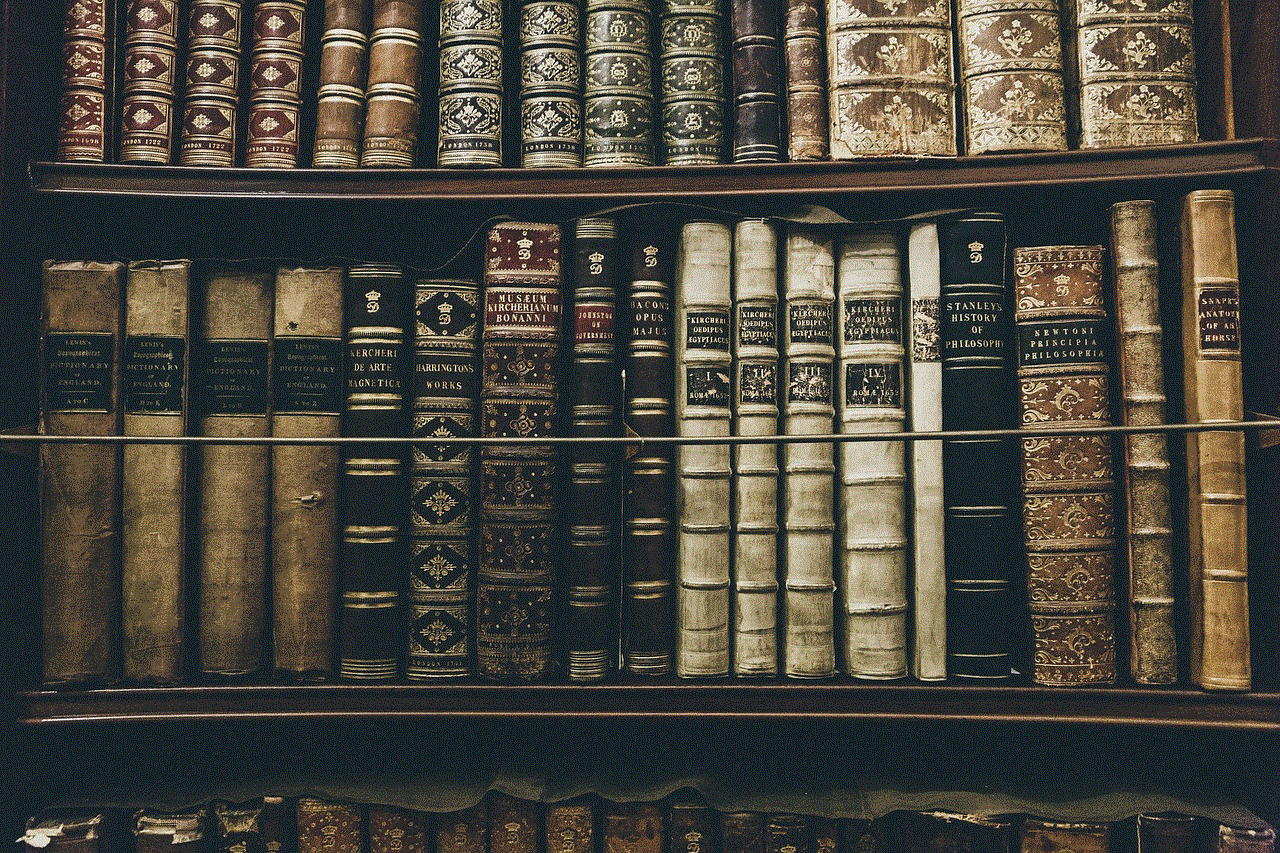
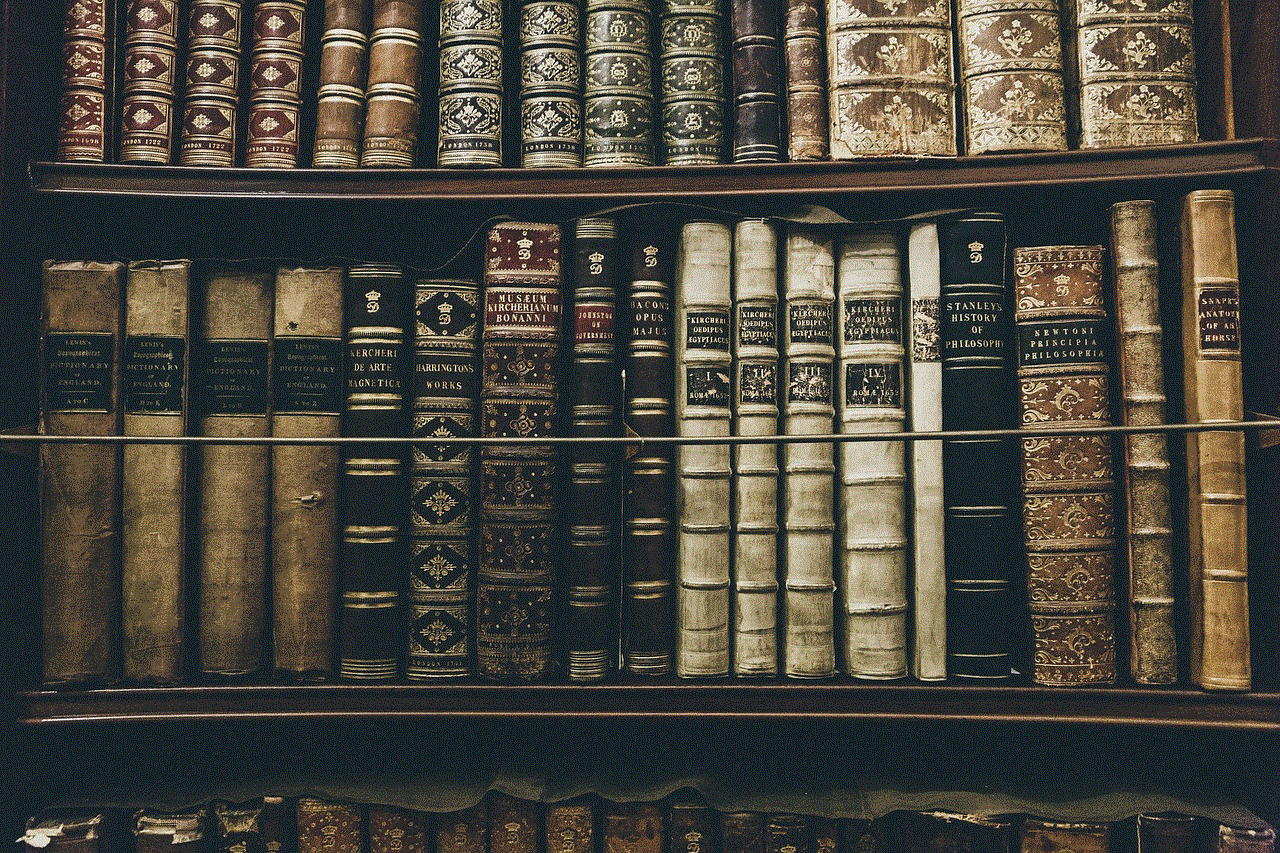
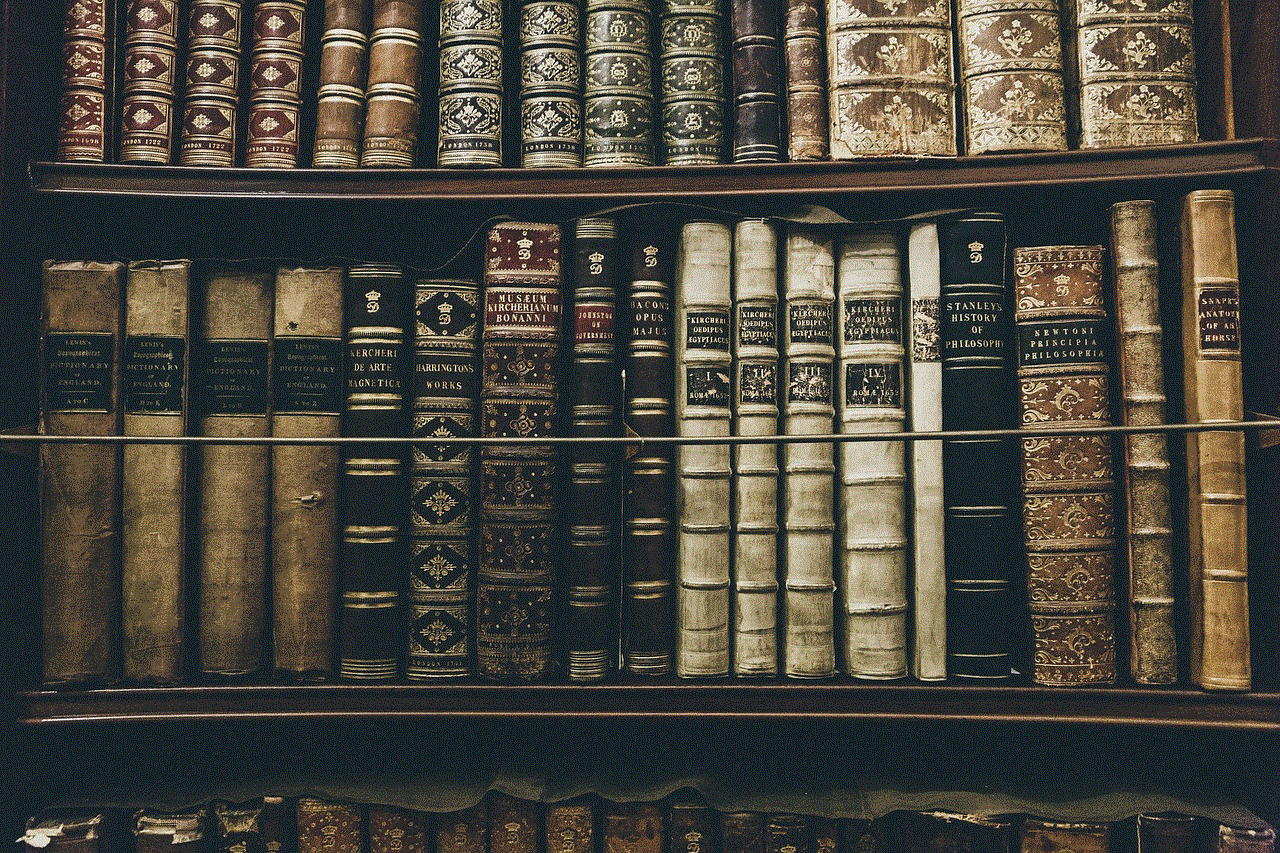
So, how can parents remove screen time without a password? The first step is to have an open and honest conversation with your child about the negative effects of excessive screen time. Explain to them the importance of balancing screen time with other activities such as outdoor play, reading, and spending time with family and friends. It’s essential to involve your child in the process and make them understand that this is for their well-being.
Now, let’s look at some practical ways to remove screen time without a password:
1. Set Limits on Screen Time: Setting limits on screen time is one of the most effective ways to reduce your child’s screen time. You can use parental control apps or the screen time feature on devices to set daily or weekly limits. This will restrict your child’s access to devices once they reach the set limit.
2. Create a Screen-Free Zone: Designate certain areas in your home as screen-free zones, such as the dining table or bedrooms. This will help your child understand that there are certain places where screen time is not allowed.
3. Encourage Other Activities: Encourage your child to engage in other activities such as reading, drawing, playing outside, or learning a new hobby. This will not only reduce their screen time but also help them develop new skills and interests.
4. Lead by Example: Children often mimic their parents’ behavior, so it’s essential to lead by example. Limit your own screen time and engage in activities that don’t involve screens. This will send a clear message to your child that screen time should be limited.
5. Create a Schedule: Create a schedule for your child’s screen time and stick to it. This will help them develop a routine and understand that screen time is a privilege, not a right.
6. Use Positive Reinforcement: Instead of punishing your child for excessive screen time, try using positive reinforcement. Praise and reward your child when they follow the screen time schedule or engage in other activities.
7. Plan Family Activities: Plan activities that involve the whole family, such as game nights, movie nights, or outdoor activities. This will not only reduce screen time but also strengthen family bonds.
8. Be Firm and Consistent: It’s essential to be firm and consistent when it comes to screen time rules. Stick to the limits and consequences that you have set to avoid any confusion or negotiation.
9. Monitor Your Child’s Online Activity: With the internet being easily accessible, it’s crucial to monitor your child’s online activity. This will not only help you keep track of their screen time but also ensure their safety online.
10. Create a Healthy Screen Time Balance: It’s essential to find a balance between screen time and other activities. Encourage your child to have a variety of interests and limit screen time to ensure a healthy balance.
In addition to these methods, here are some tips for parents to reduce their children’s screen time:
1. Be a Role Model: As mentioned earlier, children often mimic their parents’ behavior, so it’s crucial to set a good example. Limit your own screen time and involve your child in activities that don’t involve screens.
2. Be Mindful of Your Child’s Age: The American Academy of Pediatrics recommends no screen time for children under the age of 18 months, except for video chatting with family. For children aged 2 to 5, screen time should be limited to one hour per day. Be mindful of these guidelines when setting limits for your child’s screen time.
3. Talk to Your Child About Online Safety: As a parent, it’s your responsibility to educate your child about online safety. Talk to them about the importance of not sharing personal information online and the dangers of interacting with strangers.
4. Encourage Outdoor Play: Outdoor play has numerous benefits for children, such as improved physical health, creativity, and problem-solving skills. Encourage your child to spend more time outdoors and engage in physical activities.
5. Limit Your Child’s Access to Devices: It’s essential to limit your child’s access to devices, especially during bedtime. The blue light emitted from screens can disrupt their sleep and affect their overall well-being.
6. Be Patient: Reducing your child’s screen time can be challenging, and it won’t happen overnight. Be patient and keep trying different methods until you find what works best for your child.
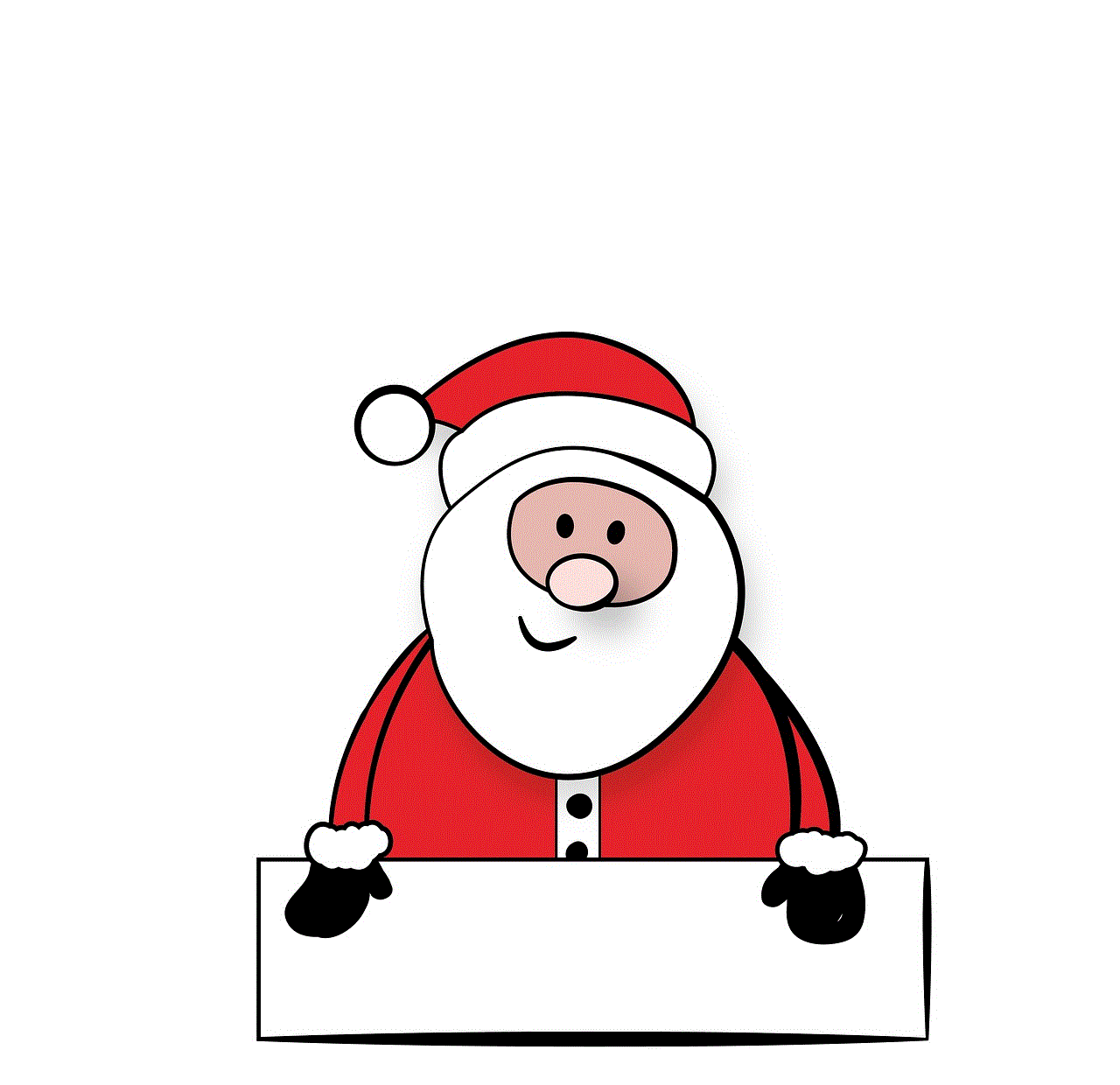
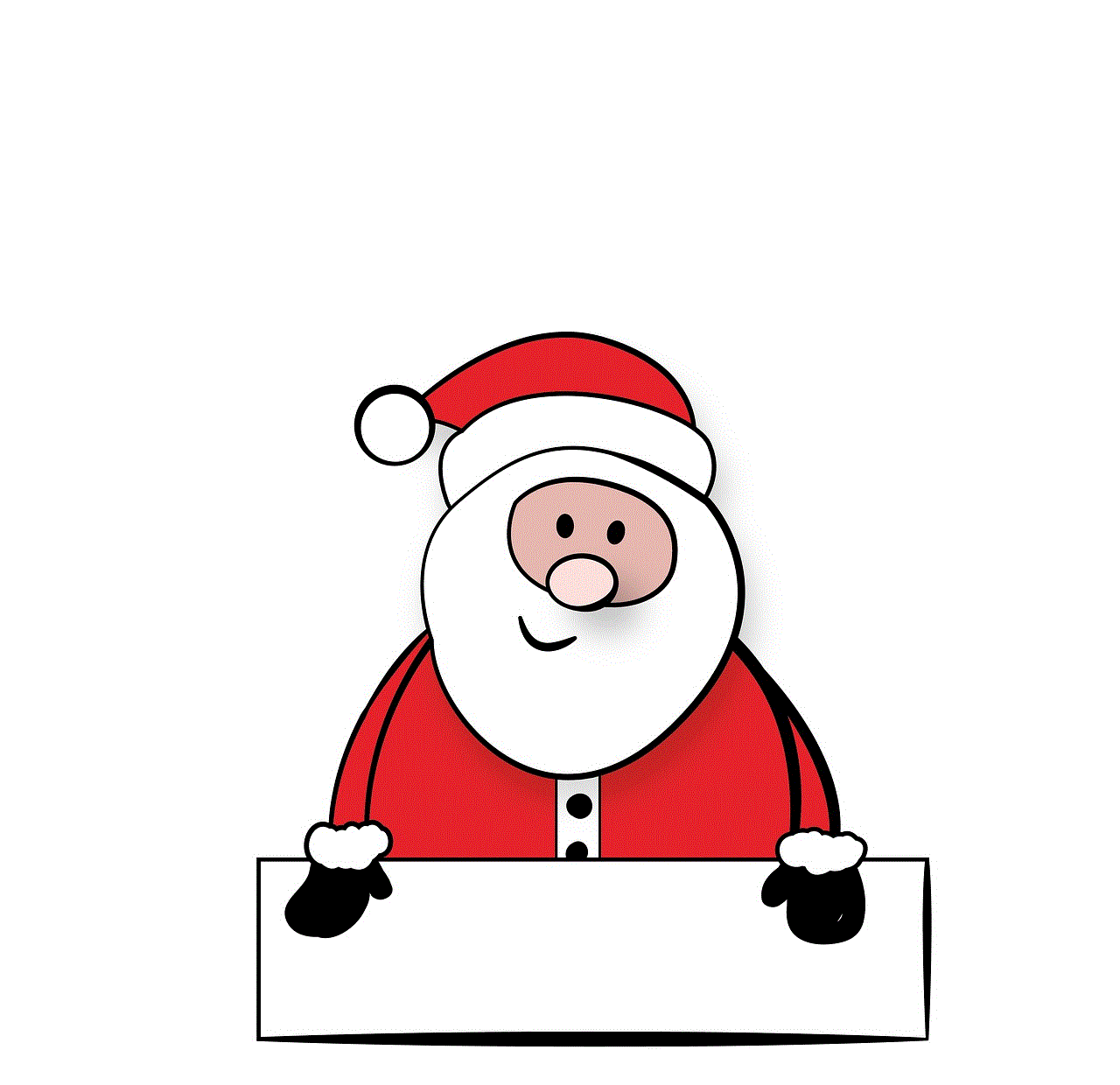
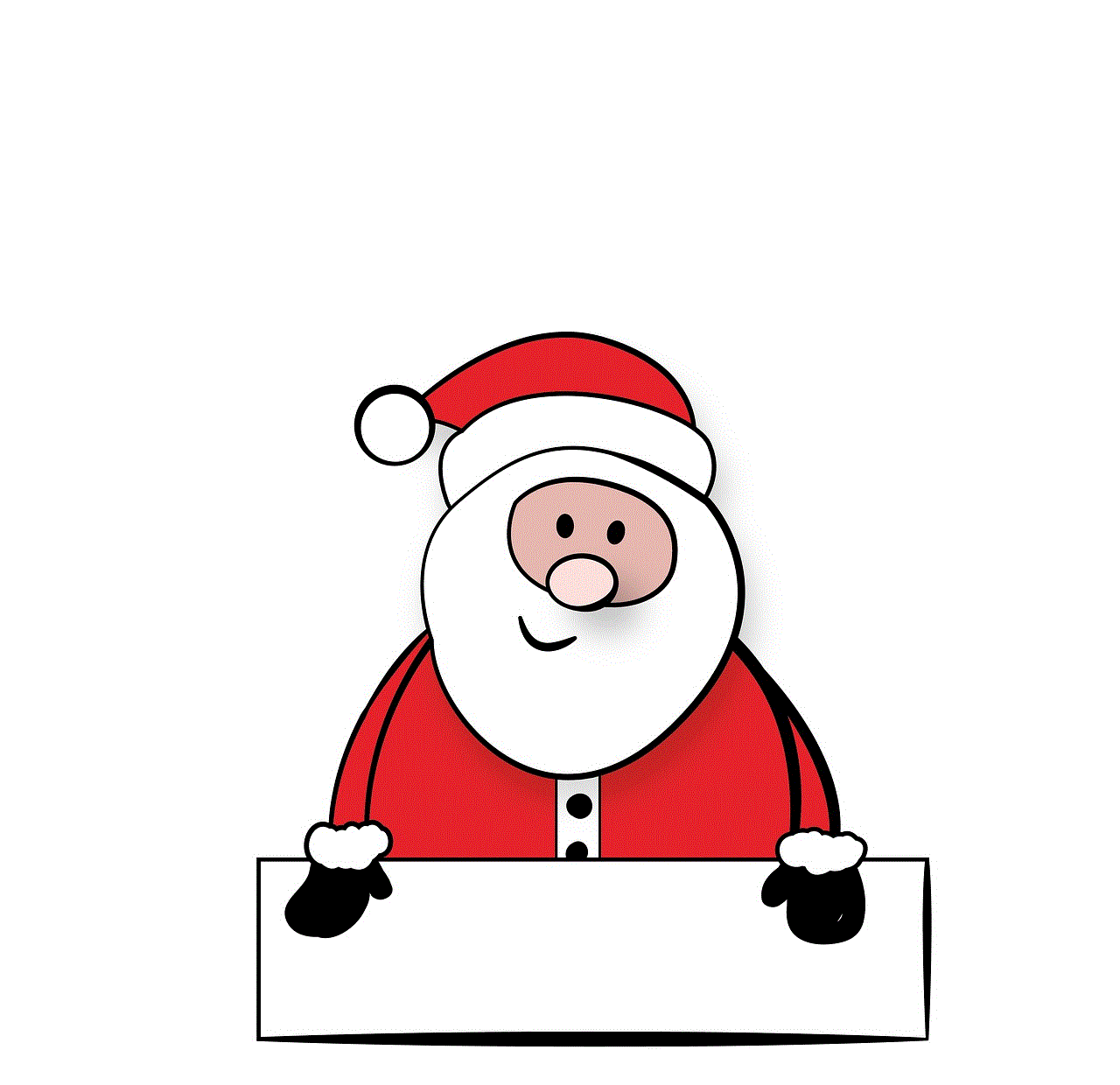
In conclusion, removing screen time without a password may seem like a daunting task, but with the right approach and strategies, it is possible. It’s crucial to involve your child in the process and have open and honest conversations about the negative effects of excessive screen time. Remember to lead by example, be firm and consistent, and encourage a healthy balance between screen time and other activities. By following these tips and methods, you can help your child develop healthy screen habits and reduce their screen time for a happier and healthier lifestyle.