why does my iphone keep cutting off
In today’s fast-paced world, we rely heavily on our smartphones for almost everything – communication, work, entertainment, and more. As such, it can be extremely frustrating when our devices suddenly start malfunctioning. One common issue that many iPhone users face is their device randomly cutting off. This can happen at any time, whether you’re in the middle of an important call or trying to use an app. But why does this happen? In this article, we will explore the various reasons why your iPhone may keep cutting off and what you can do to fix it.
1. Software Issues
One of the most common reasons for an iPhone randomly cutting off is a software problem. This can occur due to a variety of reasons such as outdated software, corrupted files, or a bug in the system. In such cases, your iPhone may shut down or restart on its own, causing you to lose any unsaved data. To fix this issue, the first step is to check for any available software updates. Apple regularly releases updates to fix bugs and improve the overall performance of their devices. You can check for updates by going to Settings > General > Software Update. If an update is available, download and install it to see if it resolves the problem.
2. Battery Issues
Another common cause of an iPhone cutting off is a faulty battery. As our devices age, the battery capacity starts to diminish, and this can lead to unexpected shutdowns. If your iPhone is cutting off at random intervals, it could be a sign that the battery needs to be replaced. You can check the battery health of your device by going to Settings > Battery > Battery Health. If the maximum capacity is below 80%, it’s time to replace the battery. You can do this by visiting an Apple store or an authorized service center.
3. Overheating
iPhones are designed to shut down automatically if they get too hot. This is a safety feature implemented by Apple to prevent any damage to the device. If your iPhone is exposed to high temperatures, either due to external factors or running heavy apps, it may shut down to cool down. In such cases, it’s essential to give your device some time to cool down before using it again. Try to keep it out of direct sunlight and avoid using it while it’s charging, as this can generate more heat.
4. Hardware Issues
In some cases, an iPhone cutting off may be due to a hardware problem. This could be anything from a loose battery connection to a damaged internal component. If you have recently dropped your device or exposed it to water, it’s possible that some hardware has been affected. In such cases, it’s best to take your iPhone to a professional repair service to get it checked. They will be able to diagnose the issue and provide a solution.
5. Insufficient Storage Space
Running out of storage space on your iPhone can also cause it to shut down unexpectedly. When your device is low on storage, it may struggle to perform basic tasks, leading to crashes and shutdowns. To check your storage space, go to Settings > General > iPhone Storage. If you’re running low, try to delete any unnecessary files or apps to free up some space. You can also enable the “Offload Unused Apps” feature, which will automatically delete apps that you haven’t used in a while.
6. Faulty Apps
Sometimes, a single app can cause your entire iPhone to crash. This is usually the case when an app is poorly designed or contains bugs. If you notice that your device is cutting off only when you use a particular app, it’s possible that the app is the culprit. In such cases, try deleting the app and see if the problem persists. If it does, you may need to wait for the app developers to release an update to fix the issue.
7. Water Damage
Water damage is one of the most common causes of hardware issues in iPhones. Even a small amount of moisture can damage the internal components and cause the device to malfunction. If you have accidentally dropped your iPhone in water, it’s crucial to act quickly. Turn off the device immediately and dry it with a cloth. You can also try placing it in a bowl of uncooked rice, which will absorb the moisture. If the device doesn’t turn on or continues to shut down, it’s best to take it to a professional repair service.
8. Jailbreaking
Jailbreaking is a process in which users remove the restrictions imposed by Apple on their devices. While this allows for more customization and access to third-party apps, it also makes the device more vulnerable to software issues. If you have jailbroken your iPhone and are experiencing random shutdowns, it’s possible that the jailbreak has caused a problem. In such cases, it’s best to restore your device to its original state and see if the issue persists.
9. Outdated Hardware
As with any electronic device, iPhones also have a lifespan. If you have an older model, it’s possible that the hardware is starting to fail. This can cause unexpected shutdowns and other performance issues. If your iPhone is more than three years old, it may be time to consider upgrading to a newer model. Not only will this provide a better user experience, but it will also prevent any future hardware-related problems.
10. Malware or Virus
Although rare, it’s possible for an iPhone to get infected with malware or a virus. This can cause the device to behave erratically, including unexpected shutdowns. To prevent this, it’s essential to be cautious about the apps you download and the websites you visit on your iPhone. Avoid clicking on suspicious links or downloading apps from unknown sources. If you suspect that your device has been infected, it’s best to take it to a professional to get it cleaned.
In conclusion, there can be various reasons why your iPhone may keep cutting off. The first step to fixing the issue is to identify the cause. If it’s a software or minor hardware issue, you may be able to fix it yourself. However, if the problem persists, it’s best to take your device to a professional. Remember to always keep your iPhone updated, avoid exposing it to extreme temperatures, and handle it with care to prevent any future issues.
best male to female voice changer
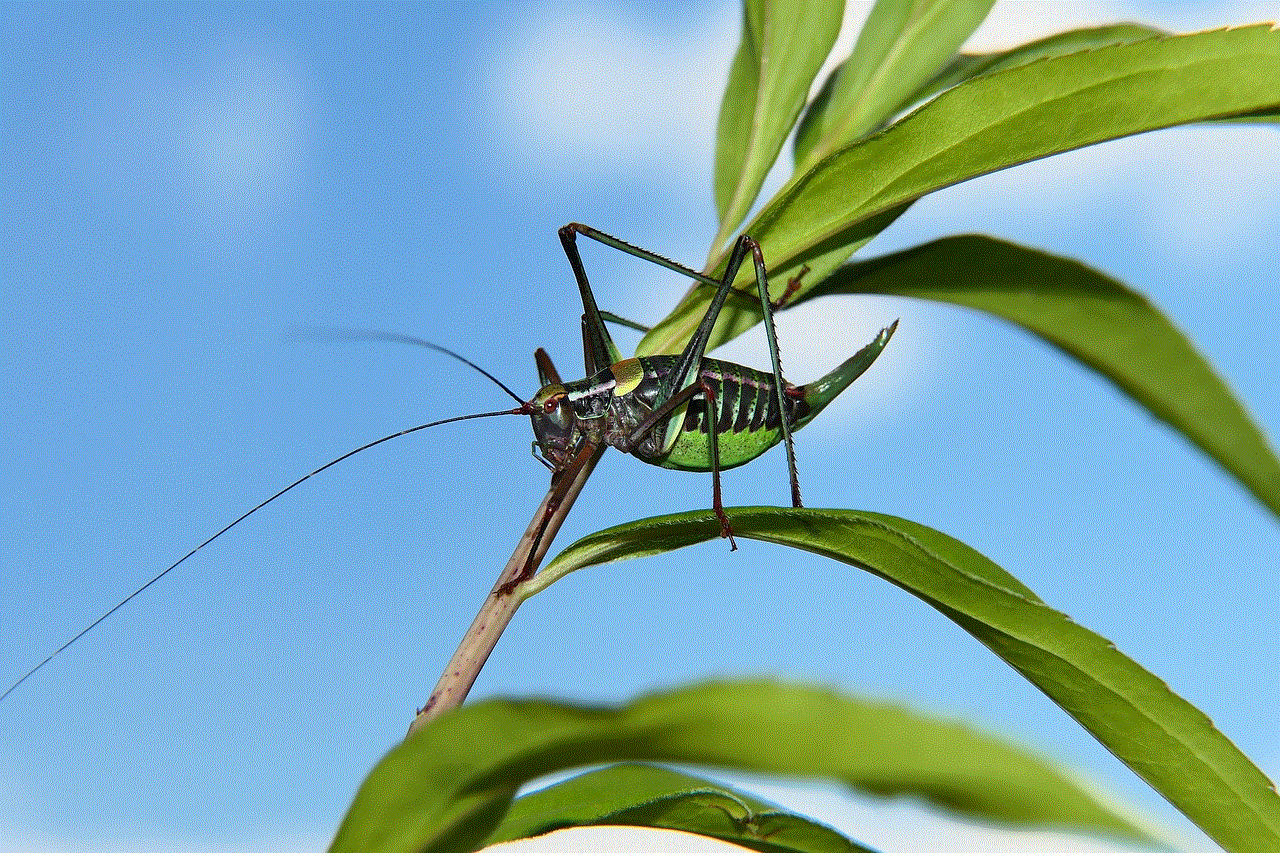
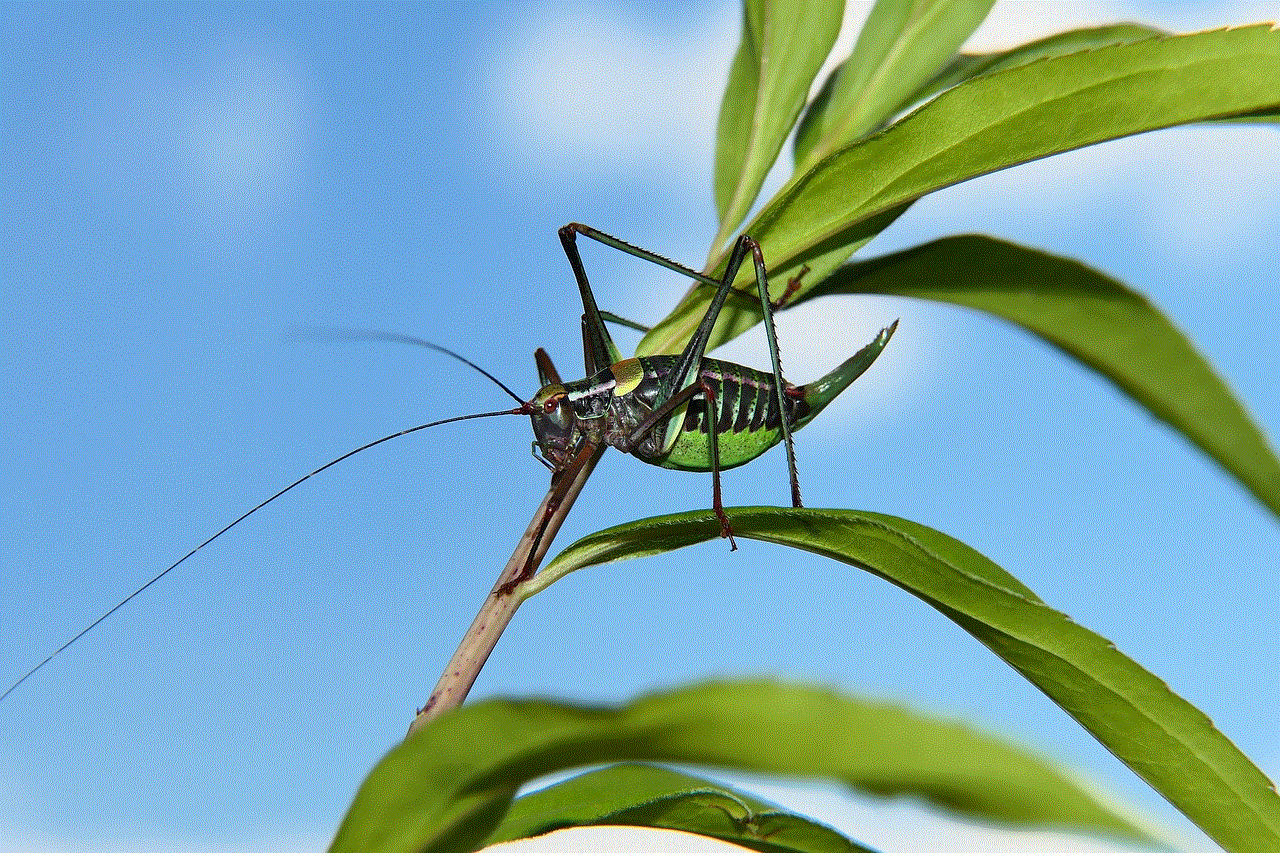
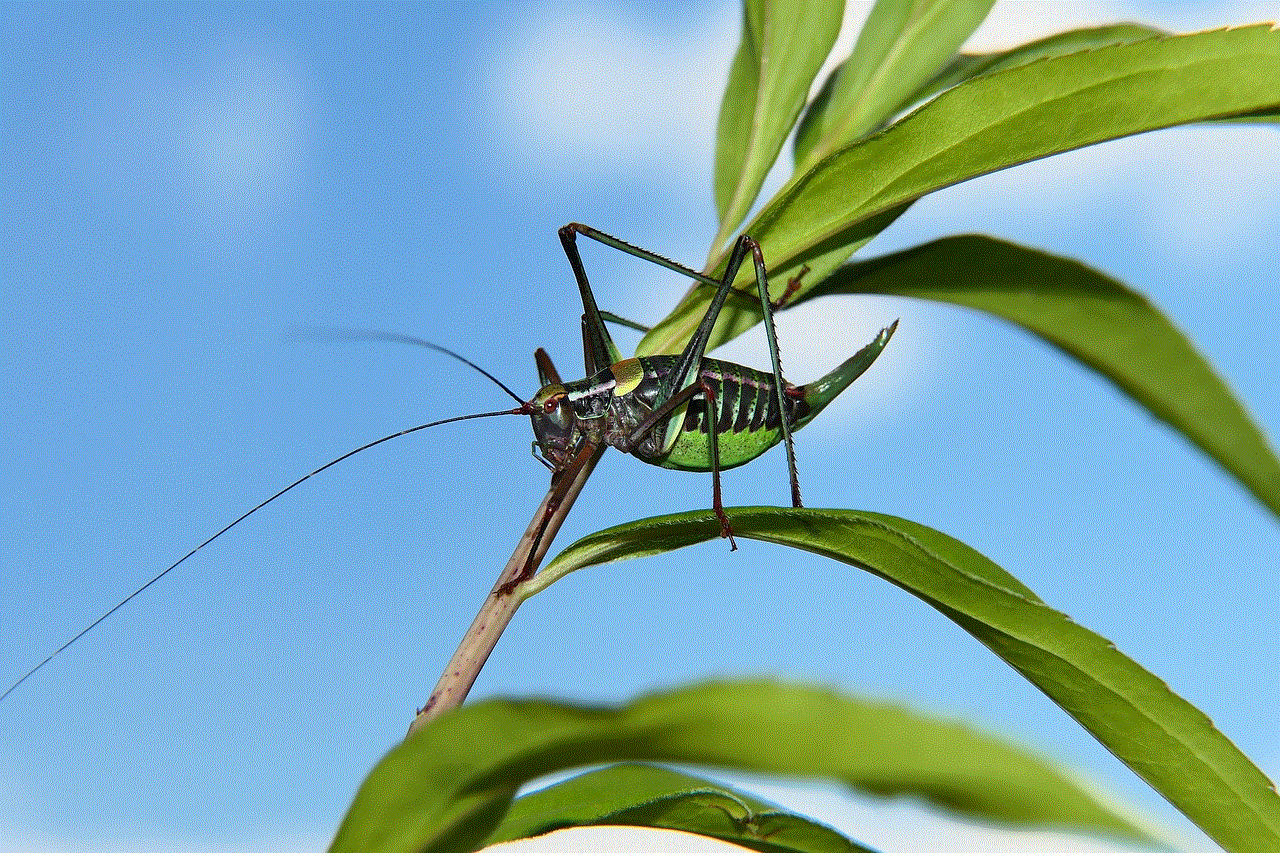
Voice changing technology has come a long way in recent years, and one of the most popular applications of this technology is the ability to change one’s voice to sound like the opposite gender. This can be a fun and entertaining way to prank your friends or to use in online gaming, but it can also have practical uses such as in voice acting or creating voiceovers. If you’re interested in finding the best male to female voice changer, you’re in luck. In this article, we’ll explore the top options available and help you choose the perfect one for your needs.
Before we dive into the different voice changer options, let’s first understand how they work. Voice changers use a combination of pitch shifting, formant shifting, and filtering techniques to alter the frequency and tone of your voice. Pitch shifting involves raising or lowering the pitch of your voice, while formant shifting changes the resonance and timbre. Filtering is used to add additional effects such as echo or reverb to make your voice sound more natural. These techniques work together to create a convincing transformation from a male voice to a female one.
Now, let’s take a look at some of the best male to female voice changer options available on the market today.
1. Voicemod
Voicemod is a popular voice changer software that offers a wide range of options for transforming your voice. It is compatible with different platforms and can be used in real-time for voice chatting in online games or video conferencing. The software has a user-friendly interface and offers various voice effects, including male to female, robot, and more. It also allows you to create custom voices by adjusting parameters such as pitch, formant, and more. Voicemod also offers a voice recorder feature, so you can save and export your transformed voice for later use.
2. Clownfish Voice Changer
Clownfish is another popular voice changer software that offers a male to female voice option. It is compatible with various messaging and voice chat platforms such as Skype, Discord, and TeamSpeak. The software has a simple interface and offers various voice effects, including female, male, baby, and more. It also allows you to convert text to speech in different voices and languages.
3. MorphVOX
MorphVOX is a professional voice changer software that offers a wide range of features for transforming your voice. It is compatible with different platforms and can be used in real-time for voice chatting or to create voiceovers. The software has a user-friendly interface and offers various voice effects, including male to female, monster, and more. It also allows you to add background noise and sound effects to your voice, making it sound more natural and realistic.
4. AV Voice Changer Software Diamond
AV Voice Changer Software Diamond is a popular voice changer software that offers advanced features for creating high-quality voice transformations. It is compatible with various platforms and can be used in real-time for voice chatting or to create voiceovers. The software has a user-friendly interface and offers a wide range of voice effects, including male to female, robot, and more. It also allows you to add background effects and customize your voice with different parameters.
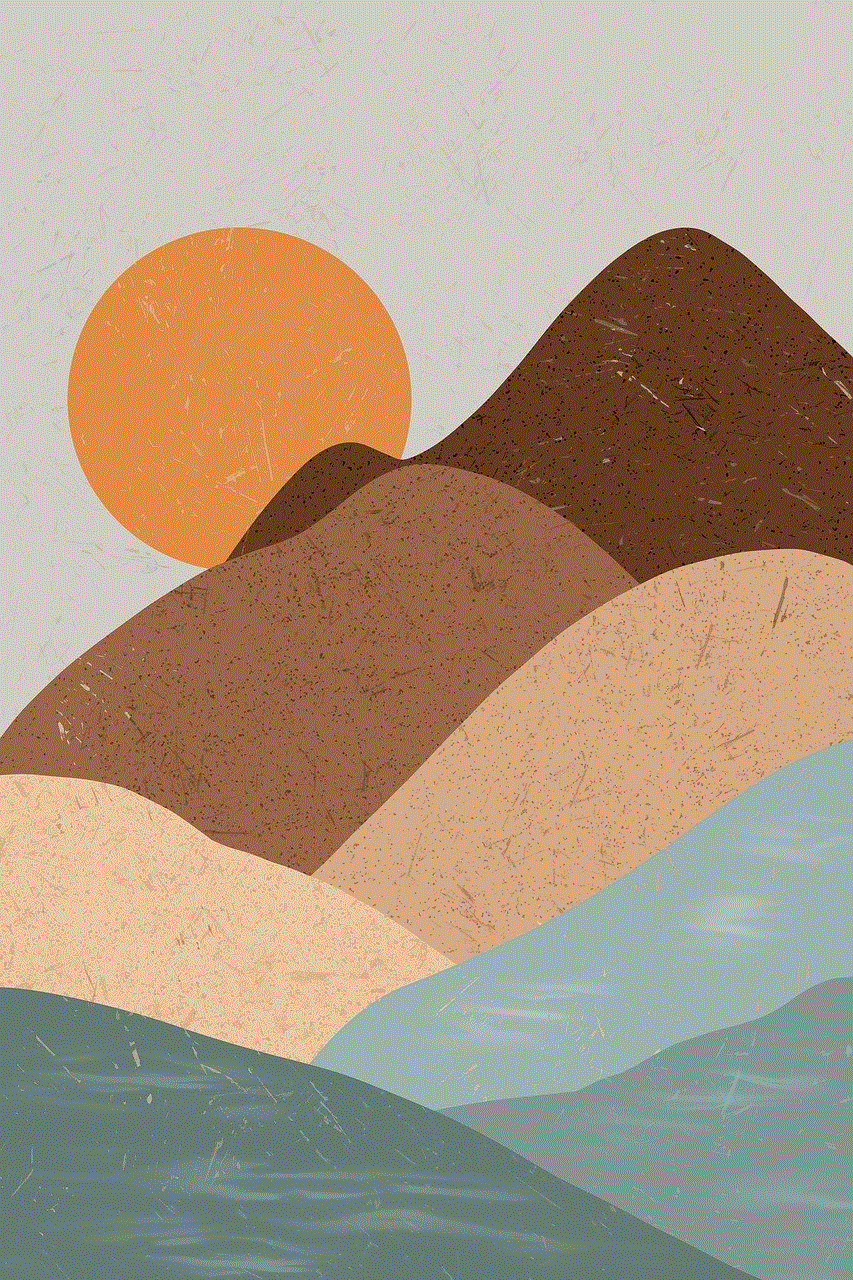
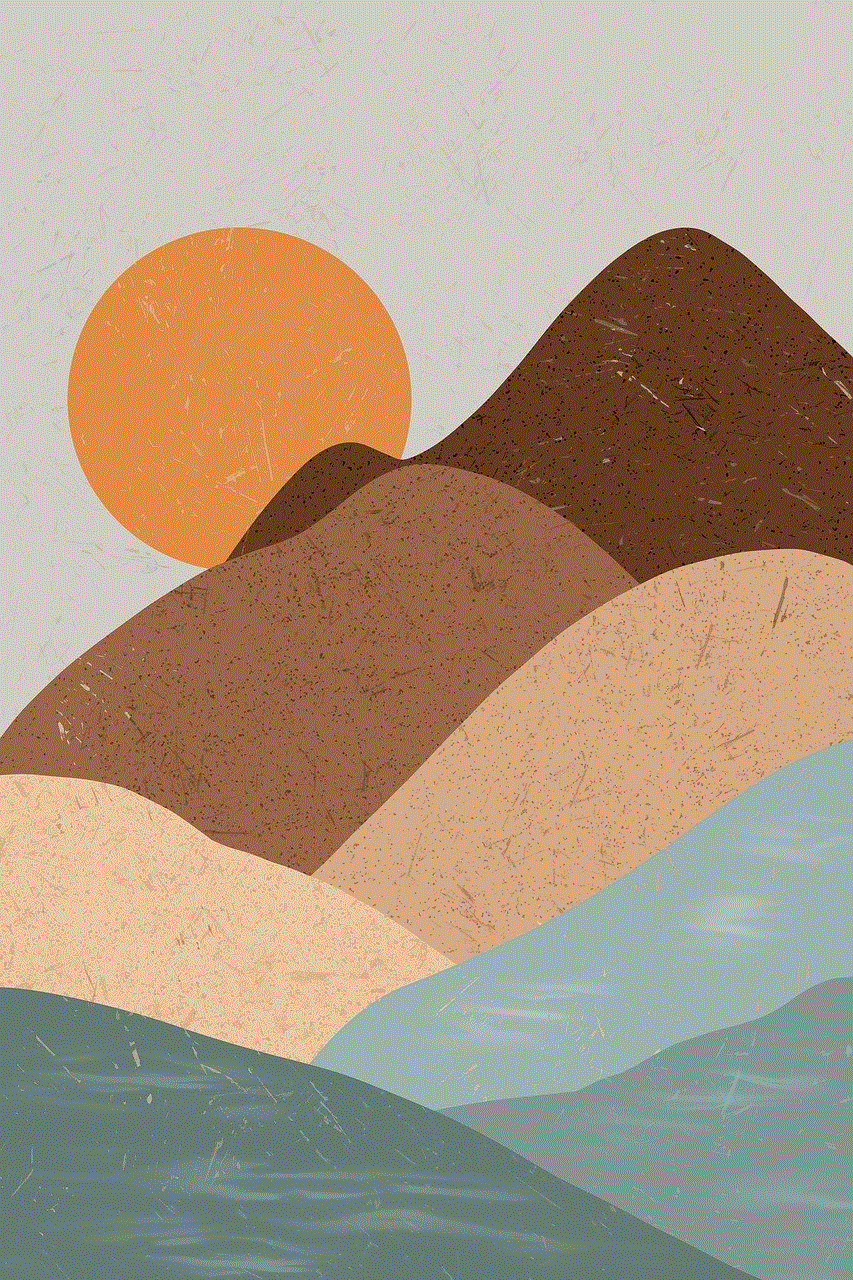
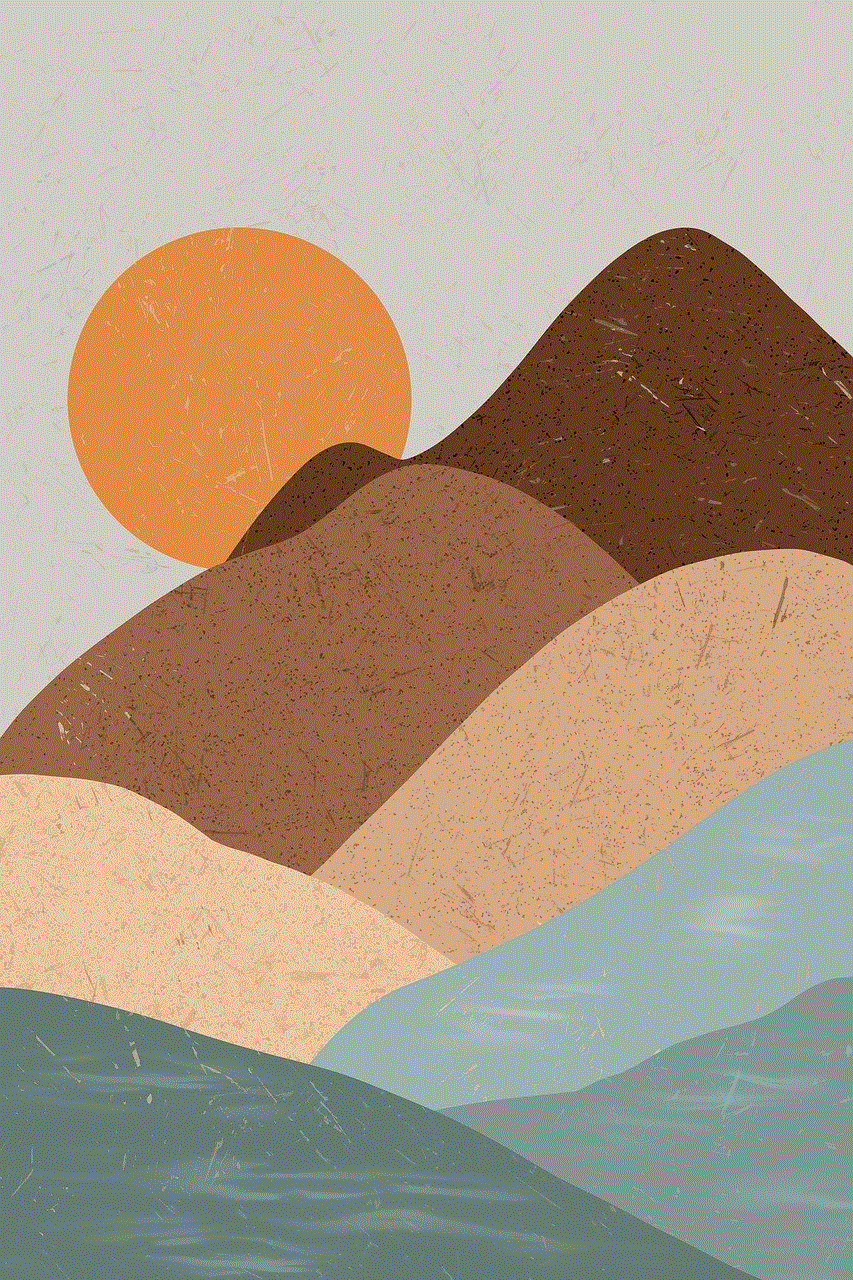
5. Voxal Voice Changer
Voxal Voice Changer is a free voice changer software that offers a simple and easy-to-use interface. It is compatible with different platforms and allows you to transform your voice in real-time. The software offers various voice effects, including male to female, robot, and more. It also allows you to create custom voices by adjusting parameters such as pitch and formant.
6. Fake Voice
Fake Voice is a simple and lightweight voice changer software that offers a free version with limited features and a paid version with more advanced options. It is compatible with different platforms and can be used in real-time for voice chatting or to create voiceovers. The software offers various voice effects, including male to female, child, and more. It also allows you to adjust the pitch and formant of your voice to create a custom transformation.
7. VoxPop Voices
VoxPop Voices is a voiceover platform that offers professional voice talents for various projects, including commercials, video games, and more. The platform also offers a male to female voice changer option, where you can choose from a range of female voices to use for your project. The platform has a user-friendly interface and offers high-quality voices with different accents and languages.
8. Voice Changer Plus
Voice Changer Plus is a mobile app available for both iOS and Android devices. It offers a wide range of voice effects, including male to female, robot, and more. The app also has a live voice changer feature, where you can transform your voice in real-time while making a phone call. It also allows you to record and save your transformed voice for later use.
9. Voice Changer Studio
Voice Changer Studio is another mobile app available for both iOS and Android devices. It offers a simple and easy-to-use interface and various voice effects, including male to female, baby, and more. The app also allows you to adjust the pitch and speed of your voice, making it sound more realistic. It also offers a voice recorder feature, so you can save and share your transformed voice with others.
10. VoiceFX
VoiceFX is a fun and entertaining mobile app available for both iOS and Android devices. It offers a wide range of voice effects, including male to female, chipmunk, and more. The app also allows you to add sound effects and background noise to your voice, making it sound more natural. It also offers a live voice changer feature, where you can transform your voice in real-time while recording a video.
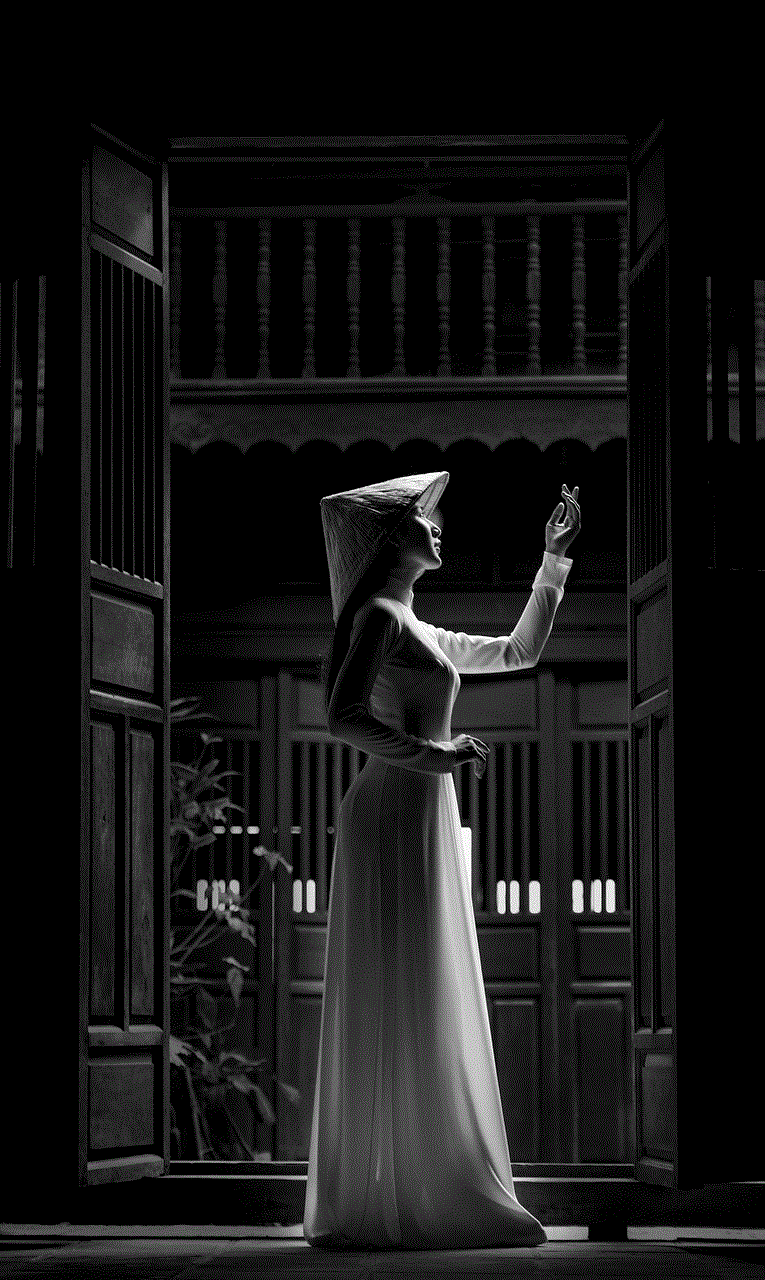
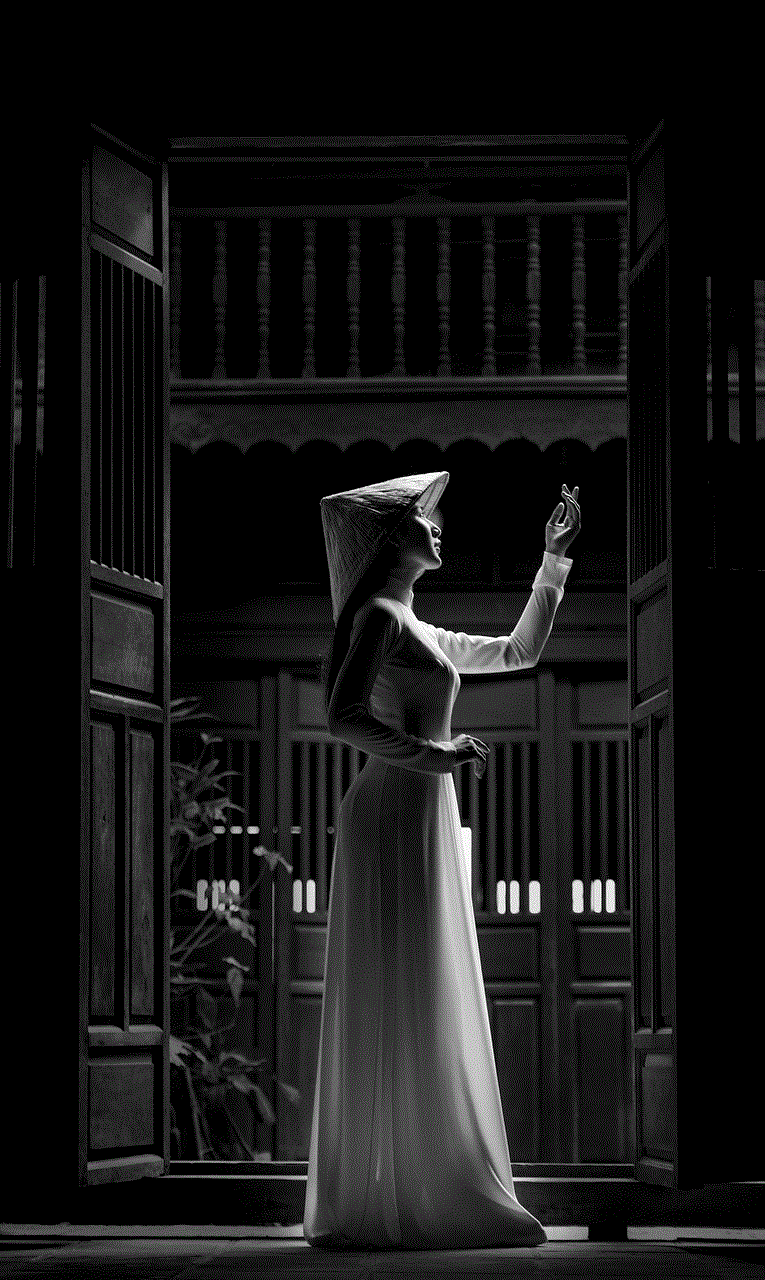
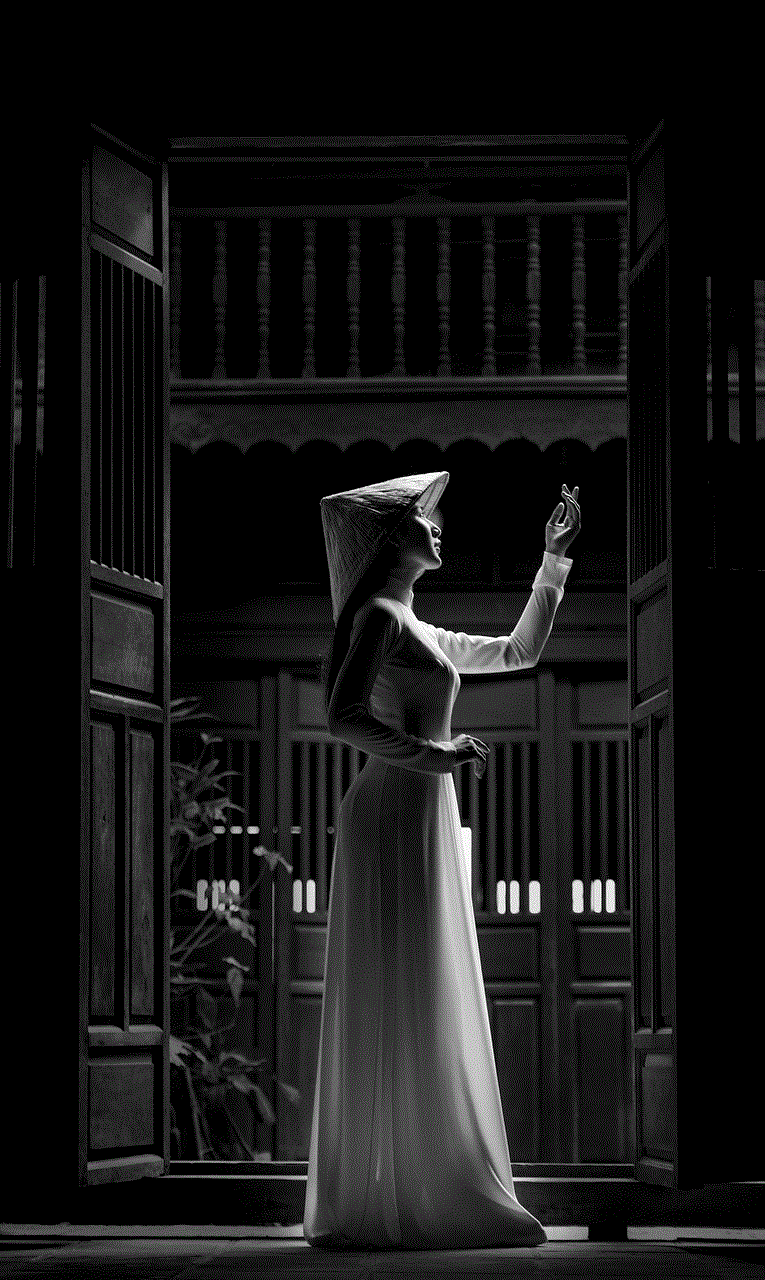
Choosing the best male to female voice changer ultimately depends on your specific needs and preferences. If you’re looking for a simple and free option, Voxal Voice Changer or Fake Voice may be the right choice for you. However, if you need more advanced features and high-quality transformations, AV Voice Changer Software Diamond or VoxPop Voices may be worth the investment. Whichever option you choose, be sure to have fun and experiment with different effects to find your perfect female voice.