what does a smart tv do
# What Does a Smart TV Do? An In-Depth Look at Smart Television Technology
In the rapidly evolving landscape of home entertainment, smart TVs have emerged as a pivotal innovation, transforming how viewers consume content and interact with their devices. Gone are the days when television sets were merely passive devices used for watching scheduled broadcasts. Today, smart TVs are multi-functional platforms that integrate seamlessly with the internet, offering a plethora of features that cater to the diverse needs of modern consumers. In this article, we will explore what a smart TV does, its key features, how it differs from traditional televisions, and the impact it has on the way we engage with entertainment.
## Understanding Smart TVs
A smart TV is defined as a television set that is equipped with internet connectivity and interactive features, allowing viewers to access streaming services, browse the web, and utilize various applications. Powered by an operating system—such as Android TV, Tizen, or webOS—smart TVs serve as a hub for all types of media consumption, from traditional cable and satellite broadcasts to on-demand streaming and gaming.
### The Evolution of Television Technology
To appreciate the significance of smart TVs, it is essential to understand the evolution of television technology. The journey began with analog televisions that relied on over-the-air signals, followed by the introduction of cable TV, which expanded the number of available channels. The advent of digital television brought about improvements in picture and sound quality, while the introduction of high-definition (HD) and 4K Ultra HD resolution further enhanced the viewing experience.
However, it was the integration of internet connectivity that truly revolutionized television. With the rise of streaming services like Netflix, Hulu, and Amazon Prime Video, viewers now have the ability to watch what they want, when they want, without being tied to a specific broadcast schedule. Smart TVs have capitalized on this trend, allowing users to access a wealth of content with just a few clicks.
## Streaming Capabilities
One of the primary functions of a smart TV is its ability to stream content from various online services. These televisions come pre-installed with applications for popular streaming platforms, enabling users to watch movies, TV shows, documentaries, and live sports without the need for additional devices. This feature is particularly appealing to cord-cutters—those who have canceled their traditional cable subscriptions in favor of online streaming.
Most smart TVs support a wide range of streaming services, including:
1. **Netflix**: A pioneer in the streaming industry, Netflix offers a vast library of movies, TV shows, and original content.
2. **Hulu**: Known for its extensive collection of current and past television shows, Hulu also provides original programming and live TV options.
3. **Amazon Prime Video**: Subscribers to Amazon Prime can access a diverse selection of films, series, and exclusive content on this platform.
4. **Disney+**: Featuring beloved franchises such as Marvel, Star Wars, and Pixar, Disney+ has quickly gained popularity among families and fans of these iconic brands.
5. **YouTube**: Smart TVs allow users to browse and watch videos from the world’s largest video-sharing platform, offering everything from entertainment to educational content.
### User-Friendly Interfaces
Smart TVs typically come with user-friendly interfaces that make navigation simple and intuitive. Most models feature remote controls equipped with dedicated buttons for popular streaming services, allowing users to switch between platforms quickly. Additionally, many smart TVs support voice commands through virtual assistants like Amazon Alexa, Google Assistant, and Apple Siri, enabling hands-free operation.
The interface of a smart TV often includes a home screen that displays recommended content, recently watched programs, and trending shows, helping users discover new viewing options. The ability to create personalized profiles allows multiple users to tailor their viewing experience, ensuring that everyone has access to their favorite content.
## Connectivity and Compatibility
Another significant advantage of smart TVs is their ability to connect with other devices. Through Wi-Fi or Ethernet, smart TVs can access the internet, enabling users to download apps, stream content, and receive software updates. Furthermore, many smart TVs come equipped with Bluetooth connectivity, allowing users to pair their smartphones, tablets, and other devices for an enhanced experience.
Smart TVs often support screen mirroring, which allows users to display content from their mobile devices directly onto the TV screen. This feature is particularly useful for sharing photos, videos, or presentations during gatherings and events. Additionally, compatibility with smart home devices enhances the smart TV experience, allowing users to control lighting, thermostats, and security systems from their television.
### Gaming on Smart TVs
As the gaming industry continues to grow, smart TVs have adapted to accommodate gamers’ needs. Many smart TVs feature low input lag and high refresh rates, making them suitable for console gaming. Additionally, some models come with dedicated gaming modes that optimize picture settings for a more immersive experience.
Moreover, cloud gaming services like Google Stadia and Nvidia GeForce Now allow users to play high-quality games without the need for a traditional gaming console. With a stable internet connection, gamers can stream their favorite titles directly to their smart TVs, further solidifying the television’s role as a central entertainment hub.
## Accessing Apps and Content
Smart TVs are designed to provide access to a wide variety of applications, extending far beyond streaming services. Users can download apps for news, weather, social media, sports, and more. This capability allows smart TVs to serve as a source of information and engagement, catering to the diverse interests of viewers.
Popular app categories for smart TVs include:
1. **Social Media**: Users can access platforms like Facebook, Twitter, and Instagram to stay connected with friends and family or follow trending topics.
2. **News**: News apps provide up-to-date information on current events, allowing viewers to stay informed without needing to switch to a traditional news channel.
3. **Fitness**: Many smart TVs offer fitness apps that provide guided workouts, yoga sessions, and wellness tips, making it easier for users to maintain a healthy lifestyle from the comfort of their homes.
4. **Music**: Streaming music services like Spotify, Pandora, and Apple Music allow users to enjoy their favorite tunes, creating a multi-functional entertainment environment.
### Smart TV Features: Beyond Streaming
The capabilities of smart TVs extend beyond streaming and app access. Many models come equipped with advanced features that enhance the overall viewing experience. Some of these features include:
1. **HDR (High Dynamic Range)**: This technology improves contrast and color accuracy, delivering a more vibrant and lifelike picture quality.
2. **Voice Control**: With built-in voice assistants, users can search for content, control playback, and adjust settings using voice commands.
3. **Picture-in-Picture Mode**: This feature allows users to watch two programs simultaneously, making it easier to keep up with multiple sources of entertainment.
4. **Smart Recommendations**: Many smart TVs use algorithms to analyze viewing habits and provide personalized content suggestions, making it easier for users to discover new shows and movies.
## The Integration of Artificial Intelligence
As technology continues to advance, smart TVs are increasingly incorporating artificial intelligence (AI) to enhance user experience. AI can analyze viewer preferences, provide tailored content suggestions, and even improve image quality through advanced upscaling techniques.
Additionally, AI-powered features enable smart TVs to understand and respond to user commands more accurately. As voice recognition technology improves, users can expect more seamless interactions with their devices, further blurring the lines between traditional television and modern smart technology.
### The Future of Smart TVs
The future of smart TVs appears promising, with continuous advancements in technology set to redefine the viewing experience. As internet speeds increase and streaming quality improves, viewers can expect higher-resolution content and immersive experiences. The integration of augmented reality (AR) and virtual reality (VR) could also play a significant role in shaping the future of television, allowing users to engage with content in unprecedented ways.
Moreover, as smart homes become more prevalent, the role of smart TVs as central hubs for managing interconnected devices will likely expand. This evolution could lead to more integrated experiences, where users can control their entire home environment from their televisions.
## Conclusion
Smart TVs have undoubtedly changed the way we consume media and interact with entertainment technology. By combining traditional television features with advanced internet connectivity, streaming capabilities, and a wide array of applications, smart TVs have become indispensable components of modern households. As technology continues to evolve, we can anticipate even more exciting developments in the world of smart TVs, offering viewers unparalleled access to content and interactive experiences.
In summary, a smart TV does much more than display broadcast channels. It serves as a powerful multimedia hub, providing access to a wealth of content, applications, and features designed to enhance the viewing experience. From streaming services and gaming to smart home integration and AI capabilities, smart TVs have transformed the landscape of home entertainment, making it more engaging, personalized, and accessible than ever before. Whether you are a casual viewer or a dedicated cinephile, a smart TV is a worthy investment that can elevate your home entertainment experience to new heights.
how to game share on steam
# How to Game Share on Steam: A Comprehensive Guide
In the gaming world, sharing experiences with friends and family can enhance the enjoyment of any title, especially when it comes to the vast library of games available on Steam. As one of the largest digital distribution platforms for PC gaming, Steam offers a feature known as Family Sharing, allowing users to share their game libraries with others. This guide will delve deeply into the process of game sharing on Steam, covering everything from setup to troubleshooting common issues, and sharing tips to maximize your gaming experience.
## Understanding Steam Family Sharing
Steam Family Sharing is a feature that allows users to share their game libraries with up to five other accounts on up to ten different devices. This means that if you own a game, you can allow a friend or family member to play it without having to purchase a separate copy. This feature not only promotes camaraderie among gamers but also serves as a cost-effective solution for those who wish to explore a wider array of games without breaking the bank.
### Benefits of Game Sharing on Steam
The advantages of utilizing the Family Sharing feature are manifold. First and foremost, it allows users to save money by sharing games instead of purchasing multiple copies. This is especially beneficial for families with multiple gamers or groups of friends who wish to play the same titles. Additionally, it encourages players to explore new genres and titles that they might not have considered purchasing individually.
Another significant benefit is the ability to access a friend’s library of games, which can introduce you to a variety of titles you might not have encountered otherwise. This can lead to discovering hidden gems and expanding your gaming horizons. Furthermore, game sharing on Steam is simple and straightforward, making it accessible even for those who may not be tech-savvy.
## Setting Up Family Sharing on Steam



To get started with Steam Family Sharing, you’ll first need to ensure that both you and the person you wish to share your games with have Steam accounts. Once that’s confirmed, follow these steps to set up game sharing:
### Step 1: Enable Steam Guard
Before you can share your library, you need to enable Steam Guard, which is an additional layer of security for your account. Here’s how to do that:
1. Open the Steam client and log into your account.
2. Click on your username in the upper-right corner and select “Account details.”
3. Under the “Account Security” section, find the option for Steam Guard.
4. Enable Steam Guard if it’s not already activated. You can choose to receive codes via email or the Steam mobile app.
### Step 2: Authorize the Shared Computer
Next, you’ll need to authorize the computer that the other party will use to access your game library:
1. Log into your Steam account on the other person’s computer.
2. Open the Steam client and navigate to the “Settings” menu.
3. Click on the “Family” tab.
4. Check the box that says “Authorize Library Sharing on this computer.”
5. Now, the other user should log into their Steam account on the same computer.
### Step 3: Select the Users You Want to Share With
Once you’ve authorized the shared computer, you can select which accounts will have access to your library:
1. In the Family tab, you’ll see a list of users who have logged into the authorized computer.
2. Check the box next to the accounts you want to share your library with.
3. Click “OK” to save your changes.
### Step 4: Accessing Shared Games
After setting everything up, the users you’ve authorized can now access your shared library:
1. They should log into their Steam account on the authorized computer.
2. Navigate to the “Library” section.
3. They will see your games listed alongside their own.
4. They can download and play any game from your library, provided you are not currently playing it.
## Important Considerations for Family Sharing
While Steam Family Sharing is a fantastic feature, there are several considerations to keep in mind:
### 1. Limited Concurrent Access
One crucial aspect of game sharing is that only one user can access a shared game at a time. If you are playing a game from your library, anyone trying to access that same game will receive a notification that the game is currently in use. They will have to wait until you finish playing.
### 2. Game Restrictions
Not all games are eligible for Family Sharing. Certain titles, such as those that require a third-party key or subscription, may not be shareable. Additionally, games that have been purchased as bundles may have restrictions on sharing individual titles from that bundle.
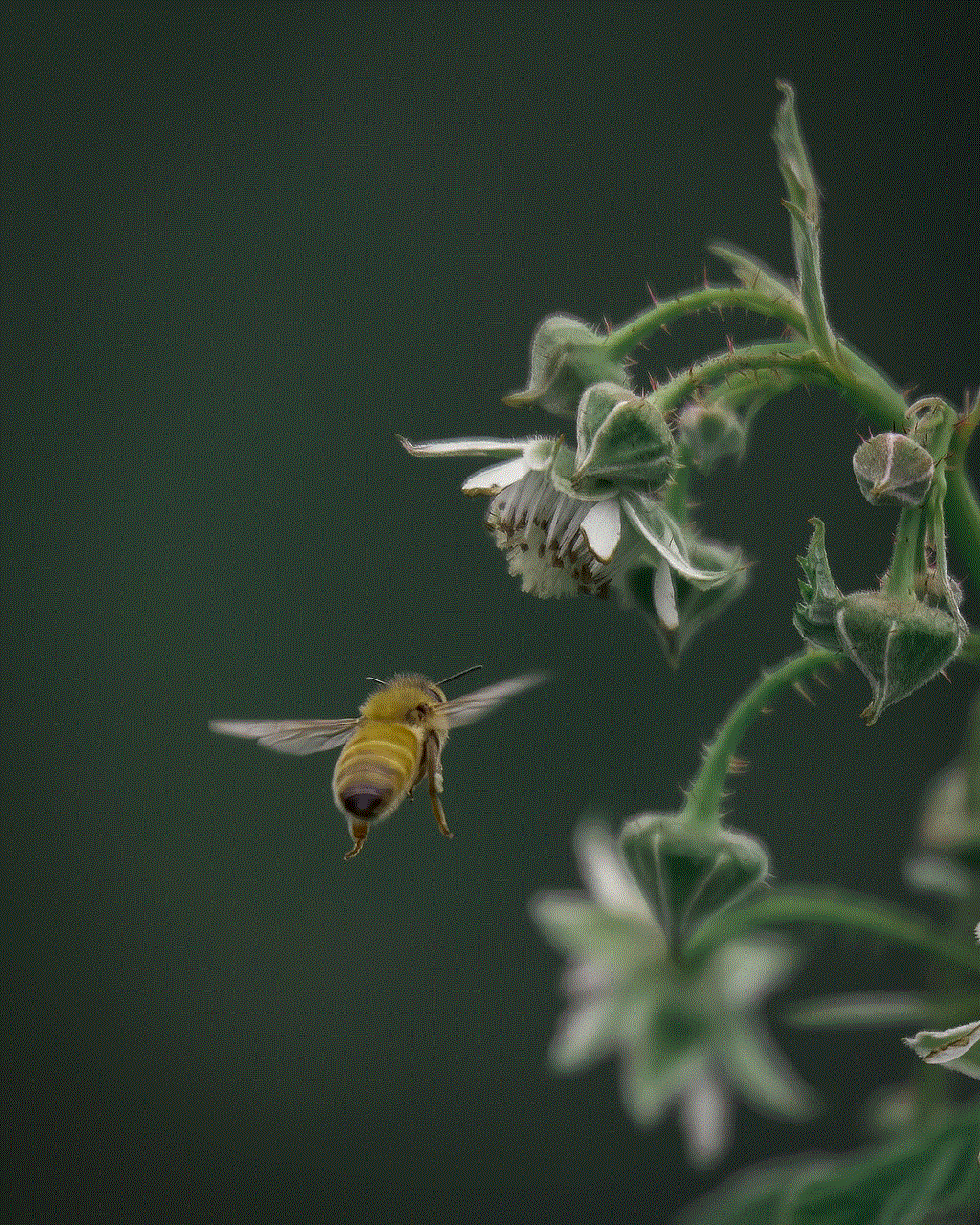
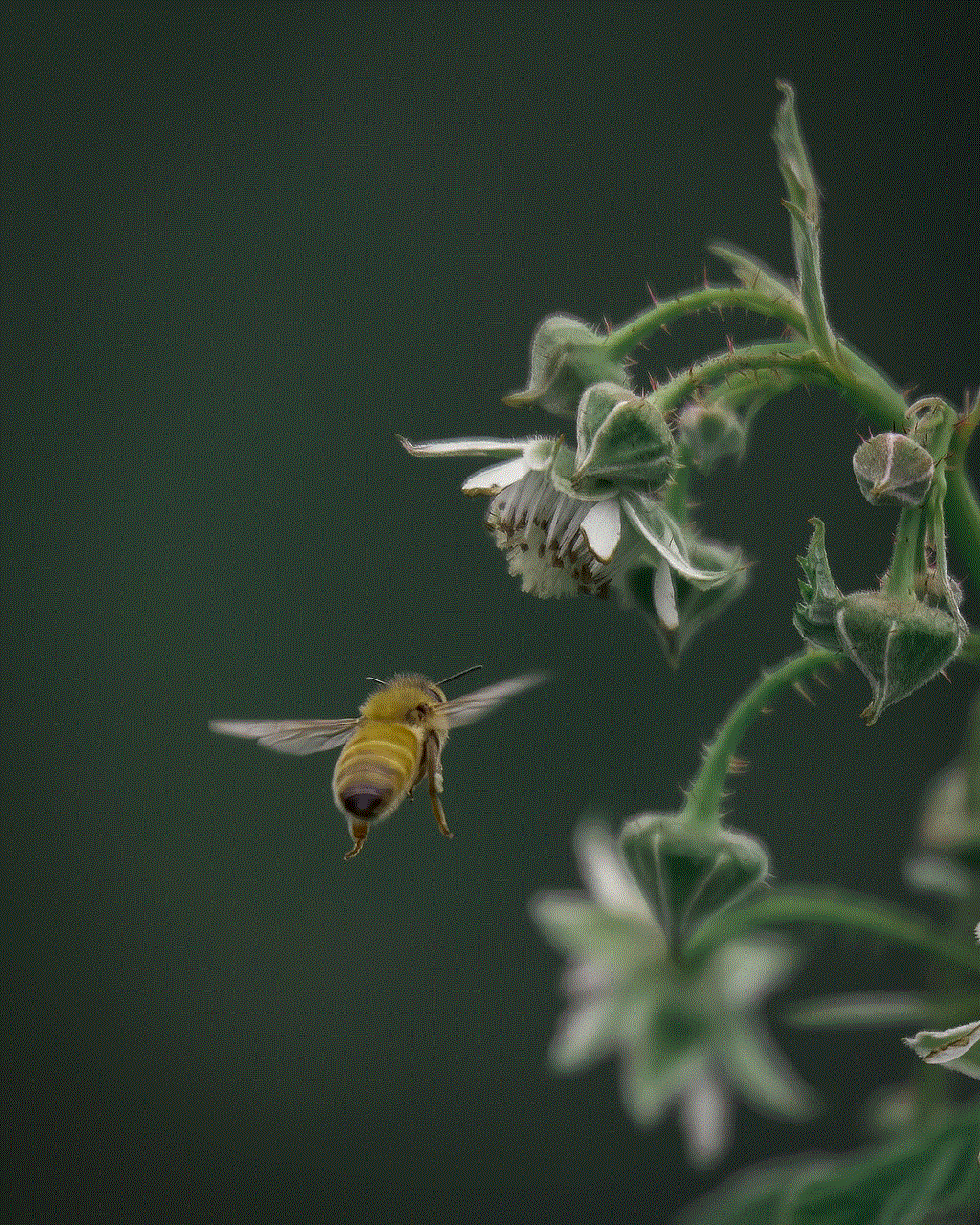
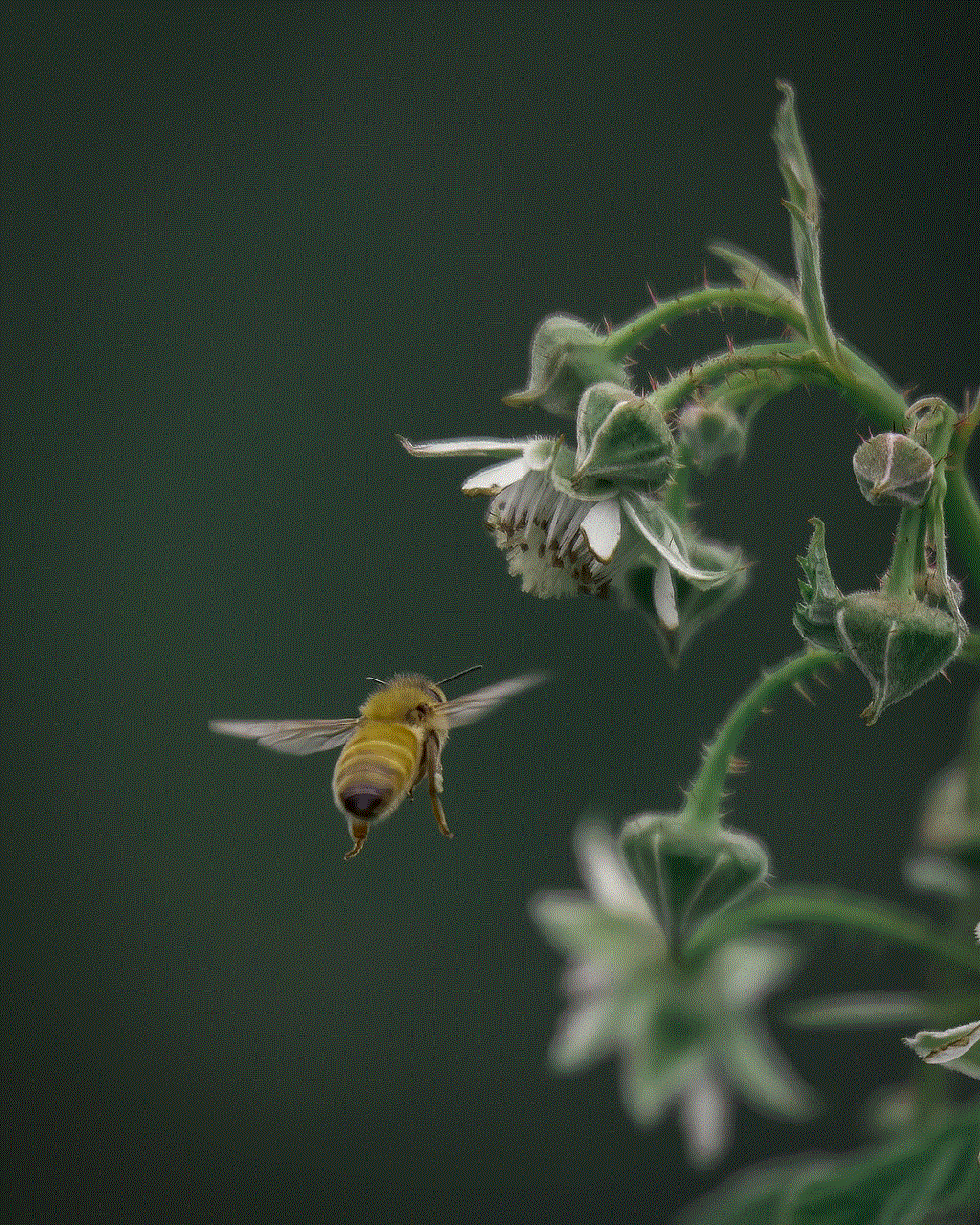
### 3. DLC and In-Game Purchases
If you share a game that has downloadable content (DLC), only the owner of the game can access that content. The shared user will have access to the base game but will not be able to use any DLC unless they purchase it themselves. In-game purchases also remain tied to the account that made the purchase.
### 4. Account Restrictions
If you are sharing your library, be cautious about your account security. Ensure that the person you are sharing with is someone you trust, as they will have access to your game library and the ability to play your games on their account. Always consider the potential risks involved in sharing access to your account.
## Troubleshooting Common Issues
Despite its many benefits, users may encounter problems when trying to set up or use Steam Family Sharing. Here are some common issues and their solutions:
### 1. Authorization Problems
If you encounter issues when trying to authorize another computer or account, double-check that Steam Guard is enabled on both accounts. Both users must have it activated for Family Sharing to work.
### 2. Missing Games
If the shared user cannot see your games in their library, ensure that the computer they are using is properly authorized. They may need to log out and back into their Steam account or restart the Steam client to refresh the library view.
### 3. Access Denied
If someone tries to access a shared game while you’re playing, they may receive an access denied message. To resolve this, the shared user will need to wait until you finish playing before they can access the game.
### 4. Game Not Available for Sharing
If a game is not available for sharing, it’s essential to check whether it has any restrictions. Refer to the Steam support page for a list of games that are eligible for Family Sharing.
## Maximizing Your Game Sharing Experience
To get the most out of Steam Family Sharing, consider the following tips:
### 1. Curate Your Library
If you plan to share your library, consider curating it to include games that you think your friends or family members will genuinely enjoy. This will enhance their experience and foster more enjoyment among shared players.
### 2. Communicate with Your Shared Users
Good communication is key when sharing a library. Establish times when each person will be playing to avoid conflicts. This can help prevent frustration and ensure everyone gets a chance to enjoy the available games.
### 3. Regularly Update Your Library
Keep your library updated with new purchases and games. Regularly adding new titles can keep the experience fresh and exciting for everyone involved. Encourage shared users to provide feedback on which games they enjoy.
### 4. Explore Together
Consider playing games together, even if you’re using different accounts. Many games offer co-op modes that can enhance the shared experience. This can foster bonding and make gaming even more enjoyable.
## Conclusion



Steam Family Sharing is a powerful feature that enhances the gaming experience by allowing users to share their collections with friends and family. By following the steps outlined in this guide, you can easily set up and enjoy game sharing on Steam. Keep in mind the important considerations and troubleshooting tips provided to ensure a smooth experience.
As gaming continues to evolve, the ability to share experiences and explore new titles with others will remain a vital aspect of the community. Whether you’re a seasoned gamer or just starting, utilizing Steam Family Sharing can enrich your gaming life and help forge lasting connections with those who share your passion for gaming. So, gather your friends and family, set up your shared library, and dive into the world of gaming together!