tracking prepaid phone
Prepaid phones have become increasingly popular in recent years, offering a convenient and cost-effective way for people to stay connected without the commitment of a long-term contract. However, with the rise of prepaid phones, concerns about privacy and security have also emerged. Many people wonder if it is possible to track a prepaid phone and if so, what measures can be taken to protect their personal information. In this article, we will delve into the topic of tracking prepaid phones, covering everything from the technology behind it to the steps you can take to safeguard your privacy.
What is a Prepaid Phone?
Before we dive into the topic of tracking, let’s first understand what a prepaid phone is. A prepaid phone, also known as a pay-as-you-go phone, is a type of mobile phone service that allows users to pay for their usage in advance. This means that users purchase a specific amount of call, text, and data credits and top up their account as needed. Unlike traditional contract-based phones, prepaid phones do not require a credit check or a long-term commitment. This makes them an attractive option for people who may not qualify for a contract or those who don’t want to be tied down to a particular carrier.
How Do Prepaid Phones Work?
Prepaid phones operate using the same cellular network infrastructure as contract-based phones. The main difference is in the billing method. With a prepaid phone, users pay for their usage upfront and can only use the services until their credits run out. Once the credits are depleted, users need to top up their account to continue using the phone. This allows users to have better control over their phone bills and avoid any unexpected charges.
Can Prepaid Phones Be Tracked?
Now, let’s address the elephant in the room – can prepaid phones be tracked? The short answer is yes, just like any other mobile phone, prepaid phones can be tracked. However, the level of tracking and the method used may differ from that of a traditional contract-based phone. Let’s take a closer look at how prepaid phones can be tracked.
GSM vs. CDMA Networks
To understand how prepaid phones can be tracked, we first need to understand the technology behind it. There are two types of cellular networks – GSM (Global System for Mobile Communications) and CDMA (Code Division Multiple Access). Most prepaid phones operate on one of these networks, and the method of tracking them may vary.
GSM networks use SIM cards to store user information and allow users to switch devices easily. These SIM cards have a unique identifier, also known as the International Mobile Subscriber Identity (IMSI), which is used to connect to the network. When a user makes a call or sends a text, the network can identify the SIM card’s location and, therefore, the phone’s location. This is known as network-based tracking.
On the other hand, CDMA networks do not use SIM cards. Instead, they use a unique identifier called the Mobile Equipment Identifier (MEID) to connect to the network. In this case, the network can only track the phone’s location, not the user’s. This is known as device-based tracking.
Apart from network-based and device-based tracking, GPS (Global Positioning System) tracking is also used to track prepaid phones. Many new prepaid phones come with built-in GPS technology, which allows users to pinpoint their location and navigate using maps. However, this same technology can also be used to track the phone’s location. With GPS tracking, the location is determined using satellites, providing more accurate and real-time results.
Can You Track a Prepaid Phone Without a SIM Card?
As we mentioned earlier, prepaid phones that operate on GSM networks use SIM cards to connect to the network. This means that without a SIM card, the phone cannot be tracked using network-based tracking methods. However, GPS tracking and device-based tracking methods can still be used to track a prepaid phone without a SIM card.
Is Tracking a Prepaid Phone Legal?
The legality of tracking a prepaid phone varies from country to country. In most cases, it is legal for law enforcement agencies to track a prepaid phone if they have a valid reason, such as investigating a crime or locating a missing person. However, for individuals to track a prepaid phone, there may be certain legal restrictions, and it is best to consult local laws before attempting to track a phone.
How to Protect Your Privacy on a Prepaid Phone
Now that we have a better understanding of how prepaid phones can be tracked let’s look at some steps you can take to protect your privacy.
1. Use a Password or PIN
The first and most basic step to protect your prepaid phone’s privacy is to use a password or PIN. This will prevent unauthorized access to your phone, and in case it gets lost or stolen, the data on the phone will remain secure.
2. Use a VPN
A VPN (Virtual Private Network) is a tool that creates a secure and encrypted connection between your device and the internet. This will prevent anyone from intercepting your data, including your location, while using your prepaid phone.
3. Be Mindful of Your Online Activities
It is essential to be mindful of your online activities while using a prepaid phone. Avoid using public Wi-Fi networks, as these are more susceptible to hacking, and be cautious when sharing personal information online.
4. Keep Your Software Updated
Ensure that your prepaid phone’s software is always up to date. This will prevent any vulnerabilities that may be exploited by hackers or malicious software.
5. Use Privacy Settings
Most smartphones have privacy settings that allow you to control what information is shared with apps and websites. It is crucial to review and adjust these settings to protect your privacy.
6. Remove Your SIM Card
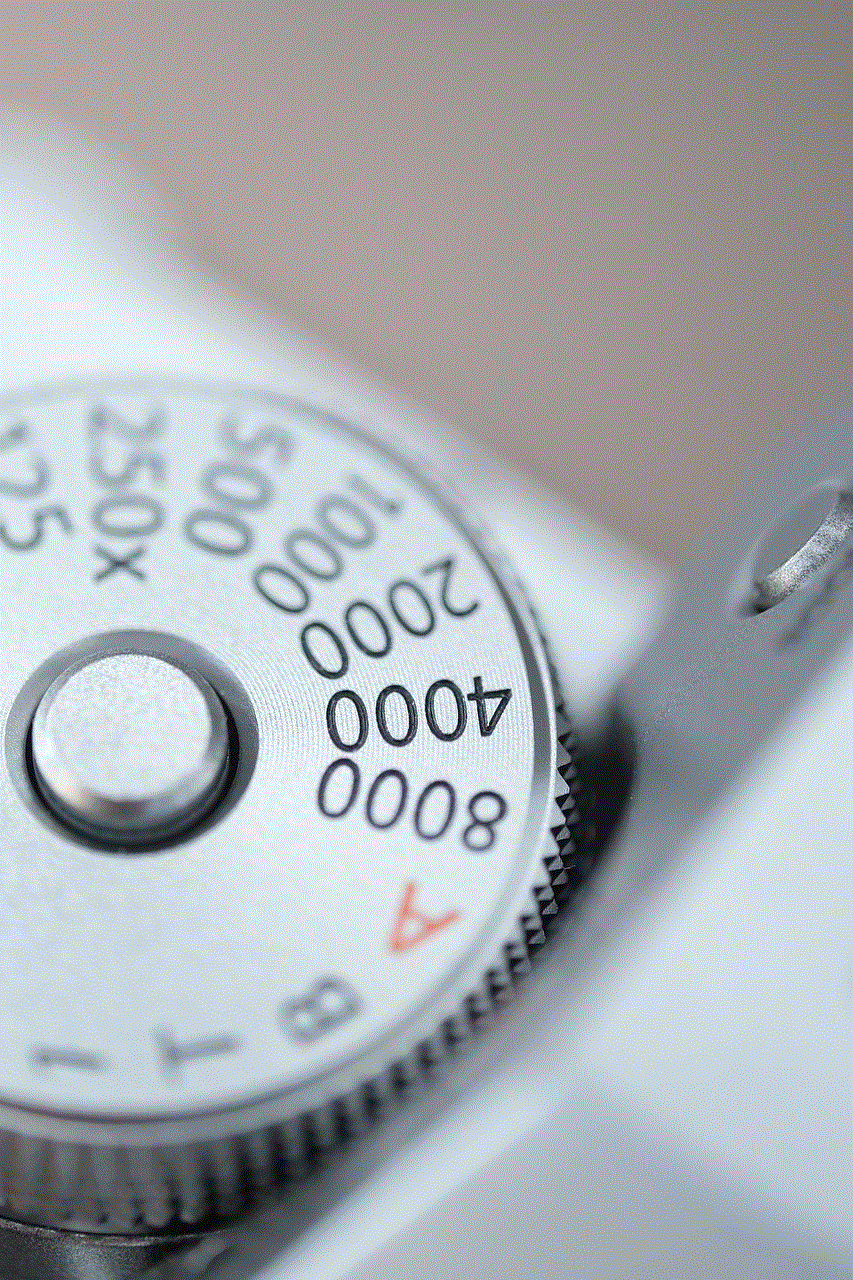
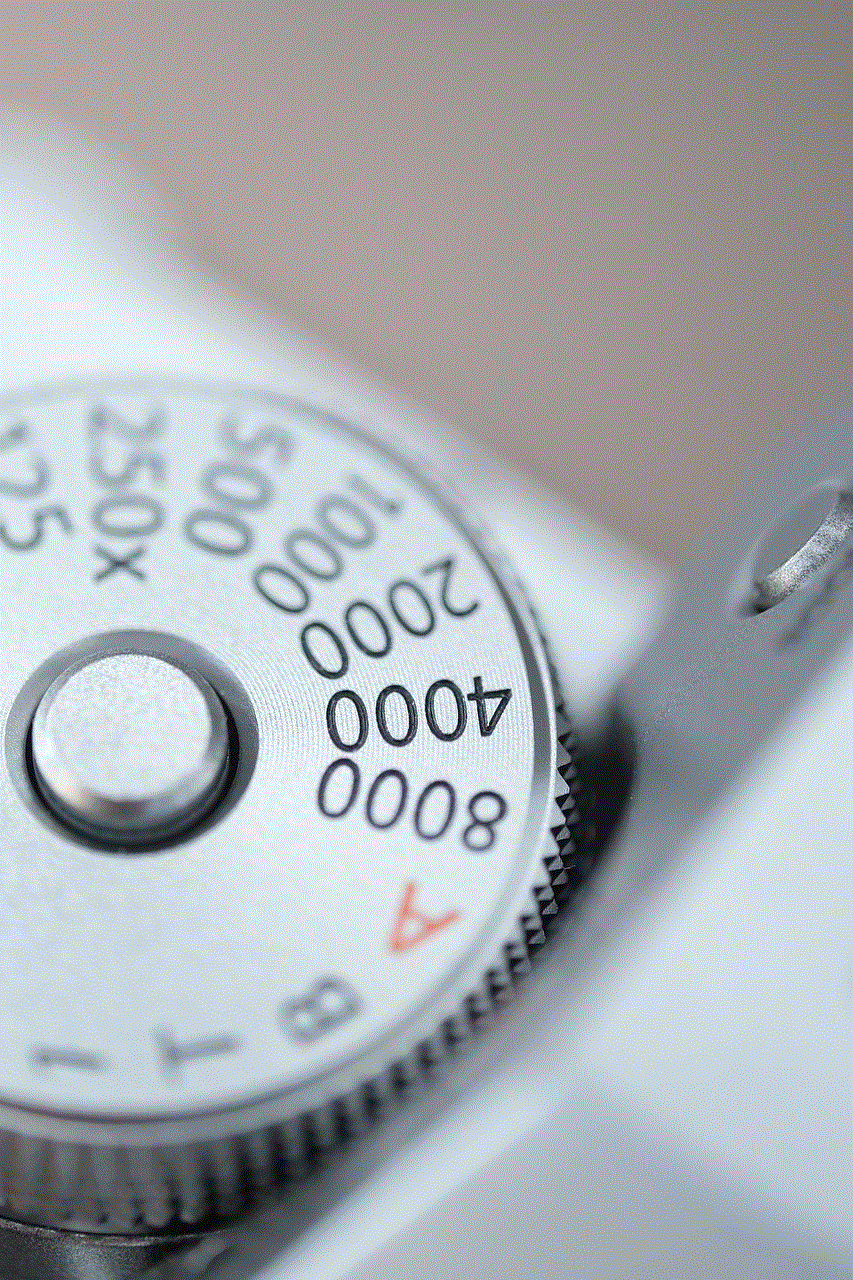
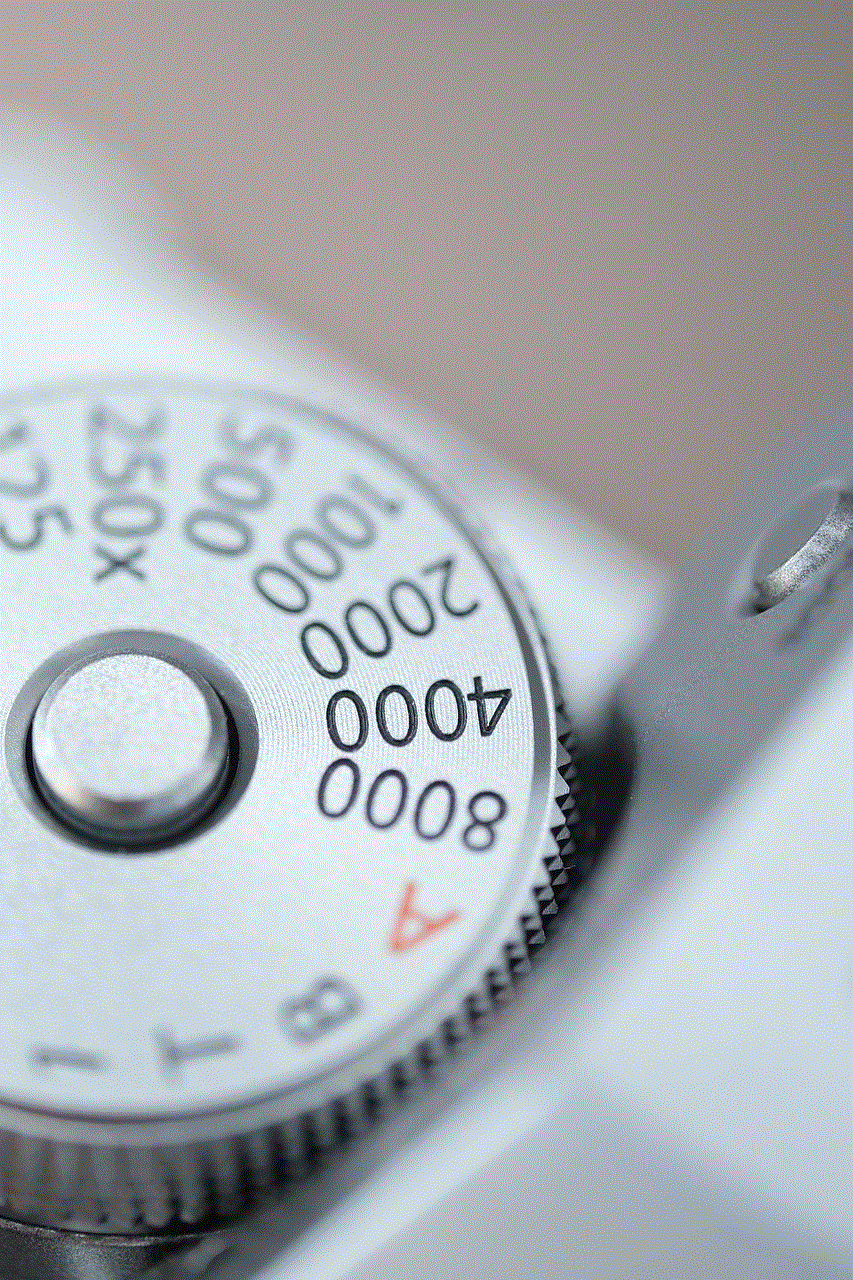
If you are concerned about being tracked, you can always remove your SIM card. Without a SIM card, the phone’s location cannot be tracked using network-based methods.
7. Use a Burner Phone
If you are worried about your privacy being compromised, you can consider using a burner phone. A burner phone is a prepaid phone that you use for a short period and then dispose of, eliminating any risk of being tracked.
8. Check Your Phone’s Location Settings
Most smartphones have location settings that allow apps and websites to access your location. It is essential to review and manage these settings to prevent any unwanted tracking.
9. Regularly Check Your Phone for Suspicious Activity
Regularly check your phone for any suspicious activities, such as unknown apps or calls. These could be signs that your phone has been compromised.
10. Contact Your Carrier
If you suspect that your prepaid phone has been compromised, contact your carrier immediately. They may be able to help you track the phone or block any unauthorized access to your account.
Conclusion
In today’s digital age, it is challenging to maintain complete privacy. However, by understanding how tracking works and taking necessary precautions, you can protect your privacy while using a prepaid phone. Remember to use strong passwords, keep your software updated, and be mindful of your online activities. If you have any concerns, it is always best to consult your carrier or local authorities. Stay safe and stay connected!
how to log out of roblox on phone
How to Log Out of Roblox on Phone: A Step-by-Step Guide
Roblox is a popular online gaming platform that allows users to create and play games created by other users. With its diverse range of games and interactive features, Roblox has gained immense popularity, especially among younger audiences. If you’re an avid Roblox player and want to know how to log out of Roblox on your phone, you’ve come to the right place. In this comprehensive guide, we will walk you through the step-by-step process of logging out of Roblox on your phone. So, without further ado, let’s dive in!
1. Open the Roblox App:
To begin the log out process, open the Roblox app on your phone. Locate the app icon on your home screen or app drawer and tap on it to launch the app.
2. Access the Settings Menu:
Once the Roblox app is open, you’ll be taken to the main screen where you can see various games and options. Look for the three horizontal lines, often referred to as the “hamburger menu,” located at the top-left corner of the screen. Tap on it to access the settings menu.



3. Navigate to the Settings Page:
After tapping on the hamburger menu, a drop-down menu will appear. Scroll down the menu until you find the “Settings” option. Tap on it to proceed to the settings page.
4. Locate the Log Out Button:
On the settings page, you’ll find various options related to your Roblox account. Look for the “Log Out” button, which is usually located towards the bottom of the page. Tap on it to initiate the log out process.
5. Confirm Log Out:
After tapping on the log out button, a pop-up window will appear, asking you to confirm your decision to log out of Roblox. Read the message carefully and make sure you want to log out. If you’re certain, tap on the “Log Out” button in the pop-up window to proceed.
6. Log Out Successful:
Once you’ve confirmed the log out, Roblox will log you out of your account and return you to the login screen. A message may appear, confirming that you have successfully logged out of your account.
7. Additional Steps for Extra Security:
While the above steps are sufficient to log out of Roblox on your phone, it’s always a good idea to take some extra precautions to ensure the security of your account. One such precaution is enabling two-factor authentication (2FA). 2FA adds an extra layer of security to your account by requiring you to provide a verification code in addition to your password. To enable 2FA, go to the settings page mentioned earlier and look for the “Security” or “Account Security” option. From there, you can follow the instructions to set up 2FA and enhance the security of your Roblox account.
8. Logging Out from Multiple Devices:
If you have logged into your Roblox account from multiple devices, it’s important to log out from all of them to ensure the security of your account. To do this, follow the above steps on each device and log out one by one. It may be a bit time-consuming, but it’s a crucial step to prevent unauthorized access to your account.
9. Troubleshooting Log Out Issues:
Occasionally, you may encounter issues while trying to log out of Roblox on your phone. If you’re facing any difficulties, here are a few troubleshooting steps you can try:
a. Force Close the App:
Sometimes, the app may freeze or become unresponsive, preventing you from logging out. In such cases, force closing the app can help. On iOS devices, swipe up from the bottom of the screen and hold until you see the app switcher. Then, swipe left or right to find the Roblox app and swipe it up or off the screen to close it. On Android devices, tap the square or recent apps button, usually located at the bottom of the screen, and swipe the Roblox app left or right to close it.
b. Clear App Cache:
Clearing the app cache can also resolve log out issues. To clear the cache on an iOS device, go to Settings > General > iPhone Storage. Find the Roblox app in the list and tap on it. Then, tap on “Offload App” or “Delete App” to remove the app and its cache. On Android devices, go to Settings > Apps > Roblox. Tap on “Storage” and then select “Clear Cache” to clear the app cache.
c. Update the App:
Ensure that you’re using the latest version of the Roblox app. Outdated versions may have bugs or glitches that can interfere with the log out process. To update the app on an iOS device, open the App Store, go to the “Updates” tab, and tap on “Update” next to the Roblox app. On Android devices, open the Google Play Store, tap on the three horizontal lines at the top-left corner, go to “My apps & games,” and tap on “Update” next to the Roblox app if an update is available.
d. Reinstall the App:
If all else fails, you can try uninstalling and reinstalling the Roblox app on your phone. This will remove any potential app-related issues that may be preventing you from logging out. To uninstall the app on an iOS device, press and hold the app icon until it starts shaking, then tap on the “X” in the corner to delete it. On Android devices, go to Settings > Apps > Roblox, tap on “Uninstall,” and confirm the action.
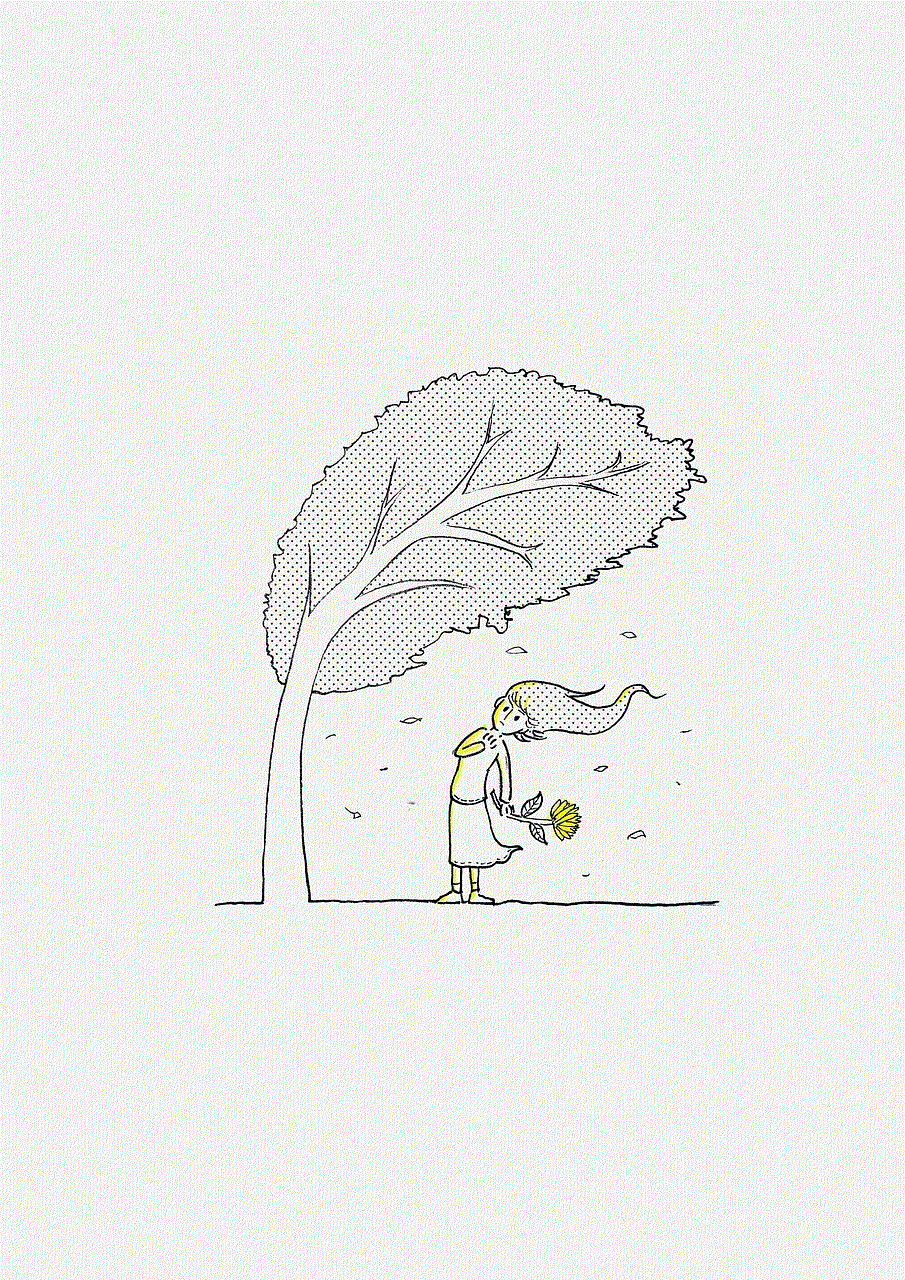
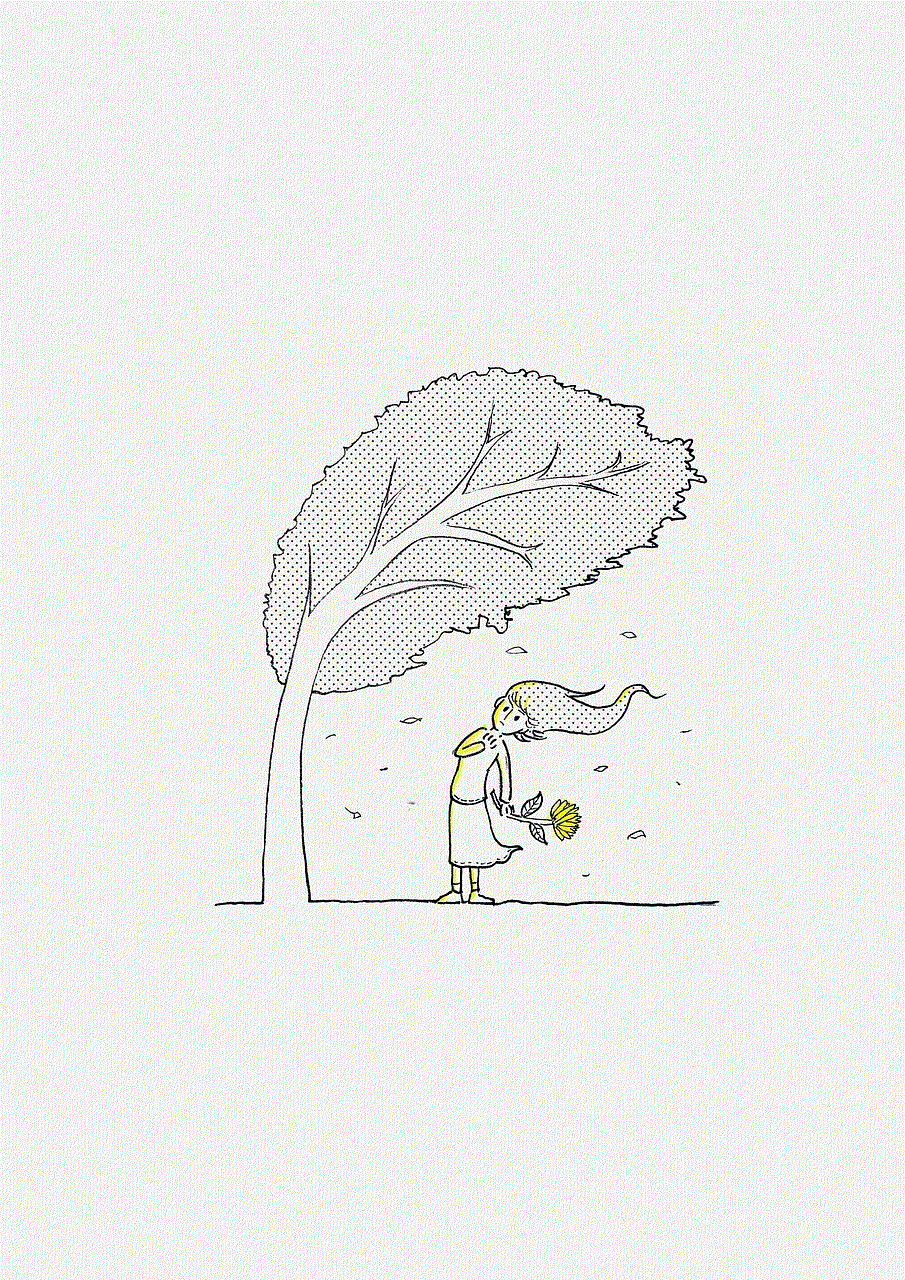
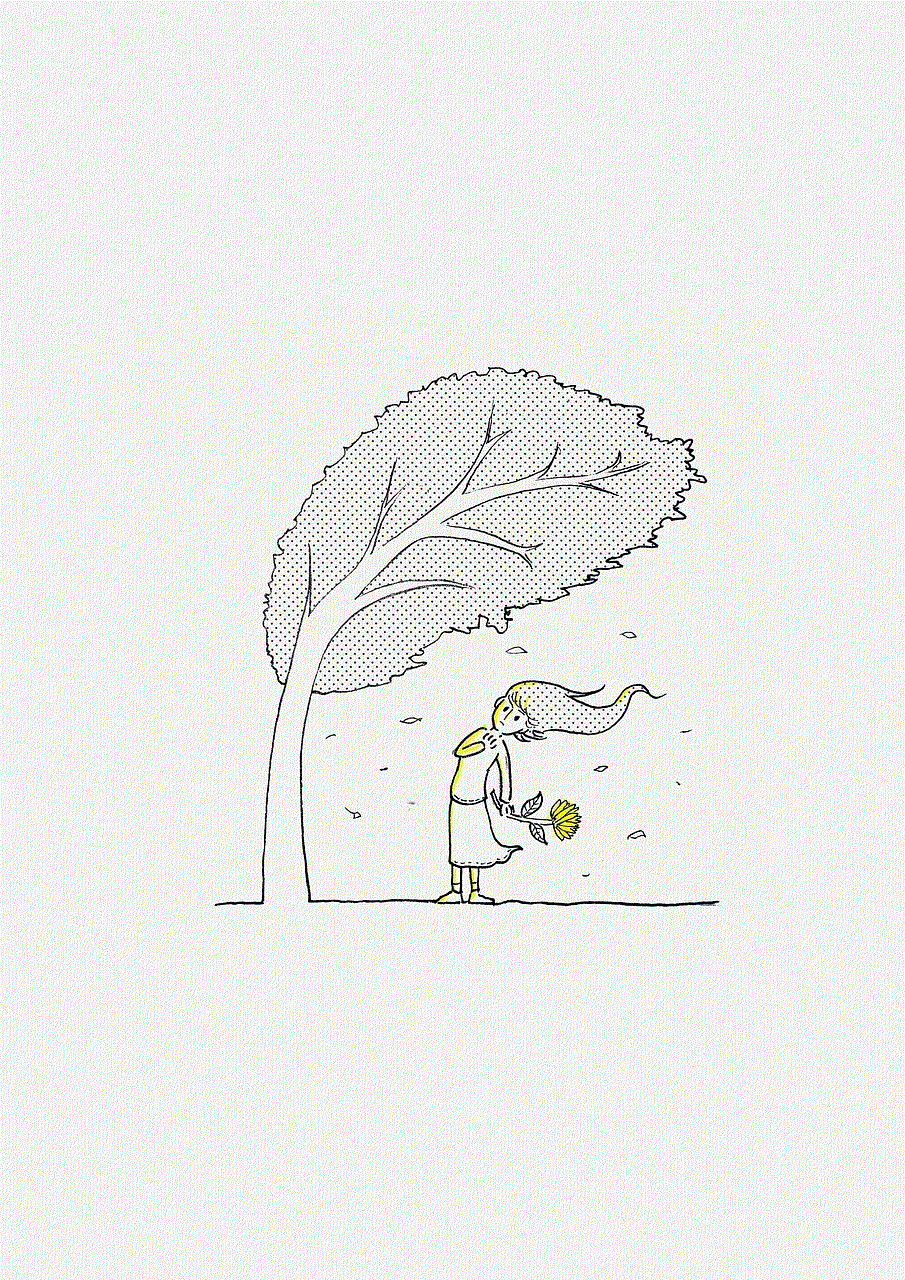
10. Final Thoughts:
Logging out of Roblox on your phone is a simple process that can be done in a few easy steps. By following the step-by-step guide provided above, you can safely log out of your Roblox account and ensure the security of your personal information. Remember to take additional precautions such as enabling two-factor authentication and logging out from all devices to further enhance the security of your account. Happy gaming!