ticketmaster data breach
Title: The Ticketmaster Data Breach: An In-Depth Analysis of a Devastating Cybersecurity Incident
Introduction:
In the digital age, data breaches have become all too common, with major corporations falling victim to cyberattacks that compromise sensitive customer information. One such incident that shook the industry was the Ticketmaster data breach. In this article, we will delve into the details of this devastating cybersecurity incident, exploring its impact on Ticketmaster, the factors that contributed to the breach, the aftermath, and the lessons learned.
Paragraph 1: Ticketmaster – The Entertainment Giant:
Ticketmaster, a renowned global ticketing platform, is a key player in the entertainment industry, facilitating the sale of millions of event tickets every year. Known for its online ticketing system, Ticketmaster has established a vast network of customers and partners, making it an attractive target for cybercriminals seeking to exploit vulnerabilities in their infrastructure.
Paragraph 2: The Discovery of the Breach:
In June 2018, Ticketmaster announced that they had fallen victim to a data breach. The breach was initially discovered by Monzo, a UK-based digital bank, when they noticed an unusual pattern of fraudulent activity on a number of their customer accounts. Monzo promptly alerted Ticketmaster, leading to an investigation that revealed a significant breach of customer data.
Paragraph 3: The Magnitude of the Breach:
The Ticketmaster data breach was no ordinary incident. It affected millions of customers across Europe, potentially exposing their personal and financial information. The breach impacted both customers who purchased tickets directly from Ticketmaster’s website and those who used third-party vendors powered by Ticketmaster’s platform.
Paragraph 4: The Attack Vector – Magecart:
Investigations into the Ticketmaster breach revealed that the attackers had exploited a vulnerability in a third-party chatbot service, Inbenta. The hackers injected malicious code into the Inbenta chat widget, enabling them to steal customers’ payment information as it was entered during the ticket purchasing process. This attack vector was attributed to a notorious cybercriminal group known as Magecart.
Paragraph 5: Magecart – The Notorious Cybercriminal Group:
Magecart has gained infamy for its sophisticated attacks targeting e-commerce websites. The group specializes in injecting malicious code into vulnerable third-party services to harvest payment card data. Their tactics have been used to compromise numerous high-profile companies, making them a significant threat to online businesses.
Paragraph 6: The Impact on Ticketmaster Customers:
The Ticketmaster data breach had severe consequences for affected customers. Not only were their personal and financial details exposed, but they also faced the risk of identity theft and unauthorized transactions. Ticketmaster faced criticism for its slow response and lack of transparency in notifying affected customers.
Paragraph 7: Legal and Regulatory Fallout:
Following the breach, Ticketmaster faced legal action from customers seeking compensation for the mishandling of their personal information. Additionally, authorities launched investigations into the incident, emphasizing the importance of compliance with data protection regulations, such as the European Union’s General Data Protection Regulation (GDPR).
Paragraph 8: Ticketmaster’s Response and Remediation Efforts:
Ticketmaster responded to the breach by disabling the compromised Inbenta chat widget and implementing enhanced security measures, such as tokenization and two-factor authentication. The company also offered free identity monitoring services and urged affected customers to update their passwords.
Paragraph 9: Learning from the Ticketmaster Breach:
The Ticketmaster data breach serves as a stark reminder of the importance of robust cybersecurity measures, particularly for organizations handling sensitive customer information. Companies must regularly assess their security posture, conduct thorough vulnerability assessments, and prioritize the protection of customer data as a fundamental responsibility.
Paragraph 10: Conclusion:
The Ticketmaster data breach was a significant event that exposed the vulnerabilities present in the ticketing giant’s infrastructure. By analyzing the breach and its aftermath, we can learn valuable lessons about the importance of proactive cybersecurity measures, the need for transparency in incident response, and the significance of complying with data protection regulations. Ultimately, organizations must remain vigilant in their efforts to safeguard customer data and protect against ever-evolving cyber threats.
is fortnite safe for kids
Is Fortnite Safe for Kids?
Fortnite, developed by Epic Games , has taken the gaming world by storm since its release in 2017. With its colorful graphics, fast-paced gameplay, and unique building mechanics, it has attracted millions of players of all ages. However, concerns have been raised about the game’s suitability for younger players. In this article, we will explore the safety of Fortnite for kids and discuss various aspects of the game that parents should consider.
1. Age Rating:
Fortnite has been given a “Teen” rating by the Entertainment Software Rating Board (ESRB), which suggests that it is suitable for players aged 13 and above. The rating is based on factors such as violence, language, and suggestive themes. However, it is important to note that the age rating is a guideline, and parents should make their own judgment based on their child’s maturity level.
2. Violence and Weapons:
One of the main concerns about Fortnite is its depiction of violence. The game involves shooting and eliminating opponents using various weapons, such as guns, grenades, and melee weapons. While the violence is cartoonish and lacks realistic blood and gore, it is still present. Parents should consider whether they are comfortable with their child engaging in such gameplay.
3. Online Interactions:
Fortnite is primarily an online multiplayer game, which means that players can interact with each other through voice chat or text messages. This can expose children to potentially harmful or inappropriate conversations. To address this concern, Epic Games has implemented various safety features, such as the ability to mute or report players and an option to disable voice chat. Parents should educate their children about online safety and monitor their interactions while playing Fortnite.
4. In-App Purchases:
Like many other free-to-play games, Fortnite offers in-app purchases, allowing players to buy cosmetic items such as skins, emotes, and battle passes. While these purchases are optional and do not affect the gameplay, they can be tempting for young players who might not fully understand the value of money. Parents should set boundaries and discuss spending limits with their children to avoid any unexpected charges.
5. Addiction and Screen Time:
Fortnite’s addictive nature and the desire to achieve victory can make players spend long hours in front of the screen. Excessive screen time can have negative effects on children’s physical and mental health, including sleep disturbances, poor academic performance, and social isolation. It is crucial for parents to set limits and establish a healthy balance between gaming and other activities.
6. Positive Aspects:
Despite the concerns, Fortnite also offers various positive aspects for kids. The game encourages teamwork and collaboration, as players can form squads and work together to achieve common goals. It also requires strategic thinking, quick decision-making, and problem-solving skills, which can be beneficial for cognitive development. Additionally, the game’s vibrant art style and engaging gameplay can stimulate creativity and imagination.
7. Parental Controls:
To assist parents in managing their child’s gaming experience, Fortnite provides various parental control options. These include setting time limits, restricting in-app purchases, and enabling age-appropriate content filters. Parents can also use third-party tools and software to monitor and control their child’s gameplay. By utilizing these features, parents can ensure that their child is playing Fortnite in a safe and responsible manner.
8. The Importance of Communication:



While technological measures can help in creating a safe gaming environment, open communication between parents and children is crucial. Parents should talk to their kids about the potential risks associated with online gaming, such as cyberbullying, scams, and identity theft. By maintaining an ongoing dialogue, parents can guide their children in making informed decisions and help them navigate the online gaming world safely.
9. Setting Boundaries and Moderation:
To ensure that Fortnite remains a safe and enjoyable activity for kids, it is essential to set boundaries and encourage moderation. Parents should establish clear rules regarding screen time, such as limiting gaming sessions to a specific duration or allowing playtime only after completing homework or chores. Encouraging a variety of activities, both indoor and outdoor, can help children develop a well-rounded lifestyle.
10. Monitoring and Supervision:
Regular monitoring and supervision are key to ensuring the safety of children while playing Fortnite. Parents should periodically check their child’s gameplay, observe their interactions with other players, and ensure that they are adhering to the established rules. This can also provide an opportunity for parents to engage with their child, understand their interests, and foster a sense of trust and support.
In conclusion, Fortnite can be a safe and enjoyable game for kids if parents take appropriate measures to ensure their child’s safety. By considering factors such as age rating, violence, online interactions, in-app purchases, addiction, parental controls, communication, setting boundaries, and monitoring, parents can create a positive gaming experience for their children. It is crucial to strike a balance between allowing children to enjoy the game while also safeguarding their well-being.
screen time not loading
Screen Time Not Loading: Troubleshooting Tips for a Seamless Experience
In today’s digital age, screen time has become an integral part of our lives. From working remotely to staying connected with loved ones, our devices have become a lifeline. However, there are times when our screen time experiences glitches and fails to load. This can be frustrating, especially when we rely heavily on our devices. In this article, we will explore the common reasons behind screen time not loading and provide troubleshooting tips for a seamless experience.
1. Slow or unstable internet connection:
One of the primary reasons for screen time not loading is a slow or unstable internet connection. If your internet speed is not up to par, it can cause delays or inability to load screen time apps or websites. To resolve this issue, consider the following troubleshooting tips:
– Check your internet speed using an online speed test tool. If the speed is significantly lower than your subscribed plan, contact your internet service provider for assistance.
– Restart your modem and router. Sometimes, a simple reset can help resolve connectivity issues.
– Move closer to the router to ensure a stronger Wi-Fi signal.
– Consider using a wired connection instead of Wi-Fi for a more stable connection.
2. Insufficient device storage:
Another reason for screen time not loading is insufficient device storage. If your device’s storage is almost full, it can affect the performance of screen time apps. To free up space:
– Delete unnecessary files, such as old photos, videos, or documents.
– Clear app cache from settings to remove temporary files and free up storage.
– Uninstall apps that you no longer use or need.
3. Outdated software or app version:
Keeping your device’s software and apps up to date is crucial for a smooth experience. Outdated versions can cause compatibility issues and hinder screen time from loading. To update your software and apps:
– Check for software updates in your device’s settings. If an update is available, install it.
– Open the respective app store (Google Play Store for Android, App Store for iOS) and update all the apps you use frequently.
4. App-specific issues:
Sometimes, the problem lies with the specific app you are trying to use during screen time. Here are some troubleshooting tips for app-related issues:
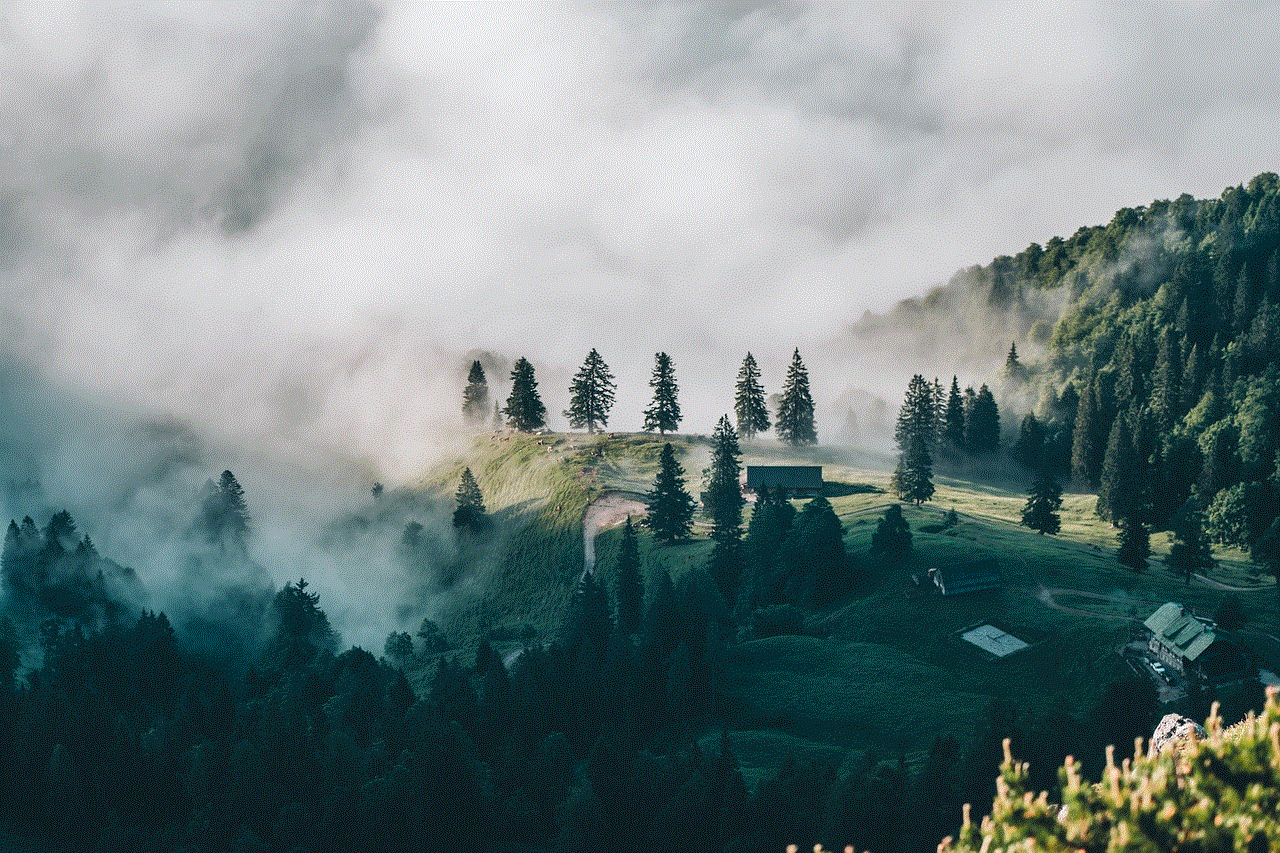
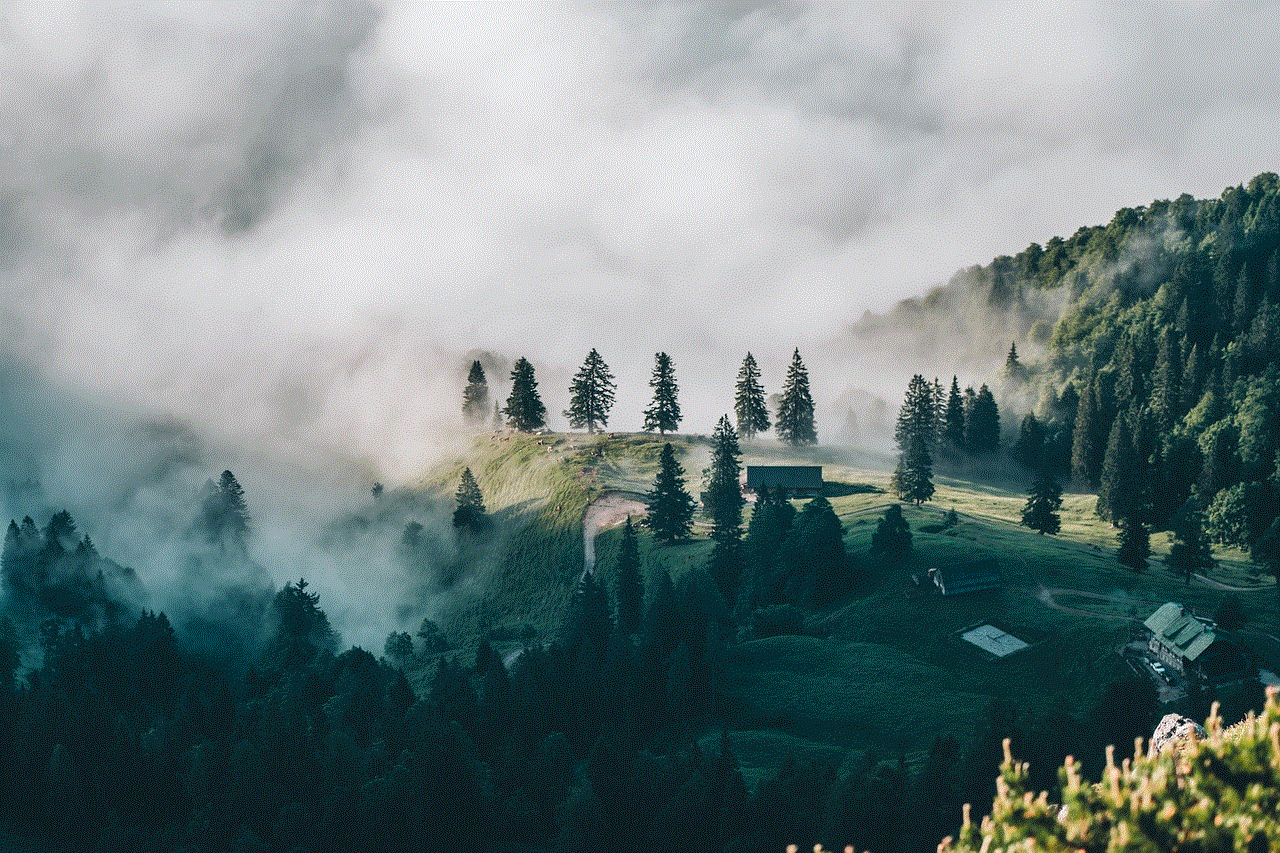
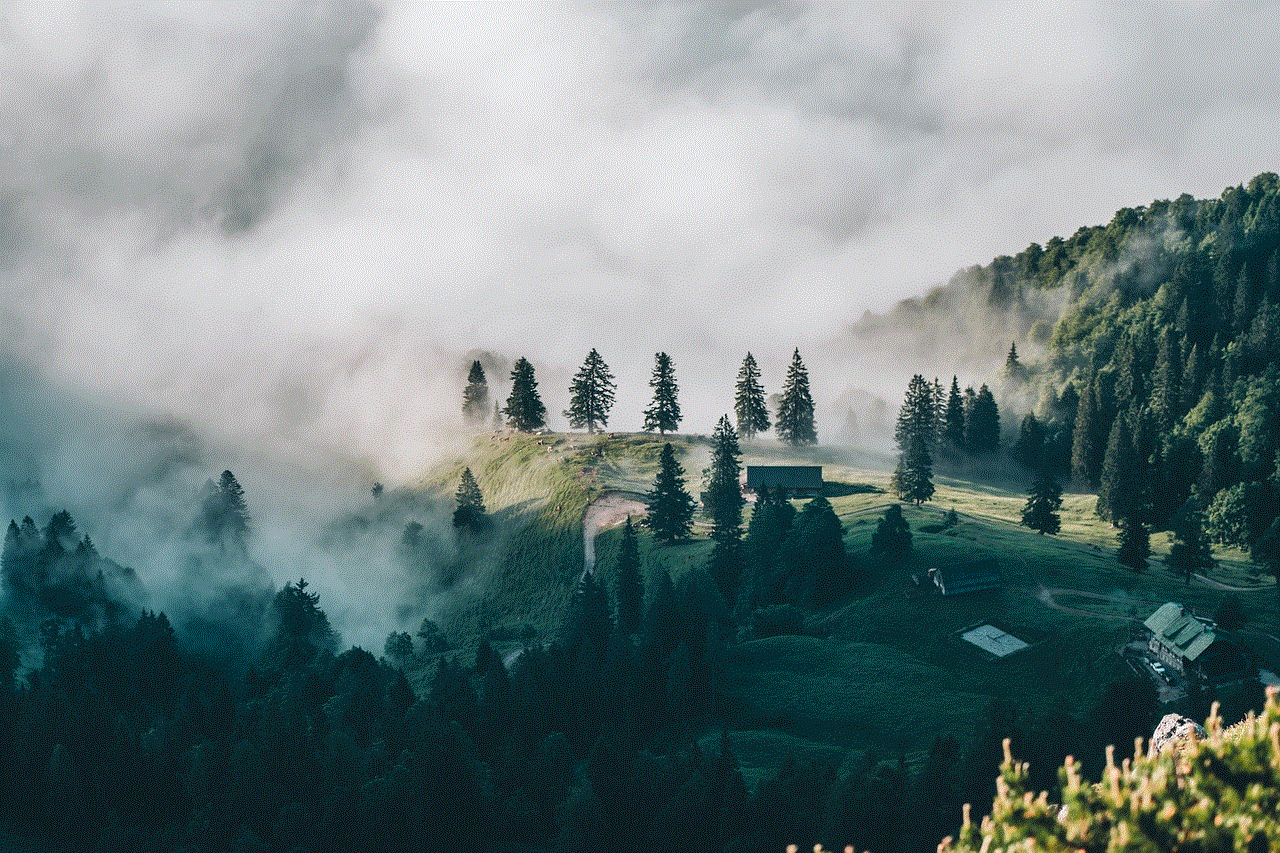
– Force close the app and reopen it. This can help resolve temporary glitches.
– Clear app cache and data. Go to your device’s settings, find the app, and clear its cache and data. Note that this will remove any personalized settings or data associated with the app.
– Uninstall and reinstall the app. This can help fix any corrupted files or settings causing the app to malfunction.
5. Device overheating:
Overheating can also lead to screen time not loading or freezing. If your device feels hot to touch, it may be overheating. To prevent this:
– Avoid using your device in direct sunlight or hot environments.
– Remove any protective case that may be trapping heat.
– Close unused apps running in the background.
– If the problem persists, contact the device manufacturer for further assistance.
6. Network restrictions or parental controls:
If you are experiencing screen time issues on a device with network restrictions or parental controls, it’s essential to check and adjust the settings accordingly. These settings can limit access to certain apps or websites, leading to loading issues. To resolve this:
– Review the network restrictions or parental control settings on your device.
– Ensure that the screen time app or website you are trying to access is not blocked or restricted.
– Adjust the settings to allow access to the desired app or website.
7. Server or website maintenance:
Sometimes, screen time may not load due to server or website maintenance. In such cases, the issue is beyond your control, and you may need to wait until the maintenance is complete. Check the app or website’s official social media accounts or support pages for any announcements regarding maintenance schedules.
8. Device compatibility issues:
In some instances, screen time may not load due to compatibility issues between your device and the app or website. To troubleshoot this:
– Ensure that your device meets the minimum system requirements for the app or website.
– Check for any known compatibility issues between your device and the app or website.
– Contact the app or website’s support team for further assistance.
9. Malware or virus infection:
If your device is infected with malware or viruses, it can cause various issues, including screen time not loading. To mitigate this:
– Install reliable antivirus software and run a scan to detect and remove any malware or viruses.
– Avoid visiting suspicious websites or downloading files from untrusted sources.
– Keep your device’s operating system and security software up to date.



10. Hardware issues:
Lastly, hardware issues can also prevent screen time from loading. If none of the above troubleshooting tips resolve the problem, it’s possible that there is a hardware malfunction. In such cases, consider contacting the device manufacturer or taking your device to an authorized service center for further diagnosis and repair.
In conclusion, screen time not loading can be a frustrating experience, but with the right troubleshooting tips, you can resolve most issues. From ensuring a stable internet connection to updating your software and apps, these steps can help you enjoy a seamless screen time experience. Remember to stay vigilant about device security and regularly maintain your devices to prevent such issues in the future.