thanksgiving craft for sunday school
Thanksgiving is a special holiday that is celebrated in the United States and Canada. It is a time to give thanks for the blessings and abundance in our lives. As Christians, it is also a time to reflect on God’s goodness and faithfulness. Sunday school is a great place for children to learn about the true meaning of Thanksgiving and to engage in fun and meaningful crafts that will help them remember the importance of this holiday. In this article, we will explore some creative and easy Thanksgiving crafts that can be done in Sunday school.
1. Handprint Turkey
One classic Thanksgiving craft is the handprint turkey. Children love to get their hands messy and this craft is a great way to do that while also creating a cute decoration. All you need is some construction paper, scissors, glue, and paint. Have the children trace their hands on different colored construction paper and cut them out. Then, they can arrange the handprints in the shape of a turkey, with the fingers as the feathers. They can also add googly eyes and a beak cut out from construction paper. This craft not only allows children to be creative, but it also teaches them about gratitude as they write what they are thankful for on the feathers.
2. Thankful Tree
Another great craft that teaches gratitude is the thankful tree. This can be done with a simple tree outline drawn on a large piece of paper or by using actual branches stuck into a base. The children can then cut out different colored leaves and write down things they are thankful for on each leaf. They can then glue or tie the leaves onto the tree. This is a great activity for children to express their gratitude and for the whole class to see what others are thankful for.
3. Cornucopia of Blessings
The cornucopia, or horn of plenty, is a symbol of abundance and blessings. Children can create their own cornucopia of blessings by using a paper cone or a real cornucopia as the base. They can then fill it with different fruits and vegetables cut out of construction paper or magazines. As they add each item, they can say what they are thankful for. This craft is a fun and interactive way for children to learn about the meaning of Thanksgiving and to express their gratitude.
4. Thankful Banner
A thankful banner is a great craft for children to do in Sunday school. All you need is some construction paper, string, and markers. Have the children write down what they are thankful for on each piece of construction paper, and then string them together to create a banner. This can be hung up in the classroom as a reminder to be grateful for all of God’s blessings.
5. Gratitude Jar
A gratitude jar is a fun and easy craft for children to do in Sunday school. All you need is a jar, construction paper, and markers. Have the children write down things they are thankful for on small pieces of paper and put them in the jar. They can also decorate the jar with stickers or drawings. This craft not only teaches children about gratitude, but it also serves as a reminder to be thankful every day.
6. Thankful Wreath
A thankful wreath is a beautiful decoration for the classroom or for children to take home. All you need is a paper plate, construction paper, and scissors. Have the children cut out different colored leaves and write down things they are thankful for on each leaf. They can then glue the leaves onto the paper plate to create a wreath. This craft is a great way for children to express their gratitude and to have a tangible reminder of all they have to be thankful for.
7. Count Your Blessings Turkey
The “Count Your Blessings” turkey is a great craft that combines counting and gratitude. All you need is some construction paper, scissors, and markers. Have the children cut out a turkey body and glue it onto a piece of construction paper. Then, they can cut out feathers and write down things they are thankful for on each feather. They can then glue the feathers onto the turkey’s body, making sure to count and write down the number of feathers as they go. This craft not only teaches children about gratitude but also helps them practice their counting skills.
8. Thankful Placemats
Thanksgiving is often celebrated with a big feast, and what better way to decorate the table than with thankful placemats? All you need is some construction paper, markers, and contact paper. Have the children write down what they are thankful for on a piece of construction paper and then cover it with contact paper to create a placemat. This craft not only teaches children about gratitude but also serves as a great conversation starter during the meal.
9. Thankful Paper Chain
A thankful paper chain is a great activity for children of all ages. All you need is construction paper, scissors, and glue. Have the children cut out strips of construction paper and write down things they are thankful for on each strip. Then, they can glue the strips together to create a paper chain. This craft is not only fun and easy to make, but it also teaches children about gratitude and unity as they work together to create a long chain.
10. Gratitude Journal
A gratitude journal is a great craft for older children in Sunday school. All you need is a notebook or a blank journal and some markers or pens. Have the children decorate the cover of their journal with the word “Gratitude” and any other designs they would like. Then, encourage them to write down things they are thankful for each day. This not only helps cultivate an attitude of gratitude but also serves as a great keepsake for the children to look back on in the future.
In conclusion, Sunday school is a great place for children to learn about the true meaning of Thanksgiving and to engage in fun and meaningful crafts. These crafts not only allow children to be creative and have fun, but they also teach important lessons about gratitude and the blessings in our lives. As we celebrate Thanksgiving this year, let us remember to be grateful for all that God has given us and to teach our children the importance of giving thanks.
roblox laptop controls
Roblox Laptop Controls: A Comprehensive Guide to Gameplay and Functionality
Roblox is a popular online gaming platform that allows users to create and play a wide variety of games. With its user-friendly interface and extensive library of games, Roblox has become a favorite among gamers of all ages. While the platform is available on multiple devices, including smartphones and tablets, many players prefer playing Roblox on their laptops for a more immersive gaming experience. In this article, we will explore the laptop controls for Roblox, providing a comprehensive guide to gameplay and functionality.
Getting Started with Roblox on a Laptop:
To begin playing Roblox on your laptop, you will first need to download and install the Roblox application. Head over to the official Roblox website and click on the “Download” button. This will initiate the download process, which may take a few minutes depending on your internet connection speed. Once the download is complete, locate the installation file and double-click on it to start the installation process. Follow the on-screen prompts to complete the installation.
Once the installation is finished, you can launch the Roblox application by double-clicking on its icon on your desktop or by searching for it in the Start menu. Upon launching the application, you will be prompted to log in or create a new account. If you already have a Roblox account, enter your login credentials to access your account. If you are new to Roblox, click on the “Sign Up” button to create a new account.
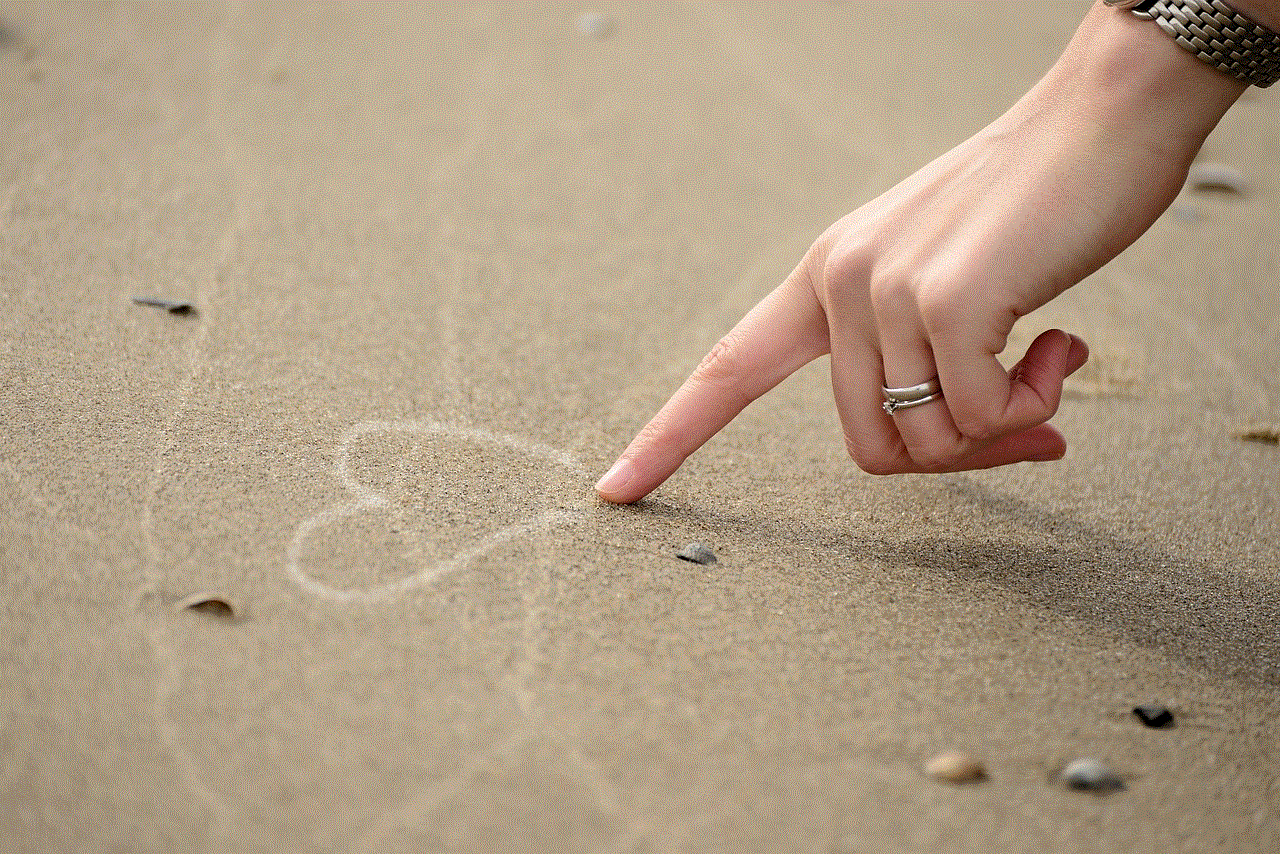
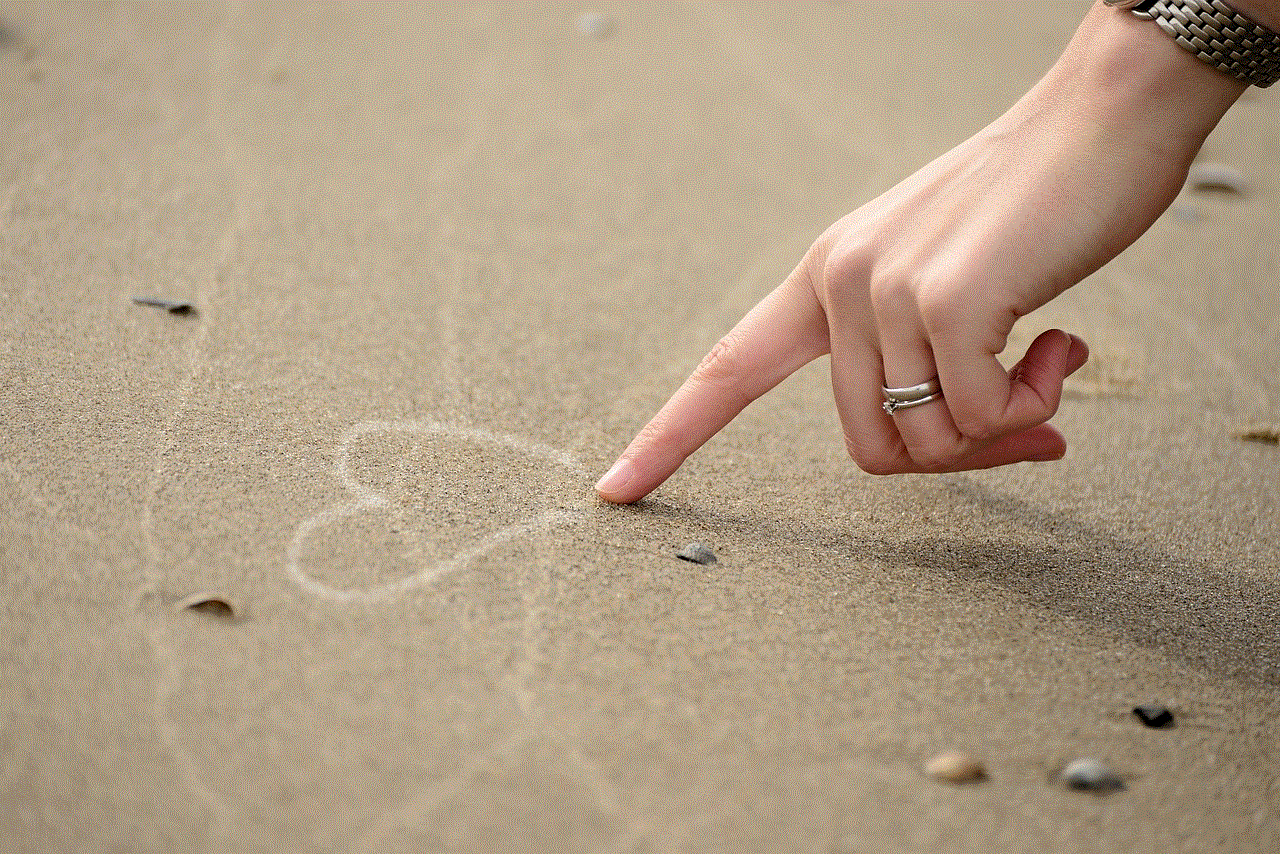
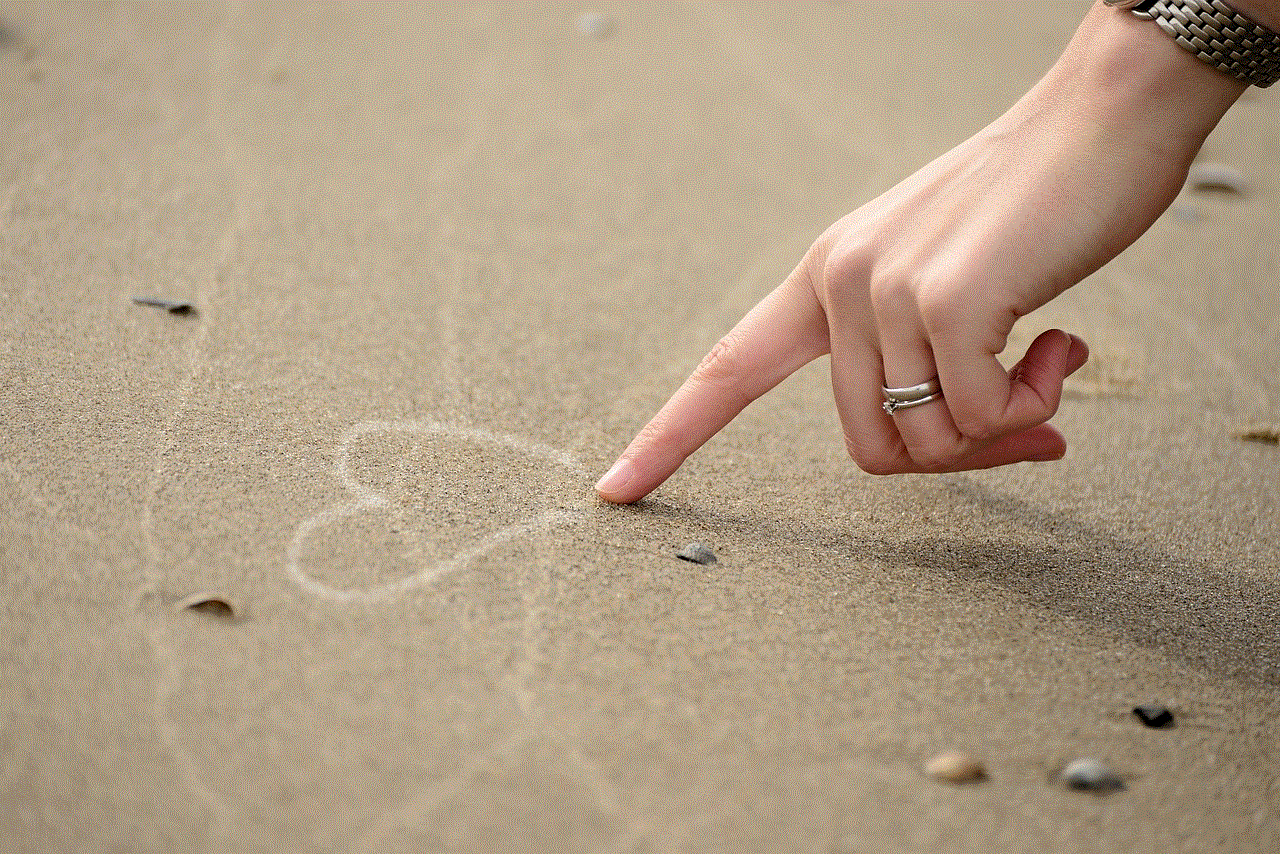
Navigating the Roblox User Interface:
After logging into your Roblox account, you will be taken to the Roblox home screen. The user interface consists of multiple elements, each serving a specific purpose. Let’s explore the different components of the Roblox interface and their functions:
1. Menu Bar: The menu bar is located at the top of the screen and provides access to various features and settings. It includes options such as Home, Games, Catalog, Avatar, and more. You can navigate through these options using your mouse or by pressing the corresponding shortcut keys (e.g., pressing ‘G’ to access the Games page).
2. Game List: The game list is displayed in the center of the screen and showcases a collection of popular and recommended games. You can scroll through the list using your mouse or by pressing the arrow keys on your keyboard.
3. Game Thumbnails: Each game in the list is represented by a thumbnail image. Clicking on a thumbnail will take you to the game’s page, where you can learn more about it and choose to play.
4. Search Bar: Located at the top-right corner of the screen, the search bar allows you to search for specific games, users, or items on Roblox. Simply type in your search query and hit Enter to see the search results.
5. Avatar: The avatar is a customizable character that represents you in the Roblox world. You can click on the Avatar option in the menu bar to access the avatar editor, where you can change your character’s appearance, clothing, and accessories.
Playing Roblox Games on a Laptop:
Now that you are familiar with the Roblox user interface, let’s dive into the controls for playing games on a laptop. Roblox games are designed to be played using a combination of mouse and keyboard inputs. The specific controls may vary depending on the game you are playing, but here are some general controls to get you started:
1. Moving: Use the WASD keys on your keyboard to move your character forward (W), backward (S), and sideways (A and D). You can also use the arrow keys as an alternative.
2. Jumping: Press the Spacebar on your keyboard to make your character jump. This is a common action in many Roblox games.
3. Camera Control: To adjust the camera view, move your mouse around. Moving the mouse to the left or right will rotate the camera, while moving it up or down will adjust the angle.
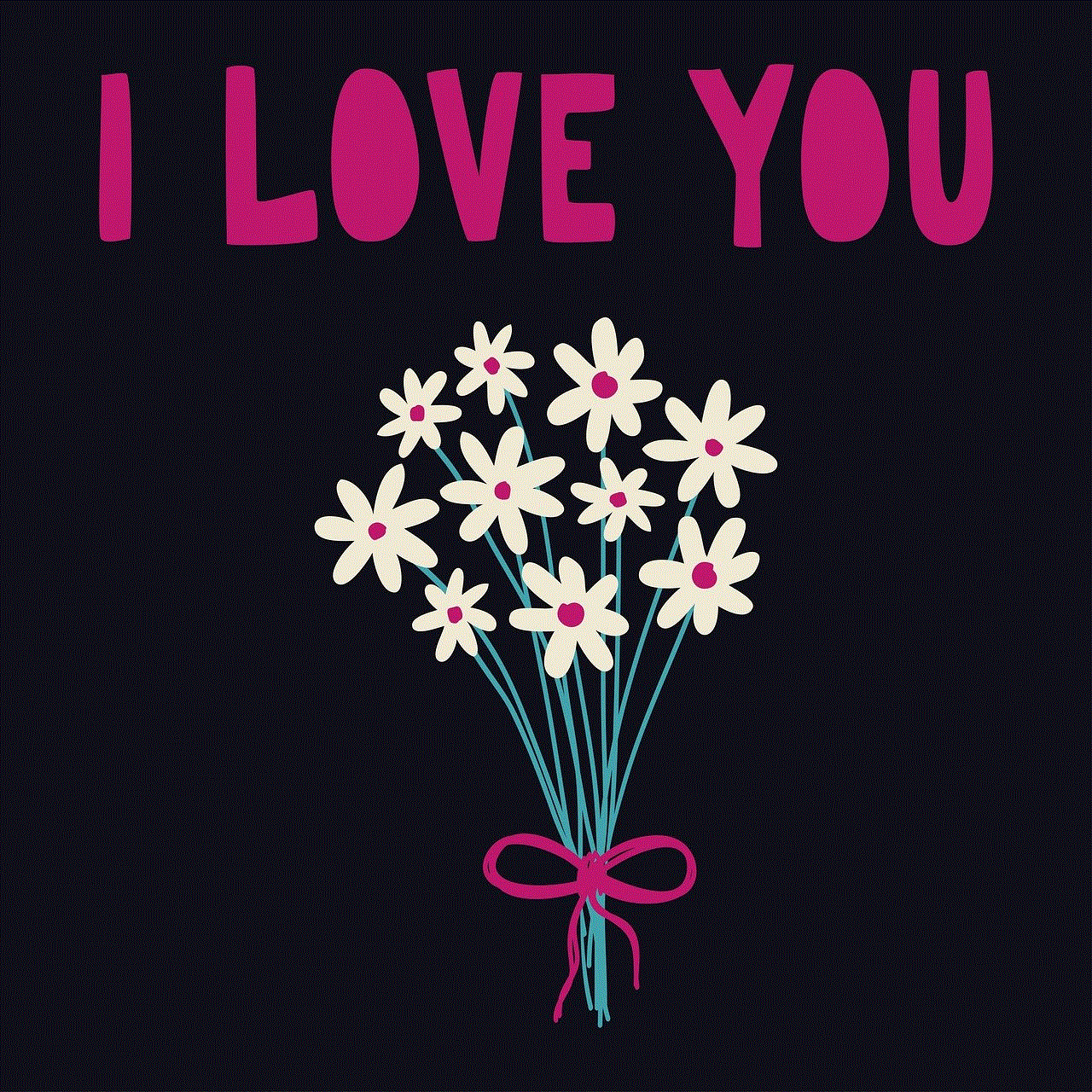
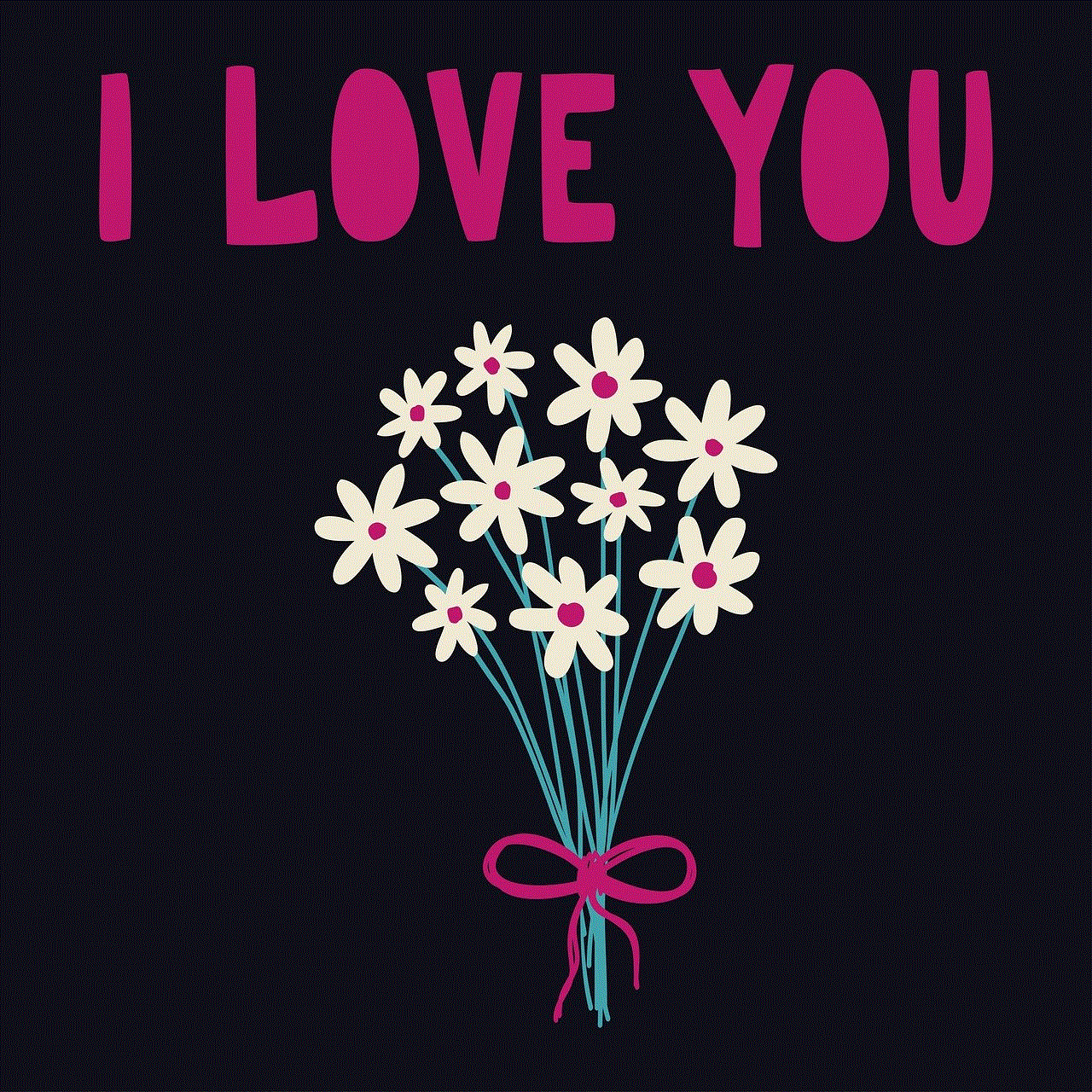
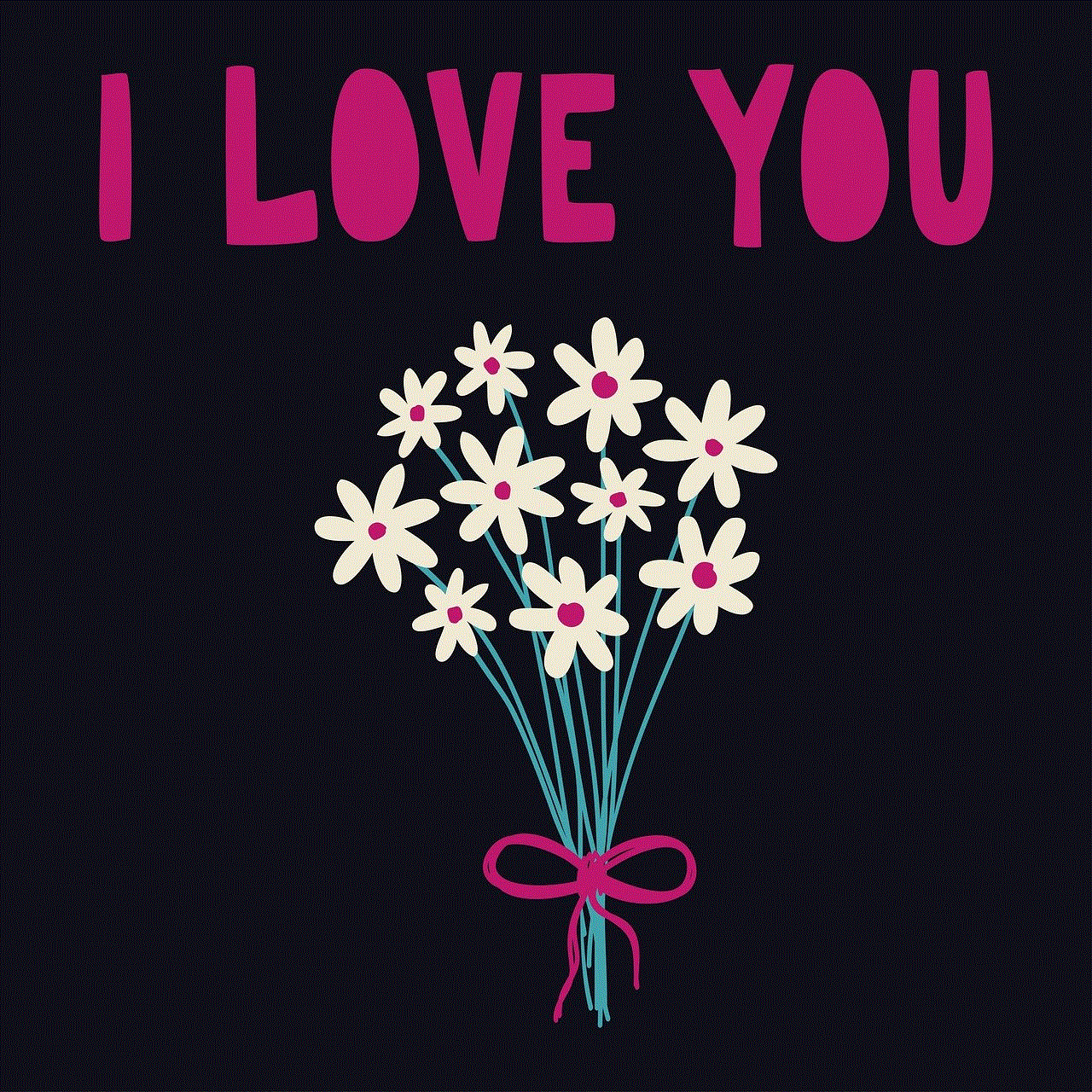
4. Interacting: To interact with objects or other players in the game, simply click on them using the left mouse button. This action may trigger various actions depending on the game mechanics.
5. Chatting: Most Roblox games have a chat feature that allows you to communicate with other players. Press the Enter key on your keyboard to open the chat window, type in your message, and press Enter again to send it.
6. Inventory and Hotkeys: Some games may have an inventory system or hotkeys for accessing specific items or abilities. These controls are usually displayed on the screen or can be found in the game’s instructions.
7. Menu and Settings: To access the in-game menu or settings, look for a button or icon usually located in the top-right or top-left corner of the screen. Clicking on it will bring up a menu where you can adjust various game settings or access additional features.
Tips and Tricks for a Better Roblox Gaming Experience on a Laptop:
To enhance your gaming experience while playing Roblox on a laptop, here are some additional tips and tricks to keep in mind:
1. Adjust Graphics Settings: Depending on the capabilities of your laptop, you may need to adjust the graphics settings in Roblox to optimize performance. Lowering the graphics quality can help reduce lag and improve gameplay.
2. Use a Mouse with Programmable Buttons: If you have a gaming mouse with programmable buttons, consider assigning certain actions or hotkeys to these buttons. This can make gameplay more efficient and convenient.
3. Explore Different Games: Roblox offers a vast selection of games across various genres. Don’t limit yourself to a single game; try out different games to discover new experiences and find the ones you enjoy the most.
4. Join Communities and Make Friends: Roblox has a strong community aspect, with players forming groups, creating clans, and hosting events. Engage with other players, make friends, and join communities to enhance your overall gaming experience.
5. Customize Your Avatar: Personalizing your avatar not only adds a personal touch to your character but also allows you to stand out in the Roblox community. Experiment with different clothing, accessories, and hairstyles to create a unique look.
6. Follow Game Updates and News: Stay up-to-date with the latest game updates, events, and news by following Roblox’s official website, social media channels, and forums. This will ensure that you don’t miss out on exciting new content or features.



Conclusion:
Playing Roblox on a laptop provides a convenient and immersive gaming experience. By familiarizing yourself with the laptop controls and following the tips and tricks mentioned in this article, you can enhance your gameplay and make the most out of your Roblox gaming sessions. Whether you’re exploring new games, interacting with other players, or customizing your avatar, Roblox offers endless possibilities for fun and entertainment on your laptop. So, dive into the Roblox world and let the gaming adventure begin!