should vpn be on all the time
Should VPN Be On All the Time?
With the increasing concerns about online privacy and security, more and more people are turning to virtual private networks (VPNs) to protect their internet connections. VPNs create a secure and encrypted connection between your device and the internet, preventing anyone from intercepting or monitoring your online activities. While using a VPN is generally recommended, the question arises – should a VPN be on all the time? In this article, we will explore the advantages and disadvantages of keeping your VPN on continuously.
Before diving into the pros and cons, it’s important to understand how a VPN works. When you connect to the internet through a VPN, your device creates a secure tunnel to the VPN server. All of your internet traffic then passes through this tunnel, making it invisible to your internet service provider (ISP) and potential hackers. This encryption ensures that your data remains private and secure, even when using public Wi-Fi networks or accessing sensitive information.
One of the key advantages of keeping your VPN on all the time is the ongoing protection it provides. By leaving your VPN enabled, you ensure that every online activity you engage in is encrypted and secure. This is especially important when you’re using unsecured Wi-Fi networks, such as those found in coffee shops, airports, or hotels. Without a VPN, your data is vulnerable to interception by hackers who can use it for malicious purposes, such as identity theft or financial fraud.
Another benefit of keeping your VPN on continuously is the ability to bypass geo-restrictions. Many websites and streaming platforms restrict access to certain content based on the user’s geographic location. With a VPN, you can connect to a server in a different country and trick these platforms into thinking you’re accessing their content from a permitted location. This allows you to access region-locked content, such as streaming services, news websites, or social media platforms that might be censored or blocked in your country.
Furthermore, a constantly enabled VPN can also protect you from online tracking and targeted advertising. Websites and online advertisers often track your online activities to build a profile about you and serve personalized ads. By using a VPN, your IP address is masked, making it difficult for websites and advertisers to track your activities and serve targeted ads. This can significantly enhance your online privacy and reduce the amount of intrusive advertising you encounter while browsing the web.
Despite these advantages, there are also some drawbacks to keeping your VPN on at all times. One of the main concerns is the potential impact on internet speed. Since a VPN adds an extra layer of encryption and reroutes your internet traffic through a different server, it can slow down your connection speed. This is especially noticeable when connecting to a VPN server that is geographically far away. However, with advancements in technology, many VPN providers now offer high-speed servers and optimized protocols, minimizing the impact on internet speed.
Another consideration is the cost associated with using a VPN continuously. While many VPN providers offer free or trial versions of their services, these often come with limitations, such as limited data usage or slower connection speeds. To enjoy the full benefits of a VPN, including unlimited bandwidth and access to a wide range of servers, you will likely need to subscribe to a premium VPN service. Although the cost of a VPN subscription can vary, it is generally affordable, especially when compared to the potential risks and consequences of not using a VPN.
Additionally, some websites and online services are designed to block VPN connections. These platforms employ various techniques to detect and block VPN usage, preventing users from accessing their content. This can be frustrating, especially when traveling or trying to access region-restricted content. However, many premium VPN services offer features like obfuscated servers or stealth modes that can bypass these blocks and allow you to access the desired content.
In conclusion, while there are both advantages and disadvantages to keeping your VPN on all the time, the benefits generally outweigh the drawbacks. By enabling your VPN continuously, you ensure ongoing protection for your online activities, safeguard your data from hackers, and bypass geo-restrictions. However, it’s important to consider the potential impact on internet speed, the cost of a VPN subscription, and the occasional limitations imposed by websites and online services. Ultimately, the decision to keep your VPN on all the time depends on your individual needs and preferences.
how do i logout of kik
Kik is a popular messaging app that allows users to connect with friends, family, and even strangers all over the world. With its unique features and user-friendly interface, it has gained a massive following since its launch in 2010. However, like any other social media app, it is important to know how to log out of Kik to maintain your privacy and security. In this article, we will guide you through the steps on how to log out of Kik and ensure that your account is secure.
What is Kik?
Kik is a messaging app that is available for both iOS and Android devices. It was created by a group of students from the University of Waterloo in Canada. The app allows users to create an account using their email address or phone number and connect with friends by adding them through their username or by scanning a QR code. Kik stands out from other messaging apps because it offers a unique feature that allows users to chat with strangers who share similar interests. It also has a built-in web browser, games, and other interactive features that make it more than just a messaging app.
Why is it important to log out of Kik?
Logging out of Kik is essential for maintaining your privacy and security. When you are logged in, anyone who has access to your device can read your messages and view your profile. This can be particularly dangerous if you have sensitive information shared on the app. Additionally, if you lose your device or it gets stolen, the person who finds it can access your Kik account and impersonate you or misuse your personal information. Therefore, it is crucial to log out of Kik whenever you are not using it to prevent any potential breaches of your privacy and security.
How to log out of Kik on iOS and Android devices
Logging out of Kik is a simple process that can be done in a few easy steps. Here’s how to do it on iOS and Android devices:
1. Open the Kik app: Launch the Kik app on your device by tapping on its icon. It is a green and white icon with the letter “K” in the middle.
2. Go to the settings menu: On the main screen, tap on the gear icon located at the top right corner. This will take you to the settings menu.
3. Navigate to your account settings: In the settings menu, scroll down and tap on “Your Account” to access your account settings.
4. Log out of Kik: On the account settings page, tap on “Log Out” located at the bottom of the screen. A pop-up message will appear asking you to confirm your action. Tap on “Yes” to log out of Kik.
5. Log out of other devices: If you have logged in to Kik on other devices, you will be prompted to log out of those devices as well. This is important to ensure that your account is secure. Tap on “Log Out Other Devices” to proceed.
6. Confirm your email: Kik will ask you to confirm your email address to complete the log out process. This is to ensure that you are the owner of the account. Enter your email address and tap on “Continue.”
7. Check your email: You will receive an email from Kik with a link to confirm that you want to log out of the app. Click on the link to complete the process.
8. Log out of Kik on Android devices: If you are using an Android device, you will be asked to enter your Kik password to confirm the log out. Enter your password and tap on “Log out” to complete the process.
9. Log out of Kik on iOS devices: If you are using an iOS device, you will be redirected to the Kik app where you will have to tap on “Log Out” to complete the process.
10. Log out of Kik on multiple devices: If you have logged in to Kik on multiple devices, you will have to repeat the process on each device to log out of all of them.
How to log out of Kik on a computer
If you have been using Kik on a computer , you will also need to log out of your account to ensure its security. Here’s how to do it:
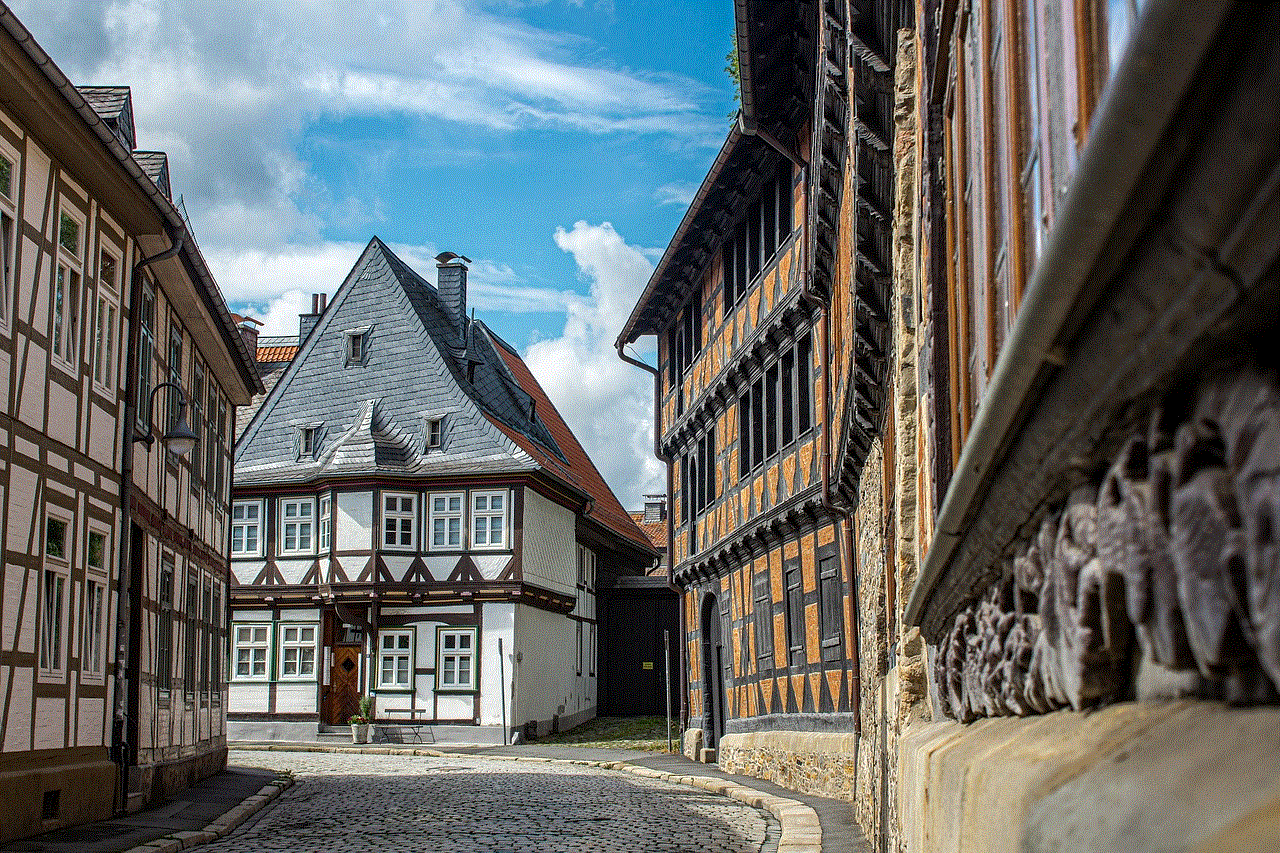
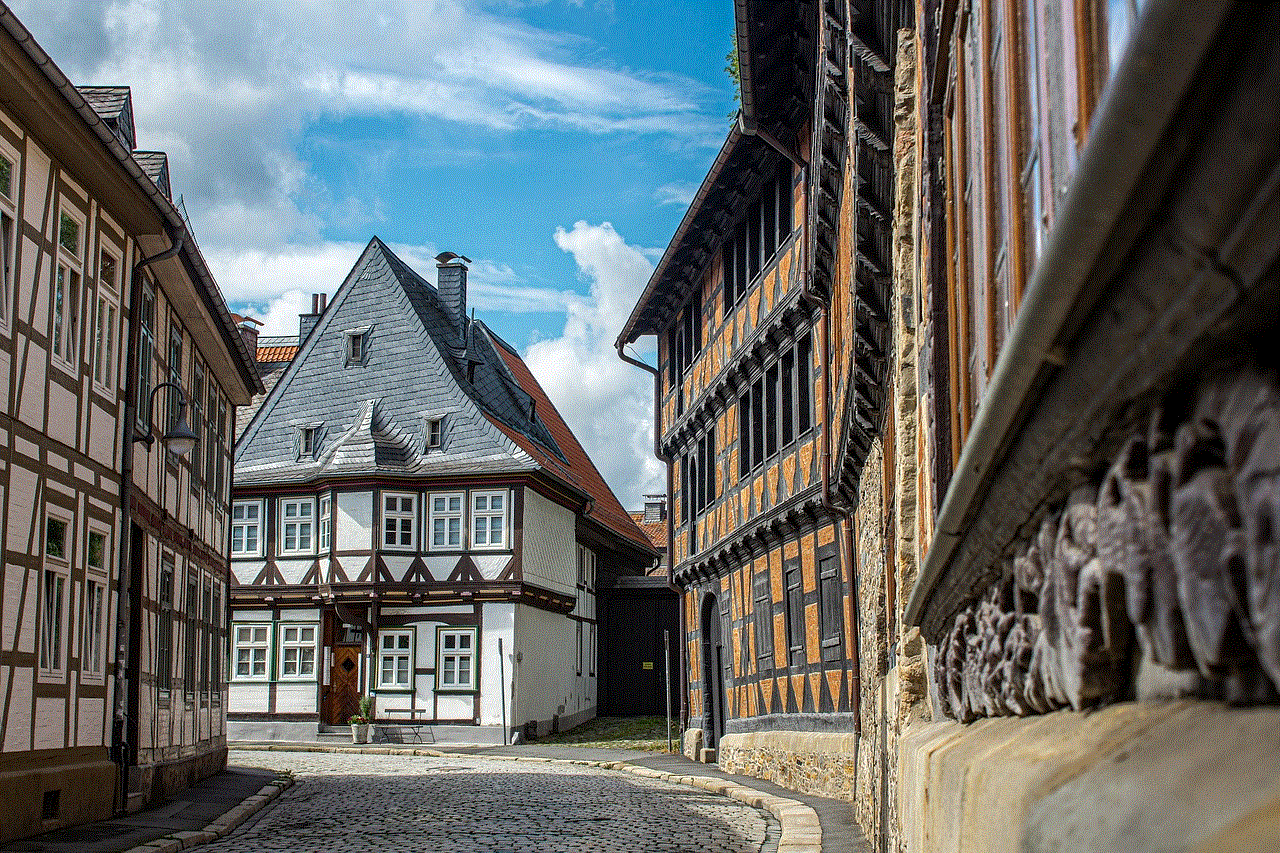
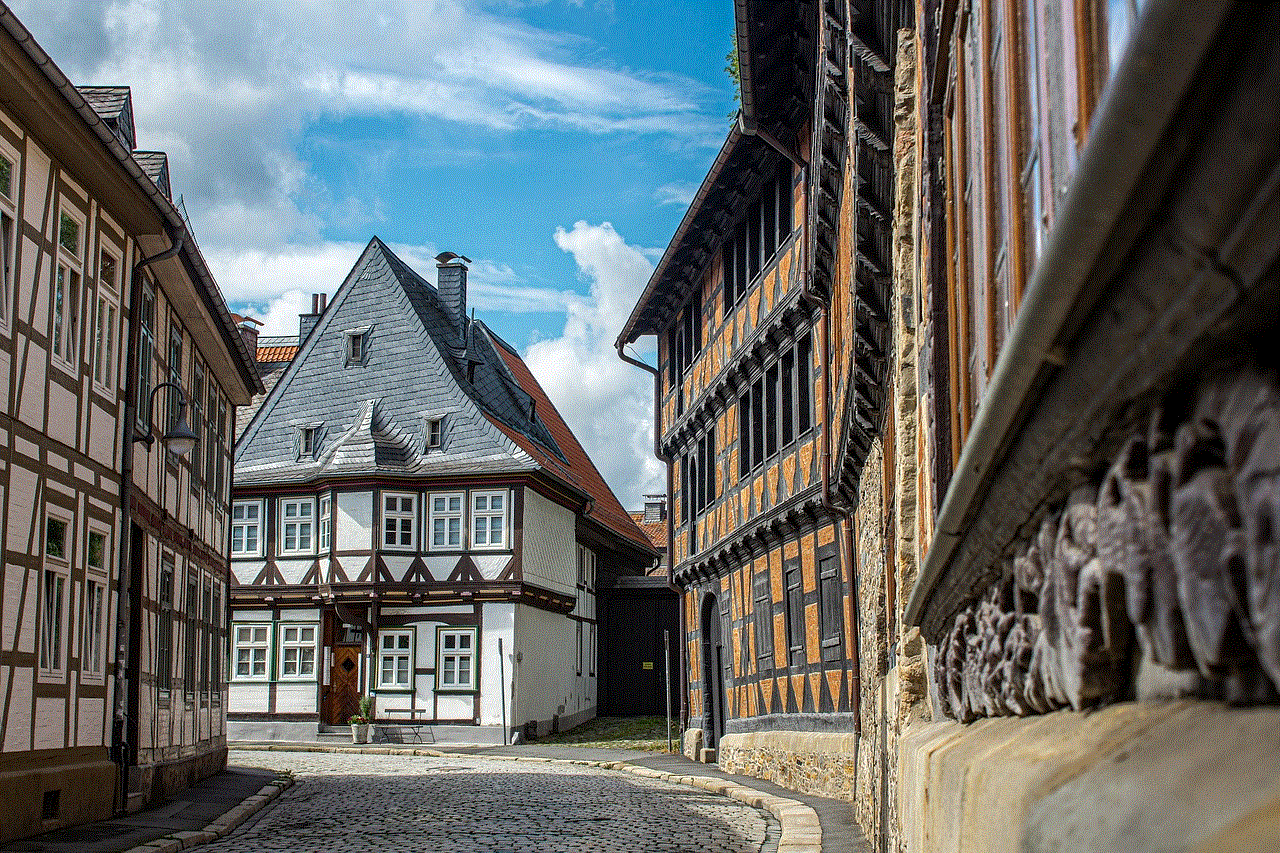
1. Go to the Kik website: Open your web browser and go to the Kik website. You can search for it or type in “kik.com” in the address bar.
2. Log in: On the homepage, click on “Log in” located at the top right corner. Enter your email address and password to log in to your account.
3. Access your account settings: Once you are logged in, click on the gear icon located at the top right corner to access your account settings.
4. Log out of Kik: In the account settings menu, click on “Log Out” located at the bottom of the screen. A pop-up message will appear asking you to confirm your action. Click on “Yes” to log out of Kik.
5. Confirm your email: You will receive an email from Kik with a link to confirm that you want to log out of the app. Click on the link to complete the process.
6. Log out of Kik on multiple devices: If you have logged in to Kik on multiple devices, you will have to repeat the process on each device to log out of all of them.
Other safety tips for using Kik
Apart from logging out of Kik when you are not using it, there are other safety measures you can take to protect your account. Here are a few tips to keep in mind:
1. Use a strong password: Make sure to use a strong and unique password for your Kik account. Avoid using easily guessable passwords such as your name or birth date. A strong password should have a combination of letters, numbers, and special characters.
2. Don’t share personal information: Avoid sharing personal information such as your phone number, email address, or location with strangers on Kik. This information can be used to track you down or compromise your account.
3. Be cautious of strangers: While Kik allows you to chat with strangers, it is essential to be cautious. Don’t share any personal information or agree to meet up with someone you don’t know.
4. Report and block suspicious users: If you come across a suspicious user on Kik, report and block them immediately. This will prevent them from contacting you and protect your account from any potential threats.
5. Keep your app updated: Make sure to keep your Kik app updated to the latest version. This will ensure that you have the latest security updates and bug fixes.
Conclusion
Kik is a fun and interactive messaging app, but it is important to log out of it when you are not using it to protect your privacy and security. Whether you are using Kik on a mobile device or a computer, logging out is a simple process that can be done in a few easy steps. Additionally, following other safety measures such as using a strong password and being cautious of strangers can help keep your account secure. By following these tips, you can enjoy using Kik without worrying about the safety of your account.
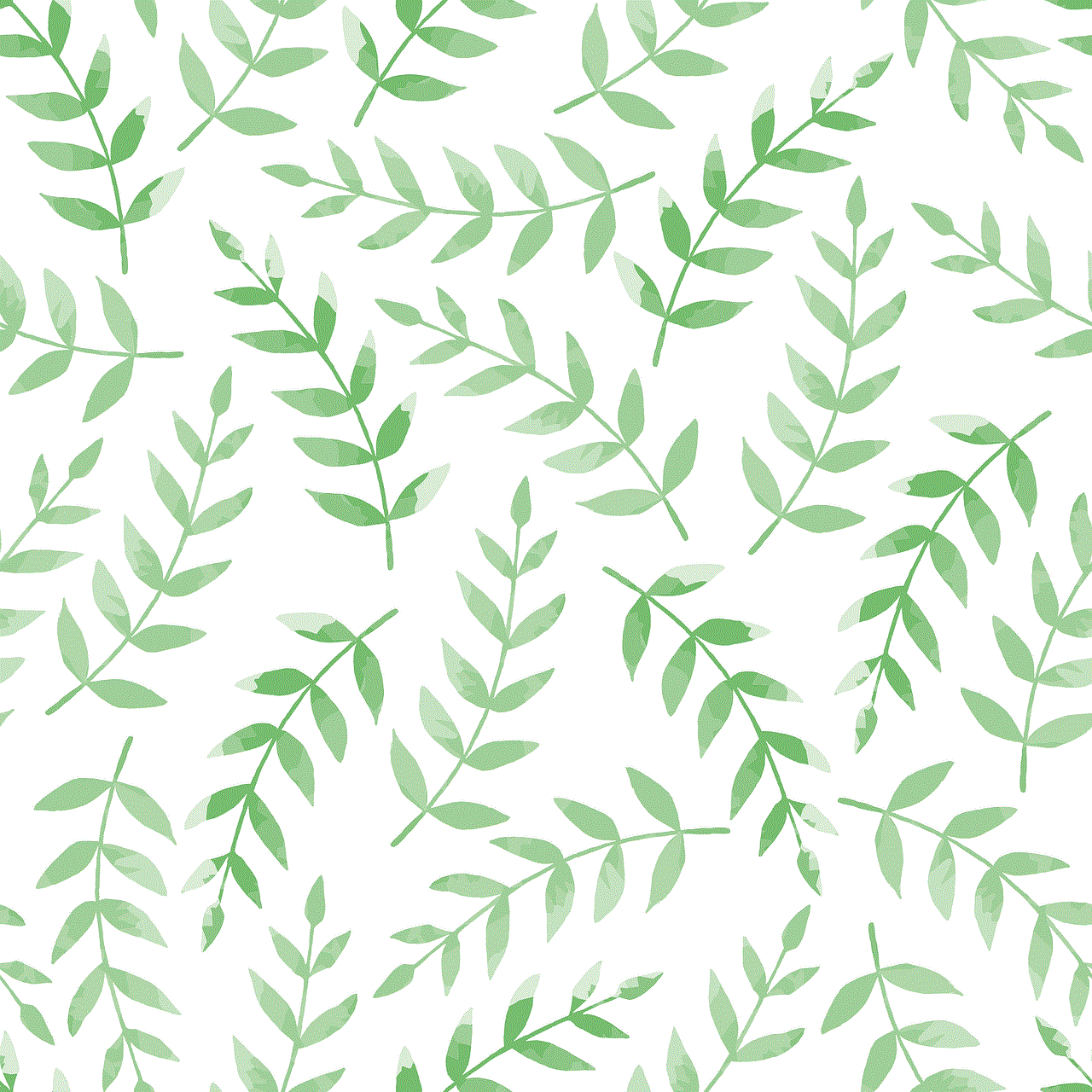
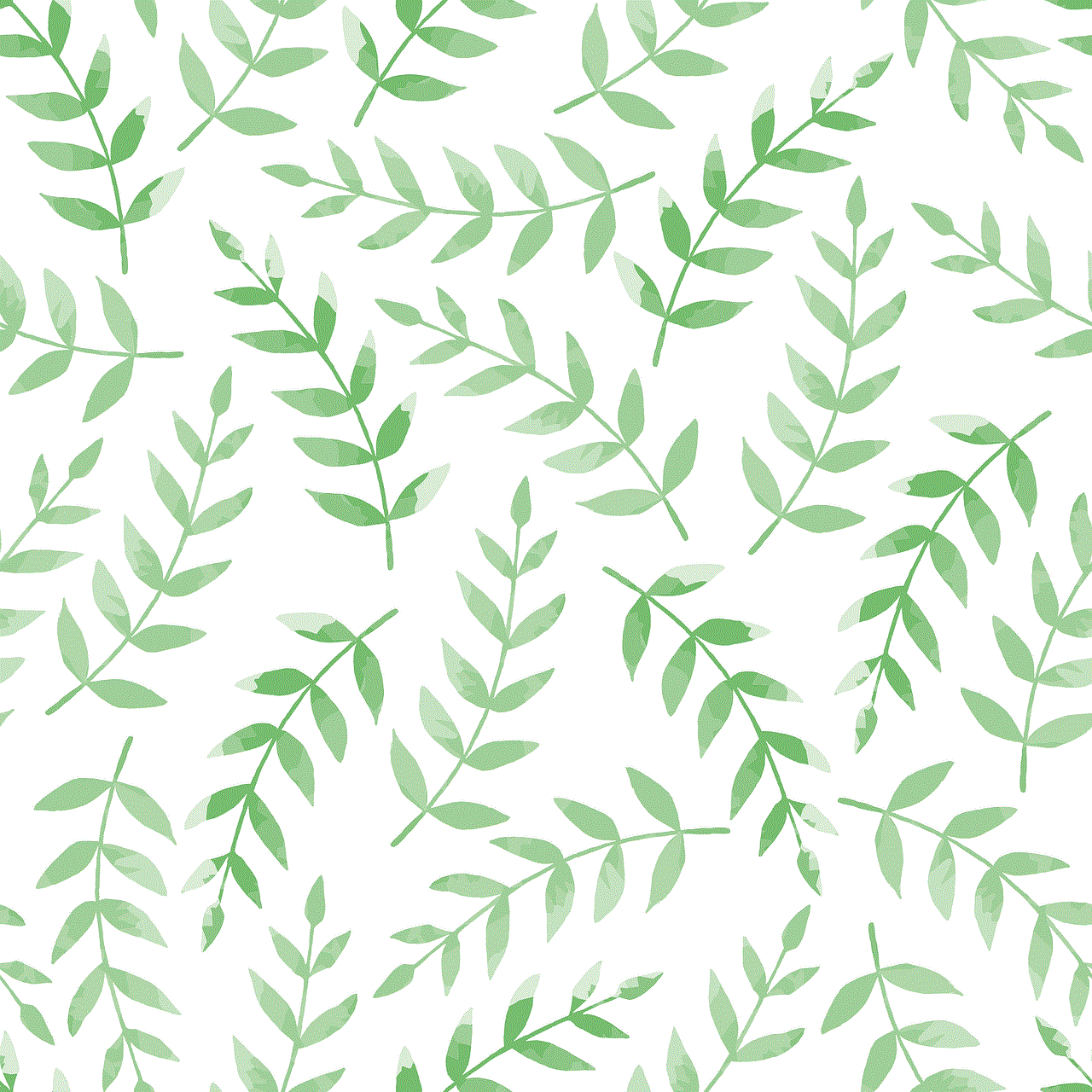
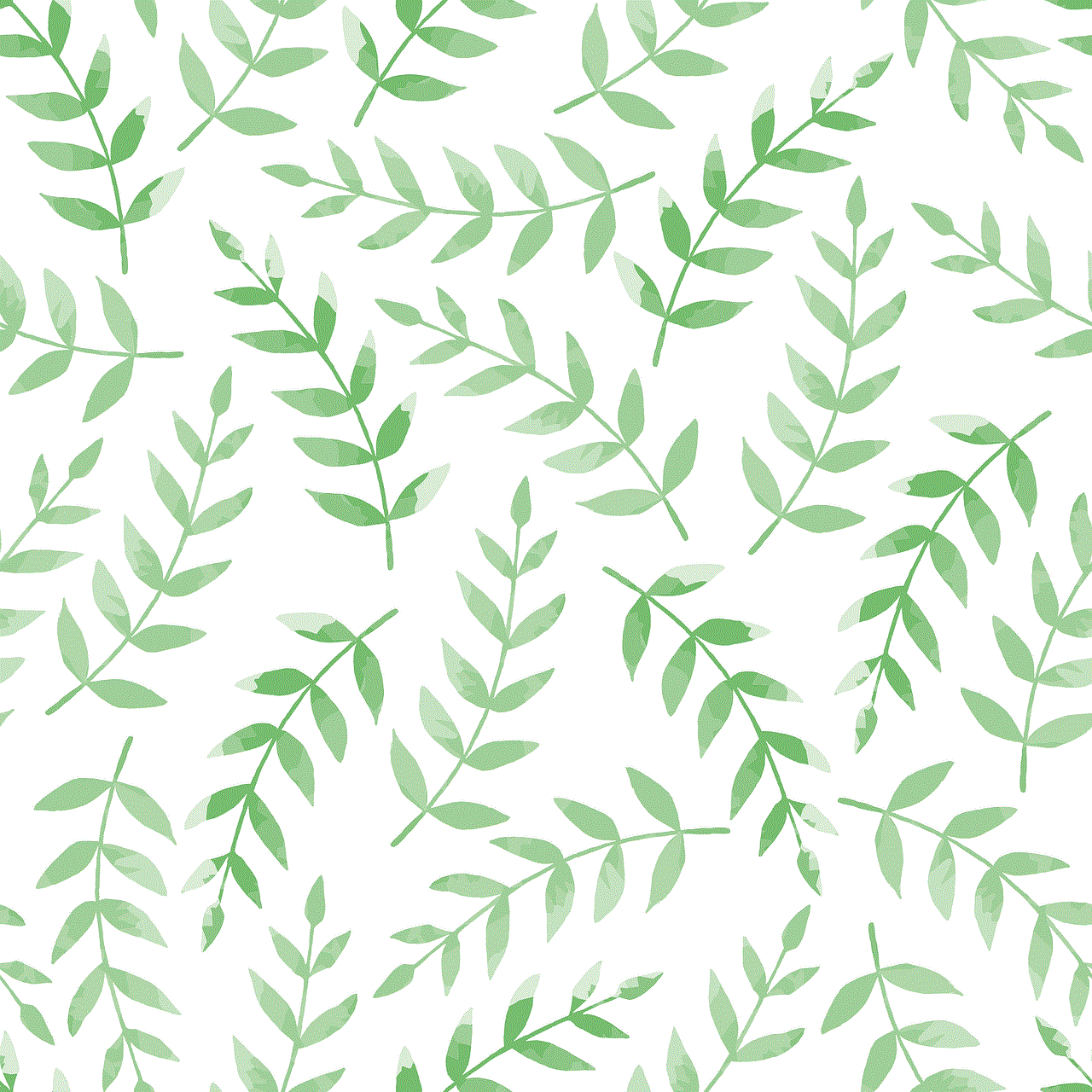
netflix free year subscription
Netflix has become a household name when it comes to online streaming platforms. With its extensive library of movies, TV shows, and documentaries, it has taken the entertainment industry by storm. And now, there is even more reason to rejoice for all the Netflix lovers out there – a free year subscription!
Yes, you read that right. Netflix is offering a free year subscription to its users. This news has created quite a buzz among the masses, and understandably so. In this article, we will delve deeper into this offer and explore all the details you need to know about how to avail this amazing deal.
First things first, let’s talk about what Netflix is all about. It is an American media services provider that has revolutionized the way we consume entertainment. Founded in 1997, Netflix started off as a DVD-by-mail service and later ventured into the world of online streaming in 2007. Since then, it has become the go-to platform for millions of people across the globe to watch their favorite shows and movies.
Over the years, Netflix has expanded its reach and now operates in over 190 countries. It boasts a vast library of content, including movies, TV shows, documentaries, and stand-up specials. With its user-friendly interface and personalized recommendations, Netflix has managed to capture the hearts of people of all ages.
Now, let’s get to the exciting part – the free year subscription. This offer comes as a part of a promotional deal that Netflix is currently running. It is available to both new and existing users, and all you need to do is follow a few simple steps to claim your free subscription.
If you are an existing user, you need to log in to your Netflix account and click on the “Gifts & Offers” tab. Here, you will find the option to redeem your free year subscription. Once you click on it, you will be prompted to enter a code that you must have received via email or text from Netflix. Enter the code, and voila! You now have a free year subscription to Netflix.
For new users, the process is just as simple. All you have to do is sign up for a Netflix account and select the “Gifts & Offers” tab during the registration process. Enter the code, and you are all set to enjoy a year of free Netflix.
But the question on everyone’s mind is – why is Netflix offering a free year subscription? Is there a catch? Well, the answer is no. Netflix is running this promotional deal to attract more subscribers and increase its user base. With the rise of competition in the streaming industry, it is a smart move on their part to offer such a tempting deal.
Moreover, with the current global pandemic, people are spending more time at home, and the demand for online streaming services has skyrocketed. Netflix’s free year subscription offer comes at a time when people are looking for affordable ways to keep themselves entertained. This offer is a win-win situation for both Netflix and its users.
Now, you might be wondering – what happens after the free year is over? Will I have to pay a hefty amount to continue using Netflix? The answer is no. Once the free year is over, you will be automatically switched to the standard monthly plan, and you can choose to continue or cancel your subscription at any time.
But let’s be honest, who would want to cancel their Netflix subscription after experiencing a year of binge-watching their favorite shows for free? Plus, with the vast library of content that Netflix offers, there is always something new to watch, making it a worthy investment.
Apart from the free year subscription, Netflix is also offering a variety of other deals and offers to its users. These include discounts on monthly plans, free trials, and even a “Refer a Friend” program where you can earn credits towards your subscription by inviting your friends to join Netflix.
But Netflix’s generosity doesn’t stop here. They are also investing heavily in creating original content, which has received critical acclaim and has garnered a massive following. Some of the popular Netflix originals include Stranger Things, The Crown, Narcos, and many more.
Additionally, Netflix has also introduced a feature called “Downloads” where you can download your favorite shows and movies and watch them offline. This feature has been a game-changer, especially for people who travel frequently or have limited access to the internet.



Moreover, Netflix has also been at the forefront of promoting diversity and inclusivity in their content. They have been actively producing and acquiring content from different cultures and countries, giving a platform to stories and voices that were previously unheard.
In conclusion, Netflix’s free year subscription offer is a dream come true for all the entertainment lovers out there. It is a testament to the company’s commitment to providing its users with quality content at an affordable price. So, if you haven’t already, go ahead and claim your free subscription and join the millions of people who are already hooked to Netflix. Happy binge-watching!