pros and cons of using cellphones while driving
In today’s fast-paced world, cellphones have become an integral part of our lives. They have revolutionized communication, making it easier for us to stay connected with friends, family, and colleagues. However, the convenience that cellphones offer comes with a dark side when it is used irresponsibly, especially while driving. The use of cellphones while operating a vehicle has become a significant concern for road safety experts and lawmakers alike. This article will explore the pros and cons of using cellphones while driving, highlighting the potential dangers they pose, and the measures that can be taken to mitigate these risks.
One of the main advantages of using cellphones while driving is the convenience it provides. With a cellphone in hand, you can easily make or receive important calls, check emails, and respond to urgent messages without having to pull over or wait until you reach your destination. This efficiency is particularly beneficial for people who have busy schedules or those who rely on their phones for work-related matters. Additionally, cellphones offer various features like GPS navigation systems and real-time traffic updates that can help drivers find their way and avoid congestion, saving time and fuel.
However, despite the convenience they offer, cellphones can be a significant distraction while driving. Studies have shown that using a cellphone while operating a vehicle significantly impairs a driver’s attention, reaction time, and situational awareness. When a driver is engaged in a phone conversation, their attention is divided between the road and the conversation, leading to an increased risk of accidents. Moreover, texting or browsing the internet on a cellphone requires visual, manual, and cognitive attention, diverting the driver’s focus away from the road completely.
The consequences of distracted driving can be severe. According to the National Highway Traffic Safety Administration (NHTSA), in 2019 alone, distracted driving claimed the lives of 3,142 people in the United States. Moreover, the NHTSA estimates that sending or reading a text takes a driver’s eyes off the road for an average of 5 seconds, equivalent to traveling the length of a football field at 55 mph without looking. These statistics highlight the potential dangers associated with using cellphones while driving.
In response to this growing concern, many states and countries have implemented laws and regulations to discourage cellphone use while driving. These laws generally prohibit texting and driving and impose penalties, such as fines and license suspensions, on those caught violating them. Additionally, campaigns aimed at raising awareness about the dangers of distracted driving have been launched to educate drivers about the risks associated with cellphone use behind the wheel.
While these measures are crucial for promoting road safety, they are not without their drawbacks. Critics argue that such laws infringe upon personal freedoms and create unnecessary restrictions on drivers. They claim that responsible drivers should be allowed to use cellphones if they can do so safely, without compromising their ability to operate a vehicle. Additionally, opponents argue that enforcing these laws can be challenging for law enforcement officers, as it is often difficult to determine whether a driver is using a cellphone or engaging in other distracting activities.
To strike a balance between convenience and safety, some innovative solutions have emerged. One such solution is the implementation of hands-free devices, such as Bluetooth headsets, that allow drivers to make calls and use voice commands without taking their hands off the wheel or their eyes off the road. These devices aim to minimize the manual and visual distractions associated with cellphone use while driving. However, it is important to note that even hands-free devices can still be a source of cognitive distraction, as the conversation itself can divert the driver’s attention from the road.
Another solution is the development of smartphone applications that automatically disable certain functionalities while the vehicle is in motion. These apps use the phone’s GPS or Bluetooth connection to detect when the vehicle is moving and prevent distractions like incoming calls, text messages, and social media notifications. By removing the temptation to use a cellphone while driving, these apps promote safer behavior on the road.
In conclusion, the use of cellphones while driving has its pros and cons. On one hand, cellphones offer convenience and efficiency, allowing drivers to stay connected and access important information while on the move. On the other hand, cellphone use behind the wheel poses significant dangers, leading to distracted driving and an increased risk of accidents. To mitigate these risks, laws and regulations have been implemented, and awareness campaigns have been launched. Additionally, innovative solutions like hands-free devices and smartphone applications aim to strike a balance between convenience and safety. Ultimately, it is crucial for drivers to prioritize road safety and make responsible choices when it comes to using cellphones while driving.
youtube app safety mode
YouTube App Safety Mode: Ensuring a Secure and Protected Video Experience
Introduction:
In today’s digital age, video content has become an integral part of our lives, and YouTube stands as the dominant platform for accessing and sharing such content. With millions of videos being uploaded and viewed daily, it becomes crucial to ensure the safety and security of users, especially when it comes to younger audiences. To address this concern, YouTube introduced the Safety Mode feature in its app, aiming to provide a secure and protected video experience. In this article, we will explore the concept of YouTube App Safety Mode, its functionality, benefits, and the steps users can take to enable and customize this feature according to their preferences.
1. What is YouTube App Safety Mode?
YouTube App Safety Mode is a feature designed to filter out potentially objectionable content, including explicit language, violence, and mature themes, from search results and recommendations. It acts as a safeguard for users, particularly young audiences, by ensuring a more family-friendly and age-appropriate browsing experience. Safety Mode utilizes a combination of automated algorithms and community flagging to identify and restrict content that may not be suitable for all viewers.
2. Enabling Safety Mode on YouTube App:
Enabling Safety Mode on the YouTube app is a simple process. Users can follow these steps to activate this feature:
Step 1: Launch the YouTube app on your device.
Step 2: Tap on your profile picture in the top-right corner of the screen to access the account menu.
Step 3: Scroll down and select “Settings.”
Step 4: In the settings menu, tap on “General.”
Step 5: Locate and toggle the “Safety Mode” switch to enable it.
Once Safety Mode is activated, its filtering mechanisms will start working to restrict potentially inappropriate content from appearing in search results and recommendations.
3. How does YouTube App Safety Mode work?
YouTube App Safety Mode functions by filtering out content that is flagged as potentially objectionable or not suitable for all viewers. It uses a combination of automated algorithms and community flagging to identify and restrict such content. These algorithms analyze various factors like video metadata, user reports, and community guidelines to determine the suitability of a video for different age groups.
Additionally, YouTube also provides users with the ability to flag content that they believe violates community guidelines or is inappropriate. The combination of automated algorithms and user flagging ensures a comprehensive and dynamic system for regulating content and maintaining a safe environment on the platform.
4. Benefits of YouTube App Safety Mode:
4.1 Protecting Young Audiences:
One of the primary benefits of YouTube App Safety Mode is safeguarding young audiences from exposure to potentially inappropriate or harmful content. By enabling Safety Mode, parents and guardians can have peace of mind knowing that the videos their children are accessing are filtered and age-appropriate.
4.2 Customizable Experience:
YouTube App Safety Mode offers users the flexibility to customize the level of restriction according to their preferences. By default, Safety Mode aims to provide a moderate level of filtering. However, users can further adjust the strictness of this feature by manually adjusting the settings to match their comfort level.
4.3 Enhanced User Control:
Safety Mode empowers users by giving them control over the types of content they want to access. By enabling this feature, users can filter out videos with explicit language, violence, or mature themes, aligning the content they consume with their personal preferences and values.
4.4 A Safer Browsing Experience:
With Safety Mode activated, users can enjoy a safer browsing experience on YouTube, as potentially objectionable content is filtered out from search results and recommendations. This ensures that users are less likely to stumble upon or accidentally view videos that may not be suitable for their age group or personal preferences.
5. Customizing Safety Mode Settings:
YouTube App Safety Mode offers customization options to cater to individual preferences and requirements. Users can follow these steps to adjust Safety Mode settings:
Step 1: Launch the YouTube app and access the settings menu as described earlier.
Step 2: Tap on “General.”
Step 3: Locate and tap on “Restricted Mode.”
Step 4: In the Restricted Mode settings, select the strictness level that suits your preferences.
Users can choose between “Don’t filter” (which turns off Safety Mode), “Strict” (which filters the most potentially inappropriate content), and “Moderate” (the default setting that filters a moderate amount of content).
6. YouTube App Safety Mode Limitations:
While YouTube App Safety Mode provides a substantial level of content filtering and protection, it’s important to be aware of its limitations:
6.1 Reliance on Algorithms:
YouTube’s automated algorithms are instrumental in identifying and filtering potentially inappropriate content. However, they may not always be perfect and can result in false positives or negatives. Some videos may slip through the filtering mechanisms, while others may be mistakenly flagged as inappropriate.
6.2 Community Flagging System:
YouTube relies on its vast user community to flag and report content that violates its guidelines. However, this system is not foolproof and can be susceptible to misuse or manipulation. Additionally, it may take some time for flagged content to be reviewed and removed, leaving a window of exposure for some users.
6.3 Language and Cultural Variations:
YouTube is a global platform with content in multiple languages and cultural contexts. Safety Mode’s effectiveness may vary depending on the language and cultural nuances, as automated algorithms may struggle to accurately interpret the context of certain videos.
7. Strengthening Safety Measures on YouTube:
YouTube continuously strives to improve safety measures and enhance user protection on its platform. In addition to Safety Mode, YouTube has implemented other features and initiatives to ensure a secure video experience, including:
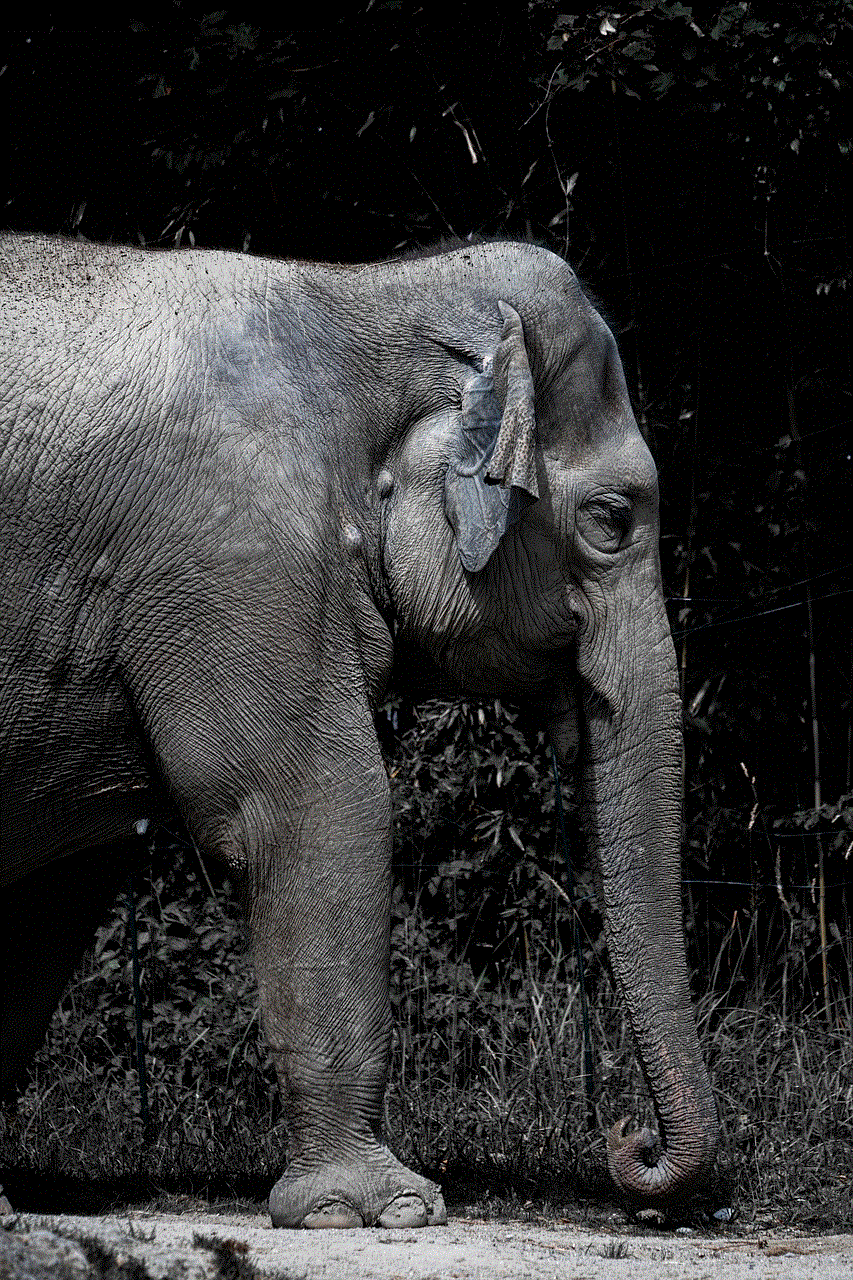
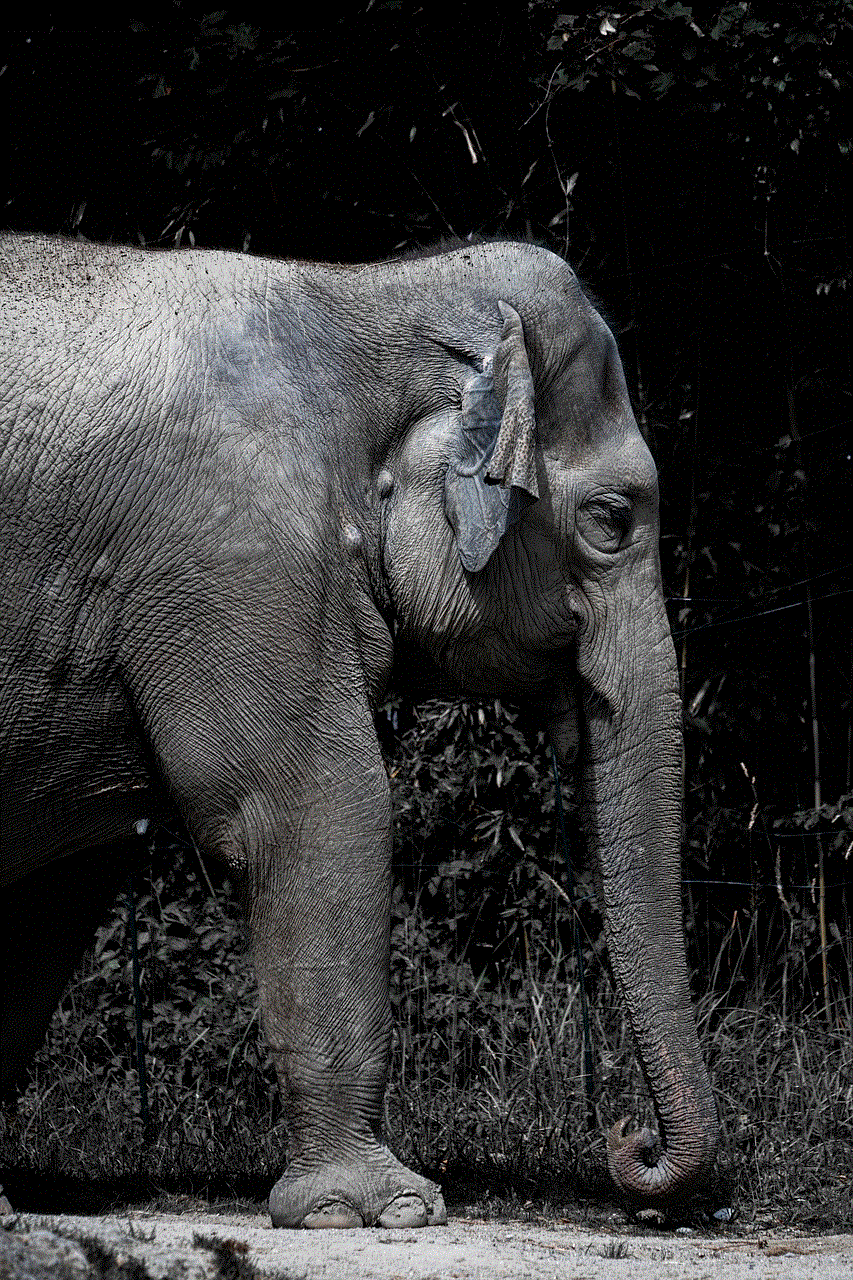
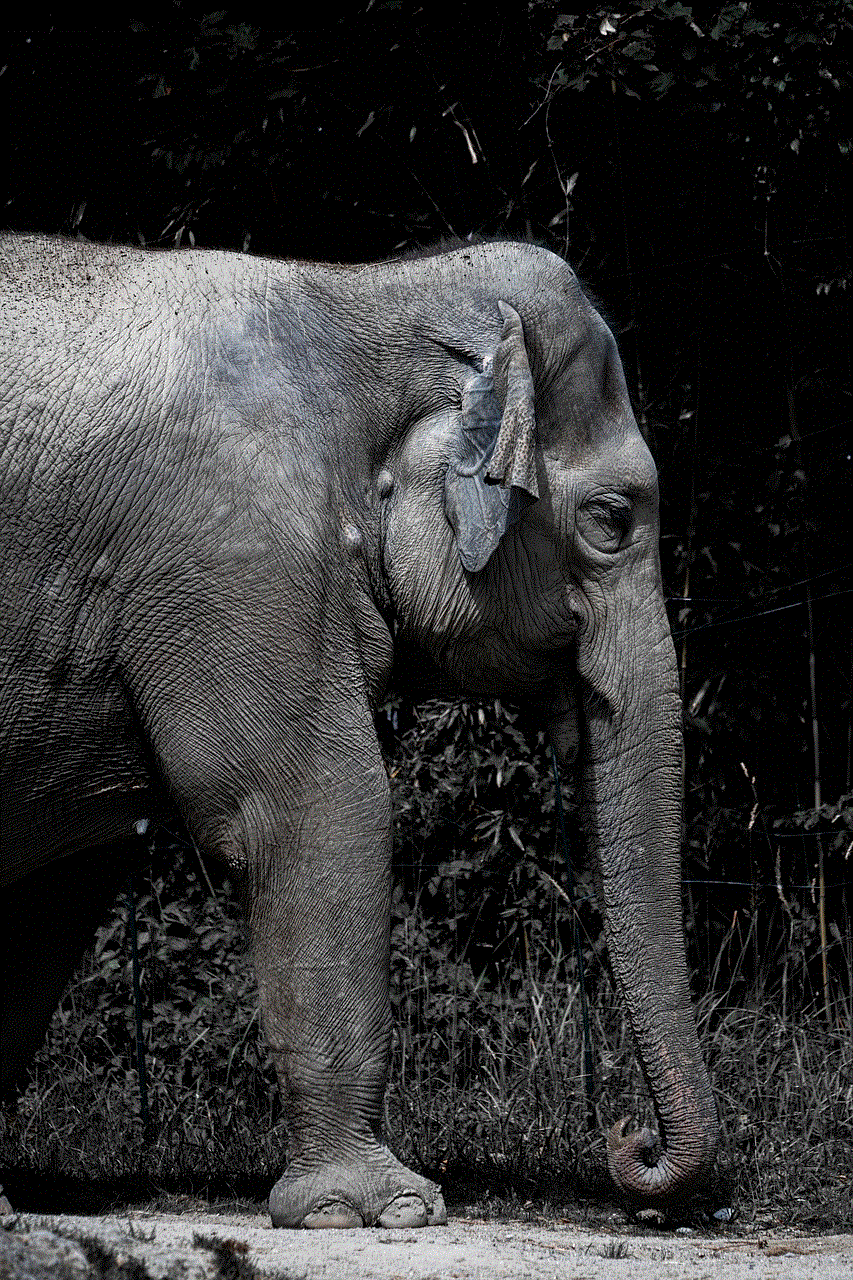
7.1 Age Restriction:
YouTube allows content creators to age-restrict their videos if they contain mature or potentially inappropriate content. Age-restricted videos can only be viewed by users who are signed in and meet the age requirement.
7.2 Reporting Inappropriate Content:
YouTube encourages users to report any videos that they believe violate the platform’s guidelines or are inappropriate. Reporting such content helps YouTube’s moderation team review and take necessary action to maintain a safe environment.
7.3 YouTube Kids:
YouTube Kids is a dedicated app designed specifically for young audiences, providing a more controlled and curated video experience. YouTube Kids offers a range of parental control features, including content filtering, time limits, and the ability to restrict search functionality.
8. The Importance of Parental Guidance:
While YouTube App Safety Mode and other safety measures are essential in ensuring a secure video experience, parental guidance remains crucial. Parents and guardians should actively engage with their children, educate them about safe internet usage, and establish open lines of communication for discussing any concerns or issues that arise while using YouTube or other online platforms.
9. Conclusion:
YouTube App Safety Mode serves as a valuable tool in protecting users, particularly young audiences, from potentially inappropriate or harmful content. By enabling Safety Mode and customizing its settings, users can have greater control over the videos they access, ensuring a safer and more age-appropriate browsing experience. While Safety Mode has its limitations, YouTube’s continuous efforts to improve safety measures and user protection contribute to a more secure video environment. Ultimately, a combination of responsible platform design, user empowerment, and parental guidance is crucial for fostering a safe and enjoyable video experience on YouTube.
how to reset screen time data
Title: A Comprehensive Guide on How to Reset Screen Time Data
Introduction (150 words):
In today’s digital age, screen time management has become increasingly important for maintaining a healthy and balanced lifestyle. Whether it’s tracking your own usage or monitoring your children’s screen time, having accurate data is crucial. However, there may be instances where you need to reset your screen time data, either to start fresh or troubleshoot issues. This article aims to provide a comprehensive guide on how to reset screen time data on various devices and platforms.
1. Understanding the Importance of Screen Time Management (200 words):
Before diving into the steps of resetting screen time data, it is essential to understand the significance of screen time management. Excessive screen time can lead to a myriad of negative consequences, including increased sedentary behavior, poor sleep patterns, decreased productivity, and even mental health issues. Resetting screen time data can help individuals and families set new goals and boundaries, ensuring a healthier relationship with technology.
2. Resetting Screen Time Data on iOS Devices (250 words):
For individuals using iOS devices such as iPhones and iPads, resetting screen time data can be done through the device’s settings. By following a few simple steps, users can reset their screen time data and start afresh with accurate usage statistics. This section will provide a detailed guide on how to reset screen time data on iOS devices.
3. Resetting Screen Time Data on Android Devices (250 words):
Android users also have the option to reset their screen time data and begin anew. Although the process may vary slightly depending on the device’s manufacturer and Android version, this section will outline the general steps to reset screen time data on Android devices.
4. Resetting Screen Time Data on Windows Devices (250 words):
Windows devices provide users with screen time management tools known as “Family Safety” or “Microsoft Family.” These tools allow parents to monitor and manage their children’s screen time. This section will guide users through the process of resetting screen time data on Windows devices, ensuring accurate tracking and monitoring.
5. Resetting Screen Time Data on Mac Devices (250 words):
Mac devices offer a built-in feature called “Screen Time,” which allows users to monitor and manage their screen time. This section will provide step-by-step instructions on how to reset screen time data on Mac devices, ensuring users can start monitoring their usage from scratch.
6. Resetting Screen Time Data on Gaming Consoles (250 words):
Screen time is not limited to smartphones and computers; gaming consoles also contribute significantly to overall screen time usage. This section will explore how to reset screen time data on popular gaming consoles such as PlayStation, Xbox, and Nintendo Switch .
7. Benefits and Challenges of Resetting Screen Time Data (200 words):
Resetting screen time data can bring numerous benefits, such as encouraging healthier habits, enhancing productivity, and improving overall well-being. However, it can also present challenges, including the loss of historical data and the need to establish new screen time goals. This section will discuss the benefits and challenges associated with resetting screen time data.
8. Tips for Effective Screen Time Management (200 words):
Resetting screen time data is just one step towards achieving better screen time management. This section will provide readers with valuable tips and strategies for effectively managing their screen time and establishing healthy habits for themselves and their families.
9. Leveraging Third-Party Apps and Software (200 words):
In addition to built-in features, various third-party apps and software can help individuals and families manage and reset screen time data. This section will explore some popular options and discuss their features and benefits.



Conclusion (150 words):
Resetting screen time data is a valuable tool in maintaining a healthy relationship with technology. Whether you are resetting screen time data on iOS, Android, Windows, or Mac devices, or even gaming consoles, this comprehensive guide has provided step-by-step instructions for each platform. By resetting your screen time data and implementing effective screen time management strategies, you can ensure a healthier balance between technology and other aspects of life. Remember, moderation is key, and being mindful of your screen time usage will contribute to improved well-being and overall satisfaction in today’s digital world.