location services iphone 5s
The iPhone 5s was released in 2013 and was one of the most popular smartphones of its time. It was the first iPhone to feature the Touch ID fingerprint sensor, which allowed for secure and convenient access to the device. But one of the most significant features of the iPhone 5s was its location services . This feature has been a game-changer for smartphone users, allowing them to navigate, find directions, and discover new places with ease. In this article, we will discuss in detail the location services of iPhone 5s and how it has revolutionized the way we use our smartphones.
What are Location Services on iPhone 5s?
Location services on iPhone 5s refer to a set of features that use a combination of Wi-Fi, GPS, and cellular networks to determine the user’s location. It enables various apps and services to access the device’s current location and provide relevant information or services based on that location. These services are essential for navigation, mapping, weather, and other location-based apps. The iPhone 5s uses a combination of GPS, cellular towers, and Wi-Fi hotspots to determine the user’s location accurately.
How to Enable Location Services on iPhone 5s?
Location services are enabled by default on the iPhone 5s, but if you have disabled them, here’s how you can enable them again:
1. Open the Settings app on your iPhone 5s.
2. Scroll down and tap on the Privacy option.
3. Tap on Location Services.
4. Toggle on the button next to Location Services.
5. You can also enable or disable location services for individual apps by scrolling down and selecting the app from the list.
6. You can also choose to enable location services only when the app is in use or always.
7. Once you have made the necessary changes, tap on the back arrow at the top left corner to save the changes.
8. Your location services should now be enabled, and you can start using location-based apps and services.
Uses of Location Services on iPhone 5s
1. Maps and Navigation – The most common use of location services on iPhone 5s is for maps and navigation. With the help of GPS, Wi-Fi, and cellular networks, the device can accurately determine the user’s location and provide turn-by-turn directions to their destination. This feature has made it easier for people to find their way in a new city or country without having to carry a physical map.
2. Find My iPhone – Another useful feature of location services on iPhone 5s is the Find My iPhone app. This app uses the device’s location to help users locate their lost or stolen iPhone. It also allows users to remotely lock their device, play a sound, or erase all data on the device to prevent unauthorized access.
3. Weather – The iPhone 5s uses location services to provide accurate weather information based on the user’s current location. This feature is helpful for planning outdoor activities or deciding what to wear for the day.
4. Location-based reminders – With the help of location services, users can set reminders based on their location. For example, a user can set a reminder to buy groceries when they are near a grocery store or to call someone when they leave a specific location.
5. Geotagging Photos – The iPhone 5s uses location services to geotag photos taken with the device’s camera. This feature allows users to organize their photos based on location, making it easier to find them later.
6. Social Media Check-ins – Location services have also made it possible for users to check-in to places on social media platforms like facebook -parental-controls-guide”>Facebook and Instagram . This feature allows users to share their location with friends and family and discover new places to visit.
7. Ride-hailing apps – Ride-hailing apps like Uber and Lyft use location services to determine the user’s location and find a ride for them. This feature has made it easier for people to book a ride without having to enter their location manually.
8. Local Search Results – When using search engines like Google or Bing on the iPhone 5s, location services are used to provide local search results. For example, if a user searches for a restaurant, they will see results for restaurants near their current location.
9. Emergency Services – In case of emergencies, location services can be a lifesaver. With the help of GPS, emergency services can track the location of a person in need and provide assistance quickly.
10. Fitness Tracking – Several fitness apps use location services to track the user’s workout route and provide accurate distance and calorie information. This feature has made it easier for people to keep track of their fitness goals.
Privacy Concerns with Location Services on iPhone 5s
While location services on iPhone 5s have several useful applications, there have been concerns about privacy and security. Apple has taken steps to address these concerns and ensure that users have complete control over their location data. Users can choose to enable or disable location services for individual apps and can also choose to share their location only when the app is in use. Apple also uses encryption to protect the user’s location data, making it harder for hackers to access it.
In Conclusion
Location services on iPhone 5s have had a significant impact on how we use our smartphones. From navigation to social media, these services are integrated into various apps and have made our lives more convenient. With the increasing use of location-based services, it is essential to understand how these services work and how to protect our privacy while using them. The iPhone 5s was ahead of its time when it comes to location services, and it has set the benchmark for future smartphones to follow.
how to turn snap timer off
Snapchat is one of the most popular social media platforms in the world, with over 500 million active users daily. One of the unique features of Snapchat is its “snap timer,” which is a countdown clock that appears when a user opens a snap from their friends. This timer is designed to encourage users to view the snap quickly before it disappears. However, not everyone is a fan of this feature, and many are wondering how to turn the snap timer off. In this article, we will discuss everything you need to know about the snap timer and how to disable it.
What is the Snap Timer?



The snap timer is a feature on Snapchat that displays a countdown clock when a user opens a snap from their friends. The timer is located in the top right corner of the screen and starts at the moment the user opens the snap. The maximum duration of the snap timer is 10 seconds, and once the timer reaches zero, the snap will disappear from the user’s screen.
The snap timer was introduced by Snapchat as a way to encourage users to view snaps quickly before they disappear. This feature has made Snapchat unique from other social media platforms, where posts and messages stay on the user’s profile permanently. The snap timer has also become a significant part of the Snapchat experience, as users have to be quick to view snaps from their friends before they disappear.
Why Turn the Snap Timer Off?
While the snap timer may be a fun and unique feature for some users, others may find it annoying or inconvenient. Here are some reasons why some users may want to turn the snap timer off:
1. Not enough time to view snaps: The snap timer only gives users a maximum of 10 seconds to view a snap, which may not be enough time for some users, especially if the snap contains a lot of content.
2. Pressure to view snaps quickly: The snap timer creates a sense of urgency for users to view snaps quickly before they disappear. This pressure may not be ideal for users who like to take their time to view and respond to snaps.
3. Difficulty in capturing screenshots: Since the snap timer only allows for a maximum of 10 seconds, it may be challenging for users to capture screenshots of snaps they want to keep. This can be frustrating for users who want to save snaps for later.
4. Privacy concerns: The snap timer creates a sense of urgency for users to view snaps quickly, which may lead to them opening snaps in public or in front of others. This may be a concern for users who value their privacy and don’t want others to see their snaps.
How to Turn the Snap Timer Off?
If you are one of the users who find the snap timer annoying or inconvenient, don’t worry; there are ways to turn it off. Here are the steps you can follow to disable the snap timer on Snapchat:
1. Update your Snapchat app: Before trying to turn off the snap timer, make sure you have the latest version of the Snapchat app installed on your device. The process may differ depending on your device’s operating system, but it’s generally recommended to keep your apps updated to the latest version for optimal performance.
2. Open Snapchat: Once you have updated the app, open Snapchat on your device.
3. Go to Settings: Tap on your profile icon located in the top left corner of the screen to access your profile. Then, tap on the gear icon in the top right corner to access the settings.
4. Select “Manage Preferences”: Scroll down to the “Who Can…” section and tap on “Manage Preferences.”
5. Change the Snap Timer: Scroll down until you find the option for “Viewing Time.” You can then choose from three options: “Allow Replay,” “1 second,” or “Off.” Select “Off” to disable the snap timer.
6. Save Changes: Once you have selected “Off,” tap on the “Save” button in the top right corner to save the changes.
7. Test it out: To make sure the snap timer is disabled, ask one of your friends to send you a snap and try to view it. You should now be able to view the snap without the snap timer appearing.



Alternative Ways to Turn off the Snap Timer
Besides changing the viewing time in the app’s settings, there are other ways to disable the snap timer on Snapchat. Here are some alternative methods you can try:
1. Use Airplane Mode: One way to bypass the snap timer is by enabling airplane mode on your device. This will disconnect your device from the internet, which will prevent the snap timer from appearing. However, this method may not always work, and it may also prevent you from receiving notifications from other apps.
2. Use a Third-Party App: There are third-party apps available that claim to disable the snap timer on Snapchat. However, using these apps may not be safe, as they may violate Snapchat’s terms of use and put your account at risk of being banned.
3. Contact Snapchat Support: If you are still having trouble turning off the snap timer, you can contact Snapchat’s support team for assistance. They may be able to provide you with a solution or further instructions on how to disable the snap timer.
Conclusion
The snap timer is a unique and essential feature of Snapchat, but it may not be for everyone. If you find the snap timer annoying or inconvenient, you can follow the steps outlined in this article to disable it. However, keep in mind that disabling the snap timer may limit some of the app’s features, such as replaying snaps and viewing them for only one second. Therefore, consider the pros and cons before deciding to turn off the snap timer on Snapchat.
is watching porn everyday bad
Pornography has been a controversial topic for decades, with many arguing that it is harmful and has negative effects on individuals and society as a whole. One common question that arises is whether watching porn every day is bad. In this article, we will explore the potential consequences of daily porn consumption and the various perspectives on this issue.
First and foremost, it is important to define what we mean by “pornography.” Pornography refers to any form of media, such as images, videos, or literature, that is sexually explicit and intended to sexually arouse the viewer. With the widespread availability of the internet, access to porn has become easier than ever before, leading to a significant increase in its consumption.
Now, let us delve into the potential negative effects of watching porn every day. One of the most commonly cited concerns is that it can lead to addiction. Just like any other addictive behavior, the more one consumes porn, the more they crave it. This can lead to a vicious cycle of constantly seeking more extreme and graphic content to satisfy one’s desires. This, in turn, can lead to a decrease in satisfaction with real-life sexual experiences and a decrease in intimacy with a partner.
Moreover, excessive porn consumption has been linked to a decrease in empathy towards others. Studies have shown that frequent exposure to pornographic content can desensitize individuals to violence and aggression, leading to a lack of concern for the well-being of others. This can have severe consequences, especially in relationships, where empathy and understanding are crucial for maintaining a healthy dynamic.
Another concerning effect of daily porn consumption is its impact on mental health. Research has shown a correlation between frequent porn use and symptoms of depression and anxiety. This is because porn has been found to alter brain chemistry, leading to changes in mood and behavior. Furthermore, individuals who struggle with underlying mental health issues such as depression or low self-esteem may use porn as a coping mechanism, leading to a harmful cycle of avoidance and dependency.
In addition to its potential effects on individuals, daily porn consumption can also have significant consequences on society as a whole. One of the most significant concerns is its impact on relationships. Porn has been found to create unrealistic expectations about sex and intimacy, leading to dissatisfaction and conflict in relationships. It can also contribute to a culture of objectification and sexualization, where individuals are seen as mere objects for sexual gratification, rather than complex human beings.
Moreover, the porn industry itself has been under scrutiny for its exploitative and unethical practices. Many argue that the performers in pornographic content are often coerced or forced into the industry, leading to issues such as human trafficking and abuse. This raises important ethical and moral questions about the consumption of porn and its role in perpetuating these harmful practices.
However, it is essential to note that not all perspectives on daily porn consumption are negative. Some argue that it can actually have positive effects, such as stress relief and sexual exploration. It can also be a source of education for individuals who may not have access to comprehensive sex education. Additionally, some believe that as long as it is consensual and ethical, there is no harm in consuming porn.
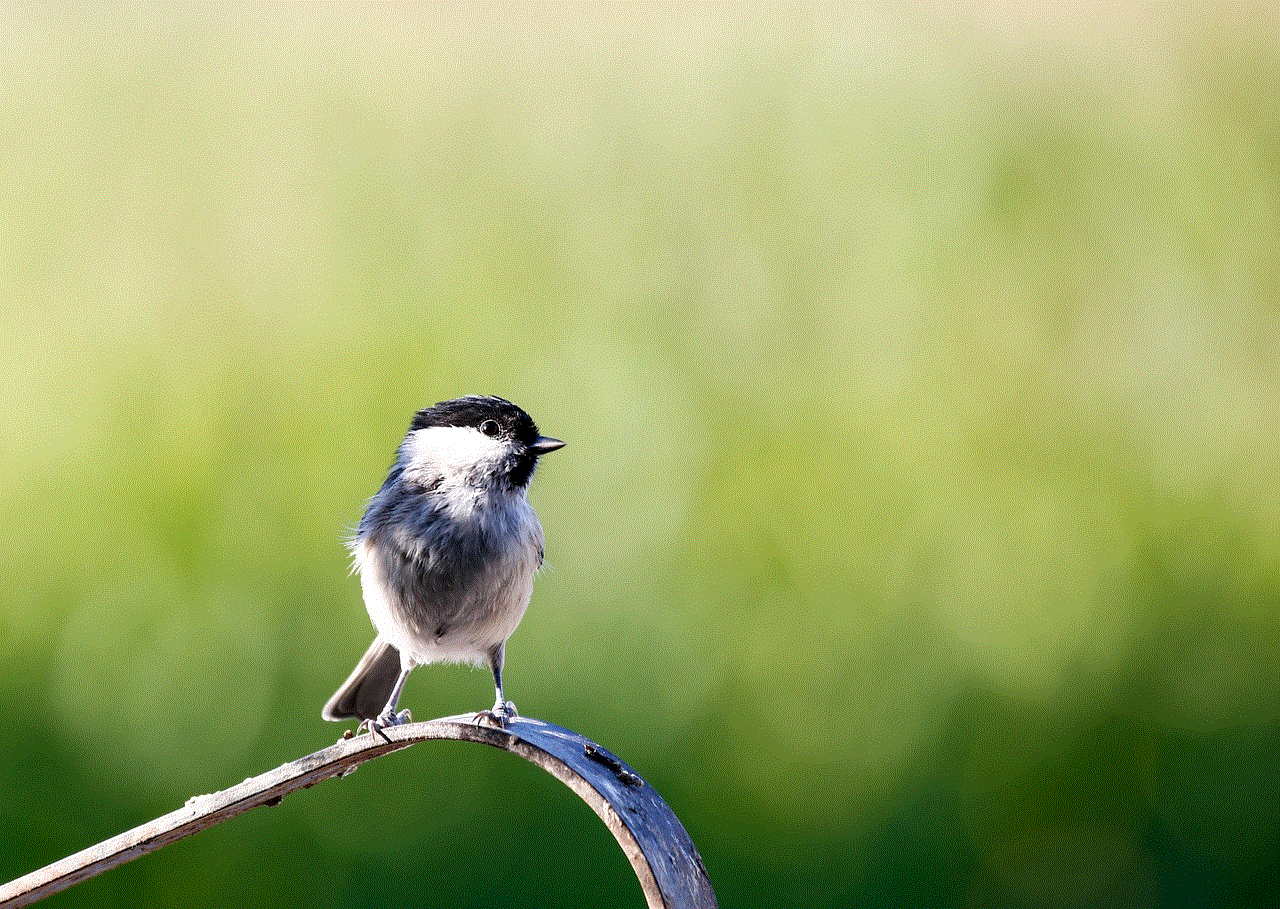
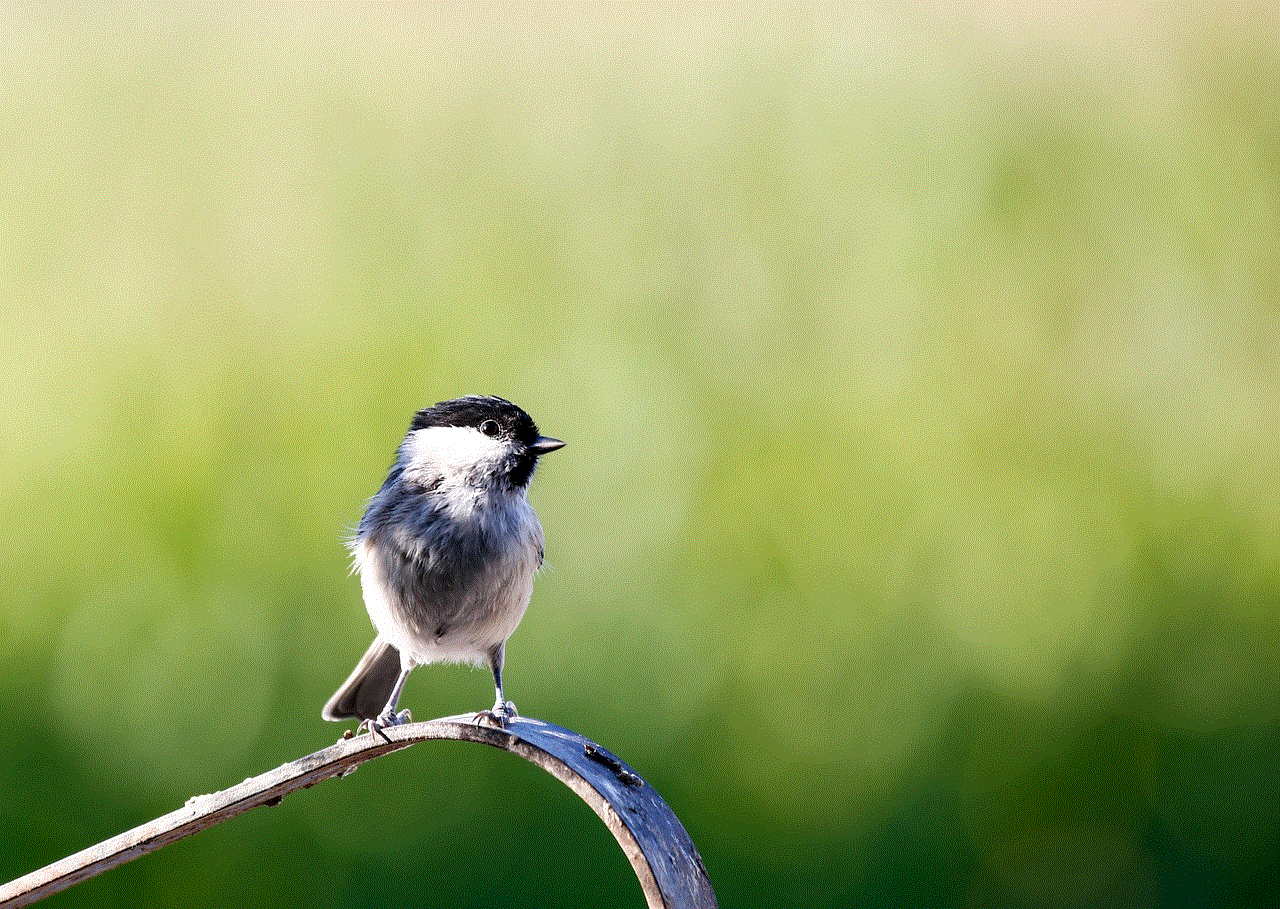
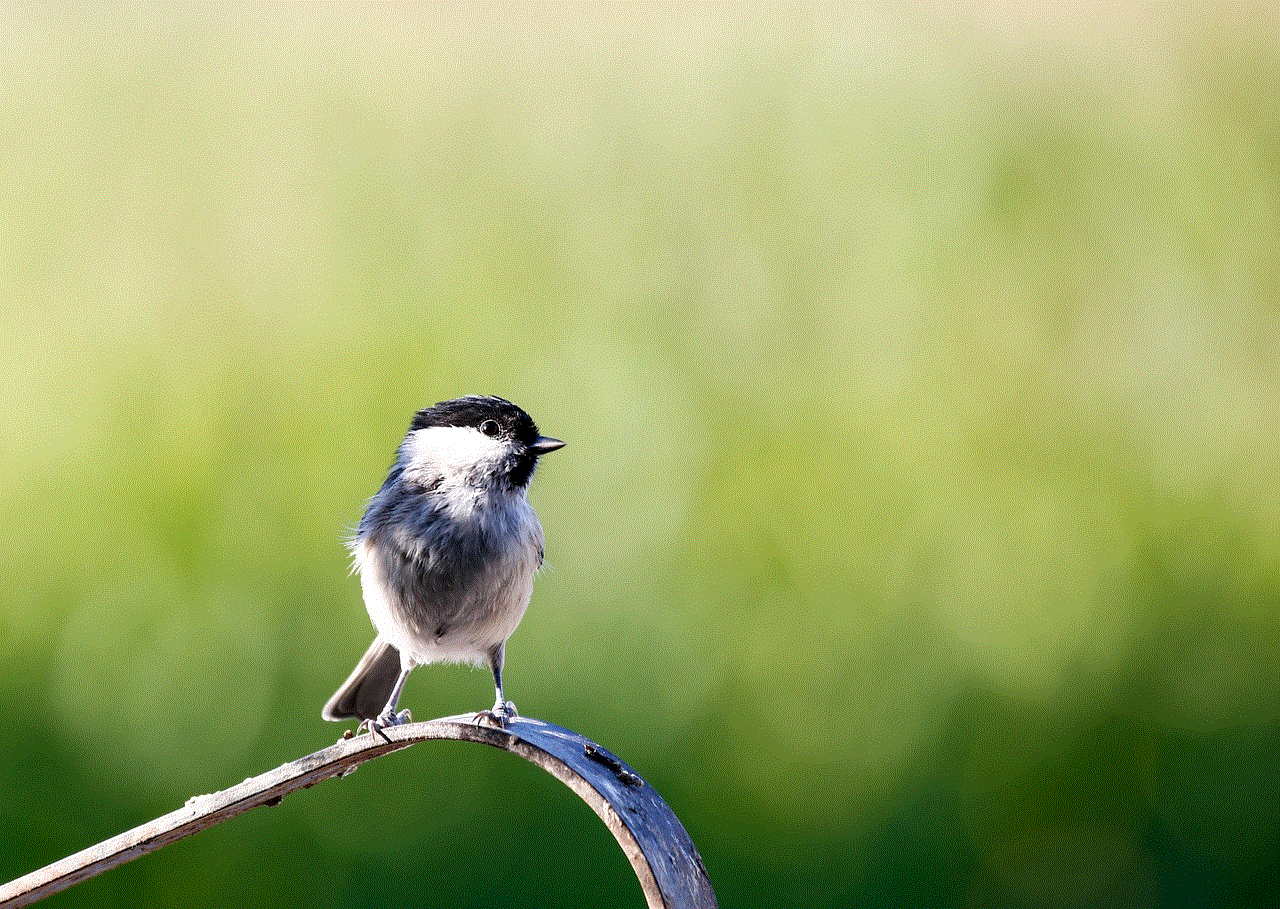
Furthermore, some studies have shown that there is no direct causation between porn consumption and negative effects on individuals. While there may be a correlation, it is essential to consider other factors that may contribute to these effects, such as underlying mental health issues or pre-existing attitudes towards sex and relationships.
In conclusion, the question of whether daily porn consumption is bad is a complex and controversial one. While there are potential negative consequences, it is crucial to consider individual experiences and perspectives. What may be harmful for one person may not be the same for another. However, it is important to be aware of the potential risks and to consume porn in a responsible and ethical manner, with consent and respect for performers and their rights. Ultimately, the decision to watch porn every day should be a personal one, but it is essential to be mindful of its impact on oneself and others.