k9 web protection alternative
In today’s digital age, it is essential to have some form of web protection in place to safeguard yourself and your family from online threats. With the rise of cyber attacks, malware, and harmful content on the internet, it has become imperative to have a reliable web protection system in place. One such popular web protection software in the market is K9 Web Protection. However, with the ever-evolving nature of the internet, it is crucial to explore other alternatives to ensure the utmost online safety. In this article, we will delve into the various alternatives to K9 Web Protection and their features to help you make an informed decision on the best web protection for your needs.
Before we dive into the alternatives, let’s understand what K9 Web Protection is and how it works. K9 Web Protection is a free internet filter and parental control software developed by Blue Coat Systems, which was later acquired by Symantec. It allows users to block access to inappropriate websites, restrict internet usage, and monitor online activity. The software uses a combination of filtering technology and human review to categorize websites into different categories, such as pornography, violence, and drugs. Users can then choose to block these categories or specific websites manually.
While K9 Web Protection offers a comprehensive set of features, there are several reasons why one may want to explore alternatives. Some users may find the software to be too restrictive, while others may want more customization options. Additionally, K9 Web Protection has had its share of criticism for false positives, where it blocks legitimate websites, and false negatives, where it fails to block harmful content. Let’s take a look at some of the best alternatives to K9 Web Protection and their features.
1. Net Nanny
Net Nanny is a popular web protection software that offers extensive features to protect users from online threats. The software uses AI-driven content filtering technology to categorize websites and block access to inappropriate content. It also has a robust set of parental controls, allowing parents to monitor their child’s online activity, set time limits, and block specific apps and games. Net Nanny also offers real-time alerts for suspicious activities, such as cyberbullying and online predators. One of the standout features of Net Nanny is its ability to filter content in multiple languages, making it a great choice for non-English speaking households.
2. Norton Family
Norton Family is another popular web protection software that offers comprehensive features for both parents and children. It uses AI and machine learning to filter and block inappropriate content, and also allows parents to monitor their child’s online activity in real-time. The software has a user-friendly interface, making it easy for parents to set up and manage their child’s internet usage. Norton Family also offers a location tracker, which allows parents to know their child’s whereabouts when they are online.
3. Qustodio
Qustodio is a powerful web protection software that offers a wide range of features to protect children from online threats. The software has an extensive database of websites and apps, which it categorizes into different categories, such as violence, adult content, and gambling. It also has a robust set of parental controls, allowing parents to monitor and manage their child’s online activity, set time limits, and block specific apps and games. Qustodio also has a panic button feature, where children can quickly alert their parents in case of an emergency.
4. Mobicip
Mobicip is a web protection software that focuses on providing a safe online environment for children. It features a comprehensive content filter, which blocks access to inappropriate websites and apps. Parents can also customize the filter settings based on their child’s age and maturity level. The software also offers real-time alerts for suspicious activities, such as cyberbullying and online predators. One unique feature of Mobicip is its ability to block VPNs and proxy servers, which are often used to bypass web filters.
5. Kaspersky Safe Kids
Kaspersky Safe Kids is a popular web protection software that offers a wide range of features to protect children from online threats. The software has a robust content filter, which blocks access to inappropriate websites and apps. It also allows parents to monitor their child’s online activity, set time limits, and restrict access to specific apps and games. Kaspersky Safe Kids also offers a social media monitoring feature, where parents can view their child’s social media activity and block specific keywords and hashtags.
6. McAfee Safe Family
McAfee Safe Family is a comprehensive web protection software that offers a wide range of features to protect children from online threats. The software has a powerful content filter, which blocks access to inappropriate websites and apps. It also offers a location tracker, allowing parents to know their child’s whereabouts when they are online. McAfee Safe Family also has a unique feature called “Time Supervision,” where parents can set screen time limits and schedules for their child’s devices.
7. OpenDNS FamilyShield
OpenDNS FamilyShield is a free web protection software that offers a basic set of features to protect children from online threats. The software uses DNS filtering to block access to inappropriate websites, making it a great choice for households with multiple devices. It also offers a customizable block list, where users can manually add websites and apps they want to block. While it may not have all the advanced features of other web protection software, OpenDNS FamilyShield is a good alternative for those looking for a simple and free solution.
8. CleanBrowsing
CleanBrowsing is another free web protection software that uses DNS filtering to block access to inappropriate websites. It offers three different filters – security, adult, and family – allowing users to choose the level of protection they want. The software also has customizable block lists, where users can manually add websites and apps they want to block. One unique feature of CleanBrowsing is its ability to filter content at the router level, making it a great choice for families with multiple devices.
9. AdGuard
AdGuard is a popular ad-blocking software that also offers web protection features. It uses DNS filtering to block access to inappropriate websites and also includes an ad-blocker to remove annoying and potentially harmful ads. The software also has a user-friendly interface, making it easy to set up and manage. While it may not have all the advanced features of other web protection software, AdGuard is a good option for those looking for a simple and affordable solution.
10. AdBlock Plus



AdBlock Plus is another popular ad-blocking software that offers some web protection features. It uses DNS filtering to block access to inappropriate websites and also includes an ad-blocker to remove annoying and potentially harmful ads. The software also allows users to customize their block list, making it a good option for those looking for a basic and free web protection solution.
In conclusion, while K9 Web Protection is a reliable web protection software, it is essential to explore other options to ensure the utmost online safety. Net Nanny, Norton Family, Qustodio, Mobicip, Kaspersky Safe Kids, McAfee Safe Family, OpenDNS FamilyShield, CleanBrowsing, AdGuard, and AdBlock Plus are some of the best alternatives to K9 Web Protection. Each of these software offers a unique set of features, and it is crucial to consider your needs and budget before making a decision. Whichever web protection software you choose, make sure to regularly update and monitor it to ensure maximum protection from online threats.
how to message someone on tumblr
How to Message Someone on Tumblr: A Comprehensive Guide
Tumblr, a popular microblogging platform, provides users with a unique space to share their thoughts, interests, and creative content. With millions of active users, Tumblr fosters a vibrant community of like-minded individuals. One of the key features of Tumblr is the ability to message other users, allowing for direct communication and connection. In this comprehensive guide, we will walk you through the process of messaging someone on Tumblr, providing you with all the necessary steps and tips to make the most out of your interactions.
1. Understanding Tumblr’s Messaging System
Before diving into the details, it’s essential to understand how Tumblr’s messaging system works. On Tumblr, there are two main types of messages: “Ask” and “Fan Mail.” “Ask” messages are public, meaning that anyone can see the question or comment you send to another user. On the other hand, “Fan Mail” messages are private and can only be viewed by the recipient.
2. Accessing the Messaging Feature
To start messaging someone on Tumblr, you first need to navigate to their blog. You can do this by searching for their username or clicking on their name if it appears in your feed. Once you’re on their blog, look for the “Message” button, which is usually located on the top right corner of their page. Clicking on this button will open the messaging interface.
3. Sending an “Ask” Message
To send an “Ask” message, type your question or comment in the text box provided in the messaging interface. Remember that “Ask” messages are public and can be seen by other users, so be mindful of what you share. Additionally, keep in mind that some users may have disabled the “Ask” feature, preventing you from sending them public messages.
4. Sending a “Fan Mail” Message
If you prefer to have a private conversation, you can send a “Fan Mail” message instead. In the messaging interface, switch from the “Ask” tab to the “Fan Mail” tab. Similar to the “Ask” feature, some users may have disabled “Fan Mail,” making it unavailable for you to use. Type your message in the text box and click on the “Send” button to deliver it.
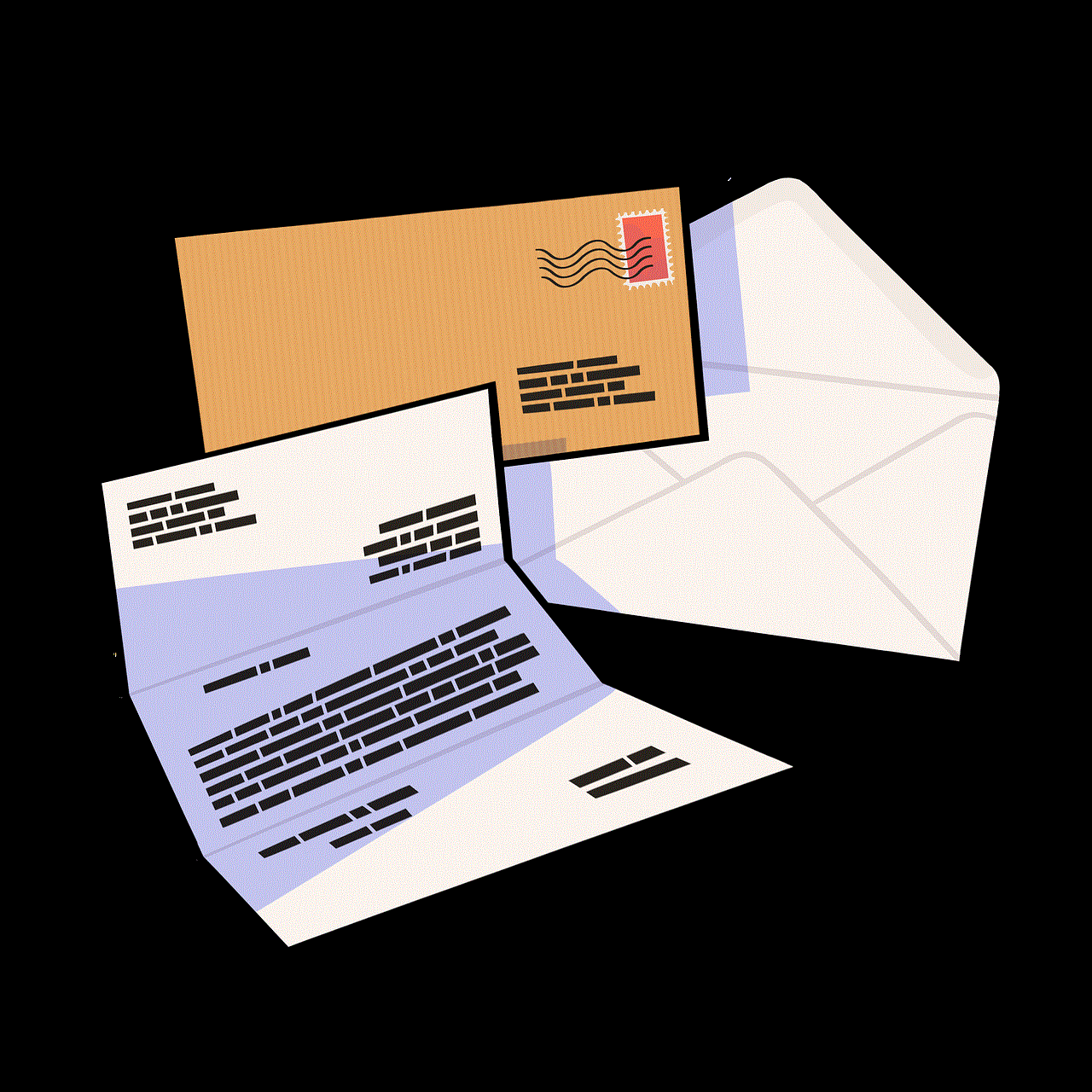
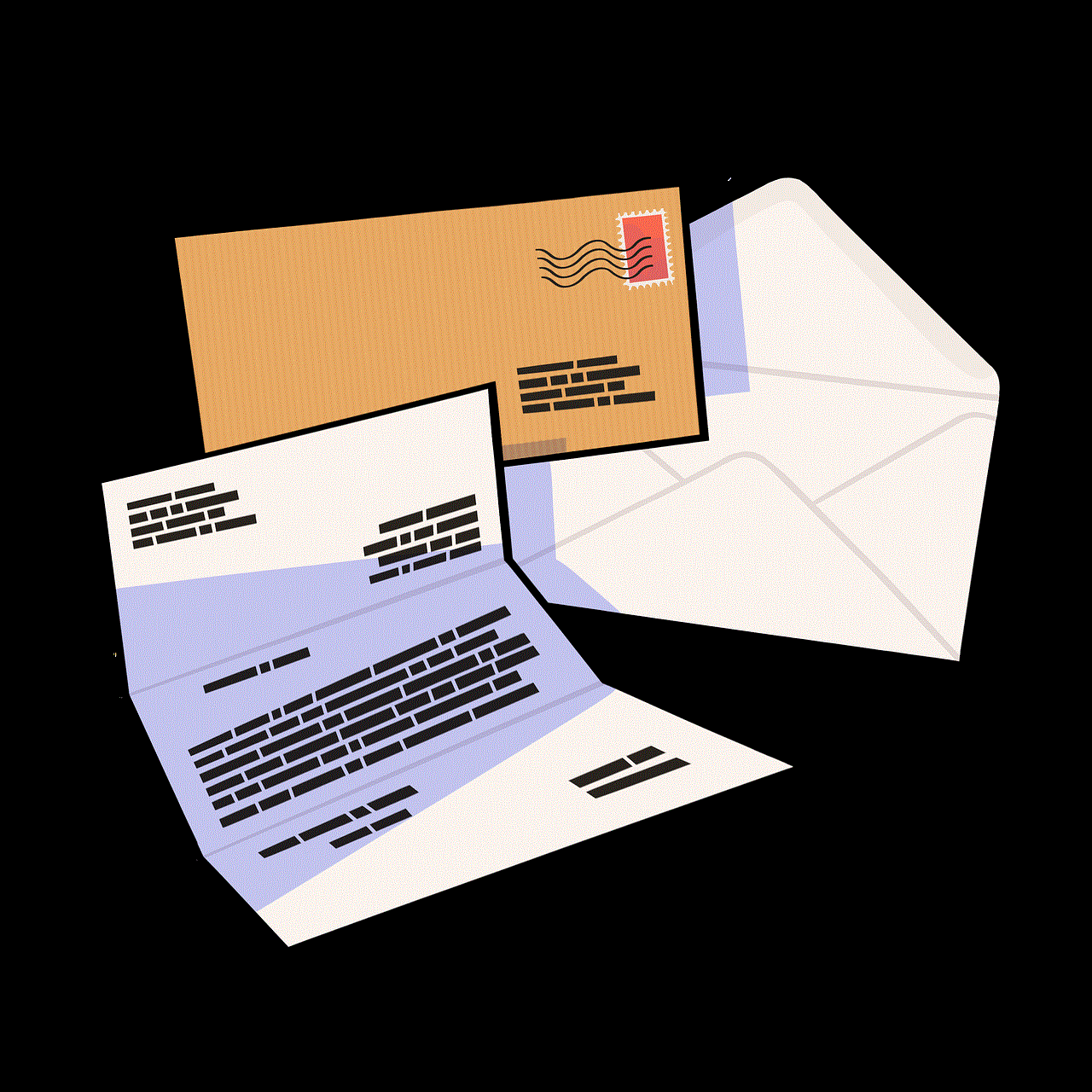
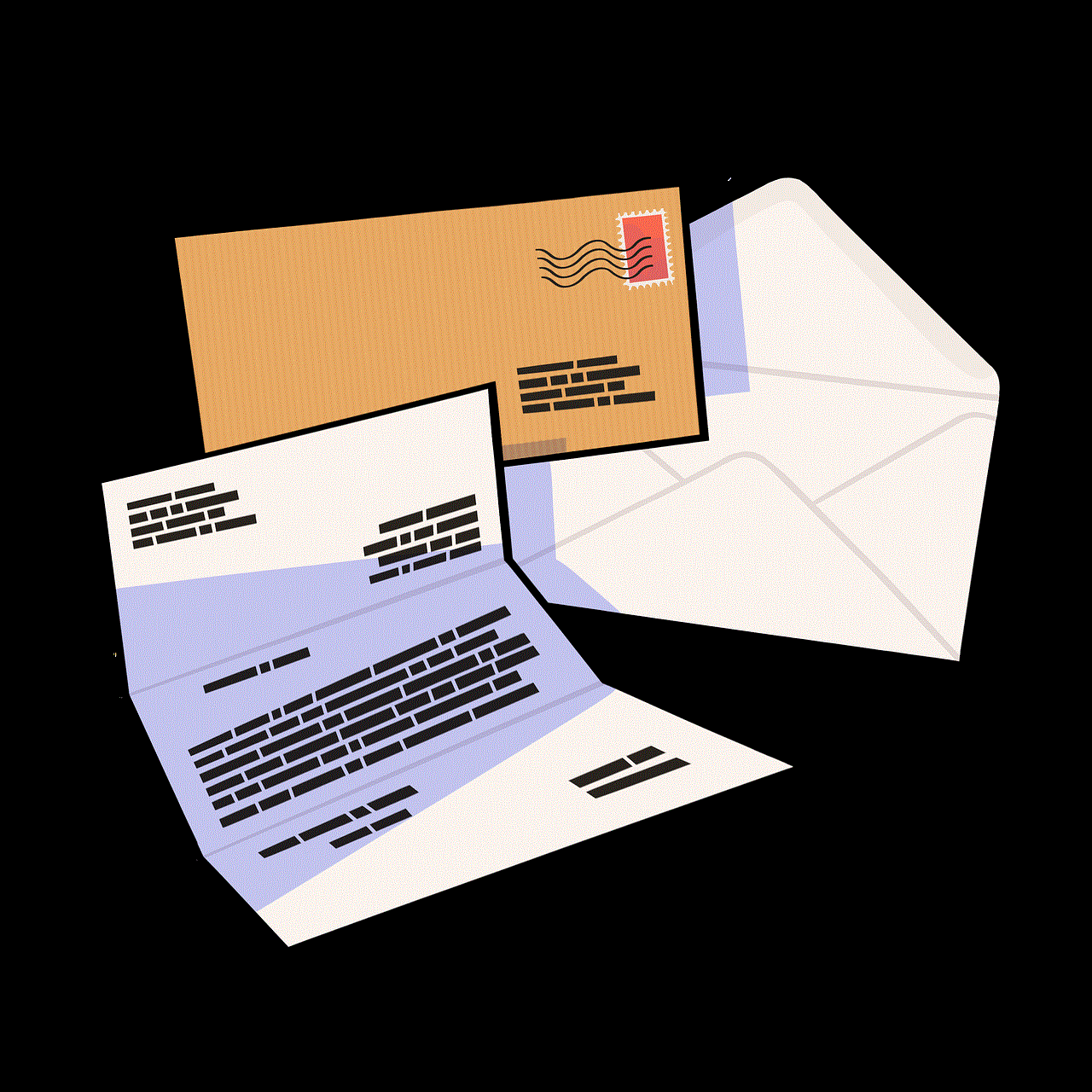
5. Customizing Your Message
Adding a personal touch to your message can go a long way in making a meaningful connection. Tumblr allows you to customize your messages by adding formatting, such as bold or italic text, and even including images or GIFs. To add formatting, use the appropriate HTML tags, or you can use the formatting options available in the messaging interface.
6. Responding to Messages
Once you’ve sent a message, you’ll need to wait for the recipient’s response. Tumblr provides a notification system that alerts you when you receive a new message. You can access your messages by clicking on the envelope icon located at the top right corner of your dashboard. To respond to a message, simply click on it and type your reply in the text box provided.
7. Managing Message Settings
Tumblr offers various settings that allow you to customize your messaging experience. To access these settings, click on the “Settings” gear icon located in the top right corner of your dashboard. From there, navigate to the “Messaging” section, where you can enable or disable “Ask” and “Fan Mail” messages, as well as adjust other related preferences.
8. Etiquette and Best Practices
When messaging someone on Tumblr, it’s crucial to follow proper etiquette and best practices to ensure a positive and respectful interaction. Avoid sending spam or irrelevant messages, as this can be perceived as intrusive or annoying. Respect the recipient’s boundaries and preferences, and remember that they have the right to ignore or decline your message if they choose to.
9. Building Connections on Tumblr
Messaging on Tumblr can be a great way to build connections with like-minded individuals. Engaging in meaningful conversations and expressing genuine interest in someone’s content can lead to valuable connections and friendships. Take the time to explore people’s blogs, leave thoughtful comments, and participate in discussions to foster a sense of community and mutual support.
10. Reporting Inappropriate Messages
While most interactions on Tumblr are positive, there may be instances where you receive inappropriate or offensive messages. Tumblr has a reporting system in place to address such incidents. If you encounter any form of harassment, hate speech, or other violations of Tumblr’s community guidelines, report the message by clicking on the “Report” or “Block” option available in the messaging interface.



In conclusion, messaging someone on Tumblr is a straightforward process that allows for both public and private communication. By understanding the different message types, customizing your messages, and following proper etiquette, you can make meaningful connections and engage in valuable conversations within the Tumblr community. Remember to respect boundaries, report any inappropriate messages, and embrace the opportunity to connect with like-minded individuals who share your interests and passions.