how to stop text messages from being intercepted
In today’s digital age, the security and privacy of our personal information have become a growing concern. One common threat is the interception of text messages, which can reveal sensitive information and put us at risk of identity theft or other malicious attacks. With the increase in mobile phone usage and the reliance on text messaging as a means of communication, it is crucial to know how to protect our messages from being intercepted. In this article, we will discuss the various methods of intercepting text messages and provide practical tips on how to stop text messages from being intercepted.
What is Text Message Interception?
Text message interception is a method of spying on someone’s text messages without their knowledge or consent. It involves intercepting and monitoring text messages as they are being transmitted from one device to another. This can be done through various means, such as using specialized software, hacking into a mobile network, or even physically accessing the device.
The consequences of text message interception can be severe. Attackers can gain access to sensitive information, such as bank account details, login credentials, and personal conversations. They can also use this information to impersonate the victim or steal their identity, leading to financial loss and reputational damage.
How Text Messages are Intercepted
There are several methods that attackers can use to intercept text messages. Let’s take a closer look at each of them.
1. Man-in-the-Middle (MITM) Attacks
A man-in-the-middle attack is a type of cyber attack where a hacker intercepts and alters communication between two parties. In the context of text message interception, the attacker positions themselves between the sender and receiver of the message. They can then intercept and read the message before forwarding it to the intended recipient, without either party being aware of the interception.
This type of attack is possible due to the vulnerabilities in the communication channel between the sender and receiver. It can be done through various means, such as hacking into a Wi-Fi network or installing malware on a smartphone.
2. Mobile Network Hacking
Another way of intercepting text messages is by hacking into a mobile network. This method involves exploiting vulnerabilities in the network to gain access to the messages being transmitted. Attackers can do this by posing as a fake cell tower or by hacking into the network’s infrastructure.
Once they have access, they can intercept and read text messages, even if the messages are encrypted. This type of attack is challenging to detect and can affect a large number of users within the network.
3. Spyware and Malware
Spyware and malware are malicious software that can be installed on a device to monitor its activities. This includes intercepting and reading text messages. Attackers can install spyware on a device by tricking the user into downloading a fake app or by exploiting vulnerabilities in the device’s operating system.
Once installed, the spyware can access text messages and send them to the attacker, without the user’s knowledge. This type of attack is commonly used by cybercriminals to steal sensitive information and spy on their victims.
4. Physical Access to the Device
In some cases, attackers may gain access to a device physically to intercept text messages. This can be done by stealing the device or by installing spyware when the owner is not around. This method is not as common as the others, but it is still a threat to be aware of.
How to Stop Text Messages from Being Intercepted
Now that we understand how text messages can be intercepted let’s discuss some practical tips on how to protect ourselves from this threat.
1. Use End-to-End Encryption
End-to-end encryption is a security protocol that ensures the confidentiality of information being transmitted between two parties. It works by encrypting the message on the sender’s device and decrypting it on the receiver’s device, making it unreadable to anyone in between.
Many messaging apps, such as WhatsApp , Signal, and Telegram, use end-to-end encryption by default. It is essential to use these types of apps for sensitive conversations to prevent interception.
2. Avoid Public Wi-Fi Networks
Public Wi-Fi networks are a hotbed for man-in-the-middle attacks. These networks are often unsecured, making it easy for attackers to intercept and monitor the traffic passing through them. Therefore, it is best to avoid using public Wi-Fi networks, especially for sensitive activities like online banking or sending confidential information.
If you must use a public Wi-Fi network, consider using a virtual private network (VPN) to encrypt your internet traffic and protect it from interception.
3. Keep Your Device and Apps Up to Date
Regularly updating your device’s operating system and apps is a crucial step in preventing text message interception. Updates often contain security patches that address known vulnerabilities, making it difficult for attackers to exploit them.
Furthermore, it is essential to only download apps from official app stores and to be cautious of fake or malicious apps that can compromise your device’s security.
4. Enable Two-Factor Authentication
Two-factor authentication adds an extra layer of security to your accounts by requiring a second form of verification, such as a code sent to your phone, to log in. This can prevent attackers from accessing your accounts even if they intercept your text messages.
Make sure to enable two-factor authentication on all your accounts, especially those containing sensitive information.
5. Use a Strong Password
A strong password is vital in protecting your device from physical access. Ensure that your password is not easily guessable and consists of a combination of letters, numbers, and special characters.



It is also recommended to use a password manager to generate and store complex passwords securely.
6. Be Cautious of Suspicious Messages
Be wary of unexpected or suspicious messages, especially if they contain links or attachments. These could be phishing attacks aimed at tricking you into revealing sensitive information or installing malware on your device.
If you receive a suspicious message from someone you know, it is best to verify with them before clicking on any links or attachments.
7. Use Antivirus Software
Antivirus software can help detect and remove spyware and malware from your device. Make sure to regularly scan your device for any malicious software, and keep your antivirus software up to date for maximum protection.
Final Thoughts
The interception of text messages is a growing concern, and it is crucial to take steps to protect ourselves from this threat. By following the tips mentioned above, we can significantly reduce the risk of our text messages being intercepted.
It is also essential to stay informed about the latest security threats and to be cautious when sharing sensitive information online. By being proactive and taking the necessary precautions, we can safeguard our personal information and protect ourselves from falling victim to text message interception.
checkpeople phone number
In today’s digital age, it has become increasingly important to be able to verify the identity and background of individuals. Whether you are looking to connect with a long-lost friend, or conducting a business transaction with a stranger, being able to verify their phone number can provide valuable insights and peace of mind. This is where a service like “checkpeople phone number” comes into play. In this article, we will explore the concept of “checkpeople phone number” and how it can help you in various situations.
To begin with, let us understand what “checkpeople phone number” means. Simply put, it is a service that allows you to look up information about an individual based on their phone number. This can include their name, address, social media profiles, criminal records, and more. It is a convenient and efficient way to gather information about someone without having to physically track them down or hire a private investigator.
One of the most common uses of “checkpeople phone number” is for personal reasons. For instance, you may have lost touch with an old friend or relative and all you have is their phone number. You can use this service to find their current contact information and reconnect with them. This can be especially helpful if you have changed your phone number and they are trying to reach you. “Checkpeople phone number” can also be useful for finding the contact information of potential love interests or roommates, allowing you to verify their identity and ensure your safety.
Moving on, “checkpeople phone number” can also be a valuable tool for businesses. In today’s fast-paced world, there are numerous instances where businesses need to conduct transactions with individuals they have never met before. In such cases, being able to verify the phone number of the person you are dealing with can provide a layer of security. It can also help in avoiding fraudulent activities, as you can cross-check the information provided by the individual against their phone number. This can help protect your business and ensure a smooth transaction.
Furthermore, “checkpeople phone number” can be a useful resource for employers. When hiring new employees, it is crucial to conduct a background check to ensure the safety and integrity of your workplace. With this service, you can gather information about an individual’s criminal history, education, and employment records, all based on their phone number. This can help in making informed decisions and avoiding any potential risks.
Another significant use of “checkpeople phone number” is for legal purposes. In cases where you need to locate an individual for legal proceedings, this service can be a valuable asset. It can help you track down their current address and contact information, making it easier to serve them with legal documents. Additionally, if you are involved in a legal dispute, you can use this service to gather evidence and information about the opposing party.
Moreover, “checkpeople phone number” can also be helpful for landlords and property owners. When renting out a property, it is essential to conduct a background check on potential tenants to ensure they are reliable and trustworthy. With this service, you can verify their identity, check their credit score, and even gather information about their rental history, all based on their phone number. This can help in selecting the right tenant and avoiding any potential issues in the future.
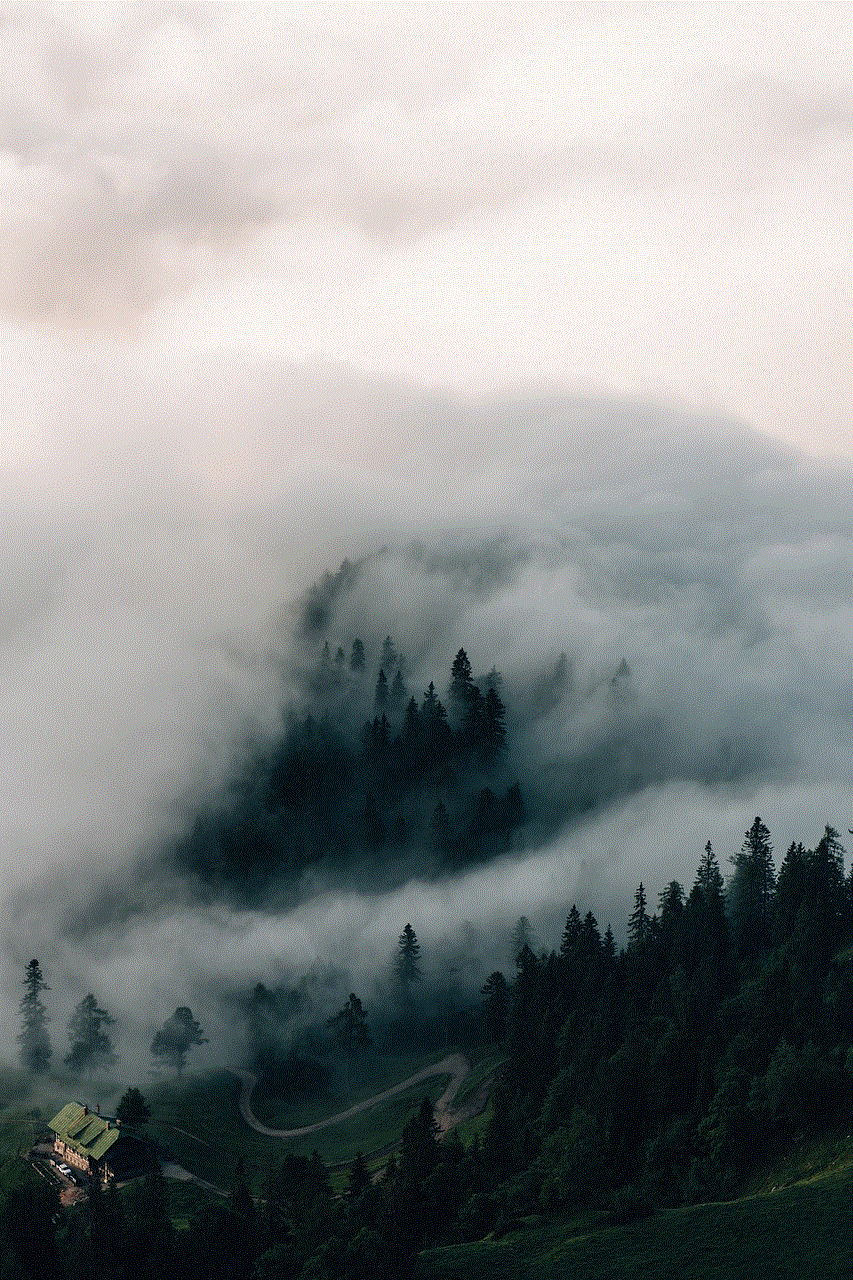
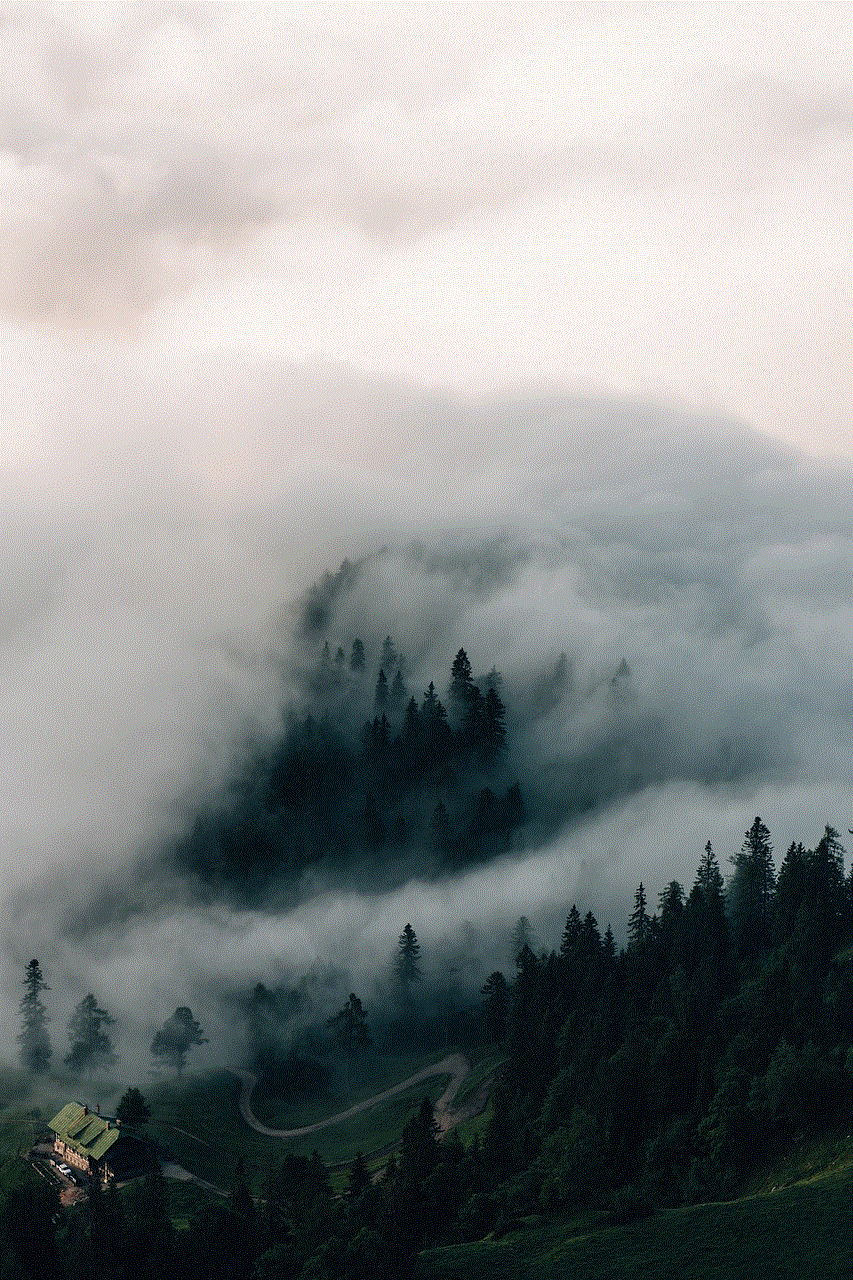
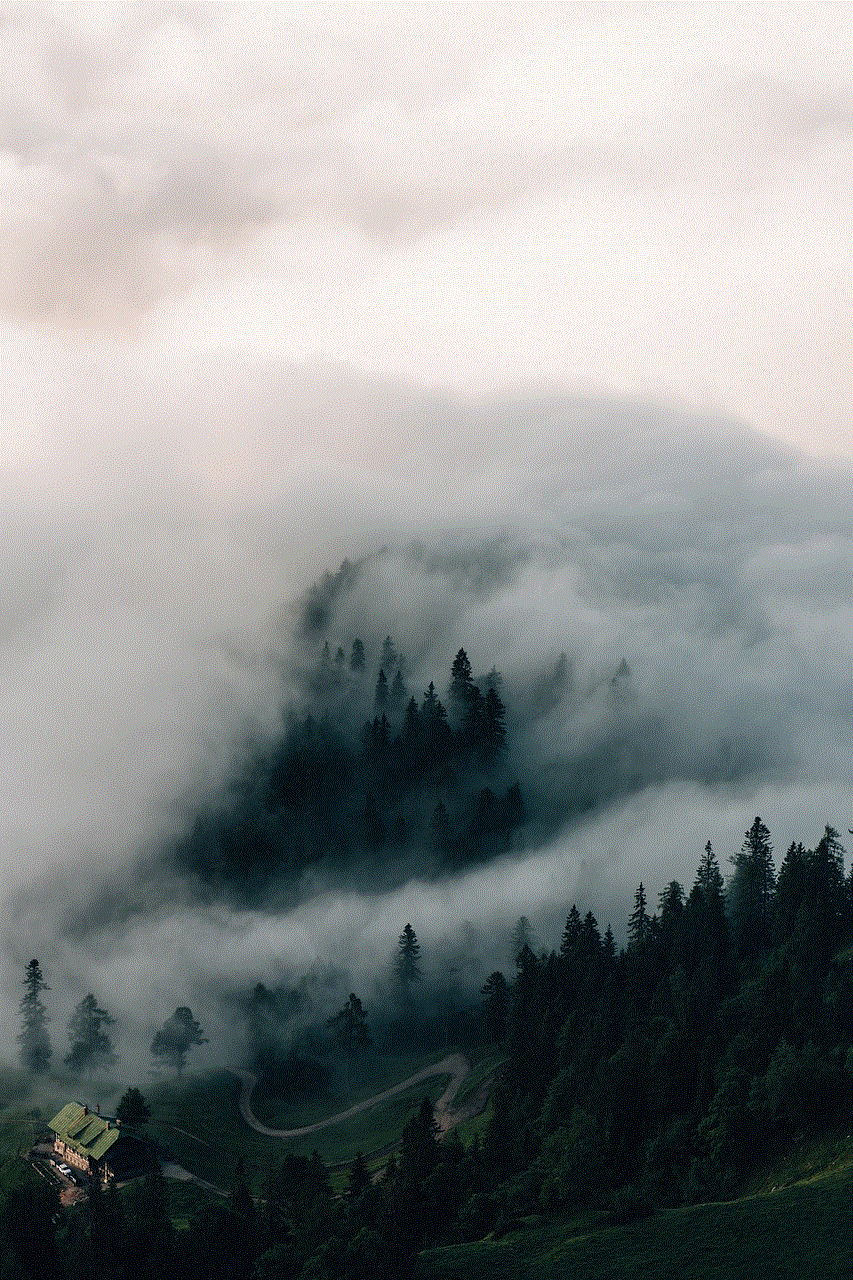
Aside from these practical uses, “checkpeople phone number” can also be a useful tool for individuals who are concerned about their own privacy. In today’s world, where our personal information is readily available online, it is natural to be worried about who has access to our contact information. By using this service, you can see what information is publicly available about you based on your phone number. This can help you take necessary steps to protect your privacy and secure your personal information.
Furthermore, “checkpeople phone number” can also be beneficial for those trying to reconnect with their biological family. With the rise of DNA testing and genealogy services, many individuals are using “checkpeople phone number” to find their long-lost relatives. By searching for their phone numbers, they can gather contact information and potentially reunite with their family members, making it an emotional and fulfilling experience.
In conclusion, “checkpeople phone number” is a valuable service that can benefit individuals in various situations. It can help in reconnecting with old friends and relatives, conducting business transactions safely, hiring trustworthy employees, and protecting one’s privacy. With the increasing importance of verifying identities and backgrounds, this service provides a convenient and efficient way to gather information based on an individual’s phone number. So the next time you need to check someone’s phone number, consider using “checkpeople phone number” for a hassle-free experience.
can a chromebook run fortnite
Fortnite has become one of the most popular video games in recent years, with millions of players around the world. Its success can be attributed to its fast-paced gameplay, unique building mechanics, and constant updates and events. However, one question that has been on the minds of many gamers is whether a Chromebook can run Fortnite.
Chromebooks have gained popularity in recent years, especially in the education sector, due to their affordability and user-friendly interface. However, their limited hardware and software capabilities have raised doubts about their ability to run high-performance games like Fortnite. In this article, we will delve into the technical specifications of Chromebooks and see if they are capable of handling Fortnite.
First, let’s understand what a Chromebook is. It is a laptop or tablet running on Google’s Chrome OS, a lightweight operating system that primarily relies on cloud-based apps. Unlike traditional laptops, Chromebooks do not have a powerful processor or dedicated graphics card. Instead, they use low-power processors, such as Intel Celeron, and rely on integrated graphics for visual rendering.
Fortnite, on the other hand, is a demanding game that requires a powerful processor and dedicated graphics card to run smoothly. It is available on various platforms, including Windows, Mac, PlayStation, Xbox , and mobile devices. It is based on Epic Games’ Unreal Engine, which is known for its stunning graphics and realistic physics.
Now, let’s get to the main question: Can a Chromebook run Fortnite? The short answer is yes, but with some limitations. Chromebooks are not designed for gaming, and their hardware is not powerful enough to handle high-performance games like Fortnite. However, with some tweaks and modifications, it is possible to run the game on a Chromebook.
One of the main limitations of Chromebooks is their limited storage space. Most Chromebooks come with 32GB or 64GB of storage, which is not enough to install and run Fortnite. The game itself requires around 30GB of storage space, and the operating system and other apps will take up the remaining space. Therefore, before attempting to play Fortnite on a Chromebook, you need to ensure that you have enough storage space.
Another limitation of Chromebooks is their low-power processors. As mentioned earlier, most Chromebooks use Intel Celeron processors, which are not powerful enough to handle high-performance games. However, some newer Chromebooks come with more powerful processors, such as Intel Core i5 or i7. If you have one of these Chromebooks, you have a better chance of running Fortnite smoothly.
One of the essential components for running Fortnite is a dedicated graphics card. Unfortunately, most Chromebooks do not come with one. Instead, they rely on integrated graphics, which are not powerful enough to handle high-performance games. However, some newer Chromebooks, such as the Google Pixelbook, come with a dedicated graphics card, making them more capable of running games like Fortnite.
Now that we have discussed the limitations of Chromebooks let’s look at the steps you can take to run Fortnite on your Chromebook. The first step is to ensure that your Chromebook meets the minimum system requirements for playing Fortnite. These include a dual-core processor, 4GB of RAM, and a graphics card with at least 2GB of VRAM.
Next, you need to download and install the Epic Games Launcher on your Chromebook. This is the platform from which you can download and play Fortnite. However, due to the limitations of Chromebooks, you will not be able to download the game directly from the launcher. Instead, you will need to download it from a different device, such as a Windows PC, and then transfer it to your Chromebook.
Once you have downloaded Fortnite on your Chromebook, the next step is to tweak some settings to improve its performance. First, make sure that your Chromebook is in performance mode, as this will allocate more resources to the game. You can also close any unnecessary apps and tabs to free up more resources for Fortnite.
One of the most effective ways to improve the performance of Fortnite on a Chromebook is to lower the graphics settings. You can do this by going to the in-game settings and lowering the resolution, turning off shadows and anti-aliasing, and reducing the overall graphics quality. This will make the game less visually appealing, but it will run smoother on your Chromebook.
Another way to improve the performance of Fortnite on a Chromebook is to connect an external monitor. This will allow you to play the game on a bigger screen, which can also improve its performance. However, you will need a USB-C to HDMI adapter to connect your Chromebook to an external monitor.



One of the most common issues when playing Fortnite on a Chromebook is lag. This is mainly due to the limited hardware and resources of Chromebooks. To reduce lag, you can try playing at off-peak hours when the servers are less crowded. You can also limit background processes and close any unnecessary apps to free up more resources for the game.
In conclusion, a Chromebook can run Fortnite, but with some limitations. Its limited hardware and software capabilities make it challenging to run high-performance games like Fortnite smoothly. However, with some tweaks and modifications, you can improve its performance and enjoy playing Fortnite on your Chromebook. As technology continues to advance, we may see more powerful Chromebooks in the future that can handle high-performance games like Fortnite with ease.