how to set up your ps5
The release of the highly anticipated PlayStation 5 has caused quite a stir among gamers and tech enthusiasts alike. With its sleek design, powerful hardware, and impressive list of features, the PS5 is set to revolutionize the gaming industry. However, before you can dive into the world of next-gen gaming, you need to know how to set up your PS5 properly. In this comprehensive guide, we will walk you through the step-by-step process of setting up your PS5, from unboxing to connecting to the internet and creating your user profile. So, let’s get started!
Unboxing the PS5
The first step in setting up your PS5 is unboxing it. The PS5 comes in two different versions – the standard version with a disc drive and the digital edition without a disc drive. Whichever version you have, the unboxing process is pretty much the same. Start by carefully removing the outer packaging and then take out the PS5 box. The box is quite large, so make sure you have enough space to open it fully. Once you open the box, you will see the PS5 console, the DualSense controller, an HDMI cable, a power cable, a USB-C to USB-A cable, and the instruction manual.
Connecting the PS5 to your TV
After unboxing your PS5, the next step is to connect it to your TV. The PS5 comes with an HDMI cable, so you don’t have to worry about buying one separately. Start by connecting one end of the HDMI cable to the HDMI OUT port on the back of the PS5 console and the other end to the HDMI IN port on your TV. If you have a soundbar or home theatre system, you can connect the PS5 to those devices as well using an HDMI cable. Once the HDMI cable is connected, plug in the power cable to the back of the console and then to a power outlet. Your PS5 is now connected to your TV and ready to be turned on.
Powering on the PS5
To power on your PS5, press the power button located on the front of the console. You will see the PS5 logo appear on your TV screen, and the console will start up. The first time you turn on your PS5, you will be prompted to choose your language and region. Once you have made your selections, the PS5 will check for software updates and install them if necessary. This may take a few minutes, so be patient. After the updates are installed, you will be asked to connect to the internet.
Connecting to the Internet
The PS5 offers both wired and wireless internet connectivity options. If you have a wired internet connection, you can connect your PS5 directly to your router using the included LAN cable. If you prefer a wireless connection, go to the settings menu and select “Network.” From there, select “Set up internet connection” and choose either Wi-Fi or LAN cable. Follow the on-screen instructions to connect to your network. Once connected, you will be prompted to sign in to your PlayStation Network (PSN) account or create a new one.
Creating a User Profile
Now that your PS5 is connected to the internet, it’s time to create your user profile. A user profile is necessary to save your game progress, trophies, and preferences. You can create multiple user profiles on the PS5, so if you share your console with family or friends, each person can have their own profile. To create a user profile, go to the settings menu and select “Users and Accounts.” From there, choose “User Profiles” and then “Create User Profile.” You will be prompted to enter your name, choose a profile picture, and select a background. Once your profile is created, you will be taken to the home screen.
Exploring the Home Screen
The home screen is where you will spend most of your time on the PS5. It is where you can access your games, apps, and settings. The home screen is divided into different sections, including games, media, and a library. You can navigate through the sections using the DualSense controller or by swiping left or right on the touchpad. To open a game or app, simply select it, and it will open on your TV screen. You can also use the search bar at the top of the home screen to quickly find a game or app.
Transferring Data from your PS4
If you have a PS4, you can transfer your data to your PS5 using a LAN cable or Wi-Fi. To transfer data using a LAN cable, connect an Ethernet cable to both your PS4 and PS5 and then follow the on-screen instructions. If you prefer to transfer data wirelessly, make sure both your PS4 and PS5 are connected to the same Wi-Fi network. Then, go to the settings menu on your PS5 and select “System.” From there, choose “System Software” and then “Data Transfer.” Follow the on-screen instructions to transfer your data.
Downloading Games and Apps
Now that your PS5 is all set up, it’s time to start downloading your favorite games and apps. The PS5 offers a wide selection of games, both new and old, available for purchase or download. You can access the PlayStation Store from the home screen and browse through the different categories, such as new releases, popular games, or exclusive titles. Once you find a game you want to download, select it, and then choose “Add to Library.” The game will start downloading, and you can monitor the progress from the notifications tab on the home screen.
Setting up the DualSense Controller
The DualSense controller is a significant upgrade from the previous DualShock controllers. It features haptic feedback, adaptive triggers, and a built-in microphone. To pair your DualSense controller with your PS5, press and hold the PlayStation button and the Create button simultaneously until the light bar starts flashing. Then, go to the settings menu on your PS5 and select “Devices.” From there, choose “Bluetooth Accessories” and then “Wireless Controller.” Follow the on-screen instructions to pair your controller.
Customizing your Settings
The PS5 offers a wide range of settings that you can customize according to your preferences. To access the settings menu, go to the home screen and select the gear icon at the top right corner. From there, you can adjust settings such as display and sound, system, network, and storage. You can also customize your user profile, controller, and power-saving options. Take some time to explore the different settings and adjust them to your liking.
Final Thoughts
Congratulations, you have successfully set up your PS5! You are now ready to immerse yourself in the world of next-gen gaming. The PS5 offers a plethora of features and capabilities that will take your gaming experience to the next level. Make sure to keep your console updated and explore all the different games and apps available. Happy gaming!
activation code for msp
MSP, short for MovieStarPlanet, is a popular online game that allows players to create their own virtual movie stars and engage in various activities such as making movies, playing games, and socializing with other players. In order to access the full features of the game, players need to have an activation code for MSP. This code serves as a unique identifier for each player and is necessary for account activation and gameplay. In this article, we will delve into the world of MSP and explore the importance of activation codes in the game.
Firstly, let’s understand what MSP is all about. MovieStarPlanet was launched in 2009 and has since gained immense popularity among children and teenagers. The game provides a safe and entertaining platform for young players to express their creativity and socialize with others. MSP has a virtual currency called StarCoins, which players can earn through various activities such as participating in competitions and completing quests. These StarCoins can be used to purchase in-game items such as clothes, animations, and backgrounds for their movie stars.
Now, coming back to the activation code for MSP, it is a unique combination of letters and numbers that is given to players upon account creation. This code is sent to the player’s email or can be found in the game’s packaging if it was purchased from a store. The activation code is a one-time use only and cannot be shared or transferred to other players. It is a crucial step in the account setup process and without it, players cannot access the full features of the game.
One of the main reasons why an activation code is required for MSP is to ensure the safety and security of players. As MSP is targeted towards children and teenagers, it is essential to have measures in place to protect them from any potential harm. By having an activation code, the game developers can verify the age and identity of the player, making sure that they are of the appropriate age to play the game. This also helps in preventing any unauthorized access to the game, which could potentially put the players at risk.
Moreover, the activation code serves as a form of verification for players to access the game’s premium features. While MSP is free to play, there are certain items and activities that can only be accessed by players who have a VIP membership. This membership can be purchased with real money or obtained through promotional codes. With an activation code, the developers can verify if the player is eligible for a VIP membership and grant them access to the exclusive features.
Another aspect to consider is the use of activation codes in preventing cheating and fraud. As MSP has a virtual currency, there have been cases where players try to cheat the system and obtain large amounts of StarCoins. This not only affects the game’s economy but also ruins the experience for other players. By having an activation code, the developers can track and identify any fraudulent activities and take necessary actions to maintain the integrity of the game.
Furthermore, the activation code also serves as a marketing strategy for MSP. As mentioned earlier, the code can be obtained through promotional offers, which could include partnerships with other brands or collaborations with influencers. This not only creates a buzz around the game but also attracts new players to try it out. The activation code can also be used as a reward for loyal players, encouraging them to continue playing and engaging with the game.
Moving on, let’s discuss the process of redeeming an activation code for MSP. Once the code is obtained, players can redeem it by logging into their account and clicking on the “Redeem a code” button. They will then be prompted to enter the activation code, and upon successful verification, the player will receive a confirmation message. The redeemed code will then be added to the player’s account, and they can start enjoying the benefits of the code.
It is worth mentioning that the activation code is not the same as the password for a player’s account. The code is only used for account activation and is not required for logging in to the game. It is recommended for players to keep their activation code in a safe place and not share it with anyone. In case a player has lost their activation code, they can contact the game’s customer support for assistance.
In conclusion, the activation code for MSP is an essential aspect of the game, ensuring the safety and security of players, preventing cheating and fraud, and providing access to premium features. It also serves as a marketing strategy for the game and adds an element of excitement for players to obtain and redeem codes. With the ever-growing popularity of MSP, it is essential for the game developers to continue implementing measures to protect their players and maintain the integrity of the game. So, if you’re a fan of MovieStarPlanet, make sure to keep your activation code safe and enjoy all the amazing features this virtual world has to offer.
fun apps for teenagers
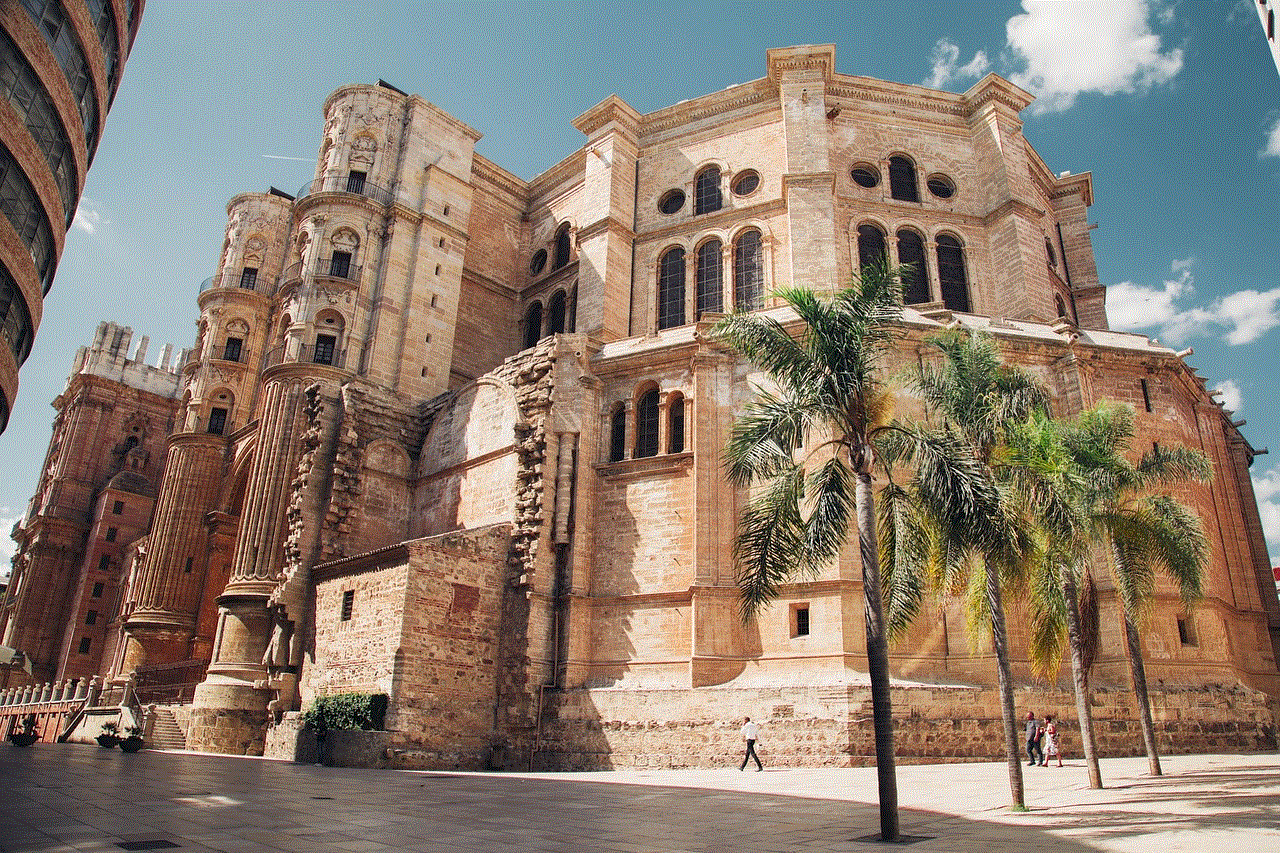
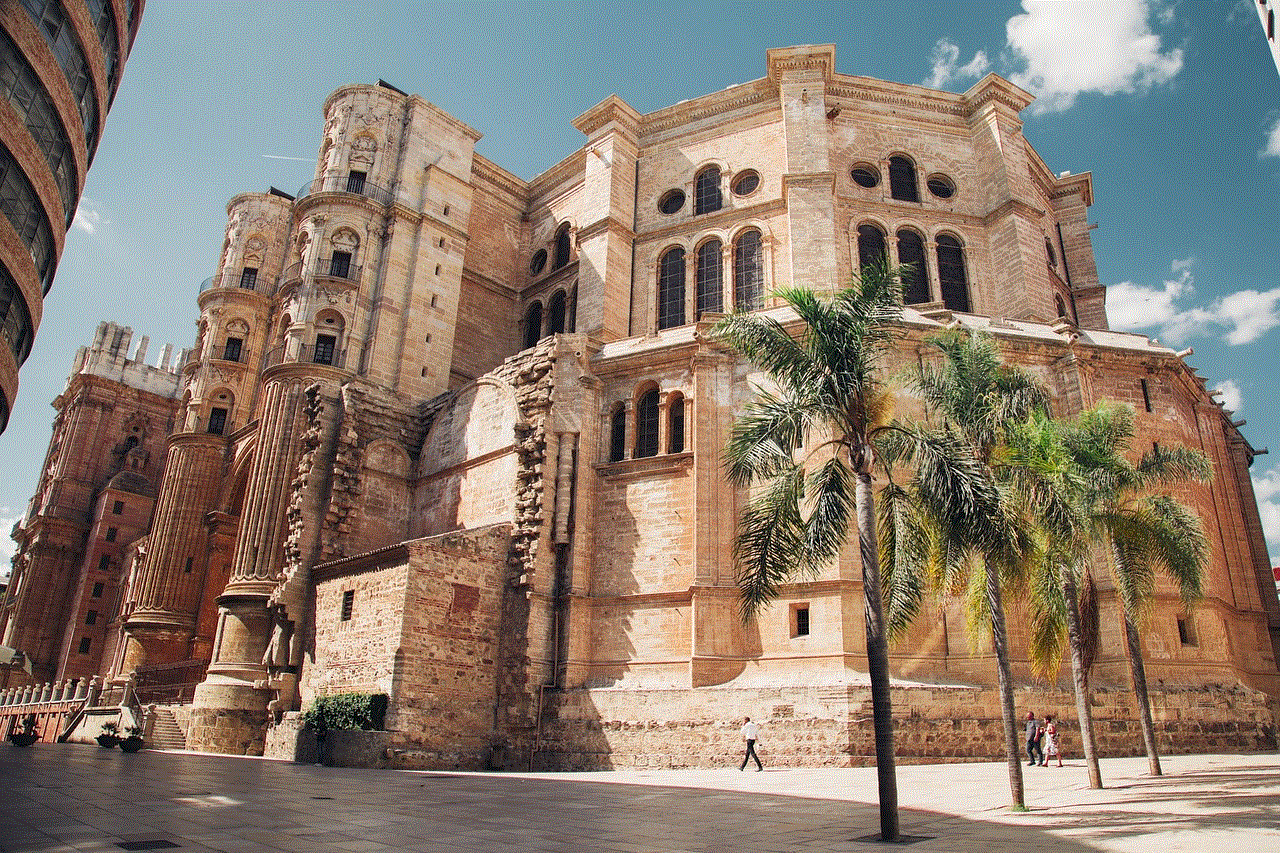
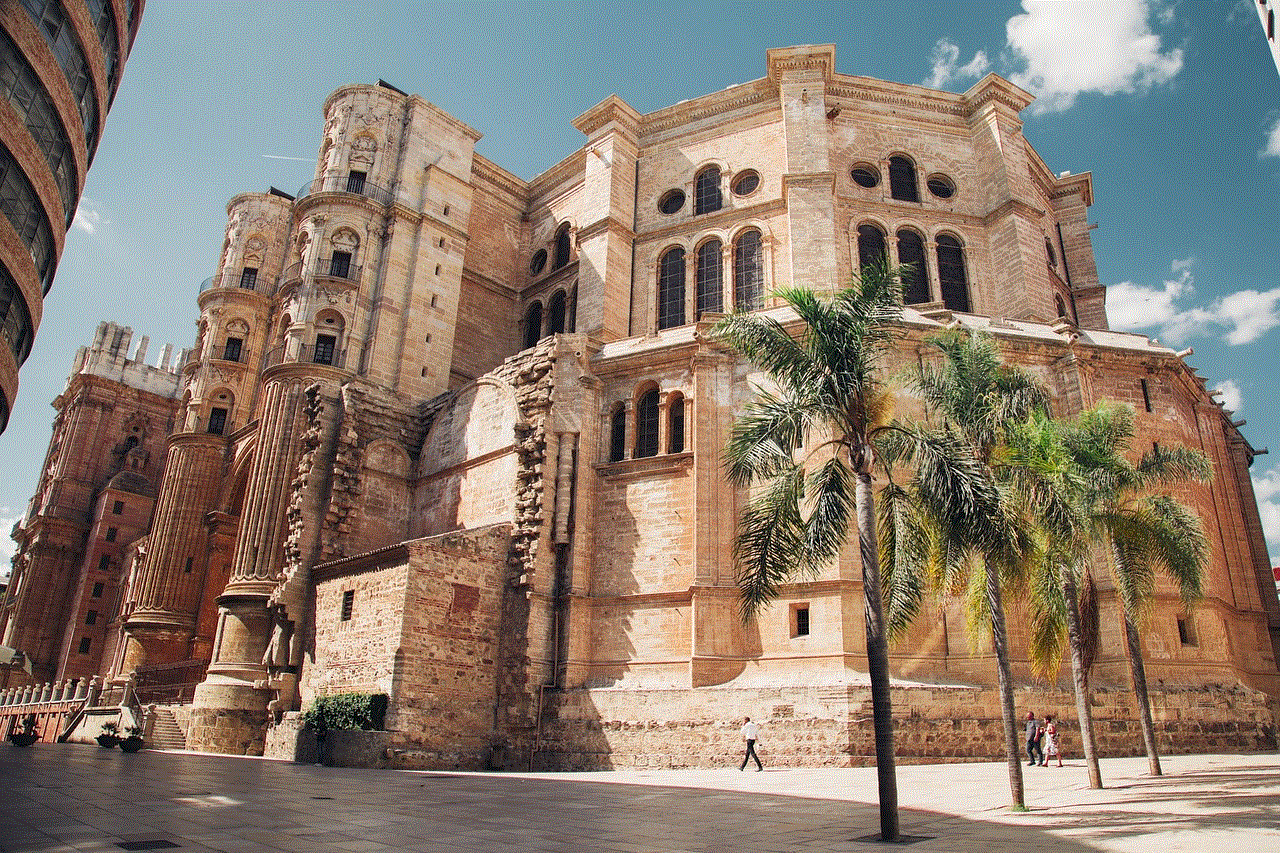
As technology continues to advance, the world of mobile applications has exploded, with something for everyone. From games to productivity tools, there are countless apps available for users of all ages. However, teenagers, in particular, have a unique set of interests and needs that may not be met by the standard app offerings. That’s why we’ve compiled a list of fun apps specifically designed for teenagers, offering a mix of entertainment, education, and social connection.
1. tiktok -parental-control-effectively-in-2023″>TikTok – With over 1 billion downloads, TikTok has taken the world by storm. This video-sharing app allows users to create short, lip-sync, comedy, and talent videos. It has become a popular platform for teenagers to showcase their creativity, connect with friends, and discover new content. With its easy-to-use interface and endless scroll of entertaining videos, it’s no wonder that TikTok has become a favorite among teenagers.
2. Headspace – As the pressures of school, extracurricular activities, and social life can be overwhelming for teenagers, it’s important to take a break and focus on mental well-being. Headspace is a meditation and mindfulness app that guides users through various exercises to reduce stress, improve sleep, and increase focus. With calming animations and soothing voices, Headspace is a great tool for teenagers to practice self-care and manage their mental health.
3. Houseparty – With social distancing measures in place, teenagers have turned to virtual hangouts to stay connected with their friends. Houseparty is a video chat app that allows users to join “rooms” with their friends and play games together, making it feel like a real-life hangout. With its interactive features and fun games like Heads Up and Quick Draw, Houseparty has become a go-to app for teenagers to socialize and have a good time.
4. Duolingo – Learning a new language can be a daunting task, but Duolingo makes it fun and easy. This language-learning app offers a variety of courses, including Spanish, French, and Japanese. With its game-like interface and daily challenges, Duolingo keeps users engaged and motivated to continue learning. For teenagers who are interested in expanding their language skills, Duolingo is a great app to have on their phones.
5. Netflix – From hit TV shows to blockbuster movies, Netflix has it all. With a wide selection of content, including originals and classics, Netflix is a must-have app for teenagers. It’s a great way to unwind after a long day and catch up on the latest shows with friends. With the ability to create multiple profiles, teenagers can have their own personalized recommendations and watch history.
6. Flo – For teenagers who are going through puberty and starting their periods, it can be a confusing and overwhelming time. Flo is a period tracker app that helps users keep track of their menstrual cycle, fertility, and ovulation. It also offers educational articles and tips on how to manage PMS symptoms. With its discreet interface and personalized reminders, Flo is a handy app for teenage girls to stay on top of their menstrual health.
7. Quizlet – Studying for tests and exams can be a tedious task, but Quizlet makes it a little more exciting. This flashcard app allows users to create their own study sets or choose from millions of existing ones. With different study modes, including games and quizzes, Quizlet helps teenagers learn and retain information more effectively. It’s a great tool for students to use for any subject they may be struggling with.
8. Instagram – As one of the most popular social media platforms, Instagram has a huge teenage following. With its photo and video sharing capabilities, Instagram allows users to express themselves and share their lives with their followers. It’s also a great platform for creativity, with features like Instagram Stories and Reels. However, it’s important for teenagers to use Instagram responsibly and be aware of the potential dangers of social media.
9. Heads Up – This mobile game, created by Ellen DeGeneres, is a hit among teenagers and adults alike. Similar to the classic game of charades, Heads Up challenges players to guess words based on clues given by their friends. With categories like celebrities, animals, and movies, Heads Up is a great party game and a fun way to pass the time with friends.
10. MyFitnessPal – As teenagers are becoming more health-conscious, it’s important for them to understand the importance of a balanced diet and regular exercise. MyFitnessPal is a calorie and exercise tracker app that helps users set goals, track their food intake, and monitor their progress. With its extensive food database and barcode scanner, it’s easy for teenagers to keep track of their meals and make healthier choices.
11. Spotify – Music is a huge part of teenage life, and Spotify is the go-to app for streaming music. With its vast library of songs, podcasts, and playlists, Spotify offers something for every mood and occasion. It also has a social aspect, allowing users to follow their friends and share their favorite songs and playlists. With its premium subscription, users can listen to music ad-free and download songs for offline listening.
12. Google Classroom – With the rise of virtual learning, Google Classroom has become a staple for many students, including teenagers. This app allows teachers to create and manage online classes, assign work, and grade assignments. Students can also access their class materials, submit work, and communicate with their teachers through the app. It’s a great tool for teenagers to stay organized and on top of their schoolwork.
13. Discord – For teenagers who are into gaming, Discord is an essential app for connecting with their friends and fellow gamers. It’s a community-based messaging and voice chat app that allows users to create servers for different topics or games. With its customizable features and ease of use, Discord has become a popular platform for teenagers to chat, share memes, and play games together.
14. Goodreads – Reading may not be the most popular activity among teenagers, but Goodreads makes it more engaging and social. This app allows users to track their reading progress, rate and review books, and connect with friends to see what they’re reading. With its book recommendations and annual reading challenges, Goodreads encourages teenagers to read more and discover new books.



15. Snapchat – Another popular social media platform among teenagers is Snapchat . With its disappearing messages and filters, Snapchat offers a more casual and fun way for users to communicate with their friends. It also has a “Discover” section where users can view content from various media outlets and influencers. However, it’s important for teenagers to use Snapchat responsibly and be mindful of the content they share.
In conclusion, these fun apps for teenagers offer a mix of entertainment, education, and social connection. From staying in touch with friends and learning a new language to managing mental health and practicing self-care, these apps cater to the unique interests and needs of teenagers. However, it’s important for teenagers to use these apps responsibly and be aware of the potential dangers of excessive screen time and online interactions. With that in mind, these apps can be great tools for teenagers to enhance their daily lives and have fun while doing so.