how to set up ok google on s9
The Samsung Galaxy S9 is a high-end smartphone that comes with a plethora of features, including the popular “Ok Google” voice assistant. This feature allows users to perform various tasks on their device hands-free, simply by using their voice. In this article, we will discuss how to set up Ok Google on the Samsung Galaxy S9 and how to make the most out of this convenient feature.
Before we dive into the steps on how to set up Ok Google on the Samsung Galaxy S9, let’s first understand what this feature is and how it works. Ok Google is a voice-enabled virtual assistant developed by Google that allows users to perform a variety of tasks, such as making calls, sending messages, searching the web, and controlling various aspects of their phone, all through voice commands. This feature is powered by Google’s powerful artificial intelligence and machine learning technology, making it one of the most advanced voice assistants available in the market.
Now, let’s move on to the steps on how to set up Ok Google on the Samsung Galaxy S9.
Step 1: Launch the Google App
To set up Ok Google on your Samsung Galaxy S9, you need to start by launching the Google app. You can find this app by swiping up on your home screen or by tapping on the Google app icon in your app drawer.
Step 2: Go to Settings
Once you have the Google app open, tap on the three horizontal lines in the bottom right corner to open the menu. From the menu, select “Settings.”
Step 3: Tap on Voice
In the Settings menu, tap on “Voice” to access the voice settings for the Google app.
Step 4: Select Voice Match
Under the Voice settings, select “Voice Match.” This is where you can set up Ok Google on your Samsung Galaxy S9.
Step 5: Set Up Ok Google
On the Voice Match screen, tap on “OK Google” detection and turn on the toggle switch. This will prompt you to go through a setup process to train your voice for the voice recognition feature.
Step 6: Train Your Voice
Follow the prompts on the screen to train your voice for Ok Google. You will be asked to say “Ok Google” three times, and your voice will be recorded and analyzed to ensure accurate voice recognition.
Step 7: Choose Your Settings
Once your voice has been trained, you can choose the settings you want for Ok Google. You can choose to allow Ok Google to work when your phone is locked, when you are driving, and when using Bluetooth devices. You can also choose to use your voice to unlock your phone.
Step 8: Complete Set Up
After selecting your preferred settings, tap on “Finish” to complete the setup process. You can now use Ok Google on your Samsung Galaxy S9 by simply saying “Ok Google” or “Hey Google.”
Step 9: Enable Ok Google Everywhere
If you want Ok Google to be available on any screen, you need to enable the “Ok Google Everywhere” feature. To do this, go back to the Voice settings and enable the toggle switch for “Ok Google Everywhere.”
Step 10: Customize Your Commands
Now that you have set up Ok Google on your Samsung Galaxy S9, you can customize the voice commands to perform specific tasks. For example, you can say “Ok Google, call mom,” “Ok Google, send a text to John,” “Ok Google, play my workout playlist,” or “Ok Google, set an alarm for 7 am.” You can also use Ok Google to search the web, open apps, and perform other tasks.
Tips for Using Ok Google on the Samsung Galaxy S9
– Speak clearly and at a normal pace when using Ok Google.
– If Ok Google is not recognizing your voice, try training your voice again.
– You can change the voice that responds to your commands by going to the Voice settings and selecting “Assistant voice.”
– You can also change the language for Ok Google by going to the Voice settings and selecting “Languages.”
– Remember that Ok Google is always listening, so be careful not to say anything that may trigger a command unintentionally.
– If you are in a noisy environment, you can use the “Type to Google” feature by tapping on the keyboard icon in the Google app and typing your command.
– You can disable Ok Google at any time by going to the Voice settings and turning off the toggle switch for “OK Google” detection.
In conclusion, setting up Ok Google on your Samsung Galaxy S9 is a simple process that can greatly enhance your smartphone experience. With this feature, you can perform various tasks hands-free, making your daily routine more convenient and efficient. So, follow the steps mentioned above and make the most out of this powerful voice assistant on your Samsung Galaxy S9.
outdoor fun for teens
As teenagers, it can be easy to spend our days cooped up inside, glued to our screens or lost in our own thoughts. However, with the warm weather and longer days, it’s the perfect time to get outside and have some fun in the sun. Outdoor activities not only provide a break from technology and the hustle and bustle of daily life, but they also offer a wide range of physical and mental benefits. From adrenaline-pumping adventures to relaxing and rejuvenating experiences, there are endless possibilities for outdoor fun for teens. In this article, we’ll explore some of the best outdoor activities for teens to try out and why they are important for their overall well-being.
1. Hiking and Nature Walks
One of the most popular and accessible outdoor activities for teens is hiking or taking nature walks. Not only is it a great way to stay active and get some exercise, but it also allows for a peaceful and refreshing escape from the chaos of daily life. Whether you’re exploring local trails or venturing out to a national park, hiking and nature walks offer a chance to disconnect from technology and take in the beauty of the natural world. It’s also a great opportunity for teens to bond with friends or family and learn about different plants, animals, and ecosystems.
2. Camping
For those looking for a longer and more immersive outdoor experience, camping is the perfect option. Whether it’s in a tent, RV, or cabin, camping offers a chance to unplug and disconnect from the stresses of everyday life. It’s a great way to bond with friends and family, build teamwork and problem-solving skills, and learn valuable survival skills. Plus, there’s nothing quite like sitting around a campfire, roasting marshmallows and sharing stories under the stars.
3. Water Sports
As the temperature rises, there’s no better way to cool off and have some fun than by participating in water sports. Whether it’s swimming, kayaking, paddleboarding, or water skiing, water sports provide a fun and exciting way to stay active and enjoy the great outdoors. They also offer a sense of freedom and adventure, as you explore new lakes, rivers, or oceans. And let’s not forget the added bonus of a natural sun-kissed glow!
4. Biking
Biking is another great way to stay active and explore the outdoors. It’s a low-impact activity that can be done solo or with friends, making it a great option for teens of all fitness levels. Not only does biking help improve cardiovascular health and build leg muscles, but it also allows for a sense of freedom and exploration. You can take a leisurely ride through your neighborhood or challenge yourself with mountain biking on more rugged terrain.
5. Geocaching
For the tech-savvy teens, geocaching is a fun and unique outdoor activity that combines technology with the great outdoors. Geocaching involves using a GPS device or smartphone app to locate hidden containers (called geocaches) that contain small trinkets or logbooks. It’s a great way to explore new areas, solve puzzles, and work together with friends to find the hidden treasures. Plus, it’s a free and accessible activity that can be done almost anywhere in the world.
6. Team Sports
For the competitive and athletic teens, team sports offer a great way to stay active and have fun outdoors. From soccer and basketball to ultimate frisbee and lacrosse, there are many options for teens to choose from. Team sports not only improve physical health and coordination, but they also teach valuable skills such as teamwork, communication, and sportsmanship. Plus, they offer a sense of camaraderie and a chance to make new friends.
7. Rock Climbing



For those seeking a thrilling and adrenaline-pumping outdoor experience, rock climbing is a must-try activity. It involves scaling up a vertical rock face using ropes, harnesses, and specialized equipment. Not only does it require physical strength and endurance, but it also challenges one’s mental focus and problem-solving skills. Rock climbing is a great way for teens to push themselves out of their comfort zones and build confidence and resilience.
8. Photography
For the creative and artistic teens, photography is a great way to connect with nature and capture its beauty. Whether it’s with a traditional camera or a smartphone, photography allows for a closer look at the world around us and helps teens appreciate the little details. It’s also a great way to document outdoor adventures and share them with friends and family. Plus, photography encourages teens to slow down and be present in the moment, helping to reduce stress and anxiety.
9. Picnics and Outdoor Cooking
Sometimes, the simplest outdoor activities can be the most enjoyable. Organizing a picnic with friends or family is a great way to get outside and have a relaxing and fun experience. Pack a basket of your favorite foods and head to a nearby park or beach for a leisurely afternoon. For more adventurous teens, outdoor cooking can be a fun and tasty experience. From grilling hotdogs and burgers to roasting marshmallows and making s’mores, there are endless possibilities for outdoor cooking.
10. Volunteer Work
Outdoor activities don’t have to be all about fun and games. Volunteering for outdoor projects, such as park cleanups or trail maintenance, is a great way for teens to give back to their community and the environment. It also allows for a sense of purpose and accomplishment, as teens can see the tangible results of their efforts. Plus, it’s a great way to learn about environmental conservation and the importance of taking care of our planet.
In conclusion, outdoor fun for teens is not only a great way to stay active and enjoy the great outdoors, but it also offers a wide range of physical, mental, and social benefits. From hiking and camping to water sports and team activities, there are endless possibilities for teens to choose from. So, put down your phone, step outside, and have some fun in the sun!
cricket phone for kids
The world of technology has evolved tremendously over the years, and so have the needs and demands of consumers. In the past, cell phones were seen as a luxury item, only used by adults for business purposes. However, with the advancement of technology and the growing influence of social media, cell phones have become a necessity for people of all ages, including children. As a result, companies have started to cater to this demographic, and one such company is Cricket Wireless, which has recently launched a phone specifically designed for kids – the Cricket Phone for Kids.
In this article, we will delve into the world of the Cricket Phone for Kids and explore its features, benefits, and drawbacks. We will also discuss the importance of a phone for kids in today’s world and how this new product is making a difference.
First and foremost, let us understand what the Cricket Phone for Kids is. It is a cell phone designed specifically for children, with features that cater to their needs and safety. The phone comes with a durable case, making it suitable for children who tend to be a little rough with their belongings. It also has a simple and easy-to-use interface, making it ideal for young children who may not be tech-savvy.
One of the main features of the Cricket Phone for Kids is its parental control options. Parents can set limits on the phone’s usage, such as the number of calls and texts their child can make, and also restrict access to certain apps and websites. This gives parents peace of mind, knowing that their child is safe while using the phone.
Another significant aspect of the Cricket Phone for Kids is its affordability. Unlike other smartphones in the market, which can be quite expensive, this phone is reasonably priced, making it accessible to a wider range of families. Moreover, the phone comes with a pre-paid plan, which means parents can have control over the budget and monitor their child’s usage.
In addition to its practical features, the Cricket Phone for Kids also offers fun and educational options for children. The phone comes with pre-installed apps and games that are both entertaining and educational. This not only keeps the child engaged but also helps them learn and develop new skills.
One of the biggest concerns of parents when it comes to giving their child a phone is the risk of exposure to inappropriate content online. However, with the Cricket Phone for Kids, parents can rest assured that their child will not be exposed to any harmful material. The phone comes with a built-in filter that blocks any explicit content, making it a safe option for children.
Moreover, the Cricket Phone for Kids also allows parents to track their child’s location through GPS. This feature is especially useful for parents who want to keep an eye on their child’s whereabouts, ensuring their safety at all times. This feature also comes in handy in case of emergencies, as parents can quickly locate their child with just a few clicks on their phone.
Now, let us address the elephant in the room – the debate on whether children really need a cell phone. While some may argue that a phone is not necessary for a child, others believe that it has become a vital tool in today’s world. With the rise of cyberbullying and the need for constant communication, a phone can provide a sense of security to both the child and the parent.
For instance, in case of an emergency, a child can easily reach out to their parents or call for help with their phone. In today’s society, where children are often left alone at home or are out and about, having a phone can be a lifesaver. Moreover, with schools and extracurricular activities becoming more reliant on technology, a phone can help a child stay connected and on top of their responsibilities.
However, as with any technology, there are drawbacks to consider. One of the main concerns is the potential for screen addiction in children. With access to apps and games, children can easily get hooked on their phones, leading to a sedentary lifestyle and a lack of social interaction. It is essential for parents to set limits and monitor their child’s usage to prevent this from happening.
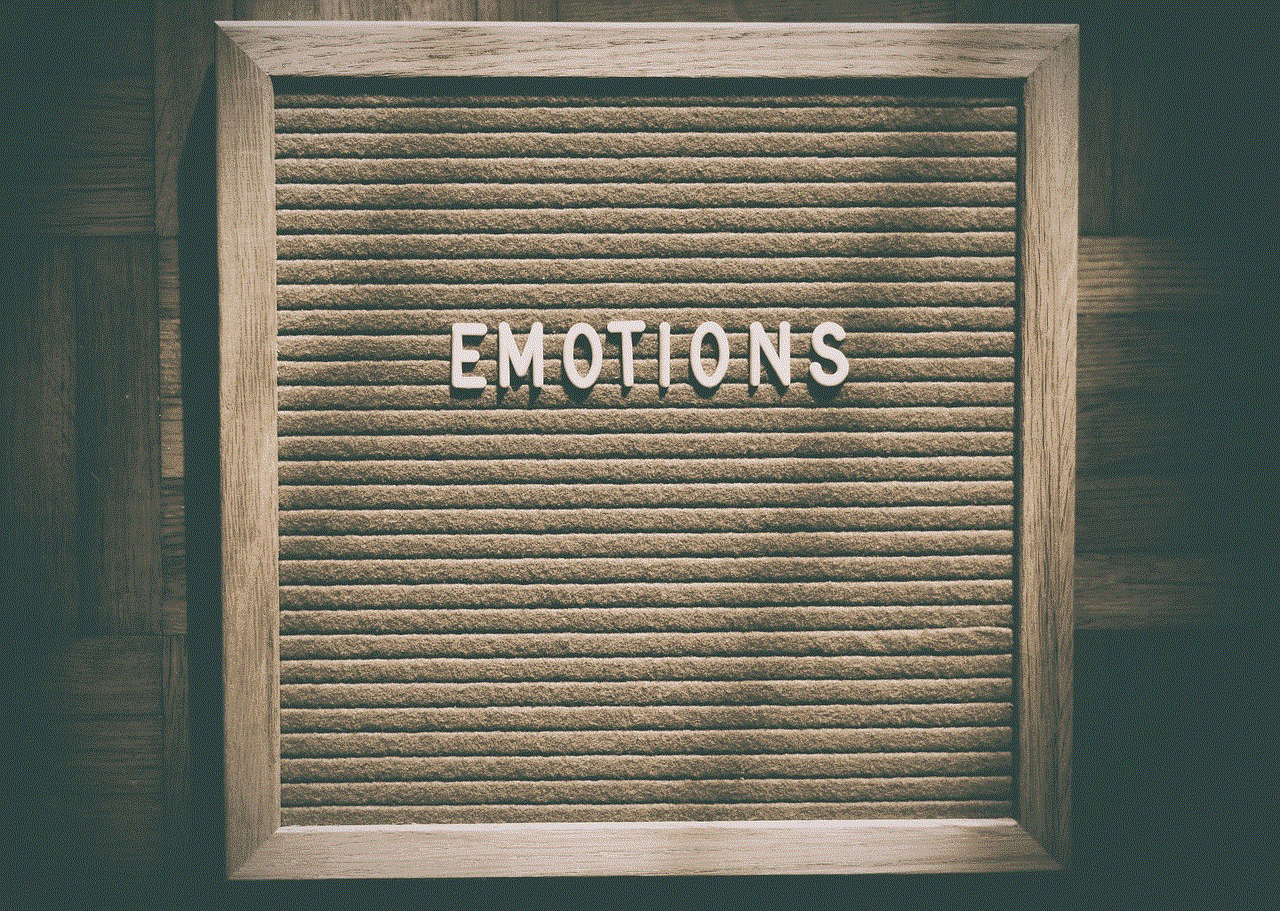
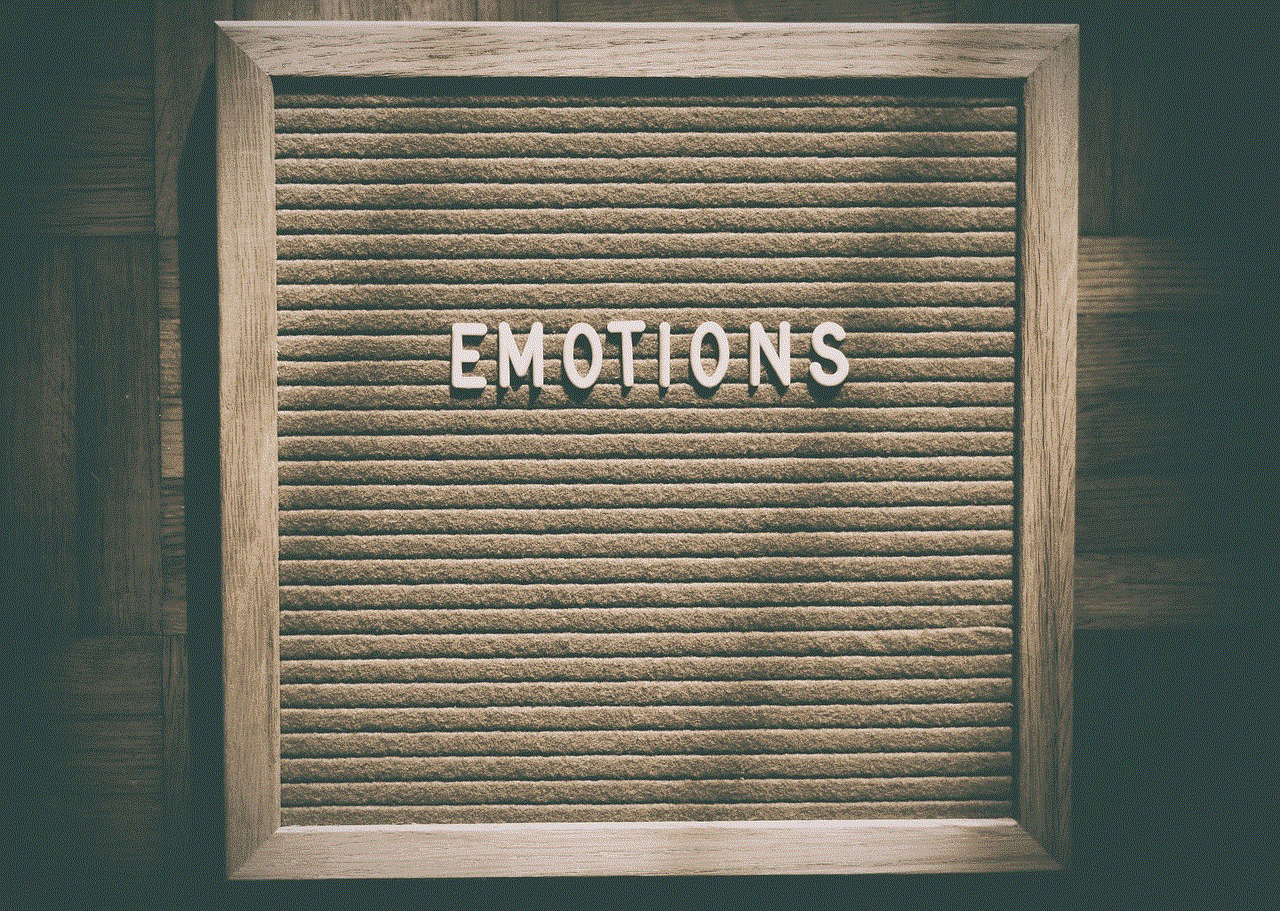
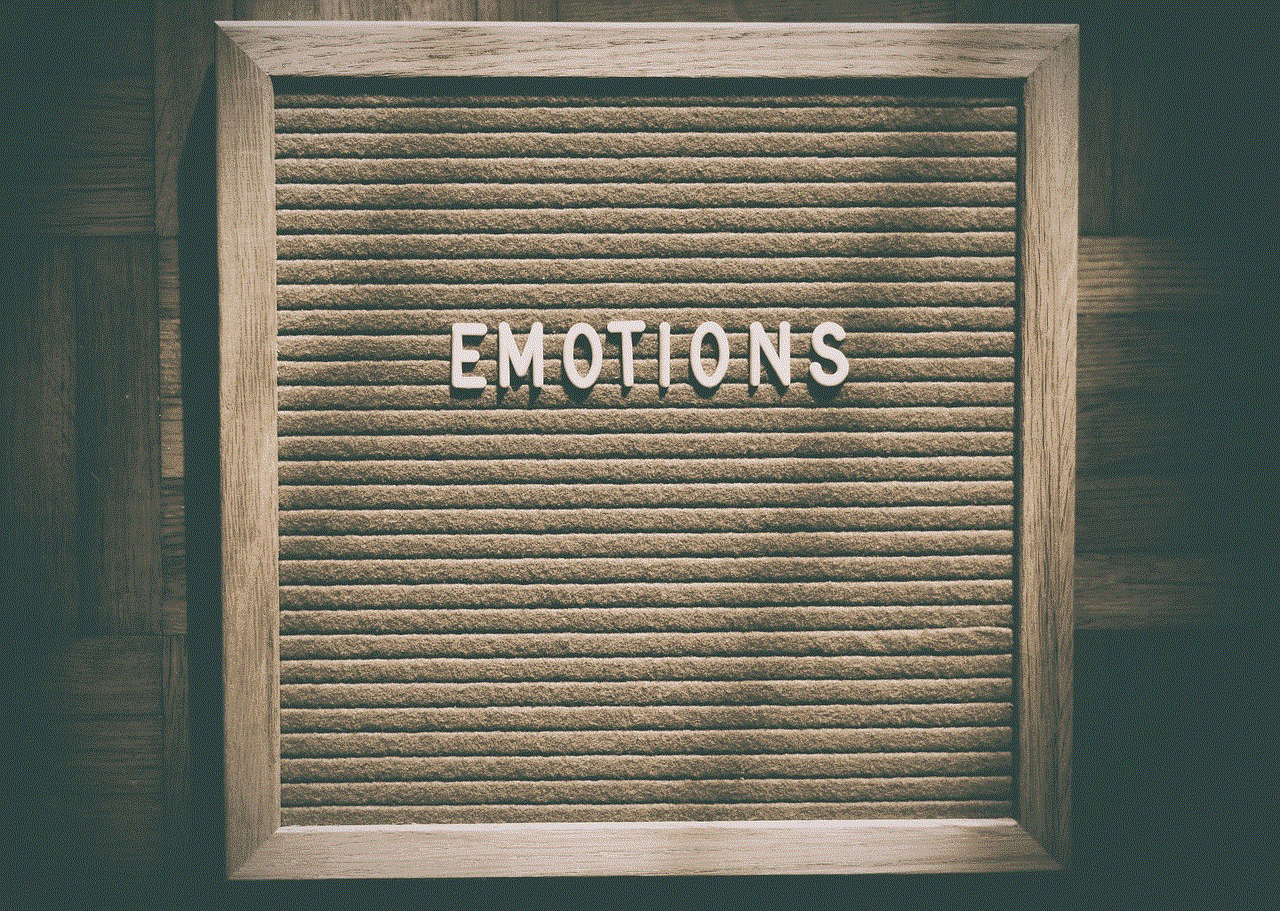
Additionally, there is also a risk of children being exposed to online predators. While the parental control options on the Cricket Phone for Kids can help minimize this risk, it is crucial for parents to educate their child about online safety and monitor their online activity.
In conclusion, the Cricket Phone for Kids is a useful and practical option for parents who want to give their child a phone. With its safety features, affordability, and educational options, it provides the perfect balance between fun and functionality. However, as with any technology, it is essential for parents to set boundaries and monitor their child’s usage to ensure a healthy balance. With the right guidance, the Cricket Phone for Kids can be a valuable tool for both children and parents alike.