how-to-screenshot-on-acer
How to Screenshot on Acer: A Comprehensive Guide
Screenshots have become an essential tool in our digital lives. Whether you want to capture an important moment on your Acer laptop or save a funny conversation on your Acer smartphone, knowing how to take a screenshot is crucial. If you are an Acer user and want to learn how to screenshot on your device, you’ve come to the right place. In this comprehensive guide, we will walk you through various methods to capture screenshots on different Acer devices, including laptops, desktops, and smartphones. So, let’s dive in and explore the different ways to screenshot on Acer devices!
Part 1: Screenshot on Acer Laptops
Taking screenshots on Acer laptops is relatively simple and can be done using different methods. Here are the three main methods to screenshot on Acer laptops:
Method 1: Using the Print Screen (PrtScn) Key
The easiest and most common way to take a screenshot on an Acer laptop is by using the Print Screen (PrtScn) key. Follow the steps below to capture a screenshot using this method:
1. Locate the PrtScn key on your Acer laptop’s keyboard. It is usually located in the top row, near the function keys.
2. Press the PrtScn key once to capture a screenshot of the entire screen.
3. Open any image editing or word processing software (e.g., microsoft -parental-controls-guide”>Microsoft Paint, Word, Photoshop) and press Ctrl + V to paste the screenshot.
4. Edit, crop, or save the screenshot as per your requirement.
Method 2: Using the Alt + PrtScn Key Combination
If you want to capture a screenshot of the active window only, you can use the Alt + PrtScn key combination. Here’s how to do it:
1. Open the window you want to capture.
2. Press and hold the Alt key on your Acer laptop’s keyboard.
3. While holding the Alt key, press the PrtScn key once.
4. Open an image editing or word processing software and press Ctrl + V to paste the screenshot.
5. Edit, crop, or save the screenshot as needed.
Method 3: Using the Windows Key + PrtScn Key Combination
If you are using Windows 8 or later versions on your Acer laptop, you can use the Windows Key + PrtScn key combination to capture a screenshot. Follow these steps:
1. Press the Windows Key + PrtScn key simultaneously.
2. The screen will dim momentarily, indicating that the screenshot has been captured.
3. Open the “Pictures” folder on your Acer laptop and navigate to the “Screenshots” folder. You’ll find your screenshot saved there.
4. Edit, crop, or save the screenshot as desired.
Part 2: Screenshot on Acer Desktops
Taking screenshots on Acer desktops is quite similar to the process on laptops. Here are the two main methods to screenshot on Acer desktops:
Method 1: Using the Print Screen (PrtScn) Key
The Print Screen (PrtScn) key method is the same for Acer desktops as it is for laptops. Just follow the steps mentioned earlier for capturing a screenshot using this method.
Method 2: Using the Snipping Tool
Windows operating systems come with a built-in tool called the “Snipping Tool,” which allows you to capture screenshots with more precision. Here’s how to use it:
1. Open the “Snipping Tool” on your Acer desktop. You can find it by searching for “Snipping Tool” in the Windows search bar.
2. Click on “New” in the Snipping Tool window.
3. Select the area you want to capture by dragging the cursor around it.
4. Release the cursor to capture the selected area.
5. The captured screenshot will open in the Snipping Tool window.
6. Edit, annotate, or save the screenshot using the available options.
Part 3: Screenshot on Acer Smartphones
If you’re an Acer smartphone user, capturing screenshots can be done easily using the device’s built-in functions. Here are the two main methods to screenshot on Acer smartphones:
Method 1: Using the Physical Buttons
Most Acer smartphones allow you to capture screenshots by pressing a combination of physical buttons. Follow these steps to take a screenshot using the physical buttons:
1. Navigate to the screen you want to capture on your Acer smartphone.
2. Press and hold the “Power” button and the “Volume Down” button simultaneously.
3. Hold the buttons for a few seconds until you see a flash or hear a camera shutter sound.
4. The screenshot will be saved in your Acer smartphone’s gallery.
Method 2: Using the Three-Finger Gesture
If your Acer smartphone has a three-finger gesture feature, you can use it to take screenshots. Here’s how:
1. Go to the screen you want to capture on your Acer smartphone.
2. Place three fingers on the screen simultaneously.
3. Swipe the three fingers down or up to capture the screenshot.
4. The screenshot will be saved in your Acer smartphone’s gallery.
In conclusion, capturing screenshots on Acer devices is a simple process that can be done using a variety of methods. Whether you own an Acer laptop, desktop, or smartphone, you now have a comprehensive guide to help you capture screenshots seamlessly. Follow the methods outlined in this article and start capturing and saving important moments, conversations, or any other content you want to preserve. Happy screenshotting!
how to carve just the skin of a pumpkin
Pumpkins are a staple of the fall season, and carving them has become a popular tradition for many families. While most people focus on carving out the flesh and creating intricate designs, there is a growing trend of carving just the skin of a pumpkin. This unique technique allows for a more delicate and detailed design, making for a stunning display. In this article, we will explore the process of carving just the skin of a pumpkin, from selecting the right pumpkin to preserving your masterpiece.
1. Selecting the Right Pumpkin
The first step in carving just the skin of a pumpkin is to select the right pumpkin. When looking for a pumpkin, it’s important to choose one that is smooth and free of bumps or bruises. This will ensure that the skin is easier to carve and will result in a cleaner design. It’s also important to choose a pumpkin with a flat surface, as this will make it easier to create your design.
When it comes to size, you’ll want to choose a pumpkin that is medium to large in size. This will give you enough surface area to work with and will allow for more intricate designs. Additionally, make sure that the pumpkin is fully ripened. A ripe pumpkin will have a bright orange color and a sturdy stem. Avoid pumpkins with green spots or a soft stem, as these are signs that the pumpkin is not fully ripe.
2. Gather Your Tools



Carving just the skin of a pumpkin requires some specific tools. While a traditional pumpkin carving kit will work, it’s best to have some extra tools on hand to achieve the best results. Some essential tools for carving just the skin of a pumpkin include:
– A sharp knife or scalpel
– A small saw
– A pumpkin scraper or spoon
– A stencil or design template
– A marker or pen
– A small carving tool or chisel
– A toothbrush or small brush for cleaning
3. Preparing the Pumpkin
Once you have selected your pumpkin and gathered your tools, it’s time to prepare the pumpkin for carving. Start by washing the pumpkin with a mild soap and water to remove any dirt or debris. Next, dry the pumpkin thoroughly with a towel. This will ensure that the skin is clean and free of any dirt or oils, making it easier to carve.
Next, use a marker or pen to draw your design on the pumpkin’s skin. You can either freehand your design or use a stencil or template for a more precise outline. Make sure to draw lightly as you don’t want to damage the skin or leave any permanent marks.
4. Carving the Skin
Now comes the fun part – carving the skin of the pumpkin. Start by using a sharp knife or scalpel to cut out the top of the pumpkin. Make sure to angle the cut inward so that the lid doesn’t fall into the pumpkin when you replace it. Next, use a small saw to cut a circle around the stem. This will make it easier to remove the top of the pumpkin.
Once the top is removed, use a pumpkin scraper or spoon to remove the seeds and any excess flesh from the inside of the pumpkin. This will make the skin easier to carve and will also help preserve your design. Next, use a small carving tool or chisel to carefully carve along the outline of your design. Take your time and make small, precise cuts to achieve the best results.
5. Adding Detail
Now that you have the basic outline of your design carved, it’s time to add some detail. This is where a small carving tool or chisel comes in handy. Use it to create finer lines and intricate details in your design. You can also use a toothbrush or small brush to clean any excess flesh or debris from your design.
6. Preserving Your Carved Pumpkin
Preserving your carved pumpkin can be a bit trickier when you are only carving the skin. However, there are a few methods you can use to help your pumpkin last longer. One option is to spray the inside and outside of the pumpkin with a mixture of water and lemon juice. This will help prevent mold and bacteria from growing. Another option is to coat the inside of the pumpkin with petroleum jelly. This will create a barrier and help the pumpkin retain moisture.
7. Lighting Your Carved Pumpkin
Once your pumpkin is carved and preserved, it’s time to light it up. While traditional candles can be used, LED lights are a safer and more efficient option. You can place the lights inside the pumpkin or use a string of lights to illuminate the outside. The light will bring your design to life and make it stand out even more.
8. Creative Design Ideas
Now that you know how to carve just the skin of a pumpkin, the possibilities are endless. Here are some creative design ideas to get you started:
– Floral patterns: Use a stencil or template to create intricate floral patterns on the pumpkin’s skin. This will add a touch of elegance to your display.
– Silhouettes: Carve a silhouette of your favorite animal, character, or scene on the pumpkin’s skin. This will create a dramatic effect when lit up.
– Words or phrases: Use a small carving tool to carve words or phrases onto the pumpkin’s skin. This could be a spooky Halloween message or a quote to inspire visitors.
– Monogram: Add a personal touch by carving your monogram or initials onto the pumpkin’s skin. This is perfect for a front porch display.
– Geometric designs: Create a modern and stylish pumpkin by carving geometric shapes and patterns onto the skin.
9. Unique Display Ideas
Once you have carved your pumpkin, it’s time to display it. While placing it on your front porch is a classic option, there are many other ways to showcase your masterpiece. Here are some unique display ideas:
– Hang it: Use a string or wire to hang your carved pumpkin on your front door or from a tree in your yard.
– Stack them: Stack multiple carved pumpkins of different sizes to create a stunning display.
– Use a pedestal: Place your carved pumpkin on a pedestal or stand to elevate it and make it a focal point.
– Create a pumpkin patch: Line up multiple carved pumpkins in your yard to create a pumpkin patch display.
– Use props: Incorporate other fall decorations, such as hay bales, scarecrows, or gourds, to create a themed display.
10. Tips for Success
Carving just the skin of a pumpkin can be a bit more challenging than traditional pumpkin carving. Here are a few tips to help you achieve the best results:
– Take your time: The key to carving just the skin of a pumpkin is to take your time and make precise cuts.
– Start small: It’s easier to add more detail than to fix a mistake, so start with a simple design and add more details as you go.
– Use different tools: Don’t be afraid to experiment with different tools to achieve different textures and effects in your design.
– Be careful: Always use caution when handling sharp tools and knives. It’s also a good idea to have an adult supervise children during the carving process.
– Practice makes perfect: If you’re new to carving just the skin of a pumpkin, don’t be discouraged if your first attempt doesn’t turn out as expected. Keep practicing, and you’ll soon become a pro.
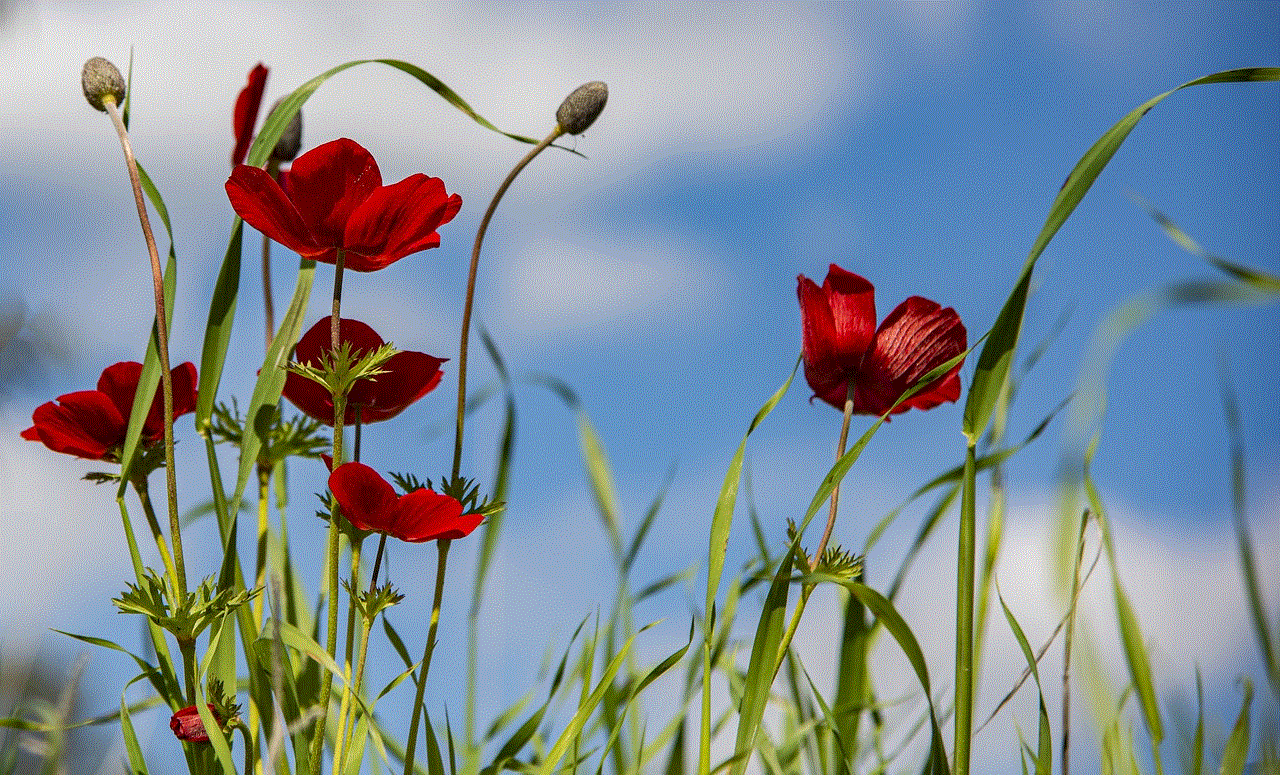
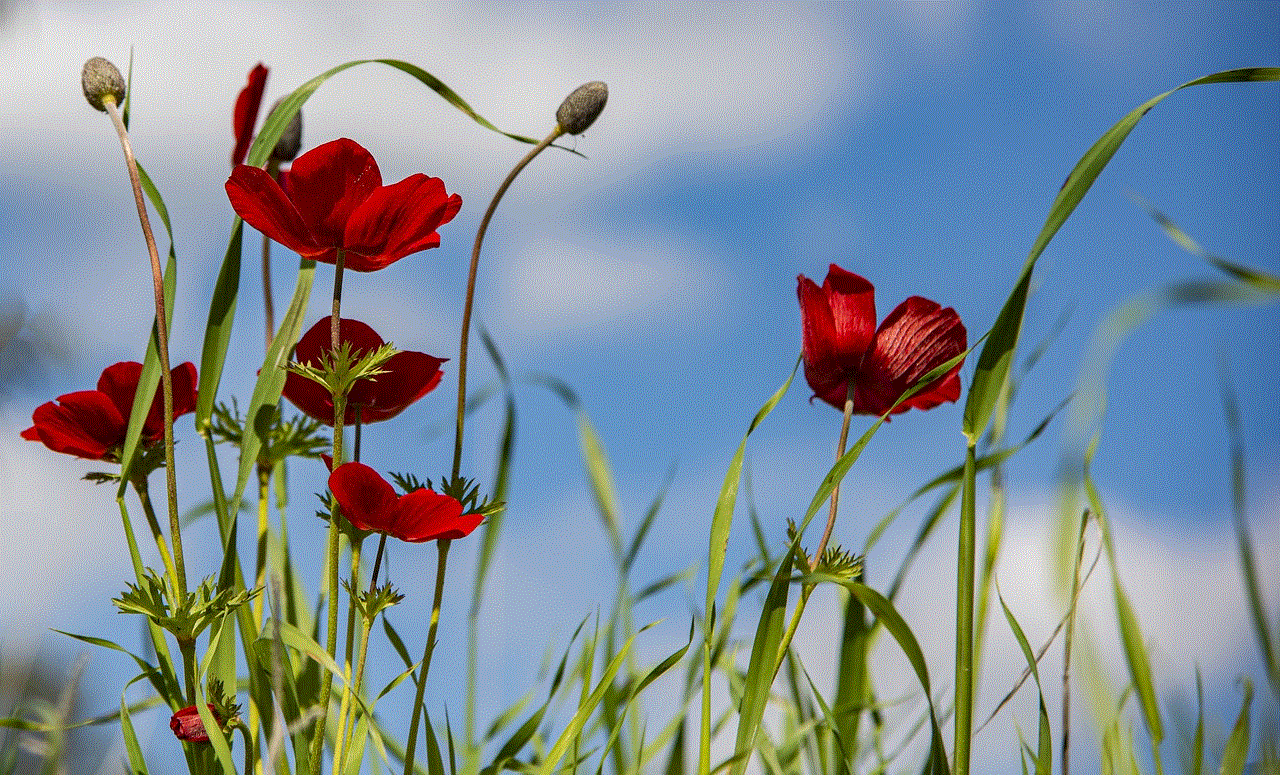
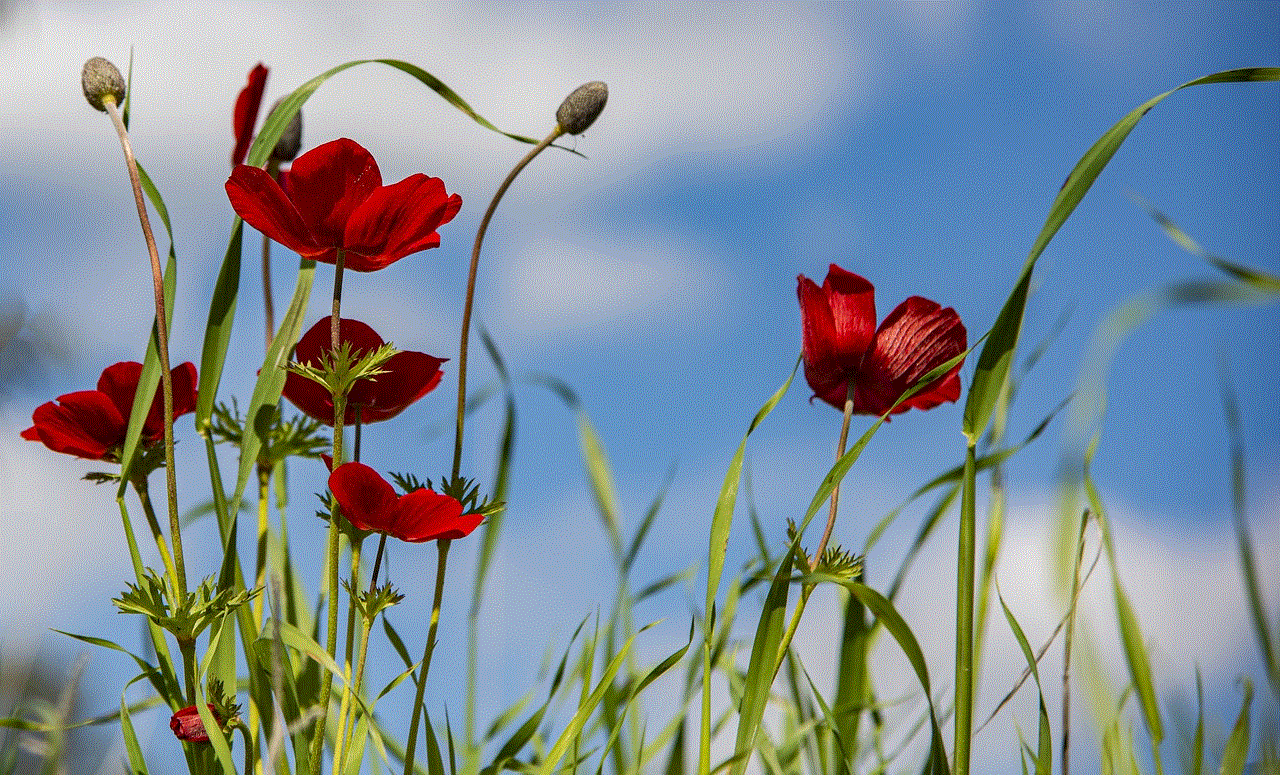
In conclusion, carving just the skin of a pumpkin is a unique and creative way to decorate for the fall season. With the right pumpkin, tools, and techniques, you can create stunning and intricate designs that will impress your friends and family. Whether you display your carved pumpkin on your front porch, in your yard, or inside your home, it’s sure to be a highlight of your fall decor. So, grab your tools and get carving!