how to restrict websites
The internet has become an integral part of our daily lives, providing us with endless information, entertainment, and communication. However, with the vast amount of content available online, it is essential to have some restrictions in place, especially when it comes to websites. Whether you want to protect your children from inappropriate content or increase productivity in the workplace, restricting websites can be a useful tool. In this article, we will discuss the various methods and tools available to restrict websites and the importance of implementing these restrictions.
Why Restrict Websites?
There are several reasons why one may want to restrict websites. The primary reason is to protect children from accessing inappropriate content that could be harmful to their mental and emotional well-being. With the increasing use of technology and the internet in schools, it has become more important than ever to ensure that students are not exposed to explicit material.
Moreover, in the workplace, restricting websites can help prevent employees from accessing distractions, such as social media, online shopping, or gaming sites, which can significantly reduce productivity. It can also protect the company’s network from potential security threats, such as malware, viruses, and phishing scams, that could infect the system through websites.
Methods to Restrict Websites
1. Parental Control Software
Parental control software is an effective way to restrict websites for children. These programs allow parents to filter out specific websites or categories of websites, such as adult content, violence, gambling, etc. Parents can also set time limits for internet usage and monitor their children’s online activities.
There are various parental control software available in the market, such as Net Nanny, Kaspersky Safe Kids, and Norton Family, to name a few. These programs are easy to install and offer comprehensive features to ensure children’s online safety.
2. Web Browsers’ Built-in Parental Controls
Most web browsers, such as Google Chrome, Mozilla Firefox , and Microsoft Edge, have built-in parental control features that allow users to block or restrict specific websites. These settings can be accessed through the browser’s privacy or security options, and users can add websites to the block list manually.
However, this method may not be as effective as parental control software, as children can easily find ways to disable the restrictions. It is recommended to use both methods for better results.
3. Router Settings
Another way to restrict websites is through router settings. Most modern routers come with built-in parental control features that allow users to block websites or set time limits for specific devices connected to the network. This method is more effective for younger children who do not have the technical knowledge to bypass the restrictions.
4. Domain Name System (DNS) Filtering
DNS filtering is a method of blocking access to specific websites by filtering their domain names in the DNS server. It is an effective way to restrict websites on all devices connected to the network without having to install any software or make changes to individual devices.
Several DNS filtering services, such as OpenDNS, CleanBrowsing, and Norton ConnectSafe, offer free and paid options for home and business use. These services also provide web filtering options, allowing users to customize the level of restriction based on their needs.
5. Third-Party Firewall Software
Firewall software is primarily used to protect the system from external threats; however, it can also be used to restrict specific websites. A firewall can be configured to block access to specific IP addresses or URLs, preventing users from accessing those websites. However, this method requires technical knowledge and may not be suitable for non-technical users.
6. Blacklist Websites
Many operating systems, such as Windows and Mac, allow users to edit the hosts file, which contains a list of websites and their corresponding IP addresses. By adding websites to the blacklist, users can prevent access to those websites on their device. However, this method is not suitable for blocking websites on multiple devices connected to a network.
7. White List Websites
In contrast to blacklisting websites, users can also create a white list of websites that they want to allow access to. This method is useful for parents who want to restrict their children’s internet usage to specific educational or informative websites.
8. Browser Extensions
There are several browser extensions available, such as BlockSite and StayFocusd, that allow users to block or restrict access to specific websites. These extensions also provide features like time limits and password protection, making them an effective tool for restricting websites.



9. Mobile Apps
With the increasing use of mobile devices, it has become crucial to restrict websites on smartphones and tablets. Several mobile apps, such as Kids Place and SecureTeen, offer parental control features to block or filter websites on mobile devices. These apps also provide additional features like app restrictions, location tracking, and screen time management.
10. Safe Search Settings
Most search engines, such as Google, Bing, and Yahoo, offer safe search settings that filter out explicit content from search results. This feature can be enabled on individual devices or at the network level to ensure safe browsing for children.
The Importance of Implementing Website Restrictions
Implementing website restrictions is not just about controlling internet usage; it is about ensuring a safe and productive online experience. Children are exposed to various dangers online, such as cyberbullying, online predators, and inappropriate content, which can have a significant impact on their well-being. It is the responsibility of parents and caregivers to protect children from these dangers and guide them to use the internet responsibly.
Similarly, in the workplace, restricting websites can help employees stay focused on their work and reduce distractions, ultimately increasing productivity. It also protects the company’s network from potential threats, which could result in significant financial loss.
Conclusion
The internet is a vast and ever-growing space, and it is impossible to monitor everything that is accessible online. Therefore, restricting websites is an essential step in protecting children and employees from potential dangers and maintaining a safe and productive online environment. With the various methods and tools available, users can customize the level of restrictions based on their specific needs. It is crucial to educate children and employees about responsible internet usage and the importance of adhering to the website restrictions in place.
best keylogger for android
In today’s digital age, smartphones have become an integral part of our daily lives. From making calls and sending messages to browsing the internet and accessing social media, we rely heavily on our mobile devices. However, with the rise of cybercrime, it has become essential to monitor the activities of our loved ones on their smartphones, especially children and employees. This is where a keylogger for android comes into play. In this article, we will discuss the best keyloggers for android and how they can help you keep your loved ones safe.
But first, let’s understand what a keylogger is. A keylogger is a software or hardware device that records every keystroke made on a computer or smartphone. This means that it captures all the texts, passwords, and usernames entered by the user. While keyloggers have been traditionally used for malicious purposes, they can also be used for legitimate reasons, such as monitoring the internet usage of children or employees. So, if you’re looking for a reliable and efficient keylogger for android, here are the top picks for you.
1. mSpy
mSpy is one of the most popular keyloggers for android, and for good reason. It offers a wide range of features, including call monitoring, text message tracking, and GPS tracking. However, its most notable feature is the keylogger, which records all the keystrokes made on the target device. This means that you can keep track of all the messages, passwords, and search history of the user. Additionally, mSpy also allows you to set up geofencing alerts, which notify you when the target device enters or leaves a specific location. With its user-friendly interface and affordable pricing, mSpy is a great option for parents and employers alike.
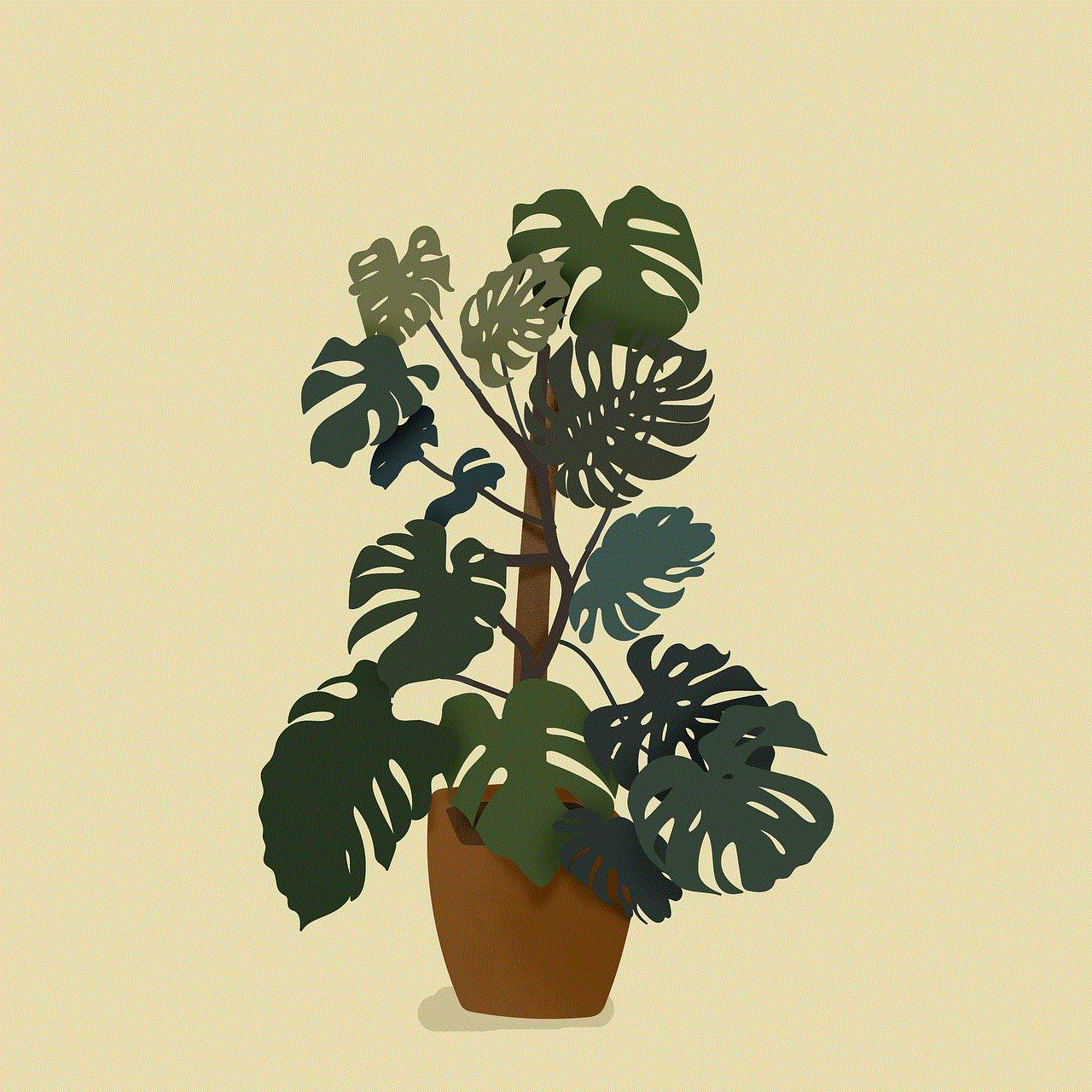
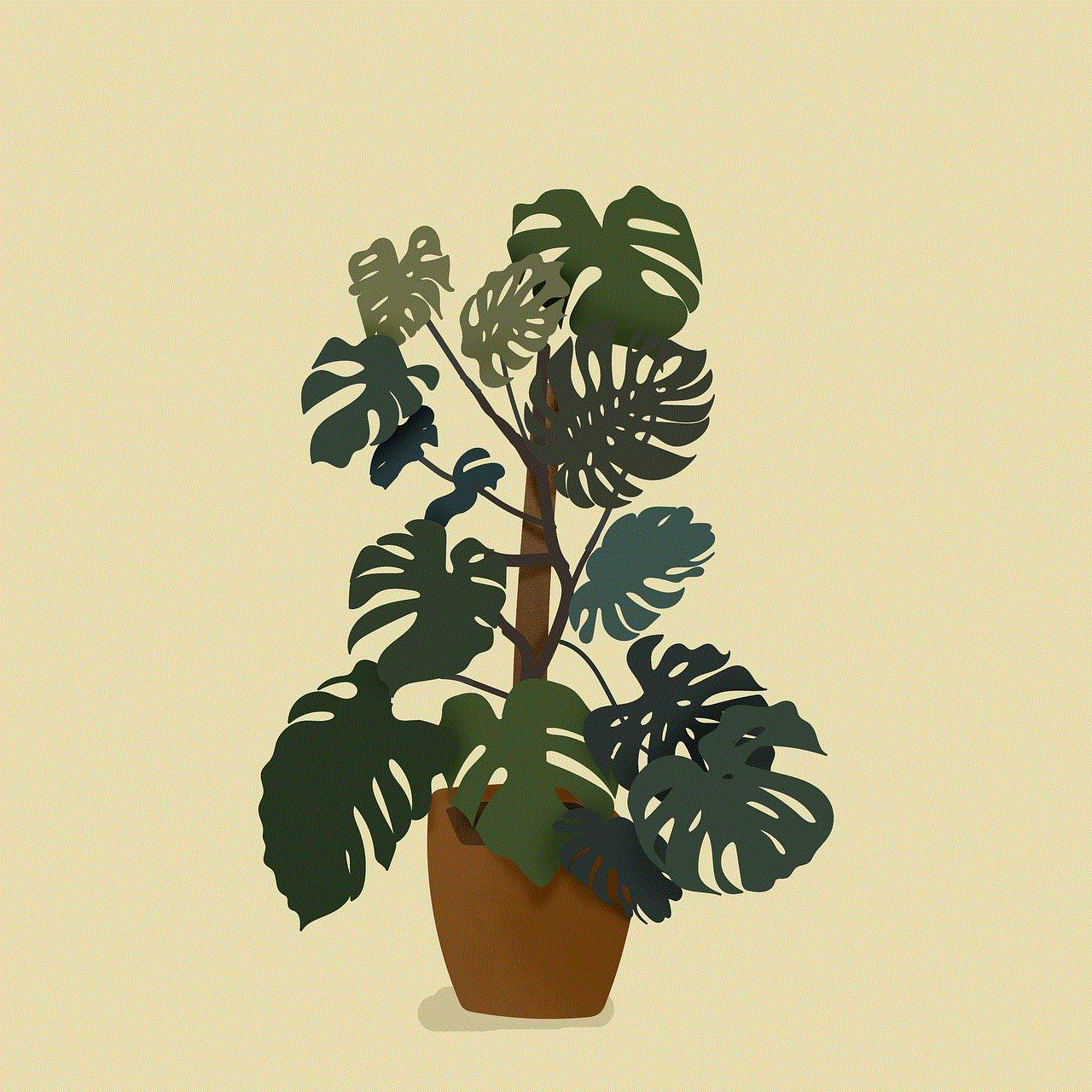
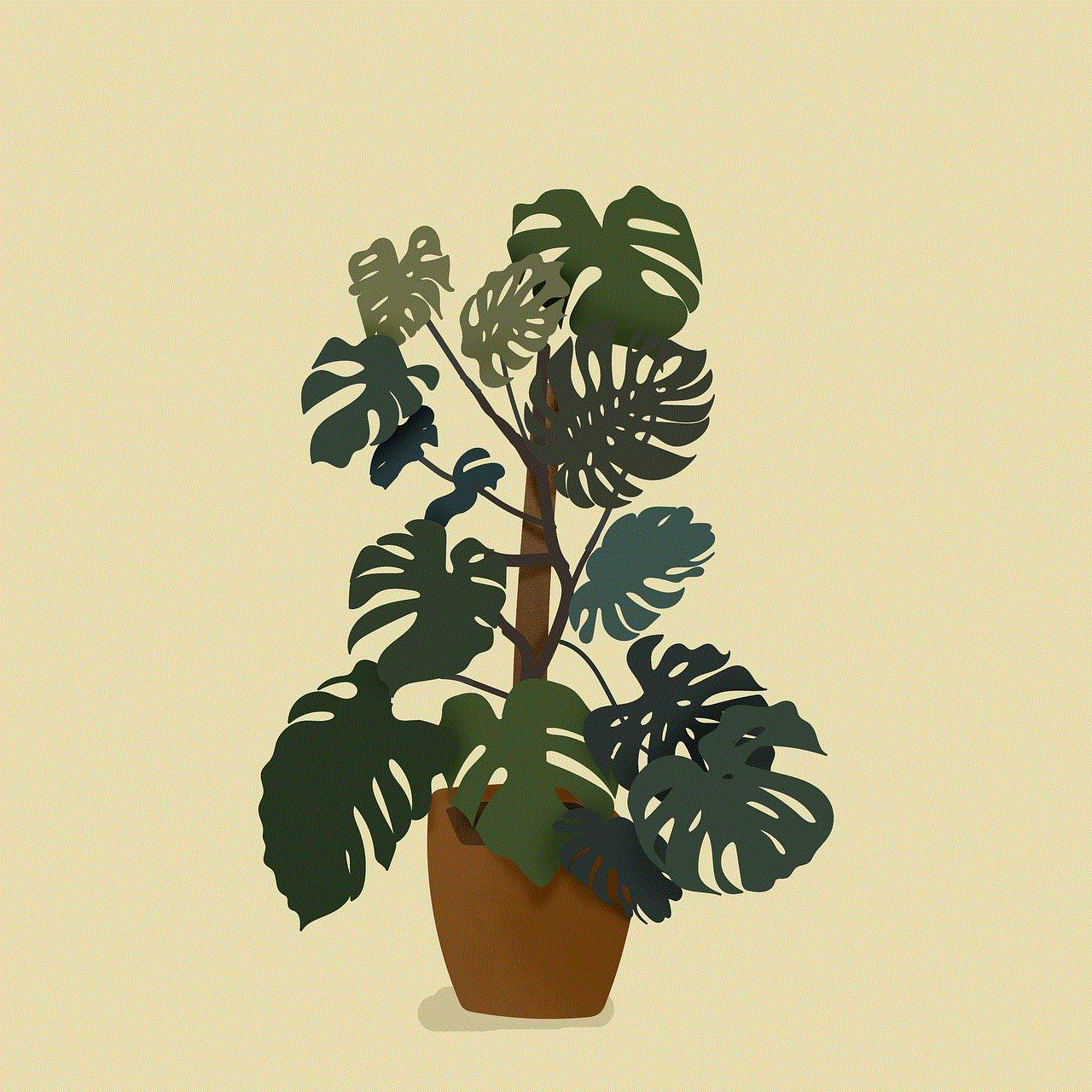
2. FlexiSPY
FlexiSPY is another keylogger for android that offers advanced features for monitoring mobile devices. Along with recording keystrokes, it also offers call recording, ambient recording, and even allows you to remotely take control of the target device’s camera and microphone. This means that you can not only track what your child or employee is typing but also listen to their phone conversations and surroundings. Additionally, FlexiSPY also offers a unique feature called “spy call,” which allows you to listen to live phone calls on the target device. However, with its extensive features, FlexiSPY comes with a higher price tag, making it more suitable for businesses rather than personal use.
3. Hoverwatch
Hoverwatch is a keylogger for android that is designed to be simple and easy to use. It offers all the basic features of a keylogger, such as keystroke recording, call and text message tracking, and GPS location tracking. However, what sets Hoverwatch apart is its stealth mode, which makes it completely invisible to the user. This means that the target user will not be able to detect the presence of the keylogger on their device. Additionally, Hoverwatch also offers a free trial, allowing you to test its features before committing to a subscription plan.
4. Spyic
Spyic is a popular keylogger for android that offers advanced features at an affordable price. Apart from recording keystrokes, it also allows you to track call logs, messages, social media activity, and even monitor the target device’s internet usage. What makes Spyic stand out is its ability to work without rooting the target device, which is a common requirement for most keyloggers. Additionally, Spyic offers a user-friendly interface and real-time updates, making it a popular choice for parents who want to monitor their child’s smartphone activity.
5. XNSPY
XNSPY is a keylogger for android that offers both basic and advanced features for monitoring mobile devices. Along with recording keystrokes, it also allows you to track social media activity, emails, and even listen to live phone calls. Additionally, XNSPY offers a web-based control panel, which means that you can access the target device’s data from any browser. This makes it a convenient option for parents and employers who want to monitor multiple devices simultaneously.
6. iKeyMonitor
iKeyMonitor is a keylogger for android that is primarily designed for parental control. It offers a variety of features, including keystroke recording, screen capture, and app blocking. However, what makes it unique is its ability to detect inappropriate keywords and phrases in messages and block them. This means that you can protect your child from cyberbullying, sexting, and other online threats. Additionally, iKeyMonitor also offers a free trial, making it a great option for parents who want to try out its features before purchasing a subscription.
7. KidLogger
As the name suggests, KidLogger is a keylogger for android that is specifically designed for monitoring children’s devices. It offers a wide range of features, including keystroke recording, website blocking, and even allows you to view the target device’s screen in real-time. What makes KidLogger stand out is its ability to track the target device’s physical activity, such as steps taken and calories burned. Additionally, it also offers a feature that alerts you when the target device’s battery is low, ensuring that you never lose track of your child’s location.
8. Spyzie
Spyzie is a comprehensive monitoring solution that offers a keylogger for android along with a variety of other features. Apart from recording keystrokes, it also allows you to track call logs, messages, and social media activity. Additionally, Spyzie also offers a feature called “app blocker ,” which allows you to block specific apps on the target device. This means that you can restrict your child’s access to apps that may be inappropriate or harmful. However, with its advanced features, Spyzie comes with a higher price tag, making it more suitable for businesses rather than personal use.
9. Highster Mobile
Highster Mobile is a keylogger for android that offers all the basic features of a monitoring solution. Along with recording keystrokes, it also allows you to track call logs, messages, and social media activity. However, what makes Highster Mobile unique is its ability to monitor multiple devices with a single subscription. Additionally, it also offers a one-time payment option, making it a cost-effective option for parents and employers who want to monitor multiple devices.
10. TheTruthSpy



TheTruthSpy is a simple and affordable keylogger for android that offers all the basic features of a monitoring solution. Along with recording keystrokes, it also allows you to track call logs, messages, and social media activity. Additionally, it also offers a feature called “surroundings,” which allows you to remotely record the target device’s surroundings. This means that you can listen to the conversations and sounds around the target device in real-time. However, with its basic features, TheTruthSpy may not be suitable for businesses or advanced monitoring needs.
In conclusion, a keylogger for android can be a useful tool for parents and employers to keep their loved ones safe and monitor their activities. However, it is essential to use these tools responsibly and with the consent of the target user. With the wide variety of keyloggers available in the market, you can choose the one that best suits your needs and budget. So, whether you want to protect your child from online threats or monitor your employee’s smartphone usage, these top keyloggers for android can help you do so efficiently and effectively.