how to log out someone from your instagram
Logging out someone from your Instagram account might seem like a daunting task, but it is actually a simple process. Whether you’ve accidentally logged into someone else’s account or you want to remove someone from your account, there are a few different ways to log someone out of your Instagram . In this comprehensive guide, we will walk you through the steps to successfully log out someone from your Instagram account.
First and foremost, let’s understand why you might need to log someone out of your Instagram account. With the growing popularity of social media, it has become common for people to share their login information with their friends and family. However, this can lead to a situation where multiple people are logged into the same account. This not only increases the risk of account security but also creates confusion with the content being posted. Furthermore, if you’ve accidentally logged into someone else’s account, it is important to log out to protect their privacy.
Now, let’s dive into the different methods to log out someone from your Instagram account.
Method 1: Log out from your own device
The first and simplest way to log out someone from your Instagram account is by doing it from your own device. This method is useful if you have shared your login information with someone and want to remove them from your account. Here’s how you can do it:
Step 1: Open the Instagram app on your device and go to your profile page.
Step 2: Tap on the three lines in the top right corner to access the menu.
Step 3: Scroll down and tap on “Settings”.
Step 4: In the Settings menu, go to “Security” and then tap on “Login Activity”.
Step 5: You will see a list of devices that are currently logged into your Instagram account. Tap on the device you want to log out from.
Step 6: A pop-up will appear asking if you want to log out of that device. Tap “Log Out” and the selected device will be logged out of your Instagram account.
Method 2: Change your password
Another way to log out someone from your Instagram account is by changing your password. This method is useful if you’ve shared your login information with someone and want to revoke their access to your account. Here’s how you can do it:
Step 1: Open the Instagram app on your device and go to your profile page.
Step 2: Tap on the three lines in the top right corner to access the menu.
Step 3: Scroll down and tap on “Settings”.
Step 4: In the Settings menu, go to “Security” and then tap on “Password”.
Step 5: Enter your current password and then choose a new one. Make sure to create a strong and unique password to secure your account.
Step 6: Once you’ve changed your password, all the devices that were previously logged into your account will be automatically logged out.
Method 3: Use the “Log out of all devices” feature
Instagram has a feature that allows you to log out of all devices from one place. This method is useful if you’ve lost your phone or if you want to remove someone from your account who is logged in from multiple devices. Here’s how you can do it:
Step 1: Open the Instagram app on your device and go to your profile page.
Step 2: Tap on the three lines in the top right corner to access the menu.
Step 3: Scroll down and tap on “Settings”.
Step 4: In the Settings menu, go to “Security” and then tap on “Log out of all devices”.
Step 5: A pop-up will appear asking if you want to log out of all devices. Tap “Log Out” and all the devices will be logged out of your Instagram account.
Method 4: Report a hacked account
If you believe that someone has gained unauthorized access to your Instagram account, you can report it as a hacked account. Once you report it, Instagram will log out all the devices from your account and secure it from further unauthorized access. Here’s how you can do it:
Step 1: Open the Instagram app on your device and go to your profile page.
Step 2: Tap on the three lines in the top right corner to access the menu.
Step 3: Scroll down and tap on “Settings”.
Step 4: In the Settings menu, go to “Help” and then tap on “Report a Problem”.
Step 5: Choose the option “Hacked Account” and follow the prompts to report your account.
Step 6: Instagram will log you out of all devices and secure your account.
Method 5: Use the “Revoke Access” feature
If you’ve given a third-party app access to your Instagram account and want to revoke it, you can do so by using the “Revoke Access” feature. This method is useful if you’ve given access to your account to an app that you no longer use or trust. Here’s how you can do it:
Step 1: Open the Instagram app on your device and go to your profile page.
Step 2: Tap on the three lines in the top right corner to access the menu.
Step 3: Scroll down and tap on “Settings”.
Step 4: In the Settings menu, go to “Apps and Websites”.
Step 5: Here, you will see a list of apps that have access to your Instagram account. Tap on the app you want to revoke access from.
Step 6: A pop-up will appear asking if you want to revoke access. Tap “Revoke Access” and the selected app will no longer have access to your Instagram account.
Method 6: Contact Instagram for help
If none of the above methods work or you are facing any difficulties, you can reach out to Instagram’s support team for assistance. They can help you log out someone from your account or provide further guidance on securing your account. You can contact them through the Help Center on Instagram’s website or through their social media accounts.
In conclusion, logging someone out of your Instagram account is a simple process. By following the methods mentioned above, you can easily remove someone from your account and secure it from unauthorized access. It is important to regularly check your login activity and revoke access to any apps or websites that you no longer use. By taking these precautions, you can ensure the safety and privacy of your Instagram account.
citadel manager arrested
On a quiet morning in the bustling city of Citadel, the residents were startled by the sudden appearance of police cars and flashing sirens outside the local Citadel Bank. As they gathered around to see what was happening, they were shocked to see the bank manager, Mr. David Johnson, being escorted out of the building in handcuffs. Rumours and speculations spread like wildfire as the news of Mr. Johnson’s arrest for embezzlement and fraud reached the ears of the citizens of Citadel.
Citadel, known for its picturesque scenery and thriving economy, was a city that prided itself on its law-abiding citizens and honest business practices. The news of the bank manager’s arrest was a huge blow to the city’s reputation and raised concerns about the safety and security of their financial institutions. The citizens of Citadel were left wondering how such a trusted and respected member of the community could have committed such a heinous crime.
The story of Mr. Johnson’s rise to become the manager of the Citadel Bank was a classic rags-to-riches tale. He had started as a teller at the bank, working his way up the ranks through hard work and dedication. His colleagues described him as a friendly and hardworking individual, always willing to go the extra mile to help his clients. His success story was an inspiration to many in the city, and he was seen as a role model for the younger generation.
However, as the investigation into Mr. Johnson’s alleged crimes unfolded, a different picture of him began to emerge. It was revealed that for years, Mr. Johnson had been siphoning off funds from the bank’s accounts and manipulating the records to cover his tracks. The amount of money involved was staggering, and it was estimated to be in the millions. The bank’s customers were left bewildered and angry, as they had trusted Mr. Johnson with their hard-earned savings.
As the news of Mr. Johnson’s arrest spread, the authorities were flooded with calls from concerned citizens who had invested their money in the bank. The police and the bank’s management were quick to assure the public that all their deposits were safe and that the bank’s operations would continue as usual. However, this did little to ease the fears of the people, and many rushed to the bank to withdraw their money.
The authorities wasted no time in launching a thorough investigation into the embezzlement scandal. They combed through the bank’s records and traced the flow of money to offshore accounts, luxury cars, and lavish properties owned by Mr. Johnson. It was revealed that he had been living a lavish lifestyle, far beyond his means, for years. He had fooled not just the bank but also his friends and family, who had no idea about his illegal activities.
As the investigation progressed, it was discovered that Mr. Johnson had been aided by a group of corrupt bank employees who were also arrested. They had helped him manipulate the records and cover up his fraudulent activities. It was a well-organized and sophisticated scheme that had gone undetected for years. The authorities were shocked at the level of deceit and greed exhibited by Mr. Johnson and his accomplices.
The news of the Citadel Bank manager’s arrest sent shockwaves across the country, and it quickly became a national headline. The people of Citadel were embarrassed and ashamed that such a crime had taken place in their city. The incident also raised questions about the effectiveness of the bank’s internal checks and balances and the need for stricter regulations in the banking sector.



As Mr. Johnson’s trial began, the courtroom was filled with angry and outraged citizens who demanded justice for their stolen money. The evidence against him was overwhelming, and he was found guilty on multiple counts of embezzlement, fraud, and money laundering. The judge sentenced him to 20 years in prison, and he was ordered to pay back the money he had stolen from the bank.
The aftermath of the scandal had a ripple effect on the city’s economy, with many businesses suffering from a loss of trust and confidence. The Citadel Bank had to be bailed out by the government to stay afloat, and it took years for the city to recover from the incident fully. The people of Citadel learned a hard lesson about the importance of transparency and accountability in the financial sector.
In the end, the Citadel Bank manager’s arrest was a wake-up call for the city and its citizens. It exposed the loopholes in the banking system and the need for stricter measures to prevent such crimes from happening again. The incident also highlighted the importance of integrity and honesty in any profession, especially for those in positions of power and trust. As the city moved on from the scandal, it vowed to rebuild its reputation and emerge stronger than ever before.
acronis scheduler2 service
Acronis Scheduler2 Service: A Comprehensive Guide
In today’s digital age, data is the backbone of many businesses and organizations. From financial records to customer information, companies rely heavily on data to keep their operations running smoothly. However, with the increasing amount of data being generated, it has become more important than ever to have a reliable backup and recovery system in place. This is where Acronis Scheduler2 Service comes into the picture.
Acronis Scheduler2 Service is a tool that provides backup and recovery solutions for businesses and organizations of all sizes. It is designed to help users protect their critical data and ensure business continuity in the event of a disaster. In this comprehensive guide, we will take a closer look at what Acronis Scheduler2 Service is, how it works, and the benefits it offers.
What is Acronis Scheduler2 Service?
Acronis Scheduler2 Service is a software tool developed by Acronis, a global leader in cyber protection solutions. It is a component of the Acronis Cyber Protect platform, which offers a comprehensive set of tools for data backup, disaster recovery, and cyber protection. The Scheduler2 service is specifically designed to automate backup and recovery tasks, making it easier for businesses to protect their data from cyber threats and disasters.
How does Acronis Scheduler2 Service work?
The Acronis Scheduler2 Service works by creating a schedule for backup and recovery tasks, which can be customized according to the user’s needs. The service runs in the background and performs the scheduled tasks at the specified time, without any human intervention. This means that businesses can set it up and forget about it, knowing that their critical data is being backed up regularly.
The Scheduler2 service also offers advanced features such as incremental and differential backups, which allow businesses to save time and storage space by only backing up the changes made since the last backup. It also offers data compression and encryption, ensuring that all backed up data is secure and takes up minimal space.
Benefits of Acronis Scheduler2 Service
1. Automated Backup and Recovery
One of the main benefits of using Acronis Scheduler2 Service is its automation feature. Businesses can schedule regular backups and rest assured that their critical data is being protected without any manual intervention. This not only saves time but also reduces the risk of human error.
2. Data Compression and Encryption
The Scheduler2 service offers data compression and encryption, ensuring that all backed up data is secure and takes up minimal space. This means that businesses can save on storage costs and also have peace of mind knowing that their data is protected from unauthorized access.
3. Customizable Backup and Recovery
The Scheduler2 service allows businesses to customize their backup and recovery tasks according to their specific needs. This includes setting up schedules, choosing which data to back up, and defining retention policies. This flexibility ensures that businesses can tailor the service to their unique requirements.
4. Disaster Recovery
In the event of a disaster, businesses need to recover their critical data quickly and efficiently to avoid any downtime. The Scheduler2 service offers fast and efficient recovery options, ensuring that businesses can resume their operations as soon as possible.
5. Cyber Protection
With the increasing number of cyber threats, it has become essential for businesses to have a robust cyber protection strategy in place. The Acronis Scheduler2 Service offers comprehensive cyber protection, including anti-malware, anti-ransomware, and blockchain-based data authentication. This ensures that businesses can protect their data from cyberattacks and maintain their reputation and credibility.
6. Cost-Effective
Acronis Scheduler2 Service is a cost-effective solution for businesses of all sizes. Its automation feature and customizable options mean that businesses can save on time and resources, making it an affordable solution for data protection.
7. Scalability
As businesses grow, their data backup and recovery needs also increase. The Scheduler2 service is designed to be scalable, meaning it can handle large amounts of data without any performance issues. This makes it suitable for businesses of all sizes, from small startups to large enterprises.
8. User-Friendly Interface
The Scheduler2 service is designed with a user-friendly interface, making it easy for businesses to set up and manage their backup and recovery tasks. This means that even those without technical expertise can use the service with ease.
9. 24/7 Customer Support
Acronis offers 24/7 customer support for its Scheduler2 service, ensuring that businesses can get help whenever they need it. This support is available through various channels, including phone, email, and live chat, making it convenient for businesses to get assistance.
10. Multiple Platform Support
The Scheduler2 service is compatible with various operating systems, including Windows, Linux, and Mac. This means that businesses can use it to back up and recover data from multiple devices, making it a versatile solution for data protection.
Conclusion
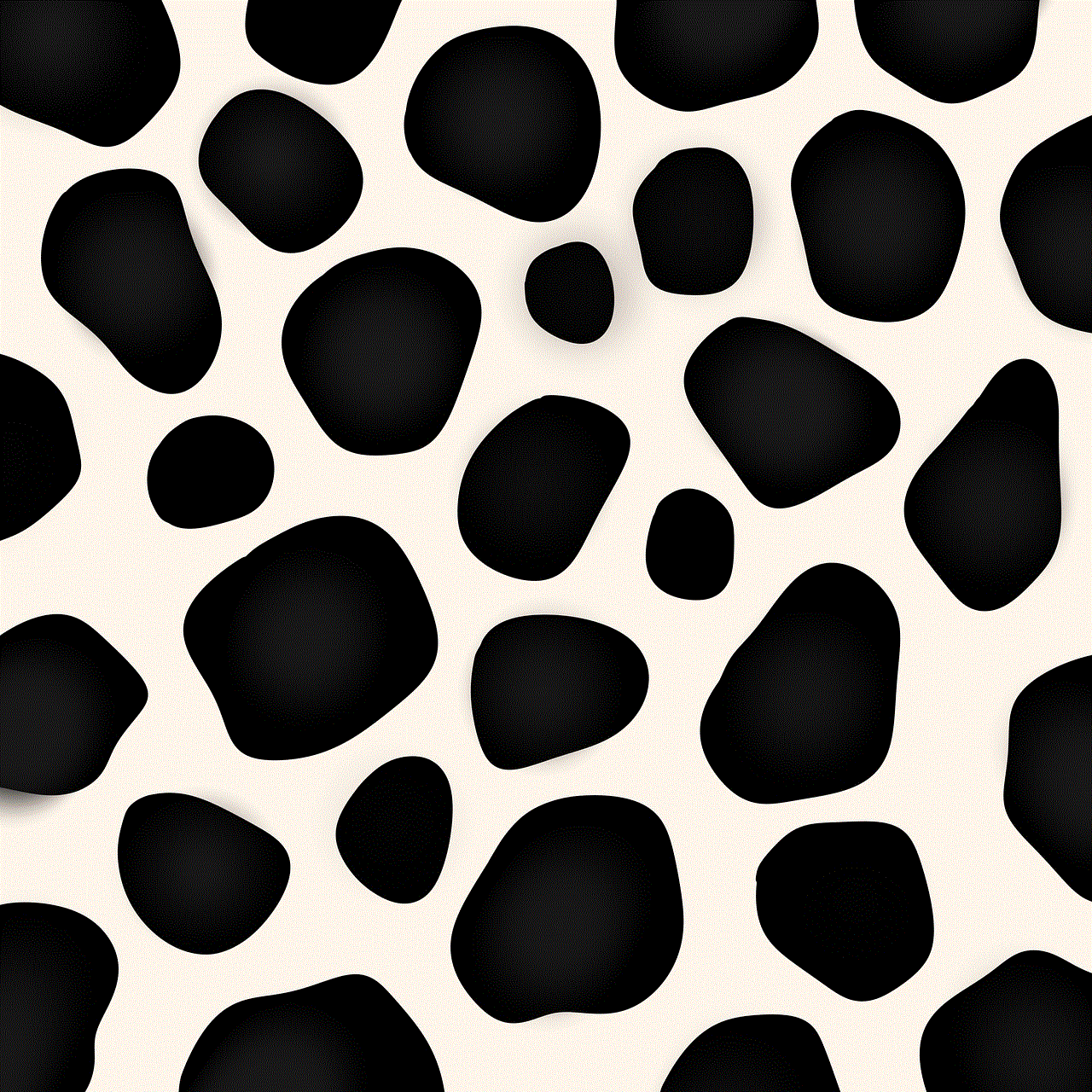
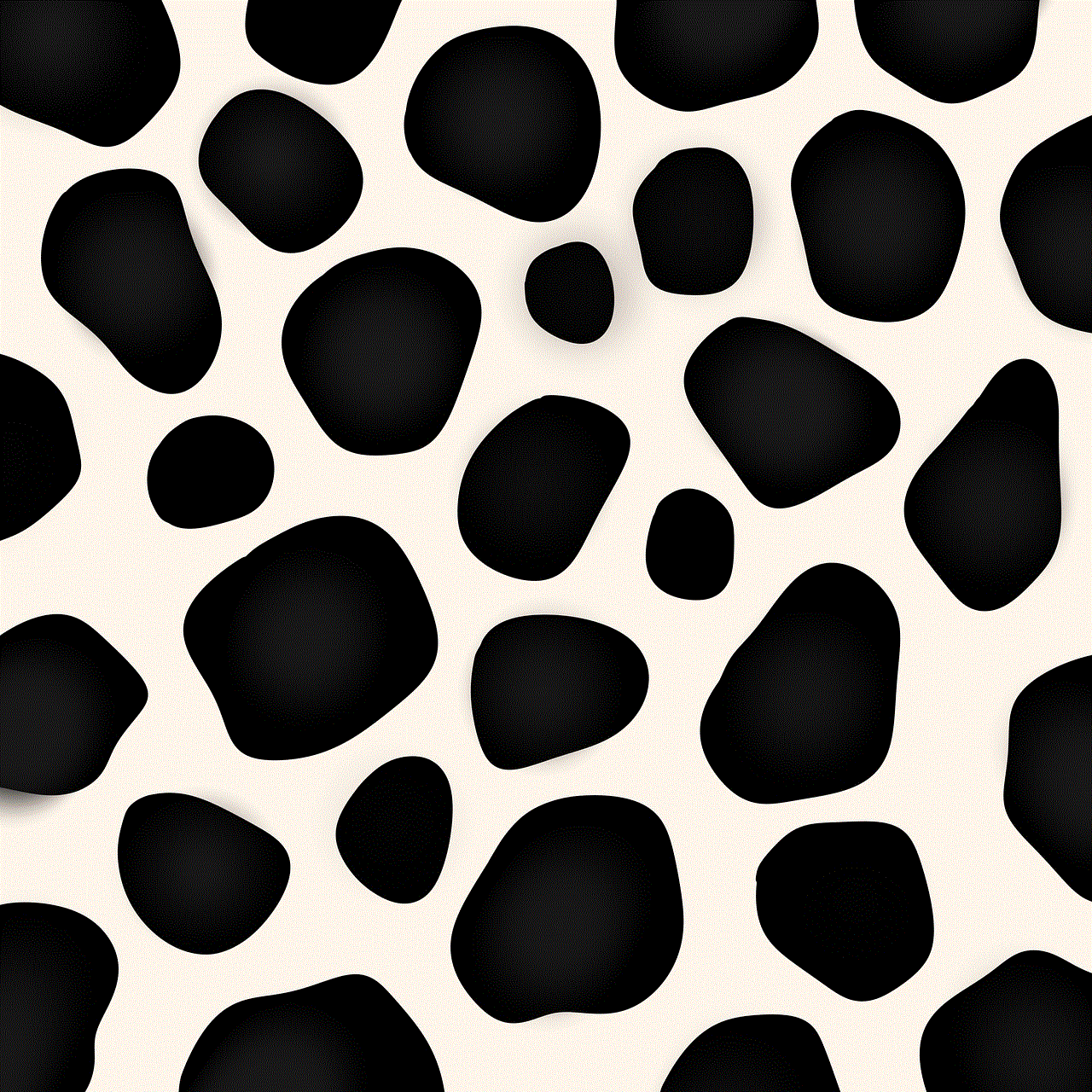
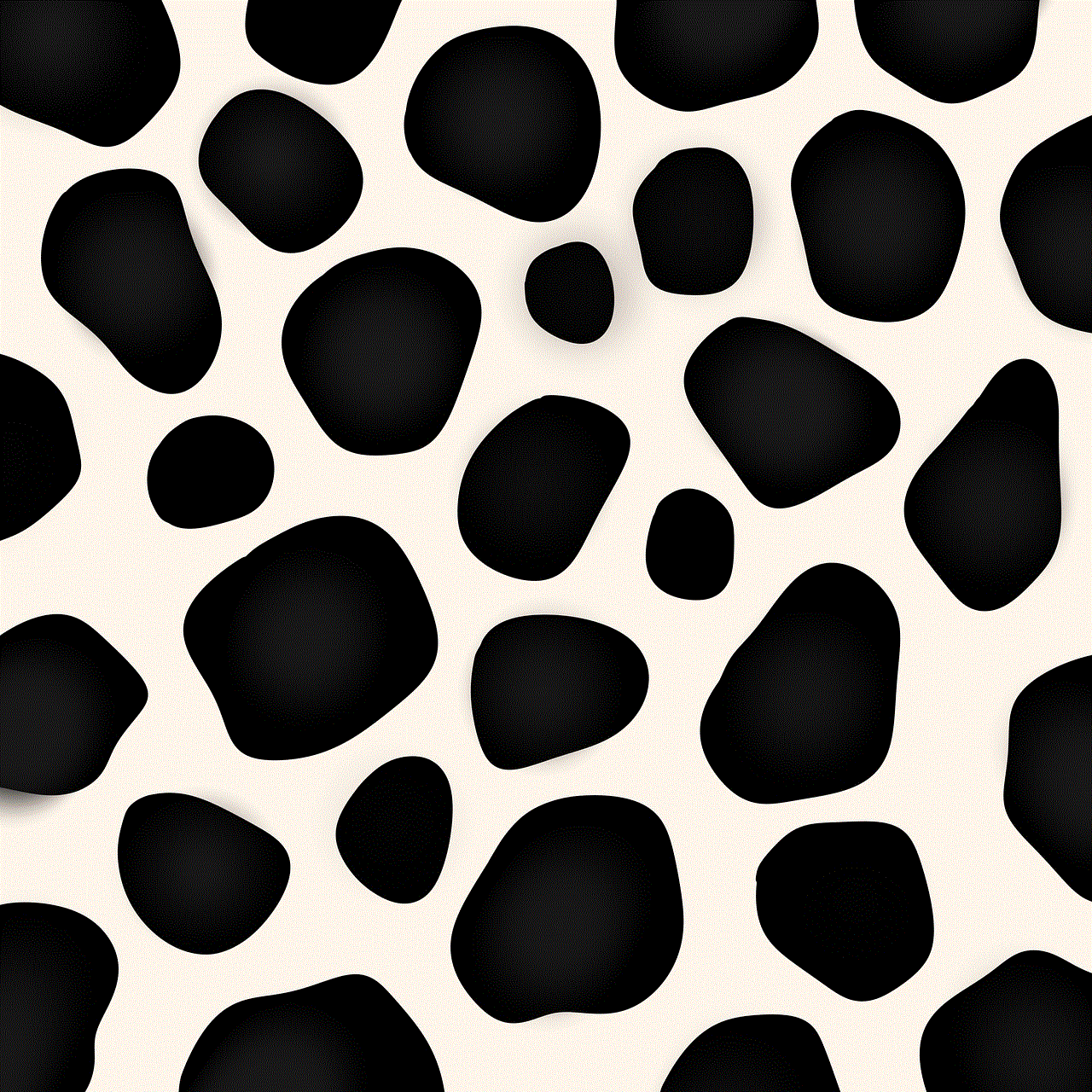
In today’s digital world, data protection is crucial for businesses of all sizes. With the increasing number of cyber threats and the risk of disasters, having a reliable backup and recovery solution is essential. Acronis Scheduler2 Service offers a comprehensive set of features that make it an ideal choice for businesses looking to protect their critical data. Its automation, customization, and advanced security features make it a cost-effective and reliable solution for data backup and recovery.