how to get discord auth code
# How to Get Discord Auth Code: A Comprehensive Guide
Discord, the popular communication platform for gamers and communities alike, has grown tremendously over the years. Whether it’s for chatting with friends during a gaming session, collaborating on projects, or participating in community discussions, Discord has carved a niche for itself. One essential aspect of using Discord effectively is understanding its authentication process. In this article, we will delve into the intricacies of obtaining a Discord authentication code, why it’s important, and how it fits into the broader context of online security and user experience.
## Understanding Discord Authentication
Before we get into the specifics of obtaining an authentication code, it’s crucial to understand what authentication means in the context of Discord. Authentication is the process of verifying the identity of a user or a device. In Discord, this often involves logging in with your credentials (username and password), but it can also extend to two-factor authentication (2FA) for added security.
Discord employs various methods for authentication to ensure that user accounts remain secure. This can include traditional username/password combinations, email verification, and two-factor authentication. The latter adds an extra layer of security by requiring a unique code that changes every few seconds and is typically generated by an authentication app or sent via SMS.
## Why Do You Need an Auth Code?
The Discord auth code is essential for several reasons. First and foremost, it protects your account from unauthorized access. With the rise in cyber threats and hacking incidents, having an extra layer of security can make a significant difference. An auth code ensures that even if someone knows your password, they cannot access your account without also having access to the second factor of authentication.
Additionally, the auth code is often required when you log in from a new device or location. This is part of Discord’s security measures to ensure that it is indeed you trying to access your account. Such protocols are crucial for maintaining the integrity of your personal information and any sensitive data shared within your Discord communities.
## Setting Up Two-Factor Authentication
To obtain a Discord auth code, you first need to set up two-factor authentication. Here’s a step-by-step guide to help you enable 2FA on your Discord account:
### Step 1: Log In to Your Account
Begin by logging into your Discord account on either the desktop app or the web version. Enter your username and password to gain access.
### Step 2: Access User Settings
Once logged in, navigate to the bottom left corner of the app where you’ll see your profile picture. Click on it to open the user settings menu.
### Step 3: Go to the “My Account” Section
In the user settings, find the “My Account” section. This area contains various options related to your account settings, including your email, password, and security settings.
### Step 4: Enable Two-Factor Authentication
Look for the “Enable Two-Factor Authentication” option. Click on it, and you will be prompted to enter your password again for security purposes.
### Step 5: Choose Your Authentication Method
Discord allows you to choose between using an authentication app (like Google Authenticator or Authy) or receiving codes via SMS. If you choose an authentication app, you will need to scan a QR code that Discord provides. If you opt for SMS, enter your phone number to receive verification codes.
### Step 6: Enter the Auth Code
Once you have selected your method, enter the code generated by your authentication app or the SMS code sent to your phone. This final step completes the setup process.
### Step 7: Backup Codes
After enabling 2FA, Discord will provide you with backup codes. These codes are essential if you ever lose access to your authentication method. Store them securely, as they can be used to regain access to your account.
## How to Retrieve Your Auth Code
Once you have set up two-factor authentication, obtaining your Discord auth code becomes a straightforward process:
### Using an Authentication App
1. **Open Your Authentication App**: If you chose an authentication app during the setup, open the app on your device.
2. **Locate Your Discord Account**: Within the app, find the entry for your Discord account. The app will display a six-digit code.
3. **Enter the Auth Code**: When prompted to log in to Discord or verify your identity, enter the six-digit code from the authentication app. Remember, this code changes every 30 seconds, so you need to enter it promptly.
### Using SMS
1. **Check Your Phone**: If you opted for SMS verification, check your phone for a text message from Discord containing the auth code.
2. **Enter the Auth Code**: Similar to the app method, enter the code you received via SMS when prompted by Discord.
### Account Recovery
If you ever lose access to your authentication app or phone number, you can use the backup codes you stored earlier. Simply enter one of these codes during the login process to bypass the need for the auth code temporarily.
## Potential Issues and Troubleshooting
While the process of obtaining a Discord auth code is generally straightforward, users may encounter issues. Here are some common problems and their solutions:
### Not Receiving SMS Codes
If you are not receiving SMS codes, consider the following:
– **Check Signal**: Ensure that your phone has a good signal and is capable of receiving texts.
– **Correct Phone Number**: Double-check that you entered the correct phone number in your Discord settings.
– **Carrier Issues**: Sometimes, mobile carriers may block messages from certain services. Contact your carrier for assistance.



### Authentication App Malfunctions
If your authentication app is not working:
– **Reinstall the App**: Sometimes, uninstalling and reinstalling the app can fix issues.
– **Sync Time**: Ensure that the time on your device is synchronized correctly, as authentication codes depend on accurate time settings.
### Backup Codes Not Working
If your backup codes are not working:
– **Unused Codes**: Ensure that you haven’t used the backup code previously, as each code can only be used once.
– **Expired Codes**: Backup codes do not expire, but if they were generated a long time ago, consider generating new backup codes from your Discord account settings.
## The Importance of Staying Secure
In a world where online security is paramount, taking steps to secure your Discord account is essential. The implementation of two-factor authentication and the use of auth codes play a crucial role in protecting your information. Being proactive about your online security not only safeguards your personal data but also contributes to the overall safety of your communities.
## Conclusion
Obtaining a Discord auth code is a straightforward process that significantly enhances your account’s security. By setting up two-factor authentication and understanding how to retrieve your codes, you can ensure that your Discord experience remains secure and enjoyable. Always remember to keep your backup codes safe and monitor your account for any suspicious activity.
In a digital landscape filled with potential threats, taking the time to understand and implement security measures is not just a good practice—it’s a necessity. Whether you’re a casual user or a community leader, prioritizing security will help foster a safe environment for everyone involved.
blocked list on tiktok
Introduction
TikTok has become one of the most popular social media platforms in recent years, with millions of users around the world. With its short-form videos and interactive features, it has captured the attention of people of all ages. However, like any other social media platform, TikTok also has its own set of rules and regulations that users need to follow. One of the most common concerns among TikTok users is the blocked list on TikTok. In this article, we will discuss everything you need to know about the blocked list on TikTok, including why users get blocked, how to check if someone has blocked you , and what to do if you are on someone’s blocked list.
What is the blocked list on TikTok?
The blocked list on TikTok is a list of users who have been blocked by another user. When someone blocks you on TikTok, you will no longer be able to view their profile, like or comment on their videos, or send them direct messages. Additionally, your videos will not appear on their For You page, and they will not receive any notifications from your account. Essentially, being on someone’s blocked list means that they do not want any interaction with you on the platform.
Why do users get blocked on TikTok?
There are several reasons why a user may get blocked on TikTok. The most common reasons include:
1. Violation of community guidelines: TikTok has a set of community guidelines that all users must follow. If a user violates these guidelines, such as posting inappropriate content or engaging in cyberbullying, they may get blocked by other users.
2. Spam or bot accounts: Many users on TikTok create multiple accounts to spam others with fake comments and likes. These accounts are often reported and blocked by other users.
3. Harassment: If a user is continuously harassing another user on TikTok, the victim may choose to block them to avoid further interactions.
4. Personal reasons: Sometimes, users may block others for personal reasons, such as not wanting to see their content or to avoid any conflicts.
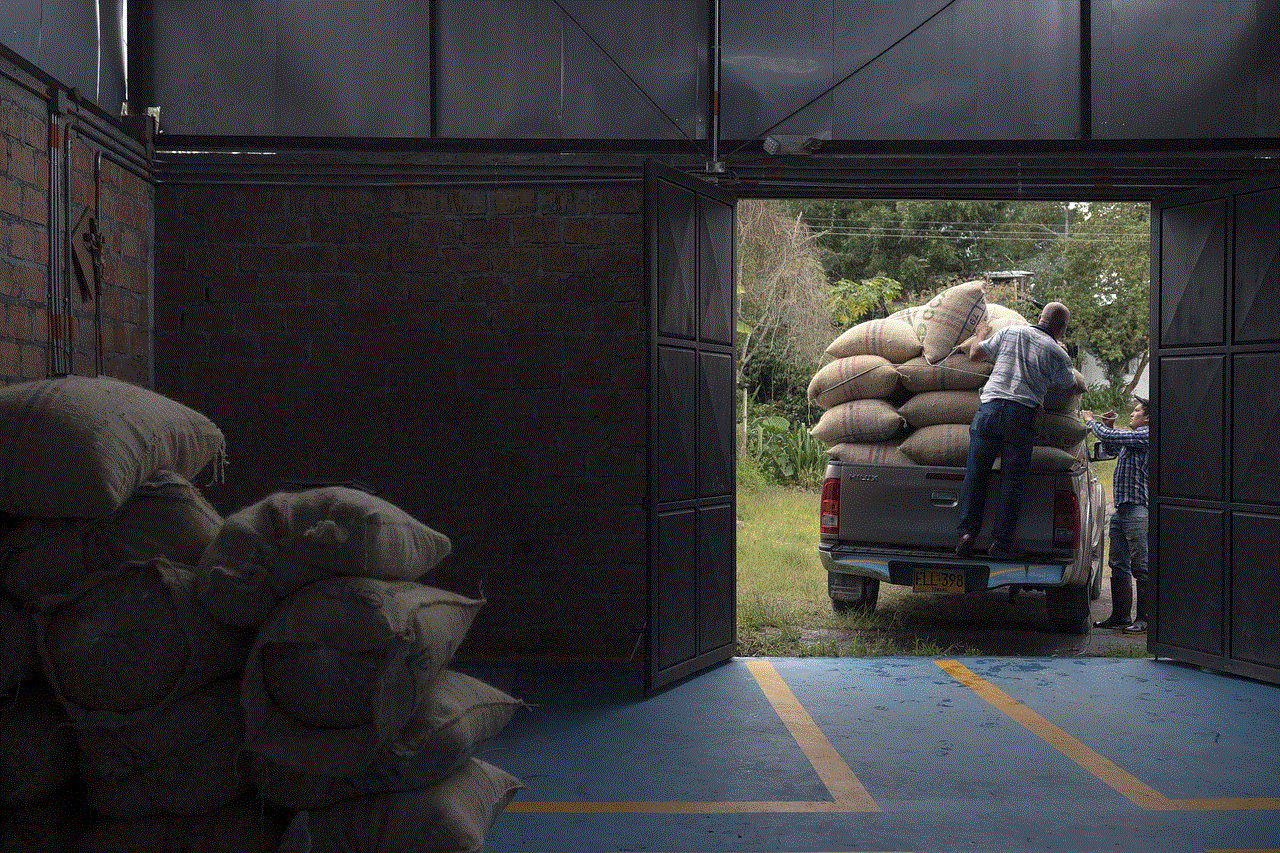
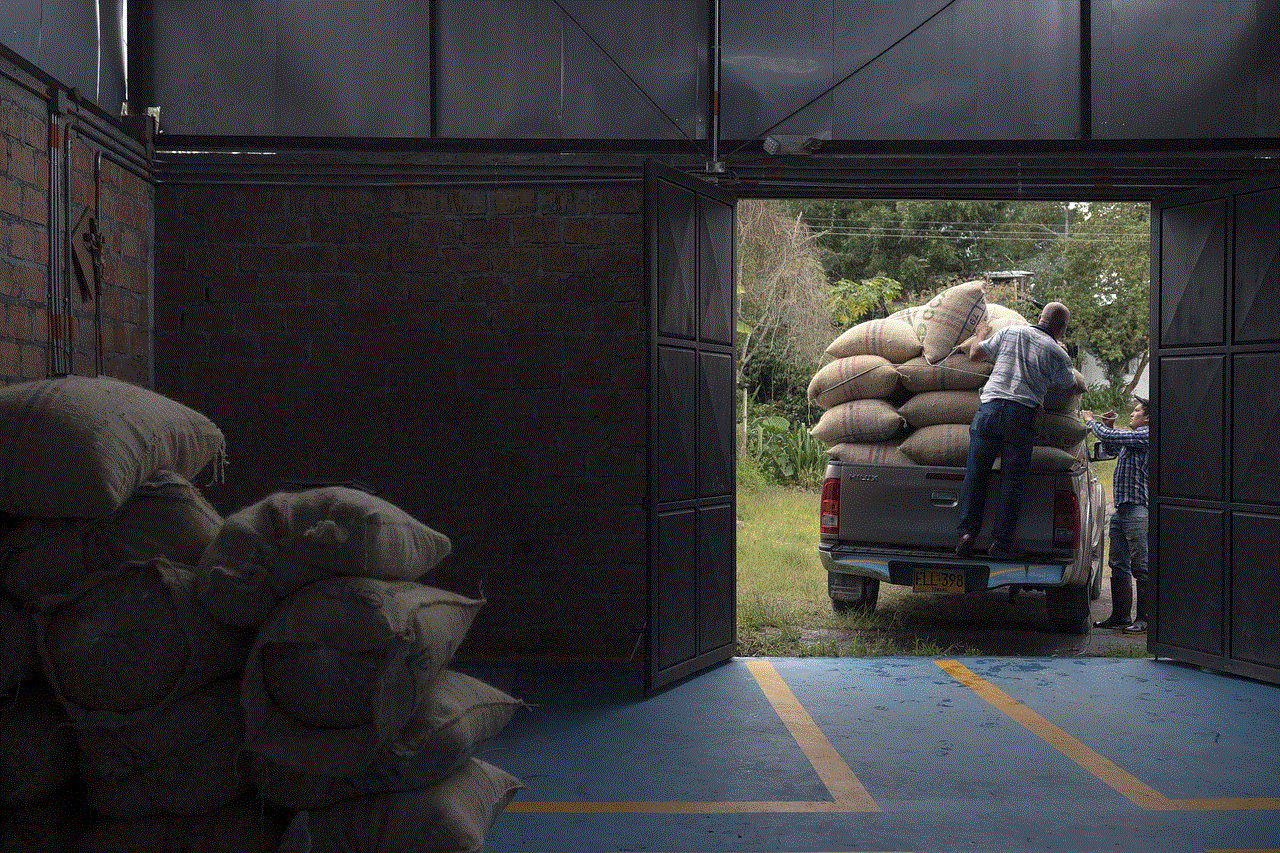
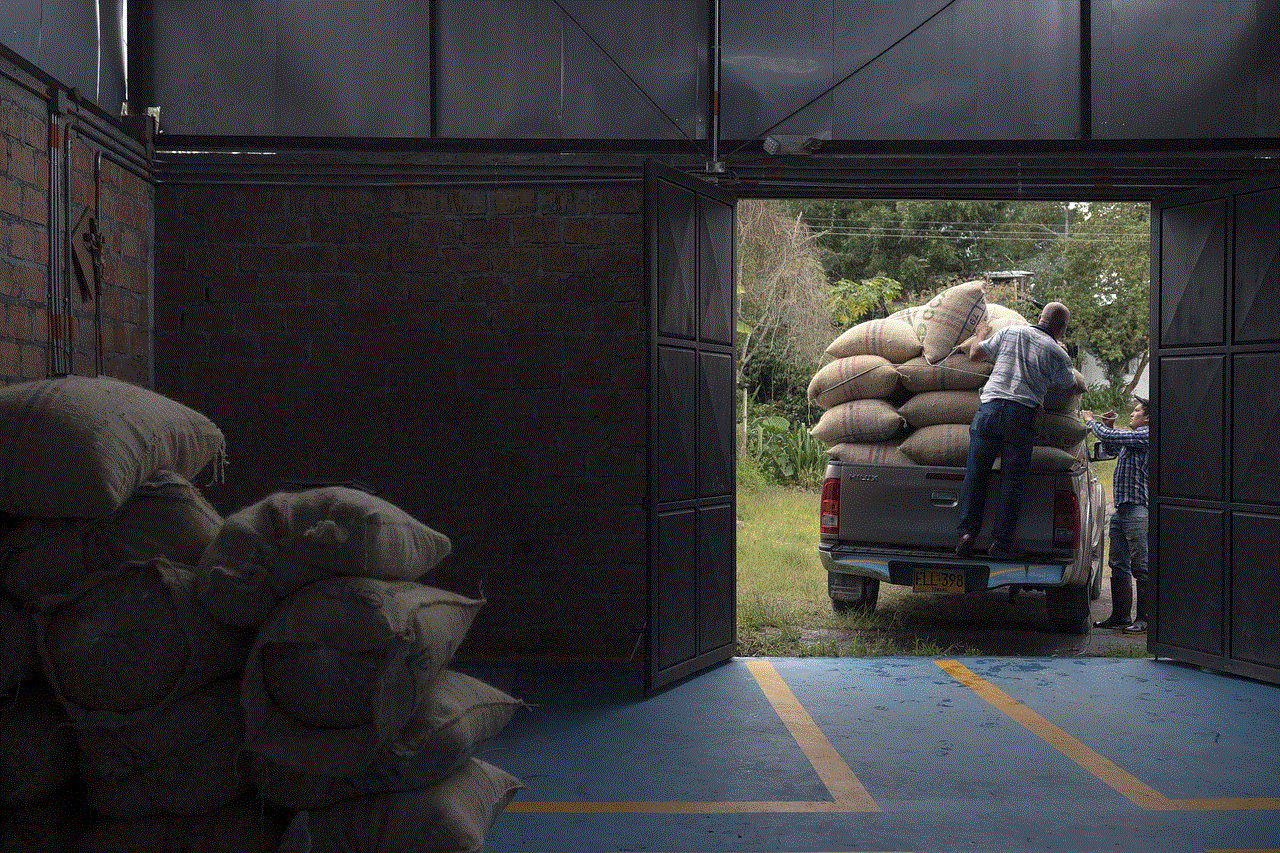
How to check if someone has blocked you on TikTok?
If you suspect that someone has blocked you on TikTok, there are a few ways to confirm it:
1. Search for their profile: One of the easiest ways to check if someone has blocked you on TikTok is to search for their profile. If the search results do not show their account, it is likely that they have blocked you.
2. Check your follower/following list: If you were previously following the user, check your following list to see if their account is still there. If it is not, it may be an indication that they have blocked you.
3. Try to interact with their content: Another way to check if someone has blocked you on TikTok is to try to interact with their content. If you are unable to like or comment on their videos, it is likely that you have been blocked.
What to do if you are on someone’s blocked list?
If you find out that you are on someone’s blocked list on TikTok, there are a few things you can do:
1. Respect their decision: If you have been blocked by someone, it is important to respect their decision. Do not try to contact them through other means or create another account to interact with them.
2. Reflect on your actions: If you have been blocked due to a violation of community guidelines or personal reasons, it is essential to reflect on your actions and make changes to avoid getting blocked by other users in the future.
3. Report any harassment: If you have been blocked due to harassment, report the user to TikTok. The platform has a zero-tolerance policy towards harassment, and appropriate actions will be taken against the user.
4. Reach out to TikTok support: If you believe that you have been blocked by mistake, you can reach out to TikTok support for assistance. They will investigate the issue and unblock your account if necessary.
How to block someone on TikTok?
If you want to block someone on TikTok, follow these steps:
1. Go to the profile of the user you want to block.
2. Click on the three-dot menu on the top right corner of their profile.
3. Select the “block” option.
4. TikTok will ask for confirmation, click “confirm” to block the user.
How to unblock someone on TikTok?
If you have blocked someone on TikTok and want to unblock them, follow these steps:
1. Go to your profile page.
2. Click on the three lines on the top right corner.
3. Go to the “privacy and safety” option.
4. Select “blocked accounts.”
5. Find the user you want to unblock and click on the “unblock” button.
Tips to avoid getting blocked on TikTok
1. Follow the community guidelines: The best way to avoid getting blocked on TikTok is to follow the community guidelines. These guidelines are in place to ensure a safe and enjoyable experience for all users.
2. Do not engage in spamming or bot activities: Avoid creating multiple accounts to spam others or use bots to increase your likes and views. These activities can get you reported and blocked by other users.
3. Respect others: Be respectful towards others on the platform. Do not harass or bully anyone, and always be mindful of your comments and interactions.
4. Think before you post: Before posting any content on TikTok, think about how it may be perceived by others. If it goes against the community guidelines or may offend someone, it may be best to not post it.
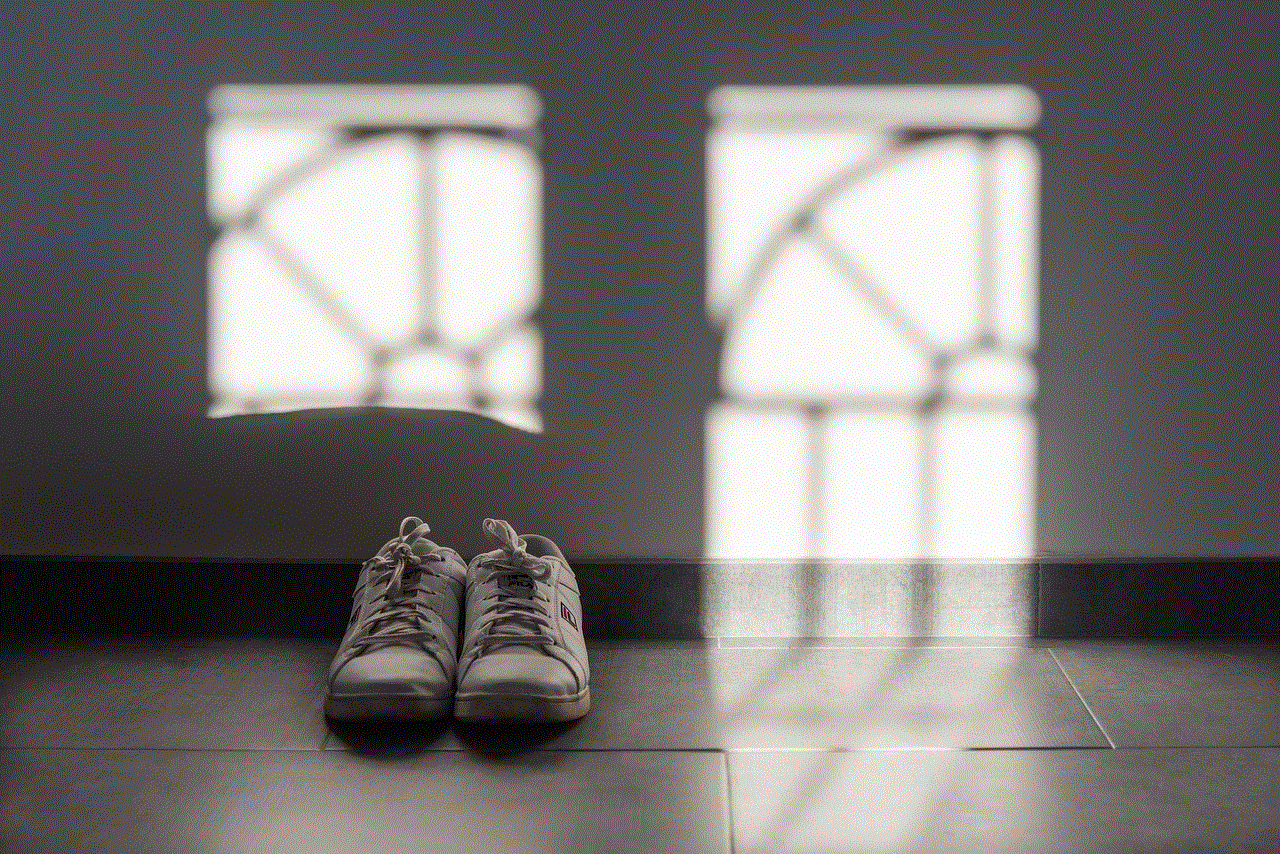
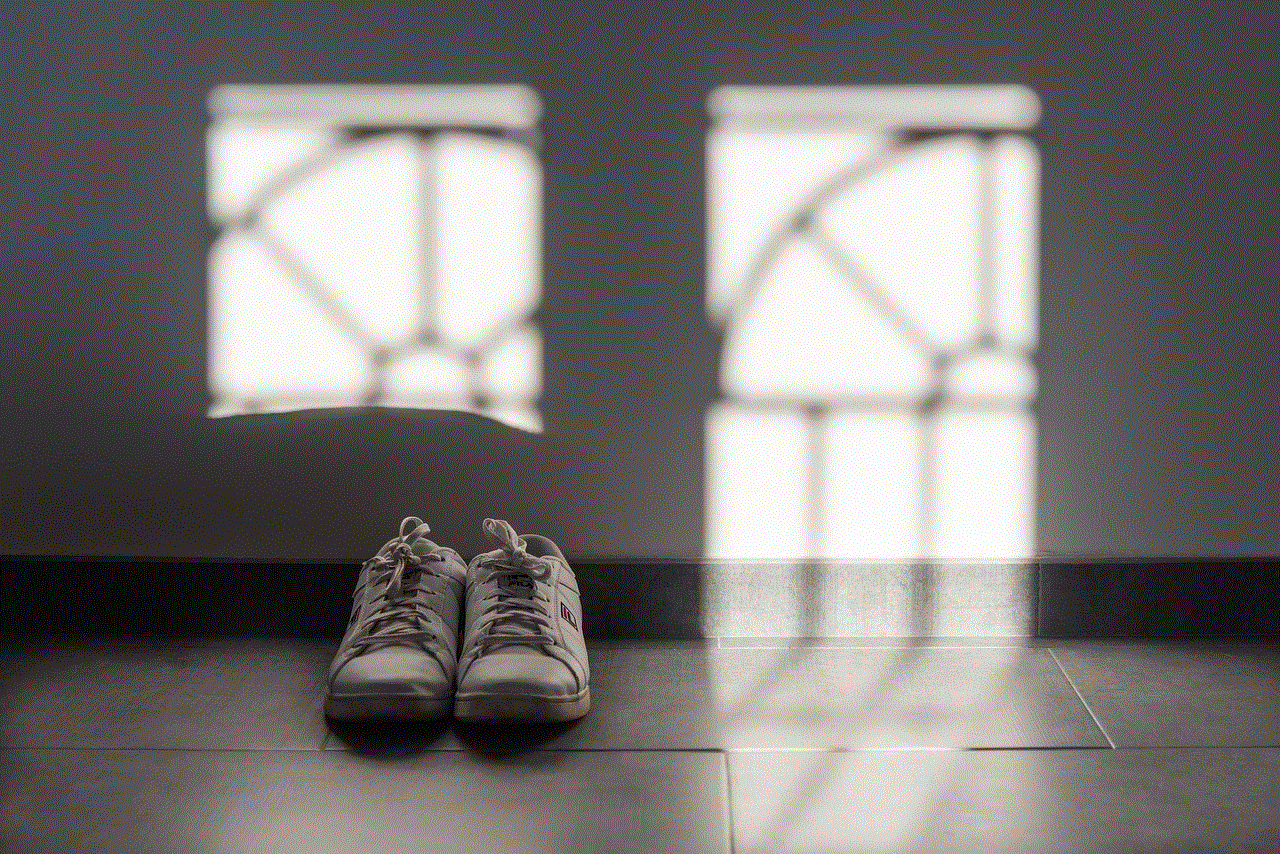
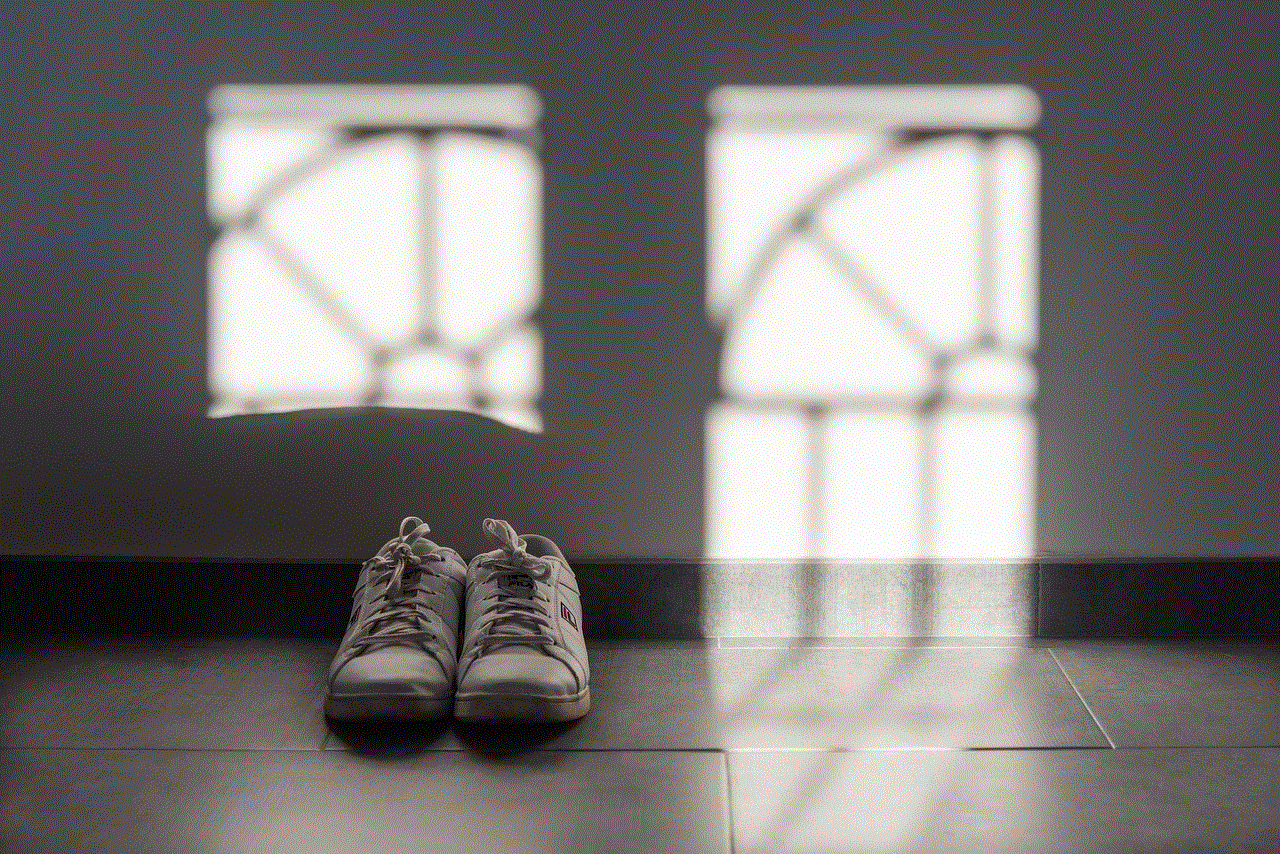
Conclusion
The blocked list on TikTok is an essential feature that allows users to maintain their privacy and avoid unwanted interactions. If you find yourself on someone’s blocked list, it is essential to respect their decision and reflect on your actions. By following the community guidelines and being respectful towards others, you can avoid getting blocked on TikTok and have a positive experience on the platform. Remember to always think before you post and report any inappropriate behavior to TikTok support.