how to find my device id
How to Find My Device ID: A Comprehensive Guide
In today’s digital age, we rely heavily on our devices for various tasks, including communication, entertainment, and productivity. Whether it’s a smartphone, tablet, or computer , every device has a unique identification number known as the Device ID. This ID is crucial for many purposes, such as troubleshooting issues, tracking stolen devices, or even managing software licenses. If you’re wondering how to find your device ID, this comprehensive guide will walk you through the process step by step.
What is a Device ID?
Before we delve into the methods of finding your device ID, let’s first understand what it actually is. A Device ID is a unique alphanumeric string assigned to every device by the manufacturer. It serves as an identifier that distinguishes one device from another. Just like a fingerprint, no two devices have the same ID, making it an essential piece of information for various technical and administrative purposes.
Types of Device IDs
There are several types of Device IDs, each serving a specific purpose. The most common ones include the IMEI number, serial number, MAC address, and UDID. Let’s take a closer look at each of them:
1. IMEI Number: The International Mobile Equipment Identity (IMEI) number is a unique identification number for mobile devices, primarily smartphones. It is a 15-digit code that you can find by dialing *#06# on your phone’s keypad or by checking the device’s settings.
2. Serial Number: The serial number is a unique number assigned to a device by the manufacturer. It helps identify and track devices for warranty purposes. You can usually find the serial number on the back of the device, in the device’s settings, or on the original packaging.
3. MAC Address: Media Access Control (MAC) address is a unique identifier assigned to network interfaces, such as Wi-Fi or Ethernet adapters. It consists of six pairs of alphanumeric characters separated by colons or hyphens. You can find the MAC address in your device’s network settings.
4. UDID: The Unique Device Identifier (UDID) is a 40-character alphanumeric string specific to Apple devices, such as iPhones, iPads, and iPods. You can find the UDID by connecting your device to a computer , opening iTunes, selecting the device, clicking on the serial number, and switching to the UDID view.
Now that we have a clear understanding of what a Device ID is and the various types of IDs, let’s explore different methods to find your device ID.
Method 1: Finding Device ID on Android Devices
If you own an Android device, you can follow these steps to find your Device ID:
Step 1: Open the “Settings” app on your device.
Step 2: Scroll down and tap on “About Phone” or “About Device.”
Step 3: Look for “Status” or “Phone Identity” in the list of options.
Step 4: Tap on “IMEI Information” or “IMEI.”
Step 5: You will find your IMEI number displayed on the screen.
Method 2: Finding Device ID on iOS Devices
If you own an iPhone, iPad, or iPod, you can find your Device ID using the following steps:
Step 1: Connect your device to a computer using a USB cable.
Step 2: Open iTunes on your computer.
Step 3: Select your device from the list of devices in iTunes.
Step 4: Click on the serial number of your device. It will switch to display the UDID.
Step 5: Right-click on the UDID and select “Copy” to copy the UDID to your clipboard.
Method 3: Finding Device ID on Windows Computers
If you’re using a Windows computer, you can find your Device ID using the following steps:
Step 1: Click on the “Start” menu and open the “Settings” app.
Step 2: Click on “System” in the Settings menu.
Step 3: Select “About” from the left-hand menu.
Step 4: Scroll down to the “Device specifications” section.
Step 5: Your Device ID will be listed as “Device ID” or “Serial number.”
Method 4: Finding Device ID on Mac Computers
If you’re using a Mac computer, you can find your Device ID using the following steps:
Step 1: Click on the Apple menu in the top-left corner of the screen.
Step 2: Select “About This Mac” from the drop-down menu.
Step 3: Click on “System Report.”
Step 4: In the left-hand menu, click on “Hardware.”
Step 5: Look for the “Serial Number” under the Hardware section.
Method 5: Finding Device ID on Other Devices
For devices other than smartphones, tablets, or computers, such as smart TVs, gaming consoles, or routers, the process of finding the Device ID may vary. In most cases, you can find the device’s ID in the device settings or by referring to the manufacturer’s documentation or support website.
In conclusion, finding your device ID is crucial for various purposes, including troubleshooting, warranty claims, and device tracking. By following the methods outlined above, you can easily locate your device’s unique identification number. Remember to keep this information secure and only share it with trusted individuals or organizations when necessary.
minimum age for apple id



Apple ID is a unique identifier that is used to access various Apple services, such as App Store, iTunes, iCloud, iMessage, and more. It is a crucial element for anyone who owns an Apple device, such as an iPhone, iPad, or Mac. With an Apple ID, users can purchase apps, music, movies, and books, store files in the cloud, and even communicate with friends and family. However, creating an Apple ID is not a simple process, as there are certain requirements and restrictions that users must follow. One of the most important restrictions is the minimum age for an Apple ID, which is the focus of this article.
Before we dive into the minimum age for an Apple ID, it is essential to understand what an Apple ID is and why it is necessary. As mentioned earlier, an Apple ID is a unique identifier that is used to access various Apple services. It is a combination of an email address and password that is linked to a user’s account. Without an Apple ID, users will not be able to access the App Store, iTunes, or iCloud. This means that they won’t be able to download apps, music, or back up their data on the cloud. Hence, an Apple ID is a vital element for anyone who owns an Apple device.
Now, the question arises, what is the minimum age for an Apple ID? According to Apple’s terms and conditions, the minimum age to create an Apple ID is 13 years old. This means that anyone who is 13 years old or above can create an Apple ID, and anyone below that age is not allowed to have one. This restriction is in line with the Children’s Online Privacy Protection Act (COPPA), which is a federal law in the United States that protects the online privacy of children under the age of 13. Apple, being a company that operates globally, adheres to this law and has set the minimum age for an Apple ID at 13 years old.
There are several reasons why the minimum age for an Apple ID is set at 13 years old. One of the primary reasons is to protect children’s online privacy. With an Apple ID, users can access various services, some of which involve sharing personal information. For instance, when purchasing an app or making an in-app purchase, users are required to enter their credit card information. If children under 13 were allowed to create an Apple ID, they might unknowingly share their personal information, which can be dangerous. By setting the minimum age at 13, Apple ensures that only children who are old enough to understand the risks and consequences can create an Apple ID.
Another reason for setting the minimum age at 13 is to comply with laws and regulations. As mentioned earlier, COPPA is a federal law that protects children’s online privacy. By setting the minimum age at 13, Apple ensures that they are following the law and avoiding any potential legal issues. Moreover, many countries have their own laws and regulations regarding children’s online privacy, and setting the minimum age at 13 allows Apple to comply with these laws globally.
Apart from legal reasons, setting the minimum age at 13 also helps in maintaining a safe and secure environment for children. With an Apple ID, users can communicate with others through iMessage and FaceTime. By setting the minimum age, Apple can prevent children from communicating with strangers or accessing inappropriate content. This is especially important in today’s digital age, where online safety is a major concern. By setting the minimum age at 13, Apple ensures that children are not exposed to any potential risks.
Now, you might be wondering, how does Apple verify the age of a user? Well, when creating an Apple ID, users are required to enter their date of birth. Apple cross-checks this information with the date of birth on file for the credit card used for purchases. If the date of birth does not match or if no credit card is used, Apple may ask for additional verification, such as a copy of a government-issued ID. This process helps Apple ensure that the minimum age requirement is being followed.
It is also worth mentioning that the minimum age for an Apple ID may vary in some countries. For instance, in South Korea, the minimum age is 14, and in Spain and South Africa, it is 14. This is because these countries have their own laws and regulations regarding children’s online privacy. However, in most countries, the minimum age for an Apple ID is 13.
Some might argue that the minimum age for an Apple ID should be lowered, as many children today are tech-savvy and responsible enough to have an Apple ID. However, it is essential to understand that the minimum age is not set arbitrarily. It is based on laws and regulations and is in place to protect children’s online privacy and safety. Moreover, Apple has other services, such as Family Sharing, that allow parents to create Apple IDs for their children and monitor their activities. This ensures that children can still access Apple’s services under the supervision of their parents.
In conclusion, the minimum age for an Apple ID is 13 years old. This restriction is in place to protect children’s online privacy, comply with laws and regulations, and maintain a safe and secure environment for children. Apple takes the online safety of its users, especially children, seriously, and the minimum age requirement is a testament to that. So, if you are 13 years old or above, you can create an Apple ID and enjoy all the perks and benefits that come with it. However, if you are below 13, you will have to wait a little longer before you can have your own Apple ID.
how do you cheat in pokemon go
Pokemon Go is a wildly popular augmented reality mobile game developed by Niantic. Since its release in 2016, it has taken the world by storm and has become a cultural phenomenon. The game allows players to catch, train, and battle virtual creatures known as Pokemon in real-world locations using their smartphones. With its immersive gameplay and nostalgia-inducing elements, it has hooked millions of players worldwide. However, with any game, there will always be those who look for ways to cheat and gain an unfair advantage. In this article, we will explore the various ways players can cheat in Pokemon Go and the consequences of doing so.
Before we delve into the methods of cheating, it is essential to understand the game’s mechanics and how it works. Players must physically move around in the real world to encounter and catch Pokemon. The game uses GPS and augmented reality technology to map real-world locations and spawn Pokemon in specific areas. These Pokemon can only be caught by physically being present at their location and using Pokeballs to capture them. The game also has various features such as gyms, where players can battle their Pokemon against other players’ Pokemon, and Pokestops, where players can collect items and resources. Now that we have a basic understanding of the game, let us explore the different ways players can cheat in Pokemon Go.
One of the most popular methods of cheating in Pokemon Go is through the use of third-party apps. These apps, also known as “spoofing” apps, allow players to manipulate their GPS location, making the game think they are in a different location. This method is commonly used by players to catch rare Pokemon that are not available in their area. By spoofing their location, players can access different regions and catch Pokemon that they would not be able to find otherwise. Additionally, players can use these apps to hatch eggs and participate in raids without physically being present at the location.
While spoofing may seem like a harmless way to gain an advantage in the game, it is considered cheating by Niantic. The company has taken strict measures to prevent players from using third-party apps, and those caught using them risk getting their account permanently banned. Niantic has also implemented measures to detect and punish spoofers, such as implementing soft bans, which prevent players from catching Pokemon for a certain period. Continued use of these apps can result in a permanent ban, so players should think twice before resorting to spoofing.
Another way players cheat in Pokemon Go is by using bots. Bots are automated programs that can play the game for the player without any human intervention. These bots can catch Pokemon, spin Pokestops, and even battle in gyms. Players who use bots can level up their accounts quickly and catch rare Pokemon without putting in any effort. However, using bots is a violation of the game’s terms of service and can result in a permanent ban. Additionally, players who use bots are also at risk of having their personal information compromised, as these programs require players to log in using their account credentials.
One form of cheating that has been prevalent in Pokemon Go is the use of multiple accounts. Players create multiple accounts and use them to capture gyms or participate in raids. This gives them an unfair advantage as they can defeat gyms and claim rewards multiple times. However, Niantic has started cracking down on players who use multiple accounts, and those caught doing so face the risk of getting their accounts permanently banned. In some cases, players have also been banned for sharing their accounts with others, making it crucial for players to use their accounts responsibly.
Another way players cheat in Pokemon Go is by using map scanners. Scanners are tools that scan the game’s map and show the exact location of rare Pokemon, gyms, and Pokestops. This allows players to know where to find rare Pokemon without having to explore the game’s map. While using map scanners is not explicitly prohibited by Niantic, it goes against the spirit of the game, which encourages players to explore their surroundings. Additionally, these scanners can also cause strain on Niantic’s servers and affect the game’s performance for other players.
Players can also cheat in Pokemon Go by using IV checkers. IV stands for Individual Values, which are hidden stats that determine a Pokemon’s strength and potential. IV checkers allow players to know the exact IVs of their Pokemon, giving them an advantage over other players who do not use this tool. While IV checkers may seem harmless, they are also against the game’s terms of service. Players who use IV checkers risk getting their account banned, and it is not worth the risk for a slight advantage in the game.
In addition to these methods, players have also found ways to exploit glitches in the game to gain an unfair advantage. One such exploit was the “Pokémon GO Plus” glitch, where players could use a device to catch Pokemon without having to tap on their screens. This allowed players to catch Pokemon while driving, putting themselves and other players at risk. Niantic has since fixed this glitch, but players can still find other ways to exploit the game’s mechanics.
While cheating in Pokemon Go may seem tempting to gain an advantage, it is essential to understand the consequences of doing so. Niantic has a zero-tolerance policy for cheating and has taken strict measures to ensure a fair playing field for all players. In addition to permanent bans, players caught cheating also risk losing all their progress and items. This means that players will have to start from scratch if they want to continue playing the game. Additionally, cheating goes against the spirit of the game, which encourages players to explore their surroundings and interact with other players.
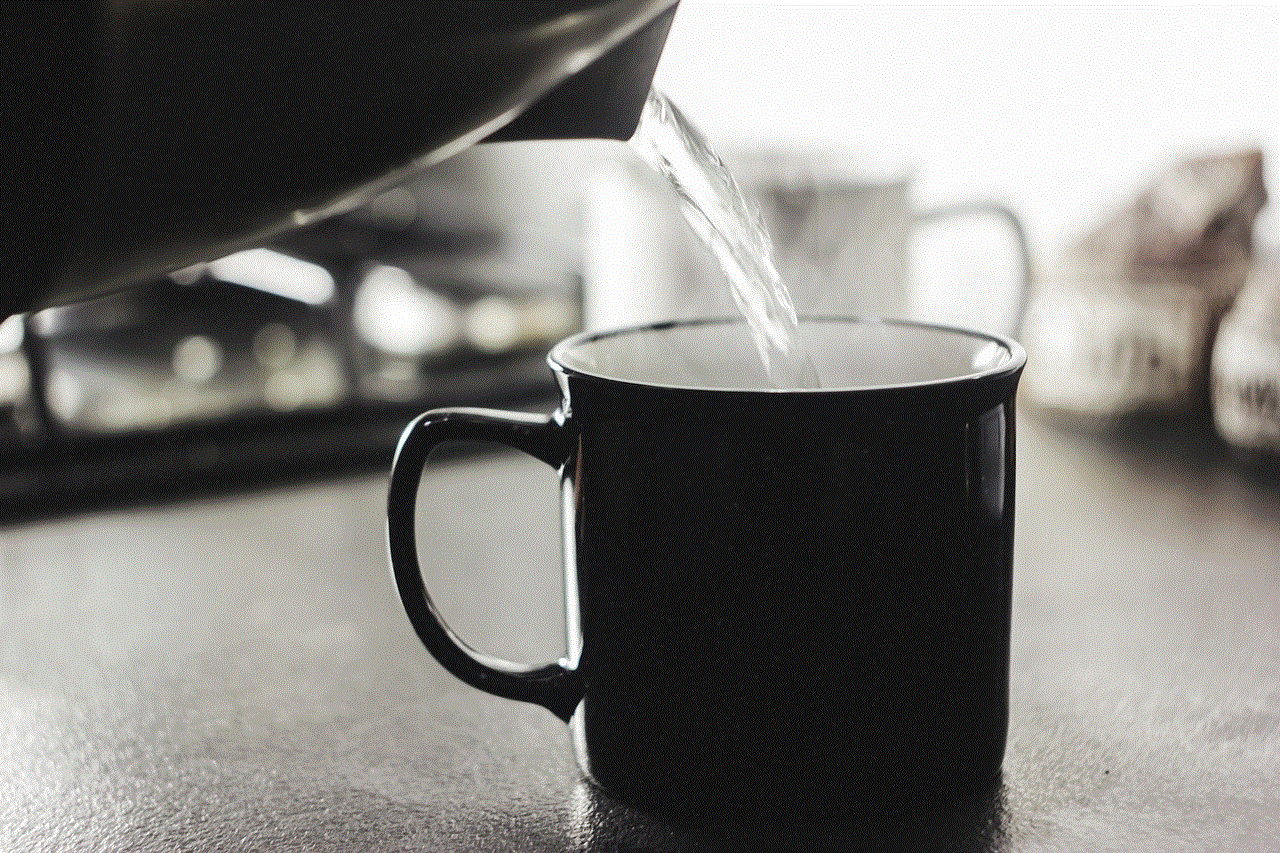
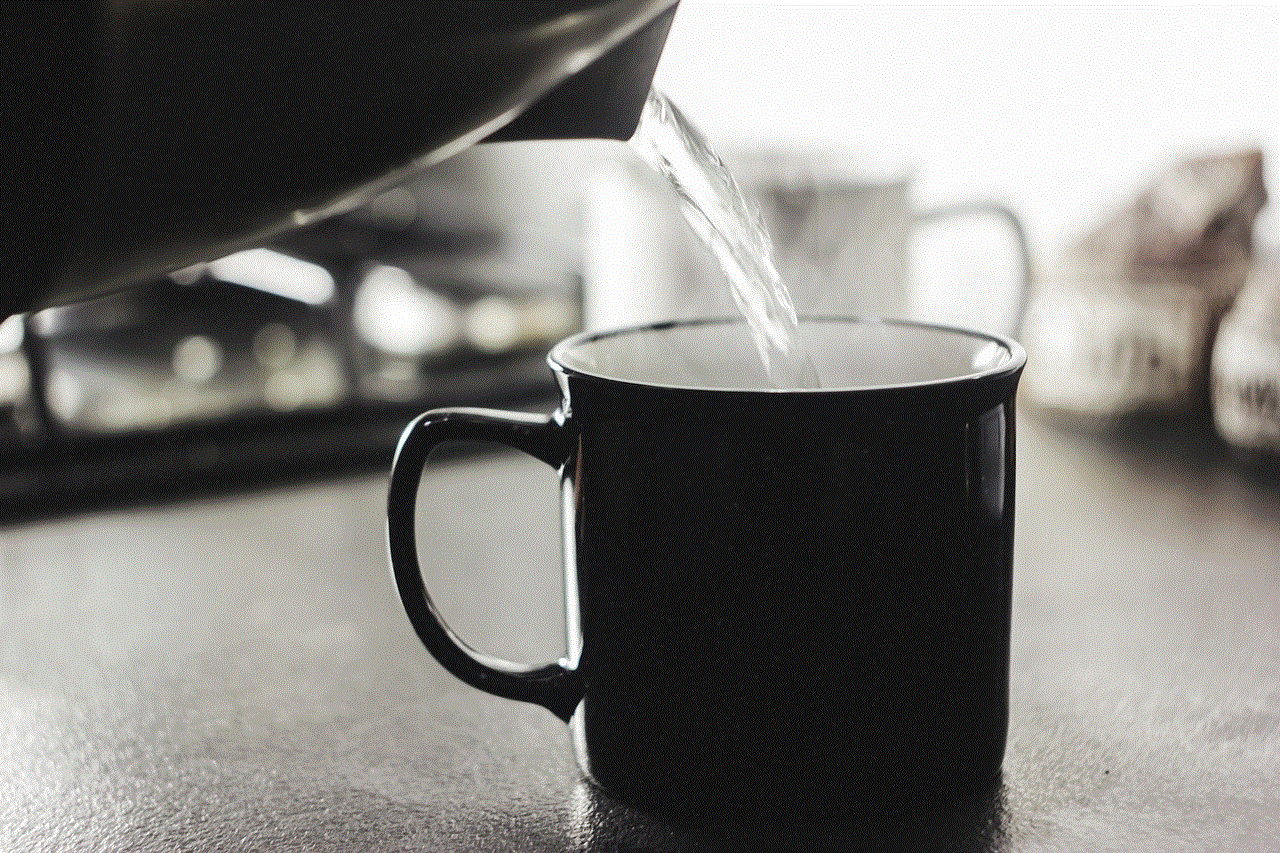
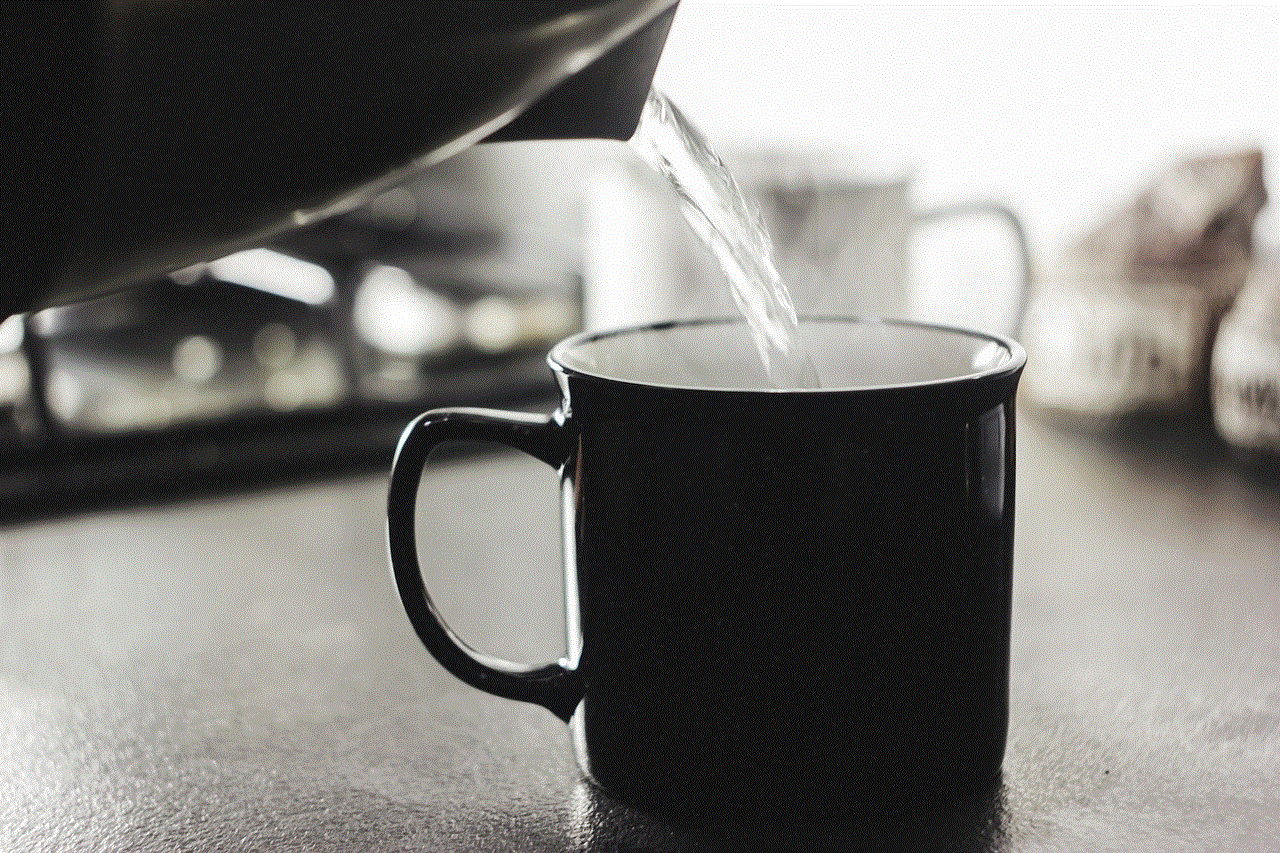
In conclusion, cheating in Pokemon Go may seem like an easy way to get ahead in the game, but it comes with severe consequences. Niantic has implemented various measures to prevent cheating and punish those who do. As a player, it is essential to understand that the game is meant to be played as intended and to respect the rules set by the developers. Cheating not only ruins the experience for other players but also puts your account at risk of being permanently banned. So, instead of looking for ways to cheat, embrace the gameplay and enjoy the journey of becoming a Pokemon master.