how to become motivated to do homework
Homework is an essential part of the education system. It helps students to reinforce what they have learned in the classroom and to develop their critical thinking and problem-solving skills. However, many students struggle with finding the motivation to do their homework. Whether it is due to procrastination, lack of interest, or overwhelming workload, not being motivated to do homework can have a negative impact on a student’s academic performance. In this article, we will discuss some effective strategies that can help students become motivated to do their homework.
1. Understand the Purpose of Homework
One of the main reasons why students struggle with motivation for their homework is that they do not understand its purpose. Many students see homework as an additional burden on top of their already busy schedules. However, homework serves a vital purpose in the learning process. It helps students to practice and apply what they have learned in class, which leads to better understanding and retention of the material. By understanding the purpose of homework, students can see it as a valuable tool for their academic success and be more motivated to complete it.
2. Set Goals
Setting goals is a powerful motivator for any task, including homework. When students have a clear goal in mind, they are more likely to be motivated to work towards achieving it. Goals can be short-term, such as completing a specific assignment, or long-term, such as improving overall grades. Students can write down their goals and place them somewhere visible, such as on their desk or as a screensaver on their devices. This constant reminder can help them stay focused and motivated to complete their homework.
3. Create a Study Space
Having a designated study space can make a significant difference in a student’s motivation to do homework. A study space should be a quiet, well-lit, and comfortable area that is free from distractions. This could be a specific corner of a room, a home office, or even a public library. By having a dedicated study space, students can associate it with productivity and focus, making it easier for them to get into the right mindset for completing their homework.
4. Break Down Tasks
Sometimes, the thought of a large homework assignment can be overwhelming and demotivating. To avoid this, students can break down the task into smaller, more manageable chunks. This not only makes the task seem less daunting but also gives students a sense of progress as they complete each section. Breaking down tasks also allows students to set mini-goals and reward themselves after completing each section, which can help to maintain motivation throughout the entire task.
5. Find a Study Buddy
Studying with a friend or classmate can be an excellent way to stay motivated to do homework. Having someone to work with can make the task more enjoyable and less tedious. Students can also hold each other accountable and motivate each other to stay on track. Working with a study buddy can also be beneficial for understanding difficult concepts, as students can explain them to each other and discuss any questions they may have.
6. Reward Yourself
Rewarding oneself after completing a task is an effective way to stay motivated. Students can set up a reward system for themselves, where they receive a treat or do something they enjoy after completing their homework. This could be something as simple as watching an episode of their favorite TV show or going out for ice cream. By having something to look forward to, students are more likely to stay motivated and focused while doing their homework.
7. Take Breaks
It is important to remember that breaks are necessary. Students should not try to complete all their homework in one sitting, as this can lead to burnout and a lack of motivation. Instead, they should schedule short breaks in between tasks. During these breaks, students can do something they enjoy, such as listening to music, going for a walk, or talking to a friend. These breaks allow the brain to rest and recharge, making it easier for students to stay motivated when they return to their homework.
8. Eliminate Distractions
Distractions, such as social media, TV, and video games, can be a significant hindrance to staying motivated to do homework. Students should turn off their phones and log out of social media while doing homework to avoid being distracted by notifications. They can also use apps or browser extensions that block distracting websites and help them stay focused on their work.
9. Find a Study Method That Works
Not all study methods work for everyone. Students should experiment with different techniques to find the one that works best for them. Some students may prefer to study in complete silence, while others may find background noise or music helpful. Some may find that color-coding notes and using flashcards works best for them, while others may prefer summarizing their notes or creating mind maps. By finding a study method that works for them, students can increase their productivity and motivation when doing homework.
10. Seek Help When Needed
Sometimes, the reason for a lack of motivation to do homework may be due to not understanding the material. In such cases, it is essential for students to seek help from their teachers or tutors. Teachers are there to support their students and are more than willing to provide additional guidance and clarification on difficult concepts. Students can also form study groups with classmates to work through challenging assignments together. By seeking help when needed, students can gain a better understanding of the material, which can increase their motivation to complete their homework.
In conclusion, homework is an essential part of the learning process, and it is crucial for students to find the motivation to complete it. By understanding the purpose of homework, setting goals, creating a study space, breaking down tasks, finding a study buddy, rewarding oneself, taking breaks, eliminating distractions, finding a study method that works, and seeking help when needed, students can become more motivated to do their homework. With these strategies in place, students can improve their academic performance and develop important skills that will benefit them in their future endeavors.
firestick parental controls
The popularity of streaming devices like the Amazon Firestick has skyrocketed in recent years, with more and more households cutting the cord and relying on streaming services for their entertainment needs. However, with this increased usage comes the need for stricter parental controls to ensure that children are not exposed to inappropriate content. In this article, we will take a closer look at the parental control options available on the Firestick and how to set them up to ensure a safe viewing experience for the whole family.
What are Firestick Parental Controls?
Firestick parental controls are features that allow parents or guardians to restrict access to certain content on the device. These controls can be set up to block specific channels or apps, restrict purchases, and even set viewing time limits. The goal of these controls is to provide a safe and age-appropriate viewing experience for children while still allowing adults to access the content they want.
Setting up Parental Controls on the Firestick
To set up parental controls on your Firestick, follow these steps:
Step 1: Go to Settings
From the Firestick home screen, navigate to the Settings option using your remote.
Step 2: Select Preferences
In the Settings menu, select Preferences.
Step 3: Choose Parental Controls
Scroll down to Parental Controls and select it.
Step 4: Enable Parental Controls
Toggle the Parental Controls option to On. You will be prompted to create a PIN that will be used to access the parental controls settings.
Step 5: Set a PIN
Enter a 5-digit PIN of your choice using the on-screen keyboard. Make sure to choose a PIN that is easy for you to remember but difficult for children to guess.
Step 6: Re-enter the PIN
To confirm your PIN, enter it again on the next screen.
Step 7: Select Content Restrictions
Once your PIN is set, you will be taken to the Content Restrictions menu. Here, you can choose which type of content you want to restrict.
Step 8: Choose Viewing Restrictions
Under Viewing Restrictions, you can set age restrictions for movies, TV shows, and other video content.
Step 9: Select App Restrictions
If you want to restrict access to certain apps, scroll down to App Restrictions and select it.
Step 10: Choose Purchase Restrictions
To prevent unauthorized purchases, you can also set up purchase restrictions for apps, games, and in-app purchases.
Step 11: Save your Settings
Once you have set up all the restrictions you want, select Save at the bottom of the screen.
Other Parental Control Options
Apart from the built-in parental control options on the Firestick, there are also other ways to restrict access to certain content.
1. Amazon Parent Dashboard
Amazon offers a free service called the Parent Dashboard, which allows parents to monitor and control their children’s usage of the Firestick. This feature includes a daily activity report, time limits, and content filters.
2. Third-Party Apps
There are also third-party apps available on the Amazon Appstore that can help with parental controls on the Firestick. These apps offer more advanced features such as social media monitoring, web filtering, and location tracking.
3. Set up a Separate Profile
Another option is to set up a separate profile for your child on the Firestick. This way, you can customize the content available to them and restrict access to certain apps and channels.



4. Use a VPN
A Virtual Private Network (VPN) can also be used to block certain content on the Firestick. With a VPN, you can restrict access to specific websites and streaming services that you do not want your child to access.
Benefits of Using Firestick Parental Controls
There are several benefits to using parental controls on your Firestick:
1. Protects Children from Inappropriate Content
The primary purpose of parental controls is to protect children from accessing content that is not suitable for their age. With parental controls in place, parents can have peace of mind knowing that their children are not being exposed to inappropriate content.
2. Limits Screen Time
With parental controls, parents can set time limits for their children’s viewing. This helps to prevent excessive screen time and encourages children to engage in other activities.
3. Prevents Unauthorized Purchases
By setting up purchase restrictions, parents can prevent their children from making unauthorized purchases on the Firestick.
4. Customizable Options
The parental controls on the Firestick are highly customizable, allowing parents to choose which content they want to restrict and at what level.
5. Easy to Set Up and Use
Setting up and using parental controls on the Firestick is a straightforward process. With just a few clicks, parents can have peace of mind knowing that their children are safe while using the device.
In conclusion, parental controls on the Firestick are a great way to ensure a safe and age-appropriate viewing experience for children. With the various options available, parents can customize the controls to suit their family’s needs. By taking the time to set up parental controls, parents can have peace of mind knowing that their children are protected while using the Firestick.
apps that unblock apps on wifi
With the rise of mobile devices and the increasing demand for connectivity, the use of WiFi has become an integral part of our daily lives. However, there are times when we encounter restrictions on certain apps while using WiFi. This can be frustrating, especially when we rely on these apps for work or entertainment purposes. Fortunately, there are apps that can unblock other apps on WiFi, providing us with a seamless and unrestricted browsing experience. In this article, we will discuss these apps and how they work.
But before we dive into the details, let’s first understand why certain apps are blocked on WiFi in the first place. Typically, WiFi networks have restrictions in place to prevent users from accessing certain websites or applications that are deemed inappropriate or harmful. These restrictions can be set up by network administrators or by the Internet Service Provider (ISP). They are put in place to protect users from potential threats such as malware or to comply with government regulations.
However, there are times when these restrictions can be a hindrance, especially when we need to access certain apps for work or personal use. This is where apps that unblock other apps on WiFi come in. They provide a way to bypass these restrictions and access the desired apps without compromising the security of the network. Let’s take a look at some of these apps and how they work.
1. Hotspot Shield VPN
One of the most popular apps for unblocking other apps on WiFi is Hotspot Shield VPN. This app creates a secure and encrypted connection between your device and the internet, making it almost impossible for anyone to monitor your online activities. It works by routing your internet traffic through its servers, which are located in different parts of the world. This makes it appear as though you are accessing the internet from a different location, allowing you to bypass any restrictions set in place.
Hotspot Shield VPN not only unblocks apps on WiFi but also provides added security and privacy. It protects your personal information, such as passwords and credit card details, from hackers who may be lurking on the network. The app is available for both Android and iOS devices and offers a free version with limited features and a premium version with advanced features and unlimited bandwidth.
2. Betternet VPN
Another popular app for unblocking apps on WiFi is Betternet VPN. Similar to Hotspot Shield, it creates a secure and encrypted connection between your device and the internet. This app also has servers located in different parts of the world, allowing you to bypass any restrictions set by the network. One of the key features of Betternet VPN is its ability to unblock geo-restricted content, making it ideal for streaming services such as Netflix and Hulu.
In addition to unblocking apps on WiFi, Betternet VPN also offers protection against online threats and provides anonymity while browsing the internet. It is available for both Android and iOS devices and offers a free version with limited features and a premium version with advanced features and unlimited bandwidth.
3. Psiphon Pro



Psiphon Pro is another app that allows you to unblock apps on WiFi. It works by creating a virtual private network (VPN) between your device and its servers, which are located in different parts of the world. This app is designed to bypass any restrictions set in place by the network or the ISP, allowing you to access any app or website without any limitations.
One of the unique features of Psiphon Pro is its ability to automatically Switch to a different server if one is not working. This ensures a seamless browsing experience without any interruptions. The app is available for both Android and iOS devices and offers a free version with limited features and a premium version with advanced features and unlimited bandwidth.
4. Turbo VPN
Turbo VPN is a free app that allows you to unblock apps on WiFi. It works by creating a secure and encrypted connection between your device and its servers, which are located in different parts of the world. This app also offers a feature called “VPN Proxy Master,” which allows you to choose the server location manually. This comes in handy when you need to access a specific app or website that is not available in your region.
In addition to unblocking apps, Turbo VPN also offers protection against online threats and provides anonymity while browsing the internet. It is available for both Android and iOS devices and offers a free version with limited features and a premium version with advanced features and unlimited bandwidth.
5. NordVPN
NordVPN is a popular app that not only unblocks apps on WiFi but also provides added security and privacy. It creates a secure and encrypted connection between your device and its servers, which are located in different parts of the world. This app offers an impressive number of servers with over 5,500 servers in 59 countries. This makes it easy to bypass restrictions on any network and access any app or website from anywhere in the world.
In addition to unblocking apps, NordVPN offers features such as double encryption, which adds an extra layer of security to your online activities. It also has a strict no-logs policy, ensuring that your browsing history remains private. The app is available for both Android and iOS devices and offers a free trial with limited features and a premium version with advanced features and unlimited bandwidth.
6. Hola Free VPN
Hola Free VPN is an app that allows you to unblock apps on WiFi by routing your internet traffic through its servers, which are located in different parts of the world. This app also offers a feature called “Hola Accelerator,” which speeds up your browsing by compressing data and reducing the amount of bandwidth used. It also has a feature called “Hola Browser,” which allows you to access any website without any restrictions.
Hola Free VPN is available for both Android and iOS devices and offers a free version with limited features and a premium version with advanced features and unlimited bandwidth. However, there have been some concerns raised about the security of this app, so it is recommended to use it with caution.
7. VPN Master
VPN Master is another app that allows you to unblock apps on WiFi. It works by creating a secure and encrypted connection between your device and its servers, which are located in different parts of the world. This app also offers a feature called “VPN Proxy Master,” which allows you to choose the server location manually. It also has a feature called “Speed Test,” which allows you to find the fastest server for your location.
In addition to unblocking apps, VPN Master offers protection against online threats and provides anonymity while browsing the internet. It is available for both Android and iOS devices and offers a free version with limited features and a premium version with advanced features and unlimited bandwidth.
8. TunnelBear VPN
TunnelBear VPN is a popular app that not only unblocks apps on WiFi but also provides added security and privacy. It works by creating a secure and encrypted connection between your device and its servers, which are located in different parts of the world. This app offers an impressive number of servers with over 3,000 servers in 22 countries. This makes it easy to bypass restrictions on any network and access any app or website from anywhere in the world.
In addition to unblocking apps, TunnelBear VPN offers features such as GhostBear, which makes your VPN traffic less detectable by third parties. It also has a strict no-logs policy, ensuring that your browsing history remains private. The app is available for both Android and iOS devices and offers a free version with limited features and a premium version with advanced features and unlimited bandwidth.
9. ProtonVPN
ProtonVPN is a highly secure app that not only unblocks apps on WiFi but also provides advanced security features. It works by creating a secure and encrypted connection between your device and its servers, which are located in different parts of the world. This app offers an impressive number of servers with over 1,200 servers in 55 countries. This makes it easy to bypass restrictions on any network and access any app or website from anywhere in the world.
In addition to unblocking apps, ProtonVPN offers features such as Secure Core, which routes your traffic through multiple servers, making it almost impossible for anyone to trace your online activities. It also has a strict no-logs policy, ensuring that your browsing history remains private. The app is available for both Android and iOS devices and offers a free version with limited features and a premium version with advanced features and unlimited bandwidth.
10. OpenVPN Connect
OpenVPN Connect is an open-source app that allows you to unblock apps on WiFi. It works by creating a secure and encrypted connection between your device and its servers, which are located in different parts of the world. This app is highly customizable, allowing you to choose the server location and add custom configurations. It also offers advanced features such as Kill Switch, which ensures that your internet connection is cut off if the VPN connection drops.
OpenVPN Connect is available for both Android and iOS devices and is free to use. However, it requires some technical knowledge to set up, so it may not be suitable for beginners.
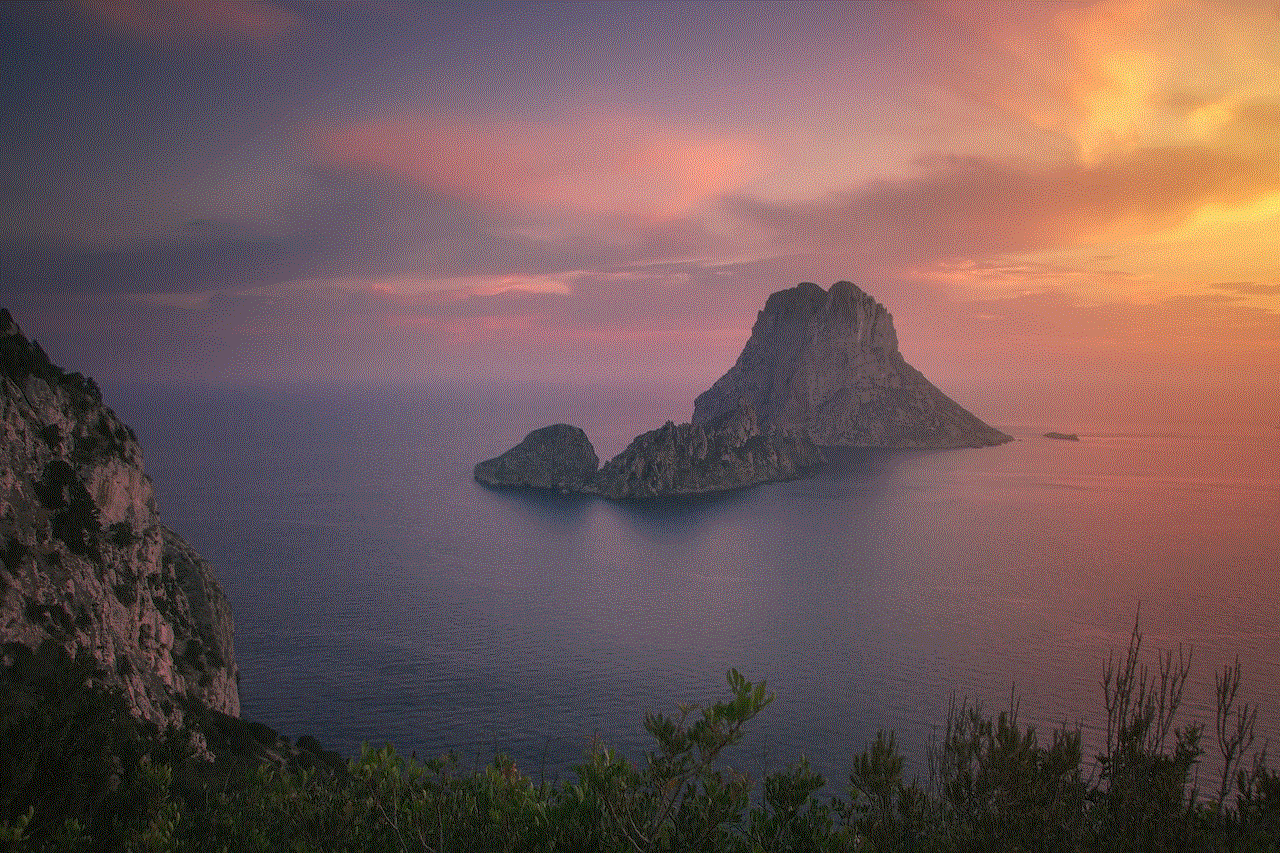
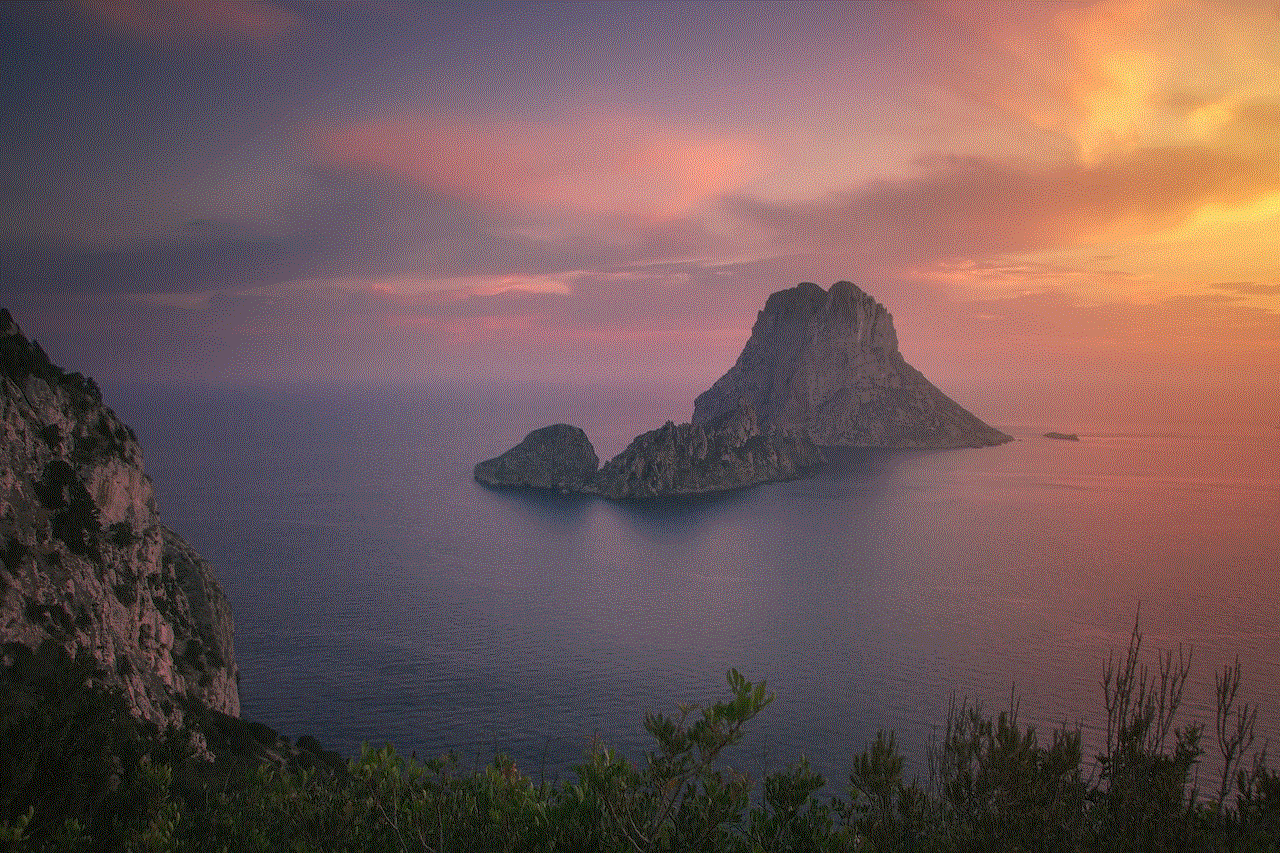
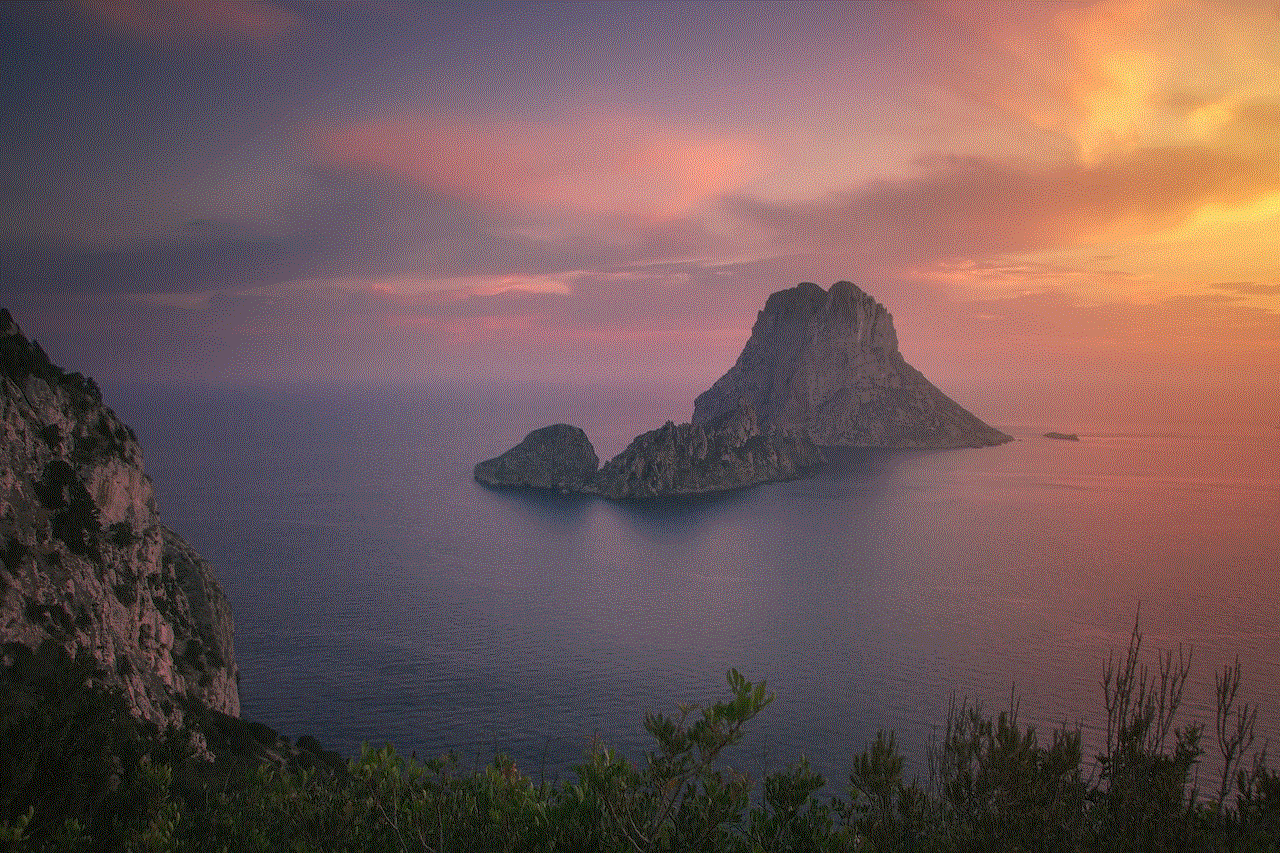
In conclusion, these are some of the apps that can unblock other apps on WiFi. They not only provide a way to bypass restrictions but also offer added security and privacy while browsing the internet. It is important to note that while these apps are effective in unblocking apps, they may not work in all situations. It is always recommended to use them with caution and to ensure that you are not violating any laws or regulations. With that said, these apps can definitely enhance your WiFi browsing experience and provide you with unrestricted access to your favorite apps and websites.