how can i track my husband without him knowing
In today’s digital age, it has become easier than ever to keep track of someone’s whereabouts and activities. This has raised concerns about privacy and trust in relationships, particularly in marriages. If you are feeling suspicious or worried about your husband’s actions and want to track his movements without him knowing, you are not alone. Many people have the same question – how can I track my husband without him knowing?
Before we dive into the various methods and techniques of tracking your husband, it’s essential to understand the potential consequences of doing so. While it may seem like a harmless way to ease your doubts and concerns, it can also lead to a breach of trust and privacy in your marriage. Therefore, it’s crucial to have an open and honest conversation with your husband about your concerns before resorting to tracking his every move.
However, if you have already tried talking to your husband and still feel the need to track his activities, here are some methods you can use without him knowing.
1. Use a GPS Tracking Device
One of the most effective ways to track someone ‘s whereabouts is by using a GPS tracking device. These devices are small, compact, and easily concealable, making them a popular choice for tracking without someone’s knowledge. You can place the device in your husband’s car, bag, or even attach it to his phone or other belongings. The device will then send real-time location updates to your phone, allowing you to track his movements without him knowing.
2. Utilize Phone Tracking Apps
Another popular method of tracking someone’s location is by using phone tracking apps. These apps can be downloaded on your husband’s phone without him knowing, and they provide you with real-time location updates. Some apps even offer additional features like call and message tracking, which can give you further insight into your husband’s activities.
3. Check His Phone Records
If you have access to your husband’s phone records, you can track his activities by checking his call and message history. You can see who he has been communicating with and at what times, which can give you an idea of his whereabouts. However, this method may not be entirely accurate as it relies on your husband’s honesty in using his phone.
4. Install Spyware on His Phone or computer
Spyware is a type of software that can be installed on someone’s phone or computer to track their activities. It allows you to monitor their calls, messages, browsing history, and even their location. However, installing spyware without your husband’s knowledge is unethical and can be illegal. It’s essential to consider the consequences before resorting to this method.
5. Use Social Media to Your Advantage
Social media has become a part of our daily lives, and it can also be a tool for tracking someone’s activities. If your husband is active on social media, you can track his movements by checking his location tags and posts. However, this method may not be entirely reliable as your husband can choose not to share his location or post anything at all.
6. Hire a Private Investigator
If you are willing to spend some money, you can hire a private investigator to track your husband’s activities. They have access to advanced surveillance techniques and can gather evidence of your husband’s movements and actions. However, this method can be expensive, and it’s essential to consider the potential consequences of hiring a third party to spy on your husband.
7. Utilize Find My Device Feature
If your husband uses an iPhone or Android phone, you can utilize the Find My Device feature to track his location. It allows you to see his live location on a map, track his movements, and even set up notifications for when he leaves or arrives at a specific location. However, this method requires you to have access to your husband’s Apple ID or Google account.
8. Create a Fake Social Media Profile
Another sneaky way to track your husband is by creating a fake social media profile and adding him as a friend. You can then use this profile to monitor his activities, such as his posts, comments, and location check-ins. This method may not be entirely accurate, but it can give you some insight into your husband’s online activities.
9. Use a Hidden Camera
If you suspect your husband of meeting someone behind your back, you can set up a hidden camera in your home. This method can help you gather evidence of your husband’s actions and movements when you are not around. However, it’s crucial to consider the legality and ethics of using a hidden camera before resorting to this method.
10. Communicate Openly with Your Husband
While it may seem tempting to resort to sneaky and secretive methods of tracking your husband, the best way to address your concerns is by having an open and honest conversation with him. Share your doubts and fears and listen to his side of the story. Building trust and communication in a relationship is essential, and tracking your husband without his knowledge can severely damage that.
In conclusion, tracking your husband without him knowing is possible, but it’s essential to consider the consequences and ethics of doing so. It’s crucial to have a conversation with your husband about your concerns and doubts before resorting to any tracking methods. If you still feel the need to track him, consider using a GPS tracking device or phone tracking app, but remember to use them responsibly. Trust and communication are the foundations of a healthy relationship, and it’s essential to prioritize them over any doubts or insecurities.
roku won t let me add channels
Roku is a popular streaming device that allows users to access a wide range of channels and content on their TV. It has gained immense popularity due to its ease of use and affordable pricing. However, like any other technology, it can encounter issues and one of the most common problems faced by users is when Roku won’t let them add channels.
If you are facing this issue, you are not alone. Many Roku users have reported experiencing this problem and it can be frustrating, especially when you are eagerly waiting to add new channels to your device. In this article, we will explore the possible reasons why Roku won’t let you add channels and provide solutions to help you resolve this issue.
Before we dive into the solutions, let’s first understand how Roku works and the process of adding channels to the device. Roku is a streaming device that connects to your TV and allows you to access a variety of streaming services like Netflix, Hulu, and Amazon Prime Video. These services are known as channels on Roku and you can add or remove them as per your preference.
To add a channel on Roku, you need to go to the Roku Channel Store, browse through the available channels, and click on the “Add Channel” button. Once added, the channel will appear on your Roku home screen and you can access it anytime. However, sometimes users face issues where Roku won’t let them add channels. Let’s look at the possible reasons for this problem.
1. Network Connection Issues
One of the main reasons why Roku won’t let you add channels is due to network connection issues. Since Roku is a streaming device, it requires a stable internet connection to function properly. If your network connection is slow or unstable, it can cause issues while adding new channels. It is recommended to have a minimum internet speed of 3 Mbps for streaming on Roku.
Solution: Check your network connection and make sure it is stable and has a good speed. You can also try resetting your router and Roku device to see if it resolves the issue.
2. Outdated Software
Another common reason for not being able to add channels on Roku is outdated software. Roku regularly releases software updates to improve the performance of the device and add new features. If your device is running on an outdated software version, it can cause issues while adding channels.
Solution: Check for any available software updates on your Roku device and install them. To check for updates, go to Settings > System > System Update > Check Now.
3. Insufficient Storage Space
Roku devices come with limited storage space and if you have many channels installed, it can lead to insufficient storage space. This can hinder the process of adding new channels as there is no space left for them.
Solution: Uninstall any unwanted or unused channels from your Roku device to free up space. You can also add an external storage device to increase the storage capacity of your Roku device.
4. Channel Restrictions
Some channels on Roku are restricted to certain regions, which means they are only available in certain countries. If you are trying to add a channel that is not available in your region, Roku won’t let you add it.
Solution: Check the availability of the channel in your region before trying to add it. You can do this by going to the Roku Channel Store and searching for the channel. If it is not available, you can try using a VPN to change your location and access the channel.
5. Channel Compatibility
Not all channels on Roku are compatible with all devices. Some channels may only be available on certain Roku models, such as Roku TV or Roku Stick. If you are using an older Roku model, it may not support certain channels.
Solution: Check the compatibility of the channel with your Roku device before trying to add it. You can find this information on the channel’s page in the Roku Channel Store.
6. Account Issues
Another reason why Roku won’t let you add channels could be due to account issues. If there is an issue with your Roku account, it can prevent you from adding new channels.
Solution: Sign out of your Roku account and sign in again to see if it resolves the issue. If the problem persists, you can contact Roku customer support for further assistance.
7. Channel Store Server Issues
Sometimes, the issue may not be with your device but with the Roku Channel Store servers. If the servers are down or facing technical issues, it can prevent you from adding new channels.
Solution: This is a temporary issue and you can try adding the channel at a later time. You can also check the Roku official website or social media pages to see if there are any known server issues.
8. Corrupted Channel Data
In some cases, the channel data on your Roku device may get corrupted, which can prevent you from adding new channels.



Solution: To fix this, you can try removing the channel data and then re-adding the channel. To do this, go to Settings > System > Advanced System Settings > Factory Reset. Once the device resets, add the channel again.
9. Faulty Remote
Another reason why Roku won’t let you add channels could be due to a faulty remote. If the remote is not working properly, it can hinder the process of adding new channels.
Solution: Check the batteries of your remote and replace them if needed. You can also try using the Roku mobile app to add channels if your remote is not working.
10. Hardware Issues
If none of the above solutions work, it is possible that your Roku device has some hardware issues. It could be a problem with the device itself or with the USB or HDMI cable.
Solution: Contact Roku customer support for further assistance or consider getting your device checked by a professional technician.
In conclusion, Roku is a great streaming device that offers a wide range of channels and content. However, like any other technology, it can encounter issues and one of the most common problems faced by users is when Roku won’t let them add channels. By understanding the possible reasons for this issue and following the solutions provided, you can easily resolve this problem and continue enjoying your favorite channels on Roku.
switch games for toddler
As a parent, finding games that are both entertaining and educational for your toddler can be a daunting task. With the rise of technology, it seems like there are endless options for games and apps geared towards young children. However, not all games are created equal and it can be overwhelming to sift through them all. That’s where this article comes in – we have researched and compiled a list of the best switch games for toddlers, so you can rest assured that your child is playing games that are not only fun, but also beneficial for their development.
1. Super Mario Party
Super Mario Party is a popular game that has been around for decades, and it’s now available on the Nintendo Switch. This game is perfect for toddlers as it promotes teamwork and social skills. The game consists of various mini-games that require players to work together to complete tasks. This encourages children to communicate and cooperate with one another, while also improving their fine motor skills and hand-eye coordination.
2. Animal Crossing: New Horizons
Animal Crossing: New Horizons is a life simulation game that has taken the world by storm. Although this game is generally targeted towards older players, it also has features that are perfect for toddlers. The game allows players to create their own virtual world, where they can interact with various animals and engage in activities such as fishing, bug catching, and gardening. This game promotes creativity, problem-solving skills, and teaches children about responsibility as they take care of their virtual home and villagers.
3. Mario Kart 8 Deluxe
Mario Kart has always been a fan favorite, and the latest version, Mario Kart 8 Deluxe, is no exception. This game is not only fun and entertaining, but it also helps develop hand-eye coordination and reflexes in young children. The game features various characters from the Mario franchise, and players can race against each other in different courses. This game also has a “smart steering” feature that helps younger players stay on track, making it easier for them to enjoy the game without getting too frustrated.
4. Pokémon: Let’s Go, Pikachu!/Let’s Go, Eevee!
If your toddler is a fan of Pokémon, then this game is a must-have for their Nintendo Switch. Based on the popular Pokémon franchise, this game allows players to explore the world of Kanto and catch various Pokémon. The game also has a cooperative mode, where two players can play together and help each other catch Pokémon. This game promotes problem-solving skills, memory, and hand-eye coordination, all while allowing your child to immerse themselves in a world of cute and colorful creatures.
5. Just Dance 2020
Just Dance 2020 is a dance rhythm game that is perfect for toddlers who love to move and groove. The game features popular songs and players must mimic the dance moves shown on the screen. This game is not only a great form of physical activity but also helps toddlers with their coordination and following instructions. It’s also a great game to play as a family, as parents can join in on the fun and get some exercise too.
6. LEGO Marvel Super Heroes 2
LEGO games have always been a hit with kids, and LEGO Marvel Super Heroes 2 is no exception. This game combines the popular LEGO building blocks with the Marvel superhero universe, creating a fun and engaging game for toddlers. Players can choose from a wide range of characters, including Iron Man, Spider-Man, and Captain America, and complete various missions. This game promotes creativity, problem-solving skills, and hand-eye coordination, all while allowing children to explore their favorite superhero world.
7. Kirby Star Allies
Kirby Star Allies is a colorful and charming game that is perfect for toddlers. The game follows the adventures of Kirby, a pink puffball, as he goes on a journey to save his friends from an evil force. The game is designed with younger players in mind, and it’s easy to navigate and play. This game promotes teamwork, problem-solving skills, and creativity, as players must use different abilities to progress through the game.
8. Sesame Street: Once Upon a Monster
Sesame Street: Once Upon a Monster is a game that is based on the popular children’s TV show. This game is perfect for toddlers as it features familiar characters such as Elmo, Cookie Monster, and Big Bird. The game allows players to embark on various adventures and complete tasks, all while learning important skills such as counting, reading, and problem-solving. This game is not only fun and entertaining but also promotes learning in a fun and engaging way.
9. Untitled Goose Game
Untitled Goose Game has gained a lot of attention since its release, and for good reason. This quirky and charming game allows players to take on the role of a mischievous goose, causing chaos and havoc in a small village. This game promotes creativity, problem-solving skills, and learning cause and effect. It’s a great game for toddlers to let their imagination run wild and have some silly fun.
10. Donut County
Donut County is a unique and charming game that is perfect for toddlers. Players control a hole in the ground and must move around to swallow various objects, growing bigger with each item swallowed. This game promotes problem-solving skills, hand-eye coordination, and teaches children about cause and effect. It also has a cute and humorous storyline that will keep little ones entertained.
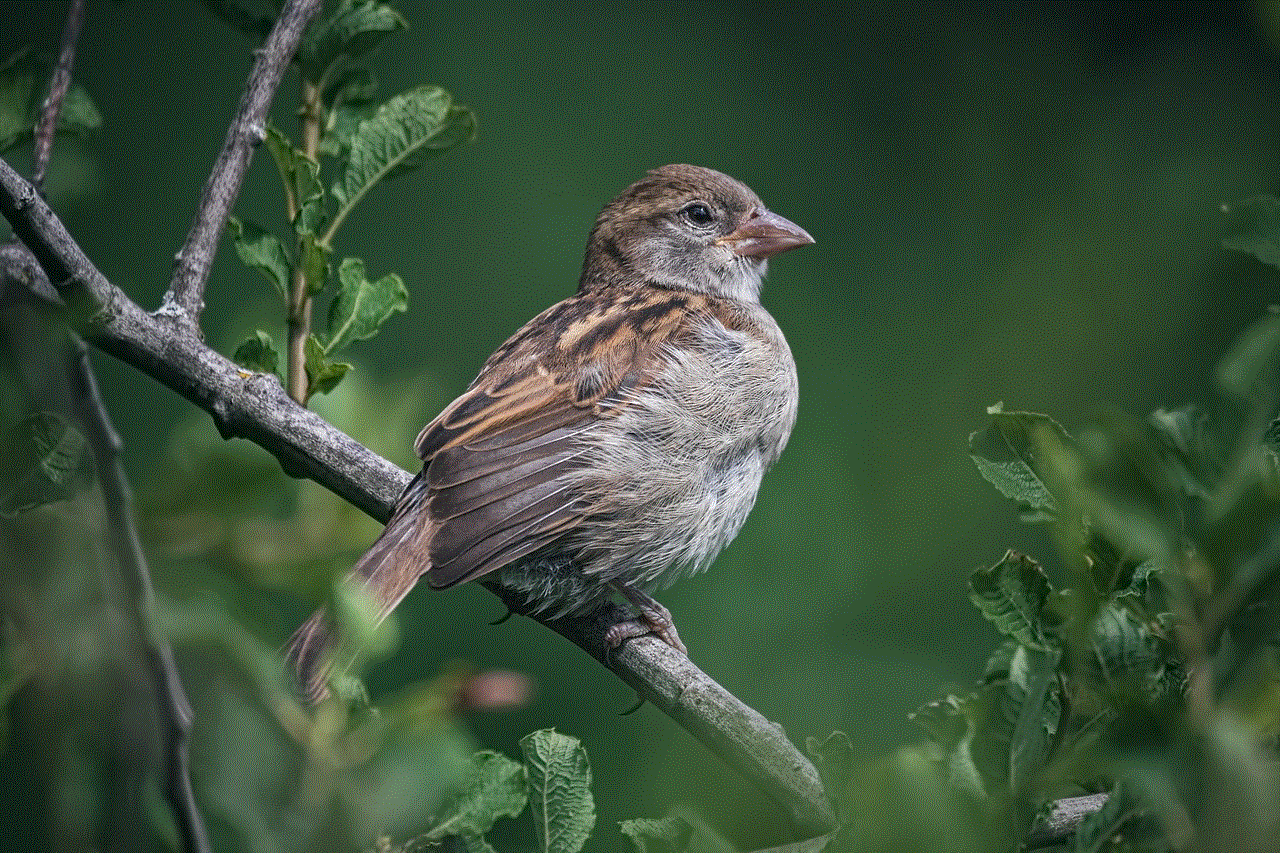
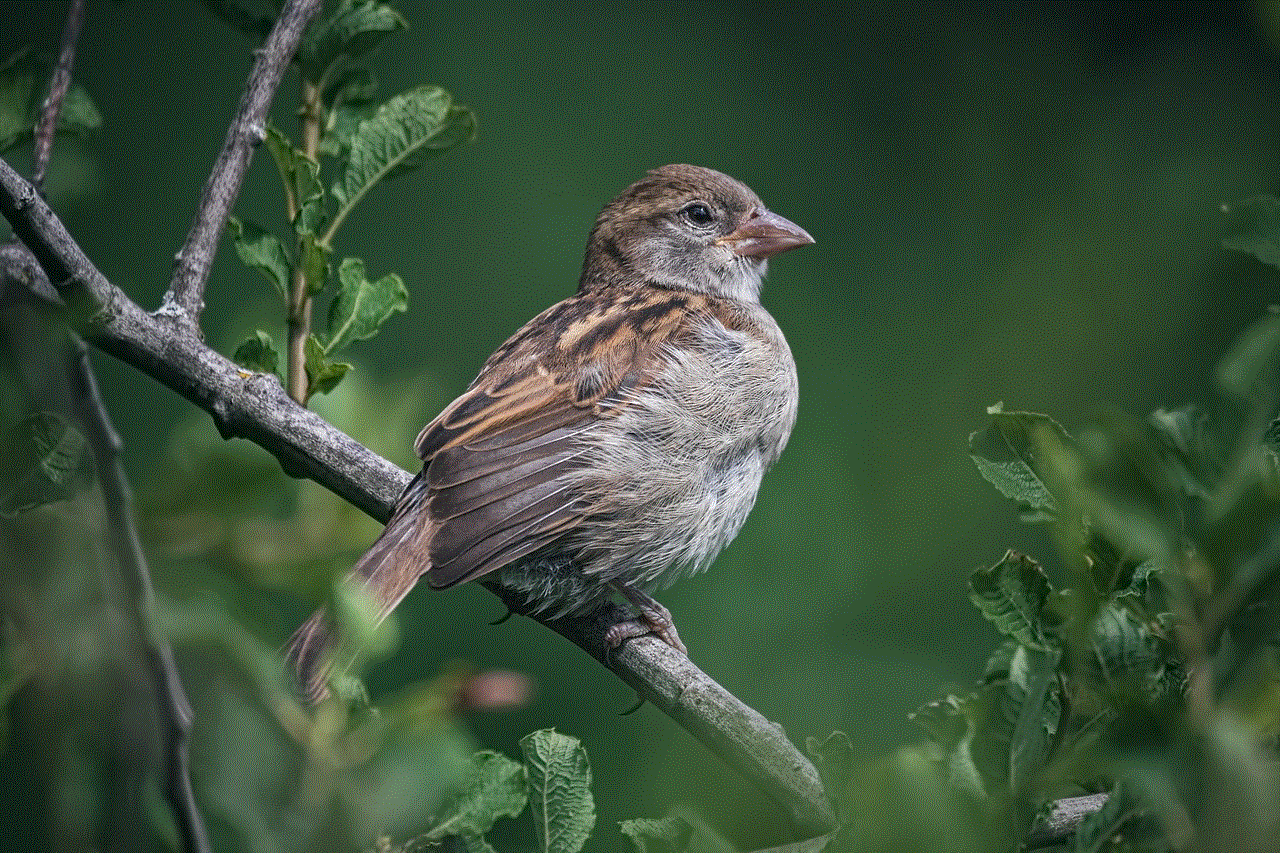
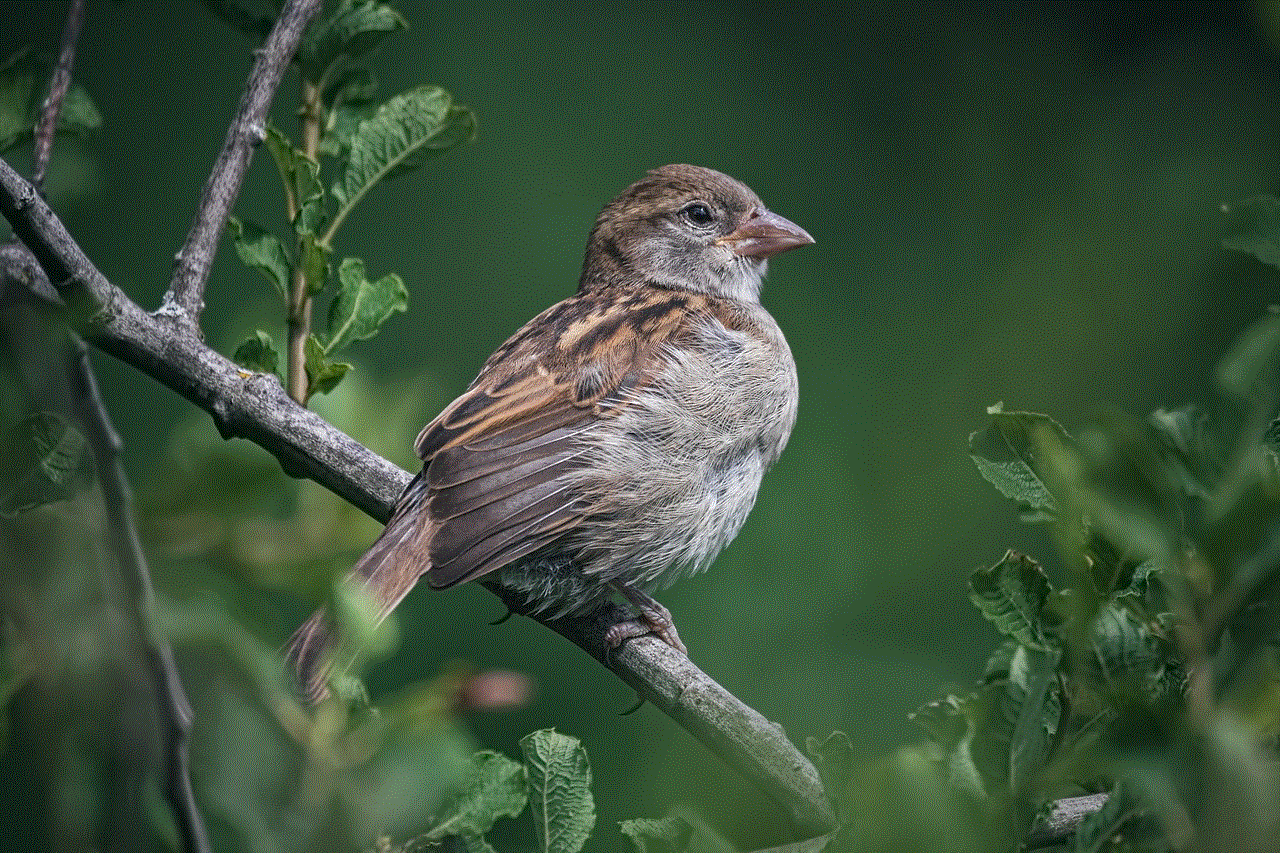
In conclusion, the Nintendo Switch offers a wide variety of games for toddlers that are both fun and educational. From classic games such as Super Mario Party to newer releases like Untitled Goose Game, there is something for every child to enjoy. These games promote important skills such as teamwork, problem-solving, and creativity, all while providing entertainment for your child. So, if you’re looking for some new games to add to your toddler’s collection, consider these top switch games for toddlers.