entertainment software rating board
The Entertainment Software Rating Board, also known as ESRB, is a non-profit self-regulatory organization that assigns age and content ratings to video games and apps in North America. Established in 1994, the ESRB has become the standard for rating video games, similar to how the Motion Picture Association of America rates films. The purpose of the ESRB is to provide consumers, particularly parents, with information about the content of video games and apps, allowing them to make informed decisions about the games they purchase for themselves or their children.
The ESRB rating system has six categories: Early Childhood (EC), Everyone (E), Everyone 10+ (E10+), Teen (T), Mature (M), and Adults Only (AO). These ratings are based on the content of the game, including violence, sexual content, language, and gambling. In addition to the age rating, the ESRB also assigns content descriptors to further inform consumers about the content of the game. These descriptors include things like “violence,” “sexual content,” “strong language,” and “use of alcohol.”
One of the main reasons the ESRB was established was to address concerns about the potentially harmful effects of violent video games on children. In the 1990s, there was a growing concern among parents and government officials that violent video games could lead to aggressive behavior in children. The ESRB was created as a response to these concerns, with the goal of providing parents with the information they needed to make informed decisions about the games their children were playing.
Since its inception, the ESRB has faced criticism from both sides of the debate. Some argue that the ESRB is not doing enough to protect children from the potentially harmful effects of violent video games. They believe that the age ratings are not strict enough and that the content descriptors do not accurately reflect the level of violence in some games. On the other hand, some argue that the ESRB is too strict and that the ratings limit the creative freedom of game developers. They argue that video games should be treated like any other form of media and should not be subject to stricter regulations than movies and TV shows.
Despite the criticism, the ESRB has been successful in its mission to inform consumers about the content of video games. According to a study by the Kaiser Family Foundation, 86% of parents are aware of the ESRB ratings and use them when making purchasing decisions for their children. This high level of awareness is due in part to the ESRB’s extensive outreach and education efforts. The ESRB has partnerships with retailers, such as GameStop and Best Buy, to ensure that all physical copies of video games bear the appropriate rating. They also have an online rating search tool that allows consumers to search for ratings and content descriptors for specific games.
In addition to their rating system, the ESRB also has a robust enforcement system in place to ensure that game developers and publishers adhere to their guidelines. The ESRB conducts regular reviews of game content before and after release to ensure that the ratings and content descriptors are accurate. They also rely on a network of “mystery shoppers” to purchase and play games to ensure that they are being rated appropriately. If a game is found to have misrepresented its content or has been released without a rating, the ESRB has the power to issue fines and require the game to be re-rated.
One of the most controversial aspects of the ESRB is the Adults Only (AO) rating. This rating is reserved for games with content that is considered too extreme for the Mature (M) rating, including graphic violence, explicit sexual content, and depictions of real-life gambling. While the ESRB maintains that the AO rating is not a form of censorship, many retailers refuse to sell games with this rating, effectively limiting their distribution. This has led to some game developers and publishers censoring or self-censoring their games in order to avoid the AO rating.
While the ESRB is the dominant rating system in North America, it is not without its flaws. One of the main criticisms is that the ratings are not consistent across all games. This is because the ESRB relies on game developers to disclose the content of their games, which can lead to discrepancies in ratings. For example, a game with intense violence may receive a Mature (M) rating, while a game with similar levels of violence but a different art style may receive a Teen (T) rating. This inconsistency can be confusing for consumers and can lead to games being rated incorrectly.
Another criticism of the ESRB is that it does not address the issue of online interactions in multiplayer games. While the ESRB does provide ratings for online content, they do not cover the potential for players to interact with each other and share user-generated content. This has become a growing concern as online gaming has become more prevalent, and there have been instances of players being exposed to inappropriate content or being harassed by other players. The ESRB has acknowledged this issue and has taken steps to address it, but some argue that more needs to be done to protect players in online environments.
In recent years, the ESRB has also faced challenges in rating games with loot boxes and microtransactions. These are in-game purchases that allow players to buy items or unlock content with real money. Some have argued that these mechanics are a form of gambling and should be regulated accordingly. The ESRB has responded by creating a new “In-Game Purchases” label to inform consumers about the presence of these features in games. However, this has not satisfied everyone, and the debate over the regulation of loot boxes and microtransactions continues.
In conclusion, the Entertainment Software Rating Board plays a crucial role in informing consumers about the content of video games and apps. While the organization has faced criticism and challenges over the years, it has also made significant strides in promoting responsible gaming and protecting children from potentially harmful content. As the gaming industry continues to evolve, it will be important for the ESRB to adapt and address new issues that arise, ensuring that the rating system remains relevant and effective in the ever-changing landscape of entertainment software.
does whatsapp give you a number
In today’s digital age, almost everyone has heard of WhatsApp. It is a popular messaging app that allows users to send texts, make voice and video calls, and share media with friends and family all over the world. But one question that often comes to mind is, does WhatsApp give you a number? In this article, we will explore the answer to this question and delve deeper into how WhatsApp works.
To understand whether WhatsApp gives you a number, we first need to understand how the app works. WhatsApp is a free messaging app that uses the internet to send and receive messages. It was founded in 2009 by Jan Koum and Brian Acton and was later acquired by facebook -parental-controls-guide”>Facebook in 2014. The app quickly gained popularity due to its ease of use and cost-effectiveness, making it a favorite among users globally.
To use WhatsApp, you need to have a smartphone and an active phone number. When you download the app, you will be required to enter your phone number to verify your account. This number will then be linked to your WhatsApp account, and you will be able to use it to send and receive messages. However, this number is not provided by WhatsApp.
Unlike traditional messaging services, WhatsApp does not give you a number. Instead, it uses your existing phone number to create an account. This means that you cannot sign up for WhatsApp without a phone number. The reason for this is that WhatsApp uses your phone number as your unique identifier, making it easier for you to connect with your contacts who also use the app.
But why does WhatsApp require a phone number? The answer lies in the app’s security measures. WhatsApp uses end-to-end encryption, which means that only the sender and receiver can read the messages. This encryption is tied to your phone number, making it nearly impossible for anyone else to access your messages. Moreover, using a phone number for verification ensures that each account is linked to a unique number, preventing the creation of fake accounts.
However, it is essential to note that WhatsApp does not share your phone number with other users. Your phone number is only used for verification purposes, and it is not visible to your contacts or anyone else on the app. This ensures that your privacy is protected, and you can use the app without worrying about your number being shared without your consent.
Another reason why WhatsApp does not give you a number is that it is a mobile-based app. This means that it is designed to work on smartphones and tablets, which use phone numbers for communication. Unlike other messaging apps like Skype or Facebook Messenger, which can be used on both mobile and desktop devices, WhatsApp is primarily designed for mobile use. Therefore, it makes sense that the app would require a phone number for verification and communication purposes.
Moreover, WhatsApp is also closely integrated with your phone’s contact list. When you sign up for the app, it automatically syncs with your contacts, and those who have WhatsApp will be added to your list. This makes it easier for you to connect with your friends and family who are already using the app. Without a phone number, this integration would not be possible, and you would have to manually add each contact, which would be time-consuming and tedious.
Now that we have established that WhatsApp does not give you a number let’s explore some of the benefits of using your phone number as your identifier on the app. Firstly, it makes it easier for your contacts to find you on the app. As mentioned earlier, WhatsApp automatically syncs with your contacts, which means that anyone who has your number saved in their phone will be able to see you on the app. This eliminates the need to share usernames or IDs, making it more convenient for users.
Secondly, using a phone number also adds a layer of security to your account. Unlike other messaging apps that allow you to create accounts using email addresses, WhatsApp requires a phone number, which is harder to fake. This ensures that only genuine users are on the app, reducing the chances of spam or fake accounts.
Moreover, using a phone number also allows you to easily switch devices without losing your account. If you change your phone or get a new one, all you need to do is download the app and verify your number, and all your chat history and contacts will be seamlessly transferred to your new device. This convenience makes WhatsApp a popular choice among users who frequently switch devices or travel.
In addition to using your phone number for verification, WhatsApp also offers a feature called “WhatsApp Business.” This is a separate app designed for businesses to communicate with their customers. This app also uses your phone number as your identifier, but it allows you to create a business profile and add important information such as your business hours, location, and website. This makes it easier for customers to reach out to businesses and for businesses to connect with potential clients.
In conclusion, WhatsApp does not give you a number. It uses your existing phone number as your identifier for verification and communication purposes. This adds a layer of security to your account and makes it easier for your contacts to find you on the app. With its user-friendly interface and cost-effectiveness, WhatsApp has become a go-to messaging app for millions of users worldwide. And while it may not give you a number, it certainly gives you a seamless and convenient way to stay connected with your loved ones.
how to check facebook login history mobile
Facebook has become an integral part of our lives, connecting us with friends and family, allowing us to share our thoughts, photos, and videos with the world. With the increasing use of social media, it is important to ensure the security of our accounts. One way to do this is by keeping track of our login history on Facebook. In this article, we will discuss how to check Facebook login history on mobile devices.
Why is it important to check Facebook login history? The answer is simple – to protect your account from unauthorized access. If someone gains access to your account, they can not only see your private information but also post and send messages on your behalf. This can lead to embarrassing situations or even identity theft. By regularly checking your login history, you can identify any suspicious login activity and take action to secure your account.
So, let’s dive into how to check Facebook login history on your mobile device.
1. Open the Facebook app on your mobile device: The first step is to open the Facebook app on your mobile device. If you do not have the app, you can download it from the Apple App Store or Google Play Store.
2. Log in to your account: Once the app is open, enter your login credentials – email/phone number and password – to access your account.



3. Access the Settings menu: In the Facebook app, tap on the three horizontal lines at the top right corner of the screen. This will open the menu where you can find the “Settings & Privacy” option.
4. Go to Security and Login: In the Settings menu, tap on the “Settings & Privacy” option and then select “Security and Login”.
5. View your login history: On the Security and Login page, you will find the “Where You’re Logged In” section. This will display all the devices and locations from which your account has been accessed. You can also see the date and time of the login.
6. Check for unfamiliar devices or locations: Scroll through the list and check for any devices or locations that you do not recognize. If you find any, it could be a sign of unauthorized access to your account.
7. Log out of unknown devices: If you see any unfamiliar devices or locations, you can log out of those devices by clicking on the three dots next to the login information and selecting “Log out”.
8. Enable alerts for unrecognized logins: To further secure your account, you can enable alerts for unrecognized logins. This way, you will receive a notification whenever your account is accessed from a new device or location.
9. Change your password: If you find any suspicious login activity, it is recommended to change your password immediately. This will prevent any further unauthorized access to your account.
10. Use two-factor authentication: Another way to protect your account is by enabling two-factor authentication. This means that you will have to enter a code sent to your phone or email every time you log in to your account from a new device.
11. Keep your mobile device secure: It is important to keep your mobile device secure to prevent unauthorized access to your Facebook account. Set a strong passcode, use biometric authentication if available, and avoid sharing your device with others.
12. Avoid using public Wi-Fi: Public Wi-Fi networks are not secure and can make your device vulnerable to hacking. It is best to avoid using public Wi-Fi to log in to your Facebook account.
13. Log out when using a shared device: If you are using a shared device, make sure to log out of your Facebook account after use. This will prevent anyone else from accessing your account without your permission.
14. Keep your Facebook app updated: Make sure to regularly update your Facebook app to the latest version. This will ensure that you have the latest security features to protect your account.
15. Be cautious of phishing scams: Phishing scams are a common way for hackers to gain access to your account. Be cautious of any suspicious messages or emails asking for your login information or personal details.
16. Report any suspicious activity: If you notice any suspicious activity on your Facebook account, such as posts or messages that you did not create, report it to Facebook immediately.
17. Check your login history on a desktop: You can also check your Facebook login history on a desktop or laptop. Simply log in to your account on Facebook’s website, go to the “Settings & Privacy” menu and select “Security and Login”. The steps to view your login history are similar to those on the mobile app.
18. Use third-party apps for extra security: There are also third-party apps available that can provide additional security for your Facebook account. These apps can monitor your login activity and alert you in case of any suspicious activity.
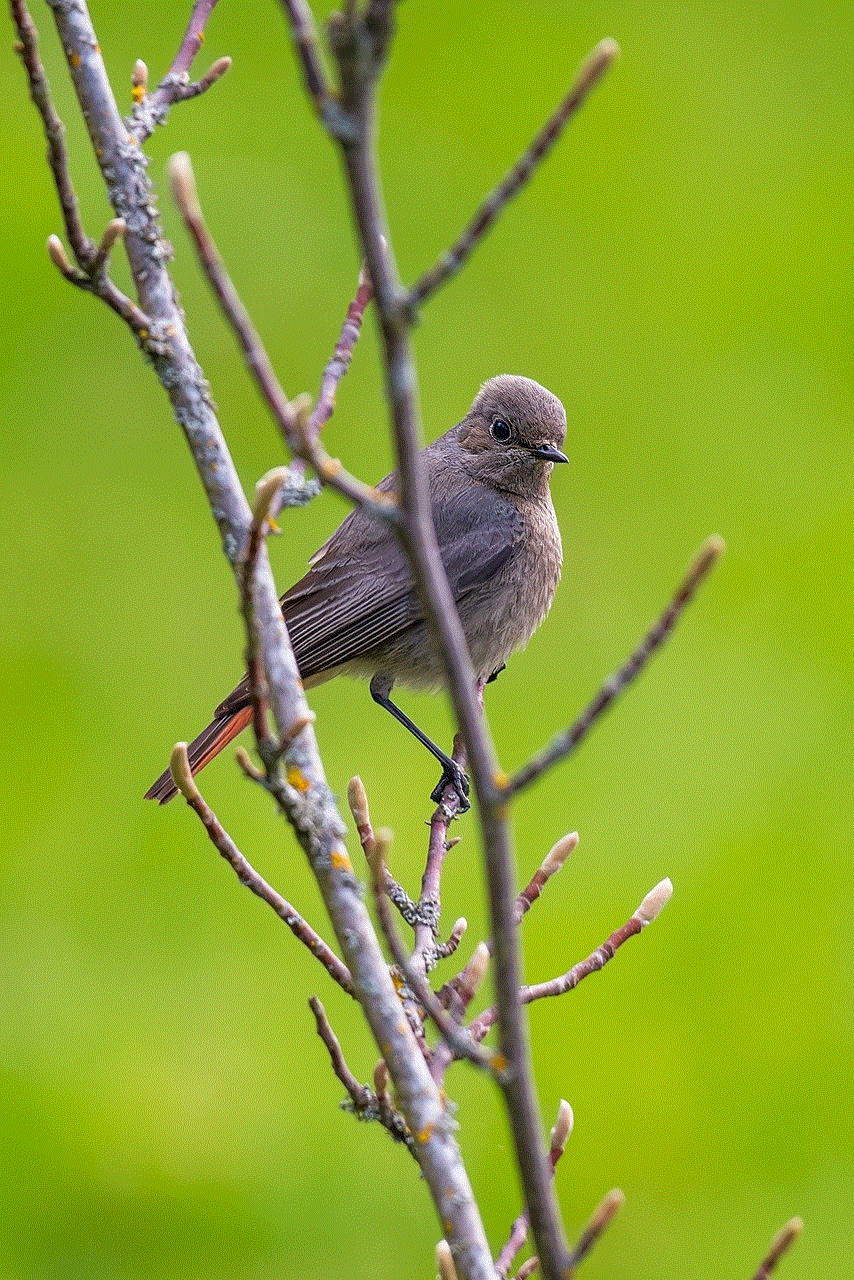
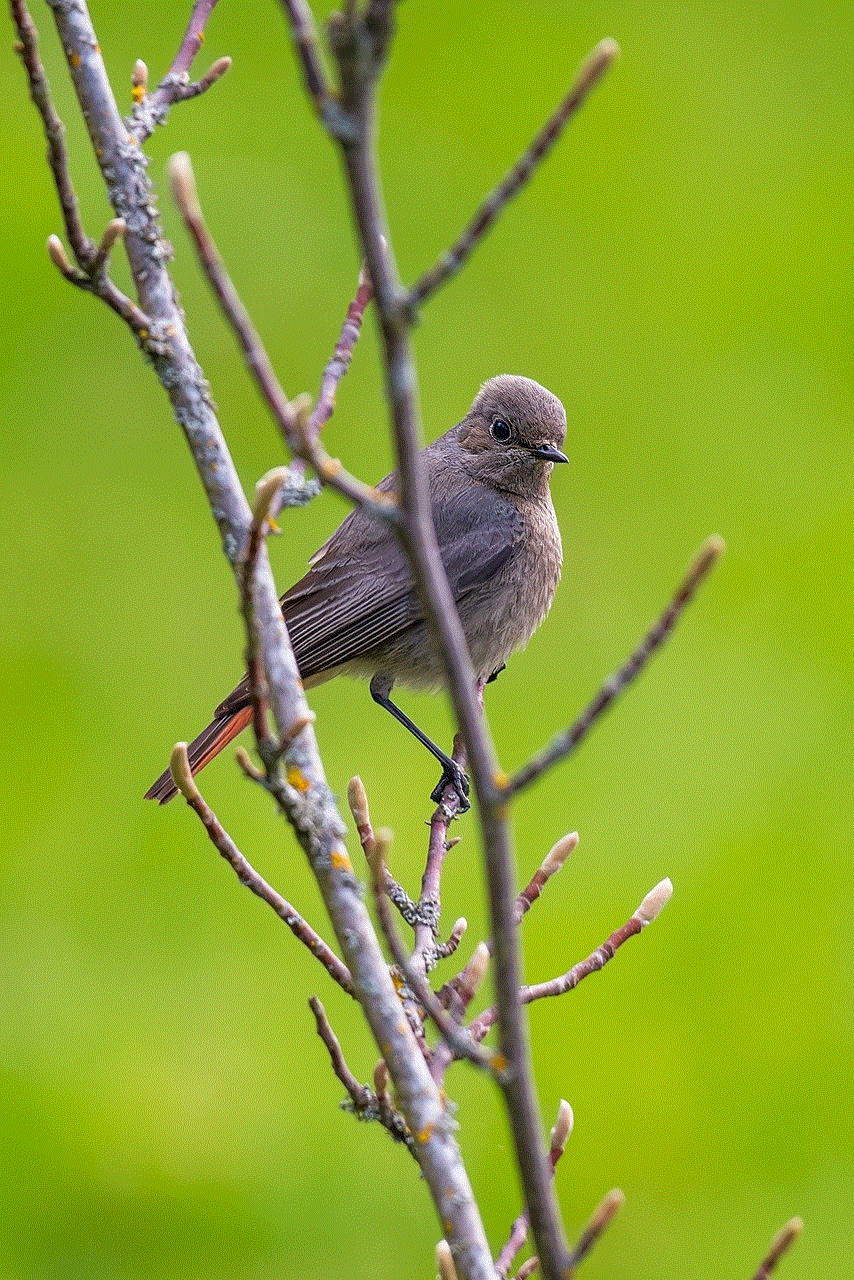
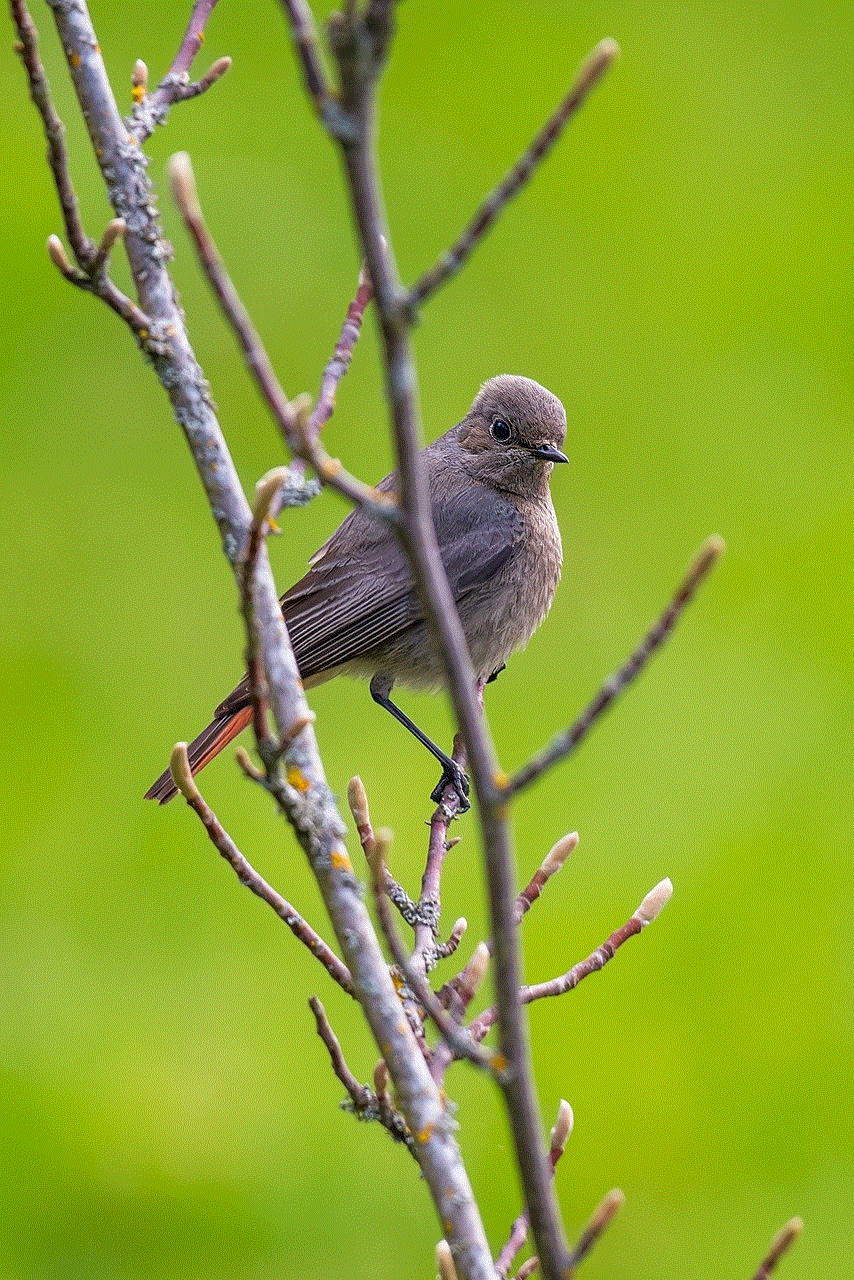
In conclusion, keeping track of your Facebook login history is an important step in ensuring the security of your account. By regularly checking your login activity, you can identify any unauthorized access and take action to protect your account. Additionally, following best practices such as using strong passwords, enabling two-factor authentication, and avoiding public Wi-Fi can further enhance the security of your account. Remember, it is better to be safe than sorry when it comes to protecting your personal information on social media.