enable hidden folders windows 7 60 12
Hidden folders in Windows 7 are an important aspect of the operating system that often goes unnoticed by many users. These folders, also known as “hidden files,” are not visible in the default settings of Windows Explorer. They are typically used to store important system and program files that are not meant to be modified or accessed by users. While hidden folders serve a crucial purpose in maintaining the stability and security of the operating system, there are times when users may need to access these files for troubleshooting or customization purposes.
In this article, we will discuss how to enable hidden folders in Windows 7, why they are hidden by default, and the precautions users should take when accessing them.
Why Are Hidden Folders Hidden By Default?
Before we dive into the steps for enabling hidden folders in Windows 7, it is important to understand why they are hidden by default. microsoft -parental-controls-guide”>Microsoft has designed the operating system in such a way that certain files and folders are hidden to prevent users from accidentally deleting or modifying them. These files and folders are vital for the proper functioning of the operating system and any changes made to them can cause system errors or crashes.
Hidden folders also serve as a security measure to protect sensitive files and data from unauthorized access. For instance, the “AppData” folder, which contains application settings and user data, is hidden to prevent users from accidentally deleting important files or making unauthorized changes.
Enabling Hidden Folders in Windows 7
Now that we understand the purpose of hidden folders, let us discuss how to enable them in Windows 7. There are two methods to do this – using the Folder Options menu or using the Command Prompt.
Method 1: Using the Folder Options Menu
Step 1: Open Windows Explorer by clicking on the folder icon on the taskbar or by pressing the Windows key + E.
Step 2: Click on the “Organize” button in the top left corner of the window and select “Folder and search options” from the drop-down menu.
Step 3: In the Folder Options window, click on the “View” tab.
Step 4: Under the Advanced settings, locate the “Hidden files and folders” section.
Step 5: Select the option “Show hidden files, folders, and drives” and click on “Apply” and then “OK.”
Step 6: Hidden folders will now be visible in Windows Explorer.
Method 2: Using the Command Prompt
Step 1: Press the Windows key + R to open the Run dialog box.
Step 2: Type “cmd” and press Enter to open the Command Prompt.
Step 3: In the Command Prompt, type the following command and press Enter: “attrib -h -s -r C:\foldername” (replace “foldername” with the name of the folder you want to unhide).
Step 4: The hidden folder will now be visible in Windows Explorer.
Precautions When Accessing Hidden Folders
While it is relatively easy to enable hidden folders in Windows 7, it is essential to exercise caution when accessing them. As mentioned earlier, these folders contain critical system and program files that should not be tampered with. Any changes made to these files can cause system errors or even lead to data loss. Therefore, it is crucial to follow these precautions when accessing hidden folders:
1. Do not delete or modify any files unless you know what you are doing.
2. Create a backup of the files before making any changes.
3. If you are unsure about a file’s purpose, do not delete it.
4. Be careful when using the Command Prompt, as it can be a powerful tool that can cause irreversible changes to your system.
5. If you are accessing hidden folders for troubleshooting purposes, make sure to follow official instructions or seek professional help.
Benefits of Enabling Hidden Folders
While hidden folders may seem like a nuisance to some users, they serve an important purpose in maintaining the stability and security of Windows 7. Here are a few benefits of enabling hidden folders:
1. Protection of critical system and program files from accidental deletion or modification.
2. Prevents unauthorized access to sensitive files and data.
3. Allows for customization and troubleshooting of the operating system.
4. Helps in freeing up disk space by hiding system files that are not meant to be accessed by users.
5. Provides better control over the operating system, as users can choose which files to show or hide.
Conclusion
Hidden folders in Windows 7 are an essential aspect of the operating system that serves a crucial purpose in maintaining its stability and security. While they are hidden by default, users can easily enable them by following the steps mentioned above. However, it is important to exercise caution when accessing these folders and follow the precautions to prevent any damage to the system. With hidden folders enabled, users can have better control over their operating system and ensure its smooth functioning.
how to avoid porn addiction
Pornography addiction is a growing problem in today’s society. With the widespread availability of online pornographic content, it has become easier than ever for individuals to develop an addiction to it. This addiction can have serious consequences on one’s mental, emotional, and even physical well-being. It can also have a negative impact on relationships and overall quality of life. In this article, we will discuss what porn addiction is, its causes, and most importantly, how to avoid it.
What is Porn Addiction?
Pornography addiction, also known as compulsive sexual behavior disorder or hypersexuality, is a behavioral addiction characterized by an individual’s excessive and compulsive consumption of pornography. It is a type of process addiction, where a person becomes addicted to a particular behavior or activity. In the case of porn addiction, the behavior is the consumption of pornographic material.
Similar to other addictions, porn addiction involves a cycle of desire, gratification, and guilt or shame. The individual feels a strong urge or desire to consume pornography, which is followed by the gratification or pleasure they experience from it. However, after the initial gratification, they may feel guilty or ashamed of their behavior, which can lead to further consumption of pornography as a coping mechanism.
Causes of Porn Addiction
There is no single cause of porn addiction. It is a complex issue that can be caused by a combination of different factors. Some individuals may have a genetic predisposition to addiction, while others may develop it as a coping mechanism for underlying mental health issues such as anxiety, depression, or trauma. Stress, loneliness, and low self-esteem can also contribute to the development of porn addiction.
Moreover, the accessibility and anonymity of online pornography make it easier for individuals to develop an addiction. Unlike other forms of addiction, there are no physical or geographical limitations to accessing pornography. This makes it harder for individuals to resist the temptation and easier for them to hide their addiction.
Effects of Porn Addiction
Porn addiction can have a wide range of negative effects on an individual’s life. It can lead to a decrease in productivity, as the individual may spend excessive amounts of time consuming pornography instead of focusing on important tasks. It can also impact one’s mental health, causing feelings of guilt, shame, and low self-worth. This can lead to social isolation and strained relationships with friends and family.
In addition, porn addiction can also have physical consequences. Studies have shown that excessive consumption of pornography can lead to erectile dysfunction and other sexual dysfunctions. It can also contribute to the objectification and sexualization of women and may lead to unrealistic expectations in relationships.
How to Avoid Porn Addiction



Avoiding porn addiction is not an easy task, especially in today’s digital age. However, it is not impossible. Here are some tips to help you avoid falling into the trap of porn addiction:
1. Educate yourself about the harmful effects of pornography: The first step in avoiding porn addiction is to understand its negative impact on your life. Educate yourself about the potential consequences of consuming excessive amounts of pornography and the toll it can take on your mental, emotional, and physical well-being.
2. Identify triggers: It is important to identify the triggers that lead you to consume pornography. It could be stress, boredom, or loneliness. Once you know your triggers, you can find healthier ways to cope with them, such as exercise, meditation, or spending time with friends and family.
3. Limit your screen time: One of the best ways to avoid porn addiction is by limiting your screen time. Set a specific time limit for using devices and stick to it. This will prevent you from mindlessly browsing the internet and coming across pornographic content.
4. Use parental controls: If you have children, it is important to use parental controls to block access to pornographic content. This will not only protect your children but also make it harder for you to access it.
5. Find healthy outlets for your sexual energy: Sexual energy is a natural and healthy part of life. Instead of consuming pornography, find healthy outlets for your sexual energy, such as exercising, pursuing a hobby, or spending quality time with your partner.
6. Seek professional help: If you find yourself unable to stop consuming pornography despite your efforts, it may be time to seek professional help. A therapist or counselor can help you address underlying issues and develop healthier coping mechanisms.
7. Build a support system: Having a support system is crucial in overcoming any addiction. Share your struggles with trusted friends or family members and seek their support and encouragement. You can also join support groups or online forums for individuals struggling with porn addiction.
8. Practice self-care: Taking care of your physical and mental well-being is essential in avoiding any addiction. Make time for self-care activities such as exercise, meditation, or spending time in nature. This will help reduce stress and improve your overall well-being.
9. Be patient and kind to yourself: Overcoming any addiction takes time and effort. It is important to be patient and kind to yourself throughout the process. Do not beat yourself up if you slip up, but instead, learn from it and continue on your journey towards recovery.
10. Stay accountable: Hold yourself accountable for your actions and be honest with yourself. Keep track of your progress and celebrate your victories, no matter how small they may seem. This will help motivate you to continue on the path towards a porn-free life.
In conclusion, porn addiction is a serious problem that can have detrimental effects on an individual’s life. However, with the right mindset, support, and strategies, it is possible to overcome this addiction. By educating yourself, identifying triggers, finding healthy outlets, and seeking support, you can break free from the grip of porn addiction and live a happier and healthier life. Remember, it is never too late to seek help and make positive changes in your life.
can i record a skype call
Skype is a popular communication platform that allows people to connect with each other through voice and video calls, instant messaging, and file sharing. With the rise of remote work and virtual meetings, Skype has become an essential tool for individuals and businesses alike. One question that often arises when using Skype for important conversations is whether it is possible to record a Skype call. In this article, we will explore the answer to this question and provide a comprehensive guide on how to record a Skype call.
Firstly, let’s address the question at hand – can you record a Skype call? The answer is yes, it is possible to record a Skype call. However, it is essential to understand the legal and ethical implications of recording a conversation before proceeding. In most countries, it is legal to record a conversation if at least one party consents to it. This means that if you are a participant in the Skype call, you can record it without breaking any laws. However, it is always best to inform the other participants that the call is being recorded to avoid any potential conflicts.
Now that we have established the legality of recording a Skype call let’s dive into the various methods of recording a call. There are several ways to record a Skype call, and we will discuss the most popular and effective methods in this article.
1. Use a screen recording software
One of the simplest ways to record a Skype call is by using a screen recording software. This method involves recording your computer screen while the Skype call is in progress. There are many screen recording software available in the market, both free and paid, such as Camtasia, OBS Studio, and Bandicam. These software allow you to capture your entire screen or just a specific application, making it easy to record your Skype call.
To use this method, you need to first download and install a screen recording software on your computer . Once installed, open the software and start a Skype call. Then, use the recording feature in the software to start capturing your screen. The software will record both your audio and the audio from the Skype call, giving you a complete recording of the conversation. After the call ends, stop the recording and save the file on your computer.
2. Use Skype’s built-in recording feature
Skype has a built-in feature that allows you to record a call directly from the application. This method is convenient as it does not require any additional software, and the recording is saved on Skype’s servers, eliminating the risk of losing the file if your computer crashes. However, this feature is only available on the desktop version of Skype, and it is not possible to record group calls using this method.
To use this feature, start a call on Skype and click on the “+” icon at the bottom of the screen. From the menu that appears, select “Start recording.” A recording banner will appear on the screen, indicating that the call is being recorded. When the call ends, the recording will be saved on Skype’s servers, and a copy will be sent to all participants in the call. Keep in mind that this feature is only available for Skype-to-Skype calls and not for calls to mobile or landline numbers.
3. Use third-party apps
Apart from screen recording software, there are also many third-party apps that allow you to record Skype calls. These apps are specifically designed for recording calls and offer additional features such as transcription, editing, and sharing options. Some popular apps for recording Skype calls include Amolto Call Recorder, Evaer, and SuperTinTin. These apps are easy to install and use, making them a popular choice among Skype users.
To use this method, download and install the app of your choice, and grant it permission to access your Skype account. Then, start a Skype call, and the app will automatically start recording the conversation. Once the call ends, the recording will be saved on your computer, and you can edit, transcribe, or share it as needed.
4. Use a separate recording device
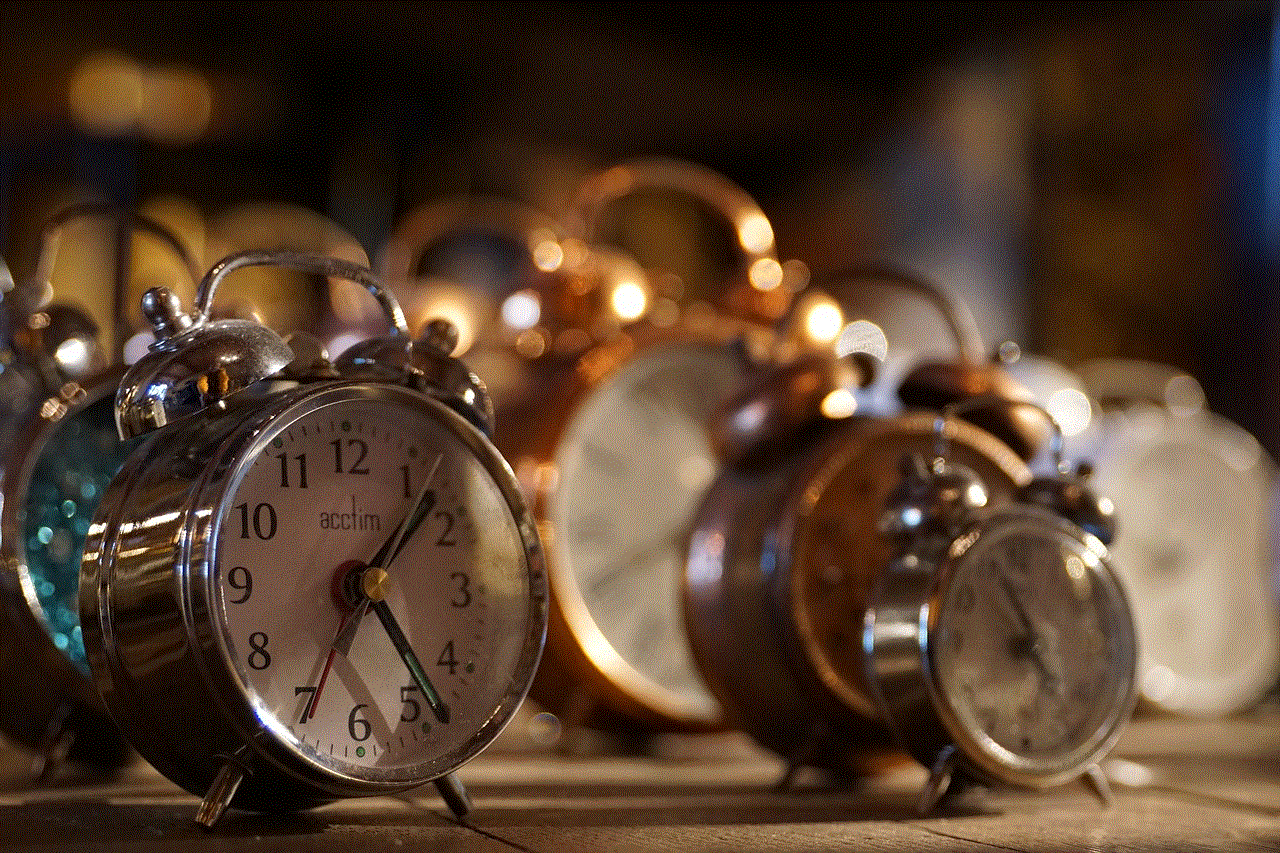
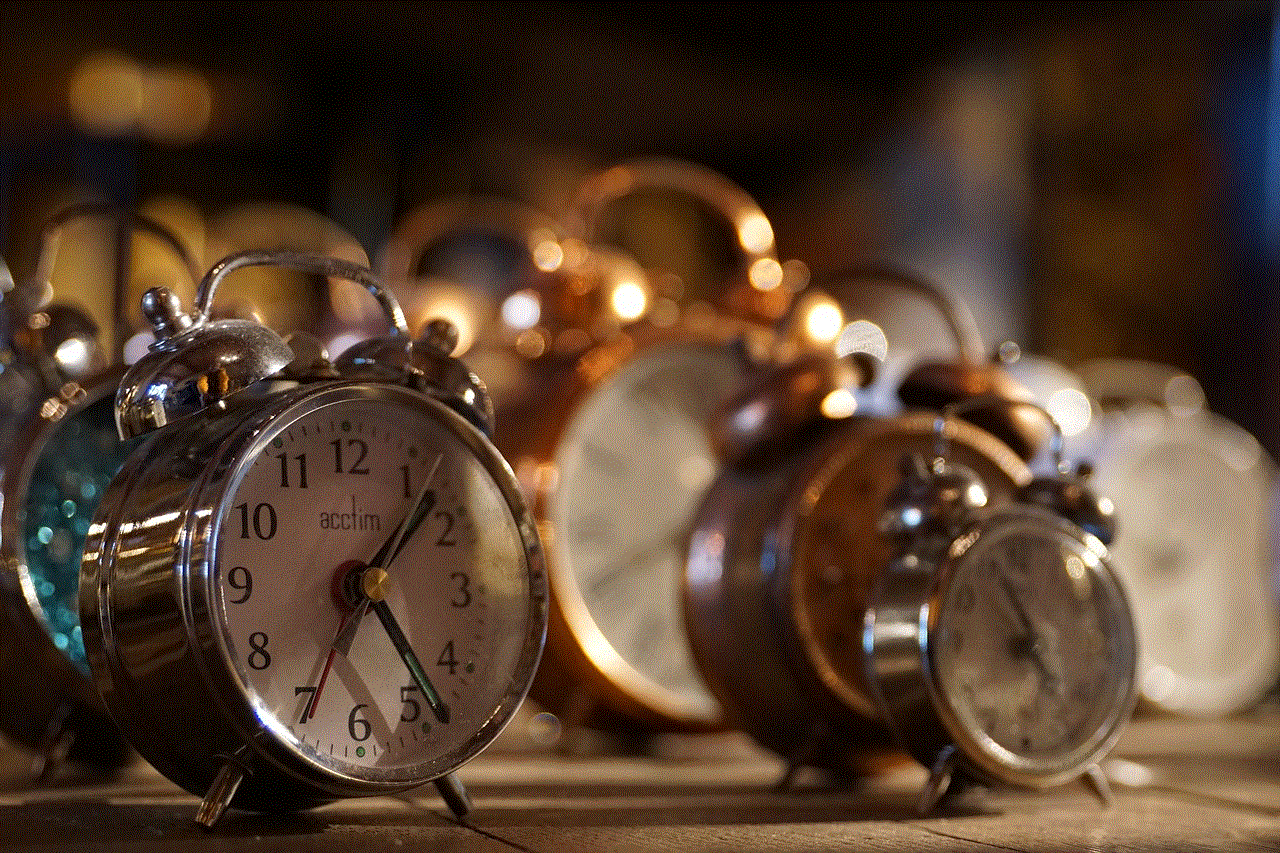
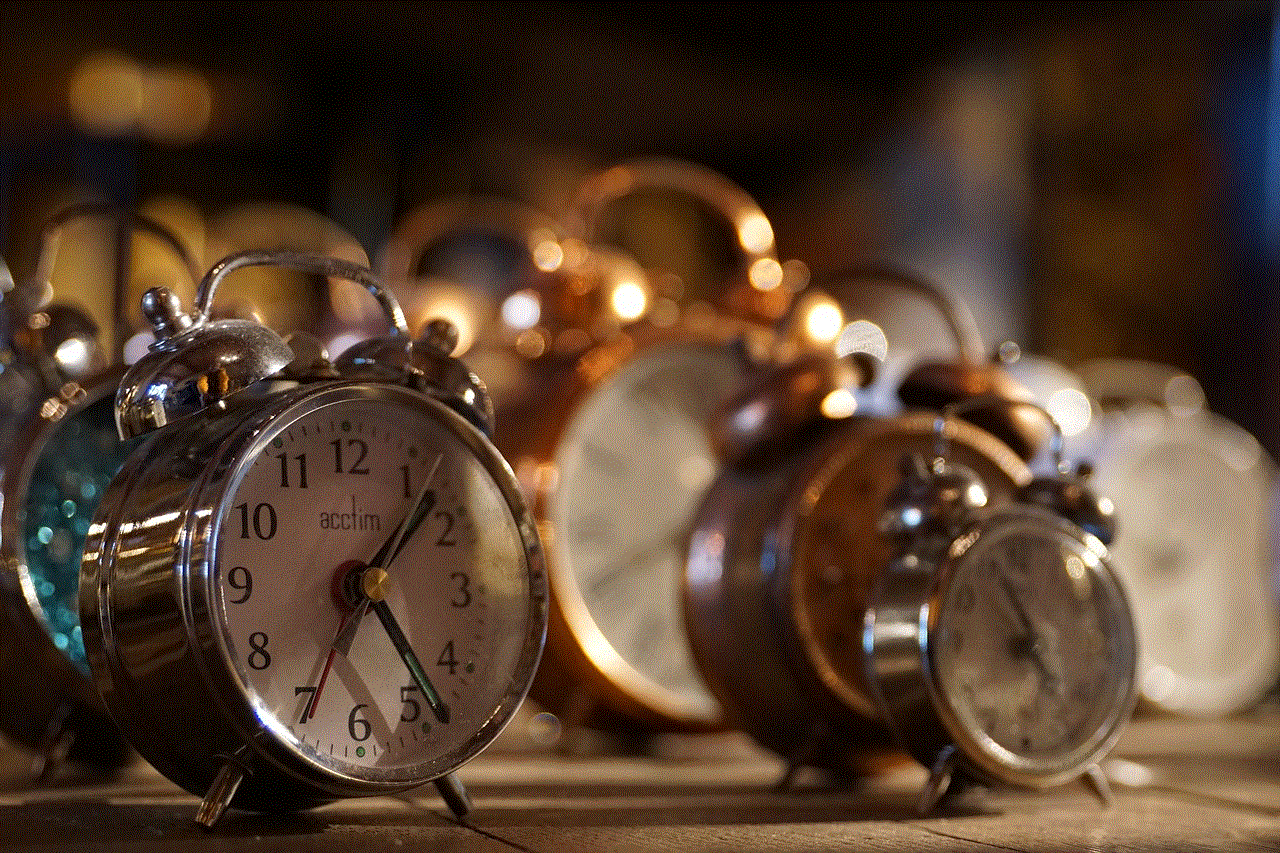
If you do not have access to a computer or do not want to use any software or apps, you can also record a Skype call using a separate recording device. This method involves using a voice recorder or a smartphone to record the audio from the call. To use this method, place the recording device near your computer’s speakers or use a headphone splitter to connect the device directly to your computer. Then, start the Skype call, and the recording device will capture the audio from the call. After the call ends, transfer the recording to your computer and save it for future use.
In conclusion, there are various methods available for recording a Skype call, and the best option for you will depend on your specific needs and preferences. However, it is essential to remember that recording a conversation without the consent of all parties involved can lead to legal consequences. Therefore, before recording a Skype call, make sure to inform all participants and get their consent to avoid any potential issues. With the right approach and tools, you can easily record your Skype calls and have a record of your important conversations.