coolest tech gadgets 2016
The world of technology is constantly evolving, with new gadgets and devices being released every year. And 2016 was no exception. From smartphones to smart home devices, there were a plethora of cool and innovative tech gadgets that captured our attention and made our lives easier. In this article, we will take a deep dive into the coolest tech gadgets of 2016 and explore how they have changed the way we live, work, and play.
1. iPhone 7
No list of cool tech gadgets would be complete without mentioning the iPhone 7. Released in September 2016, the iPhone 7 was one of the most highly anticipated gadgets of the year. It came with some significant upgrades, including a water-resistant design, a better camera, and a faster processor. But what really caught everyone’s attention was the removal of the headphone jack, which sparked a lot of controversy. Despite this, the iPhone 7 was a huge success, and Apple sold millions of units in the first few months of its release.
2. Google Home
2016 was the year of the smart home, and Google Home was at the forefront of this trend. Google Home is a voice-activated smart speaker that uses Google Assistant to perform a variety of tasks, such as playing music, setting reminders, and controlling other smart home devices. It also has a sleek and modern design, making it a stylish addition to any home. With Google Home, you can turn off your lights, adjust your thermostat, and even order a pizza, all with a simple voice command.
3. Oculus Rift
Virtual reality (VR) has been a dream of tech enthusiasts for decades, and in 2016, it became a reality with the release of the Oculus Rift. This VR headset offers an immersive gaming experience, allowing you to step into a virtual world and interact with it in a whole new way. The Rift also has a growing library of games and experiences, making it a must-have for any gamer. It may be on the pricier side, but for those looking to take their gaming to the next level, the Oculus Rift is a game-changer.
4. Amazon Echo Dot
Another cool smart home device that was released in 2016 is the Amazon Echo Dot. This small and compact smart speaker is powered by Amazon’s virtual assistant, Alexa, and can perform a variety of tasks, from playing music to ordering products from Amazon. What makes the Echo Dot so cool is its size and versatility. You can place it in any room in your house and control it with your voice, making it the ultimate hands-free device.
5. Microsoft Surface Studio
The Microsoft Surface Studio was another highly anticipated gadget of 2016, and it did not disappoint. This all-in-one desktop computer has a stunning 28-inch touchscreen display that can be tilted to a 20-degree angle, making it perfect for design work. It also comes with a Surface Pen and a Surface Dial, allowing for a more natural and intuitive way of interacting with the computer. The Surface Studio is a game-changer for artists, designers, and anyone looking for a powerful and versatile desktop computer.
6. Nintendo Switch
Nintendo has always been known for its innovative gaming consoles, and the Nintendo Switch was no exception. Released in March 2016, the Switch is a hybrid console that can be used as both a handheld and a traditional home console. It also has detachable controllers, making it perfect for on-the-go gaming. With its unique design and library of games, the Nintendo Switch quickly became a fan favorite and one of the coolest tech gadgets of 2016.
7. Tesla Model S
Tesla has been pushing the boundaries of electric cars for years, and the Model S was their most impressive release yet. With a range of over 300 miles and a 0-60 mph time of just 2.5 seconds, the Model S was the fastest and most efficient electric car on the market in 2016. It also came with a sleek and modern design, making it a status symbol for eco-conscious and tech-savvy individuals.
8. Samsung Gear VR
Samsung’s answer to the Oculus Rift, the Samsung Gear VR, was another cool gadget that brought virtual reality to the masses. This VR headset works with Samsung smartphones, allowing users to experience VR at a fraction of the cost of other headsets. It also has a wide range of games and experiences, making it a popular choice for those looking to dip their toes into the world of VR.
9. Apple Watch Series 2
The Apple Watch has been around since 2015, but it was in 2016 that it really hit its stride with the release of the Apple Watch Series 2. This smartwatch came with a range of new features, including water resistance, built-in GPS, and a brighter display. It also had a sleek and stylish design, making it a must-have for anyone looking to track their fitness and stay connected on the go.
10. DJI Phantom 4
Drones have become increasingly popular over the years, and in 2016, DJI released the Phantom 4, one of the most advanced and user-friendly drones on the market. The Phantom 4 comes with a 4K camera, obstacle avoidance, and a range of flight modes, making it perfect for both beginners and professionals. It also has a sleek and aerodynamic design, making it a cool gadget to show off to your friends.
11. Microsoft HoloLens
Another cool gadget that utilizes augmented reality (AR) technology is the Microsoft HoloLens. This device allows users to see hologram-like images overlaid on the real world, creating a unique and immersive experience. It has a wide range of applications, from gaming to education to industrial training. While it may not be accessible to the average consumer just yet, the HoloLens has the potential to revolutionize the way we interact with technology in the future.
12. Fitbit Blaze
Fitbit has been a leader in the fitness tracker market for years, and in 2016, they released the Fitbit Blaze, their most advanced fitness tracker yet. The Blaze comes with a heart rate monitor, GPS, and a variety of fitness tracking features. It also has a sleek and stylish design, making it a great choice for those looking to track their fitness without sacrificing style.



13. Nest Learning Thermostat
The Nest Learning Thermostat has been around since 2011, but it was in 2016 that it really gained widespread popularity. This smart thermostat learns your heating and cooling preferences and adjusts itself accordingly, making it a great way to save energy and money on your utility bills. It can also be controlled remotely through a smartphone app, making it a convenient and cool addition to any home.
14. Microsoft Surface Book
The Microsoft Surface Book was released in 2015, but it wasn’t until 2016 that it gained widespread recognition as one of the coolest tech gadgets of the year. This 2-in-1 laptop has a detachable screen that can be used as a tablet, making it perfect for both work and play. It also has a powerful processor and a long battery life, making it a great choice for those looking for a versatile and high-performance laptop.
15. Sony PlayStation VR
Sony’s answer to the Oculus Rift and the Samsung Gear VR, the PlayStation VR, was released in October 2016. This VR headset works with the PlayStation 4, making it a more affordable option for those looking to experience virtual reality. It also has a growing library of games and experiences, making it a popular choice for gamers.
In conclusion, 2016 was a great year for tech gadgets, with a wide range of cool and innovative devices being released. From smartphones to smart home devices to virtual reality headsets, there was something for everyone. And with the constant advancements in technology, we can only imagine what cool gadgets 2017 and the years to come will bring.
how to view snapchats you sent
Snapchat has become one of the most popular social media platforms in recent years, especially among younger generations. It allows users to send photos, videos, and messages that disappear after a set amount of time. This feature has made Snapchat a go-to for sharing candid and unfiltered moments with friends and family. However, there may come a time when you want to view the snapchats you have sent in the past. In this article, we will discuss the different methods and tools you can use to view your sent snapchats.
Method 1: Using the Snapchat app
The first and most obvious method to view your sent snapchats is by using the Snapchat app itself. The app has a feature called Memories, which is essentially an album of all the snaps you have saved. This includes both snaps you have sent and received. To access Memories, follow these steps:
1. Open the Snapchat app and log in to your account.
2. On the camera screen, swipe up from the bottom of the screen. You will see a screen with all your saved snaps.
3. To view your sent snapchats, click on the “Snaps” tab at the top of the screen. This will show you all the snaps you have sent.
4. You can scroll through the snaps and click on any of them to view them. You can also save them to your device by tapping on the download button at the bottom left corner of the screen.
Method 2: Using Snapchat’s website
If you don’t have access to the Snapchat app or prefer to use a computer, you can also view your sent snapchats through Snapchat’s website. Here’s how:



1. Go to Snapchat’s website and log in to your account.
2. Click on your profile icon at the top left corner of the screen.
3. From the drop-down menu, select “My Snap Map.”
4. This will take you to a map view of all your saved snaps. You can click on any of the snap icons to view your sent snaps.
5. To save a snap to your device, click on the snap and then click on the download button at the bottom left corner of the screen.
Method 3: Using third-party apps
There are also third-party apps available that allow you to save and view your sent snapchats. However, it’s important to note that using these apps is against Snapchat’s terms of service, and your account could be suspended or banned if you are caught using them. Additionally, these apps may not always work correctly, and there is a risk of your personal information being compromised. If you still want to try using third-party apps, here are a few options:
1. Casper: This app allows you to save and view snaps without the sender being notified. It also has a feature called “Recall,” which allows you to unsend a snap that you have already sent.
2. SnapSave: This app allows you to save snaps and stories from your friends without them knowing. It also has a feature called “Snap-Hide,” which allows you to hide certain snaps from your story without deleting them.
3. SnapBox: This app allows you to save and view your snaps without the sender knowing. It also has a feature called “Snap-Hide,” which allows you to hide certain snaps from your story without deleting them.
Method 4: Using a screen recording tool
If you have an iPhone or iPad, you can also use the device’s built-in screen recording feature to save and view your sent snapchats. Here’s how:
1. Go to Settings > Control Center > Customize Controls.
2. Scroll down and find the “Screen Recording” option. Click on the green “+” button next to it to add it to your control center.
3. Open the Snapchat app and log in to your account.
4. Swipe up from the bottom of the screen to open the control center and click on the “Screen Recording” button.
5. This will start recording your screen. Go back to the Snapchat app and open the snap you want to view.
6. Once you have viewed the snap, stop the recording by clicking on the red bar at the top of the screen.
7. The recorded video will be saved to your camera roll, and you can view it anytime.
Method 5: Asking the sender to resend the snap
If you are unable to view your sent snapchats using any of the above methods, you can always ask the sender to resend the snap to you. This is the most straightforward and safest method, as it does not involve any third-party apps or tools. However, the downside is that the sender may not have saved the snap or may have deleted it, so there is no guarantee that they will be able to resend it to you.
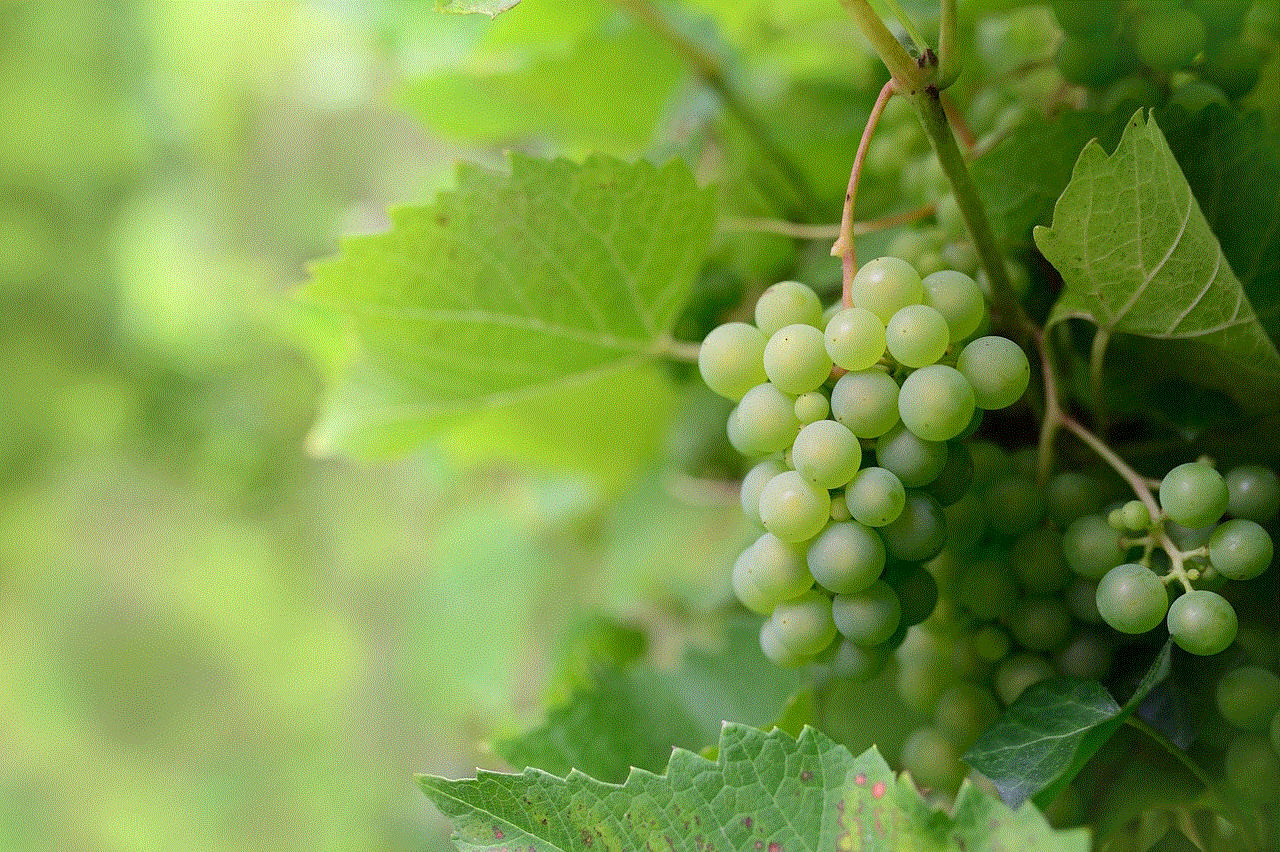
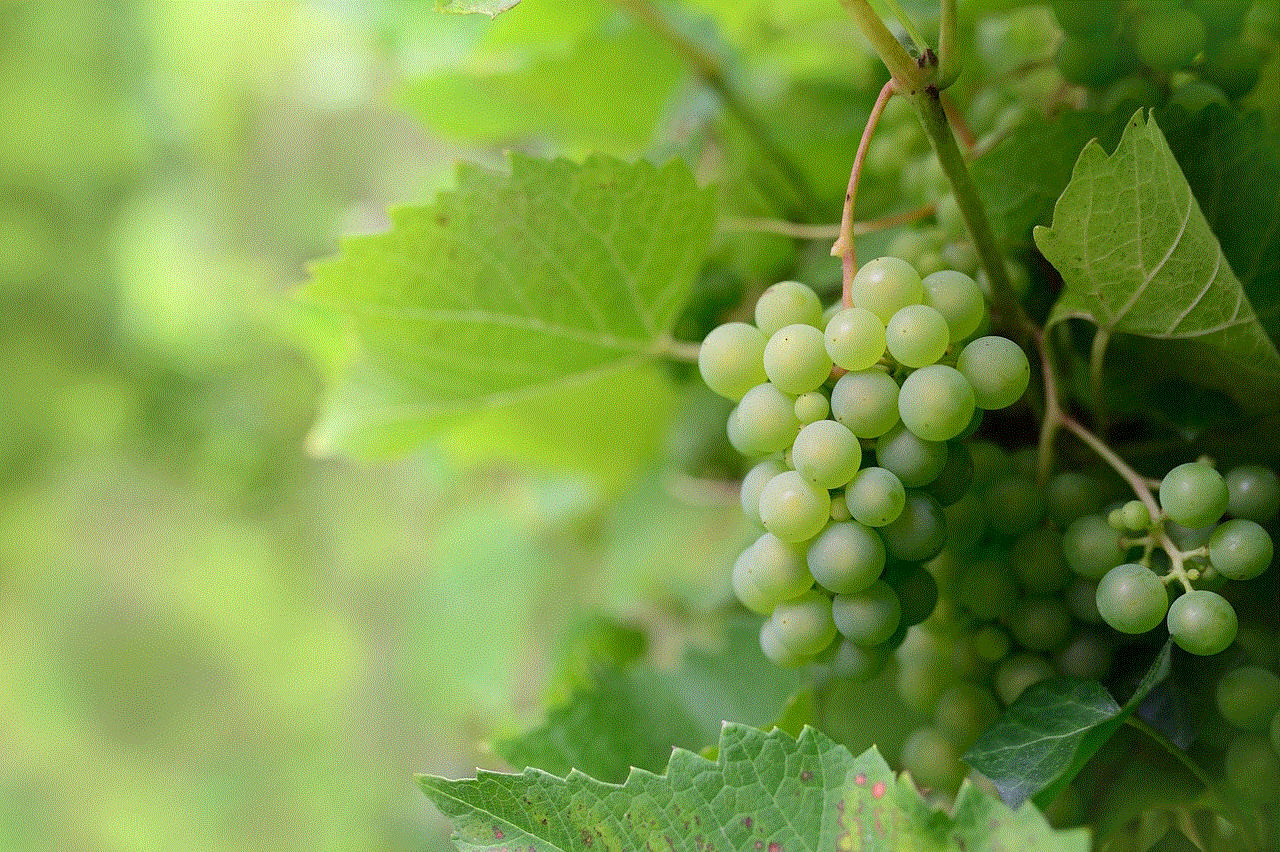
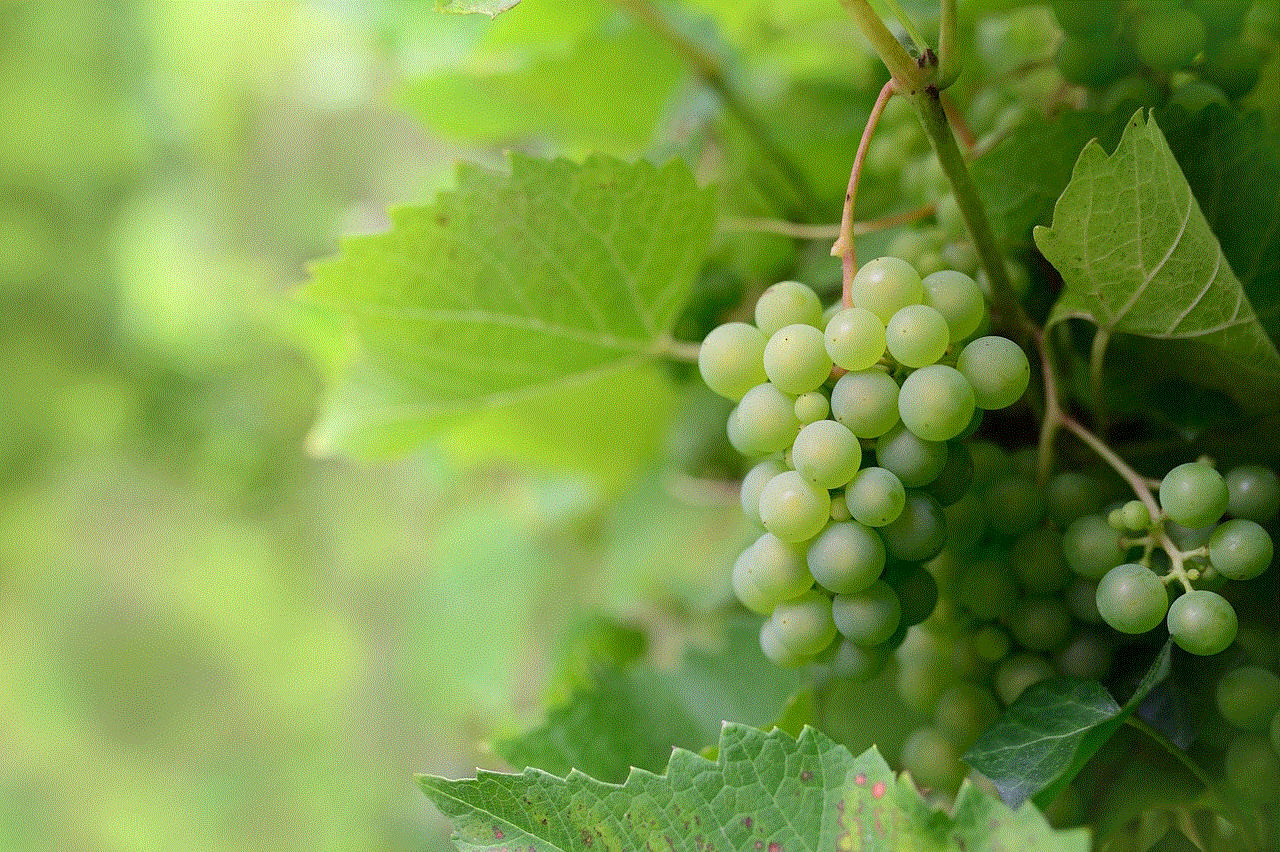
In conclusion, there are several methods and tools available to help you view the snapchats you have sent in the past. However, it’s important to note that using third-party apps or tools is against Snapchat’s terms of service and could result in the suspension or banning of your account. If you want to save your snaps, it’s best to do so using the methods provided by Snapchat itself, such as the Memories feature. And if you are unable to view your sent snapchats, you can always ask the sender to resend them to you. Happy snapping!