cool down android phone
As smartphones have become an integral part of our daily lives, it is natural that we use them for extended periods of time. Whether it’s scrolling through social media, playing games, or watching videos, our phones are constantly working and generating heat. This heat buildup can cause various issues such as decreased battery life, slower performance, and in some cases, even damage to the device. This is where the concept of “cooling down” your android phone comes into play.
Cooling down an android phone is the process of reducing its internal temperature to prevent overheating. It involves several steps and techniques that can help maintain the optimal temperature of your device, ensuring its smooth functioning. In this article, we will explore various ways to cool down your android phone and understand why it is essential to do so.
Why do Android phones overheat?
Before we dive into the methods of cooling down your android phone, let us first understand why it overheats in the first place. There are several reasons why your android phone may get hot, some of which include:
1. Intensive usage – One of the primary reasons for an android phone to overheat is excessive usage. When we use our phones for extended periods, the processor and other components work harder, generating more heat.
2. Background apps – Many apps continue to run in the background even when we are not using them. These apps consume resources and generate heat, leading to an increase in the overall temperature of the device.
3. Poor ventilation – The design of our phones can also contribute to overheating. If the device does not have proper ventilation, the heat generated by the processor and other components gets trapped, causing the device to overheat.
4. Software updates – Sometimes, a software update can also lead to an increase in the temperature of the device. This is because the new update may not be optimized for your phone, causing it to work harder and generate more heat.
5. Malware or viruses – Malware or viruses can also cause your android phone to overheat. These malicious programs can run in the background and consume resources, leading to an increase in the device’s temperature.
Now that we know the reasons why our android phones overheat let us explore some ways to cool them down.
1. Give your phone a break
The simplest and most effective way to cool down your android phone is to give it a break. If you have been using your phone for a long time, it’s time to take a break and let it cool down. You can turn off your device and let it rest for a while, or simply switch to another device if you have one.
2. Remove the case
Many of us use phone cases to protect our devices from scratches and drops. However, these cases can also trap heat and prevent proper ventilation. If you notice that your phone is getting hot, try removing the case and see if it makes a difference. You can also switch to a case with better ventilation to prevent overheating in the future.
3. Turn down the brightness
The brightness of your phone’s screen can also contribute to its temperature. The brighter the screen, the more power it consumes, which in turn generates more heat. By turning down the brightness, you can not only save battery life but also reduce the temperature of your device.
4. Close background apps
As mentioned earlier, background apps can also cause your android phone to overheat. To prevent this, it is essential to close all the apps that you are not using actively. You can use the task manager or a third-party app to close all the background apps and free up resources on your device.
5. Avoid using your phone while charging
Using your phone while charging is a common practice, but it can also cause your device to overheat. When the phone is charging, it is already working harder, and using it simultaneously can increase its temperature even further. Therefore, it is advisable to avoid using your phone while it is charging, especially if you notice that it is getting hot.
6. Check for software updates
As mentioned earlier, software updates can also cause your phone to overheat. If you notice that your phone has started overheating after a recent software update, it is advisable to check for any new updates. These updates often come with bug fixes and optimization, which can help reduce the temperature of your device.
7. Use power-saving mode
Most android phones come with a power-saving mode that helps conserve battery life by reducing the device’s performance. This can also help in reducing the temperature of your phone as the processor works less, generating less heat. You can enable this mode when you know that you will be using your phone for an extended period.
8. Avoid direct sunlight
Direct sunlight can also cause your android phone to overheat. Therefore, it is advisable to avoid using your device in direct sunlight, especially during summers. If you have to use your phone outdoors, try to find a shady spot, or use a sunshade to prevent overheating.
9. Keep your phone updated
Regular updates not only bring new features but also help in optimizing your device’s performance. By keeping your phone updated, you can ensure that it is running on the latest software, which can help reduce the chances of it overheating.
10. Use a cooling app
There are several cooling apps available for android devices that can help monitor and reduce the temperature of your device. These apps often come with additional features such as task manager, battery saver, and CPU cooler, which can help optimize your device’s performance and prevent overheating.
Why is it important to cool down your android phone?
Now that we have explored various ways to cool down your android phone, let us understand why it is essential to do so. Here are some reasons why you should take measures to prevent your phone from overheating:
1. Longer battery life – Overheating can cause damage to your phone’s battery, reducing its overall lifespan. By keeping your device at an optimal temperature, you can ensure that your battery lasts longer, saving you the cost of frequent replacements.
2. Improved performance – High temperatures can cause your device’s performance to drop significantly. By cooling down your phone, you can ensure that it runs smoothly and efficiently, providing you with a better user experience.
3. Prevent damage – Excessive heat can cause damage to the internal components of your phone, leading to malfunctions and, in extreme cases, even permanent damage. By keeping your device cool, you can prevent such damage and increase its lifespan.
4. Safety – Overheating can also pose a safety risk, especially if the device gets too hot. In some cases, the battery can explode or catch fire, causing harm to the user. By cooling down your phone, you can prevent such accidents and ensure your safety.
5. Cost-effective – By taking measures to cool down your android phone, you can avoid costly repairs and replacements. This is especially important if your device is not covered under warranty, as the cost of repairs can be significant.
Final Thoughts
In conclusion, cooling down your android phone is crucial for its smooth functioning and longevity. By following the tips mentioned in this article, you can ensure that your device remains at an optimal temperature, providing you with a better user experience. Remember to give your phone a break, keep it updated, and use cooling apps to prevent overheating. With proper care, you can ensure that your android phone stays cool and runs efficiently for years to come.
tiktok location settings
TikTok has taken the world by storm, becoming one of the most popular social media platforms in recent years. With over 800 million active users worldwide, this app has become a cultural phenomenon, especially among the younger generation. One of its many features that sets it apart from other social media apps is its location settings. In this article, we will dive deeper into the world of TikTok location settings, exploring what they are, how they work, and why they are important.
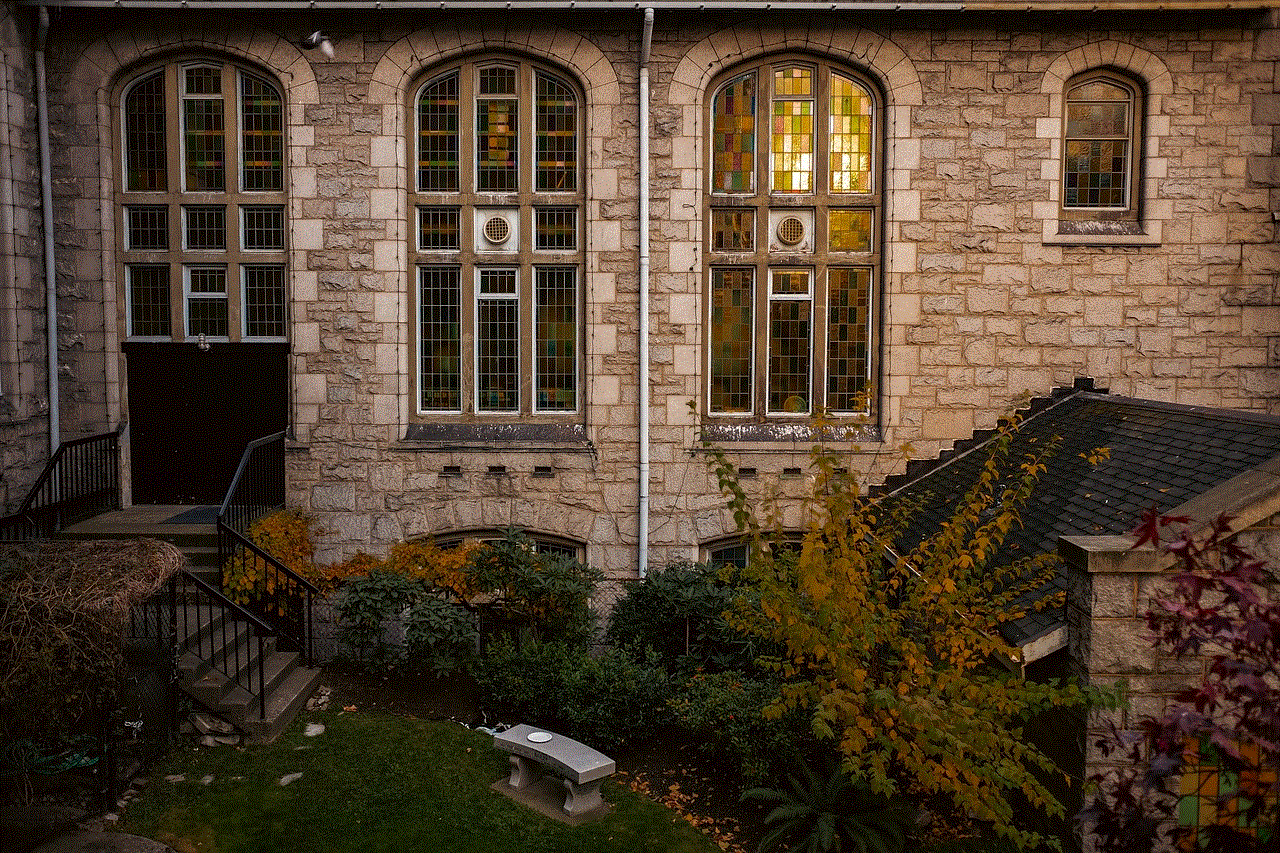
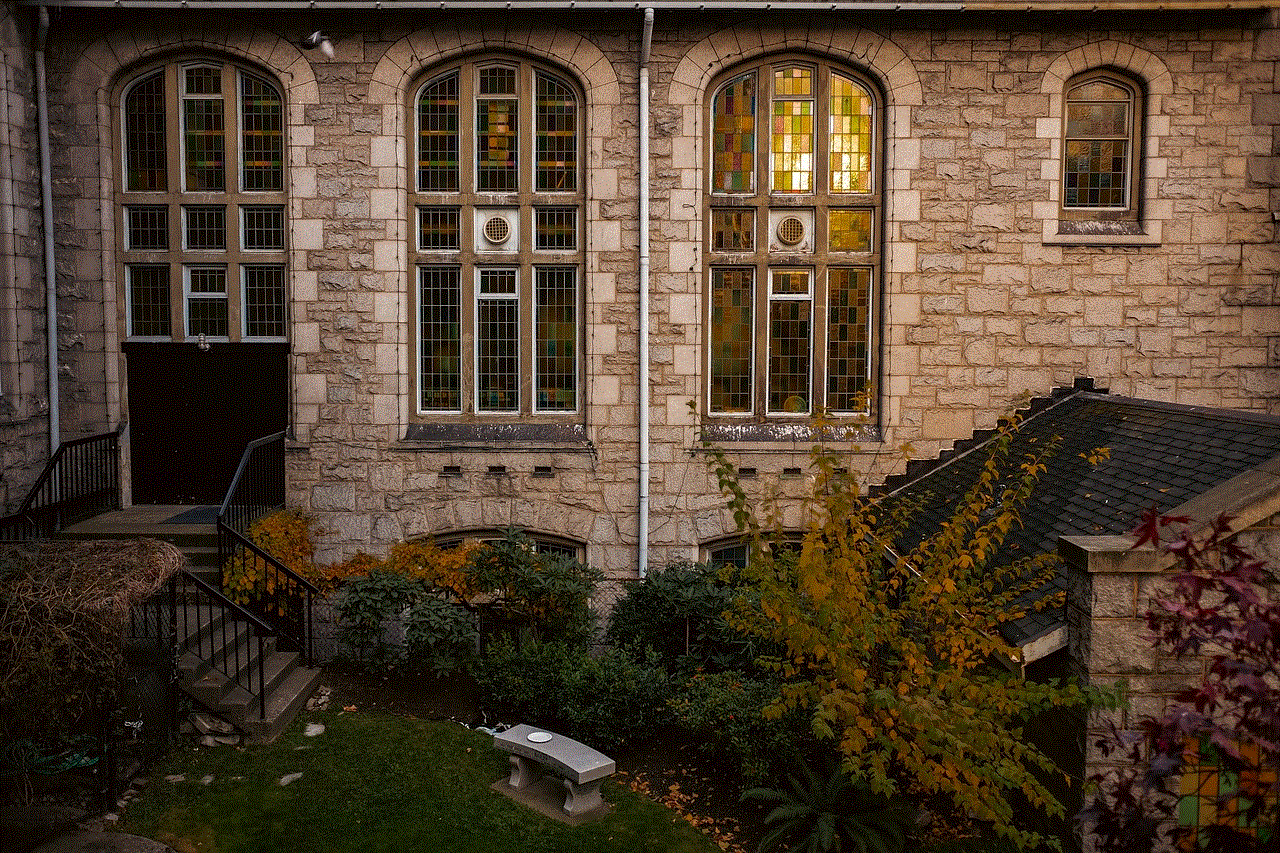
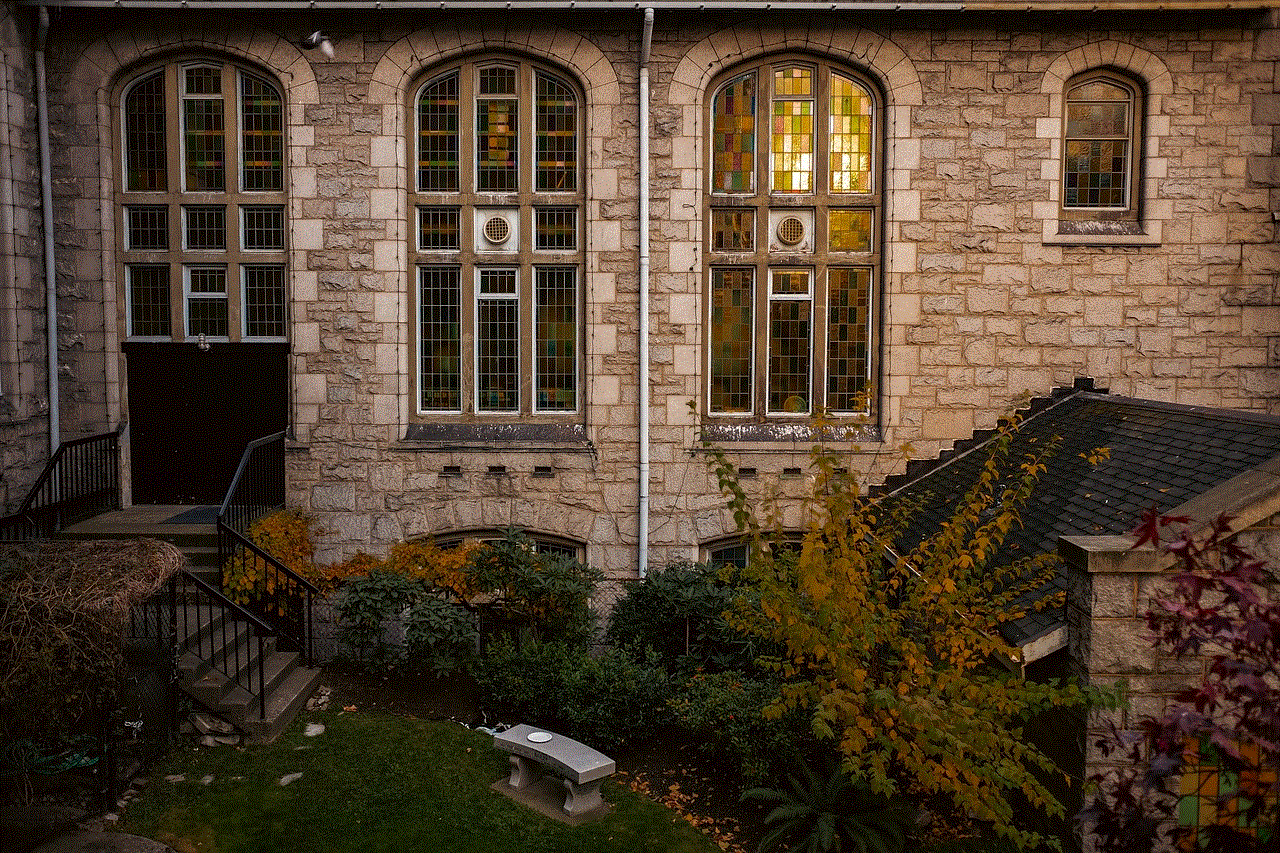
What are TikTok Location Settings?
TikTok location settings refer to the feature within the app that allows users to either share or hide their location information when creating or viewing videos. Users have the option to choose whether they want their location to be visible on their profile, in their videos, or even in the comments section. This feature is available for both Android and iOS devices, and it is turned off by default.
How do TikTok Location Settings Work?
When a user turns on their location settings, TikTok will access the device’s GPS data to determine their location. This information is then used to tag the user’s video with their location, which is displayed to other users who view the video. Additionally, when a user enables their location, they can also see videos from other users who are in the same location as them. This feature allows for a more personalized experience on the app, as users can discover content from creators in their area.
Why are TikTok Location Settings Important?
TikTok location settings are essential for several reasons. Firstly, they allow users to connect with others in their area and discover content that is relevant to them. This feature is particularly useful for small businesses or local influencers who want to reach out to a specific audience in their region. By enabling location settings, they can connect with potential customers or followers in their area, allowing for more targeted marketing and engagement.
Furthermore, location settings also enhance the user experience on the app. By showing videos from other users in the same location, TikTok creates a sense of community and belonging among its users. It also allows for more diversity in the type of content being viewed, as users can discover videos from creators they may not have come across otherwise.
Privacy Concerns with TikTok Location Settings
While TikTok location settings have various benefits, they have also raised concerns about privacy and safety. By enabling location settings, users are essentially sharing their location with the app and other users. This information can be used to track a user’s movements and potentially put them at risk. In addition, if a user has their location turned on, it can be seen by anyone who views their videos, including strangers. This can be particularly concerning for young users who may not be aware of the potential risks.
To address these concerns, TikTok has implemented several safety features, including the option to turn off location settings and limit who can see a user’s location. Users can also choose to hide their location from specific videos, allowing them to have more control over their privacy. Additionally, TikTok has a dedicated safety center where users can learn more about safety and privacy on the app.
How to Change TikTok Location Settings
Changing TikTok location settings is a simple process that can be done in a few steps. To turn on location settings, follow these steps:
1. Open the TikTok app and go to your profile page.
2. Click on the three dots in the top right corner to access your account settings.
3. Scroll down and click on “Privacy and Safety.”
4. Under “Safety,” click on “Personalization and Data.”
5. Toggle on “Location” to enable location settings.
To turn off location settings, simply follow the same steps and toggle off the “Location” option.
Tips for Using TikTok Location Settings Safely
While TikTok has implemented several safety measures, it is always advisable to take precautions when using location settings on any app. Here are some tips to help you use TikTok location settings safely:
1. Be mindful of the information you share. Avoid sharing your exact location and stick to broader locations, such as a city or state.
2. Turn off location settings when not in use. This will ensure that your location is not being tracked when you are not actively using the app.
3. Regularly review your location settings and adjust them accordingly.
4. Always be cautious when interacting with strangers on the app, especially when location settings are enabled.
5. Educate yourself and your children about the potential risks of sharing location information online.
Conclusion



In conclusion, TikTok location settings are a useful feature that allows users to connect with others in their area and discover relevant content. However, it is essential to use this feature with caution and be mindful of the information being shared. By following the tips mentioned above, users can enjoy the benefits of location settings while also prioritizing their safety and privacy. As with any social media platform, it is crucial to stay informed and use these features responsibly.