can your parents see your search history
The internet has become an integral part of our daily lives, allowing us to access a vast amount of information and connect with people from all over the world. However, with this increased reliance on the internet comes concerns about privacy and the ability for others to access our online activities. For many individuals, this raises the question: can your parents see your search history?
The answer to this question is not a simple yes or no. It depends on various factors, such as the type of device you are using and the level of monitoring or restrictions your parents have in place. In this article, we will explore the topic in more detail and provide you with some helpful information to better understand the potential implications of your parents being able to see your search history.
First and foremost, it is important to understand that the ability for your parents to see your search history largely depends on the device you are using. If you are using a shared family computer , it is possible for your parents to view your search history if they have the necessary technical knowledge and access to the device. This is because all activity on a shared device is generally stored in the browser’s history, which can be easily accessed by anyone with physical access to the computer.
Similarly, if you are using a device that is linked to your parents’ account, such as a family iPad or smartphone, they may be able to view your search history through the account’s browsing history. This is particularly common for families who use Apple’s Family Sharing feature, which allows parents to monitor and control their children’s online activities. In this case, your search history may be accessible to your parents through the “Screen Time” feature, which provides detailed reports on the amount of time spent on different apps and websites.
In addition to device-specific factors, there are also various software and parental control tools that can give parents access to their children’s search history. These tools, which are often marketed as a way for parents to protect their children from explicit or harmful content, can track and monitor all online activities, including search history and website visits. Some of these tools also allow parents to set restrictions and block specific websites or keywords.
While these tools can be useful for parents who want to keep an eye on their children’s online activities, they can also raise concerns about privacy and trust. Many people believe that children have a right to privacy and that their online activities should not be monitored without their knowledge or consent. This is particularly true for older children and teenagers who are starting to develop a sense of independence and may not want their parents to have access to their every online move.
Furthermore, the use of these tools may also create a sense of fear and mistrust between parents and their children. If a child feels that their parents are constantly monitoring their online activities, they may be less likely to seek help or open up about any issues they may be facing online. This can ultimately result in a breakdown of communication and hinder the parent-child relationship.
On the other hand, some argue that it is the responsibility of parents to monitor their children’s online activities, especially in today’s digital age where children are exposed to a wide range of online content. This includes explicit and harmful content, as well as cyberbullying and online predators. In these cases, monitoring your child’s search history can help you identify any potential red flags and take appropriate action to protect your child.
Aside from the device and software factors mentioned above, there are also legal implications to consider when it comes to parents being able to see their children’s search history. In many countries, it is illegal for parents to monitor their children’s online activities without their knowledge or consent. This is because children have a right to privacy, and their online activities are protected under privacy laws.
In the United States, for example, the Children’s Online Privacy Protection Act (COPPA) prohibits companies from collecting personal information from children under the age of 13 without parental consent. This includes their browsing history and search queries. Therefore, if parents are using software or tools to monitor their children’s online activities, they must comply with COPPA regulations and obtain their child’s consent before collecting any information.
It is also worth noting that your search history is not the only thing that your parents may be able to see. Depending on the device and software in use, they may also be able to access your messages, social media accounts, and other online activities. This is why it is important to have open and honest communication with your parents about your online activities and to set boundaries and expectations regarding privacy.
In conclusion, the ability for your parents to see your search history largely depends on the type of device and software in use, as well as legal implications. While some may argue that it is a parent’s responsibility to monitor their children’s online activities, others believe that it is a violation of privacy and may damage the parent-child relationship. It is essential to have open and honest communication with your parents about your online activities and to establish trust and boundaries. Ultimately, it is up to parents to decide how much monitoring is necessary, and it is crucial to strike a balance between protecting your child and respecting their privacy.
porn blocker dns
Pornography has been a prevalent problem in society for many years now, and with the rise of technology, it has become more accessible than ever. It’s estimated that there are over 4.2 million pornographic websites on the internet, making it difficult for individuals, especially children, to avoid it. This has led to the development of various tools and techniques to block pornographic content, one of which is a porn blocker DNS.
A DNS (Domain Name System) is like a phone book for the internet, translating domain names into IP addresses. It’s the backbone of the internet, and without it, we wouldn’t be able to access websites. A porn blocker DNS works by filtering out specific domain names associated with pornographic content, thus preventing users from accessing them. In this article, we’ll explore the concept of a porn blocker DNS in more detail, its benefits, and how it works.
Before diving into the details of porn blocker DNS, it’s essential to understand the negative effects of pornography on individuals and society as a whole. Studies have shown that exposure to pornographic content can lead to a distorted view of sex and relationships, increased risk of sexual violence, and addiction. It can also have adverse psychological effects, such as low self-esteem, depression, and anxiety. This is why many individuals and organizations have been advocating for the use of porn blockers to protect themselves and their families from the harmful effects of pornography.
One of the main advantages of using a porn blocker DNS is that it’s a simple and effective way to block pornographic content. It’s relatively easy to set up and doesn’t require any additional software or hardware. All you need to do is change the DNS settings on your device, and the porn blocker will start working immediately. This makes it an ideal option for parents who want to protect their children from accessing pornographic content online.
Another benefit of using a porn blocker DNS is that it’s compatible with all devices connected to the internet. Whether you’re using a computer, smartphone, or tablet, the DNS settings can be changed, and the porn blocker will work on all devices. This ensures that your entire family is protected, regardless of the device they’re using. It also means that you don’t have to install multiple software programs or apps on each device, making it a cost-effective solution.
One of the reasons why a porn blocker DNS is so effective is because it works at the DNS level. This means that it blocks access to pornographic websites before they even load on your device. It works by filtering out specific domain names associated with pornographic content, thus preventing the website from loading. This is different from traditional software-based porn blockers that rely on keywords and may not be able to block all pornographic websites. By working at the DNS level, a porn blocker can block a vast number of pornographic websites, providing better protection.
Moreover, a porn blocker DNS can also protect against other types of harmful content, such as malware and phishing websites. Many pornographic websites are known to contain malicious content, and by blocking them, a porn blocker DNS can also protect your device from potential cyber threats. This adds an extra layer of security, making it a comprehensive solution for online safety.
However, like any technology, a porn blocker DNS also has its limitations. It can only block websites with specific domain names, which means that some pornographic websites may still be accessible through their IP addresses. Additionally, it can only block websites that are known to be associated with pornographic content. This means that new pornographic websites that are not yet on the blocklist may still be accessible. Therefore, it’s essential to regularly update the blocklist to ensure maximum protection.
Another potential downside of using a porn blocker DNS is that it may block non-pornographic websites that happen to share the same domain name. This is known as overblocking, and it can be frustrating for users who are trying to access legitimate websites. However, most porn blocker DNS providers have measures in place to minimize overblocking, such as allowing users to whitelist specific websites.
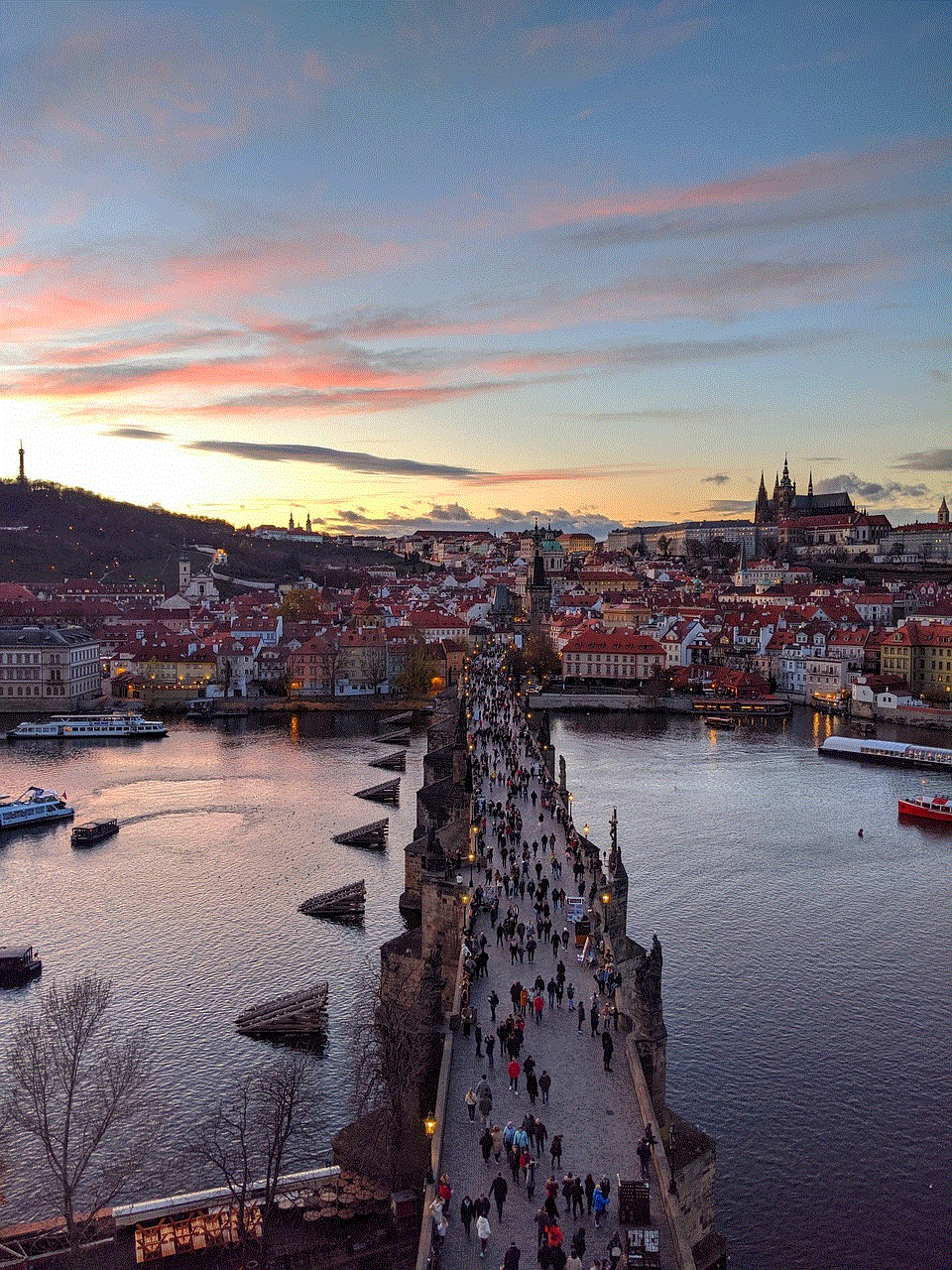
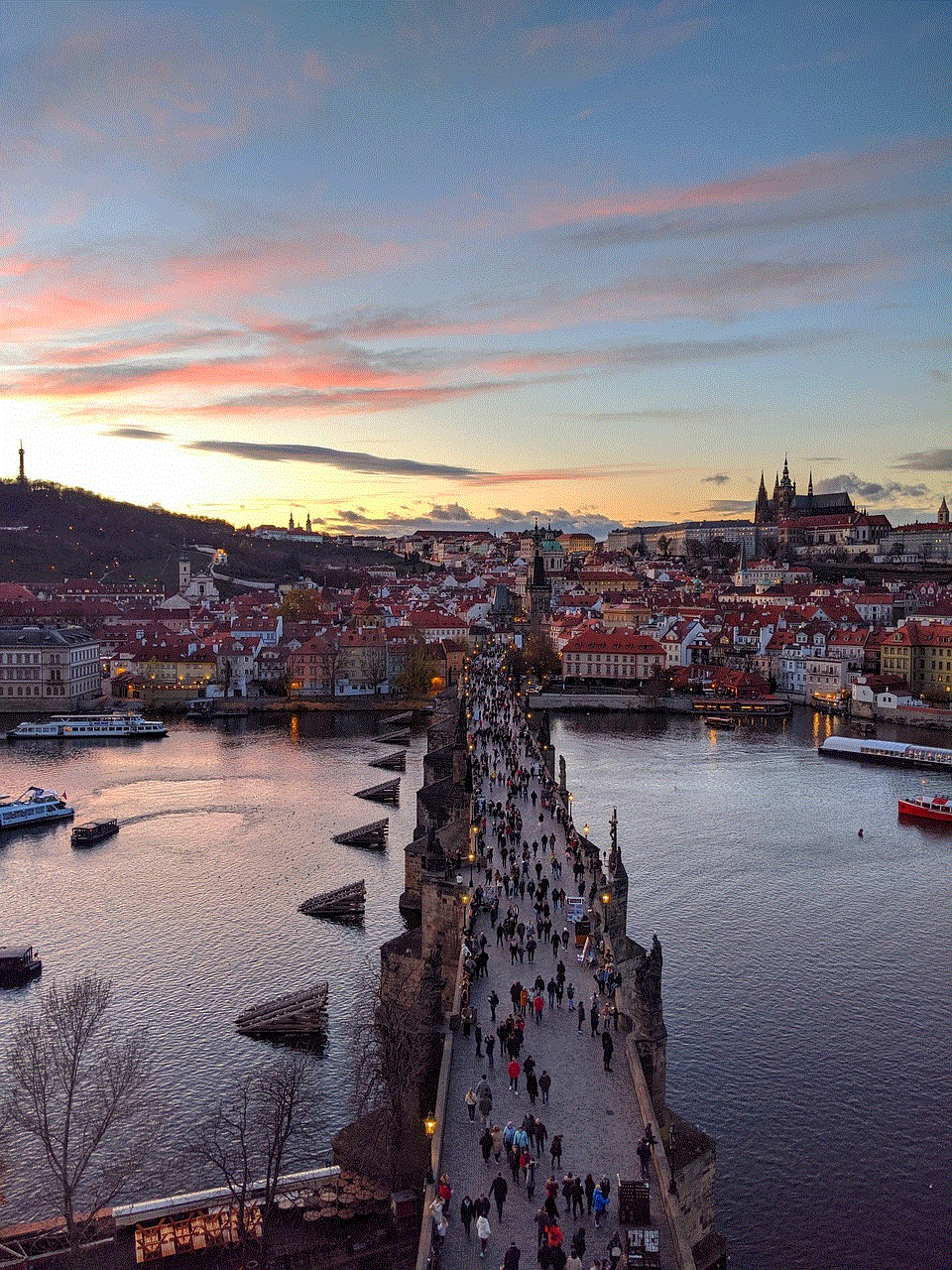
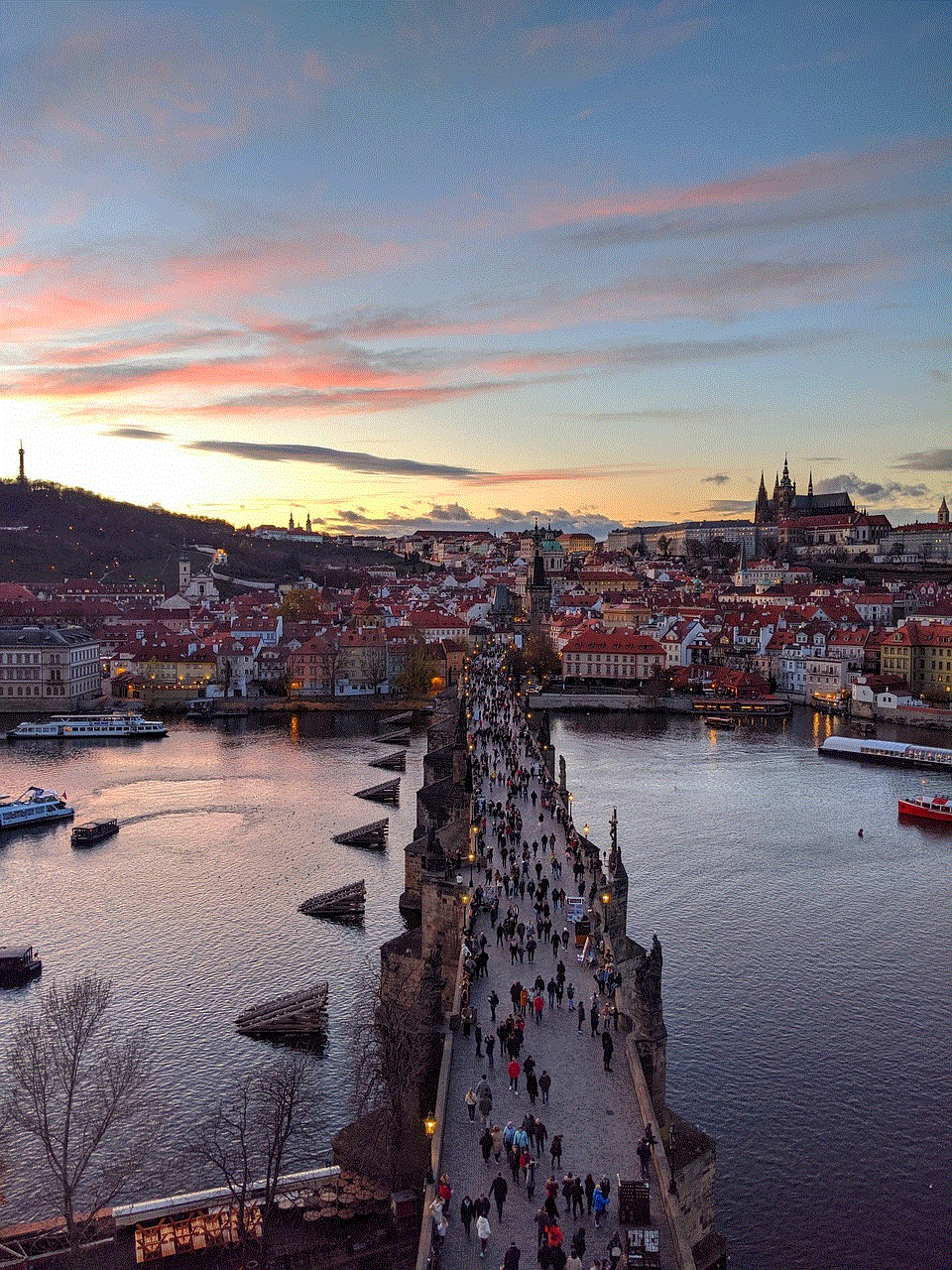
When it comes to choosing a porn blocker DNS, there are several options available in the market. Some are free, while others require a subscription fee. Some popular options include OpenDNS, CleanBrowsing, and AdGuard DNS. It’s essential to do your research and choose a reliable and reputable provider to ensure maximum protection.
In conclusion, a porn blocker DNS is a useful tool for individuals and families looking to protect themselves from the harmful effects of pornography. It’s a simple and effective solution that works at the DNS level, making it compatible with all devices connected to the internet. It provides an extra layer of security by blocking access to malicious websites and can be a cost-effective option compared to traditional software-based porn blockers. However, it’s essential to be aware of its limitations and choose a reliable provider to ensure maximum protection. With the rise of technology and the prevalence of pornography, a porn blocker DNS can be a valuable tool in promoting a safer and healthier online environment.
how to block an app permanently
In today’s digital age, it is almost impossible to imagine life without smartphones and the numerous apps that come with them. From social media platforms to productivity tools, there seems to be an app for everything. However, with the increasing use of apps, there has also been a growing concern about their addictive nature and the impact they can have on our mental and physical well-being. As a result, many people are now looking for ways to block certain apps permanently from their devices. In this article, we will explore various methods that can help you achieve this and take back control of your device usage.
1. Understand the Need for Blocking Apps Permanently
Before we delve into the ways of blocking apps, it is essential to understand why you might need to do so. The most common reason is to limit your screen time and reduce distractions. With the constant notifications and alerts from apps, it is easy to get sucked into a never-ending cycle of scrolling and tapping. This can lead to a decrease in productivity, affect your sleep patterns, and even cause anxiety. By blocking certain apps permanently, you can break this habit and have a healthier relationship with your device.
2. Use Built-in Features on Your Device
Most smartphones come with built-in features that allow you to limit your app usage. For instance, both iOS and Android devices have a screen time feature that enables you to set a time limit for certain apps. Once the limit is reached, the app will be automatically blocked. To access this feature on iOS, go to Settings > Screen Time, and on Android, go to Settings > Digital Wellbeing. You can also set a passcode to prevent yourself from changing the settings.
3. Install a Third-Party app blocker
If the built-in features on your device are not enough, you can opt for a third-party app blocker. These apps offer more advanced features, such as the ability to block apps permanently and schedule specific times for the block to be lifted. Some popular options include Freedom, AppBlock, and Offtime. These apps can be downloaded from the App Store or Google Play Store, and most of them offer a free trial period.
4. Use Parental Control Apps
If you want to limit app usage for your children, parental control apps can be a great option. These apps allow you to block specific apps permanently or set time limits for their usage. Some parental control apps also offer location tracking and content filtering features, giving you more control over your child’s device usage. Some popular options include Qustodio, Norton Family, and Kaspersky Safe Kids.



5. Uninstall the App
If you no longer want to use a particular app, the most straightforward solution is to uninstall it. This will permanently remove the app from your device, and you will no longer receive any notifications or be able to access it. To uninstall an app on an iOS device, long-press the app icon, and click on the “x” that appears. On an Android device, go to Settings > Apps > Select the app you want to uninstall > Uninstall.
6. Hide the App
Hiding an app is another way to block it from your device. This method is useful if you need the app for certain tasks but do not want to be tempted to use it unnecessarily. On iOS devices, you can hide apps by going to Settings > Screen Time > Content & Privacy Restrictions > Allowed Apps, and turning off the toggle for the app you want to hide. On Android devices, you can use a third-party launcher, such as Nova Launcher, which allows you to hide apps from the app drawer.
7. Use Work Profiles
Work profiles are a feature available on some Android devices that allow you to create a separate profile for work-related apps. This way, you can keep your personal apps and work apps separate, and block the work profile during your personal time. To set up a work profile, go to Settings > System > Advanced > Multiple Users > Add User or Profile > Work Profile.
8. Set Up App Restrictions
App restrictions are another built-in feature on iOS devices that allow you to block certain apps from being downloaded or used. This feature is useful if you want to prevent yourself or someone else from downloading a particular app. To set up app restrictions on an iOS device, go to Settings > Screen Time > Content & Privacy Restrictions > Allowed Apps, and turn off the toggle for the app you want to restrict.
9. Use a VPN
A Virtual Private Network (VPN) can also help you block certain apps permanently. A VPN masks your IP address and encrypts your internet traffic, making it difficult for apps to track your online activities. Some VPNs also offer ad-blocking features, which can block certain apps’ advertisements, making them less attractive to use. Popular VPN options include NordVPN, ExpressVPN, and Surfshark.
10. Seek Professional Help
If you find yourself struggling to control your app usage despite using the methods mentioned above, it might be time to seek professional help. There are therapy and coaching programs designed to help individuals overcome technology addiction and develop a healthier relationship with their devices. These programs can provide you with personalized strategies to block apps permanently and manage your screen time effectively.



In conclusion, blocking apps permanently can be a helpful tool in managing your device usage and reducing distractions. Whether you want to limit your screen time, prevent yourself from accessing certain apps, or control your child’s app usage, there are various ways to achieve this. It is essential to find a method that works best for you and stick to it to reap the benefits of a healthier digital lifestyle.