best music production software for chromebook
Chromebook s have become incredibly popular in recent years due to their affordability, simplicity, and portability. Originally designed as budget-friendly laptops for students and casual users, Chromebooks have come a long way and are now used by professionals in various fields. However, one area where Chromebooks have traditionally fallen short is music production. With limited storage space, processing power, and compatibility with popular software, many people have wondered if it is possible to produce high-quality music on a Chromebook. The good news is that there are now a growing number of music production software options available for Chromebook users. In this article, we will explore the best music production software for Chromebook and see how it compares to traditional options used on PCs and Macs.
Before we delve into the software options, let’s first understand what a Chromebook is and why it has been a challenge for music production. A Chromebook is a laptop or tablet that runs on Google’s Chrome OS. Unlike traditional laptops that run on Windows or macOS, Chromebooks rely heavily on cloud-based applications and have limited storage and processing capabilities. This has been a hindrance for music production, which often requires heavy software and large audio files. However, with advancements in technology and the increasing demand for more versatile Chromebooks, developers have started creating music production software that is compatible with Chrome OS.
One of the top music production software options for Chromebook is Soundtrap. This cloud-based digital audio workstation (DAW) allows users to create music directly on their web browser without any additional software or plugins. Soundtrap offers a user-friendly interface and a wide range of features, including virtual instruments, loops, and effects. With its collaborative capabilities, multiple users can work on one project in real-time, making it a great option for musicians who want to collaborate remotely. Soundtrap also offers a free version with limited features and a premium version for more advanced users.
Another popular music production software for Chromebook is BandLab. This DAW also runs in a web browser, making it accessible on any device with an internet connection. BandLab offers a range of features, including a drum machine, virtual instruments, and a library of loops and samples. It also has a social aspect, allowing users to share their music and collaborate with other musicians. BandLab is free to use with no limitations, making it a great option for beginners or those on a budget.
For those looking for a more traditional DAW experience on their Chromebook, there is also the option of using CrossOver. This software allows you to run Windows applications on your Chromebook, including popular DAWs such as FL Studio and Ableton Live. CrossOver is not free, but it offers a one-time purchase instead of a recurring subscription like many other DAWs. This makes it a more affordable option in the long run for those who prefer using traditional music production software.
Another popular choice for Chromebook users is Audiotool. This cloud-based DAW offers a wide range of features, including virtual instruments, samples, and effects. It also has a modular design, allowing users to customize their workspace to their preferences. One unique feature of Audiotool is its ability to connect to MIDI controllers, making it a great option for those who prefer hands-on control when producing music. Audiotool is free to use, but it also offers a premium version with more advanced features.
For those who prefer using mobile devices for music production, there is also FL Studio Mobile. This app is available on both iOS and Android and offers a simplified version of the popular DAW, FL Studio. With FL Studio Mobile, users can create music on their Chromebook and seamlessly transfer their projects to their phones or tablets for on-the-go production. It also has a range of features, including virtual instruments, effects, and a step sequencer. FL Studio Mobile is not free, but it is a one-time purchase and offers regular updates with new features.
As you can see, there are now several options for music production on a Chromebook, ranging from fully cloud-based options to traditional DAWs that can be run through emulation software. While these options may not have the same level of capabilities as popular DAWs used on PCs and Macs, they are constantly improving and offering more features with each update. This is good news for Chromebook users who are passionate about music production and want to create high-quality music without having to switch to a different device.
Aside from the software options mentioned above, there are also a few tips and tricks to optimize your Chromebook for music production. First, consider investing in an external hard drive to store your audio files and projects. This will free up space on your Chromebook’s internal storage and ensure smoother performance. Additionally, consider upgrading your Chromebook’s RAM if possible. This will help with processing power and allow you to run more complex projects without any lag.
In conclusion, while Chromebooks may not have been the first choice for music production in the past, the growing number of software options now available makes it a viable option for musicians. The best part is that many of these software options are either free or have affordable one-time purchases, making them accessible to those on a budget. With the advancements in technology and the increasing demand for more versatile devices, we can expect to see even more music production software options for Chromebooks in the future. So if you have a Chromebook and a passion for music production, don’t let its limitations hold you back – explore these software options and see what you can create!
how to open two roblox games at once
Roblox is a popular online gaming platform that allows players to create and play their own games. With its vast collection of user-generated games, Roblox has become a favorite among gamers of all ages. However, one limitation that many players face is the inability to open two Roblox games at once. This can be frustrating for those who want to switch between games or play with friends in different games simultaneously. In this article, we will discuss the different methods on how to open two Roblox games at once and enjoy a seamless gaming experience.
Method 1: Using Multiple Browsers
One of the easiest ways to open two Roblox games at once is by using multiple browsers. This method works well for those who have two or more browsers installed on their computer , such as Google Chrome, Mozilla Firefox, or Microsoft Edge. To open two Roblox games at once using this method, follow these steps:
Step 1: Launch the first Roblox game on one browser.
Step 2: Open a different browser and log in to your Roblox account.
Step 3: Launch the second Roblox game on the second browser.
Step 4: You can now play both games simultaneously.
This method works because each browser acts as a separate window, allowing you to play two games at the same time. However, this method has its limitations. If your computer does not have enough resources, such as RAM, opening two browsers may slow down your system, affecting the gaming experience. Additionally, some players may not have multiple browsers installed on their computer, making this method impractical.
Method 2: Using Sandboxie
Another method to open two Roblox games at once is by using a software called Sandboxie. This software allows you to run multiple instances of an application, including Roblox, on your computer. To use Sandboxie, follow these steps:
Step 1: Download and install Sandboxie on your computer.
Step 2: Launch Sandboxie and create a new sandbox.
Step 3: Right-click on the Sandboxie icon in your taskbar and select “Run Sandboxed.”
Step 4: In the new window, navigate to the directory where you have installed Roblox and select the RobloxPlayerLauncher.exe file.
Step 5: A new instance of Roblox will open in the sandbox.
Step 6: Repeat the process to open a second game in another sandbox.
Using Sandboxie allows you to run two instances of Roblox on your computer without affecting its performance. However, this method may be complicated for some users, and the software is not free, which may not be feasible for everyone.
Method 3: Using Virtual Machines
Virtual machines are software programs that allow you to run multiple operating systems on a single computer. This method is more advanced and requires technical knowledge, but it is an effective way to open two Roblox games at once. Follow these steps to use virtual machines to play two Roblox games simultaneously:
Step 1: Download and install a virtual machine software, such as VirtualBox, on your computer.
Step 2: Create a new virtual machine with your desired operating system.
Step 3: Install Roblox on the virtual machine.
Step 4: Launch the virtual machine and log in to your Roblox account.
Step 5: Repeat the process to create a second virtual machine and launch a second game.
Using virtual machines may be a more complicated method, but it allows you to run two games at once without affecting your computer’s performance. However, this method requires a powerful computer with enough resources to run multiple virtual machines.
Method 4: Using Multiple Devices
If you have access to multiple devices, such as a computer, tablet, or phone, you can open two Roblox games at once by using different devices. This method works well for multiplayer games, as you can play with your friends on one device while playing a different game on another. However, this method may not be feasible for everyone, as not everyone has access to multiple devices.
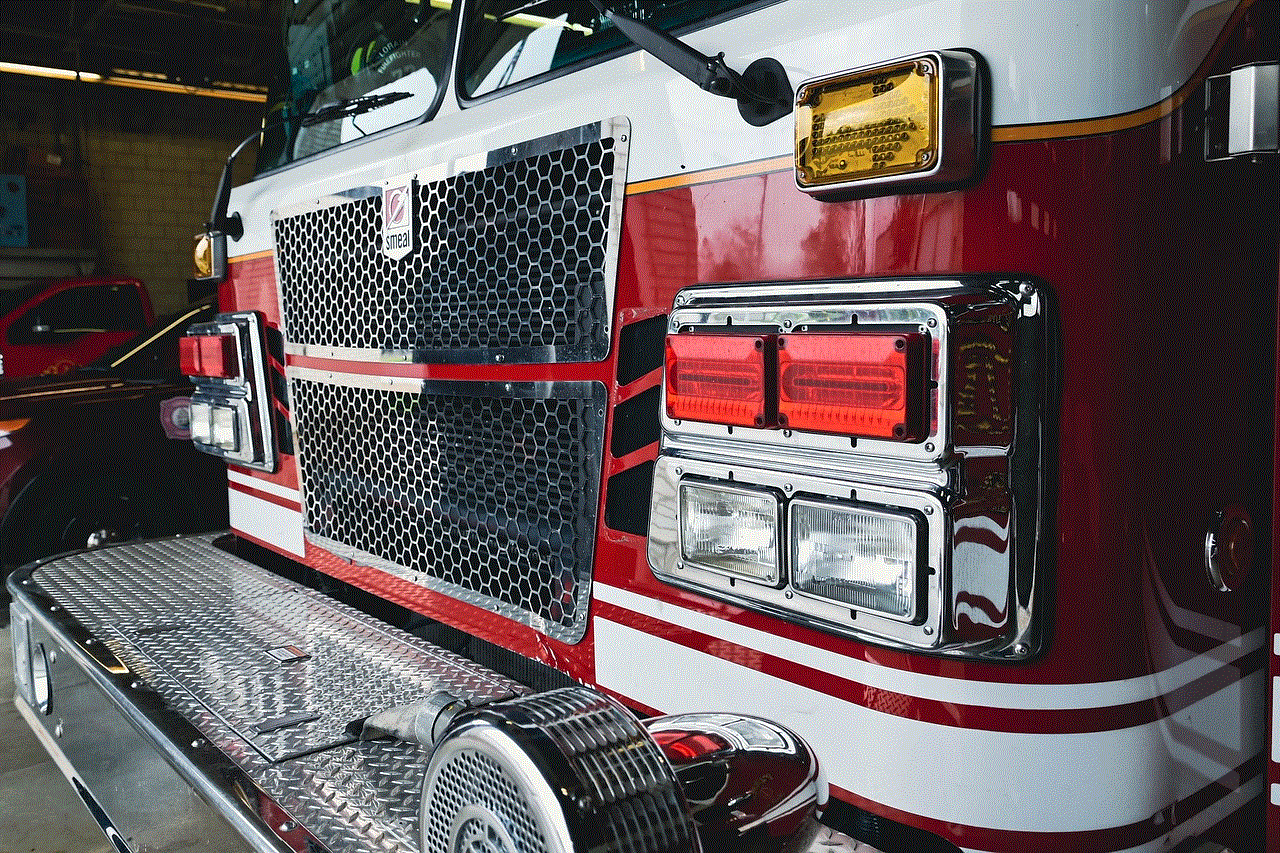
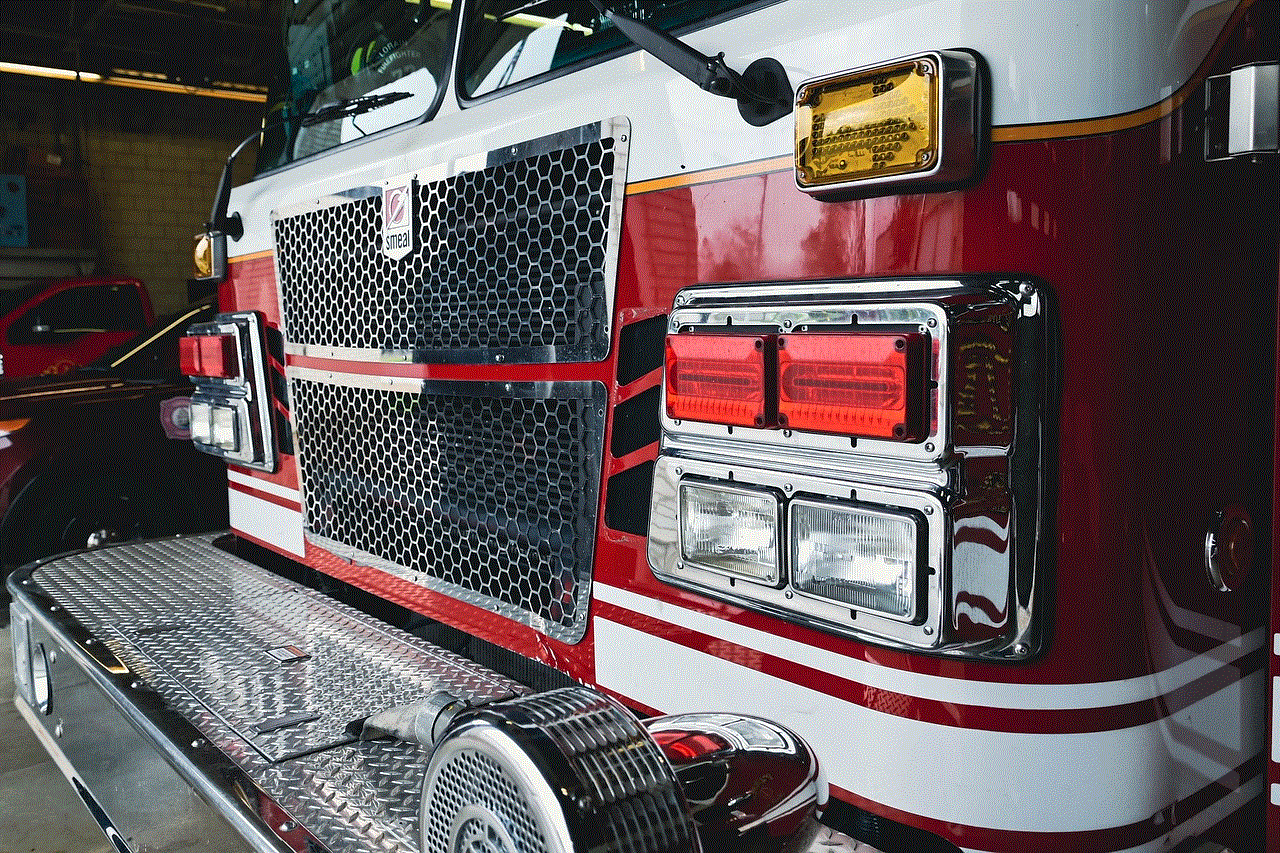
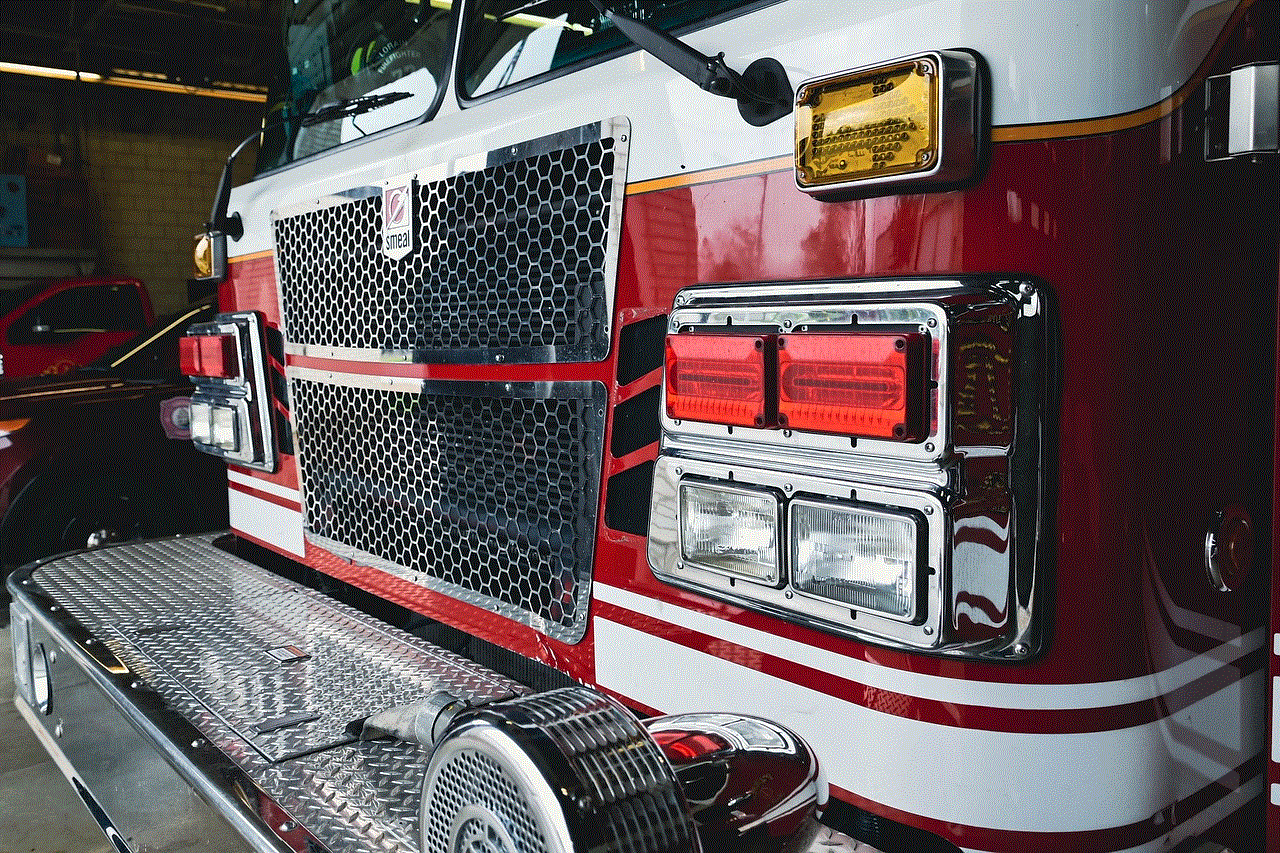
Method 5: Using Multiple Accounts
Another way to open two Roblox games at once is by using multiple accounts. This method works best for players who have multiple accounts and want to play different games at the same time. Follow these steps to use multiple accounts to play two games simultaneously:
Step 1: Log in to your main account and launch the first game.
Step 2: Open a different browser or incognito window and log in to your second account.
Step 3: Launch the second game on the second account.
Using multiple accounts is a simple and effective method to open two Roblox games at once. However, this method may not be feasible for players who do not have multiple accounts or do not want to create new accounts.
Method 6: Using Third-Party Tools
There are also third-party tools available that allow you to open two Roblox games at once. These tools work similarly to Sandboxie, allowing you to run multiple instances of an application on your computer. However, it is essential to be cautious while using these tools, as they may contain malware or harm your computer. It is always recommended to use trusted and reputable third-party tools.
In conclusion, opening two Roblox games at once may seem like a difficult task, but there are various methods available to achieve it. The method you choose may depend on your technical knowledge and resources available. Whether it is using multiple browsers, virtual machines, or third-party tools, these methods allow you to enjoy a seamless gaming experience on Roblox. However, it is essential to note that some of these methods may not be feasible for everyone, and it is always recommended to use legitimate and safe methods. With the tips mentioned in this article, you can now open two Roblox games at once and have double the fun!
how to see someones first instagram post
Instagram has become one of the most popular social media platforms in recent years, with over 1 billion active users worldwide. It allows users to share their photos and videos with their followers and also discover new content from people all around the world. With its user-friendly interface and constantly evolving features, Instagram has become a favorite among people of all ages. One of the most interesting features of Instagram is the ability to see someone’s first post on the platform. In this article, we will explore how to see someone’s first Instagram post and why it may be of interest to users.
Before we dive into the steps of seeing someone’s first Instagram post, let’s first understand what it means and why it is significant. When we talk about someone’s first Instagram post, we are referring to the first photo or video that they uploaded on the platform. This post sets the tone for their future content and can give a glimpse into their life or interests at the time. It is also a way to track how far they have come since their first post, making it a nostalgic and sentimental experience for many users.
So, how can you see someone’s first Instagram post? The process is relatively simple, and there are a few ways to go about it. The first and most straightforward method is to scroll down to the bottom of their profile page. However, this only works if the person has not posted too many photos or videos since they joined Instagram. If they have a large number of posts, it may take a while to reach their first post. Another way to see their first post is by using the search bar. You can type in their username and add “/?hl=en” at the end of the URL to see their profile in a web browser. Here, you can click on the “Posts” tab, and it will take you to their first post.
If you want to see someone’s first post quickly, there are also third-party websites and apps that allow you to do so. These websites and apps are specifically designed to show the first post of any Instagram account quickly. All you need to do is enter the username, and it will generate their first post. However, it is essential to be cautious when using these third-party services as they may not be entirely safe or reliable. It is always recommended to use the official Instagram app or website to view someone’s first post.
Now that you know how to see someone’s first Instagram post let’s delve into the reasons why it may be of interest to users. Firstly, the first post on any social media platform is always a significant milestone for users. It marks the beginning of their journey on that platform, and it can be exciting to see how they have evolved since then. For example, a person’s first post may be a simple selfie, but now they are posting high-quality photos of their travels or hobbies. It is a way to track their progress and see how far they have come.
Secondly, the first post can also give insight into the person’s interests and personality. It may be a photo of their pet, a beautiful landscape, or a group of friends. From this first post, you can get a general idea of the kind of content they are interested in and the things that matter to them. This can help you decide whether you want to follow them or not. Moreover, it can also be a conversation starter if you have just started following someone and want to get to know them better.
Another reason why people may be interested in seeing someone’s first Instagram post is because it can be nostalgic. Instagram has been around for over a decade now, and for many users, their first post may bring back memories of their early days on the platform. It can take them on a trip down memory lane and remind them of how different things were back then. It can also be a reminder of the friendships and connections they have made through the platform.
Furthermore, seeing someone’s first post can also be a way to understand the evolution of Instagram as a platform. The first post on Instagram was uploaded on July 16, 2010, and since then, the platform has undergone numerous changes and updates. By looking at someone’s first post, you can see how basic and straightforward the platform was at the beginning, and how it has evolved into a platform with various features and tools. It can also give you a sense of nostalgia for the simpler times when social media was not as overwhelming and complex as it is now.



Apart from the reasons mentioned above, seeing someone’s first Instagram post can also be a way to find new and interesting accounts to follow. With over 1 billion active users, it can be challenging to discover new content that aligns with your interests. By looking at someone’s first post, you may come across a new account that you find intriguing and want to follow. It is a great way to expand your Instagram feed and discover new and exciting content.
In conclusion, seeing someone’s first Instagram post can be a fun and exciting experience for users. It is a way to track their progress, understand their interests and personality, and even find new accounts to follow. With the simple steps mentioned in this article, you can easily see someone’s first post on Instagram. However, it is essential to remember to use official means to view someone’s first post and be cautious when using third-party websites or apps. So start scrolling down and take a trip down memory lane to see how far your favorite accounts have come since their first post on Instagram.