apple music chromebook
As technology continues to advance, the demand for streaming services has drastically increased. One of the popular streaming platforms that has gained a lot of attention is Apple Music. Launched in 2015, Apple Music has become a major competitor in the music streaming industry, with over 72 million subscribers as of June 2021. However, one question that frequently arises is whether Apple Music can be accessed on a Chromebook. In this article, we will explore the compatibility of Apple Music on Chromebooks and discuss ways to access it.
Firstly, let’s understand what a Chromebook is. A Chromebook is a laptop or tablet that runs on the Chrome operating system (OS). It is designed to be used primarily while connected to the internet, with most applications and documents residing in the cloud. The Chromebook is a lightweight, affordable, and efficient device that has gained popularity among students and budget-conscious individuals. However, one drawback of Chromebooks is that they cannot download and run traditional software like Windows or Mac laptops. Instead, they rely heavily on web-based applications and extensions.
On the other hand, Apple Music is a subscription-based music streaming service that offers access to over 75 million songs, music videos, and curated playlists. It is available on various devices, including iPhones, iPads, Macs, and even Android phones. However, Apple Music does not have a dedicated app for Chromebook users. This is because Apple Music is primarily designed for Apple devices, and Chromebooks run on a different operating system. Nevertheless, there are still ways to access Apple Music on a Chromebook.
One of the easiest ways to access Apple Music on a Chromebook is through the web browser. Chromebooks come with the Google Chrome browser pre-installed, which is the most popular web browser globally. To access Apple Music on your Chromebook, open the Chrome browser and go to the Apple Music website. If you already have an Apple Music subscription, you can log in using your Apple ID and password. If not, you can sign up for a new account and choose a subscription plan that suits your needs. Once logged in, you can access all the features of Apple Music, including your saved music library, playlists, and recommendations.
Another way to access Apple Music on a Chromebook is through the Android app. In 2016, Google introduced the ability to run Android apps on Chromebooks, making it possible to access a wide range of apps on these devices. However, this feature is only available on specific Chromebook models. To check if your Chromebook is compatible with Android apps, go to the Settings menu and look for the option to enable Google Play Store. If your Chromebook supports Android apps, you can download the Apple Music app from the Google Play Store and use it like you would on an Android phone.
It is worth noting that not all Chromebooks support the Google Play Store and Android apps. In such cases, users can still access Apple Music through the web browser. However, the experience may not be as smooth as using the app. Additionally, some features, such as offline playback, may not be available on the web version of Apple Music. Therefore, it is essential to check the compatibility of your Chromebook before relying on the Android app to access Apple Music.
Apart from the web browser and Android app, there is another way to access Apple Music on a Chromebook – through the Linux app. In recent years, Google has been working on making Chromebooks more versatile by allowing users to install Linux applications on their devices. This means that you can now run Linux software on your Chromebook, including the Apple Music app. However, this method requires some technical knowledge and may not be suitable for everyone. You will need to enable the Linux app in your Chromebook’s settings and download the Apple Music app from the Linux software repository.
Now that we have discussed the various ways to access Apple Music on a Chromebook let’s look at some of the benefits and limitations of using this streaming service on a Chromebook. One of the significant advantages of using Apple Music on a Chromebook is that it is effortless to use. The web version of Apple Music has a clean and user-friendly interface, making it easy to navigate and discover new music. Additionally, the Chromebook’s lightweight design and long battery life make it a convenient device for listening to music on the go.
However, as mentioned earlier, the experience of using Apple Music on a Chromebook may not be as smooth as using it on an Apple device. This is because the web version of Apple Music lacks some features and may not be as optimized for Chromebooks. For instance, the Android app allows users to download music for offline playback, a feature that is not available on the web version. Moreover, the Linux app may not be as stable as the other methods, and it may require some troubleshooting and updates to function correctly.
In conclusion, while Apple Music does not have a dedicated app for Chromebooks, it is still possible to access the streaming service through various methods. The most convenient way is through the web browser, but users can also use the Android app or Linux app if their Chromebook supports it. While there may be some limitations, the overall experience of using Apple Music on a Chromebook is satisfactory. As streaming services continue to gain popularity, we can expect to see more compatibility between different devices and operating systems in the future.
google home restrict access
In today’s fast-paced world, technology has become an integral part of our daily lives. From smartphones to smart homes, we are constantly surrounded by devices that make our lives easier and more convenient. One such device that has gained immense popularity in recent years is the Google Home. With its voice-activated assistant, users can play music, control smart devices, and access information with just a simple command. However, with the growing use of such devices, concerns about privacy and security have also come to the forefront. To address these concerns, Google has introduced features that allow users to restrict access to their Google Home. In this article, we will take a deep dive into the concept of restricting access to Google Home and its implications.
What is Google Home?
Google Home is a smart speaker developed by Google that was first released in 2016. It is a voice-activated assistant that uses artificial intelligence to provide users with a hands-free experience. The device is powered by the Google Assistant, which is a virtual assistant that is capable of performing a wide range of tasks. With Google Home, users can ask questions, set reminders, play music, and control other smart devices in their home, all with just their voice.
The device has gained immense popularity due to its convenience and ease of use. It comes in different sizes and shapes and has the ability to blend seamlessly into any home environment. However, with its popularity, concerns about privacy and security have also emerged.
Why Restrict Access to Google Home?
Google Home is connected to the internet, which means that it is constantly collecting and storing data to improve its performance. This data includes voice commands, search history, and other personal information. While this data is used to provide users with a personalized experience, it also raises concerns about privacy. The fear of this personal information being accessed by unauthorized individuals has led many users to restrict access to their Google Home.
Moreover, Google Home is a shared device, which means that anyone in the household can have access to it. This raises concerns for parents who want to ensure that their children are not exposed to inappropriate content. Therefore, restricting access to Google Home is not only about protecting personal information but also about controlling the content that is accessible through the device.
How to Restrict Access to Google Home?
Google has introduced several features that allow users to restrict access to their Google Home. These features are designed to give users control over their personal information and the content that is accessible through the device. Let’s take a look at the different ways in which users can restrict access to Google Home.
1. Voice Match



Voice Match is a feature that allows Google Home to recognize the voice of the user and provide a personalized experience. It works by analyzing the user’s voice and creating a unique voice signature. This signature is then used to identify the user and provide access to their personal information. With Voice Match, users can restrict access to their personal information and ensure that only authorized individuals have access to it.
2. Guest Mode
Guest Mode is a feature that allows users to restrict access to their personal information when they have guests over. When Guest Mode is activated, Google Home will not save any voice commands or search history. This means that any commands given by the guest will not be linked to the user’s account. This feature is especially useful when hosting parties or having guests over who might not be familiar with the device.
3. Parental Controls
Google Home also has parental controls that allow parents to restrict access to certain content. Parents can create filters for music, videos, and other types of content to ensure that their children are not exposed to inappropriate material. This feature is especially useful for parents who want to monitor and control the type of content their children have access to through Google Home.
4. Use of Voice Commands
Another way to restrict access to Google Home is by limiting the use of voice commands. By default, Google Home allows anyone to give voice commands and access the device. However, users can change this setting and restrict access to only authorized individuals. This is particularly useful for households with children or for those who want complete control over the device.
5. Privacy Settings
Google Home also has privacy settings that allow users to control the type of information that is collected and stored by the device. Users can choose to turn off certain features that they are not comfortable with, such as location tracking or web and app activity tracking. This gives users more control over their personal information and ensures that it is not accessible to anyone without their consent.
Google Home also has the option of two-factor authentication, which adds an extra layer of security to the device. With two-factor authentication, users will need to enter a code sent to their registered phone number before they can access their Google Home account. This feature provides an additional level of protection against unauthorized access to personal information.
7. Account Sharing
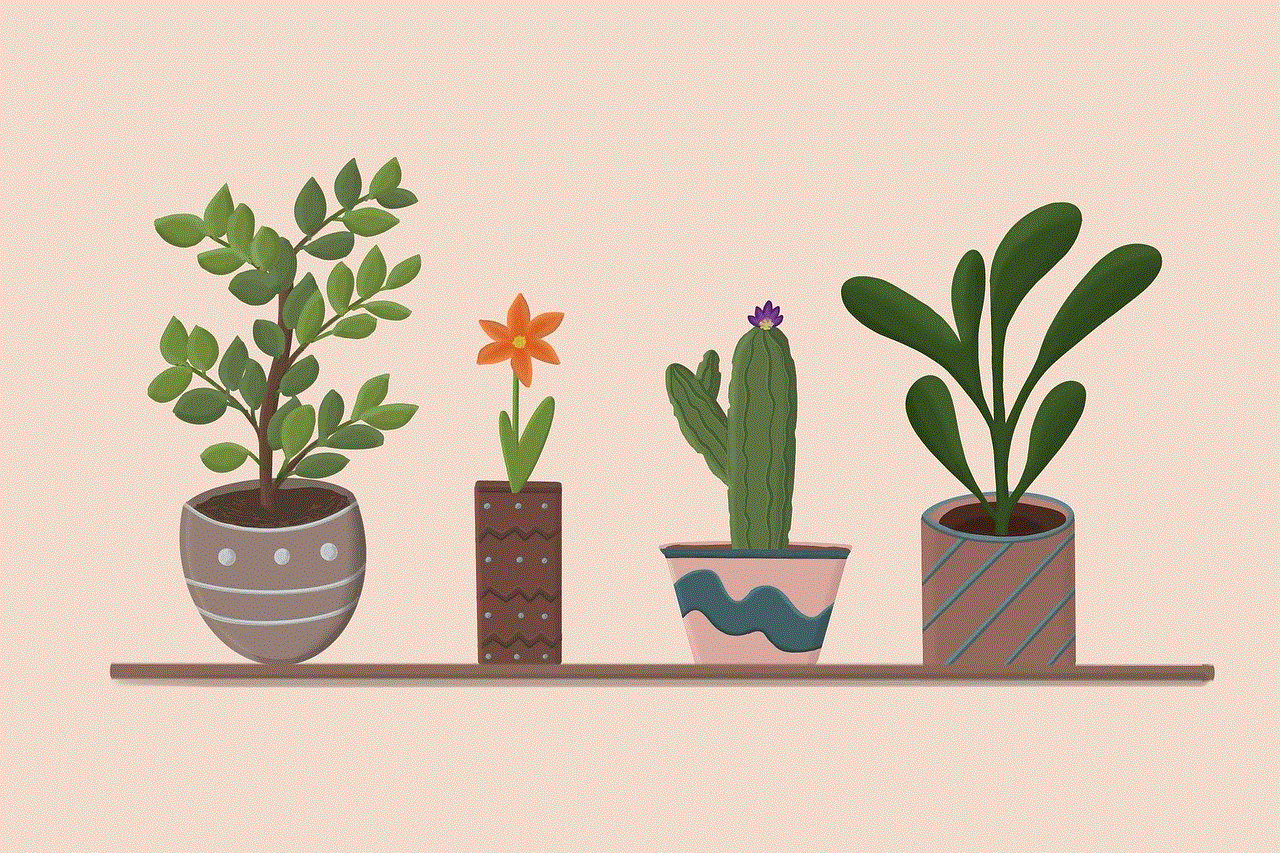
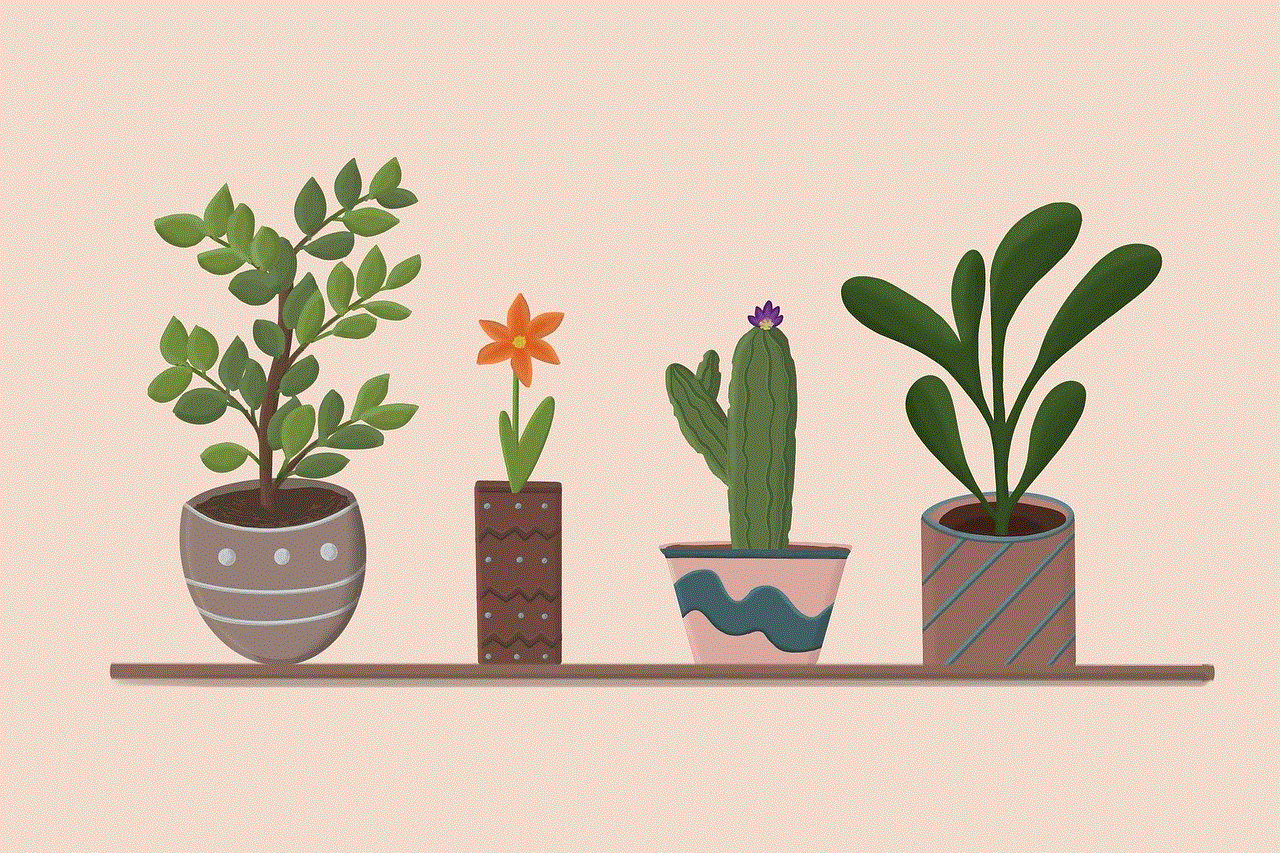
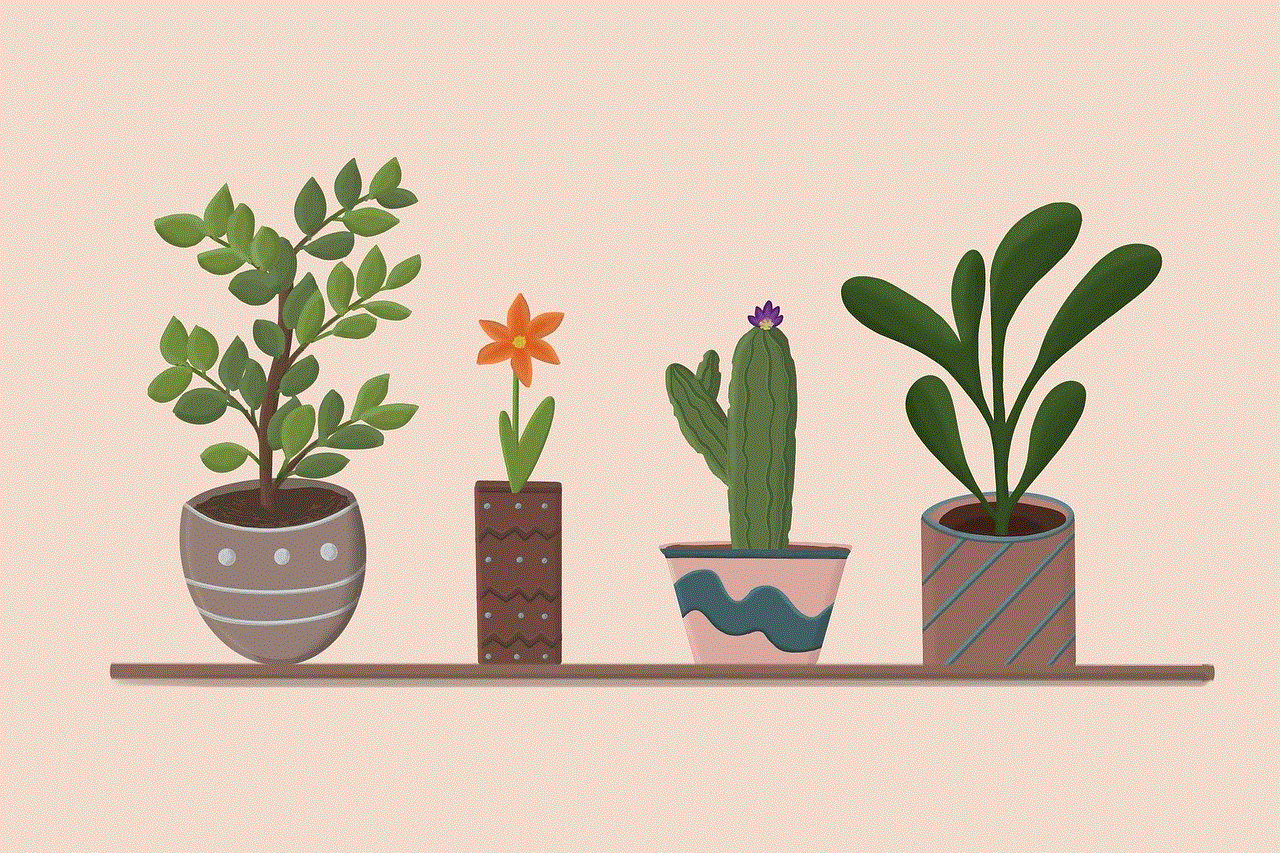
Google Home allows users to share their device with other members of the household. However, to ensure that personal information is not accessible to other users, Google has introduced the concept of household accounts. With household accounts, users can create a separate account for each member of the household and restrict access to their personal information.
8. Third-Party Apps
Google Home also allows users to connect third-party apps to their device. However, these apps may have access to personal information, which raises privacy concerns. To address this, Google has introduced the concept of app permissions . Users can choose which apps they want to connect to their Google Home and what information they want to share with these apps.
9. Activity Controls
Google Home also has activity controls that allow users to manage their voice and audio activity. This includes the ability to delete voice commands that have been recorded by Google Home. Users can also choose to turn off the audio recording feature, which means that Google Home will not record any audio unless it is activated by a voice command.
10. Privacy Checkup
Google Home has a privacy checkup feature that allows users to review their privacy settings and make any necessary changes. This feature provides a quick and easy way for users to ensure that their personal information is protected and that access to their Google Home is restricted.
The Implications of Restricting Access to Google Home
While restricting access to Google Home has its benefits, it also has its implications. One of the main implications is that it may limit the capabilities and functionality of the device. By restricting access, users may not be able to use certain features of Google Home that require access to personal information. This may reduce the overall user experience and limit the device’s potential.
Moreover, restricting access to Google Home may also limit the device’s ability to learn and improve its performance. As mentioned earlier, Google Home collects data to provide a personalized experience to users. By restricting access, users may not be able to fully utilize the device’s capabilities, and this may hinder its learning and performance.
Furthermore, restricting access to Google Home may also limit the device’s ability to communicate with other smart devices in the home. As more and more homes become smart, the ability of devices to communicate with each other is crucial. By restricting access to Google Home, users may not be able to control other smart devices in their home, which may defeat the purpose of having a smart home.
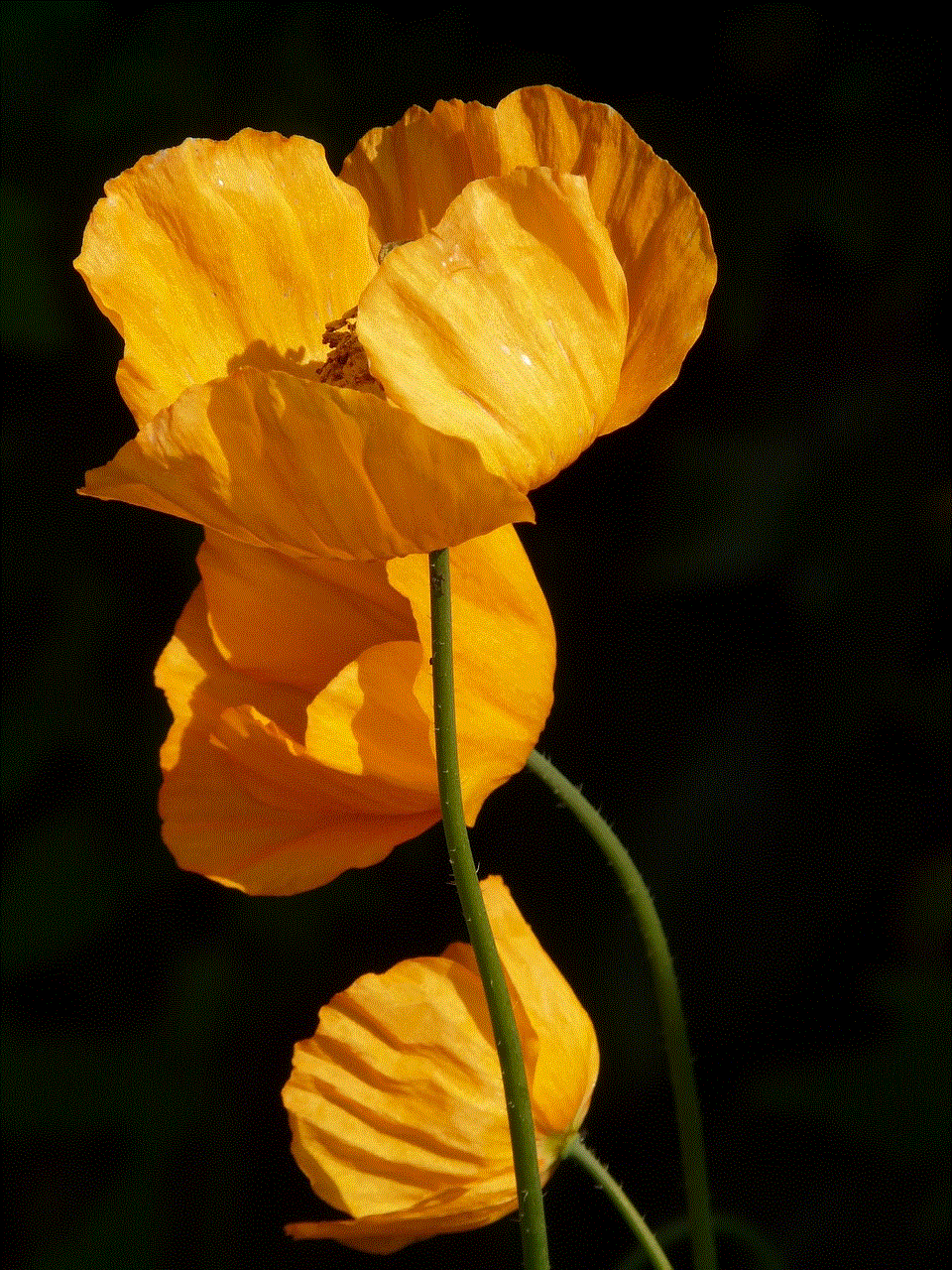
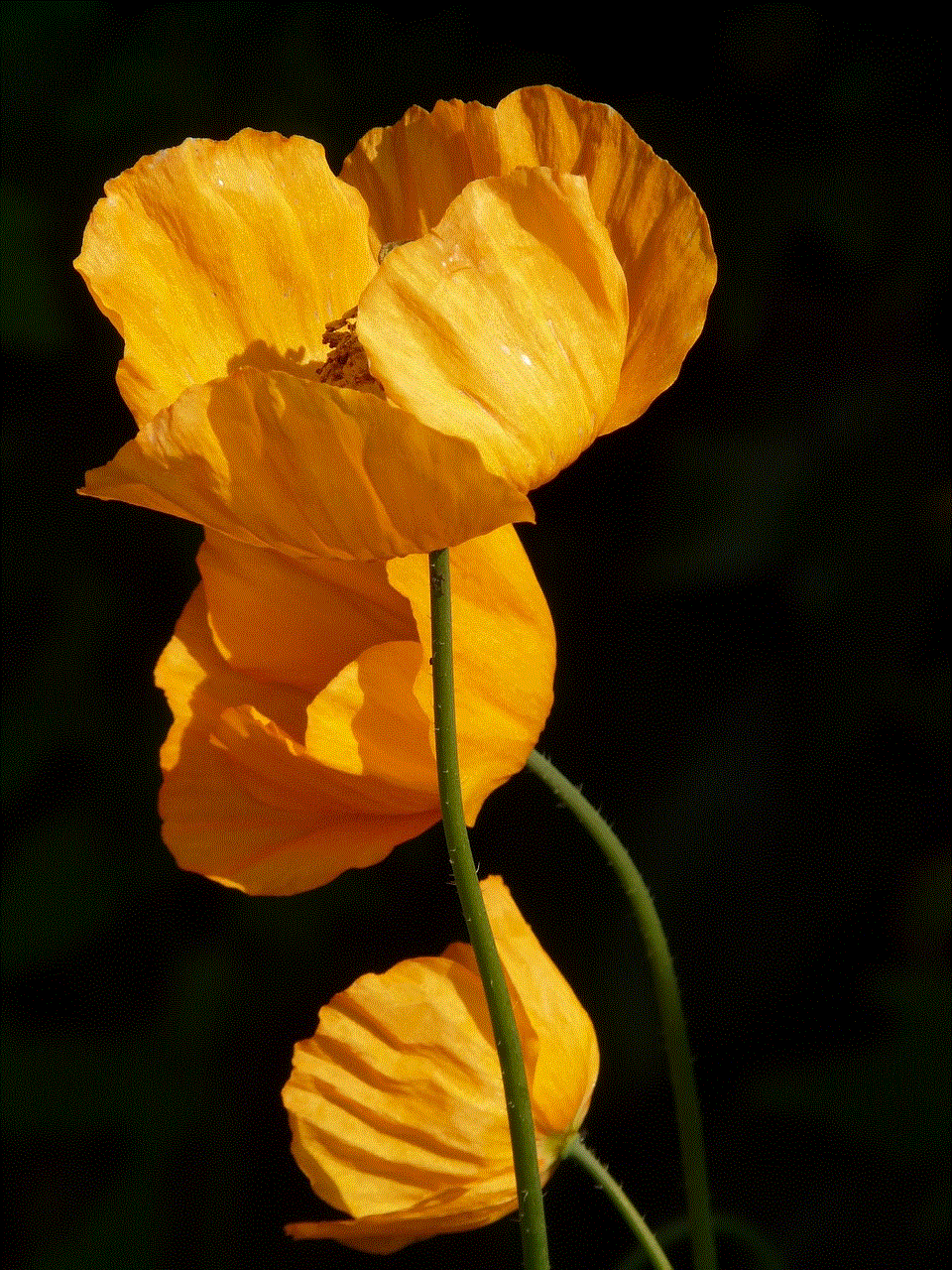
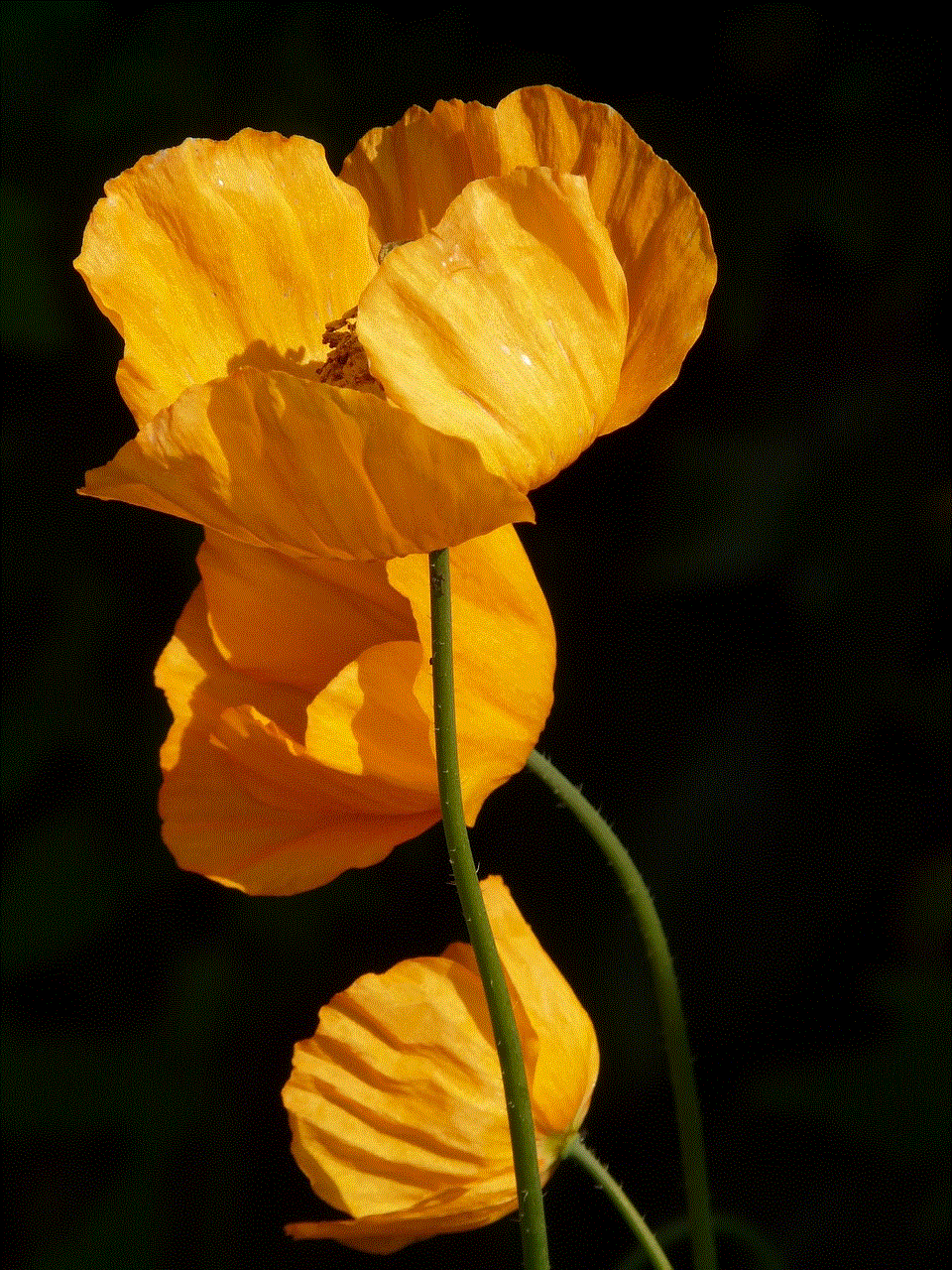
Conclusion
Google Home has revolutionized the way we interact with technology. With its voice-activated assistant, it has made our lives more convenient and has provided us with a hands-free experience. However, with the growing concerns about privacy and security, it is essential to have control over how our personal information is used. By restricting access to Google Home, users can ensure that their personal information is protected and that only authorized individuals have access to it. However, it is important to understand the implications that come with restricting access and to find a balance between privacy and functionality. With the features and options provided by Google, users can have a more personalized and secure experience with their Google Home.