anime with kids
Anime has become a global phenomenon, captivating audiences of all ages with its unique storytelling and stunning visuals. While many people associate anime with action-packed adventures or dramatic love stories, there is a lesser-known genre that focuses on the experiences of children. These anime explore the world through the eyes of young protagonists, providing a refreshing and heartwarming perspective. In this article, we will delve into the world of anime with kids, discussing some of the most beloved and impactful series in this category.
Before we begin, it is important to note that anime with kids as the main characters are not limited to a single genre. They can be found in various genres such as slice of life, fantasy, adventure, and even horror. What sets them apart is their unique approach to storytelling, which often centers around the growth and development of the child characters.
One of the most well-known and beloved anime with kids as the main characters is “Spirited Away.” Directed by renowned filmmaker Hayao Miyazaki, this film tells the story of 10-year-old Chihiro, who finds herself in a world of spirits and magic after her parents are turned into pigs. As she navigates this new world, she must find a way to save her parents and return to the human world. “Spirited Away” is not only visually stunning, but it also explores themes of coming of age, independence, and the power of friendship.
Another popular anime in this category is “My Neighbor Totoro,” also directed by Hayao Miyazaki. This heartwarming film follows the adventures of two young sisters, Satsuki and Mei, as they move to the countryside with their father. They soon discover a magical creature named Totoro, who becomes their friend and helps them cope with their mother’s illness. “My Neighbor Totoro” is a beautiful portrayal of childhood innocence and the strong bond between siblings.
Moving on to a more recent anime, “Barakamon” is a charming slice of life series that centers around a young calligrapher named Seishuu Handa. After punching a veteran calligrapher, Seishuu is exiled to an island where he meets a group of lively children who help him rediscover his passion for his art. Through his interactions with the children, Seishuu learns valuable life lessons and grows both as an artist and as a person. “Barakamon” is a heartwarming and humorous take on the relationships between adults and children.
While most anime with kids as the main characters focus on heartwarming and positive themes, there are also some that explore darker and more serious topics. One such series is “Grave of the Fireflies,” a heartbreaking film that follows two siblings, Seita and Setsuko, during World War II. As they struggle to survive in the aftermath of bombings and the death of their mother, the film highlights the devastating impact of war on innocent children. “Grave of the Fireflies” is a poignant and thought-provoking anime that reminds us of the horrors of war and the resilience of children.
Another anime that tackles heavy themes is “Erased,” a supernatural thriller that revolves around Satoru, a man who has the ability to travel back in time to prevent tragedies from happening. When he is framed for the murder of his mother, Satoru travels back to his childhood in an attempt to change the course of events. Along the way, he befriends a group of children and must protect them from a serial killer. “Erased” is a gripping and emotional anime that explores themes of trauma, friendship, and the power of second chances.
Aside from standalone series, there are also popular anime with kids as the main characters that are part of a larger franchise. One such example is “Naruto,” a long-running series that follows the journey of a young ninja named Naruto Uzumaki. As he grows and trains to become a powerful ninja, Naruto forms strong bonds with his classmates and learns important life lessons. The series tackles themes of friendship, perseverance, and the impact of one’s upbringing on their personality. “Naruto” has become a cultural phenomenon, with its lovable characters and epic battles captivating audiences of all ages.
Another popular franchise is “Pokemon,” which has been entertaining audiences for over two decades. The series follows the adventures of a young boy named Ash Ketchum, who dreams of becoming a Pokemon Master. Along with his friends, Ash travels the world, catching and battling with various Pokemon. “Pokemon” is not only a fun and entertaining series, but it also teaches valuable lessons of teamwork, determination, and the importance of treating all creatures with kindness.
While anime with kids as the main characters are often heartwarming and uplifting, they also have the power to address important social issues. “March Comes in Like a Lion” is a critically acclaimed series that follows the life of Rei Kiriyama, a 17-year-old professional shogi player who lost his parents at a young age. The series delves into themes of depression, loneliness, and the importance of finding a supportive community. Through his interactions with the Kawamoto sisters, Rei learns to open up and confront his past traumas. “March Comes in Like a Lion” is a powerful and emotional anime that sheds light on mental health and the struggles of young adults.
Lastly, we cannot discuss anime with kids as the main characters without mentioning “Attack on Titan.” While this series may not seem like a typical example of this genre, its main characters are all teenagers who are forced to fight for their survival against giant humanoid creatures called Titans. Through the eyes of Eren, Mikasa, and Armin, the series explores themes of war, loss, and the complexities of human nature. “Attack on Titan” is a dark and intense anime that keeps viewers on the edge of their seats with its gripping storyline and jaw-dropping plot twists.
In conclusion, anime with kids as the main characters offer a refreshing and unique perspective on storytelling. They tackle a wide range of themes and genres, capturing the hearts of audiences of all ages. From heartwarming and uplifting tales to thought-provoking and emotional journeys, these anime showcase the resilience, innocence, and growth of children in a captivating way. So next time you’re looking for a new anime to watch, don’t hesitate to give one of these series a try. You might just find yourself falling in love with the world of anime with kids.
how to lock youtube screen on ipad
youtube -reviews”>YouTube has become a popular platform for entertainment and education, with millions of videos being uploaded and viewed every day. With the increasing use of YouTube on mobile devices, such as iPads, it is important to know how to lock the YouTube screen on your iPad. This feature can be useful for parents who want to restrict their child’s access to certain videos or for individuals who want to prevent accidental touches while watching a video. In this article, we will discuss how to lock the YouTube screen on iPad, along with some tips and tricks to enhance your YouTube viewing experience.
Before we dive into the steps on how to lock the YouTube screen on iPad, let’s first understand why this feature is useful. When watching a video on YouTube, it is common to accidentally tap on the screen, which can pause or fast forward the video. This can be frustrating, especially if you are watching a long video or in the middle of a crucial scene. By locking the YouTube screen, you can prevent any accidental touches and enjoy uninterrupted viewing.
Now, let’s move on to the steps on how to lock the YouTube screen on iPad. The process may vary slightly depending on the version of iPad you are using, but the overall steps remain the same.
Step 1: Open the YouTube app on your iPad.
Step 2: Find the video you want to watch and tap on it to open it.
Step 3: Once the video starts playing, tap on the screen to reveal the video controls.
Step 4: In the bottom right corner of the screen, you will see a lock icon. Tap on it to lock the screen.
Step 5: A message will appear on the screen, indicating that the screen is locked. The lock icon will also turn from white to red, indicating that the screen is locked.
That’s it! Your YouTube screen is now locked, and you can enjoy watching your video without any interruptions. To unlock the screen, simply tap on the lock icon again, and the screen will unlock.
Now, let’s discuss some tips and tricks to enhance your YouTube viewing experience on iPad.
1. Use Picture-in-Picture mode:
Picture-in-Picture (PiP) mode allows you to watch a video in a small window while using other apps on your iPad. This feature is available on iPads running iOS 9 or later. To use PiP mode, simply swipe up from the bottom of the screen while watching a video and then tap on the PiP icon. You can then resize the video window and move it to any corner of your screen. This way, you can continue to watch your video while browsing the web or checking your emails.
2. Enable Dark Mode:
If you are a frequent YouTube user, you may have noticed that the app’s white background can strain your eyes, especially when using it at night. Luckily, YouTube has a dark mode feature that can be enabled on iPad. To do this, tap on your profile picture in the top right corner of the screen, and then toggle on the Dark theme option. This will change the background of the app to black, making it easier on your eyes.
3. Use the “Add to Queue” feature:
The “Add to Queue” feature allows you to create a playlist of videos that you want to watch without having to interrupt the current video you are watching. To use this feature, tap on the three dots next to a video’s title and then tap on “Add to Queue.” You can add multiple videos to the queue and watch them in order without having to manually select each one.
4. Adjust video quality:
By default, YouTube plays videos in the highest available quality, which may not be suitable for your internet connection or device. To adjust the video quality, tap on the three dots next to a video’s title and then tap on “Quality.” You can then choose from different video quality options, such as 1080p, 720p, or lower, depending on your preference. This can help improve your viewing experience, especially if you have a slower internet connection.
5. Use the “Auto-play” feature:
The “Auto-play” feature can be useful if you want to continuously watch videos without having to manually select each one. To enable this feature, tap on your profile picture in the top right corner of the screen and then toggle on the “Auto-play” option. This will automatically play the next video in a playlist or recommended videos after the current video ends.
6. Clear your watch history and search history:
YouTube keeps track of your watch history and search history to recommend videos and personalize your experience. If you want to clear this data, you can do so by going to your profile picture, tapping on “Settings,” and then selecting “History & Privacy.” From there, you can choose to clear your watch history, search history, or both.
7. Use the “Restricted Mode”:
If you want to restrict access to certain videos on YouTube, you can use the “Restricted Mode” feature. This feature filters out potentially mature or inappropriate content, making it safer for children to use. To enable this feature, go to your profile picture, tap on “Settings,” and then select “Restricted Mode.” You can also set a passcode to prevent others from turning off this feature.
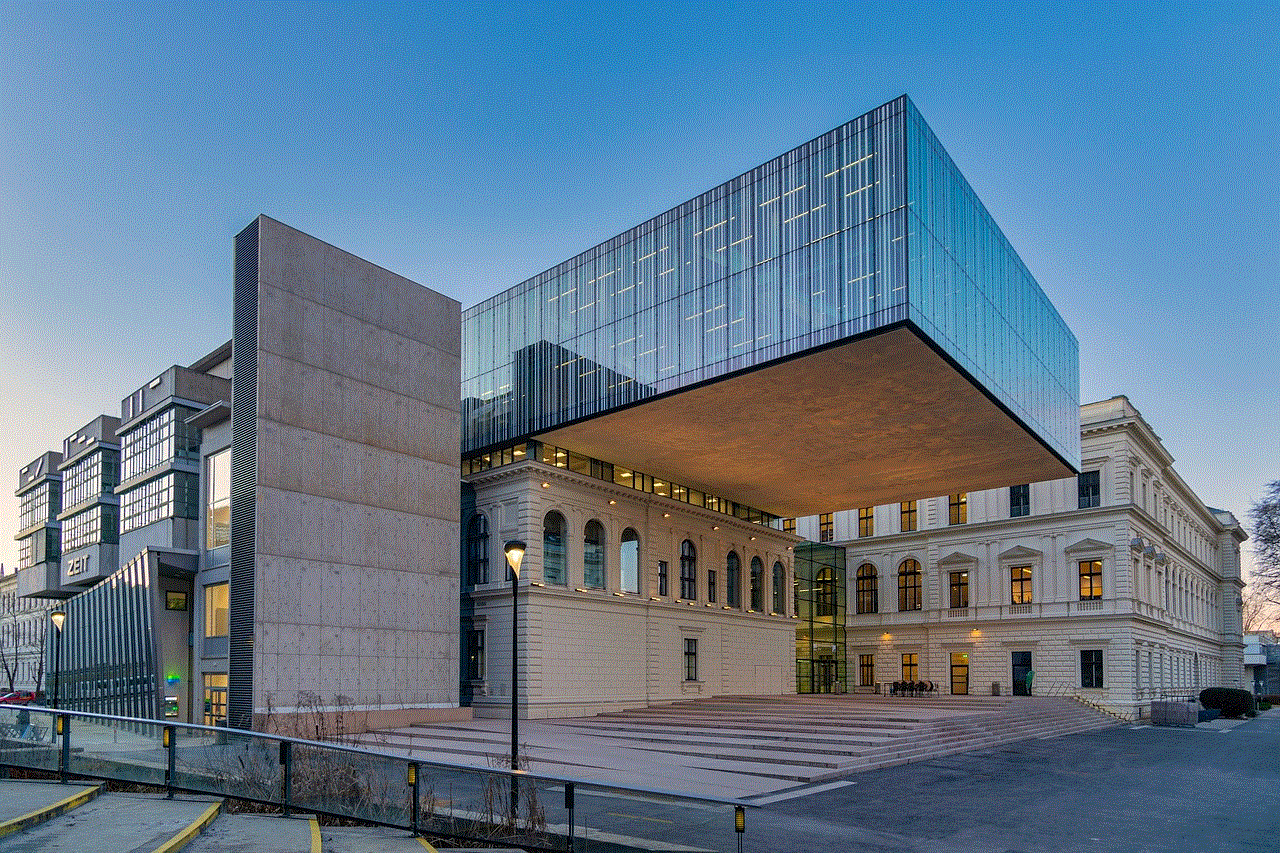
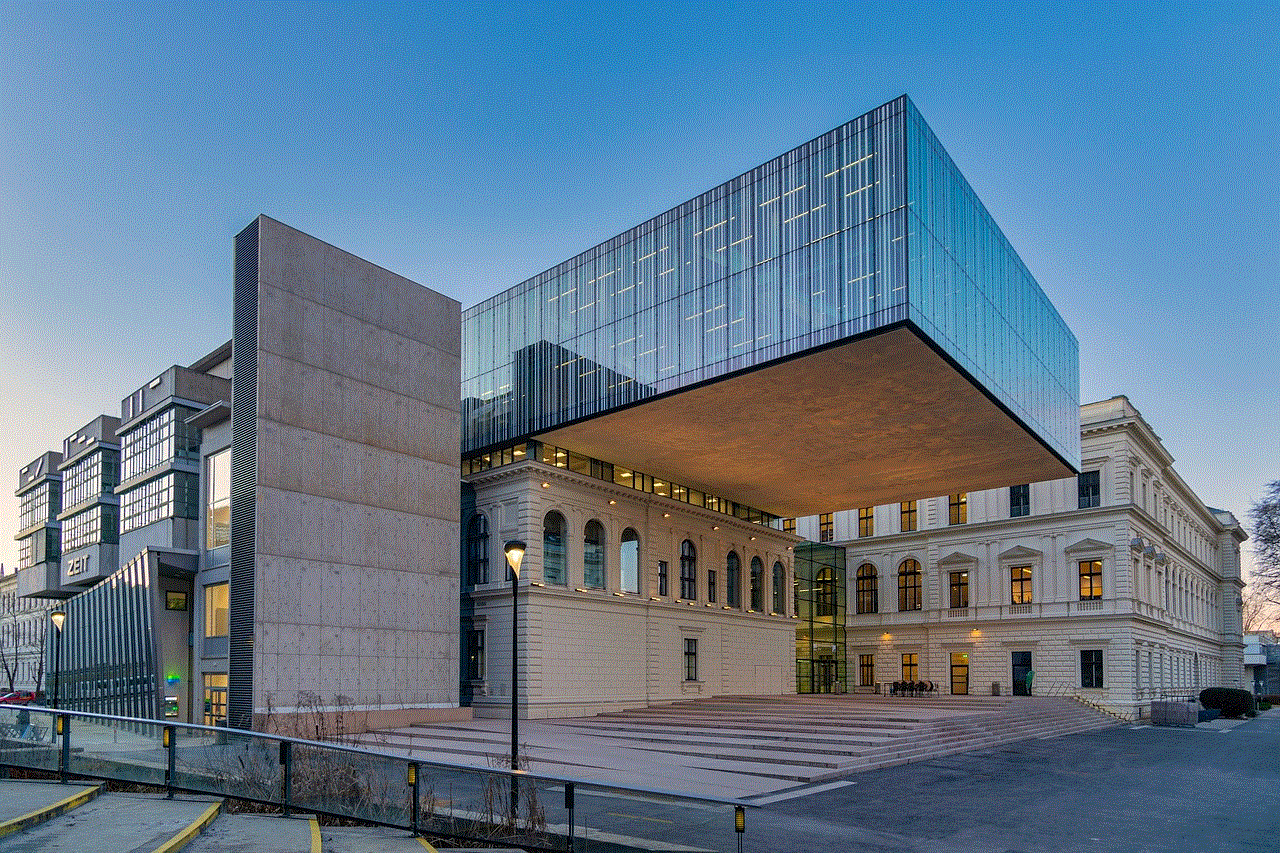
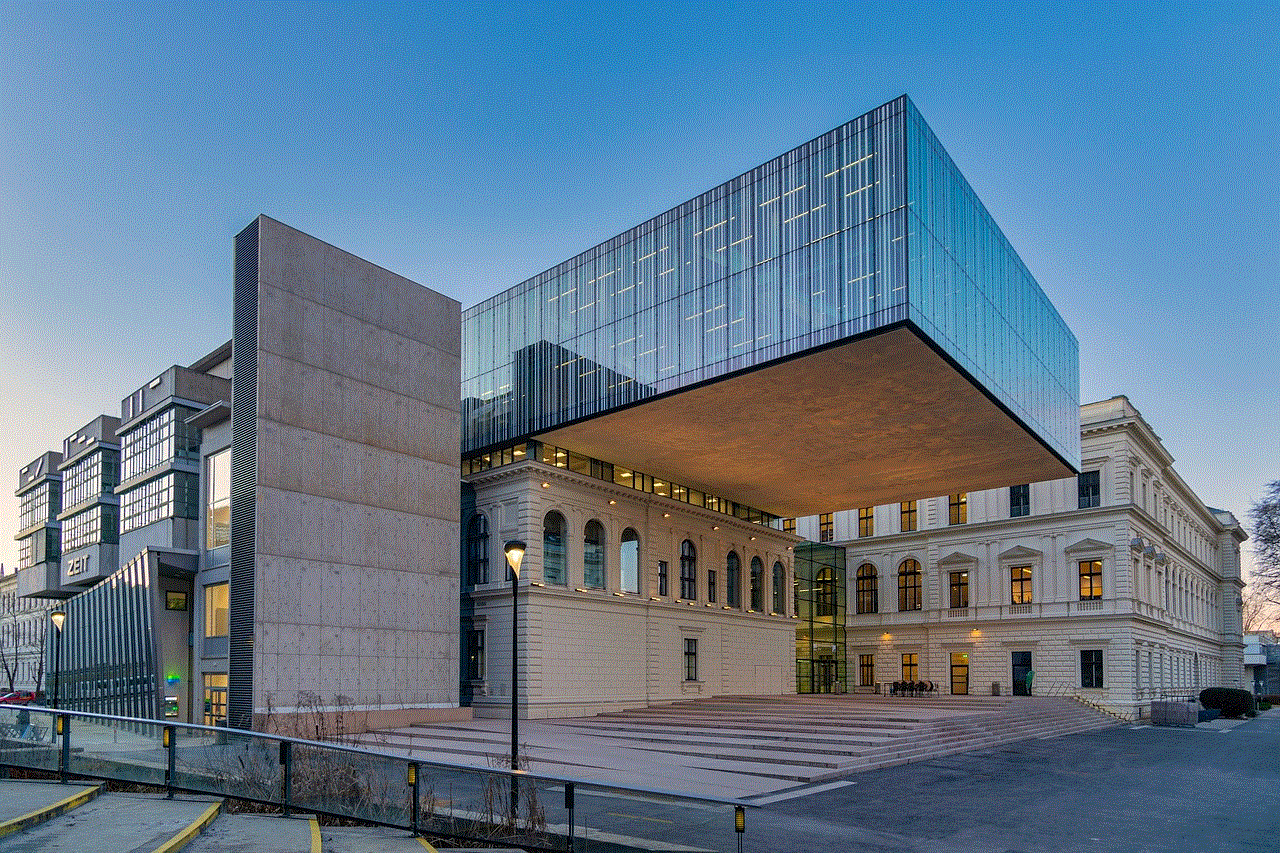
In conclusion, locking the YouTube screen on iPad is a simple and useful feature that can enhance your viewing experience. By following the steps mentioned above, you can easily lock and unlock your YouTube screen. Additionally, by using the tips and tricks mentioned, you can customize your YouTube experience and make it more enjoyable. So the next time you want to watch a video on YouTube, remember to lock your screen and try out some of these features. Happy viewing!
how to find my roku pin
Roku is a popular streaming device that allows users to access a wide variety of content, including movies, TV shows, and music, on their TVs. To set up a Roku, users are required to create a Roku account and enter a Roku pin. The Roku pin is a four-digit code that is used for security purposes and is required for certain actions, such as making purchases or adding channels. In this article, we will discuss everything you need to know about finding your Roku pin.
What is a Roku Pin?
As mentioned earlier, a Roku pin is a four-digit code that is used to secure your Roku account. It is similar to a password and is required for specific actions that require authorization, such as making purchases or adding channels. This pin is unique to each Roku account and is set up during the initial account setup process. It is essential to keep your Roku pin secure, as it can prevent unauthorized purchases or changes to your account.
How to Find Your Roku Pin?
If you have already set up your Roku account and can’t remember your Roku pin, don’t worry, as there are a few ways to find it. The most straightforward method is to go to my.roku.com and log in to your account. Once logged in, click on the “Update” button under the “PIN Preference” section. You will be prompted to enter your current pin, and if you have forgotten it, click on the “Forgot PIN?” link. You will then be asked to enter the email address associated with your Roku account, and a password reset link will be sent to your email address. Follow the instructions in the email to reset your Roku pin.
Another way to find your Roku pin is through the Roku mobile app. If you have the app installed on your smartphone, open it and tap on the “More” option at the bottom of the screen. Next, tap on “Settings” and then select “Pin Preferences.” You will be prompted to enter your current pin, and if you have forgotten it, tap on the “Forgot PIN?” link. Follow the instructions to reset your Roku pin.
If you don’t have access to the Roku mobile app or your account email address, you can also find your Roku pin on your TV screen. To do so, go to the Roku home screen and select “Settings” from the main menu. Next, select “System” and then “About” to view your Roku device’s details, including the pin. However, if you have forgotten your pin and need to reset it, you will need to contact Roku’s customer support team for assistance.
Why Do You Need a Roku Pin?
As mentioned earlier, the Roku pin is essential for security purposes. It helps prevent unauthorized purchases or changes to your account. Without the pin, anyone who has access to your Roku device can make purchases or add channels to your account without your consent. This pin also adds an extra layer of security to your account, ensuring that only authorized users can make changes.
Apart from that, the Roku pin also allows parents to set up parental controls on their Roku device. By setting a pin, parents can restrict access to certain channels or content that they deem inappropriate for their children. This feature is especially useful for families with young children, as it allows parents to monitor and control what their kids can watch on their Roku device.
How to Change Your Roku Pin?
If you want to change your Roku pin for any reason, you can do so by going to the “Update” option under the “PIN Preference” section on the my.roku.com website. Enter your current pin, and then choose a new one. Make sure to choose a pin that is easy for you to remember but difficult for others to guess. You can also change your Roku pin through the Roku mobile app or by contacting Roku’s customer support team.
Tips to Keep Your Roku Pin Secure
Here are a few tips to help you keep your Roku pin secure:
1. Choose a unique pin that is difficult for others to guess. Avoid using obvious combinations such as “1234” or “0000.”
2. Do not share your pin with anyone, including friends and family members.
3. If you suspect that someone else knows your pin, change it immediately.
4. Enable parental controls to prevent unauthorized access to certain channels or content.
5. If you use a Roku device in a public place, such as a hotel or a friend’s house, make sure to reset your pin after use.



In conclusion, the Roku pin is an essential security feature that helps protect your account from unauthorized access. It is easy to find and change, and with a few simple tips, you can keep it secure. Remember to keep your pin safe and to change it regularly to ensure the security of your Roku account.