emergency contact list
# The Importance of an Emergency Contact List: A Comprehensive Guide
In today’s fast-paced world, emergencies can happen at any moment—whether it’s a medical crisis, a natural disaster, or a personal safety issue. While we can’t predict when an emergency will strike, we can prepare for it. One of the most effective ways to ensure our safety and the safety of our loved ones is to maintain an emergency contact list. In this article, we will explore the importance of having an emergency contact list, how to create one, and tips for maintaining it.
## Understanding the Need for an Emergency Contact List
An emergency contact list serves as a critical resource during times of crisis. It provides essential information about who to contact in various situations, ensuring that help is readily available. The need for an emergency contact list is underscored by several factors:
1. **Immediate Access to Information**: In emergencies, time is often of the essence. Having a pre-prepared list of contacts allows individuals to quickly reach out to the right people without having to sift through phone books or digital contacts.
2. **Clear Communication**: An emergency contact list helps clarify who should be contacted for what type of emergency. For instance, a medical emergency may require contacting a family member or a neighbor who is a healthcare professional, while a natural disaster may necessitate reaching out to local authorities.
3. **Support Network**: Knowing who to call for help can alleviate stress during a crisis. An emergency contact list can serve as a map of your support network, ensuring that you can mobilize the right people quickly.
4. **Protocols for Different Scenarios**: Different emergencies may require different responses. An emergency contact list can include not only people but also organizations, such as local emergency services, poison control, and shelters.
## What to Include in Your Emergency Contact List
Creating an effective emergency contact list involves more than just jotting down names and phone numbers. Here are key components to consider:
### 1. Personal Information
Start your list with essential personal information for each contact, including:
– **Full Name**
– **Relationship**: Identify how the person is connected to you (e.g., spouse, parent, friend).
– **Phone Numbers**: Include both home and mobile numbers.
– **Email Address**: This may be useful if phone communication fails.
### 2. Medical Contacts
In emergencies, especially medical ones, having the right contacts is crucial. Include:
– **Primary Care Physician**: Name and phone number.
– **Specialists**: Any relevant specialists (e.g., cardiologist, pediatrician) should also be listed.
– **Health Insurance Provider**: Important for medical emergencies.
### 3. Emergency Services
This section should include direct numbers for:
– **Local Police Department**
– **Fire Department**
– **Ambulance Services**
– **Poison Control Center**
– **Hospital Emergency Rooms**
### 4. Family and Friends
Include close family members and friends who can be contacted in various situations. Make sure you have:
– **Spouse or Partner**
– **Parents or Guardians**
– **Siblings**
– **Trusted Neighbors or Friends**: Especially those who live nearby.
### 5. Work Contacts
If you are unable to communicate with your workplace, it’s essential to keep these contacts handy:
– **Supervisor or Manager**
– **HR Department**
– **Colleagues**: Especially those who can relay messages.
### 6. Childcare Contacts
If you have children, make sure to include contacts related to their care:
– **School Contacts**: Principal, teachers, or school nurse.
– **Babysitters or Nannies**
– **Emergency Contacts for Children**: Friends’ parents or relatives who can help.
### 7. Utility and Service Providers
In case of emergencies like a natural disaster, knowing how to contact utility companies can be vital:
– **Electric Company**
– **Gas Company**
– **Water Department**
– **Internet Service Provider**
### 8. Important Documents
While not a contact, it’s wise to note where important documents are kept. This can include:
– **Insurance Policies**
– **Emergency Plans**: Such as evacuation routes or family meeting points.
– **Legal Documents**: Wills, power of attorney, etc.
## How to Create an Emergency Contact List
Creating an emergency contact list can be a straightforward task if approached systematically. Here’s a step-by-step guide:
### 1. Gather Information
Start by gathering the necessary information for each contact. You can use a notebook, a digital document, or a specialized app designed for emergency planning.
### 2. Categorize Contacts
Organize contacts into categories for easy access. This might include sections like medical, family, work, and emergency services.
### 3. Use Clear Formatting
Make sure your list is easy to read. Use bullet points, headings, and clear spacing to ensure that you can quickly find the information you need in a high-stress situation.
### 4. Store in Multiple Locations
Once your list is complete, store it in several locations:
– **Physical Copies**: Keep a printed copy in your home, car, and workplace.
– **Digital Copies**: Save a copy on your smartphone, computer, and cloud storage for easy access.
### 5. Review and Update Regularly
An emergency contact list is not a one-time task. Regularly review and update the list, especially after significant life changes such as moving, changing jobs, or experiencing changes in your family structure. Set a reminder to do this every six months.
## Tips for Maintaining Your Emergency Contact List
Maintaining an emergency contact list is crucial to ensure its effectiveness. Here are some tips to help you keep it up to date and functional:
### 1. Involve Your Family
Encourage family members to contribute to the list. This collaborative approach can help ensure that everyone knows who to contact in an emergency, and it can also bring attention to contacts that might have been overlooked.
### 2. Share the List
Distribute copies of the emergency contact list to trusted family members or friends. This way, if something happens to you, someone else can use the list to reach out for help.
### 3. Use Technology Wisely
Consider using apps designed for emergency preparedness. Some apps allow you to maintain a contact list, store important documents, and even provide emergency alerts. Make sure these apps are backed up and accessible to those who may need them.
### 4. Keep It Confidential but Accessible
While it’s important to have your emergency contacts readily available, you should also be mindful of privacy. Avoid sharing sensitive information publicly or with people who do not need access to it.
### 5. Prepare for Different Scenarios
As you maintain your list, think about different types of emergencies that might arise. This can help you identify any additional contacts or resources that should be included.
## The Role of Technology in Emergency Preparedness
In an increasingly digital world, technology plays a vital role in emergency preparedness. Here are a few ways technology can enhance your emergency contact list:
### 1. Mobile Apps
Many mobile applications are designed specifically for emergency preparedness. These apps can store your contact list, provide emergency alerts, and even help you develop emergency plans. Some popular options include:
– **Emergency Alert Apps**: These can notify you of severe weather or emergencies in your area.
– **First Aid Apps**: Providing guidance on what to do in various medical emergencies.
### 2. Cloud Storage
Storing your emergency contact list in the cloud ensures that it is accessible from any device with internet access. This can be crucial in situations where you may not have access to your physical copies.
### 3. Smart Devices
Consider programming emergency contacts into smart devices (like smart speakers) that can dial numbers or send messages on command. This is especially helpful for individuals with mobility issues.
### 4. Social Media
While social media should not replace your emergency contact list, it can be a useful tool for communicating with loved ones during an emergency. Consider designating a social media contact who can relay information if you are unable to do so.
## Conclusion
An emergency contact list is an invaluable resource that can provide peace of mind and ensure that help is available when it is needed most. By taking the time to create, maintain, and update your list, you are not only preparing yourself but also protecting your family and loved ones. In a world where emergencies can strike unexpectedly, being proactive can make all the difference.
Remember, the key to an effective emergency contact list is accessibility and clarity. It should be easy to read and readily available in multiple formats. Whether you are at home, at work, or on the go, knowing who to contact in an emergency can save lives. Take the time to create your emergency contact list today, and make sure you and your loved ones are prepared for whatever may come your way.
whats airplane mode do
# Understanding Airplane Mode: What It Does and Why It Matters
In our hyper-connected world, where smartphones, tablets, and laptops are essential tools of daily life, the features that enhance their usability are often overlooked. One such feature is “airplane mode.” This simple toggle, found on nearly every mobile device, serves several important functions that are vital to understanding how our devices interact with the world around us. In this article, we will explore what airplane mode does, its implications for connectivity, and the various scenarios in which it is beneficial.
## What is Airplane Mode?
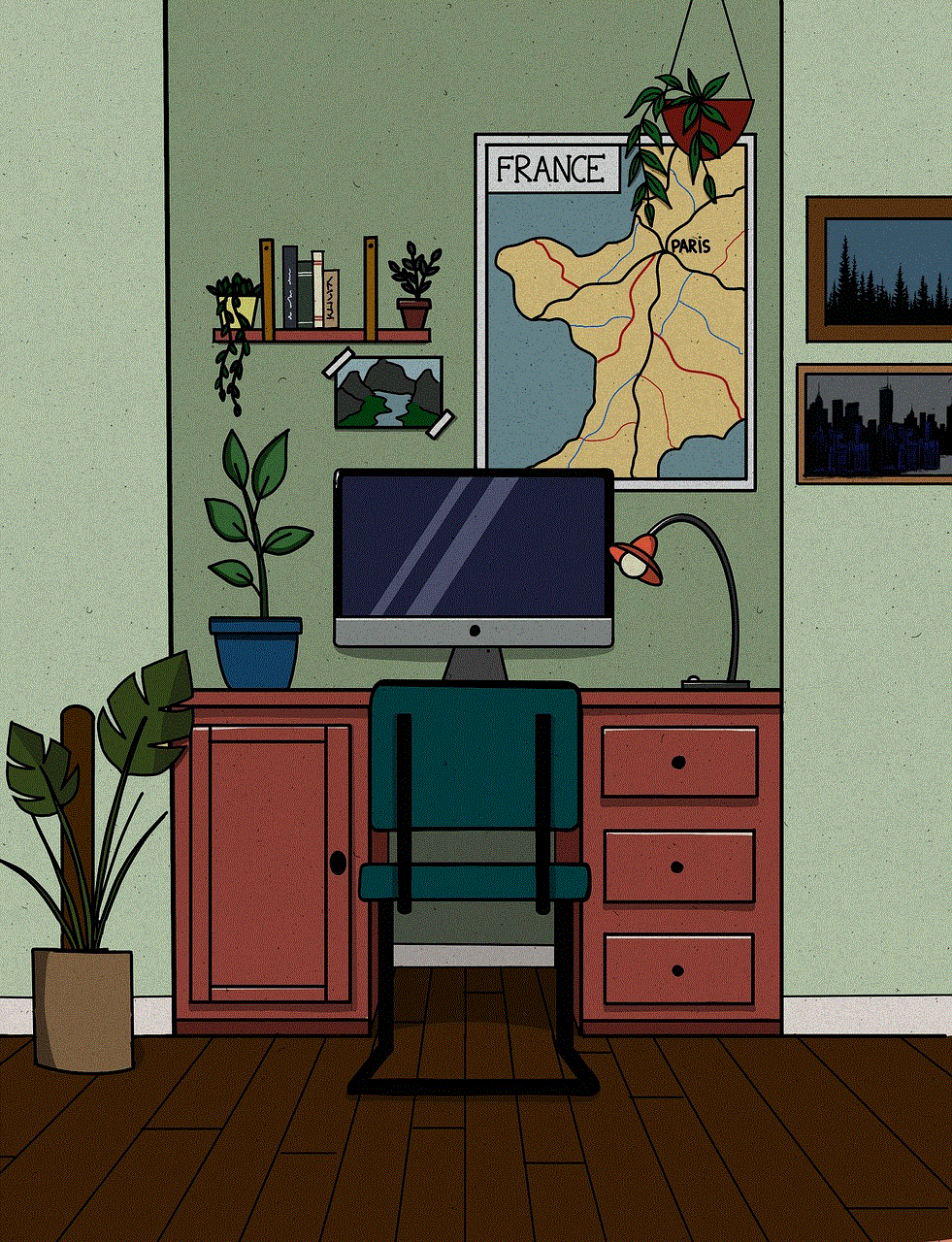
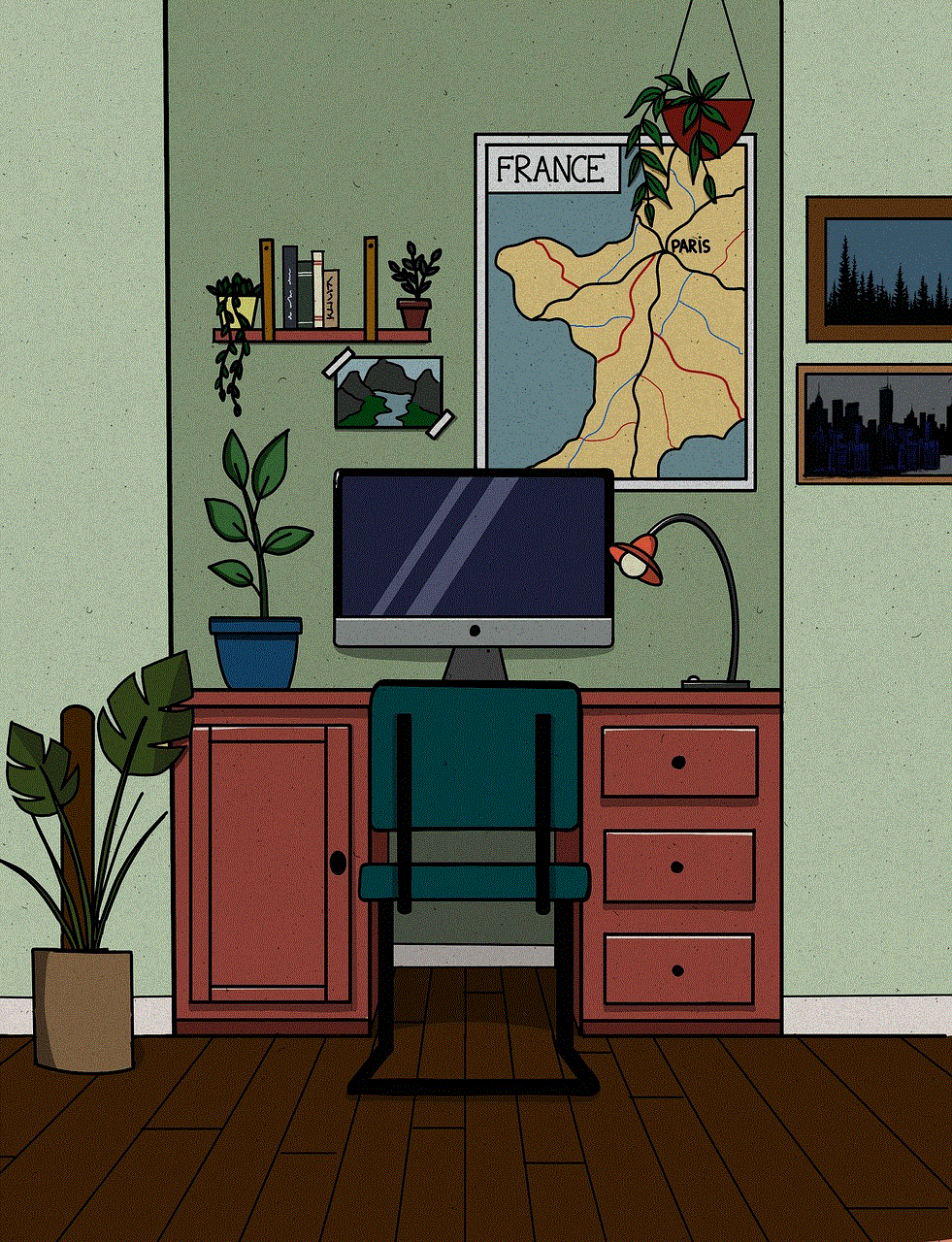
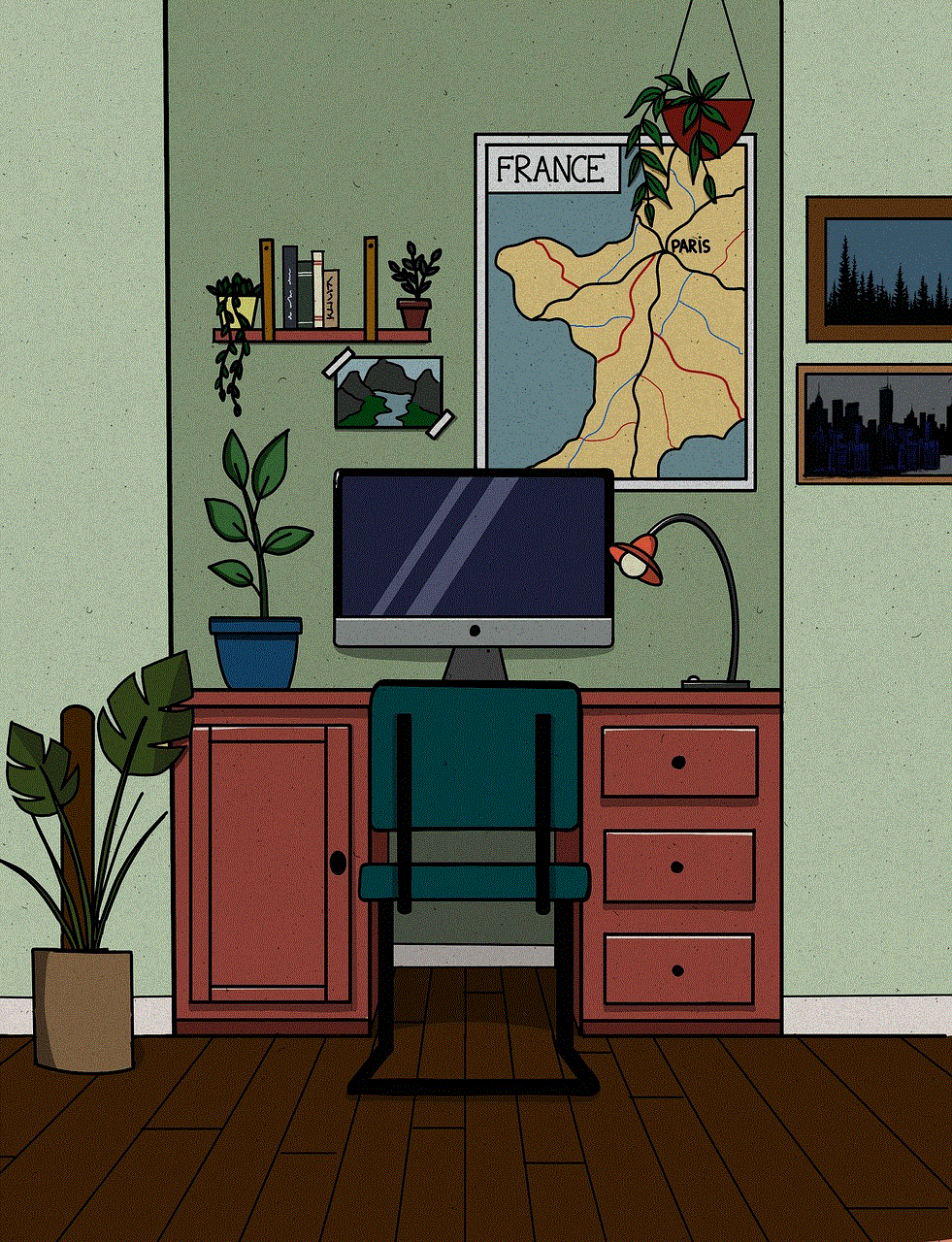
Airplane mode, also known as flight mode, is a setting available on most portable electronic devices that disables all wireless communication functions. When activated, it turns off cellular data, Wi-Fi, Bluetooth, and any other form of wireless transmission. This mode was originally designed to comply with aviation regulations that prohibit the use of wireless signals during flights. However, its utility extends far beyond air travel.
## The Origins of Airplane Mode
The concept of airplane mode gained prominence in the early 2000s as mobile devices became more common. Airlines began to notice that passengers using their devices during takeoff and landing could interfere with the aircraft’s navigation and communication systems. As a result, regulatory bodies like the Federal Aviation Administration (FAA) and the International Air Transport Association (IATA) mandated that passengers Switch their devices to airplane mode during flights.
Initially, passengers had to turn off their devices completely, but as technology evolved and airlines recognized the minimal impact of devices in airplane mode, guidelines were relaxed. Today, many airlines allow the use of Wi-Fi and Bluetooth while in airplane mode, provided the connections are established after the device is turned on.
## How Airplane Mode Works
When airplane mode is enabled, the device disconnects from all wireless networks. This means that the device will no longer send or receive calls, text messages, or data. Essentially, airplane mode isolates the device from the network, allowing it to conserve battery life and eliminate the potential for interference with aircraft systems.
While airplane mode disables all radio signals, it does not turn off the device itself. Users can still access downloaded content, play games, listen to music, and use various applications that do not require an internet connection. This makes airplane mode particularly useful for travelers who want to enjoy media without draining their battery or dealing with interruptions.
## Benefits of Airplane Mode Beyond Air Travel
While the primary purpose of airplane mode is to ensure safety during flights, it offers several additional benefits that can enhance the user experience in everyday life.
### 1. **Battery Conservation**
One of the most significant advantages of airplane mode is its ability to conserve battery life. When your device is constantly searching for a signal, it consumes more power. By enabling airplane mode, you can significantly extend your device’s battery life, making it especially useful during long trips or when you’re unable to charge your device.
### 2. **Avoiding Distractions**
In our fast-paced, always-on culture, it can be challenging to disconnect. Airplane mode provides a convenient way to silence notifications and avoid distractions. Whether you need to focus on work, study for an exam, or enjoy a quiet moment, turning on airplane mode allows you to disconnect from the digital world without having to turn off your device completely.
### 3. **Preventing Unwanted Charges**
Many mobile plans include charges for international roaming or excessive data usage. When traveling abroad, enabling airplane mode can help prevent unexpected charges by ensuring your device does not connect to foreign networks. By controlling when and how your device connects to the internet, you can avoid costly surprises on your bill.
### 4. **Improving Connection Stability**
Sometimes, connecting to a network can become problematic due to poor signal strength or other issues. Enabling airplane mode and then turning it off again can refresh your device’s connection to the network. This can help in situations where signals are weak or if you’re experiencing connectivity issues.
## Misconceptions About Airplane Mode
Despite its widespread use, there are several misconceptions surrounding airplane mode that are worth addressing.
### 1. **Airplane Mode Turns Off All Functions**
One common misconception is that turning on airplane mode disables all functions of the device. While it does disable wireless communication, users can still access offline applications, listen to music, view photos, and play games that do not require an internet connection.
### 2. **It is Only for Air Travel**
While airplane mode was designed for air travel, it has numerous applications in everyday life. People often use airplane mode during meetings, while studying, or when they want to limit their connectivity for any reason.
### 3. **Airplane Mode is Only for Mobile Phones**
Another misconception is that airplane mode is exclusive to smartphones. In reality, many devices, including tablets, laptops, and some smartwatches, have airplane mode settings. This feature is becoming increasingly common as more devices rely on wireless communication.
## How to Enable Airplane Mode
Activating airplane mode is a straightforward process, though the exact steps may vary slightly depending on the device and operating system. Generally, users can follow these steps:
### On iOS Devices (iPhone, iPad)
1. **Open the Settings App:** Locate and tap the Settings icon on your home screen.
2. **Find Airplane Mode:** The option for airplane mode will be at the top of the settings menu.
3. **Toggle the Switch :** Simply toggle the switch to turn airplane mode on or off.
Alternatively, users can swipe down from the upper-right corner (on iPhone X and later) or swipe up from the bottom of the screen (on older iPhones) to access the Control Center and tap the airplane icon.
### On Android Devices
1. **Open the Settings App:** Find and tap on the Settings icon.
2. **Select Network & Internet:** Look for the option labeled “Network & Internet” or similar.
3. **Toggle Airplane Mode:** You will find the airplane mode toggle here. Turn it on or off as needed.
Similar to iOS devices, Android users can also access quick settings by swiping down from the top of the screen and tapping the airplane icon.
### On Laptops
On laptops, enabling airplane mode may vary between operating systems:
– **Windows:** Click on the network icon in the taskbar, then select “Airplane mode” to toggle it on or off.
– **macOS:** Click the Wi-Fi icon in the menu bar, and select “Turn Wi-Fi Off” to effectively enable airplane mode.
## The Future of Airplane Mode
As technology continues to evolve, so too will the features associated with airplane mode. With the advent of 5G and advancements in wireless communication, the need for airplane mode may diminish in certain contexts. Some airlines are already allowing Wi-Fi usage during flights, which may lead to a reevaluation of the airplane mode feature.
Additionally, as devices become more integrated with personal and public spaces, users may find new ways to utilize airplane mode. For instance, smart home devices may need specific modes to interact seamlessly without interference from external signals. The future may see airplane mode evolve into a more customizable feature that allows users to manage their connectivity more granularly.
## Conclusion
Airplane mode is a simple yet powerful feature that serves multiple purposes in our increasingly connected world. From ensuring safety during flights to conserving battery life and preventing distractions, airplane mode has become an essential tool for users of all types of devices. Understanding how to utilize this feature effectively can enhance your digital experience, making it easier to navigate the complexities of modern technology.



Whether you’re a frequent traveler, a student needing to focus, or someone looking to conserve battery life, airplane mode is an invaluable resource. As technology continues to progress, its role may change, but its importance in managing our connectivity will remain vital. So the next time you toggle on airplane mode, remember the myriad of benefits it offers beyond just air travel.