how to find photos you liked on instagram
# How to Find Photos You Liked on Instagram
Instagram has transformed the way we share and discover visual content. With millions of users uploading pictures every day, it serves as a platform for everything from personal memories to professional portfolios. One of the features that users find particularly useful is the ability to like photos. Liking a photo not only serves as a way to show appreciation but also helps you keep track of content that resonates with you. However, as time passes and your feed continues to fill up, you may forget what you’ve liked. In this article, we will explore how to find photos you liked on Instagram , as well as additional tips for managing your likes effectively.
## Understanding the Instagram Interface
To begin with, let’s familiarize ourselves with the Instagram interface. The app is designed to be user-friendly, but its many features can sometimes be overwhelming. The home screen displays posts from accounts you follow, and you can engage with these posts by liking, commenting, or sharing. Your likes contribute to the overall engagement of the post, but Instagram does not provide a straightforward way to view all the photos you’ve liked over time.
The ‘Activity’ section of Instagram is where you can see notifications related to your account. This includes likes, comments, and new followers. While this section offers insights into your engagement, it does not provide a comprehensive list of all the photos you’ve liked. To find those images, you must navigate through your profile settings.
## Accessing Your Liked Photos via the Instagram App
1. **Open Instagram**: Launch the Instagram app on your mobile device.
2. **Go to Your Profile**: Tap on your profile icon located at the bottom right corner of the screen to access your personal profile.
3. **Access the Menu**: In the top right corner, you will see three horizontal lines (the hamburger menu). Tap on this to open additional options.
4. **Settings**: From the menu that appears, select ‘Settings’ at the bottom.
5. **Account**: In the Settings menu, tap on ‘Account.’ This section contains various options related to your account management.
6. **Posts You’ve Liked**: Scroll down to find ‘Posts You’ve Liked.’ Tap on this option, and you will be taken to a grid view of all the photos you’ve liked.
This feature allows you to revisit your favorite posts, providing an easy way to relive moments or find inspiration that you appreciated in the past.
## Finding Liked Photos on Instagram via Desktop
While Instagram is predominantly a mobile application, you can also access it through a web browser on your desktop. However, the desktop version has some limitations compared to the mobile app. As of now, Instagram does not provide a direct way to view liked posts through its web interface. Nonetheless, you can use the following workaround:
1. **Log In to Instagram**: Open your web browser and navigate to the Instagram website. Log in to your account.
2. **Inspect Element**: Right-click anywhere on the page and select ‘Inspect’ or ‘Inspect Element’ from the dropdown menu. This opens the developer tools.
3. **Navigate to Your Profile**: Click on your profile picture at the top right corner to go to your profile.
4. **View Your Likes**: Although the exact liked posts feature is absent, you can scroll through your posts and see which ones have received likes. Alternatively, you can inspect the page to find your engagement data in the code.
While this method is not as straightforward as using the app, it can be particularly useful if you are working on a desktop and prefer not to use your mobile device.
## The Importance of Managing Your Likes
Finding photos you’ve liked is not just about nostalgia; it also serves practical purposes. For instance, you may want to revisit a recipe you liked, a travel destination you found appealing, or a piece of art that inspired you. Additionally, managing your likes can help you curate your Instagram experience more effectively. Here are some reasons why managing your likes is important:
### 1. Inspiration and Ideas
By revisiting the photos you liked, you can gather inspiration for your own content. Whether you’re an aspiring photographer, a food blogger, or simply someone who enjoys aesthetics, looking back at liked photos can spark new ideas.
### 2. Curating Your Feed
Your likes reflect your interests and preferences. Over time, you may find that your tastes have changed. Regularly reviewing your liked photos can help you curate your feed, allowing you to unfollow accounts that no longer resonate with you and find new ones that inspire you.
### 3. Memory Lane
Instagram serves as a digital scrapbook for many users. Liked photos can evoke memories of specific events or moments in your life. By revisiting these images, you can take a trip down memory lane and relive those experiences.
### 4. Networking and Connections
If you engage with posts from creators or businesses that you admire, revisiting your liked photos can open opportunities for networking. You may find content that encourages you to reach out, collaborate, or engage further with the creator.
## Additional Tips for Managing Your Likes
Now that you know how to find photos you’ve liked, let’s explore some tips for effectively managing your likes on Instagram.
### 1. Unliking Photos
Over time, you may find that you no longer resonate with certain photos you previously liked. Fortunately, unliking is simple. Just navigate to the post and tap on the heart icon again to remove your like.
### 2. Creating Collections
Instagram allows you to save posts to collections. If you find yourself frequently liking posts in a specific category (such as recipes, travel, or fashion), consider saving them to a collection. To do this, tap the bookmark icon below the post and choose or create a collection. This way, you can easily access your favorite posts without sifting through all your likes.
### 3. Engaging with Content
Instead of merely liking posts, consider leaving thoughtful comments or sharing them with friends. Engaging more deeply with content can provide richer interactions and connections in the Instagram community.
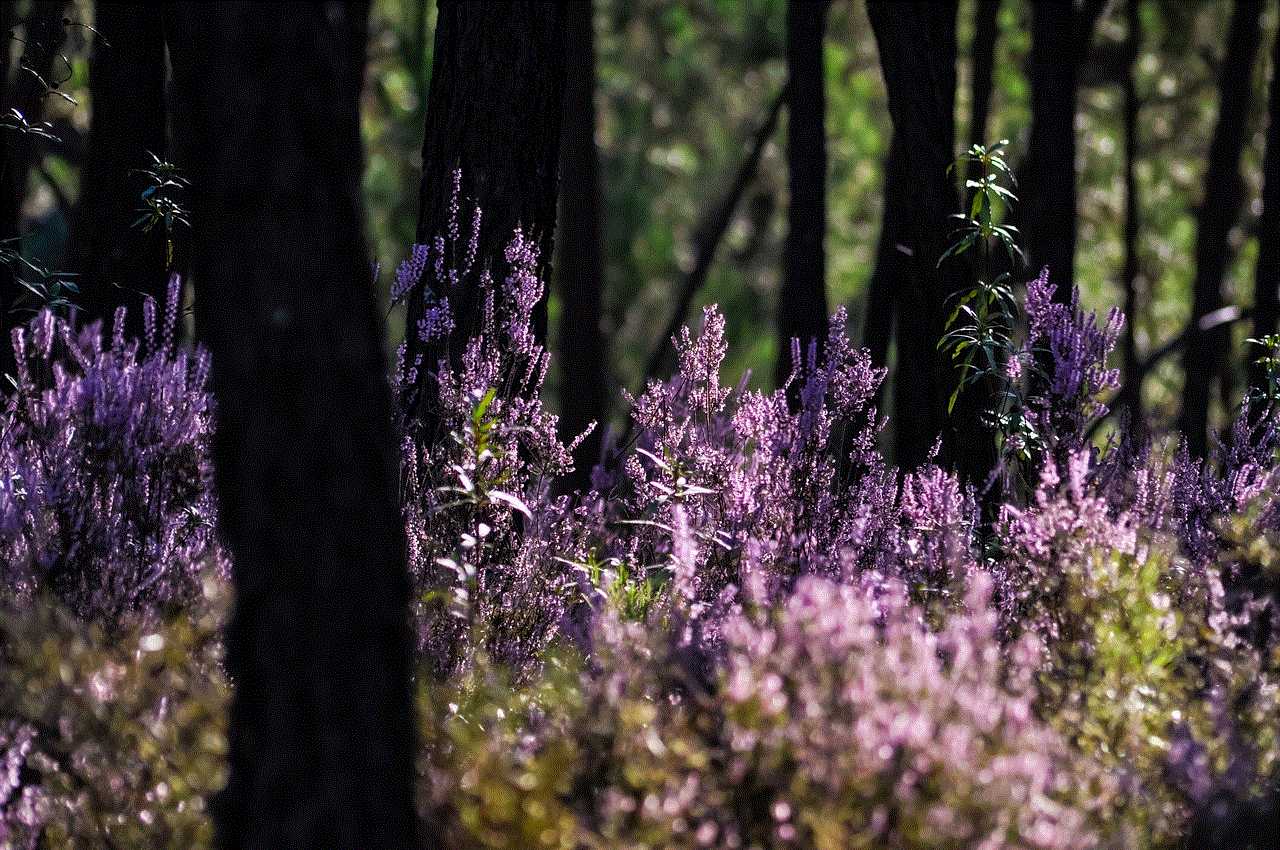
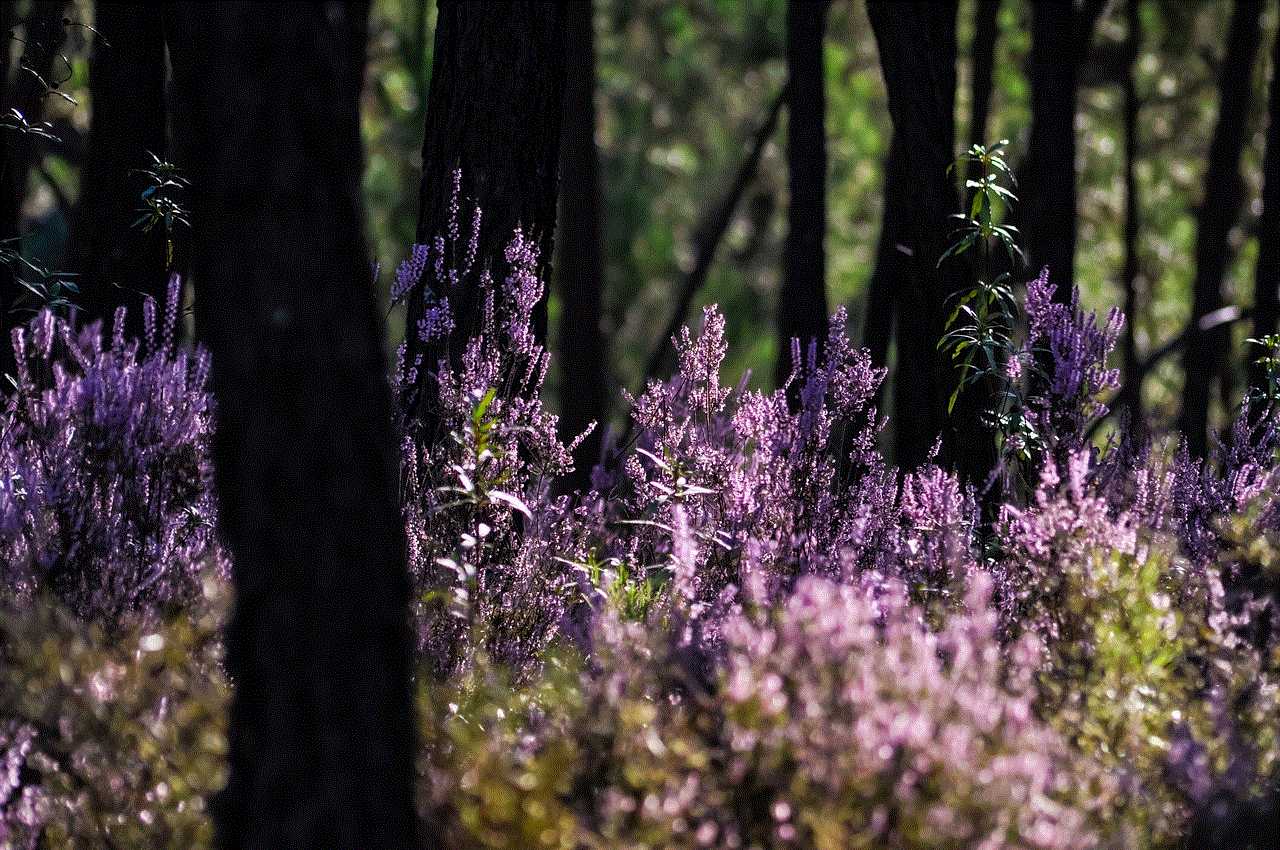
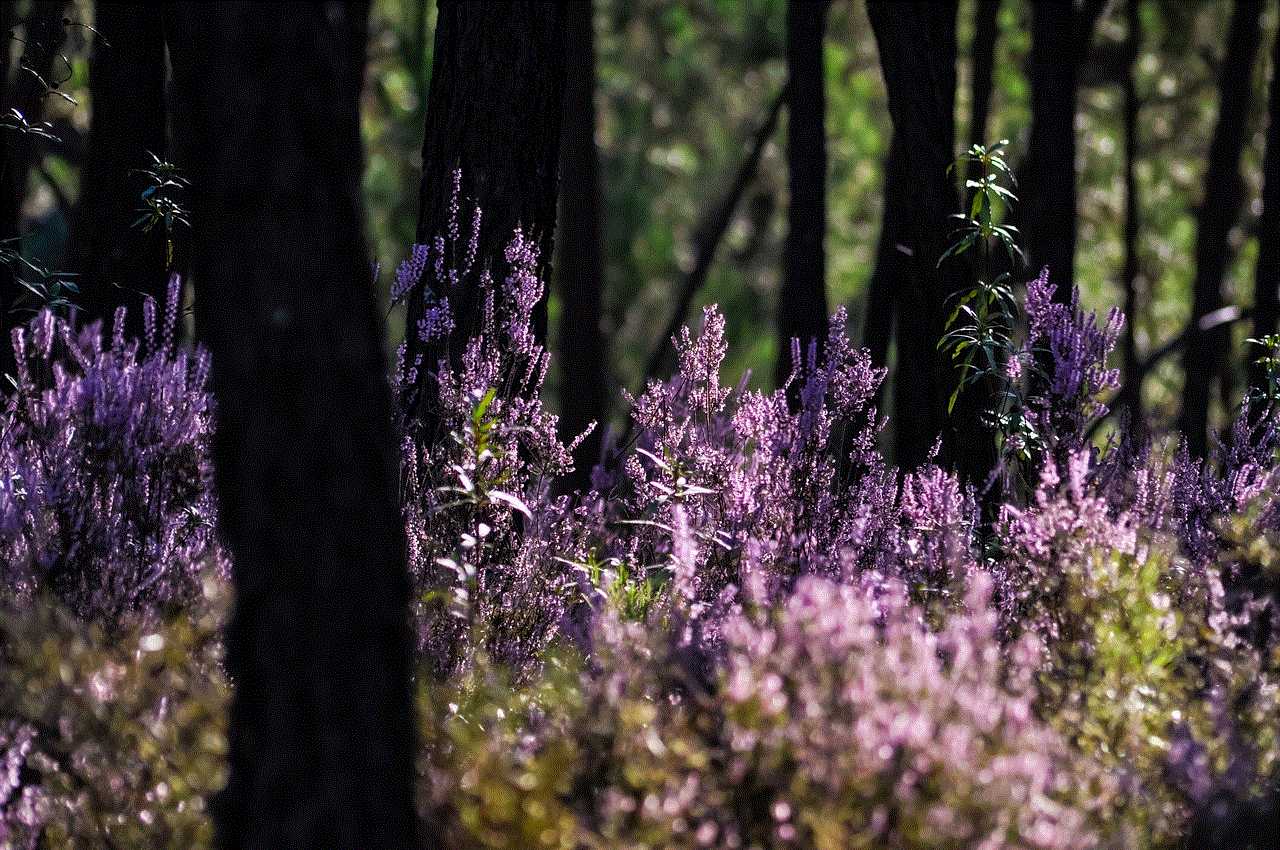
### 4. Use the Search Function
If you remember the account or hashtags associated with a post you liked, use the search function to find it quickly. You can search by hashtags or usernames to navigate back to specific content.
### 5. Regularly Review Your Likes
Make it a routine to check your liked photos every few weeks or months. This helps you stay in touch with your evolving interests and keeps your Instagram experience aligned with your current preferences.
### 6. Explore and Discover
As you manage your likes, take the opportunity to explore new accounts and content. Instagram’s algorithm suggests posts based on your activity, so interact with content that resonates with you to discover new creators and ideas.
### 7. Privacy Considerations
Keep in mind that your liked photos can be visible to others, depending on your account settings. If you like a post from a private account, only the followers of that account will see your like. However, if your account is public, others can see your likes, which may influence how you manage them.
## Conclusion
Finding photos you’ve liked on Instagram is a simple yet valuable task that can enrich your user experience. By understanding how to access this feature, you can revisit cherished moments, gather inspiration, and curate your content more effectively. Moreover, managing your likes allows for a deeper engagement with the Instagram community, fostering connections and providing opportunities for networking.
As you navigate through your liked photos, remember to embrace the platform’s vastness and discover new content that inspires you. Instagram is not just a place for sharing; it’s a space for creativity, connection, and exploration. So, take a moment to revisit the photos that have caught your eye and be inspired to continue curating your digital experience. Happy Instagramming!
posts youve liked instagram
# The Evolution of Social Media: Understanding “Posts You’ve Liked” on Instagram
## Introduction
In the digital age, social media platforms have revolutionized the way we communicate, share, and consume content. Among these platforms, Instagram has emerged as a frontrunner, captivating millions with its emphasis on visual storytelling. One of the features that has garnered significant attention is the “Posts You’ve Liked” section. This simple yet powerful tool provides users with a glimpse into their own preferences and interactions, creating a unique narrative about their online presence. In this article, we will explore the implications of this feature, its evolution, and its impact on user behavior, social dynamics, and content creation.
## The Concept of “Likes” in Social Media
The essence of social media lies in engagement. Likes, shares, and comments serve as indicators of approval and appreciation, allowing users to express their sentiments toward content. Instagram introduced the “Like” button in 2010, and it quickly became a fundamental aspect of the platform. Users began to curate their feeds, carefully selecting which posts to like, thereby shaping their online personas. The “Posts You’ve Liked” feature acts as a digital scrapbook of these interactions, allowing users to revisit moments they found appealing or significant.
## The Importance of Personal Curation
The “Posts You’ve Liked” section serves as a personal archive, enabling users to curate their experiences. Each like is a conscious decision that reflects individual tastes and preferences. By revisiting these posts, users can reflect on their evolving interests and the journey of their social media presence. This curation process is not only about nostalgia; it also informs users about their changing identities and how they wish to present themselves to the world.
As users scroll through their liked posts, they are often reminded of trends they once embraced or connections they forged. This feature provides an opportunity for self-reflection, inviting users to assess their values and interests over time. In an era of rapid change, the ability to look back at past likes can foster a sense of continuity in an otherwise transient online landscape.
## The Social Dynamics of Liking



Liking posts on Instagram is not just an individual activity; it is deeply intertwined with social dynamics. The act of liking can convey various messages, from support and friendship to admiration and even competition. Users often feel compelled to like posts from friends, family, or influencers they follow, contributing to a culture of reciprocity and social validation.
The “Posts You’ve Liked” feature can also reveal patterns in social behavior. For instance, users may notice that they have a tendency to like posts from a particular group of friends or a specific type of content, such as travel or fashion. This observation can prompt users to consider their relationships and interactions within their social circles, leading to a deeper understanding of their social dynamics.
## The Psychological Impact of Likes
The psychological implications of likes on social media are profound. Research has shown that receiving likes can trigger feelings of validation and boost self-esteem. Conversely, the absence of likes can lead to feelings of inadequacy and social anxiety. The “Posts You’ve Liked” section serves as a reminder of the moments that brought joy or validation, creating a mixed bag of emotional responses.
Moreover, the pursuit of likes can influence user behavior. Many individuals curate their posts to attract more likes, often leading to an emphasis on aesthetics over authenticity. This phenomenon raises questions about the authenticity of social media interactions and the lengths to which users will go to achieve social validation. The “Posts You’ve Liked” feature highlights this tension, as users may find themselves reflecting on the balance between genuine appreciation and the desire for external approval.
## The Influence on Content Creation
The “Posts You’ve Liked” feature also has implications for content creators. Influencers and brands often analyze engagement metrics, including likes, to understand what resonates with their audience. By examining the types of posts users have liked, content creators can tailor their strategies to align with audience preferences.
This feedback loop can lead to a homogenization of content, as creators may prioritize producing material that garners the most likes, potentially sacrificing originality in the process. The pressure to conform to audience expectations can stifle creativity, prompting a cycle where the same types of posts proliferate across the platform. As users revisit their liked posts, they may notice trends that reflect this phenomenon, prompting a critical examination of content creation dynamics.
## The Role of Algorithms
Instagram’s algorithm plays a significant role in shaping users’ experiences on the platform. The algorithm determines which posts appear on a user’s feed based on their interactions, including likes. This personalized approach aims to enhance user engagement by showcasing content that aligns with individual preferences.
The “Posts You’ve Liked” section is a direct reflection of this algorithmic influence. By curating a collection of liked posts, users are provided with a snapshot of their interests as dictated by the algorithm. However, this raises questions about the extent to which users are aware of the algorithm’s impact on their preferences. Are they genuinely engaging with content that resonates with them, or are they merely responding to the algorithm’s cues?
## The Future of Liking and Engagement
As social media continues to evolve, the concept of liking and engagement is likely to transform as well. Emerging platforms are experimenting with alternative forms of engagement, such as reactions or emojis that convey nuanced emotions. This shift could lead to a more complex understanding of user interactions, moving beyond the binary nature of likes.
The “Posts You’ve Liked” feature may also evolve in response to these changes. Users may find themselves with new tools to express their sentiments, leading to a richer, more diverse tapestry of online interactions. As the landscape shifts, the importance of understanding the motivations behind likes and engagement will remain paramount.
## The Impact on Mental Health
The relationship between social media engagement and mental health is a growing area of concern. While likes can provide a sense of validation, they can also contribute to anxiety and depression, particularly among younger users. The “Posts You’ve Liked” section can serve as a double-edged sword: it offers comfort in nostalgia but can also exacerbate feelings of inadequacy when users compare their own interactions to those of others.
As users reflect on their liked posts, they may become more conscious of how social media impacts their mental well-being. This awareness can lead to healthier social media habits, such as curating feeds that prioritize positivity and authenticity. By recognizing the psychological effects of likes, users can take proactive steps to mitigate the negative impacts of social media on their mental health.
## Conclusion
The “Posts You’ve Liked” feature on Instagram is more than just a collection of user interactions; it encapsulates the complexities of social media engagement, personal identity, and social dynamics. As users navigate the digital landscape, this feature serves as a powerful reminder of their preferences and connections, encouraging reflection and self-awareness.
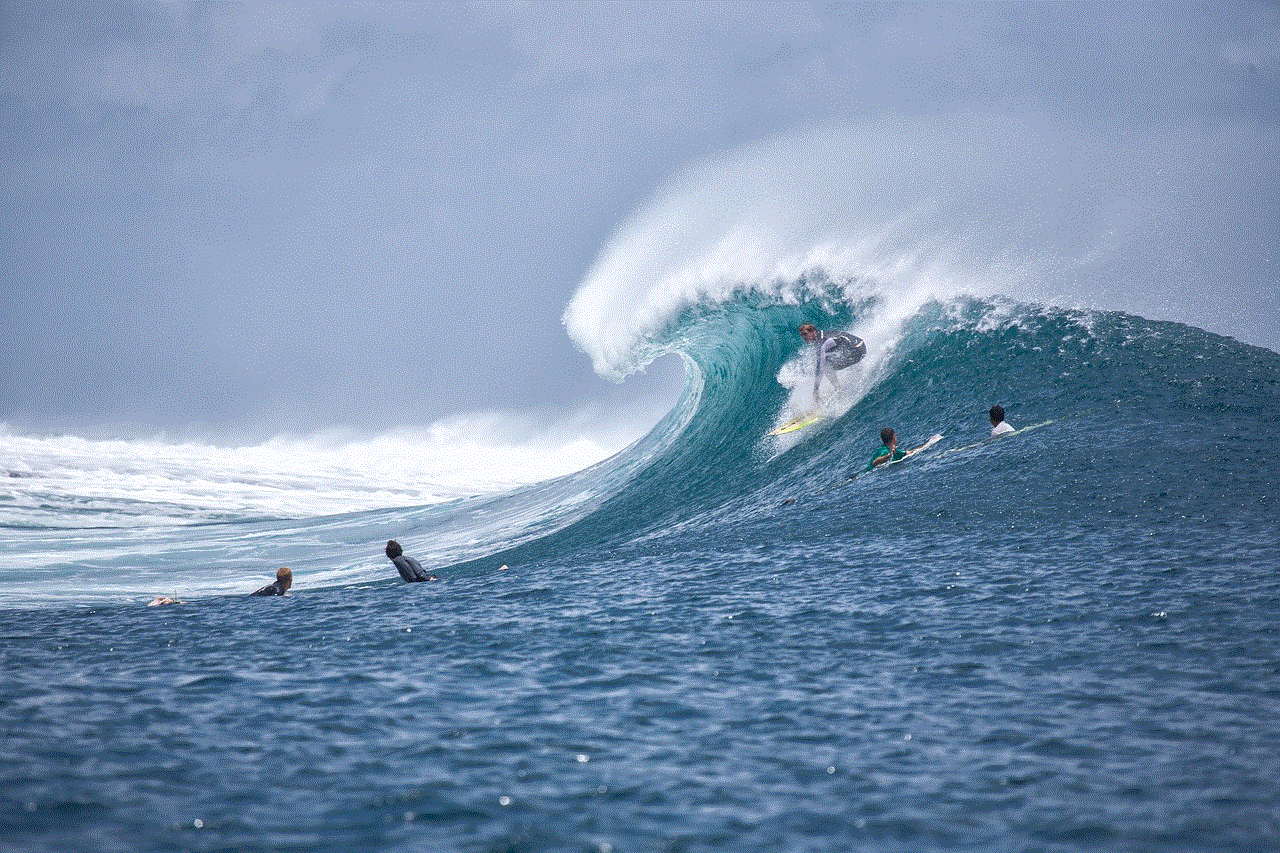
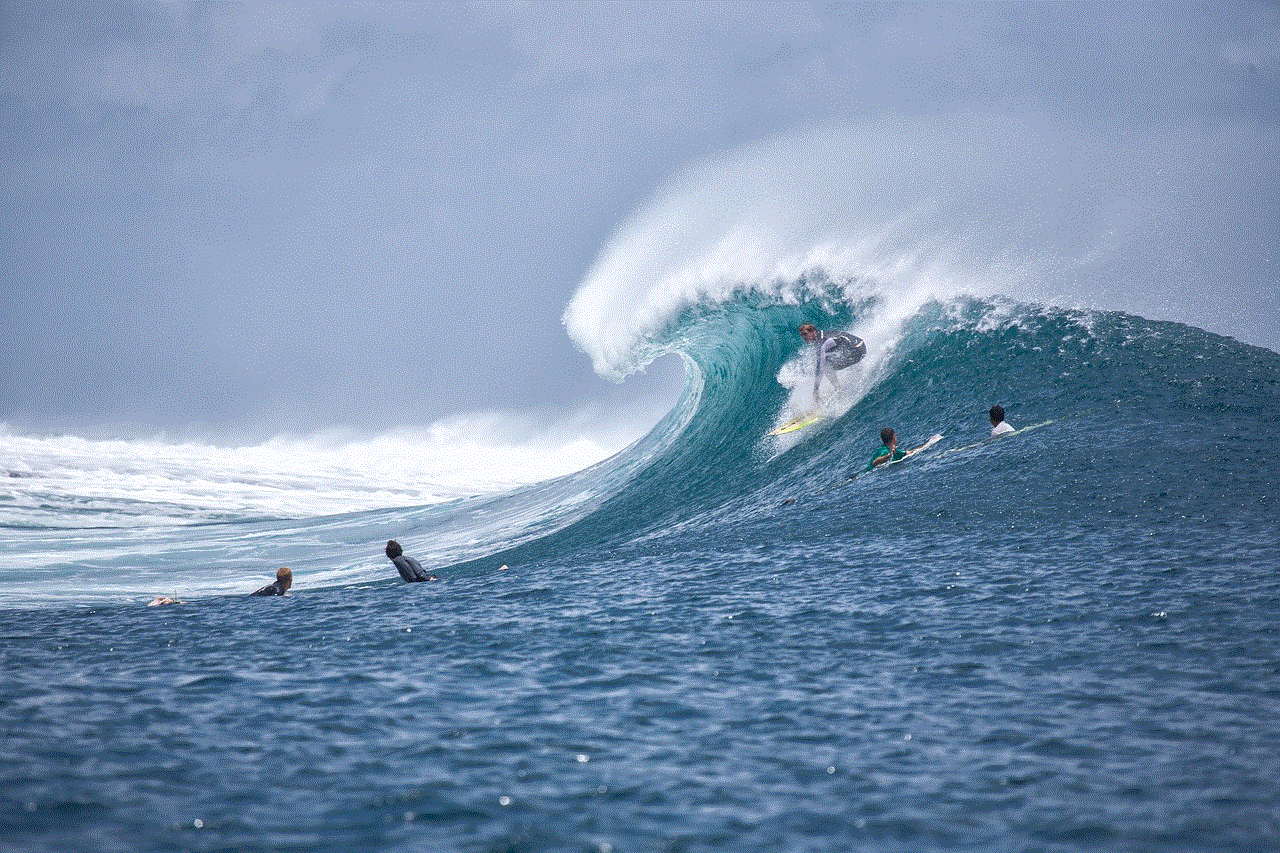
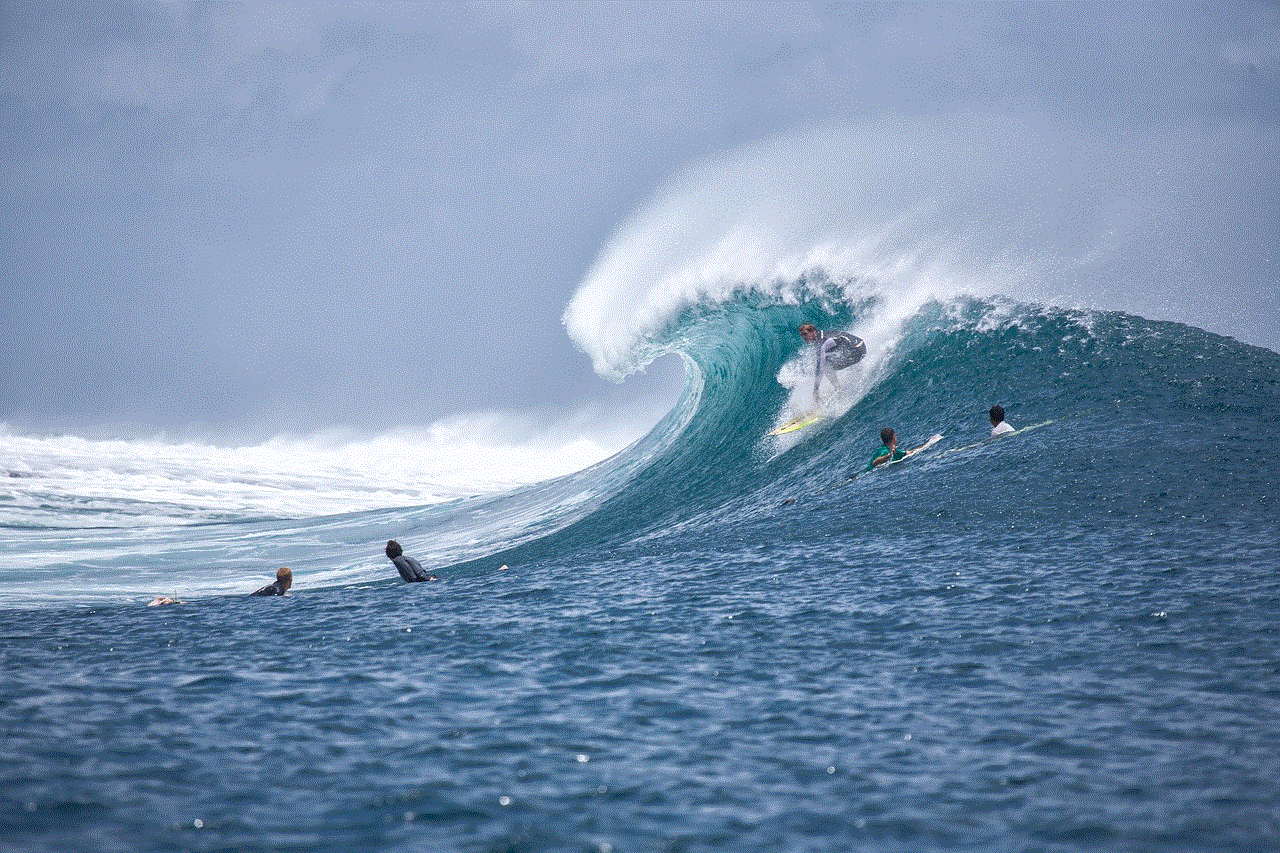
In an era where social media continues to shape our lives, understanding the implications of likes and engagement is crucial. As we move forward, it is essential to foster a culture of authenticity and meaningful connections, ensuring that social media remains a platform for creativity, expression, and genuine interaction. The journey through our liked posts is not just a reflection of our past; it is a roadmap for our future in the ever-evolving world of social media.