ios switch control
# Understanding iOS Switch Control: Enhancing Accessibility for All Users
In today’s digital age, accessibility is a fundamental requirement for software development, particularly in mobile applications. Apple’s iOS offers a range of features designed to make its devices more accessible to a wider audience, including those with disabilities. Among these features, Switch Control stands out as a powerful tool that allows users with limited mobility to interact with their iOS devices in a way that suits their unique needs. In this article, we will delve into the intricacies of iOS Switch Control, exploring its functionality, setup process, and practical applications, while highlighting its significance in creating an inclusive digital environment.
## What is Switch Control?
Switch Control is an accessibility feature available on iOS devices that enables users to control their devices using external switches or buttons. It is primarily designed for individuals who have difficulty using touch screens due to physical disabilities. By using Switch Control, users can navigate their devices without needing to rely solely on touch input. Instead, they can use one or more external switches to perform actions such as selecting items, scrolling, and activating features.
Switch Control is especially beneficial for users with conditions such as cerebral palsy, spinal cord injuries, or other motor impairments that affect their ability to interact with touch screens. With Switch Control, these users can regain autonomy and engage with their devices in a meaningful way.
## How Switch Control Works
Switch Control operates by allowing users to navigate their devices through a series of customizable switch actions. Each switch can be programmed to perform specific functions, such as selecting an item, scrolling through a list, or activating an app. When a user activates a switch, Switch Control highlights the items on the screen in a systematic manner, allowing the user to select their desired option.
The system provides a scanning method that can be tailored to the user’s needs. Scanning can be automatic, where the system highlights items in a pre-defined order, or it can be manual, where the user controls the scanning process. This flexibility ensures that users can interact with their devices in a way that feels comfortable and effective for them.
## Setting Up Switch Control
Setting up Switch Control on an iOS device is a straightforward process. To enable this feature, users can follow these steps:
1. **Open Settings**: Navigate to the Settings app on your iOS device.
2. **Select Accessibility**: Scroll down and tap on the “Accessibility” option. This section contains all of the accessibility features available on the device.
3. **Access Switch Control**: Under the “Physical and Motor” section, tap on “Switch Control.”
4. **Enable Switch Control**: Toggle the Switch Control option to “On.” This will activate the Switch Control feature.
5. **Add Switches**: To add switches, tap on “Switches” and then “Add New Switch.” You can choose to use external switches, such as Bluetooth-enabled buttons, or use the device’s screen to create a switch.
6. **Customize Actions**: After adding switches, users can customize what each switch does by selecting “Action” and assigning specific functions to each switch.
7. **Adjust Scanning Options**: Users can configure the scanning method, speed, and other settings to optimize their experience.
## Types of Switches
Switch Control supports a variety of switch types, allowing users to choose the method that best fits their abilities. The most common types of switches include:
– **External Switches**: These are physical buttons or devices that can connect to the iOS device via Bluetooth or through the Lightning port. They come in various shapes and sizes, catering to different physical abilities and preferences.
– **Screen Switches**: Users can utilize areas of the device’s screen as switches. This feature is particularly useful for those who can still perform light touches or have limited dexterity.
– **Adaptive Switches**: For individuals with severe mobility challenges, adaptive switches may be used. These can be activated through alternative means, such as head movements or eye tracking.
## Practical Applications of Switch Control
Switch Control has a wide range of practical applications that enhance the user experience for individuals with disabilities. Here are some notable uses:
### Communication
For many users with speech or motor impairments, communication can be a significant challenge. Switch Control can be integrated with communication apps, allowing users to communicate more effectively. By navigating through a communication board or app, users can select words, phrases, or symbols to express their thoughts and needs.
### Gaming
The gaming industry has made strides in accessibility, and Switch Control is no exception. Many developers have created games that are compatible with Switch Control, allowing users with limited mobility to enjoy gaming experiences. By using switches, players can perform actions such as jumping, shooting, or navigating menus, making gaming more inclusive.
### Education
In educational settings, Switch Control can be a valuable tool for students with disabilities. Teachers can utilize switch-compatible educational apps to engage students in interactive learning activities. This approach not only fosters inclusivity but also encourages participation and enthusiasm for learning.
### Daily Activities
Switch Control can help users manage their daily activities more independently. Whether it’s sending a text message, making a phone call, or browsing the internet, Switch Control enables users to perform tasks that many take for granted. This increased independence can have a profound impact on a person’s quality of life.
## Customization and Personalization
One of the most significant advantages of Switch Control is its high level of customization. Users can tailor the settings to match their unique needs and preferences. Some of the key customization options include:
– **Switch Actions**: Users can assign different actions to each switch, such as selecting items, activating apps, or scrolling through content.
– **Scanning Methods**: Users can choose between automatic and manual scanning, as well as adjust the speed of the scanning process.
– **Menu Options**: Switch Control allows users to create custom menus with frequently used items, making navigation quicker and more efficient.
– **Visual Cues**: Users can enable visual cues, such as highlighting or animating selected items, to provide additional feedback during navigation.
These customization options empower users to create a Switch Control experience that is tailored to their abilities and preferences.
## Challenges and Limitations
While Switch Control offers numerous benefits, it is essential to acknowledge some challenges and limitations that users may face. One common issue is the learning curve associated with mastering the switch interface. Users may need time and practice to become proficient in navigating their devices through Switch Control.
Additionally, not all apps are fully compatible with Switch Control, which may limit the user experience. Developers are continually working to improve accessibility features, but some applications may still pose challenges for Switch Control users.
## The Role of Developers in Accessibility
As technology continues to evolve, developers play a crucial role in ensuring that their applications are accessible to all users, including those who rely on Switch Control. Here are some best practices that developers can follow:
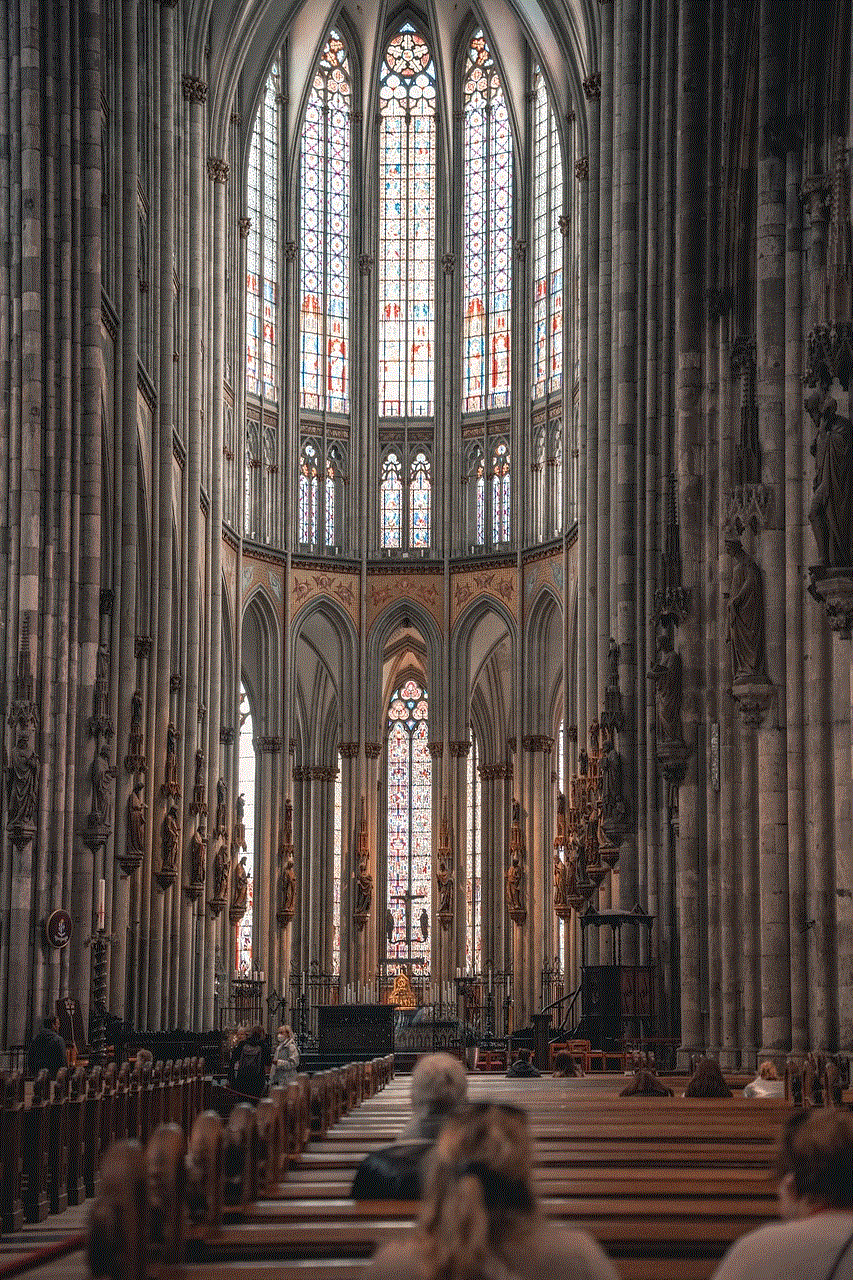
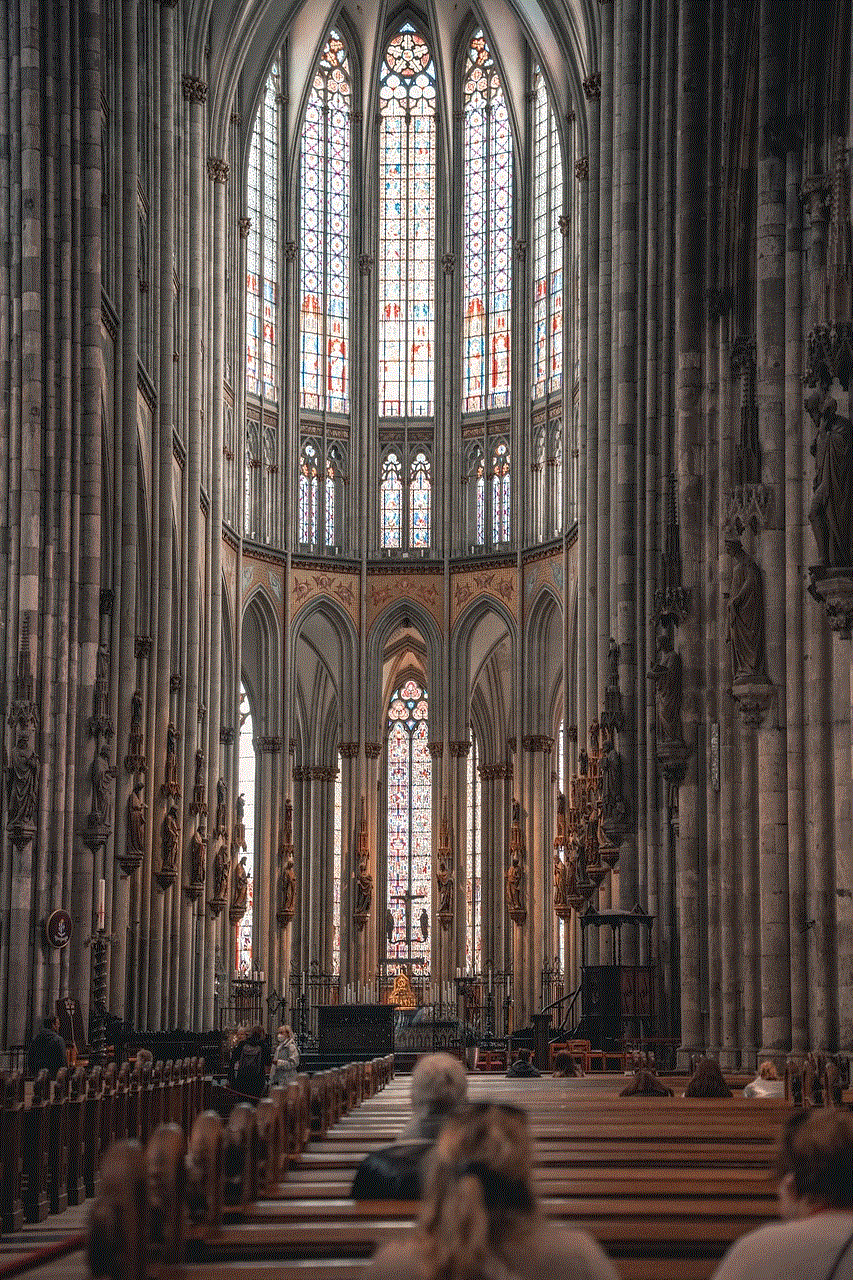
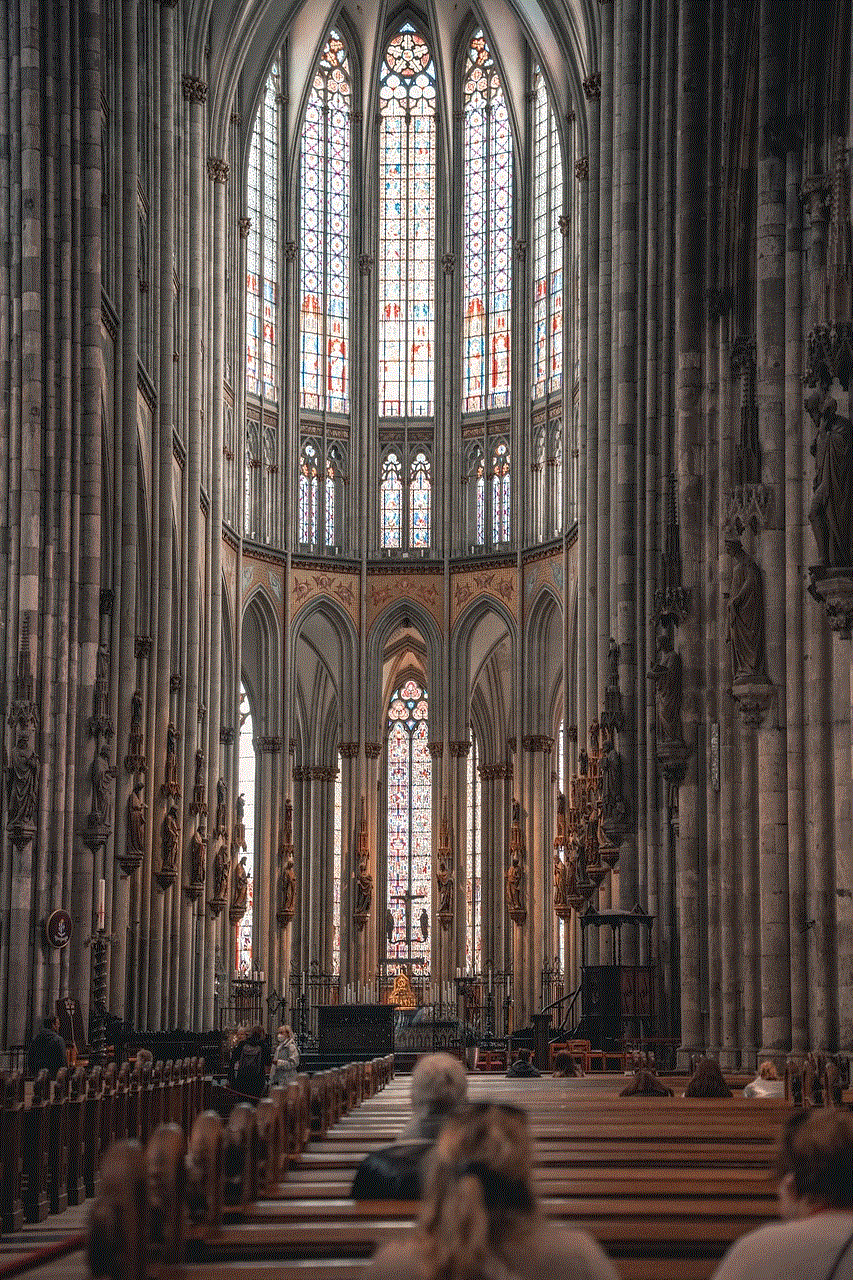
– **Incorporate Accessibility Features**: Developers should prioritize accessibility in their design process, incorporating features that support Switch Control and other assistive technologies.
– **Test for Compatibility**: Regular testing of applications with Switch Control can help identify and rectify compatibility issues before launch.
– **Gather User Feedback**: Engaging with users who rely on Switch Control can provide valuable insights into the usability of an app. This feedback can guide improvements and enhancements.
– **Stay Informed**: Developers should keep up to date with the latest accessibility guidelines and best practices to ensure their applications remain inclusive.
## The Future of Switch Control and Accessibility
As technology advances, the future of Switch Control and accessibility looks promising. With ongoing innovations in assistive technology, we can expect more refined and user-friendly solutions. Apple has consistently demonstrated its commitment to accessibility, and as new devices and software updates are released, it is likely that Switch Control will continue to receive enhancements.
The integration of artificial intelligence and machine learning may also play a role in the evolution of Switch Control. These technologies could lead to more intuitive and adaptive interfaces that learn from user behavior, making navigation even more seamless.
## Conclusion
In conclusion, iOS Switch Control is a vital accessibility feature that empowers individuals with limited mobility to interact with their devices. By providing a customizable and flexible means of navigation, Switch Control enhances independence and accessibility for users with disabilities. As technology continues to evolve, the importance of accessibility must remain a priority for developers and organizations alike. By fostering an inclusive digital environment, we can ensure that everyone has the opportunity to engage with technology in a way that meets their unique needs. Through tools like Switch Control, we can create a world where technology serves as a bridge, not a barrier, for all users.
rocket game online
# The Thrill of Rocket Games: A Deep Dive into Online Space Adventures
In the vast expanse of the digital universe, online gaming has evolved into a multi-faceted genre that attracts millions of players worldwide. Among the plethora of gaming options available, rocket games stand out for their unique blend of excitement, strategy, and adventure. These games not only allow players to explore the cosmos but also challenge their skills in various ways. This article will take you on a journey through the world of rocket games, exploring their history, mechanics, popular titles, and the future of this captivating genre.
## The Evolution of Rocket Games
Rocket games have their roots in the early days of video gaming. The concept of space travel and exploration has fascinated humanity for centuries, but it wasn’t until the advent of computer technology that these dreams could be translated into interactive experiences. Early arcade games like “Asteroids” and “Lunar Lander” introduced players to the basics of piloting a spaceship and navigating through treacherous environments.
As technology progressed, so did the complexity of rocket games. The introduction of 3D graphics and physics engines allowed developers to create more immersive experiences. The genre began to branch out, offering various gameplay styles, from simulation and strategy to action and adventure. Today, rocket games encompass a wide range of experiences, catering to different tastes and preferences.
## The Mechanics Behind Rocket Games
At the core of any rocket game is the mechanics that govern movement and interaction. Most rocket games involve piloting a spacecraft, managing fuel, and navigating through challenging terrains or enemy-infested areas. These mechanics can vary significantly depending on the game’s style.
1. **Physics Simulation**: Many rocket games utilize advanced physics engines to create realistic flight dynamics. Players must account for gravity, thrust, and drag as they navigate their spacecraft, making each flight a unique challenge.
2. **Resource Management**: In some games, players must manage resources such as fuel, oxygen, and materials. This adds a layer of strategy as players must decide when to take risks and when to conserve resources.
3. **Combat Systems**: Many rocket games incorporate combat elements, where players face off against enemies or other players. These games often feature a variety of weapons and upgrades, allowing for customizable gameplay experiences.
4. **Exploration and Discovery**: Rocket games often emphasize exploration, encouraging players to discover new planets, asteroids, or space stations. This aspect can lead to a sense of wonder and adventure, as players uncover the mysteries of the universe.
## Popular Rocket Games to Explore
The world of online rocket games is rich and diverse, with numerous titles that have captured the hearts of players. Here are some of the most popular rocket games currently available:
### 1. **Kerbal Space Program**
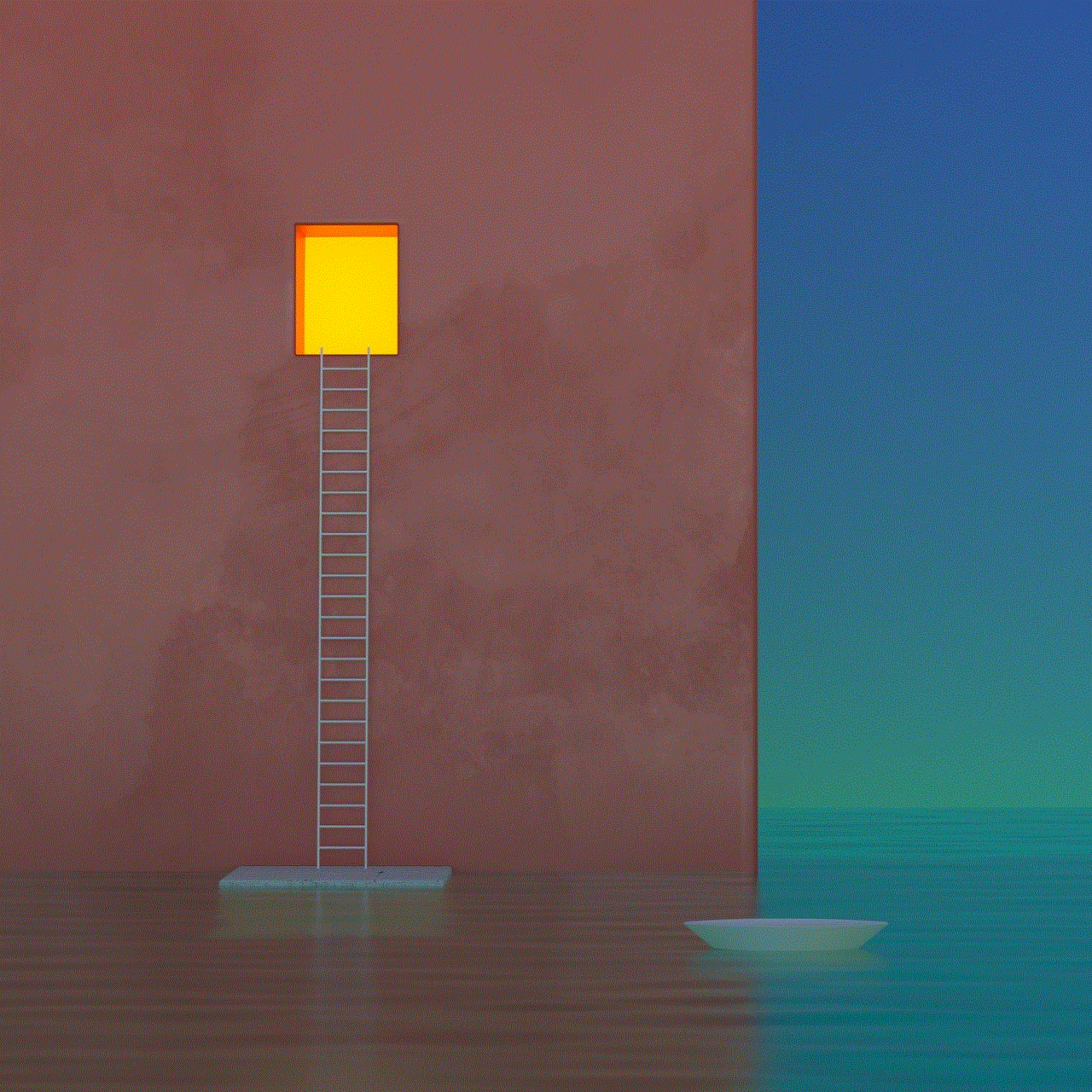
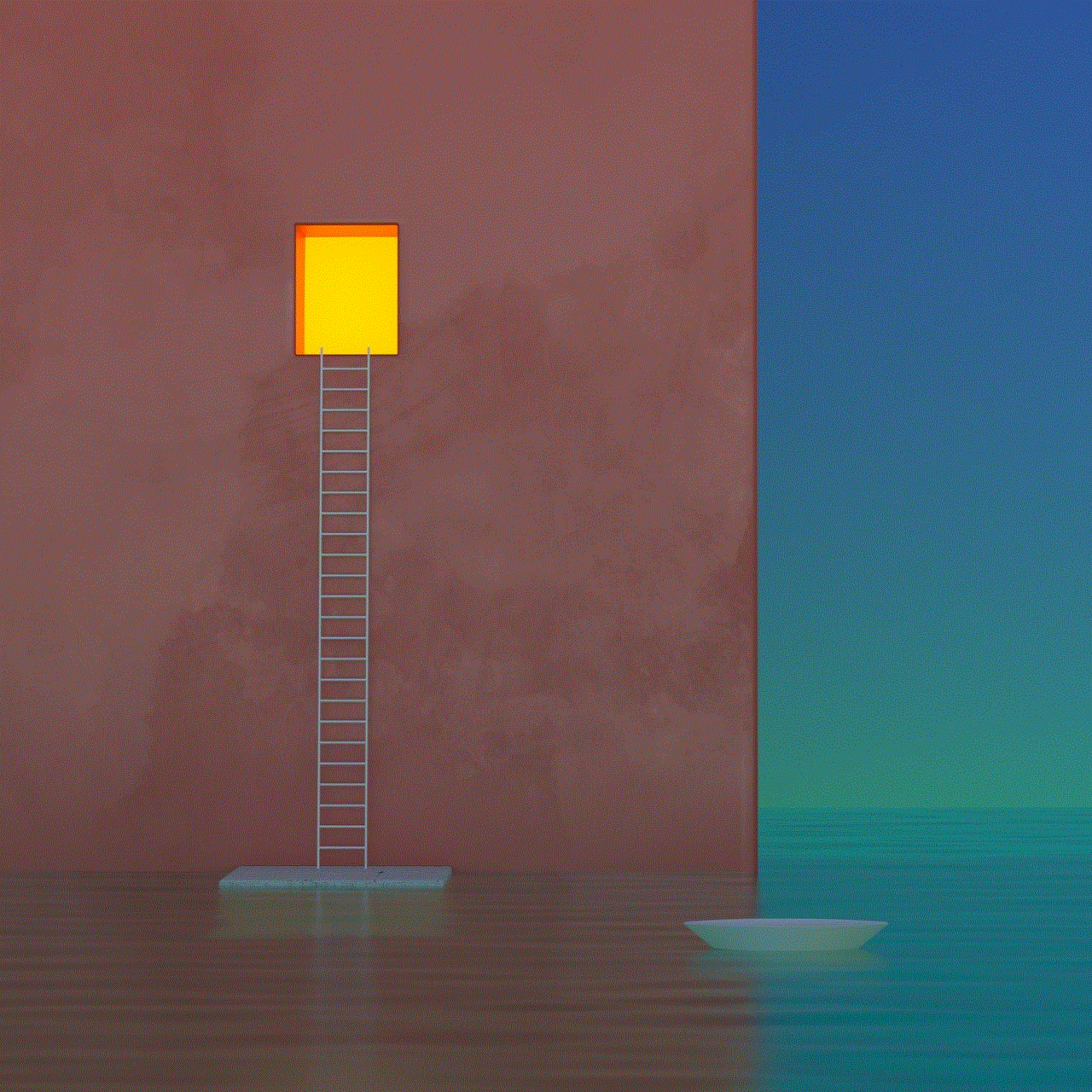
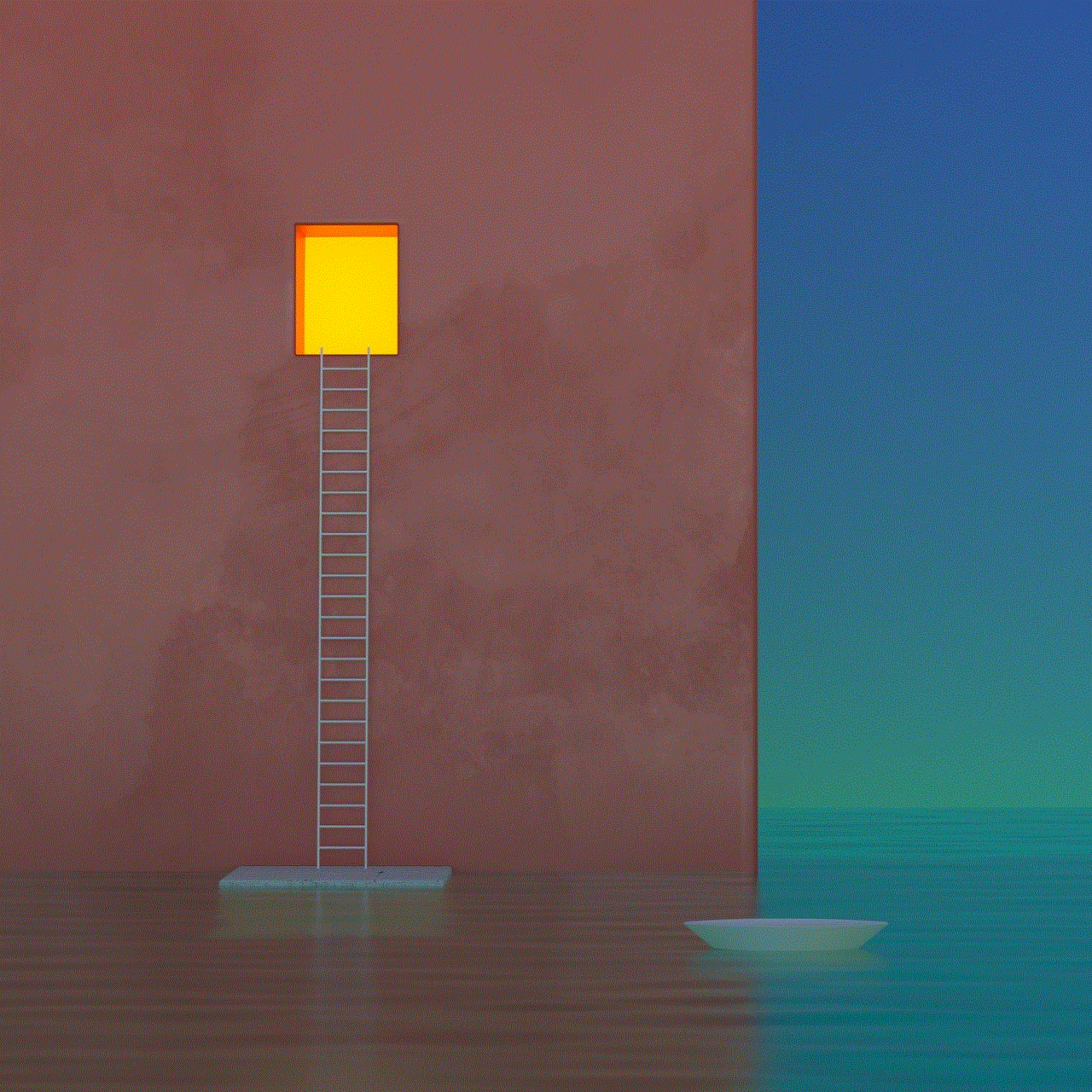
Kerbal Space Program is perhaps the most renowned rocket game, celebrated for its realistic physics and deep simulation mechanics. Players are tasked with building and launching their rockets to explore a fictional solar system inhabited by small green creatures called Kerbals. The game allows for a high degree of creativity, letting players design their spacecraft using various parts and technologies.
### 2. **Space Engineers**
Space Engineers combines rocket mechanics with building and crafting elements. Players can construct their own spaceships, space stations, and planetary outposts while managing resources and dealing with the challenges of space. The game features both single-player and multiplayer modes, encouraging collaboration and competition among players.
### 3. **No Man’s Sky**
No Man’s Sky is a vast exploration game that allows players to traverse an entire universe filled with procedurally generated planets. Players can pilot their spacecraft to different worlds, mine resources, and encounter various alien species. The game emphasizes exploration and discovery, rewarding players for their curiosity.
### 4. **Elite Dangerous**
Elite Dangerous is a massively multiplayer online game set in a realistic representation of the Milky Way galaxy. Players assume the role of space pilots, trading, exploring, and engaging in combat. The game’s open-world design allows for a diverse range of activities, making each player’s experience unique.
### 5. **Rocket League**
While not a traditional rocket game, Rocket League deserves mention for its innovative gameplay. This game combines soccer with rocket-powered vehicles, creating a fast-paced and thrilling experience. Players can customize their cars and participate in competitive matches, making it a popular choice among gamers.
## The Social Aspect of Rocket Games
One of the most appealing aspects of online rocket games is their social component. Many games feature multiplayer modes, allowing players to team up or compete against each other. This fosters a sense of community, as players share tips, strategies, and experiences.
Online forums and social media platforms have also become hubs for rocket game enthusiasts. Players often create content, such as tutorials, gameplay videos, and livestreams, showcasing their skills and creativity. This sense of camaraderie enhances the gaming experience, making it more enjoyable and engaging.
## The Psychological Impact of Rocket Games
Rocket games, like many other forms of gaming, can have significant psychological effects on players. On one hand, they can provide a sense of accomplishment, as players overcome challenges and achieve milestones. On the other hand, excessive gaming can lead to negative consequences, such as addiction or social isolation.
Research has shown that gaming can improve cognitive skills, including problem-solving, spatial awareness, and multitasking. Rocket games, in particular, often require players to think critically and make quick decisions, enhancing their analytical skills. However, it’s essential for players to maintain a healthy balance between gaming and other aspects of their lives.
## The Future of Rocket Games
As technology continues to advance, the future of rocket games looks promising. The integration of virtual reality (VR) and augmented reality (AR) is likely to revolutionize the genre, providing players with even more immersive experiences. Imagine piloting a spaceship in a fully realized 3D environment, feeling the thrill of space travel as if you were really there.
Moreover, the rise of cloud gaming will make rocket games more accessible to a broader audience. Players will no longer need high-end gaming rigs; instead, they can enjoy these experiences on various devices, from smartphones to smart TVs. This democratization of gaming is likely to lead to an influx of new players and ideas within the genre.
## Educational Potential of Rocket Games
Beyond entertainment, rocket games also have educational potential. Many titles, such as Kerbal Space Program, teach players about physics, engineering, and space exploration concepts. These games can serve as valuable tools for educators, helping students engage with complex subjects in a fun and interactive way.
Furthermore, the interest generated by rocket games can inspire future generations to pursue careers in science, technology, engineering, and mathematics (STEM). As players learn about the mechanics of space travel, they may develop a passion for aerospace engineering or astrophysics, contributing to advancements in these fields.
## Conclusion: The Enduring Appeal of Rocket Games



Rocket games have carved out a unique niche in the online gaming landscape, offering players a thrilling combination of adventure, strategy, and exploration. With their rich history, diverse mechanics, and social components, these games continue to captivate audiences around the world.
As technology evolves, the potential for innovation within the genre is limitless. Whether you’re a casual player or a dedicated gamer, rocket games provide an exciting avenue for escapism and discovery. So, strap in, ignite your engines, and prepare for an exhilarating journey through the cosmos!