how to separate apple id accounts
# How to Separate Apple ID Accounts: A Comprehensive Guide
In today’s digital age, Apple devices have become an integral part of our daily lives. From iPhones to iPads and Macs, Apple products offer seamless connectivity and a vast array of services. However, many users find themselves in situations where they have to manage multiple Apple ID accounts. Whether due to family sharing, work-related requirements, or personal preference, separating Apple ID accounts can be a daunting task. This article aims to guide you through the process of separating Apple ID accounts effectively while ensuring that you retain access to your important data.
## Understanding Apple ID
Before delving into the separation process, it’s essential to understand what an Apple ID is. An Apple ID is a personal account that provides access to various Apple services, including iCloud, App Store, iTunes, Apple Music, and more. It serves as a gateway to your digital content and personal information, allowing you to sync and share data across devices.
Having a single Apple ID can be convenient, but it may not always be practical. For instance, family members may want to maintain their own Apple IDs to have separate purchases, preferences, and settings. Additionally, individuals who use Apple devices for work might need a different Apple ID for professional purposes. The separation of accounts can help streamline your experience and provide better privacy and control over your content.
## Reasons to Separate Apple ID Accounts
### 1. Privacy Concerns
One of the primary reasons users choose to separate their Apple ID accounts is privacy. Sharing an Apple ID with family members or friends can lead to unintended access to personal information, such as messages, photos, and app purchases. By having separate accounts, users can ensure that their private data remains confidential.
### 2. Different Purchase Histories
When multiple users share a single Apple ID, all purchases—whether apps, music, or books—are combined. This can lead to confusion when trying to track personal purchases, especially if family members have different preferences. Separating accounts allows each user to maintain their own purchase history.
### 3. Customized Settings
Each Apple ID comes with its own set of preferences, settings, and iCloud storage. By separating accounts, users can customize their settings according to their needs without affecting others. This includes app arrangements, notification settings, and wallpaper choices.
### 4. Family Sharing Limitations
While Apple offers a Family Sharing feature that allows multiple users to share purchases, it has its limitations. Certain features, such as Apple Music subscriptions and iCloud storage, can become complicated when shared through a single Apple ID. Separating accounts can help avoid these complications.
### 5. Work-Life Balance
For those who use Apple devices for both personal and professional purposes, maintaining separate Apple IDs can help establish a healthy work-life balance. Separate accounts ensure that work-related files, contacts, and emails do not mix with personal data.
## Preparing for Separation
Before you start the process of separating your Apple ID accounts, it’s important to prepare adequately. Here are a few steps you should take:
### 1. Backup Your Data
Before making any changes, always back up your data. Use iCloud or iTunes to create a backup of your device. This ensures that you won’t lose any important information during the separation process.
### 2. Create New Apple ID Accounts
If you don’t already have separate Apple IDs for each user, you’ll need to create new accounts. You can do this by visiting the Apple ID website or through the settings on your Apple device. It’s essential to choose a unique email address for each account.
### 3. Sign Out of the Current Apple ID
Once you have created new Apple IDs, sign out of the existing Apple ID on each device. Go to **Settings > [Your Name] > Sign Out**. This step is crucial to ensure that your device is no longer linked to the old account.
### 4. Ensure Data Transfer
If you have data that you want to transfer from the old Apple ID to the new one, make sure to do this before signing out. For instance, you can download purchased music, apps, and books, although not all content can be transferred directly.
## Step-by-Step Guide to Separate Apple ID Accounts
### Step 1: Create New Apple ID Accounts
1. **On a Mac or PC**: Go to the [Apple ID account page](https://appleid.apple.com/) and select “Create Your Apple ID.” Follow the prompts to set up a new account.
2. **On an iPhone or iPad**: Open the **Settings** app. Scroll down to **Sign in to your iPhone/iPad**, select “Don’t have an Apple ID or forgot it?”, and then choose “Create Apple ID.”
### Step 2: Sign Out of the Old Apple ID
1. Open the **Settings** app on your device.
2. Tap on your name at the top of the screen.
3. Scroll down and select **Sign Out**.
4. You may need to enter the password for the old Apple ID to confirm the sign-out.
### Step 3: Sign In to the New Apple ID
1. After signing out, return to **Settings**.
2. Tap on **Sign in to your iPhone/iPad**.
3. Enter the new Apple ID credentials and follow the prompts to sign in.
### Step 4: Transfer Data and Purchases
– **Photos and Videos**: If you used iCloud Photos, ensure that all photos are downloaded to your device before signing out. You can then upload them to the new Apple ID’s iCloud Photos.
– **App Purchases**: Unfortunately, app purchases cannot be transferred between Apple IDs. However, you can re-download apps on the new account if they are free.
– **Music and Movies**: If you purchased music or movies from iTunes, you may need to repurchase them under the new Apple ID. Consider using family sharing if you want to share content among accounts.
### Step 5: Update Settings and Preferences
After signing in to the new Apple ID, take some time to update your settings:
1. **iCloud Settings**: Go to **Settings > [Your Name] > iCloud** and select the features you want to enable, such as iCloud Drive, Photos, and Mail.
2. **App Store Settings**: Open the App Store, and ensure you are logged in with the new Apple ID to download apps and updates.
3. **Apple Music**: If you use Apple Music, you’ll need to subscribe again under the new account.
## Managing Multiple Apple ID Accounts
Once you have successfully separated your Apple ID accounts, managing them effectively is crucial. Here are some tips for handling multiple accounts:
### 1. Use Family Sharing
If you have family members with their own Apple IDs, consider using Family Sharing. This feature allows you to share purchases from iTunes and the App Store, an Apple Music subscription, and iCloud storage plans without sharing the same Apple ID.
### 2. Use Different Devices
If possible, use different devices for different Apple IDs. For example, you can use one iPhone for personal use and another for work. This can help maintain a clear boundary between your personal and professional life.
### 3. Sign In and Out as Needed
If you must use multiple Apple IDs on the same device, be prepared to sign in and out as needed. Keep in mind that some data may not sync when switching accounts, so ensure you have backups.
### 4. Keep Track of Credentials
Maintain a secure record of your Apple ID credentials for each account. Using a password manager can help you keep track of passwords and associated email addresses.
## Troubleshooting Common Issues
While separating Apple ID accounts is generally straightforward, you may encounter some issues. Here are some common problems and their solutions:
### 1. Unable to Sign Out
If you’re having trouble signing out of an Apple ID, ensure that you’re connected to the internet and that you’ve entered the correct password. You can also try restarting your device.
### 2. Data Not Syncing
If your data isn’t syncing properly after signing in to a new Apple ID, check your iCloud settings. Ensure that the features you want to sync are enabled.
### 3. App Issues
Some apps may not work correctly after switching accounts, especially if they were purchased under the old Apple ID. If you encounter issues, consider deleting and reinstalling the app under the new account.
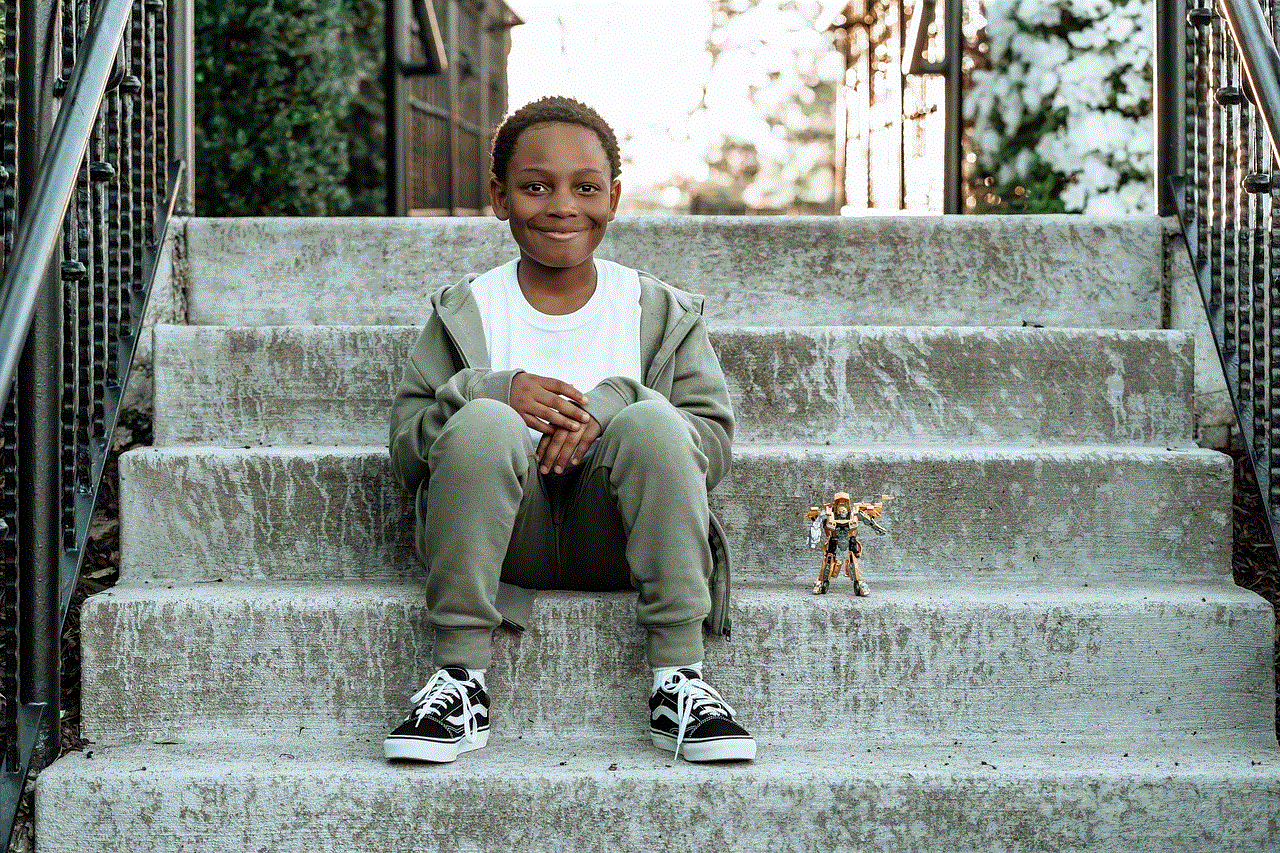
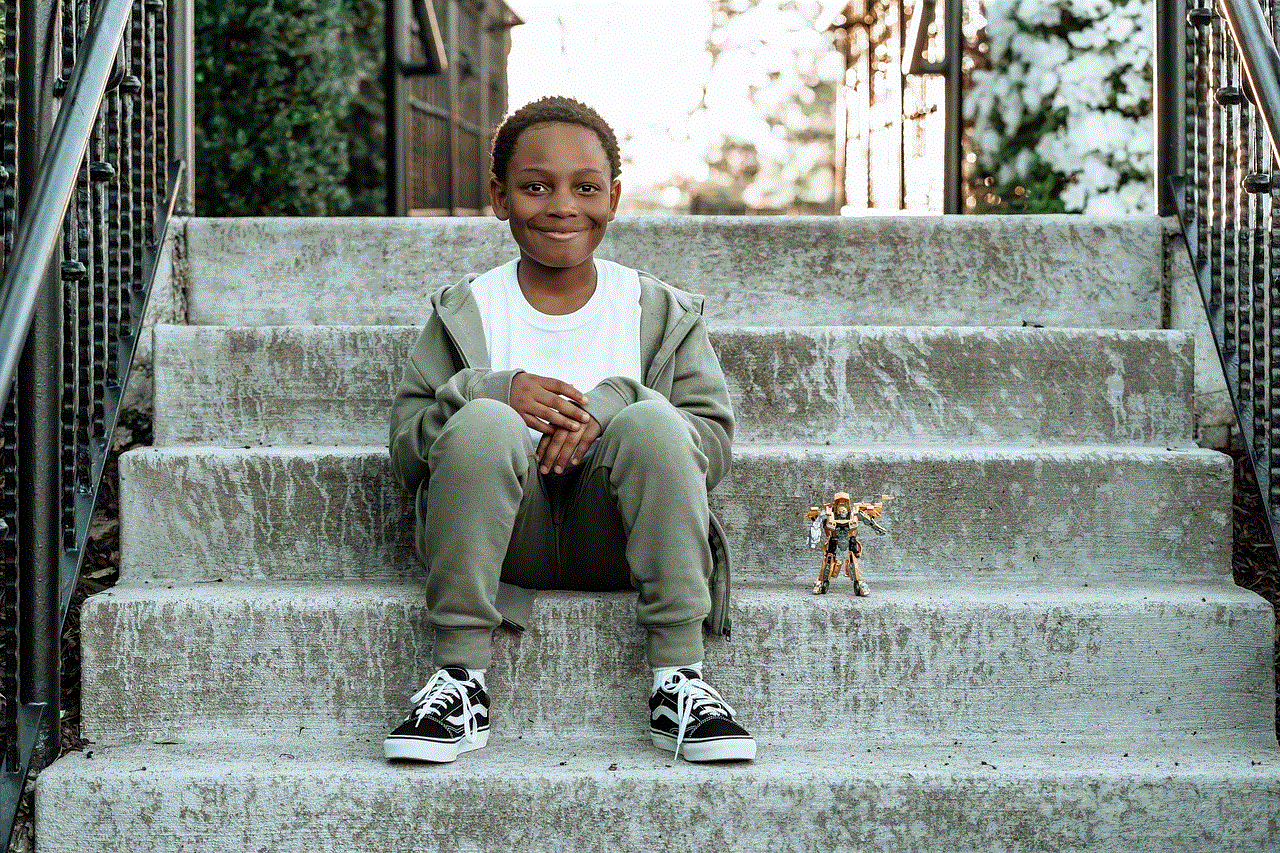
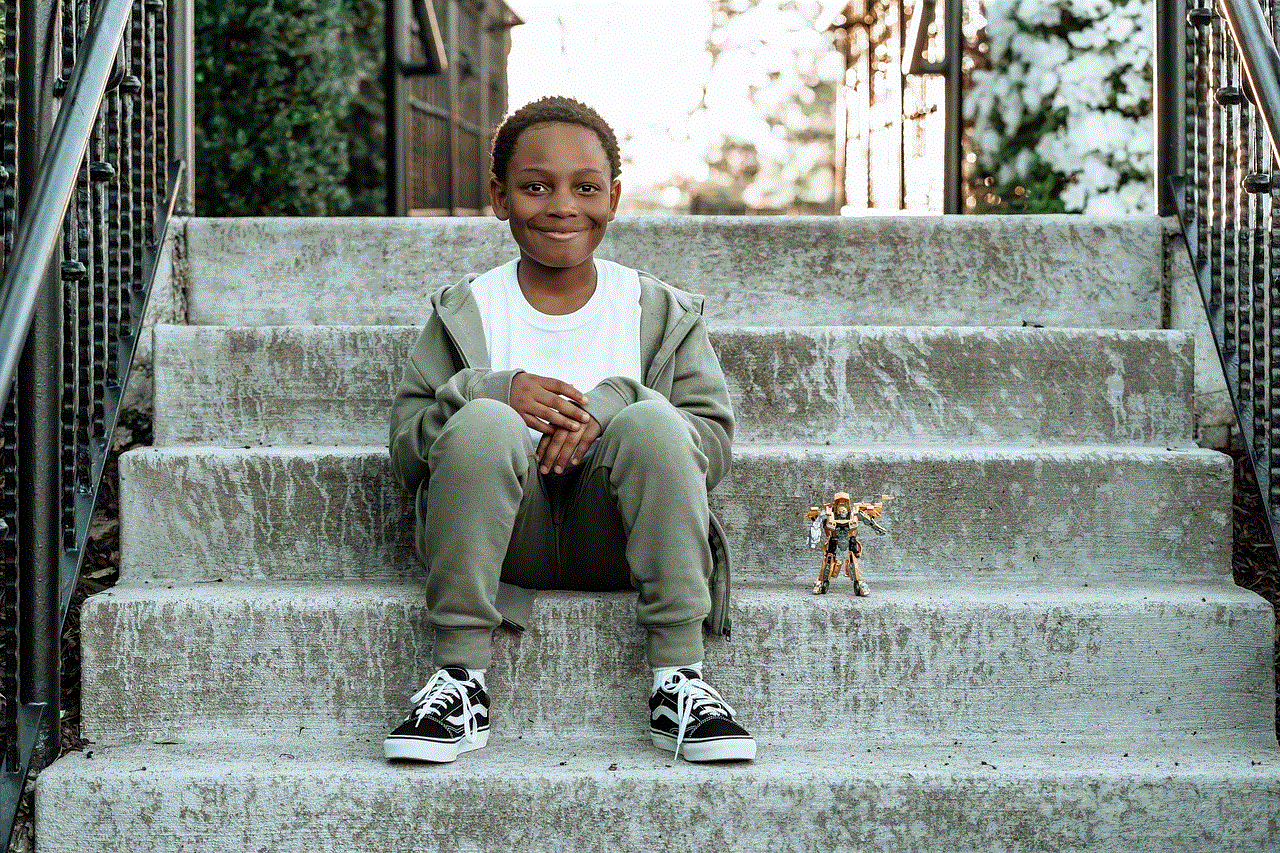
### 4. Forgotten Password
If you forget the password for your Apple ID, you can reset it by going to the Apple ID account page and selecting “Forgot Apple ID or password?” Follow the prompts to reset your password.
## Conclusion
Separating Apple ID accounts is a valuable process that enhances privacy, organization, and control over your digital life. By following the steps outlined in this guide, you can successfully navigate the separation process and manage multiple accounts with ease. Whether for personal, family, or work-related purposes, having distinct Apple IDs allows users to customize their experiences, maintain security, and enjoy the full range of Apple services without confusion. Remember to stay organized and back up your data regularly to ensure a smooth transition between accounts. With a little preparation and patience, you can enjoy the benefits of separate Apple ID accounts while maximizing your Apple device experience.
how long is a tik tok
# The Length of a TikTok: Understanding the Dynamics of Short-Form Video Content
In recent years, TikTok has emerged as one of the most popular social media platforms globally, captivating millions of users with its short-form video content. The app, which allows users to create, share, and discover videos, has revolutionized the way we consume entertainment and information on the internet. One key aspect that defines TikTok is the length of its videos, which has evolved since the platform’s inception. In this article, we will explore the various lengths of TikTok videos, the implications of these durations, and how they contribute to the unique culture of the platform.
## The Evolution of TikTok Video Lengths
When TikTok first launched in 2016, its video length was limited to just 15 seconds. This brevity forced creators to be concise and creative, using the short time frame to deliver punchy, engaging content. However, as the platform gained popularity, the developers recognized that users wanted more flexibility. In 2019, TikTok expanded the maximum video length to 60 seconds, allowing for more storytelling opportunities and enabling creators to express their ideas more fully.
In 2021, TikTok took another significant step by introducing the option to upload videos up to 3 minutes long. This change was a game-changer, as it allowed creators to delve deeper into their content, share more detailed tutorials, and engage in longer-form storytelling. The introduction of this longer format attracted a wider audience, including those who may have been hesitant to engage with the platform due to its initial time constraints.
## The Current Maximum Length of TikTok Videos
As of 2023, TikTok has further expanded its video length capabilities, allowing users to create videos that are up to 10 minutes long. This is a significant development that aligns with the growing trend of longer video content on other platforms, such as youtube -reviews”>YouTube . The ability to create longer videos has opened up new creative avenues for TikTok users, enabling them to produce content that resembles mini-documentaries, in-depth tutorials, and comprehensive vlogs.
Despite this increase in length, it is essential to note that the majority of TikTok videos still fall within the 15-second to 3-minute range. This is largely due to the platform’s emphasis on quick, engaging content that caters to users’ short attention spans. The 10-minute videos are often used by established creators who have cultivated a dedicated following and can retain viewer interest for extended periods.
## The Impact of Video Length on Engagement
One of the critical factors that influence engagement on TikTok is video length. Studies have shown that shorter videos (15 to 30 seconds) tend to perform better in terms of viewer retention and engagement rates. This is because users are more likely to watch and re-watch shorter content, leading to increased interactions such as likes, shares, and comments.
However, longer videos can also foster engagement, particularly if the content is compelling and well-produced. Creators who can maintain viewer interest over extended periods often see significant growth in their followers and engagement metrics. The key challenge for creators is to strike a balance between length and content quality, ensuring that their videos are entertaining, informative, and engaging throughout.
## The Role of Trends and Challenges in Video Length
TikTok is known for its viral trends and challenges, which often dictate the type of content that users create and consume. Many of these trends are based on music, dance, or specific themes, and they often encourage users to create short videos that adhere to a particular format. For instance, dance challenges typically involve choreography that can be captured in 15 to 30 seconds, making them ideal for shorter video lengths.
However, as trends evolve, so too do the lengths of videos associated with them. Some challenges may require more time to execute effectively, leading creators to produce longer videos. Additionally, creators who want to showcase their personalities or share personal stories may find the longer formats more suitable, thereby contributing to the diversity of content on the platform.
## The Psychology of Short-Form Video Content
The success of TikTok can be attributed to several psychological factors that play into users’ consumption patterns. One crucial aspect is the concept of instant gratification, where users seek quick and entertaining content that provides immediate rewards. Shorter videos align perfectly with this desire, as they deliver engaging experiences without requiring a significant time investment.
Moreover, the format of TikTok encourages a binge-watching mentality. Users can scroll through an endless feed of videos, with the platform’s algorithm curating content based on their preferences. This “doomscrolling” effect can lead to prolonged engagement, as users become immersed in a cycle of consuming short videos that capture their attention.
## The Creators’ Perspective: Navigating Video Lengths
For TikTok creators, understanding the dynamics of video lengths is essential for success. Many creators start with shorter videos to establish their presence on the platform, experimenting with different styles and formats. As they gain confidence and experience, they may choose to create longer videos that allow for more in-depth content.
Creators must also consider their target audience when deciding on video length. For example, a creator focused on educational content may opt for longer videos that provide detailed explanations, while a comedic creator might stick to shorter formats that rely on quick punchlines. Ultimately, the choice of video length should align with the creator’s brand and the preferences of their audience.
## The Influence of Length on Content Creation Strategies
The length of TikTok videos significantly impacts content creation strategies. Creators must be strategic in their approach to crafting videos that resonate with their audience while adhering to the platform’s time constraints. For shorter videos, creators often rely on concise storytelling techniques, humor, and visual elements to capture attention quickly.
On the other hand, longer videos allow for more complex narratives and in-depth explanations. Creators may choose to incorporate multiple elements, such as interviews, demonstrations, and detailed commentary, to enrich their content. This versatility in content creation can lead to greater audience engagement and increased follower growth.
## The Future of TikTok Video Lengths
As TikTok continues to evolve, it is essential to consider the future of video lengths on the platform. The introduction of longer videos has already shifted the landscape, allowing for more diverse content. However, it remains to be seen whether TikTok will continue to expand video lengths further or maintain a balance between short and long-form content.
One possibility is that TikTok may introduce additional features that enhance the viewing experience for longer videos, such as chapter markers or interactive elements. This could help users navigate longer content while still providing the quick engagement that TikTok is known for.
## Conclusion
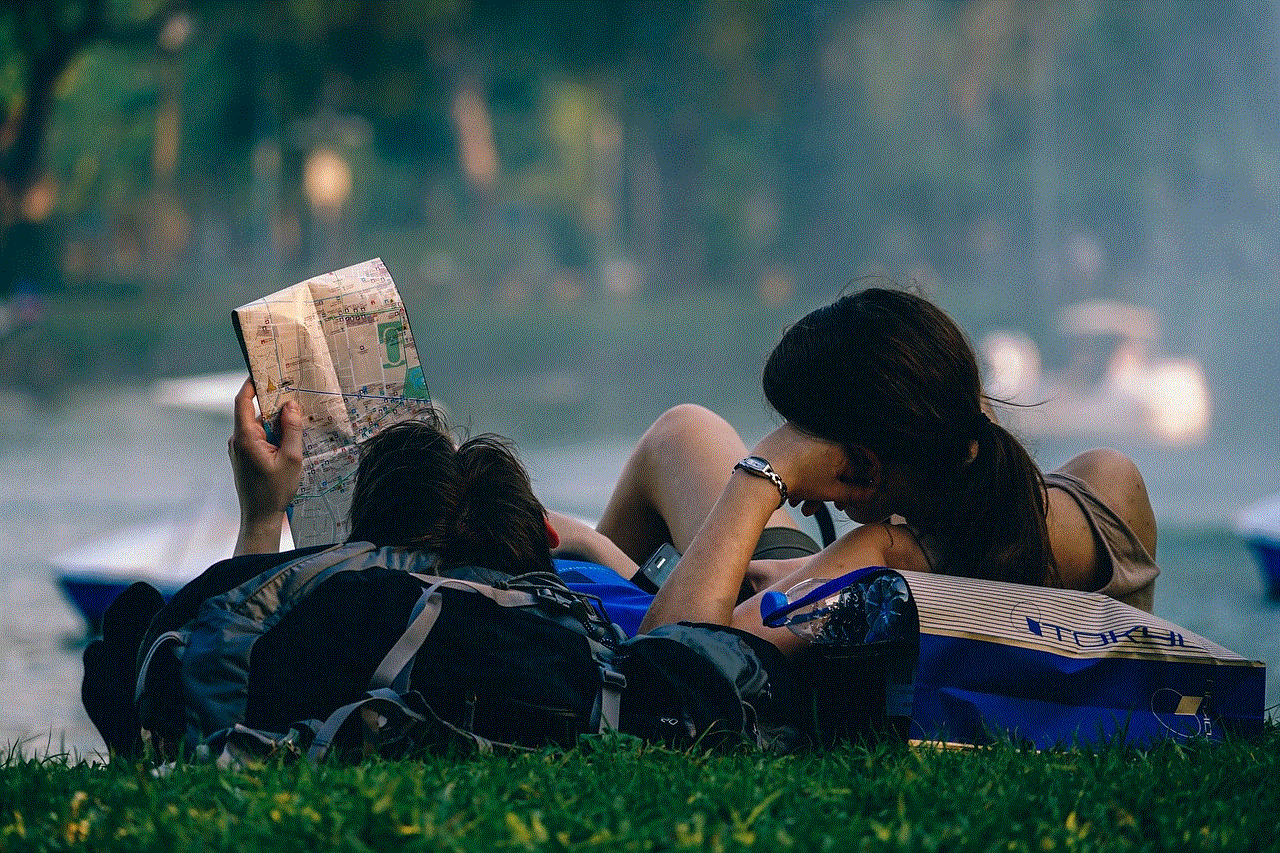
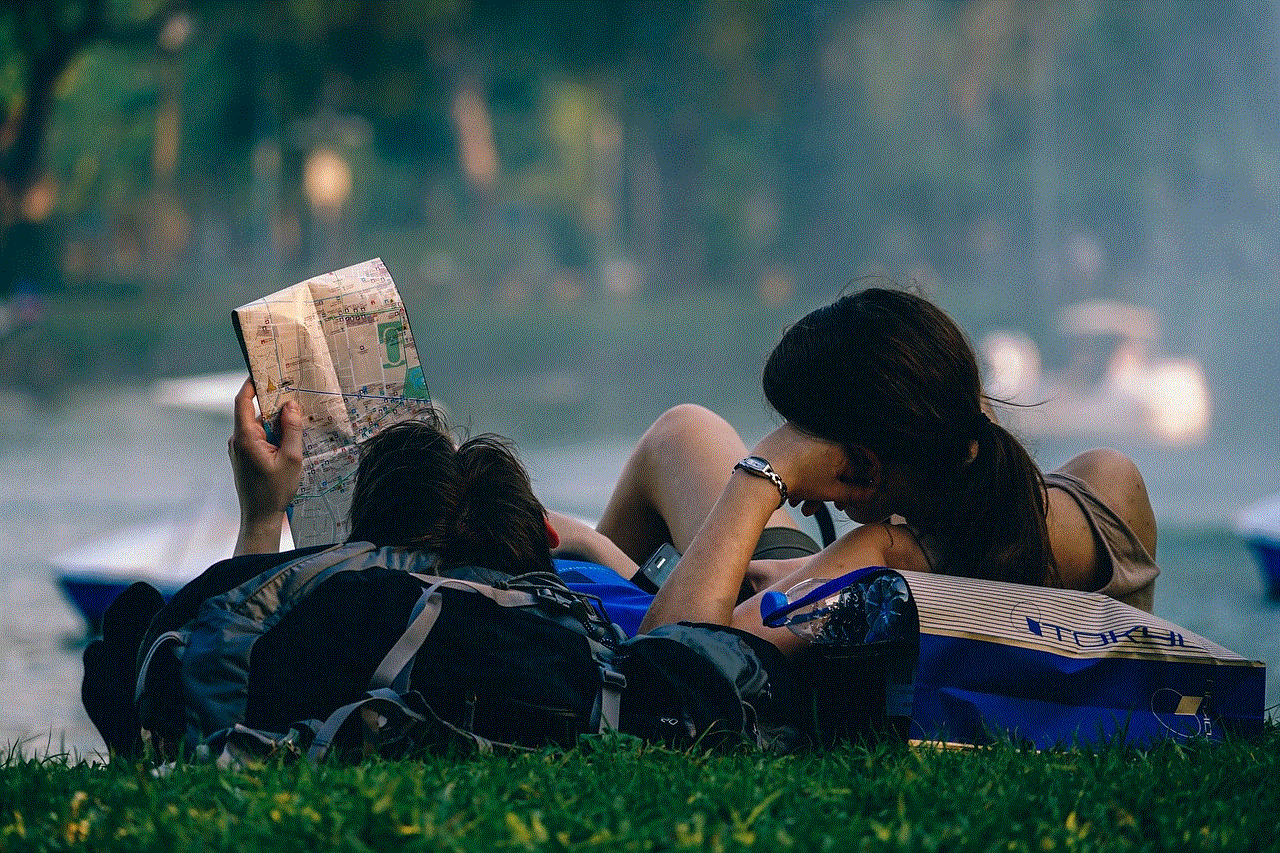
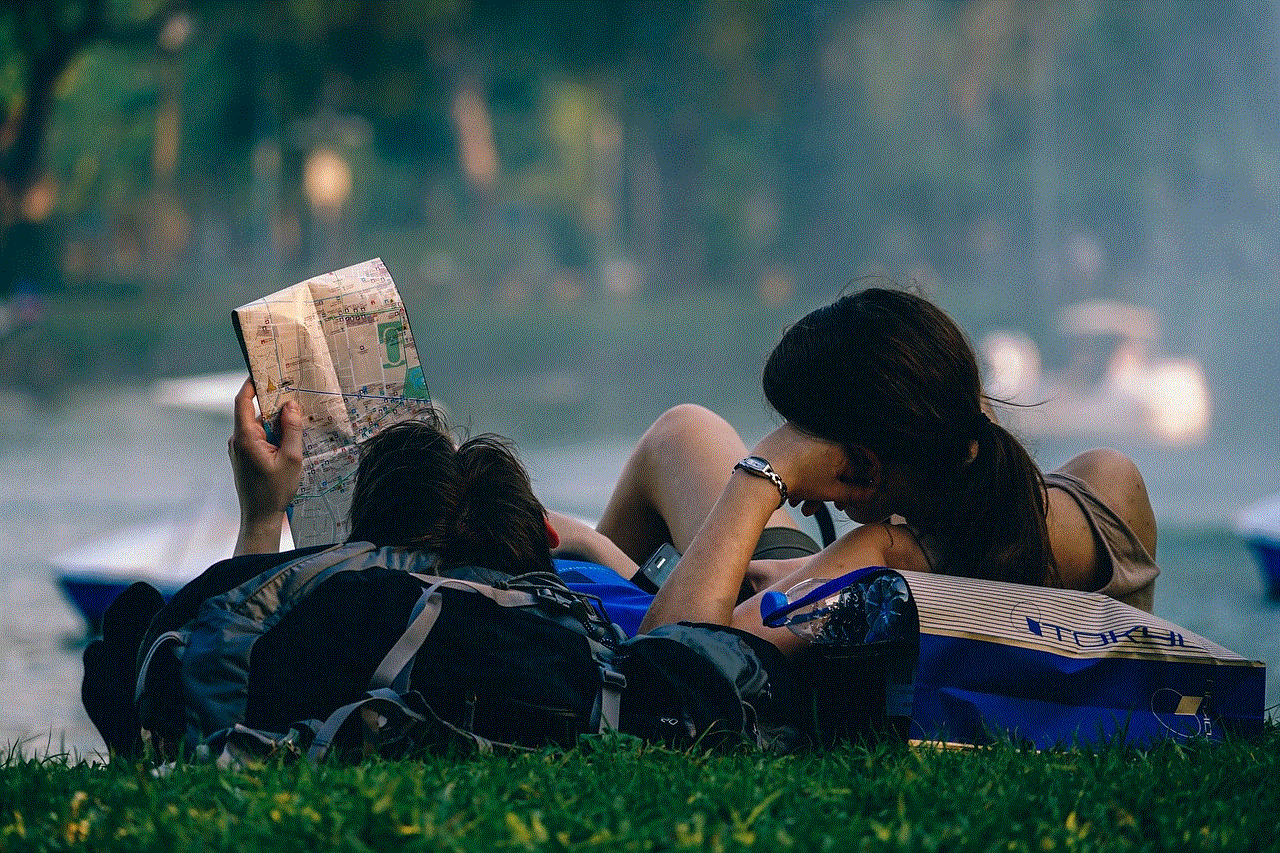
In conclusion, the length of TikTok videos plays a crucial role in shaping the platform’s culture, content creation strategies, and user engagement. From its initial 15-second format to the current maximum of 10 minutes, TikTok has adapted to the evolving preferences of its user base. Shorter videos continue to dominate the platform, catering to users’ desires for quick entertainment, while longer videos provide opportunities for deeper storytelling and more comprehensive content.
As TikTok continues to grow and change, understanding the dynamics of video lengths will be essential for creators and users alike. The ability to engage audiences through varied formats will be key to success on this ever-evolving platform, ensuring that TikTok remains a leading force in the world of social media and digital entertainment.