samsung model numbers list
# A Comprehensive Guide to Samsung Model Numbers
Samsung is a global leader in technology, renowned for its innovative products and expansive range of electronic devices. One of the most important aspects of Samsung’s product lineup is its model numbering system, which can be a bit overwhelming for consumers. This article aims to demystify Samsung model numbers by providing a comprehensive overview of how they work, the significance of various elements within the numbers, and a look at some of the most notable Samsung products across different categories.
## Understanding Samsung Model Numbers
Samsung model numbers are alphanumeric codes that identify specific products within the brand’s extensive portfolio. These model numbers vary across different product categories, including smartphones, televisions, home appliances, and more. The structure of these model numbers can provide valuable information regarding the product’s specifications, features, and even its release year.
### The Anatomy of Samsung Model Numbers
The structure of Samsung model numbers can differ significantly based on the product category. However, many follow a general format that can be broken down into several components. For example, let’s take a closer look at the model number of a Samsung smartphone:
**Example: SM-G991B/DS**
1. **SM**: This prefix typically denotes that the product is a smartphone.
2. **G**: This letter signifies that the device belongs to the Galaxy series.
3. **991**: The numbers represent the specific model variant. Higher numbers usually indicate newer models.
4. **B**: This letter can indicate the region or market for which the device is intended.
5. **/DS**: This part commonly denotes dual SIM capability.
Understanding these components can help consumers determine important product details at a glance.
### Model Numbers in Smartphones
Samsung’s Galaxy series smartphones are perhaps the most recognized products associated with the brand. The model numbers for smartphones often follow the pattern discussed above, but there are variations depending on the series (S, A, Note, etc.).
#### Galaxy S Series
The Galaxy S series is Samsung’s flagship line of smartphones. The model numbers in this series typically include an “S” followed by a number indicating the generation, such as S21 or S22. For instance, the model number **SM-G991U** corresponds to the Galaxy S21, where “991” indicates the specific variant, and “U” signifies that it’s for the U.S. market.
#### Galaxy A Series
The Galaxy A series offers mid-range smartphones with a more budget-friendly approach. Model numbers in this series often start with “A” followed by a number indicating the model. For example, **SM-A325F** refers to the Galaxy A32. The “F” at the end often indicates the market or version.
### Model Numbers in Televisions
Samsung is also a prominent player in the television market, and its model numbering system for TVs has its unique characteristics. A typical Samsung TV model number might look like this: **QN65Q90TAFXZA**.
1. **QN**: This prefix indicates the type of display technology, with “QN” signifying QLED.
2. **65**: This number represents the screen size in inches.
3. **Q90T**: This part indicates the series and specification level, with higher numbers generally corresponding to higher-end features.
4. **AFXZA**: The letters at the end often represent additional features and the region.
The model number can provide insights into the TV’s technology, size, and features, making it easier for consumers to make informed decisions.
### Model Numbers in Home Appliances
Samsung’s home appliance division also uses a model numbering system that can be deciphered for useful information. For instance, a washing machine model number might look like **WF45R6100AC/A5**.
1. **WF**: This prefix indicates that the product is a washing machine.
2. **45**: This number signifies the capacity, with higher numbers typically indicating larger machines.
3. **R6100**: This part of the model number denotes the specific model and features.
4. **AC**: This can indicate the color or finish of the appliance.
5. **/A5**: This suffix often denotes the version or special features.
Understanding the model numbers for home appliances can help consumers choose products that best fit their needs.
### The Importance of Knowing Model Numbers
Knowing the model number of a Samsung product is essential for several reasons. First and foremost, it helps consumers identify the specific features and specifications of a device. This can be particularly important when comparing similar products or deciding on upgrades.
Additionally, model numbers are crucial for warranty and support purposes. If a consumer needs to contact Samsung for service or repairs, having the correct model number can expedite the process. It also helps in locating compatible accessories and parts.
### Notable Samsung Products by Model Number
To illustrate the diversity and utility of Samsung’s model numbering system, let’s take a closer look at some notable products across various categories.
#### Samsung Galaxy S Series
– **Galaxy S21 Ultra (SM-G998B)**: Known for its exceptional camera capabilities and high-resolution display, the S21 Ultra is a flagship device that showcases Samsung’s latest technology.
– **Galaxy S20 FE (SM-G781B)**: The Fan Edition offers flagship features at a more accessible price point, appealing to a broader audience.
#### Samsung Galaxy A Series
– **Galaxy A52 (SM-A525F)**: This model is well-regarded for its balance of performance and affordability, making it a popular choice among mid-range smartphones.
– **Galaxy A12 (SM-A125F)**: Known for its budget-friendly price, the A12 offers essential features without breaking the bank.
#### Samsung QLED Televisions
– **QN90A (QN65QN90AAFXZA)**: This premium QLED television features advanced technology and delivers stunning picture quality, making it perfect for movie enthusiasts.
– **Q60A (QN55Q60AAFXZA)**: A more affordable option that still boasts impressive features, including 4K resolution and vibrant colors.
#### Samsung Home Appliances
– **Family Hub Refrigerator (RF23M8570SG/AA)**: This smart refrigerator features a touchscreen interface and connectivity options, making it a hub for modern kitchens.
– **Front Load Washer (WF45K6500AV/A2)**: Known for its energy efficiency and variety of wash settings, this model is popular among eco-conscious consumers.
### The Evolution of Samsung Model Numbers



As technology has evolved, so too have Samsung’s model numbers. The introduction of new technologies and product lines has led to changes in how model numbers are structured. For example, the shift from traditional LCD displays to OLED and QLED technologies has introduced new prefixes and nomenclature.
Additionally, as Samsung expands into new markets and product categories, the model numbering system adapts accordingly. This evolution reflects the brand’s commitment to innovation and consumer needs.
### Tips for Decoding Samsung Model Numbers
Consumers looking to decode Samsung model numbers can benefit from a few tips:
1. **Familiarize Yourself with Prefixes**: Understanding common prefixes can help identify the product category quickly.
2. **Look for Key Numbers**: Pay attention to the numerical sequences, as they often indicate the generation or model variant.
3. **Research Online**: Samsung’s official website and product manuals typically provide detailed explanations of model numbers for specific products.
4. **Join Community Forums**: Online forums and communities can be great resources for consumers looking to understand specific model numbers, as other users often share insights and experiences.
### Conclusion
Samsung model numbers serve as an essential guide for consumers navigating the brand’s extensive product lineup. By understanding the structure and significance of these numbers, customers can make more informed purchasing decisions and ensure they choose the right product for their needs. Whether it’s a smartphone, television, or home appliance, knowing the model number can unlock a wealth of information about features, specifications, and market availability.
As Samsung continues to innovate and expand its offerings, the model numbering system will likely evolve to reflect these changes. For consumers, staying informed and educated about model numbers will empower them to make savvy choices in an ever-competitive technology landscape.
how to see blocked people on ig
Instagram is a popular social media platform that allows users to share their photos and videos with their followers. With over 1 billion active users, it has become one of the most widely used apps in the world. However, like any other social media platform, Instagram also has its own set of rules and regulations to maintain the safety and privacy of its users. One such feature is the ability to block other users. If you have ever blocked someone on Instagram, you might be wondering if there is a way to see the list of people who are blocked by you. In this article, we will discuss in detail how to see blocked people on Instagram.
What does it mean to block someone on Instagram?
Before we dive into the steps of seeing blocked people on Instagram, it is important to understand what blocking someone on Instagram means. When you block someone on Instagram, it means that you are restricting that person from accessing your profile, posts, and stories. This also means that the blocked person will not be able to send you direct messages or tag you in their posts. Moreover, they will not be able to see your comments, likes, or any other activity on the platform.
Reasons for blocking someone on Instagram
There could be various reasons why someone might choose to block another user on Instagram. Some of the most common reasons include:
1. Harassment or bullying: Instagram has a strict policy against bullying and harassment. If someone is constantly harassing or bullying you on the platform, you can choose to block them to stop receiving any unwanted messages or comments.
2. Unwanted followers: Instagram allows users to set their account to private, which means only approved followers can see their posts and stories. If you have a public account and someone is constantly following you without your consent, you can choose to block them.
3. Ex-partners or ex-friends: In some cases, people might choose to block their ex-partners or ex-friends to avoid any unwanted interactions or to move on from a past relationship.
4. Spam or fake accounts: Instagram is also known for spam or fake accounts that often send unsolicited messages or comments. If you come across such accounts, you can choose to block them to avoid any further interactions.
Now that we have understood the concept of blocking on Instagram, let’s discuss how to see blocked people on the platform.
How to see blocked people on Instagram
1. Open the Instagram app: The first step is to open the Instagram app on your device. If you do not have the app, you can download it from the App Store for iOS devices or the Google Play Store for Android devices.



2. Log in to your account: Once the app is open, log in to your account using your username and password. If you have forgotten your password, you can reset it by clicking on the “Forgot password?” option.
3. Go to your profile: On the bottom right corner of the screen, you will see a profile icon. Click on it to go to your Instagram profile.
4. Click on the menu icon: On the top right corner of the screen, you will see a three-line icon. Click on it to open the menu.
5. Select “Settings”: From the menu, select the “Settings” option at the bottom of the screen.
6. Click on “Privacy”: Under the “Account” section, you will see an option for “Privacy.” Click on it to open the privacy settings.
7. Select “Blocked Accounts”: Under the “Connections” section, you will see an option for “Blocked Accounts.” Click on it to see the list of accounts that you have blocked on Instagram.
8. View the list of blocked accounts: On the “Blocked Accounts” page, you will see a list of all the accounts that you have blocked. You can click on each account to see more details.
9. Unblock an account: If you want to unblock an account, simply click on the account and select the “Unblock” option. This will remove the account from your blocked list, and they will be able to access your profile again.
10. Block someone: If you want to block someone, you can do so by clicking on the “+” icon on the top right corner of the “Blocked Accounts” page. This will allow you to search for the account you want to block and add them to your blocked list.
Why can’t I see the list of blocked accounts?
If you are unable to see the list of blocked accounts, there could be a few reasons for it. Here are some common reasons:
1. You have not blocked anyone: If you have not blocked anyone on Instagram, you will not see the “Blocked Accounts” option under the “Privacy” settings.
2. You have unblocked everyone: If you have unblocked all the accounts on your blocked list, you will not see any names under the “Blocked Accounts” option.
3. Technical issues: In some cases, there could be technical issues with the app that might prevent you from seeing the list of blocked accounts. In such cases, you can try logging out and logging back in or restarting your device.
Tips for staying safe on Instagram
While Instagram has various features to keep its users safe, it is important to take some precautions to protect yourself on the platform. Here are some tips to stay safe on Instagram:
1. Set your account to private: If you do not want anyone to see your posts and stories without your permission, it is best to set your account to private. This way, only approved followers will be able to see your content.
2. Be cautious while accepting friend requests: Before accepting friend requests, make sure you know the person or have mutual friends. If you are not sure, it is best to decline the request.
3. Report any inappropriate behavior: If you come across any inappropriate behavior or content on Instagram, make sure to report it to the platform. This will help keep the community safe for everyone.
4. Do not share personal information: It is important to never share personal information such as your phone number, address, or email address on Instagram. This information can be used by strangers to contact or locate you.
5. Use strong passwords: Make sure to use a strong and unique password for your Instagram account. This will prevent hackers from gaining access to your account.
Conclusion
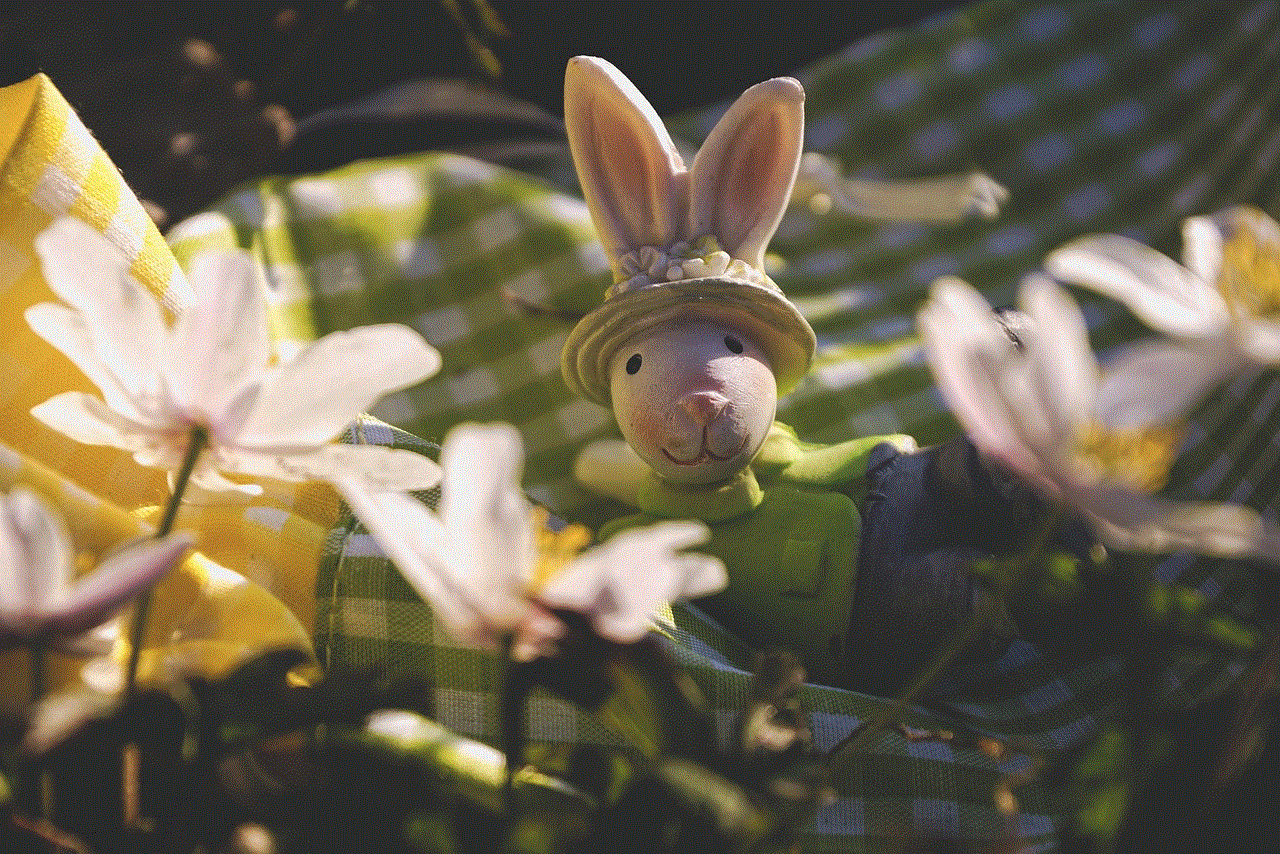
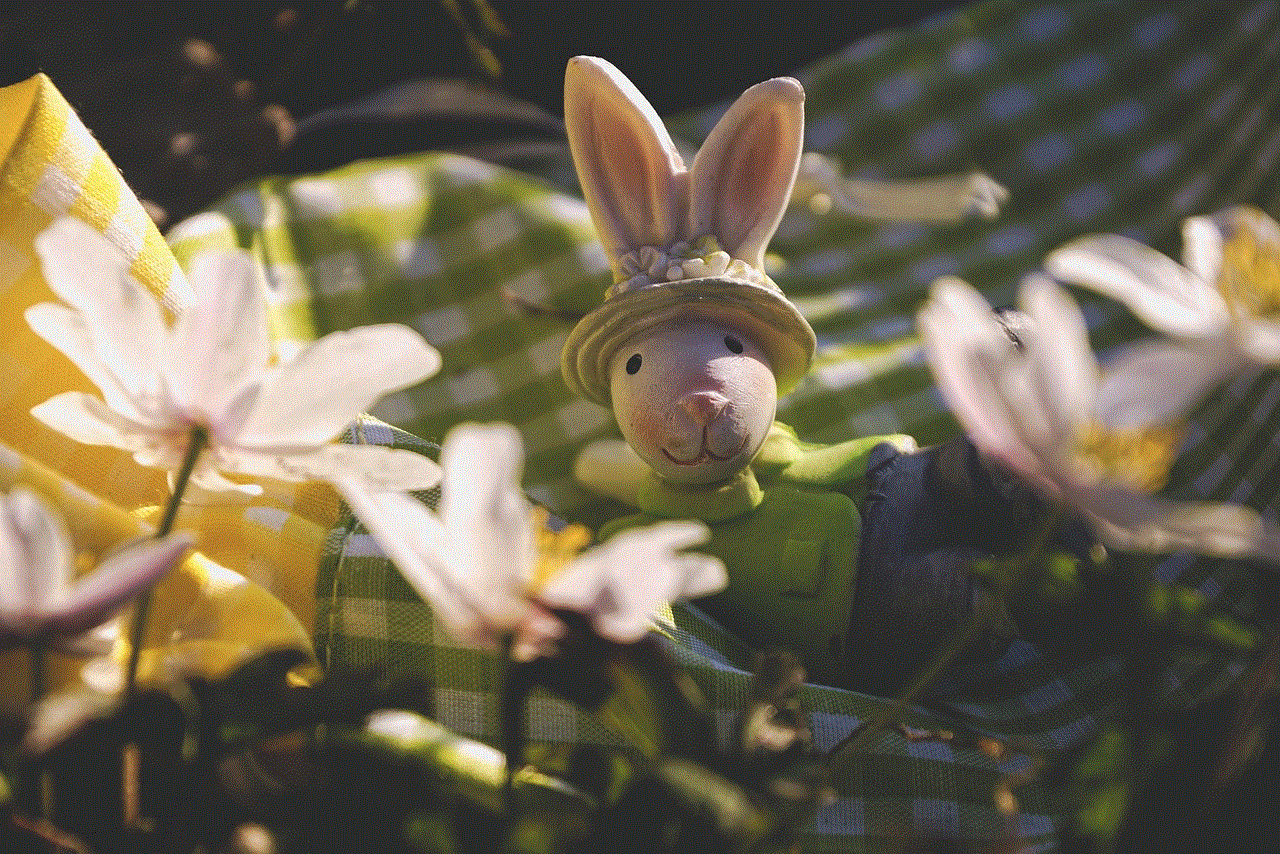
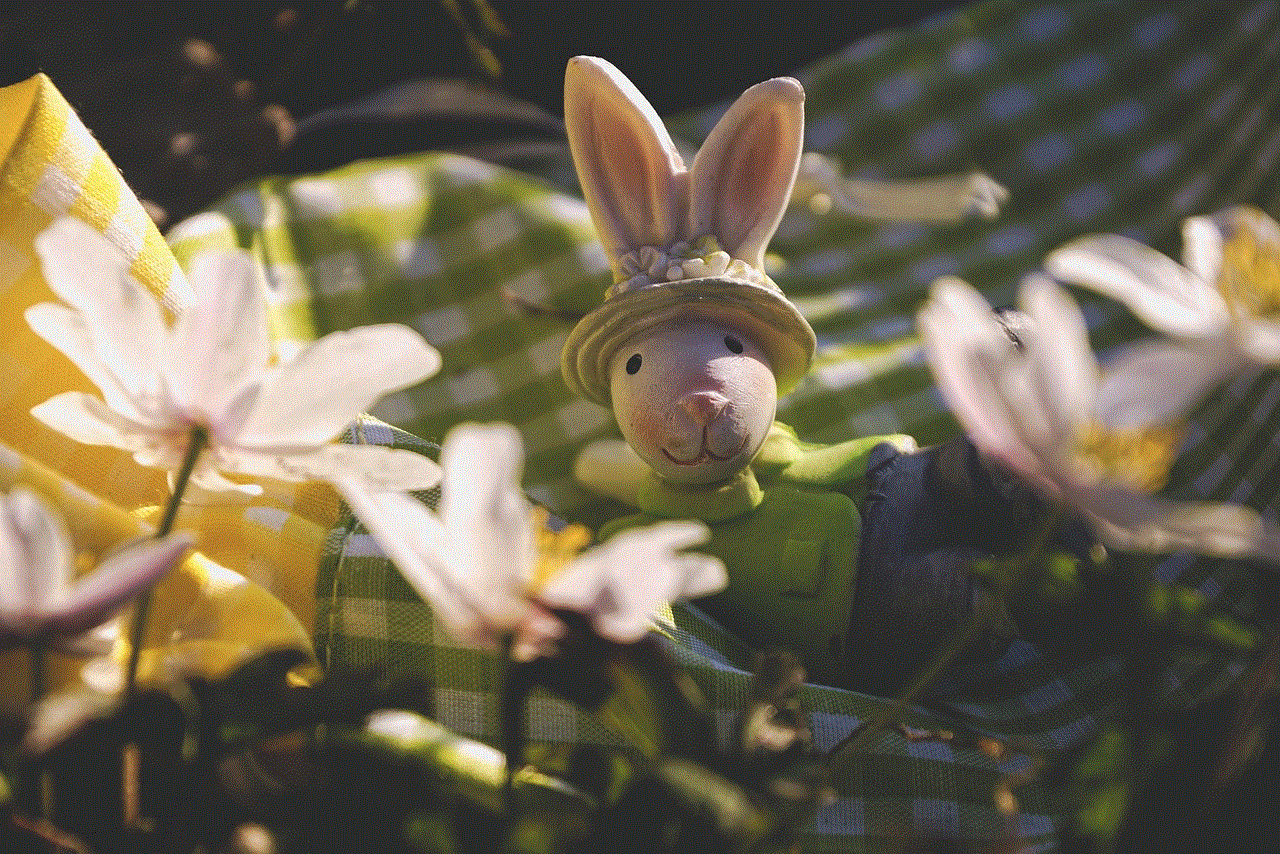
In conclusion, Instagram allows its users to block other accounts to maintain privacy and safety. If you have blocked someone on the platform, you can see the list of blocked accounts by following the steps mentioned in this article. It is important to remember that blocking someone does not mean that they are permanently removed from your account. You can unblock them at any time or choose to block someone new if needed. By taking some precautions and using the features provided by Instagram, you can stay safe and enjoy using the platform.