how to tell if someone put a tracker on your car
As technology continues to advance, so do the methods of tracking individuals and their belongings. One common method of tracking is through the use of a GPS tracker, which can be easily hidden in a car. This raises concerns for many individuals who fear that someone may have placed a tracker on their vehicle without their knowledge. In this article, we will explore how to tell if someone has put a tracker on your car and what steps you can take to protect yourself.
What is a GPS tracker?
A GPS tracker is a device that uses the Global Positioning System (GPS) to determine the location of an object, person, or vehicle. It works by receiving signals from satellites and then transmitting the data to a receiver. This information can then be accessed through a computer or a smartphone, allowing the user to track the exact location of the object in real-time.
While GPS trackers can have legitimate uses, such as in fleet management or for parents to keep an eye on their teenage drivers, they can also be used for more nefarious purposes. For example, an individual may use a GPS tracker to monitor their spouse’s movements or to track a stolen vehicle. It is essential to understand the potential risks associated with these devices and know how to tell if someone has placed one on your car.
Signs that someone has placed a tracker on your car
1. Unusual sounds or vibrations
One of the most significant indicators that a GPS tracker has been placed on your car is the presence of unusual sounds or vibrations. As these devices are often small and discreetly placed, they may make a slight humming or buzzing sound when in use. You may also feel a slight vibration under your car’s dashboard or near the wheel wells. If you notice any of these signs, it is essential to investigate further.
2. Sudden decrease in battery life
If your car’s battery has been recently replaced, but you notice a sudden decrease in its lifespan, it could be a sign that someone has placed a GPS tracker on your car. These devices require a power source to operate, and some may even have their own battery backup. If you suspect a tracker, it is worth checking your car’s battery and comparing its lifespan to what is expected for your vehicle.
3. Strange wires or objects attached to your car
Another way to tell if someone has placed a tracker on your car is to look for any strange wires or objects attached to it. These may be visible under the car or inside the engine compartment. If you notice any unfamiliar wires or devices, it is best to have them inspected by a professional.
4. Suspicious individuals near your car
If you have noticed the same individual or vehicle lingering near your car, it could be a sign that someone is monitoring your movements. While this may not necessarily mean that a GPS tracker has been placed on your vehicle, it is worth being cautious and keeping an eye out for any unusual activity.
5. Your car’s location does not match your activities
One of the primary purposes of a GPS tracker is to monitor an individual’s movements. If you notice that your car’s location does not match your activities, it could be a sign that someone is tracking you. For example, if you were at work, but the GPS tracker shows that your car was at a different location, it could mean that someone has placed a tracker on your car.
6. Your car’s headlights or locks act erratically
Some GPS trackers have the ability to control a vehicle’s functions remotely. If you notice that your car’s headlights or locks are acting erratically, it could be a sign that someone is trying to access your vehicle through a GPS tracking device. It is essential to pay attention to any unusual behavior and seek professional help if needed.
7. Strange text messages or emails
Certain GPS trackers have the capability to send text messages or emails to the person who placed the device. If you start receiving strange messages or emails related to your car’s location or activities, it could be a sign that someone has placed a tracker on your vehicle.
8. Changes in your car’s performance
Some GPS trackers require installation in a car’s engine, which can interfere with its performance. If you notice any changes in your car’s performance, such as decreased fuel efficiency or a sudden decrease in acceleration, it could be a sign that a tracker has been placed under the hood.
9. Check your car’s OBD port
Many modern cars have an On-Board Diagnostics (OBD) port, which is used for vehicle diagnostics. Some GPS trackers can be easily connected to this port without the need for any wiring or installation. If you suspect a GPS tracker, check your car’s OBD port for any unfamiliar devices.
10. Conduct a thorough physical search
If you have noticed any of the above signs, it is essential to conduct a thorough physical search of your car. Start by checking the exterior of your vehicle, including the undercarriage and wheel wells. Look for any wires, devices, or suspicious objects. Next, inspect the interior of your car, including the dashboard, seats, and trunk. If you are unsure of what to look for, it is best to seek professional help.
What to do if you find a GPS tracker on your car
If you have discovered a GPS tracker on your car, it is essential to take immediate action to protect yourself and your privacy. Here are some steps you can take:
1. Do not remove the device yourself
While it may be tempting to remove the GPS tracker yourself, it is essential to seek professional help. Some trackers may be wired to your car’s electrical system, and removing them without proper knowledge can cause further damage.
2. Contact the authorities
If you suspect that someone has placed a GPS tracker on your car without your consent, it is essential to contact the authorities. They can help you determine the best course of action and investigate the situation further.
3. Seek legal advice
If you have been a victim of illegal tracking, it is essential to seek legal advice. An attorney can help you understand your rights and the potential legal actions you can take against the individual who placed the device on your car.
4. Take preventive measures
To protect yourself from future tracking attempts, you can take preventive measures such as investing in a GPS tracker detector or having your car regularly inspected by a professional.
Conclusion
In today’s world, it is essential to be aware of potential tracking methods and know how to protect yourself from them. If you suspect that someone has placed a GPS tracker on your car, pay attention to any unusual signs and seek professional help if needed. Remember to take preventive measures to ensure your privacy and safety. With the right knowledge and actions, you can protect yourself from illegal tracking attempts.
how does life 360 work
Life 360 is a popular location-sharing app that has been gaining popularity over the years. It has become a go-to app for parents who want to track their children’s whereabouts, as well as for individuals who want to stay connected with their loved ones. With over 50 million downloads, Life 360 is definitely a game-changer in the world of location-sharing apps. In this article, we will take an in-depth look at how Life 360 works and why it has become a must-have app for many.
What is Life 360?
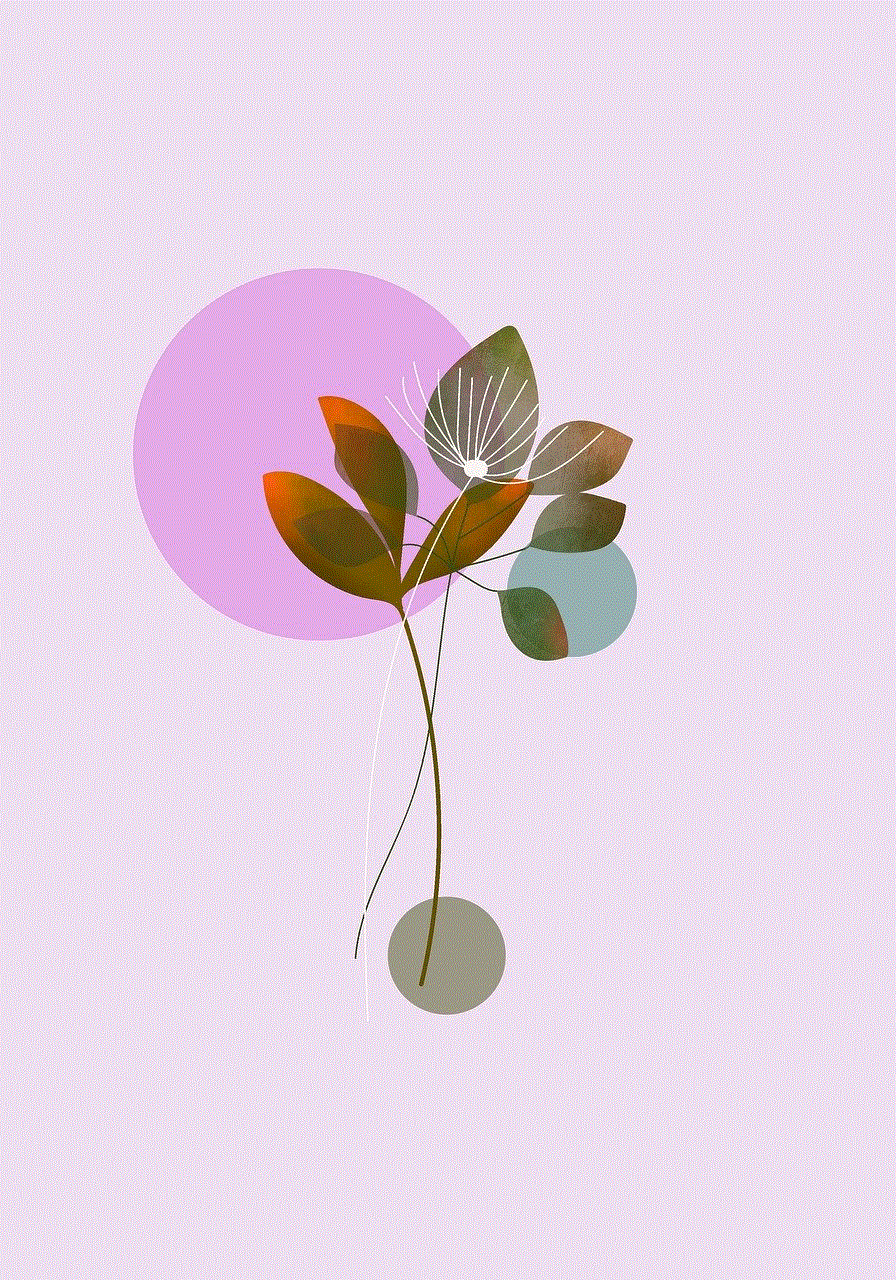
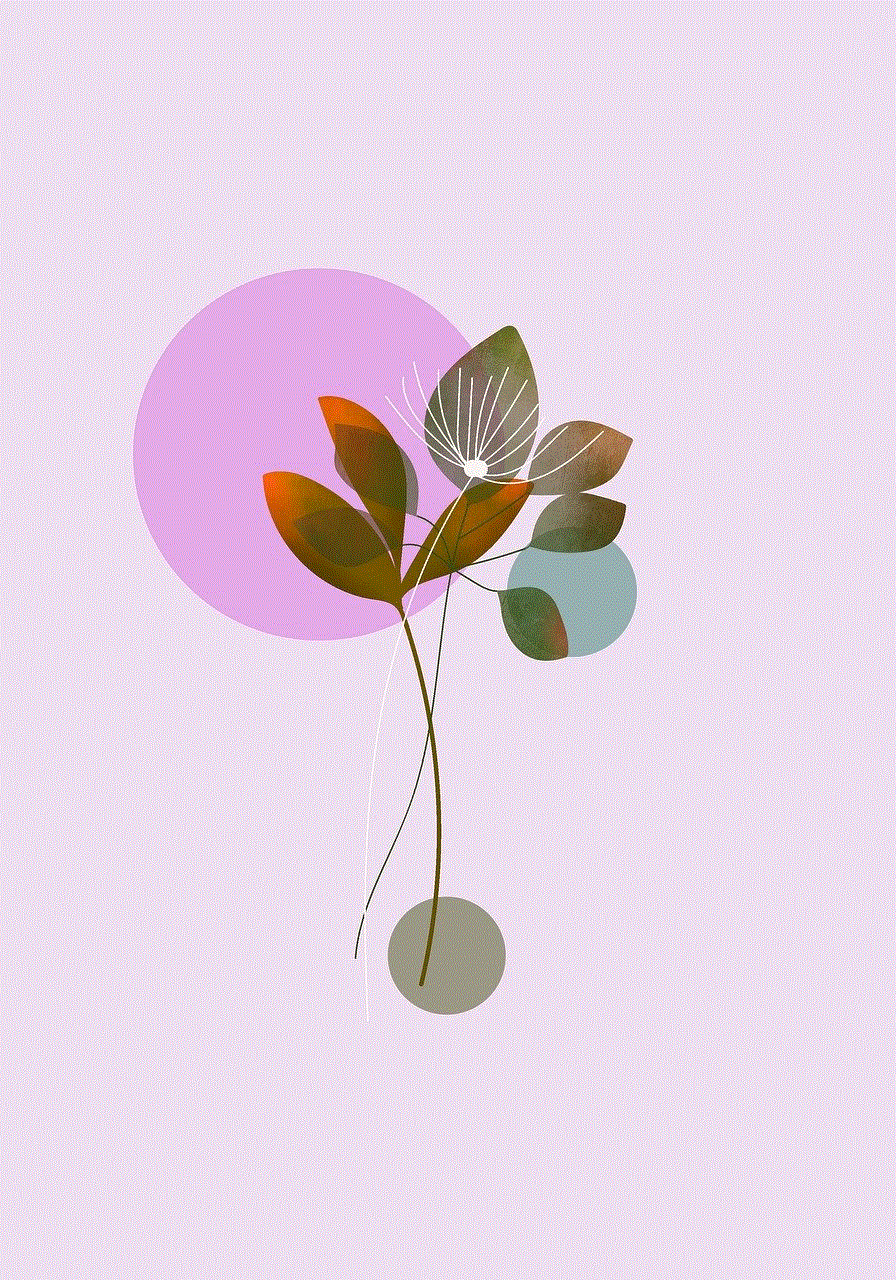
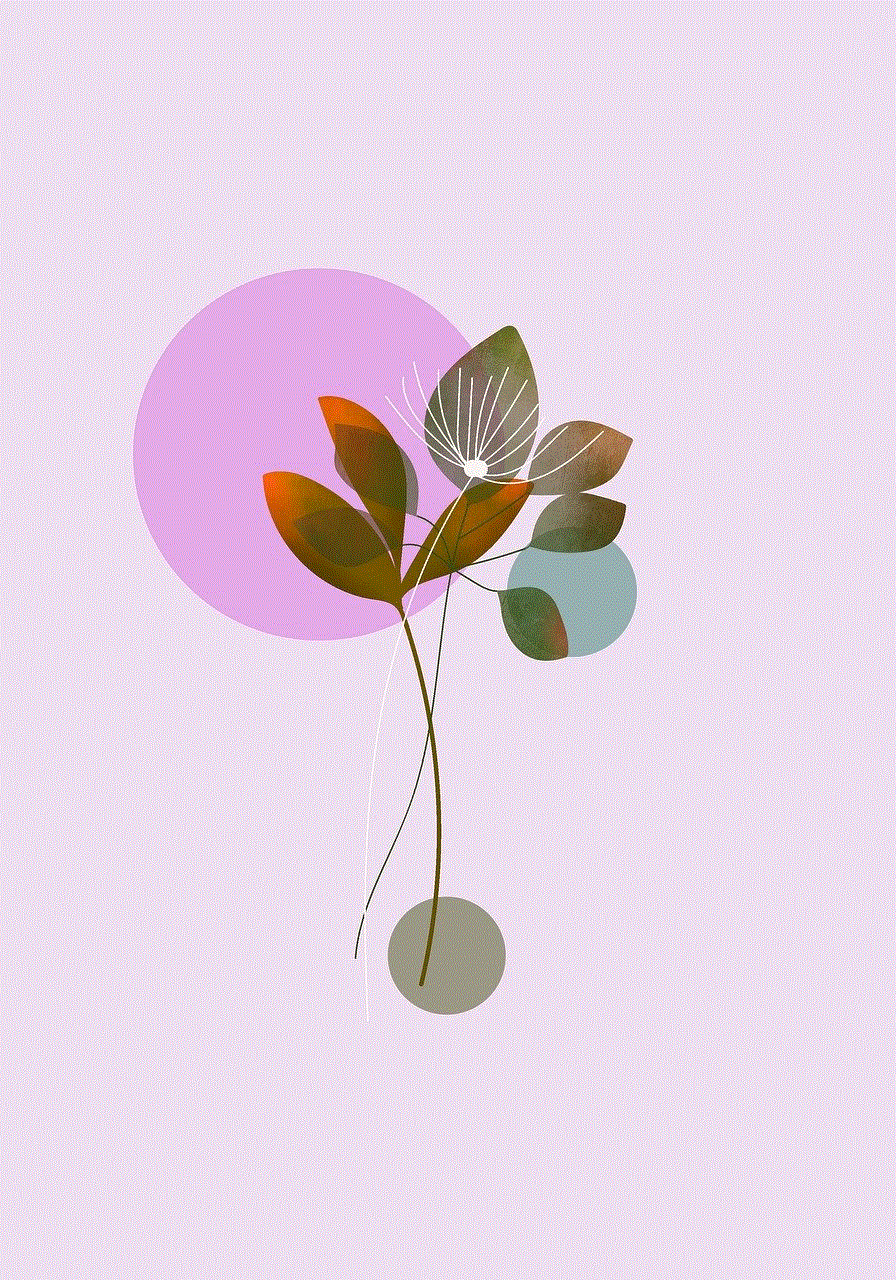
Life 360 is a location-sharing app that allows users to track the real-time location of their family and friends. It was founded in 2008 by Chris Hulls and Alex Haro, two college students who wanted to create a way for families to stay connected. The app was initially called “Bubbles” and it was rebranded to Life 360 in 2012. It is available on both iOS and Android devices and can be downloaded for free on the App Store and Play Store.
How does it work?
Life 360 works by using GPS and Wi-Fi signals to track the location of the user’s device. Once the app is downloaded and installed, the user needs to create an account and add their family members or friends to their circle. Each member will have to download the app and create an account as well. Once everyone is connected, the app will start tracking the members’ location in real-time.
The app also has a feature called “Geofencing” which allows users to set up virtual boundaries on the map. This means that if a member enters or exits the designated area, the user will receive a notification. This is a helpful feature for parents who want to keep an eye on their children’s whereabouts or for individuals who want to make sure their loved ones are safe.
In addition to location tracking, Life 360 also has a messaging feature that allows users to communicate with their circle members. This is especially useful for families who want to stay connected throughout the day. The app also has a panic button that can be used to send an emergency alert to all the members of the circle. This feature is handy in case of an emergency or if a member needs immediate assistance.
Benefits of using Life 360
There are several benefits of using Life 360, which is why it has gained such widespread popularity. Let’s take a look at some of them:
1. Real-time location tracking: The primary function of Life 360 is to track the location of its users in real-time. This is a great feature for parents who want to keep an eye on their children’s whereabouts. It can also be helpful for individuals who want to know where their loved ones are at all times.
2. Safety and security: With the panic button feature, Life 360 ensures the safety and security of its users. In case of an emergency, the user can quickly alert their family members and get help.
3. Geofencing: The geofencing feature is useful for parents who want to set boundaries for their children. It also helps individuals to make sure their loved ones are safe and within the designated area.
4. Stay connected: Life 360 allows families to stay connected throughout the day. With the messaging feature, users can communicate with each other, share their location, and stay connected no matter where they are.
5. Peace of mind: For parents, knowing where their children are can bring a sense of peace of mind. Life 360 allows parents to track their children’s location and ensure their safety, which can be reassuring for many.
6. Emergency assistance: In case of an emergency, the panic button feature can be a lifesaver. It allows users to quickly send an alert to their family members and get help if needed.
7. Cost-effective: Life 360 is a free app, which makes it a cost-effective option for families who want to stay connected. It eliminates the need for expensive GPS devices and tracking services.
8. Battery life: One of the common concerns with location-sharing apps is the impact on battery life. However, Life 360 has been designed to minimize battery usage, which means users can track their location without draining their battery.
9. Privacy settings: Life 360 offers various privacy settings, allowing users to control who can see their location. This means that users have control over who can track their location, which is an essential feature for many.
10. Customization: Life 360 allows users to customize their circle and set up different groups for different purposes. For example, a user can have a separate group for their family, friends, and colleagues, making it easier to manage their location-sharing preferences.
Is Life 360 safe to use?
One of the common concerns with location-sharing apps is the safety and privacy of its users. However, Life 360 has taken several measures to ensure the safety of its users. Firstly, the app has strict privacy settings that allow users to control who can see their location. This means that users can choose to share their location with only their trusted circle members.
Secondly, Life 360 uses end-to-end encryption to secure the communication between its users. This means that all the messages and location data shared between the members are encrypted and cannot be accessed by anyone else.
In addition to these measures, Life 360 also has a dedicated Safety Center on its website, where users can find safety tips and resources. The app also has a feature called “Driver Protect” that provides driving analysis, crash detection, and roadside assistance for a small fee. This feature is especially useful for parents who want to keep an eye on their children’s driving habits.
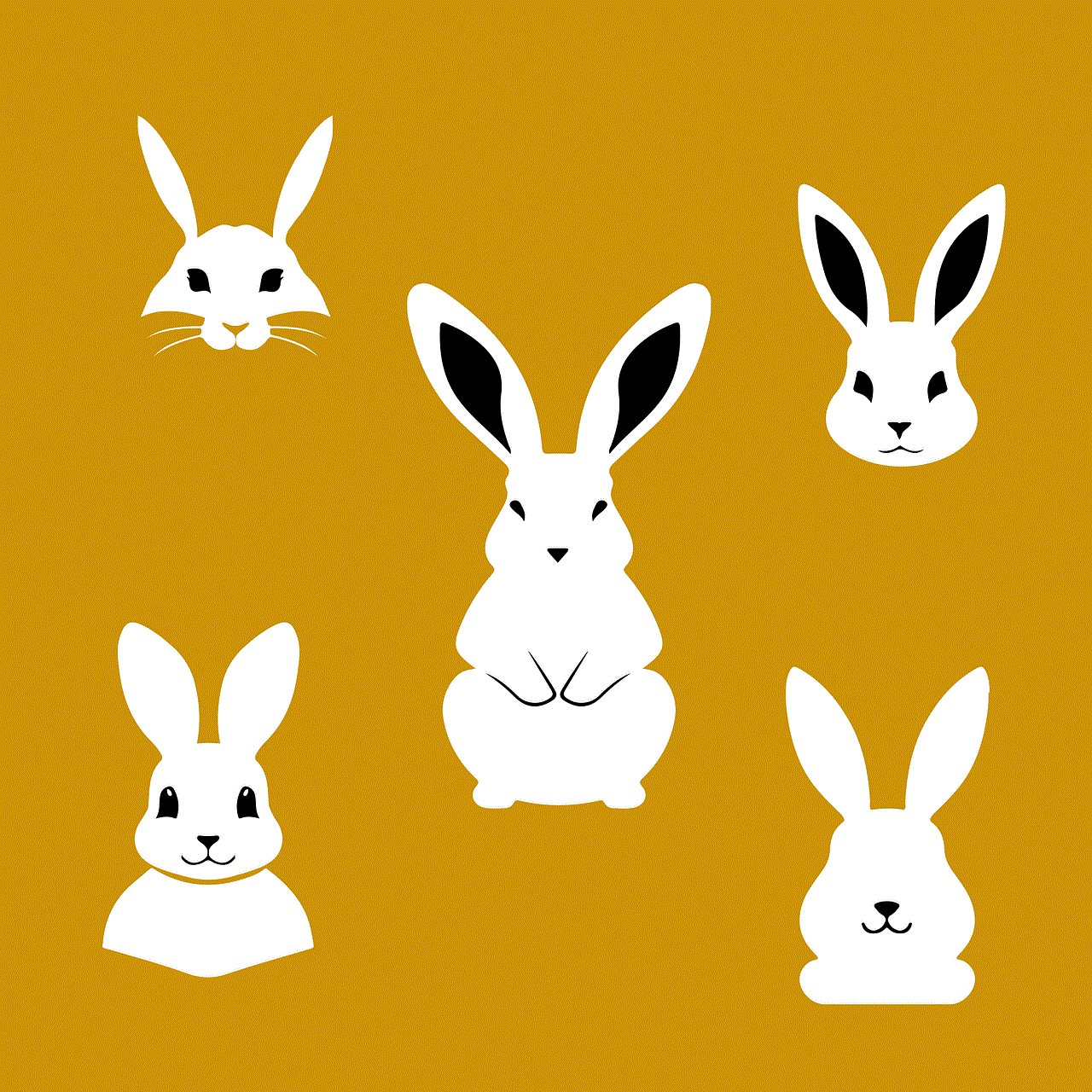
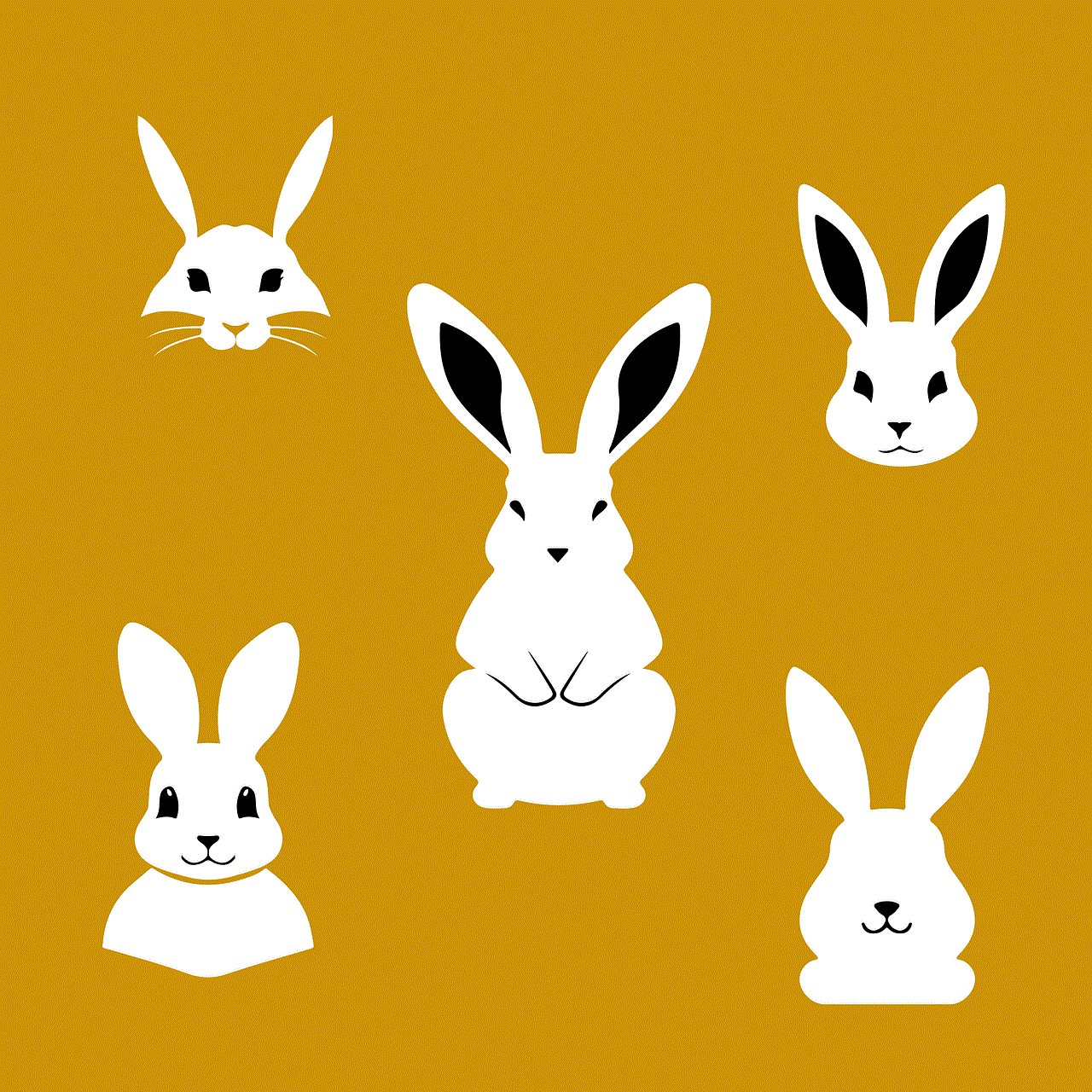
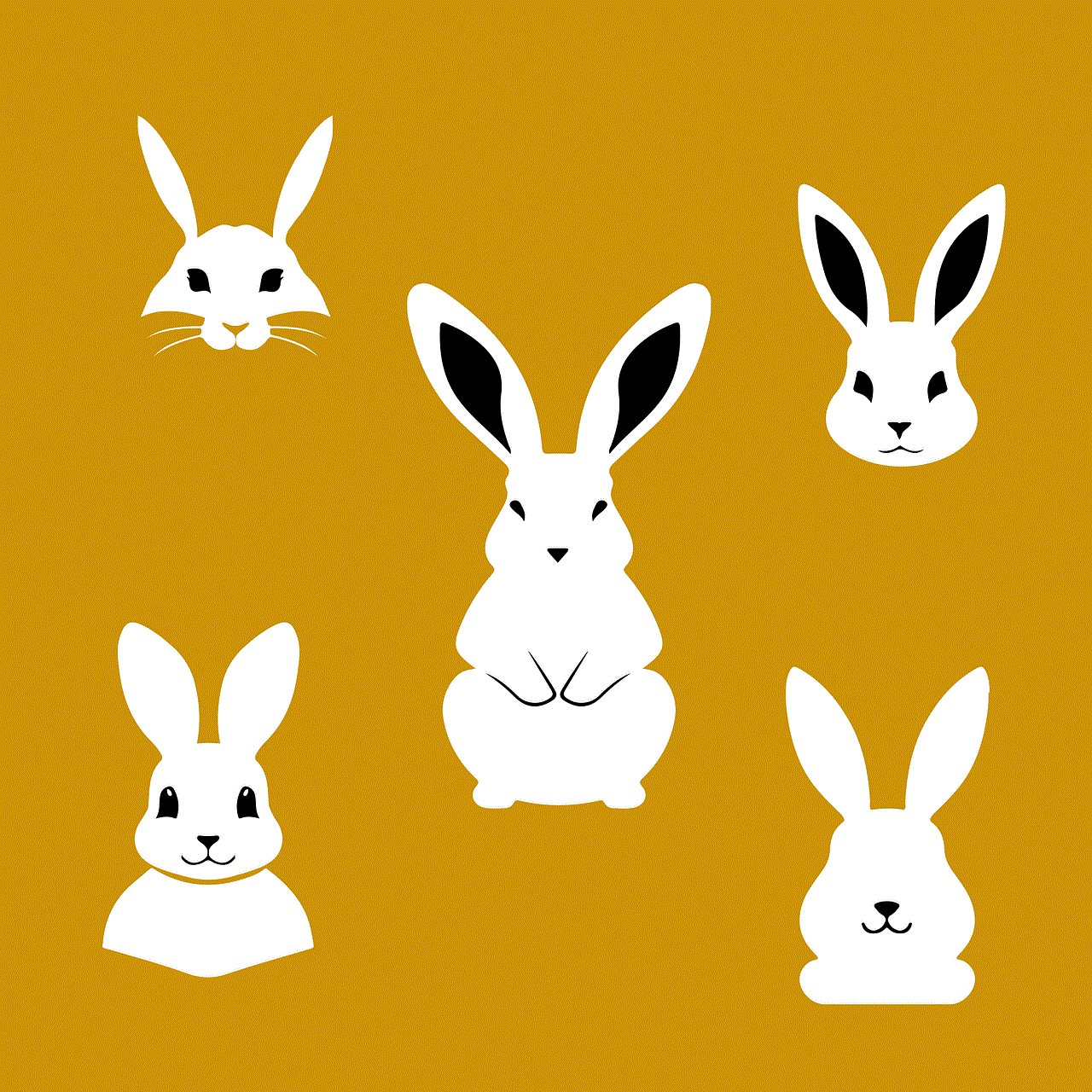
Conclusion
In conclusion, Life 360 is a location-sharing app that has gained popularity for its real-time location tracking, safety features, and ability to keep families connected. With its user-friendly interface, customizable options, and strict privacy settings, it has become a must-have app for many. However, it is important to note that while Life 360 can be a helpful tool, it should not be used to invade someone’s privacy. It is essential to have open communication and trust within the circle for the app to be used effectively. Overall, Life 360 is a great app for families and individuals who want to stay connected and ensure the safety of their loved ones.