delete a message in messenger
As technology advances, communication has become easier and more convenient through various messaging platforms. One of the most widely used messaging platforms is Messenger, a platform owned by Facebook. With its user-friendly interface and features, Messenger has become a popular choice for staying connected with friends and family.
However, as with any form of communication, there may come a time when you need to delete a message in Messenger. This could be due to various reasons such as sending a wrong message, sending a message to the wrong person, or simply wanting to remove a conversation from your inbox. In this article, we will explore the different ways to delete a message in Messenger and the things to consider before doing so.
Understanding Messenger Messages
Before we dive into the methods of deleting messages, it is essential to understand the different types of messages on Messenger. There are two types of messages on Messenger – regular messages and archived messages.
Regular messages are the conversations that appear in your Messenger inbox. These are the messages that you can see and respond to when you open the Messenger app. On the other hand, archived messages are conversations that you have chosen to hide from your inbox. This feature is useful for keeping your inbox organized and clutter-free.
It is also important to note that once a message is deleted, it cannot be retrieved. Therefore, it is crucial to think carefully before deleting a message as it will be permanently removed from your account.
Deleting a Message in Messenger
There are several methods to delete a message in Messenger, and the steps may vary depending on the device you are using. Here are the different ways to delete a message in Messenger:
1. Deleting a Single Message on Mobile
If you are using the Messenger app on your mobile device, you can easily delete a single message by following these steps:
Step 1: Open the Messenger app and go to the conversation that contains the message you want to delete.
Step 2: Long-press on the message until a pop-up menu appears.
Step 3: Tap on “Delete” to remove the message from the conversation.
2. Deleting Multiple Messages on Mobile
If you want to delete multiple messages in one go, you can do so by following these steps:
Step 1: Open the Messenger app and go to the conversation that contains the messages you want to delete.
Step 2: Tap on the “More” button (three horizontal dots) at the top right corner of the screen.
Step 3: Select “Delete” and choose the messages you want to remove.
Step 4: Once you have selected all the messages you want to delete, tap on the “Delete” button at the bottom of the screen.
3. Deleting a Single Message on Desktop
If you are using Messenger on your desktop, you can delete a single message by following these steps:
Step 1: Open the Messenger website and sign in to your account.
Step 2: Go to the conversation that contains the message you want to delete.
Step 3: Hover over the message until a three-dot icon appears on the right side.
Step 4: Click on the three-dot icon and select “Delete” from the drop-down menu.
Step 5: A pop-up window will appear asking you to confirm the deletion. Click on “Delete” to remove the message.
4. Deleting Multiple Messages on Desktop
Deleting multiple messages on the desktop version of Messenger follows the same steps as the mobile version. However, instead of tapping on the “More” button, you will need to click on the checkbox next to each message you want to delete. Once you have selected all the messages, click on the “Delete” button at the bottom of the screen.
Things to Consider Before Deleting a Message
Now that we have covered the different methods of deleting a message in Messenger, let’s look at some things to consider before hitting the delete button.
1. Think Before You Delete
As mentioned earlier, once a message is deleted, it cannot be retrieved. Therefore, it is crucial to think carefully before deleting a message. If you are unsure about deleting a message, you can always choose to archive it instead. This way, the message will be hidden from your inbox, but you can still access it if needed.
2. Consider the Recipient
If you are planning to delete a message sent to someone else, it is essential to consider their reaction. Deleting a message might give the impression that you are hiding something, which could lead to misunderstandings or conflicts. It is always best to communicate openly and honestly with others, rather than resorting to deleting messages.
3. Keep a Backup of Important Conversations
If there are conversations that hold sentimental value or important information, it is wise to keep a backup of them. You can take screenshots or save the conversation as a PDF file for future reference. This way, you won’t have to worry about losing the conversation if you accidentally delete it.
4. Understand the Consequences
Deleting a message may have consequences, especially if it involves important information or sensitive topics. Before deleting a message, make sure you understand the potential consequences and are willing to accept them.
5. Use the ‘Unsend’ Feature
Messenger also has an ‘Unsend’ feature, which allows you to retract a message within 10 minutes of sending it. This feature can be useful if you have sent a message to the wrong person or have made a mistake in the message. However, it is important to note that the recipient will still receive a notification that you have unsent a message.
In Conclusion
In this digital age, messaging has become an integral part of our daily lives. With Messenger, staying connected with our loved ones has become easier and more convenient. However, it is important to understand the different features and options available on the platform, including how to delete a message.
Deleting a message in Messenger should not be taken lightly, as it can have consequences and may lead to misunderstandings. Before hitting the delete button, it is important to consider the recipient, think about the consequences, and keep a backup of important conversations. By following these steps and being mindful of our actions, we can use Messenger effectively and responsibly.
c��mo hackear una cuenta de tiktok
tiktok -parental-control-effectively-in-2023″>TikTok has become one of the most popular social media platforms in recent years, with over 800 million active users worldwide. Its short-form video format and endless stream of entertaining content have made it a favorite among Gen Z and millennial audiences. With its rapid growth and widespread popularity, it’s no surprise that some may wonder how to hack a TikTok account.
Hacking a TikTok account is not only unethical but also illegal. It goes against the terms of service of the app and can result in serious consequences, including legal action. However, there are several methods that hackers may use to gain unauthorized access to a TikTok account. In this article, we will discuss how to hack a TikTok account and the measures you can take to protect your account from being hacked.
1. Phishing Scams
One of the most common methods used to hack TikTok accounts is through phishing scams. Phishing is a fraudulent technique used by hackers to obtain sensitive information such as usernames, passwords, and credit card details. In the case of TikTok, hackers may create fake login pages that mimic the real TikTok login page. They then send these fake pages to users through email or social media, tricking them into entering their login credentials.
To avoid falling victim to phishing scams, make sure to only log in to your TikTok account through the official app or website. Do not click on any suspicious links or open attachments from unknown sources. If you receive an email or message asking you to log in to your TikTok account, directly go to the TikTok app or website instead of clicking on the link provided.
2. Brute Force Attacks
Another method used to hack TikTok accounts is through brute force attacks. In this method, hackers use automated software to try out different combinations of usernames and passwords until they find the right one. This is made easier by the fact that many people use weak and easy-to-guess passwords, making it easier for hackers to gain access to their accounts.
To protect your account from brute force attacks, make sure to use strong and unique passwords. Avoid using personal information such as your name, birthdate, or pet’s name as your password. Instead, use a combination of letters, numbers, and special characters. You can also enable two-factor authentication for an extra layer of security.
3. Social Engineering
Social engineering is a psychological manipulation technique used by hackers to trick people into giving away their personal information. In the case of TikTok, hackers may impersonate a friend or family member and send you a message asking for your login credentials. They may also pretend to be a TikTok employee and ask you to verify your account information to prevent it from being deleted.
To avoid falling for social engineering tactics, always be cautious of messages or requests asking for your personal information. If in doubt, directly contact the person through another channel to verify their identity.
4. Keylogging
Keylogging is a method used by hackers to record every keystroke made on a device, including usernames and passwords. This can be done through software or hardware, and once the information is obtained, it can be used to gain access to the victim’s TikTok account.
To protect your account from keylogging, make sure to have a reliable antivirus software installed on your device. Also, be cautious of using public or unsecured Wi-Fi networks, as they can make you more vulnerable to keylogging attacks.
5. Third-Party Apps
There are numerous third-party apps that claim to provide features such as increasing followers or likes on TikTok. These apps often require users to log in with their TikTok credentials, giving them access to their account. However, these apps are often scams and can be used by hackers to gain access to your account.
To avoid falling for these scams, only use trusted and official apps for TikTok. If an app asks for your login credentials, do not provide them.
What to Do If Your TikTok Account is Hacked?
If you suspect that your TikTok account has been hacked, the first thing you should do is change your password immediately. You should also enable two-factor authentication to prevent further unauthorized access. Then, contact TikTok’s support team and report the hack. They will guide you on the necessary steps to recover your account.
Preventing Your TikTok Account from Being Hacked
To prevent your TikTok account from being hacked, here are some additional measures you can take:
– Do not share your login credentials with anyone, even friends or family.
– Use a unique and strong password for your TikTok account.
– Do not use the same password for multiple accounts.
– Regularly check your login history on TikTok to ensure there are no unauthorized logins.
– Keep your device’s operating system and apps updated to prevent security vulnerabilities.
– Be cautious of suspicious messages or emails asking for your personal information.
– Use a trusted antivirus software and avoid using public Wi-Fi networks.
In conclusion, hacking a TikTok account is not only unethical but also illegal. It can also result in serious consequences, including legal action. As a user, it is your responsibility to take necessary precautions to protect your account from being hacked. By following the measures mentioned above, you can ensure the security of your TikTok account and enjoy the app without any worries.
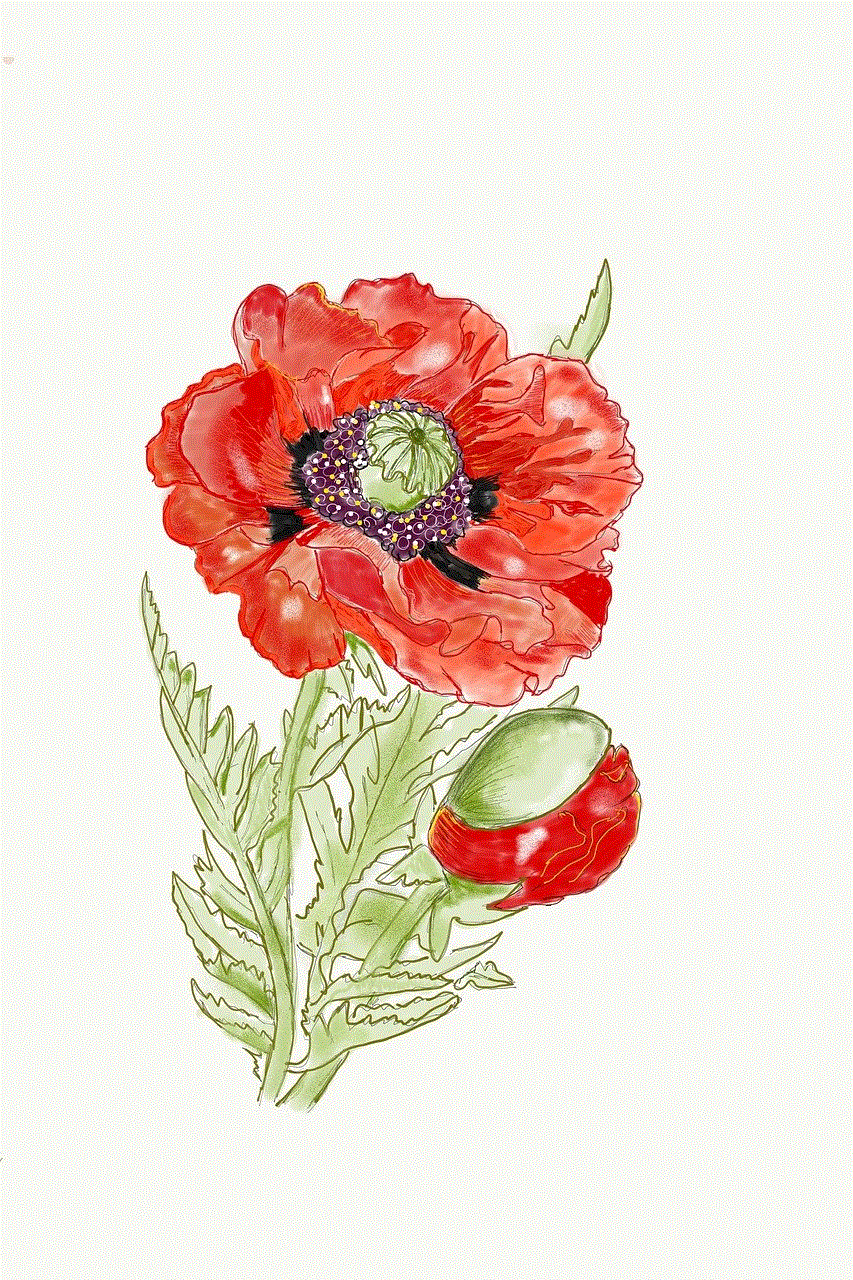
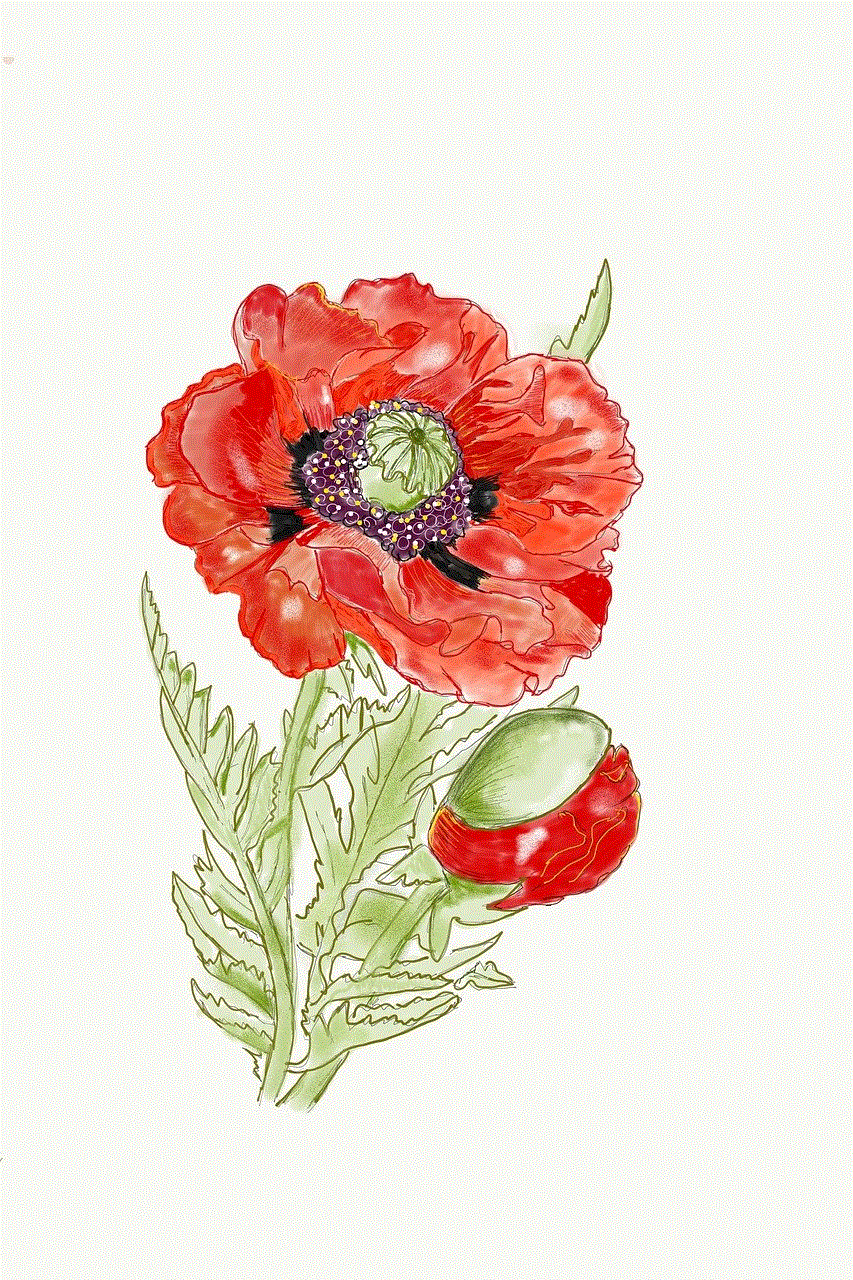
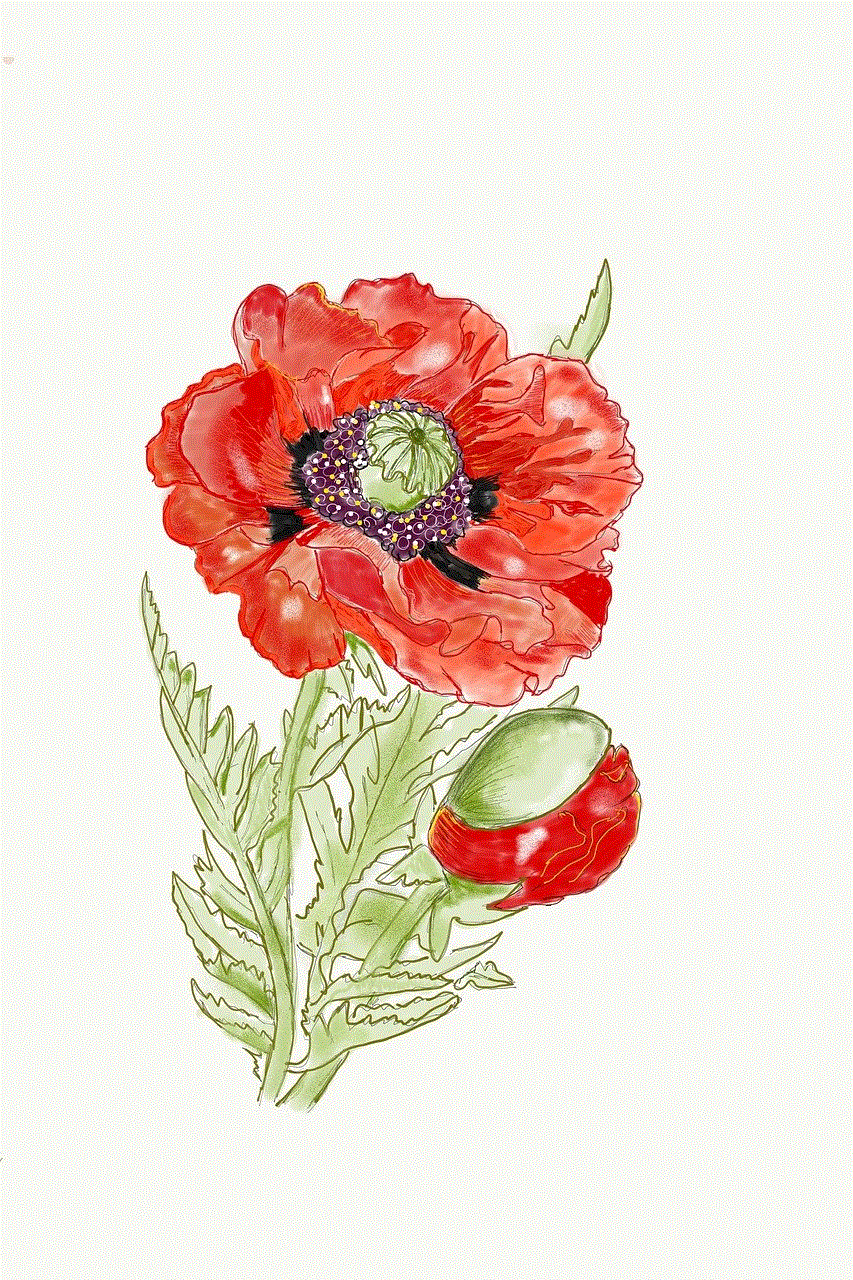
free fake caller id apps
In today’s digital age, communication has become easier and more convenient than ever before. With the rise of smartphones and various messaging apps, staying connected with friends, family, and colleagues has become effortless. However, with the increasing number of scam calls and unwanted telemarketing calls, it has also become challenging to trust unknown numbers. This is where fake caller ID apps come into play. These apps allow users to change their caller ID to any number they want, making it the perfect tool for pranks, protecting privacy, and avoiding unwanted calls. In this article, we will discuss the top free fake caller ID apps and how they work.
1. What are Fake Caller ID Apps?
Fake caller ID apps are applications that enable users to change their caller ID to any number they want. These apps provide a fake phone number that will appear on the recipient’s phone when they receive a call. This number can be a local or international number, making it the perfect tool for pranks or avoiding unwanted calls. Additionally, some fake caller ID apps also allow users to change their voice and add background noises to make the call seem more authentic.
2. How do Fake Caller ID Apps Work?
Fake caller ID apps work by using Voice over Internet Protocol (VoIP) technology. When a user makes a call using these apps, the call is routed through the internet instead of the traditional phone network. This allows the app to manipulate the caller ID and display the chosen number on the recipient’s phone. As the call is routed through the internet, the app can also change the voice and add background noises, making the call seem like it is coming from a different location.
3. Why do People Use Fake Caller ID Apps?
There are various reasons why people use fake caller ID apps. One of the main reasons is to protect their privacy. With the increasing number of scam calls, many people are hesitant to answer unknown numbers. By using a fake caller ID app, they can change their number to a local one, making the recipient more likely to answer the call. Additionally, some people also use these apps to avoid unwanted calls from telemarketers or ex-partners.
4. Pranks and Entertainment
Another popular use of fake caller ID apps is for pranks and entertainment purposes. These apps allow users to change their voice and add background noises, making the call seem more authentic. This makes it the perfect tool for prank calls or to play jokes on friends and family. Some fake caller ID apps even have pre-recorded prank calls that users can choose from, making it easier to pull off a hilarious prank.
5. Business Use
Fake caller ID apps are also commonly used by businesses. For instance, a sales team can use these apps to make calls from a local number when they are trying to reach potential clients in a different state. This makes the call seem more personal and increases the chances of getting a response. Additionally, some companies also use fake caller ID apps to conduct phone surveys, market research, or to gather customer feedback.
6. Best Free Fake Caller ID Apps
Now that we have discussed what fake caller ID apps are and how they work, let’s take a look at some of the best free fake caller ID apps available on the market.
a. Fake Call – Fake Caller ID
Fake Call is one of the most popular fake caller ID apps available for free on both iOS and Android devices. This app allows users to choose from a variety of fake numbers, including local and international numbers. It also has a feature that enables users to change their voice and add background noises. Additionally, Fake Call also has a call recording feature, making it easier to save and share prank calls.
b. PrankDial – #1 Prank Call App
PrankDial is another popular free fake caller ID app that offers a wide range of pre-recorded prank calls. Users can choose from different scenarios, such as fake job interviews, prank calls to friends, or fake celebrity calls. This app also allows users to add their own voice to the call, making it more personalized and realistic. PrankDial is available for both iOS and Android devices.
c. Fake Call Plus
Fake Call Plus is a free fake caller ID app that is only available for iOS devices. This app offers a wide range of features, including fake caller ID, call recording, voice changer, and background noises. Additionally, users can also schedule fake calls, making it the perfect tool for pranks and entertainment.
d. Fake Caller – Prank Dial
Fake Caller – Prank Dial is another free fake caller ID app available for iOS devices. This app offers a variety of pre-recorded prank calls, including fake celebrity calls, fake job interviews, and more. It also has a voice changer feature, allowing users to change their voice to sound like a different gender or age. The app also has a call recording feature, making it easier to save and share prank calls.
e. Fake Call: Prank Call
Fake Call: Prank Call is a free fake caller ID app available for Android devices. This app offers a wide range of fake numbers, including local and international numbers. It also has a voice changer feature and allows users to add background noises to make the call seem more authentic. The app also has a call recording feature, making it easier to save and share prank calls.
7. Risks of Using Fake Caller ID Apps
While fake caller ID apps can be fun and entertaining, there are also some risks associated with using them. One of the main risks is that some of these apps may record and store personal information, including call logs, contacts, and location. Additionally, some countries have strict laws against using fake caller ID apps, and users may face legal consequences if they are caught using them.
8. Tips for Using Fake Caller ID Apps
If you choose to use a fake caller ID app, here are some tips to keep in mind:
– Only use reputable and secure apps from trusted sources.
– Read the app’s privacy policy to understand how your data will be used and stored.
– Avoid using fake caller ID apps for illegal purposes.
– Do not use these apps to harass or threaten others.
– Keep in mind that using these apps may have consequences, so use them responsibly.
9. Conclusion
Fake caller ID apps have become increasingly popular for their ability to protect privacy, entertain, and avoid unwanted calls. With a wide range of features, including fake numbers, voice changers, and background noises, these apps can make it seem like you are making a call from a different location. However, it is essential to use these apps responsibly and keep in mind the potential risks associated with them.
10. In Conclusion



In conclusion, fake caller ID apps have become a popular tool for pranks, protecting privacy, and avoiding unwanted calls. With a wide range of features and free options available, these apps have become easily accessible to anyone with a smartphone. However, it is crucial to use these apps responsibly and be aware of the potential risks associated with them. Whether you want to pull off a hilarious prank or avoid telemarketers, there is a fake caller ID app out there for you.