how to detect hidden camera with mobile phone camera
In today’s world, technology has advanced to such an extent that it is now possible to hide cameras in plain sight. These hidden cameras, also known as spy cameras, can be found in many places – from public restrooms to hotel rooms, and even in our own homes. The thought of being secretly watched or recorded can be unsettling, and it is important to know how to detect these hidden cameras. With the widespread use of smartphones, one of the most effective ways to detect hidden cameras is by using your mobile phone’s camera. In this article, we will explore the various methods and techniques you can use to detect hidden cameras with your mobile phone camera.
Before we dive into the details, it is important to understand how hidden cameras work. These cameras are designed to be discreet and blend in with their surroundings, making them difficult to detect with the naked eye. They can be as small as a pinhole or disguised as everyday objects such as clocks, smoke detectors, or even teddy bears. These cameras are usually connected to a recording device, which can be a separate device or even a remote server. Some hidden cameras also have the capability to transmit live video feed to a remote location, making it even harder to detect them.
Now, let’s move on to the various methods you can use to detect hidden cameras with your mobile phone camera.
1. Sweep the Room
The first step in detecting hidden cameras is to sweep the room with your mobile phone camera. Turn off all the lights and use your phone’s camera as a flashlight. Look for any unusual reflections or glints of light that could indicate the presence of a camera lens. Move your phone around the room, paying special attention to areas such as corners, shelves, and furniture. If you see any suspicious reflections, mark the spot and investigate further.
2. Use an App
There are various apps available for both Android and iOS devices that claim to detect hidden cameras. These apps use your phone’s camera and infrared sensors to scan the room for any hidden cameras. Some of these apps also have a feature to detect wireless signals, which can help in detecting cameras that are connected to a remote server. However, the effectiveness of these apps is debatable, and they may not work in all situations.
3. Check for Infrared Lights
Most hidden cameras have infrared lights that are used for night vision. These lights are usually invisible to the human eye, but they can be detected with your mobile phone camera. Turn off all the lights and use your phone’s camera to scan the room. If you see any red or purple lights, it could indicate the presence of a hidden camera.
4. Look for Wires and Cables
Some hidden cameras may have wires and cables that can give away their location. Look for any unusual wires or cables that are not connected to any devices or outlets. These wires could be used to power the hidden camera or transmit the video feed to a remote server. Follow the wires to see where they lead and if they are connected to a hidden camera.
5. Use a Laser Pointer
Another effective way to detect hidden cameras is by using a laser pointer. Turn off all the lights and shine the laser pointer around the room. If you see any reflections or flashes of light, it could indicate the presence of a camera lens. However, this method requires a steady hand and may not work in all situations.
6. Check for Magnetic Fields
Hidden cameras may emit a magnetic field that can be detected with the help of your phone’s compass app. Open the compass app on your phone and move it around the room. If the needle on the compass starts to move or behaves erratically, it could indicate the presence of a hidden camera.
7. Look for Pinholes
As mentioned earlier, some hidden cameras can be as small as a pinhole. These cameras are difficult to detect with the naked eye, but your phone’s camera can help you in finding them. Set your phone’s camera to the highest resolution and zoom in on areas that could potentially hide a pinhole camera. If you see any small holes that are not visible to the naked eye, it could be a hidden camera.
8. Check for Audio Recording Devices
Some hidden cameras also have the capability to record audio. To detect these devices, use your phone’s call function to make a call. Move around the room while making the call and listen for any unusual noises or interference. If you hear any buzzing or clicking sounds, it could indicate the presence of an audio recording device.
9. Use a Signal Detector
Signal detectors are devices that can detect wireless signals such as Wi-Fi, Bluetooth, and cellular signals. These devices can help in detecting hidden cameras that are connected to a remote server. However, they can be expensive and may not be easily available to everyone.
10. Look for Unusual Objects
Hidden cameras are often disguised as everyday objects such as clocks, smoke detectors, or even teddy bears. Use your phone’s camera to scan these objects for any unusual details or markings. You can also try to move or touch these objects to see if they are real or just a disguise for a hidden camera.
In conclusion, detecting hidden cameras with a mobile phone camera can be an effective method, but it is not foolproof. Some hidden cameras may be well hidden or disguised, making it difficult to detect them with any method. Therefore, it is important to be vigilant and take necessary precautions to protect your privacy. If you suspect that there is a hidden camera in your room, it is best to seek professional help to properly detect and remove it. Remember, your safety and privacy should always be a top priority.
whatsapp hacker apk



In today’s world, communication has become easier than ever before, thanks to the various messaging apps available on our smartphones. One such app that has revolutionized the way we communicate is WhatsApp . With over 2 billion active users, WhatsApp has become one of the most popular messaging apps globally. It allows users to send and receive messages, make voice and video calls, share media, and even conduct business transactions. However, with the increasing popularity of this app, the need for a WhatsApp hacker apk has also risen.
A WhatsApp hacker apk is a third-party software that allows users to gain unauthorized access to someone’s WhatsApp account. These hacking tools claim to provide users with access to chats, calls, media, and other sensitive information on a target’s WhatsApp account. While some people may use these hacking tools for legitimate reasons, they can also be used for malicious purposes, such as spying on someone’s private conversations or stealing personal information.
One of the main reasons why people look for a WhatsApp hacker apk is to monitor their loved ones’ activities. Parents may want to keep an eye on their children’s conversations to ensure their safety, while partners may want to spy on their significant other’s chats to check for infidelity. However, using a hacking tool to access someone’s WhatsApp account without their consent is illegal and can lead to severe consequences.
Moreover, many people fall prey to scams and fraudulent websites that claim to provide a WhatsApp hacker apk. These websites often require users to complete surveys or download additional apps, which may contain viruses or malware that can harm their devices. It is crucial to be cautious while downloading any third-party software, especially when it comes to hacking tools.
Another reason why people may want to use a WhatsApp hacker apk is for personal gain. Some individuals may use these tools to steal sensitive information from someone’s WhatsApp account and use it for blackmail or other malicious purposes. This is a severe invasion of privacy and can cause significant harm to the victim.
Moreover, hackers can also use these tools to gain access to a user’s WhatsApp account and send spam messages to their contacts. This can result in the account being blocked or banned, causing inconvenience to the user. It is essential to be cautious and not fall for such scams, as they can cause harm not only to the victim but also to the user of the hacking tool.
Furthermore, many companies use WhatsApp as a communication tool for their employees. In such cases, employers may want to monitor their employees’ conversations to ensure they are not leaking sensitive information or engaging in any inappropriate behavior. While it may seem like a reasonable justification, it is essential to seek consent from the employees before monitoring their WhatsApp activities.
Moreover, there are ethical concerns surrounding the use of a WhatsApp hacker apk. It is a violation of someone’s privacy to access their personal conversations without their permission. In some cases, these hacking tools may also require the user to provide personal information, making them vulnerable to identity theft and other cybercrimes.
Furthermore, using a WhatsApp hacker apk to access someone’s account is a violation of WhatsApp’s terms of service. The app strictly prohibits the use of third-party software to access or modify the app’s content. If caught, the user’s account can be permanently banned, and legal action may be taken against them.
Additionally, hacking someone’s WhatsApp account is not a guarantee that the user will gain access to all the information on the account. WhatsApp has implemented end-to-end encryption, which means that only the sender and receiver can read the messages. This makes it challenging for hackers to decipher the messages, making the use of a hacking tool futile.
In conclusion, while a WhatsApp hacker apk may seem like an easy solution to access someone’s account, it is essential to understand the legal and ethical implications of using such tools. It is a violation of someone’s privacy and can lead to severe consequences for both the user and the victim. Instead of resorting to unethical means, it is crucial to communicate openly and honestly with our loved ones and respect their privacy.
how to see old posts on instagram
Instagram is a popular social media platform that has revolutionized the way we interact and share content online. With over one billion active monthly users, it has become a hub for individuals, businesses, and influencers to showcase their lives and products to a global audience. However, with the constant influx of new posts, it can be challenging to keep track of old posts on Instagram . In this article, we will explore the different ways you can see old posts on Instagram and relive your favorite memories.
1. Using the Instagram Archive Feature
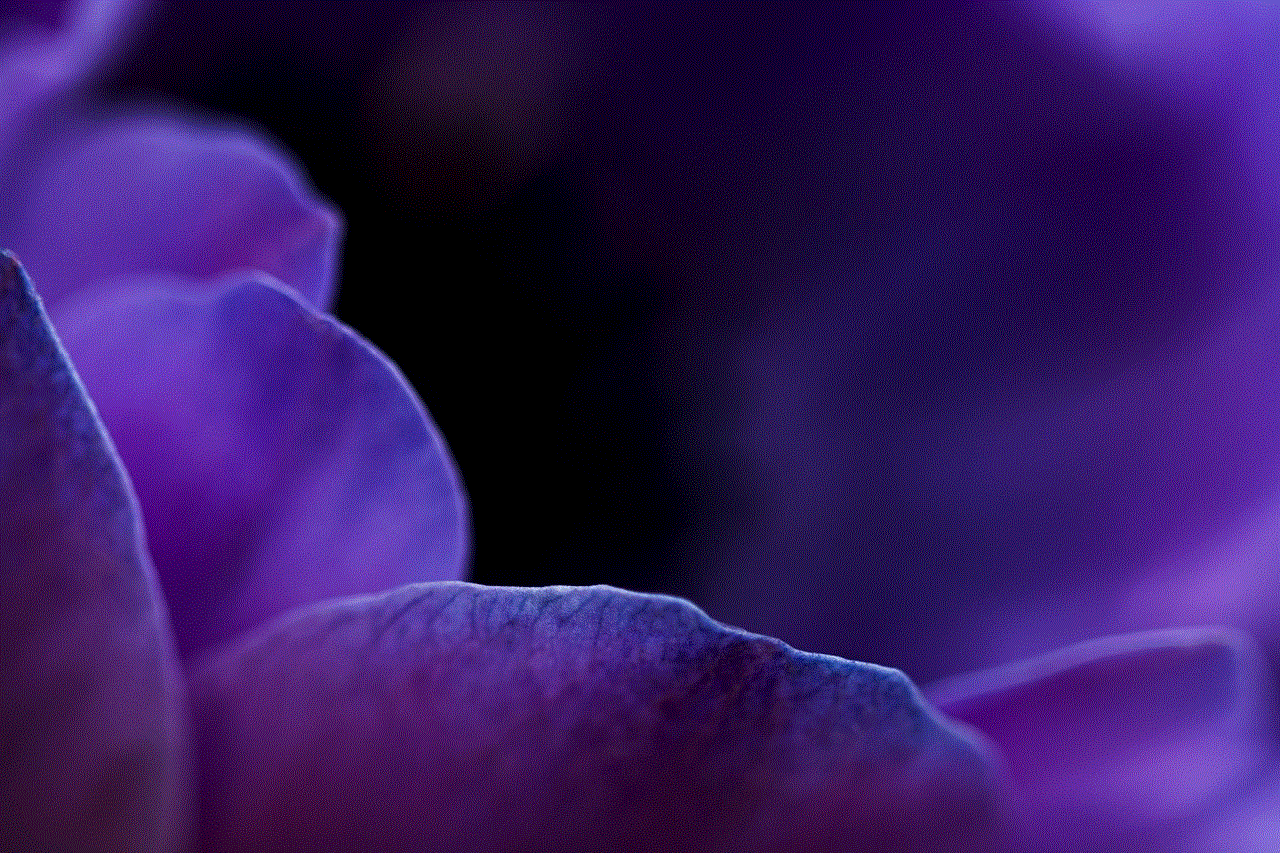
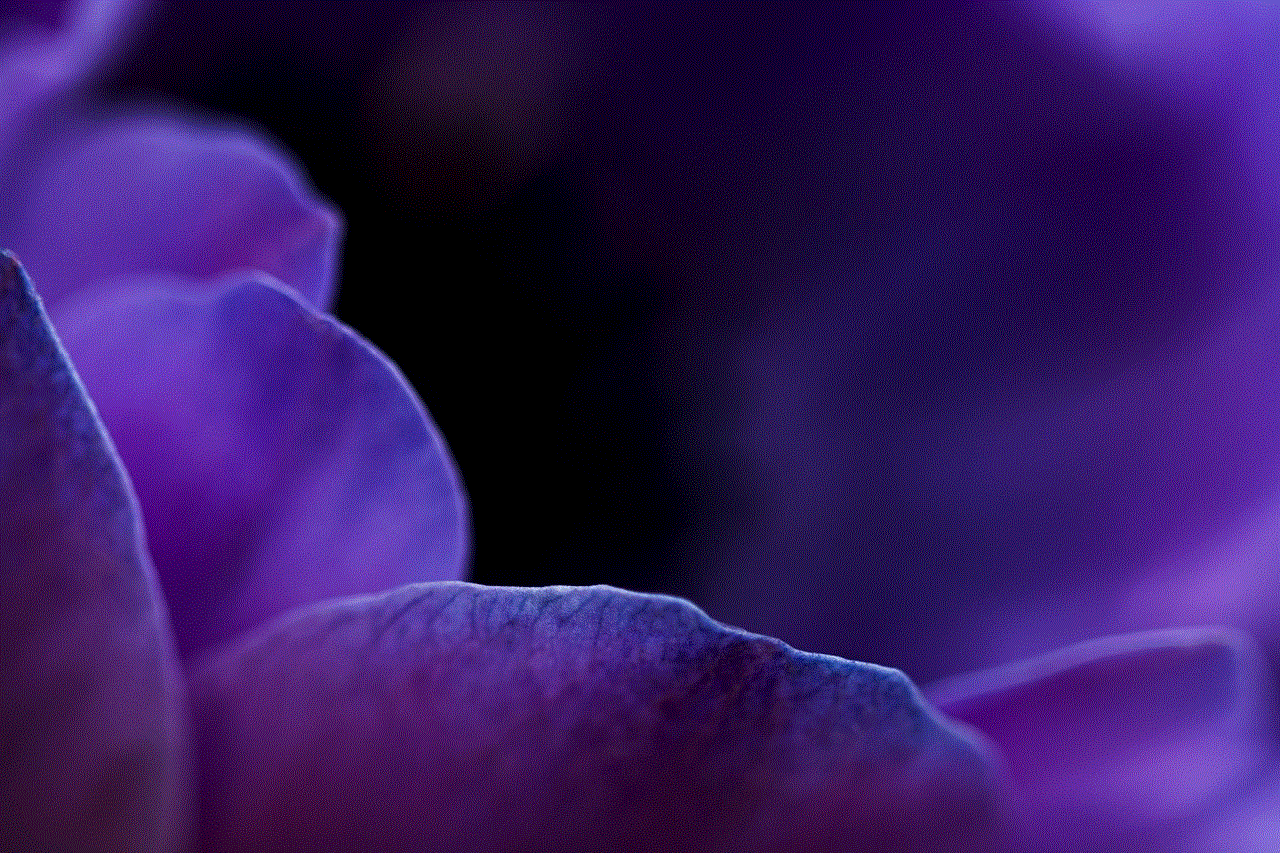
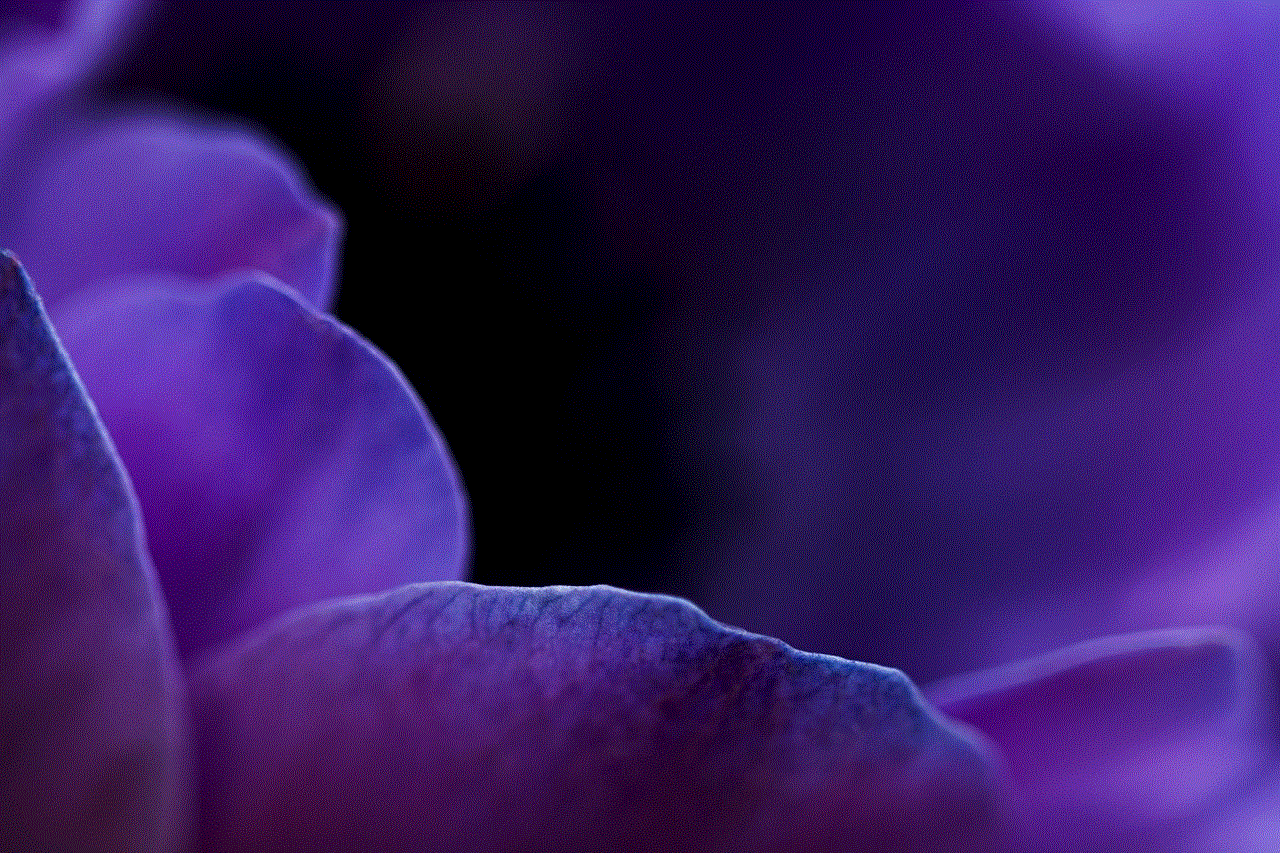
One of the easiest ways to see old posts on Instagram is by using the Archive feature. This feature allows you to hide posts from your profile without deleting them permanently. To access the Archive, go to your profile and tap on the three horizontal lines on the top right corner. From the menu, select “Archive.” Here, you can see all your archived posts, stories, and IGTV videos. You can also choose to unarchive them and bring them back to your profile.
2. Searching for Specific Posts
If you are looking for a particular post, you can use the search bar on Instagram to find it. Type in the keywords or hashtags associated with the post, and Instagram will display all the relevant posts. You can also filter the search results by selecting the “Top,” “People,” or “Tags” tab. This feature is helpful when you want to see an old post that you have liked or commented on in the past.
3. Using Instagram Collections
Instagram Collections is a feature that allows you to save posts you like in a private collection. To create a collection, tap on the bookmark icon below the post and select “Save to Collection.” You can create multiple collections and categorize them based on your preferences. This feature is useful when you want to organize your saved posts and quickly access them in the future.
4. Browsing Your Activity Log
Instagram keeps a record of all your activities, including the posts you have liked, commented on, and the accounts you have followed. To access your activity log, go to your profile, tap on the three horizontal lines, and select “Settings.” From the menu, choose “Security” and then “Access Data.” Here, you can see your activity log and scroll through your past interactions on Instagram.
5. Using Third-Party Apps
Several third-party apps allow you to see old posts on Instagram. These apps use Instagram’s API to retrieve your past posts, and some even offer additional features such as reposting and downloading content. Some popular options include Timehop, Later, and Hootsuite. However, it is essential to note that these apps may have access to your personal information, so be cautious when using them.
6. Checking Your Email Notifications
If you have enabled email notifications for your Instagram account, you can also see old posts on Instagram through your email inbox. Instagram sends email notifications for likes, comments, mentions, and new followers. By going through your email notifications, you can quickly scroll through your past posts and relive your memories.
7. Exploring Hashtags
Hashtags are an integral part of Instagram, and they allow you to discover content related to a particular topic or theme. You can use hashtags to see old posts on Instagram by searching for a specific hashtag or browsing through the “Top” posts for a particular hashtag. This feature is useful when you want to see posts by other users that you may have missed in the past.
8. Using Instagram Stories Highlights
Instagram Stories Highlights is a feature that allows you to save your stories permanently on your profile. To create a highlight, go to your profile, tap on the “+” sign below your bio, and select the stories you want to add. You can create multiple highlights and name them according to the theme or content. This feature is beneficial when you want to see old posts in the form of stories.
9. Checking Your Phone’s Gallery
Another simple way to see old posts on Instagram is by checking your phone’s gallery. If you have enabled the “Save Original Photos” option in your Instagram settings, all your posts are automatically saved to your phone’s gallery. You can browse through your photos and relive your old Instagram memories anytime you want.
10. Using the Wayback Machine



The Wayback Machine is a digital archive that allows you to view old versions of websites, including Instagram. It uses web crawlers to save web pages and make them accessible later. You can use this tool to see old posts on Instagram by entering the URL of the post or your Instagram profile. However, this method may not work for private accounts or posts that have been deleted.
In conclusion, Instagram offers various features and tools that allow you to see old posts and relive your favorite memories. Whether you want to browse through your archived posts, search for specific content, or use third-party apps and tools, there are plenty of options available. With these methods, you can easily access and enjoy your old posts on Instagram and keep your memories alive. So, go ahead and try these techniques to see your old posts on Instagram.