whatsapp archive messages
WhatsApp is one of the most popular messaging apps in the world, with over 2 billion users worldwide. It allows users to send messages, make voice and video calls, and share media such as photos and videos. With such a huge user base, it’s no surprise that many people use WhatsApp as their primary mode of communication. As a result, there may be important messages that you want to save for future reference. That’s where the feature of WhatsApp archive messages comes in.
The archive messages feature on WhatsApp allows users to hide specific chats from their main chat list. This means that the chat will not appear on the main chat screen, but it will still be saved in the app and can be accessed whenever needed. This feature is particularly useful for those who want to keep their chat list clutter-free or hide certain conversations from prying eyes. In this article, we’ll take a closer look at how to archive messages on WhatsApp and how to access them later.
How to Archive Messages on WhatsApp
Archiving messages on WhatsApp is a simple process and can be done in a few easy steps. First, open the WhatsApp app on your phone and go to the chat list. Then, long-press on the chat that you want to archive. This will bring up a menu with various options. Select the archive icon, which looks like a down arrow, to archive the chat. You can also archive multiple chats at once by selecting them and then tapping on the archive icon.
Once a chat is archived, it will no longer appear on your main chat list. Instead, it will be moved to the archived chats section, which can be accessed by scrolling to the top of the chat list and tapping on the “Archived Chats” option. From here, you can see all your archived chats and access them whenever needed. It’s important to note that archiving a chat does not delete it from your phone, it only hides it from the main chat list.
Why Archive Messages on WhatsApp
There are several reasons why one might want to archive messages on WhatsApp. One of the most common reasons is to declutter the chat list. With so many active conversations, it’s easy for the chat list to become overwhelming and difficult to navigate. Archiving chats allows users to hide less important conversations and focus on the ones that are more important.
Another reason to archive messages is to keep sensitive or private conversations hidden. For example, if you have a work-related chat on your personal WhatsApp account, you may not want it to be visible to others. By archiving it, you can keep it hidden from prying eyes while still having easy access to it whenever needed.
Additionally, archiving messages can also be useful when you want to take a break from a particular chat. By archiving it, you won’t be constantly reminded of the chat and can access it later when you’re ready to resume the conversation.
How to Access Archived Messages on WhatsApp
Accessing archived messages on WhatsApp is a simple process. As mentioned earlier, you can access them by scrolling to the top of the chat list and tapping on the “Archived Chats” option. From there, you can see all your archived chats and tap on the one you want to view. You can also unarchive a chat by long-pressing on it and selecting the unarchive option.
Another way to access archived messages is by using the search feature. Simply type in the name of the person or group you have archived in the search bar, and their chat will appear. This allows for quick and easy access to archived chats without having to go through the archived chats section.
What Happens When You Archive a Chat
When you archive a chat on WhatsApp, several things happen. First, as mentioned earlier, the chat is hidden from your main chat list. However, it’s important to note that the chat is not deleted from your phone. It is still saved in the app and can be accessed whenever needed.
Another thing that happens when you archive a chat is that it mutes the notifications for that chat. This means that you will no longer receive notifications for that particular chat, but you will still receive notifications for other chats.
Additionally, archiving a chat does not affect the other person’s chat list. They will still be able to see and access the chat as normal. However, if they delete the chat on their end, it will also be deleted from your end.
How to Delete Archived Messages on WhatsApp
If you want to permanently delete archived messages on WhatsApp, you can do so in a few simple steps. First, go to the archived chats section and swipe left on the chat that you want to delete. This will bring up the option to delete the chat. Alternatively, you can also long-press on the chat and select the delete option from the menu.
Once you delete an archived chat, it will be permanently deleted from your phone and cannot be retrieved. However, it’s important to note that this does not affect the other person’s chat. They will still have a copy of the chat on their end.
What Happens to Archived Messages When You Change Your Phone
If you change your phone, you may be wondering what happens to your archived messages. The good news is that they will still be available on your new phone. When you transfer your WhatsApp account to a new phone, all your chats, including archived ones, will be transferred as well.
However, if you delete your WhatsApp account and create a new one, your archived messages will not be transferred. They will be permanently deleted along with your old account.
In conclusion, the feature of WhatsApp archive messages is a useful tool for managing your chats on the app. It allows users to declutter their chat list, hide sensitive conversations, and take a break from certain chats. With the simple steps outlined in this article, you can easily archive and access your messages on WhatsApp.
snapchat save to camera roll notification
Snapchat has become one of the most popular social media platforms in recent years, with over 210 million daily active users as of 2020. One of the key features that sets it apart from other platforms is its ephemeral nature – photos and videos shared on Snapchat disappear after a set amount of time. However, many users have been clamoring for a way to save their snaps to their camera roll, and Snapchat has finally answered their prayers with a new feature – the ability to save snaps to the camera roll. In this article, we will take a closer look at this new feature, how it works, and what it means for Snapchat users.
Firstly, let’s explore the reason behind the demand for the ability to save snaps to the camera roll. Snapchat’s disappearing nature was initially seen as a way to encourage users to share more authentic and unfiltered content, as the fear of permanent online presence was eliminated. However, as the platform grew in popularity, users started using it for more than just sharing spontaneous moments with their friends. Many began using it as a way to document their lives, creating daily stories that they wanted to save for future reference. Others used it as a way to capture important memories, such as a concert or a vacation, and wanted to be able to keep those memories in their camera roll. With the inability to save snaps to the camera roll, users were forced to resort to screenshots, which often resulted in poor quality images and disrupted the authenticity of the platform.
With the new feature, Snapchat has finally addressed this demand and given its users the ability to save their snaps to their camera roll. This feature is a game-changer for many Snapchat users, as it allows them to have a permanent copy of their snaps, without disrupting the disappearing nature of the platform. It also eliminates the need for screenshots, ensuring that the quality of the images and videos is maintained.
So, how does this feature work? It’s quite simple – when you receive a snap from a friend, you will now see a new “Save to Camera Roll” option when you swipe up on the snap. By tapping on this option, the snap will be saved to your camera roll, and a notification will appear confirming that the snap has been saved. It’s important to note that this feature only works for snaps that have not yet been opened. Once you have opened a snap, the option to save it to the camera roll will no longer be available. This is to maintain the disappearing nature of the platform and ensure that snaps are not saved without the sender’s consent.
While this feature may seem like a small addition, it has a significant impact on how users interact with the platform. For one, it gives users more control over their content. With the ability to save snaps to their camera roll, users no longer have to worry about losing their content if they accidentally delete it or if Snapchat experiences any technical issues. It also allows users to curate their content and create a more permanent record of their memories. Additionally, this feature makes Snapchat more versatile, as users can now use it for a wider range of purposes, such as creating photo albums or saving important information.
However, like any new feature, the ability to save snaps to the camera roll has raised some concerns among users. One of the most significant concerns is the potential breach of privacy. With the disappearing nature of Snapchat, many users feel more comfortable sharing personal and candid moments with their friends. The ability to save snaps to the camera roll may make them feel more exposed, as their content is no longer temporary. To address this concern, Snapchat has implemented a notification system that alerts the sender when their snap has been saved. This allows the sender to have control over who saves their snaps and gives them the option to delete the snap if they do not want it to be saved.
Another concern is the potential for misuse of this feature. As with any social media platform, there is always the risk of content being shared without the owner’s consent. With the ability to save snaps to the camera roll, there is a fear that users may save and share content without the sender’s permission. To prevent this, Snapchat has limited the ability to save snaps to the camera roll to only those that have not been opened yet. This ensures that snaps are not saved without the sender’s knowledge and consent.
In addition to these concerns, there have also been some technical issues reported with the new feature. Some users have reported that the saved snaps do not always appear in their camera roll, while others have experienced delays in receiving the notification that their snap has been saved. However, Snapchat has been quick to address these issues and is continuously working to improve the feature’s functionality.
In conclusion, the new feature that allows users to save snaps to the camera roll is a significant addition to Snapchat. It gives users more control over their content, allows for a wider range of uses for the platform, and maintains the disappearing nature of the platform. However, it also raises some concerns regarding privacy and potential misuse. Snapchat has taken steps to address these concerns, but it remains to be seen how users will adapt to this new feature. Overall, it is a welcome addition that has been long-awaited by many Snapchat users, and it will undoubtedly enhance their experience on the platform.
iphone being hacked
With the increasing use of smartphones in today’s digital age, the risk of being hacked has become a major concern for many users. Among the most popular and widely used smartphones, the iPhone has become a prime target for hackers due to its advanced features and widespread popularity. As a result, the fear of one’s iPhone being hacked has become a prevalent issue, and users are constantly seeking ways to protect their devices from potential attacks. In this article, we will delve deep into the topic of iPhone hacking and explore the different ways in which an iPhone can be hacked, as well as measures to prevent it.
What is iPhone Hacking?
iPhone hacking refers to the act of gaining unauthorized access to an iPhone’s system and data without the owner’s knowledge or consent. This can be done through various methods, such as exploiting vulnerabilities in the iOS operating system, installing malicious apps, or tricking the user into disclosing sensitive information. Once an iPhone is hacked, the attacker can gain access to the device’s data, including personal information, contacts, messages, photos, and even financial data.
Ways in which an iPhone can be Hacked
1. Phishing Attacks
Phishing is a common method used by hackers to gain access to an individual’s personal information, including login credentials, credit card details, and other sensitive data. This can be done through fake emails, messages, or websites that appear to be legitimate, but are actually designed to steal information. In the case of an iPhone, a phishing attack can be carried out through a link or attachment in an email or message that prompts the user to enter their login credentials or other sensitive information.
2. Malicious Apps
Another way in which an iPhone can be hacked is through malicious apps. Hackers often create fake apps that appear to be legitimate, but in reality, contain malware or spyware that can gain access to the device’s data or even control its functions. These apps can be downloaded from third-party app stores or through links in phishing messages. Once installed, they can steal sensitive information, track the user’s location, and even record their conversations.
3. Jailbreaking
Jailbreaking is a process that allows users to bypass the restrictions imposed by Apple on their iPhones and gain access to the device’s file system. While this may seem like a harmless way to customize the device or download apps that are not available on the App Store, it also makes the iPhone more vulnerable to hacking. Jailbreaking removes the security features of the iOS system, making it easier for hackers to gain access to the device.
4. Public Wi-Fi Networks
Using public Wi-Fi networks is a convenient way to stay connected on the go, but it also poses a significant risk to iPhone security. Hackers can set up fake Wi-Fi networks in public places, such as coffee shops or airports, and trick users into connecting to them. Once connected, the hacker can intercept the user’s internet traffic and gain access to their data.
5. Physical Access
Physical access to an iPhone can also make it vulnerable to hacking. If an attacker gets hold of the device, they can install spyware or malware, or even gain access to the device’s data by bypassing the lock screen . This is why it is essential to have a strong passcode or biometric authentication, such as Touch ID or Face ID, to prevent unauthorized access to the device.
6. Network Exploits
Hackers can also exploit vulnerabilities in the iPhone’s network connectivity to gain access to the device. This can be done through a technique called “man-in-the-middle” attack, where the attacker intercepts communication between the iPhone and the network, and gains access to the data being transmitted. This method is commonly used to steal login credentials or other sensitive information.
7. iCloud Breaches
iCloud is a cloud storage and backup service provided by Apple, which is used by millions of iPhone users to store their data. However, if an attacker gains access to the user’s iCloud account, they can access all the data stored on the device, including photos, contacts, messages, and app data. This is why it is crucial to have a strong and unique password for the iCloud account, and enable Two-Factor Authentication for an extra layer of security.
8. iMessage Exploits
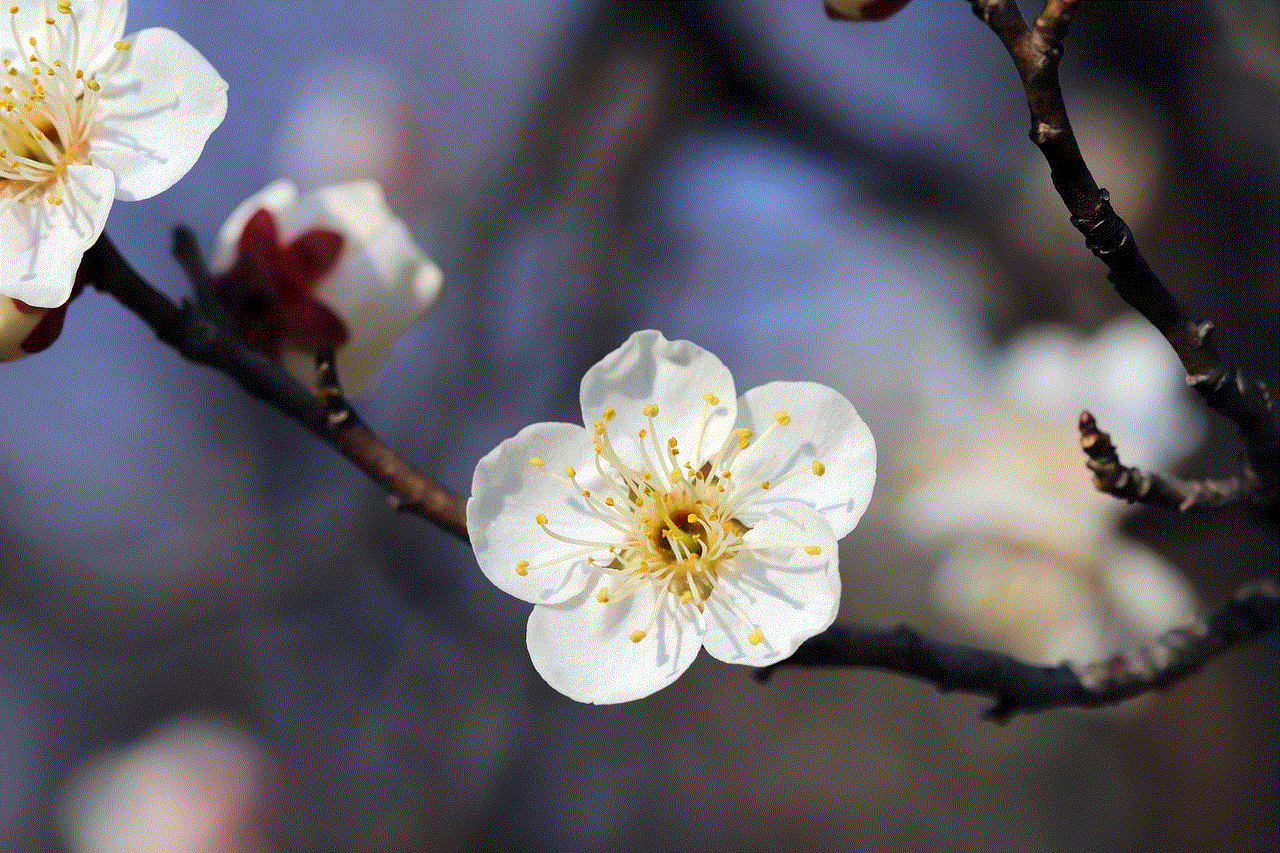
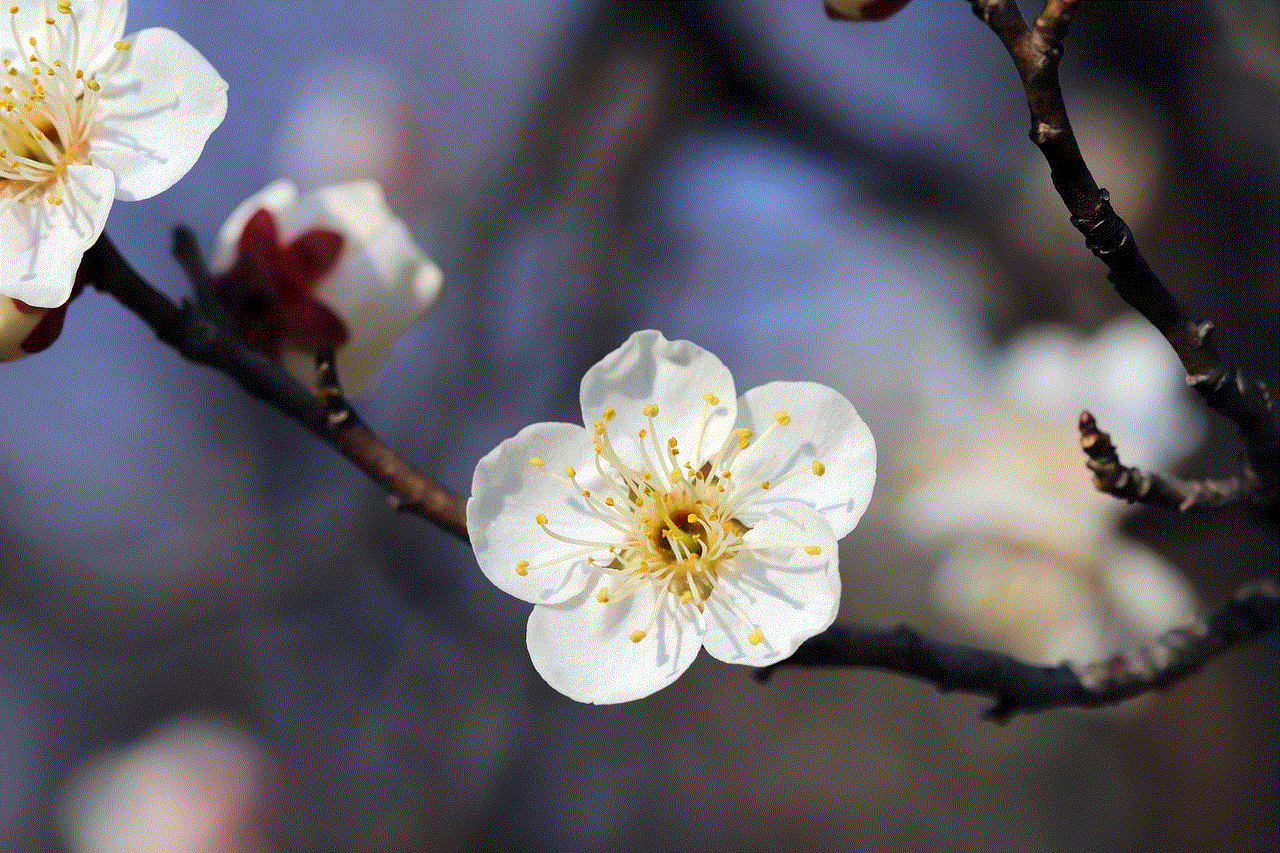
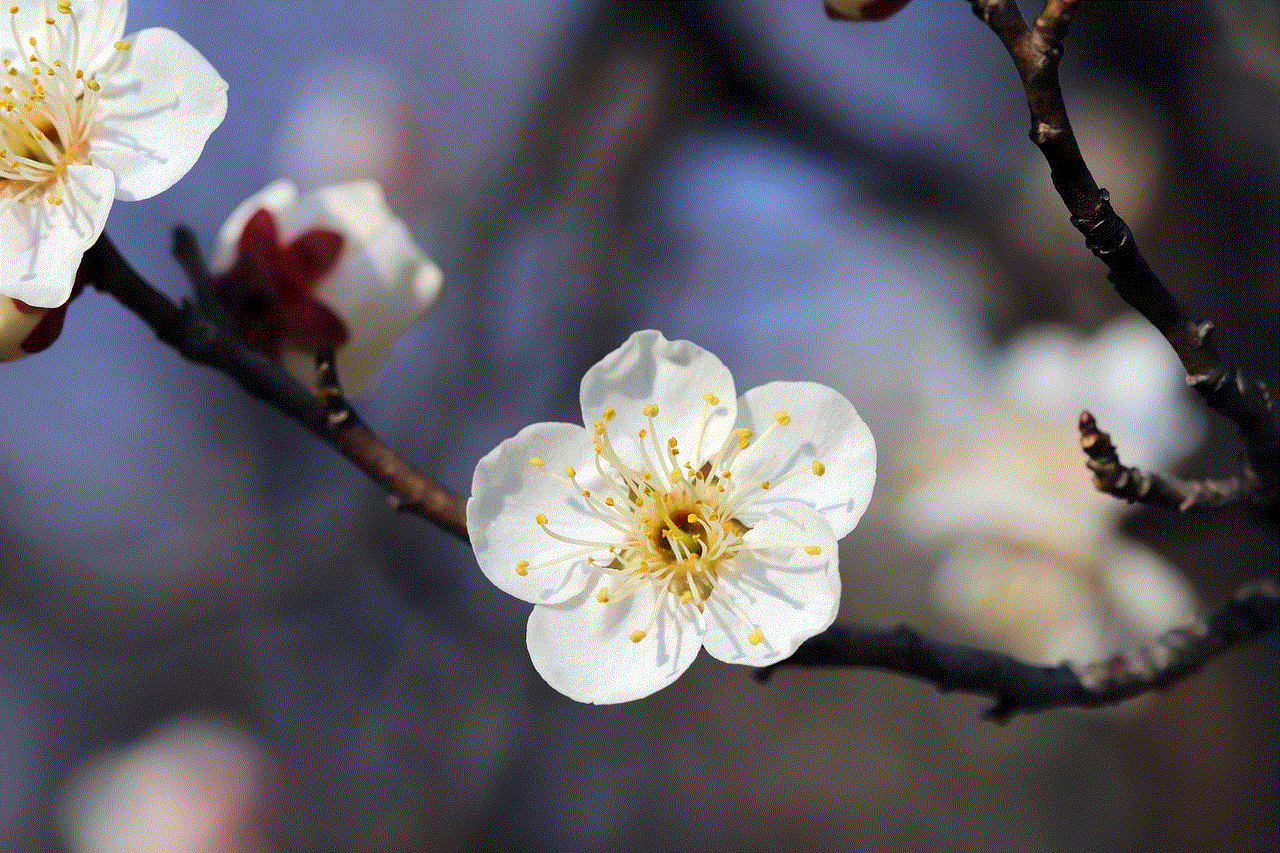
iMessage, the default messaging app on iPhones, has also been targeted by hackers for its end-to-end encryption feature. Hackers can exploit vulnerabilities in the app to bypass the encryption and gain access to the user’s messages. This can be done by sending a malicious link or attachment to the user through iMessage, which, when clicked, can install malware or steal sensitive information.
9. SIM Card Swapping
SIM card swapping is another technique used by hackers to gain access to an iPhone’s data. In this method, the attacker contacts the user’s mobile carrier and convinces them to switch the SIM card linked to the user’s phone number to a new one. This gives the attacker access to all the SMS messages and phone calls made to that number, which can be used to reset passwords and gain access to the user’s accounts.
10. Social Engineering
Social engineering is a technique used by hackers to manipulate individuals into disclosing sensitive information. This can be done through various means, such as pretending to be a trusted entity, creating a sense of urgency, or offering something in return. In the case of an iPhone, an attacker can use social engineering tactics to trick the user into giving out their login credentials or other sensitive information.
How to Protect Your iPhone from Being Hacked?
1. Keep Your iPhone’s Software Up to Date
Apple regularly releases software updates for iPhones to fix any security vulnerabilities and improve the overall performance of the device. It is essential to keep your iPhone’s software up to date to ensure that you have the latest security patches installed. To check for updates, go to Settings > General > Software Update.
2. Only Download Apps from the App Store
To minimize the risk of downloading malicious apps, it is best to stick to downloading apps from the official App Store. Apple has stringent security measures in place to ensure that all the apps available on the App Store are safe and free from malware.
3. Be Wary of Suspicious Links and Attachments
Be cautious when clicking on links or opening attachments received through emails or messages, especially if they are from unknown senders. These could be phishing attempts to trick you into giving out your login credentials or other sensitive information.
4. Enable Two-Factor Authentication
Enabling two-factor authentication adds an extra layer of security to your iPhone. This means that in addition to entering your password, you will also need to enter a code sent to your trusted device or phone number to log in to your account.
5. Use a Strong Passcode
Having a strong and unique passcode for your iPhone is crucial in preventing unauthorized access to your device. Avoid using easily guessable passcodes, such as your date of birth or sequential numbers.
6. Avoid Using Public Wi-Fi Networks
It is best to avoid using public Wi-Fi networks, especially for activities that involve entering sensitive information, such as online banking or shopping. If you must use public Wi-Fi, consider using a virtual private network (VPN) to encrypt your internet traffic.
7. Enable Find My iPhone
Enabling the Find My iPhone feature allows you to track the location of your device in case it is lost or stolen. You can also remotely lock or erase your device to prevent unauthorized access to your data.
8. Do Not Jailbreak Your iPhone
As mentioned earlier, jailbreaking your iPhone makes it more vulnerable to hacking. It is best to avoid jailbreaking your device and stick to the features and apps available on the App Store.
9. Use a Secure Messaging App
To protect your messages from being intercepted, consider using a secure messaging app, such as Signal or WhatsApp, which offer end-to-end encryption.
10. Be Wary of Suspicious Calls and Texts
If you receive a call or text from an unknown number asking for sensitive information, be cautious. Do not give out any personal or financial information unless you are sure of the authenticity of the sender.
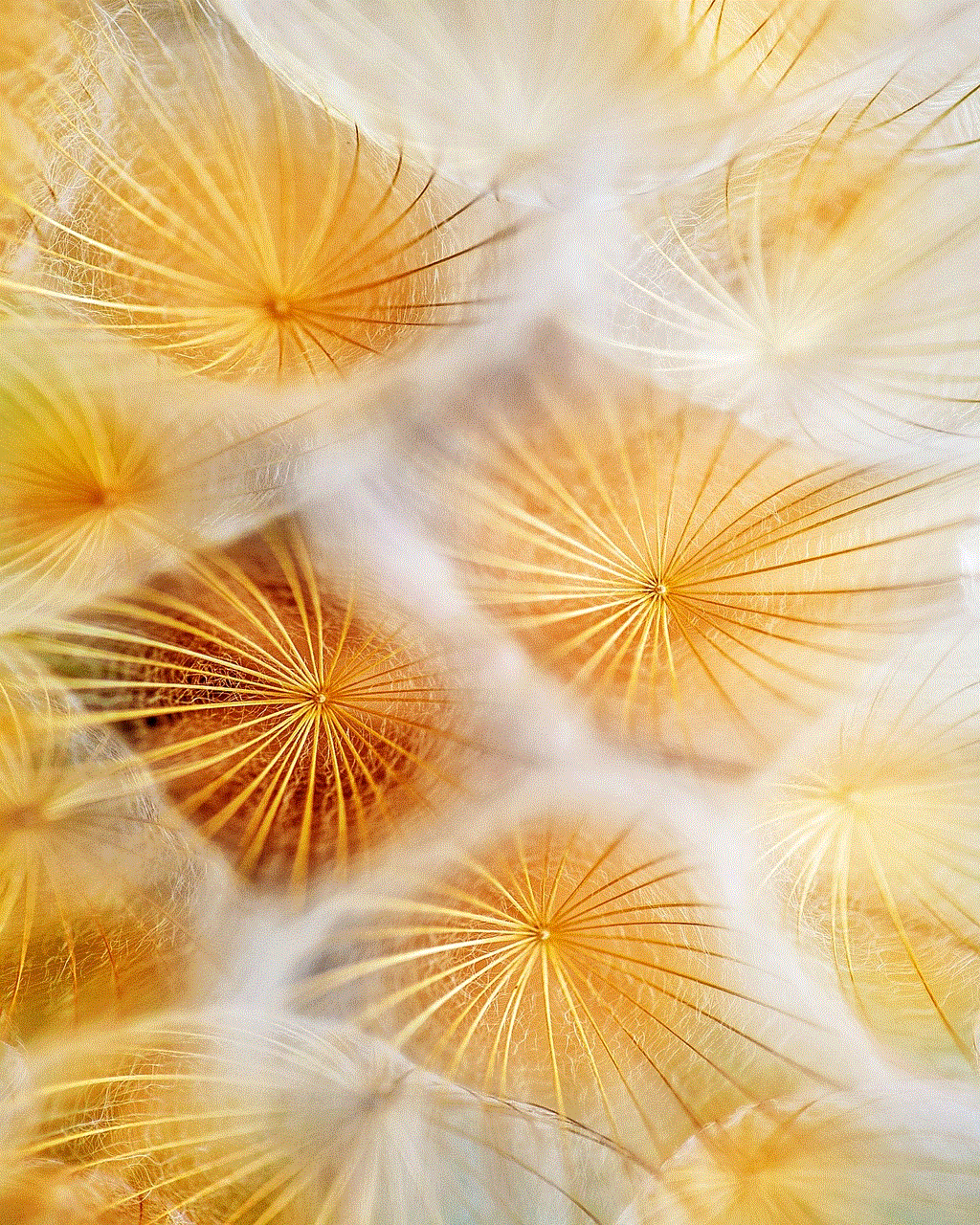
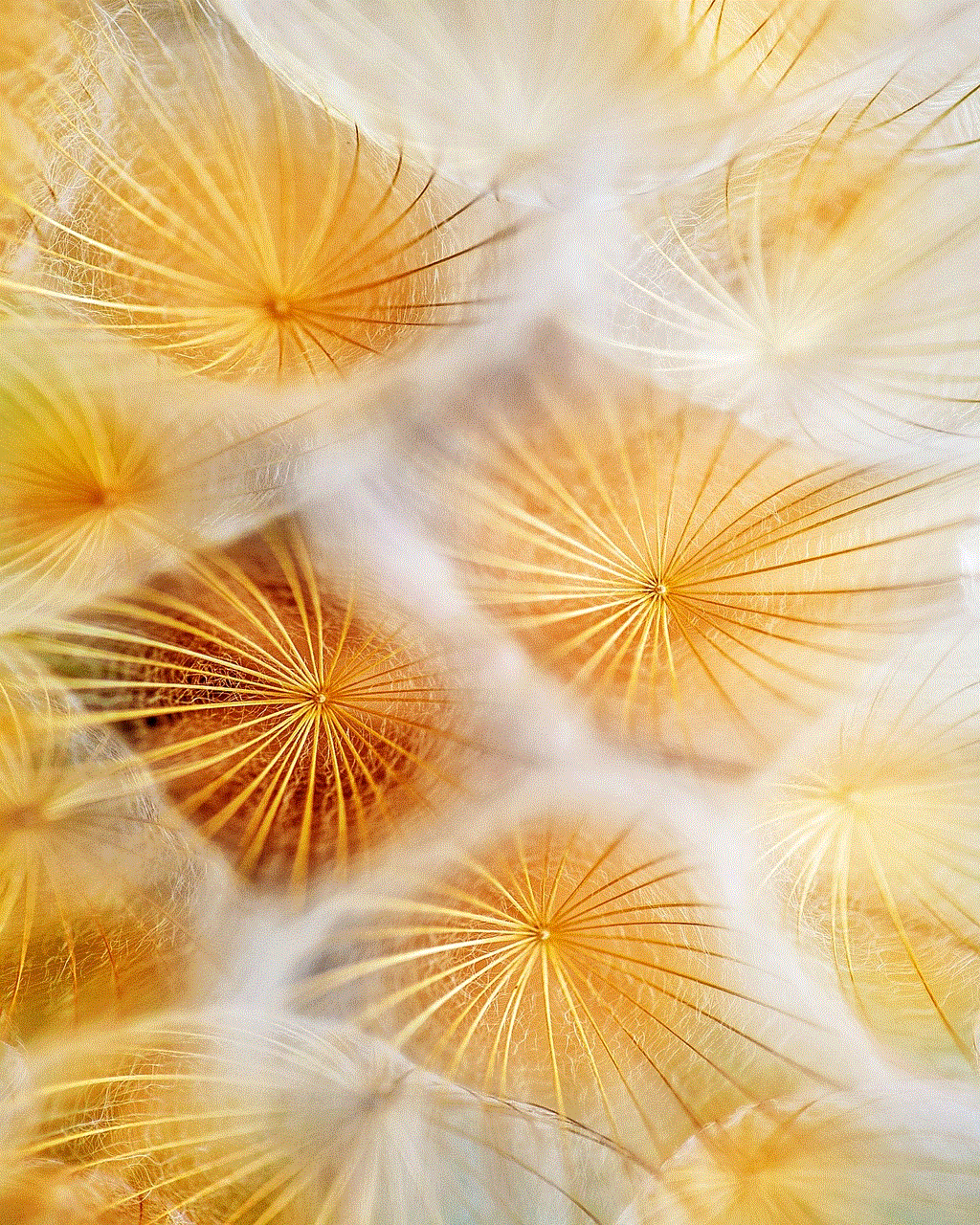
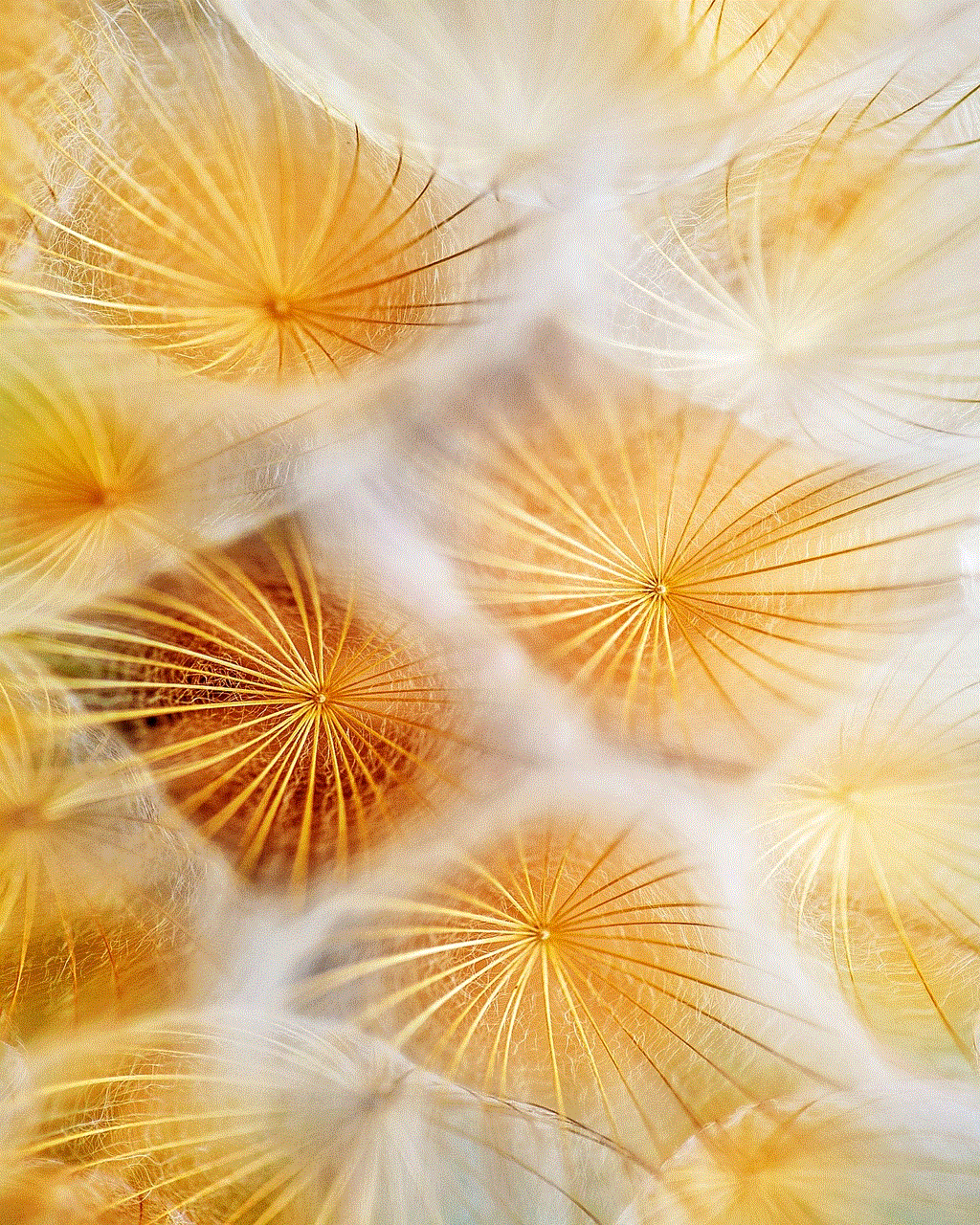
Conclusion
In conclusion, the fear of an iPhone being hacked is a legitimate concern in today’s digitally connected world. With the constant evolution of hacking techniques and the increasing use of smartphones, it is crucial to be aware of the different ways in which an iPhone can be hacked and take necessary measures to prevent it. By following the tips mentioned in this article, you can protect your device from potential attacks and keep your data safe and secure. Remember, prevention is always better than cure when it comes to the security of your iPhone.