how to forward phone calls to another phone
In today’s fast-paced world, communication is key. Whether you are a business owner, a busy professional, or simply someone who values staying connected, having the ability to forward phone calls to another phone can be a lifesaver. It allows you to stay in touch with important calls, even when you are on the go or cannot answer your phone. This feature is especially useful for those who have multiple phones, such as a work phone and a personal phone, or for those who are constantly on the move. In this article, we will discuss how to forward phone calls to another phone, including the benefits, methods, and tips for a seamless call forwarding experience.
Benefits of Call Forwarding
Before we dive into the various methods of call forwarding, let’s first understand why this feature is so beneficial. The most obvious advantage is the ability to stay connected and reachable at all times. With call forwarding, you can ensure that important calls are not missed, even when you are not able to answer your phone. This is particularly useful for professionals who are constantly in meetings, on business trips, or working remotely.
Call forwarding also helps in managing personal and professional calls separately. By forwarding business calls to your work phone and personal calls to your personal phone, you can maintain a clear distinction between the two. This can be especially helpful for maintaining a healthy work-life balance.
Another benefit of call forwarding is that it allows you to have a single point of contact for all your phone numbers. Instead of giving out multiple phone numbers to people, you can simply give them one number and have all your calls forwarded to that number. This is not only convenient for you but also for the people trying to reach you.
Methods of Call Forwarding
Now that we have established the benefits of call forwarding, let’s explore the various methods of forwarding phone calls to another phone.
1. Traditional Call Forwarding – This is the most basic form of call forwarding, where you can manually forward all your calls to another number. This method can usually be activated through your phone’s settings or by dialing a specific code on your phone. The process may vary depending on your phone carrier, but the end result is the same – all your calls will be forwarded to the designated number until you turn off the call forwarding feature.
2. Conditional Call Forwarding – This method allows you to forward calls to another number only when certain conditions are met. For example, you can set it up to forward calls to your work phone only when your personal phone is unreachable or busy. This ensures that you don’t miss important calls while still maintaining a clear separation between your personal and professional calls.
3. Remote Call Forwarding – As the name suggests, this method allows you to forward calls remotely, without having to physically access your phone. This is done through a web portal or an app provided by your phone carrier. This is especially useful when you are traveling and need to forward your calls to a local number, or when your phone is lost or stolen.
4. VoIP Call Forwarding – Voice over Internet Protocol (VoIP) is a technology that allows you to make calls over the internet. With VoIP call forwarding, you can forward calls to any number, including international numbers, at a much lower cost compared to traditional call forwarding. This method is particularly useful for businesses that have a global presence.
Tips for a Seamless Call Forwarding Experience
Now that you are familiar with the different methods of call forwarding, here are some tips to ensure a smooth and hassle-free experience.
1. Check with your phone carrier – Before setting up call forwarding, it is important to check with your phone carrier to understand the call forwarding options available and any associated charges. Different carriers may have different codes or procedures for activating call forwarding, so it is best to confirm with them beforehand.
2. Set up a voicemail – In case the call forwarding fails for any reason, it is important to have a voicemail set up on the forwarded number. This will ensure that the caller can leave a message and you can get back to them at a later time.
3. Use call forwarding selectively – While call forwarding can be a useful feature, it is best to use it selectively to avoid any confusion or mix-ups. Make sure to turn off call forwarding when you no longer need it, to avoid any missed calls.
4. Keep your forwarded phone charged – If you are forwarding calls to another phone, make sure to keep that phone charged and with you at all times. Otherwise, you may end up missing important calls.
5. Be aware of any additional charges – Depending on your phone carrier, there may be additional charges for call forwarding. Make sure to clarify this beforehand to avoid any surprises on your phone bill.
In conclusion, call forwarding is a valuable feature that allows you to stay connected and manage your calls effectively. With the various methods available, you can choose the one that best suits your needs. However, it is important to use this feature selectively and keep in mind any associated charges. With the right approach, call forwarding can be a powerful tool in keeping you connected and reachable at all times. So, go ahead and set up call forwarding on your phones and enjoy the benefits of seamless communication.
how do i know if my phone is hacked or tapped
In today’s digital age, the fear of being hacked or tapped is a common concern among smartphone users. With the rise of cybercrime and the increasing sophistication of hackers, it is crucial to be aware of the signs that your phone may have been compromised. In this article, we will discuss the various ways to determine if your phone is hacked or tapped, and provide tips on how to protect your device from potential threats.
First and foremost, it is important to understand the difference between being hacked and being tapped. Hacking refers to unauthorized access to your phone’s data and functions, while tapping refers to someone secretly listening in on your phone calls or intercepting your messages. Both can be equally damaging and invasive, and it is essential to take immediate action if you suspect either has occurred.
One of the most common signs that your phone may have been hacked is a sudden decrease in battery life. If you notice that your phone’s battery is draining significantly faster than usual, it could be a sign that there are malicious apps running in the background . These apps could be using your phone’s resources to collect and transmit data, putting a strain on your battery.
Another red flag to watch out for is an increase in data usage. If you are suddenly exceeding your data limit without any change in your usage patterns, it could be a sign that your phone is sending or receiving data without your knowledge. This could indicate that your device has been hacked, and someone is using it for their own purposes.
Furthermore, if you notice any unusual activity on your phone, such as new apps appearing without your knowledge, strange pop-up ads, or unfamiliar icons on your home screen, it could be a sign of a hack. These malicious apps often disguise themselves as legitimate ones, making it challenging to detect their presence. Therefore, it is crucial to regularly review your phone’s app list and delete any suspicious ones.
Another crucial aspect to consider is your phone’s performance. If you observe that your phone is running slower than usual or frequently freezing or crashing, it could be a sign that your phone has been compromised. Hackers often use malware to slow down a device’s performance and gain access to sensitive information. Therefore, if you experience any such issues, it is best to scan your phone for malware immediately.
Apart from these technical signs, there are also some behavioral changes that could indicate that your phone has been hacked or tapped. For instance, if you receive strange text messages or emails from your own number, it could be a sign that someone is trying to gain access to your device. Similarly, if your friends and family receive messages or calls from you that you did not make, it could mean that your phone has been hacked and is being used to make unauthorized calls or send spam messages.
Another behavior to watch out for is the sudden appearance of unfamiliar charges on your phone bill. If you notice any suspicious charges, it could be a sign that your phone has been tapped. Hackers often use phone tapping to make long-distance or premium calls, which can result in significant charges on your bill.
Apart from these signs, there are also some physical indicators that your phone may have been compromised. For instance, if you notice that your phone’s camera or flashlight turns on randomly, it could be a sign of a hack. Similarly, if your phone makes strange noises or vibrates when not in use, it could indicate that someone is remotely accessing your device.
Now that we have discussed the various signs that your phone may have been hacked or tapped, let us look at some steps you can take to protect your device from such threats.
Firstly, it is crucial to keep your phone’s operating system and apps up to date. Manufacturers often release updates that address security vulnerabilities, and by keeping your phone updated, you can prevent hackers from exploiting these vulnerabilities.
Secondly, be cautious when downloading apps from third-party sources. It is always best to download apps from official app stores, such as Google Play Store or Apple App Store, as they have stringent security measures in place. If you must download an app from a third-party source, make sure to read reviews and check the app’s permissions carefully.
Thirdly, it is essential to use strong and unique passwords for your phone and all your accounts. Avoid using the same password for multiple accounts, as it makes it easier for hackers to access your information if they manage to crack one password.
In addition, consider using two-factor authentication (2FA) for your accounts. This adds an extra layer of security by requiring a code or notification to be sent to your phone when logging in, making it difficult for hackers to gain access to your accounts.
Another crucial step is to be mindful of the information you share online. Avoid posting sensitive information, such as your phone number or email address, on social media or other websites. This information can be used by hackers to access your device or steal your identity.
Lastly, consider using a reputable antivirus app to scan your phone regularly for malware. These apps can detect and remove any malicious software, protecting your device from potential hacks.
In conclusion, it is essential to be vigilant and aware of the signs that your phone may have been hacked or tapped. By regularly monitoring your phone’s performance and taking the necessary precautions, you can protect your device from potential threats. If you suspect that your phone has been compromised, it is best to seek professional help and take immediate action to secure your device and data. Remember, prevention is always better than cure when it comes to cyber threats.
bypass iphone passcode 2022
In today’s world, our smartphones have become an integral part of our daily lives. We use them for communication, entertainment, and even as a means of keeping our personal information secure. One of the most important features of a smartphone is the passcode or password, which ensures that only the user can access the device. However, there may be times when we forget our passcode, or in some cases, it may get locked due to multiple incorrect attempts. In such situations, the need to bypass the iPhone passcode arises. In this article, we will discuss various methods to bypass the iPhone passcode and regain access to your device.
What is an iPhone Passcode?
Before we dive into the methods of bypassing the iPhone passcode, let us first understand what it is. An iPhone passcode is a security feature that allows you to lock your device with a four or six-digit code, a custom numeric code, or an alphanumeric code. It is designed to protect your device from unauthorized access and keep your data safe in case your phone gets lost or stolen. The passcode is required every time you want to unlock your phone, and after a certain number of incorrect attempts, the device gets disabled, making it impossible to access without the correct passcode.
Why would you need to bypass the iPhone passcode?
There can be various reasons why someone would need to bypass the iPhone passcode. One of the most common reasons is forgetting the passcode. We tend to use our smartphones every day, and it is easy to forget a four or six-digit code, especially if we have recently changed it. Another reason could be the device getting disabled due to multiple incorrect attempts, and you do not have access to the computer or iCloud to reset the passcode. Moreover, if you have purchased a second-hand iPhone, the previous owner may have forgotten to remove the passcode, making it impossible for you to access the device.
Method 1: Using iTunes to bypass the iPhone passcode
The first method we will discuss is using iTunes to bypass the iPhone passcode. This method will only work if you have previously synced your device with iTunes. Here are the steps to follow:
Step 1: Connect your iPhone to the computer that you have previously synced with.
Step 2: Open iTunes on your computer and wait for it to recognize your device.
Step 3: Once your device is recognized, click on the iPhone icon on the top left corner of the screen.



Step 4: Under the “Summary” tab, click on the “Restore iPhone” button.
Step 5: A pop-up window will appear, click on “Restore” again to confirm.
Step 6: iTunes will then restore your device, which will erase all the data and settings, including the passcode.
Step 7: After the restore process is complete, you can set up your device as new or restore it from a backup.
Method 2: Using iCloud to bypass the iPhone passcode
If you have enabled Find My iPhone feature on your device, you can use iCloud to bypass the passcode remotely. Here are the steps to follow:
Step 1: Go to iCloud.com and log in with your Apple ID and password.
Step 2: Click on “Find iPhone” and select your device from the list of devices.
Step 3: Click on the “Erase iPhone” option.
Step 4: A pop-up window will appear, click on “Erase” to confirm.
Step 5: iCloud will then erase your device, including the passcode, and you can set it up as new or restore it from a backup.
Method 3: Using Recovery Mode to bypass the iPhone passcode
If the above two methods do not work for you, you can use the Recovery Mode to bypass the iPhone passcode. Here are the steps to follow:
Step 1: Connect your iPhone to the computer and open iTunes.
Step 2: Force restart your device by pressing and holding the “Home” and “Power” buttons simultaneously. Keep holding until the recovery mode screen appears.
Step 3: A pop-up window will appear on iTunes, click on “Restore” to confirm.
Step 4: iTunes will then download the latest iOS version and restore your device, which will erase all the data and settings, including the passcode.
Step 5: After the restore process is complete, you can set up your device as new or restore it from a backup.
Method 4: Using a third-party tool to bypass the iPhone passcode
If none of the above methods work for you, you can use a third-party tool to bypass the iPhone passcode. One of the most popular tools is Tenorshare 4uKey, which can help you bypass the passcode in just a few simple steps. Here’s how to use it:
Step 1: Download and install Tenorshare 4uKey on your computer.
Step 2: Launch the program and connect your device to the computer.
Step 3: Click on “Start” to begin the process.
Step 4: The program will then download the firmware package for your device.
Step 5: Once the package is downloaded, click on “Unlock Now” to remove the passcode.
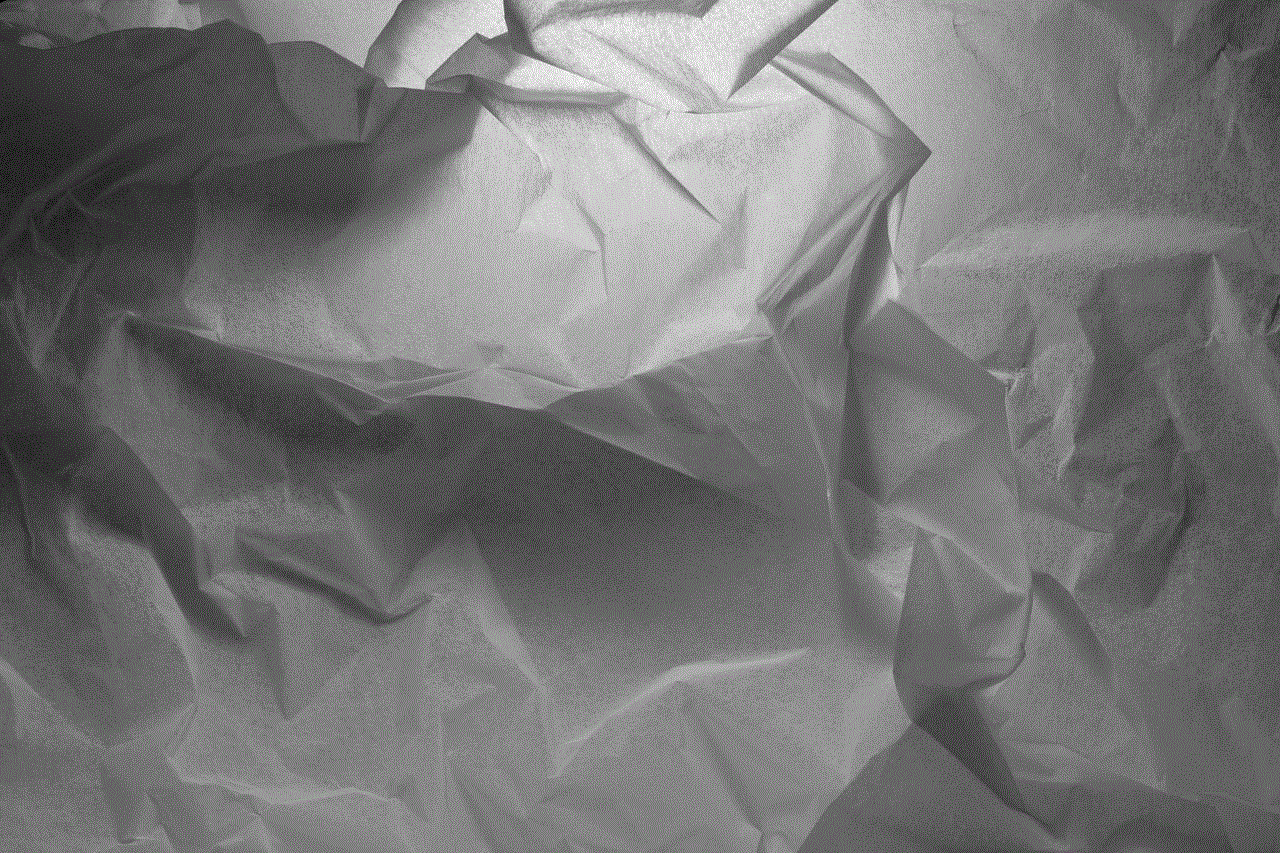
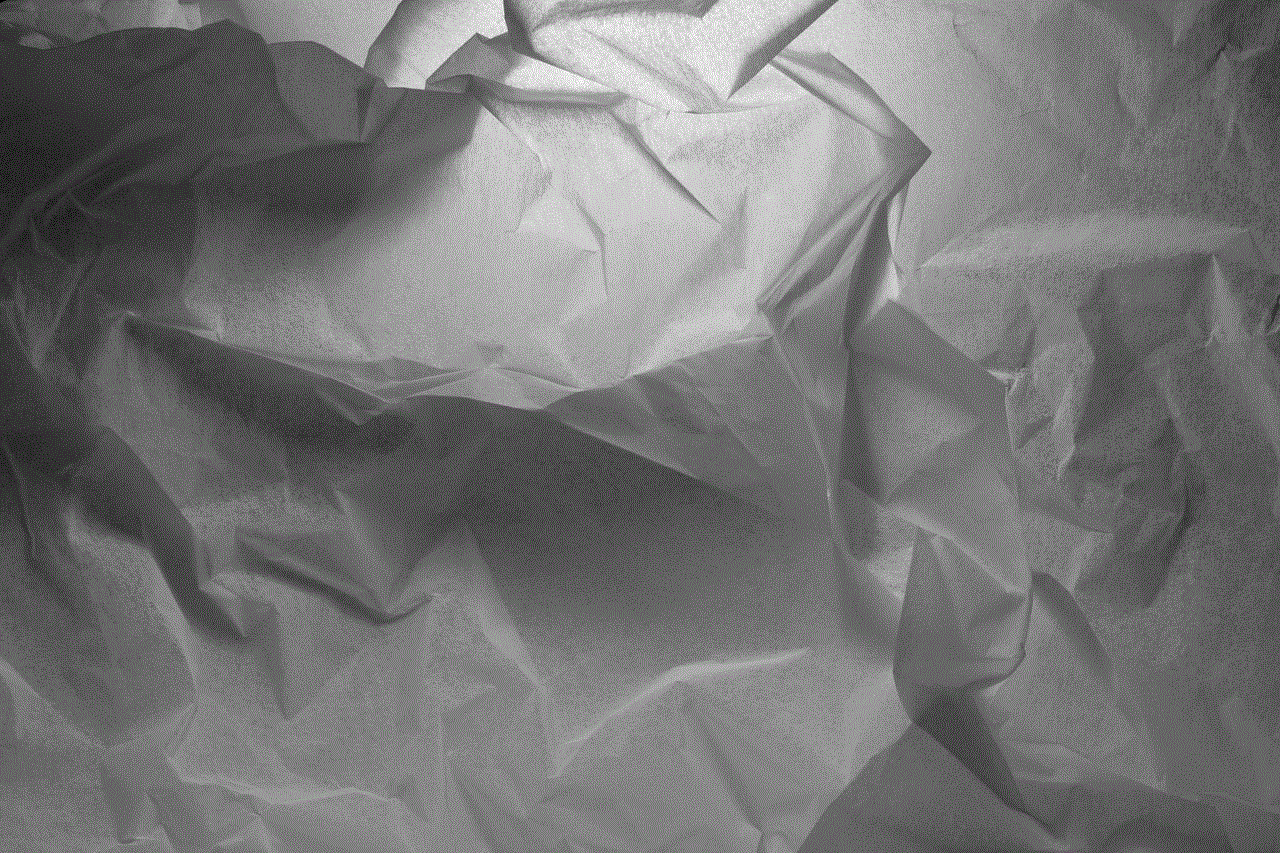
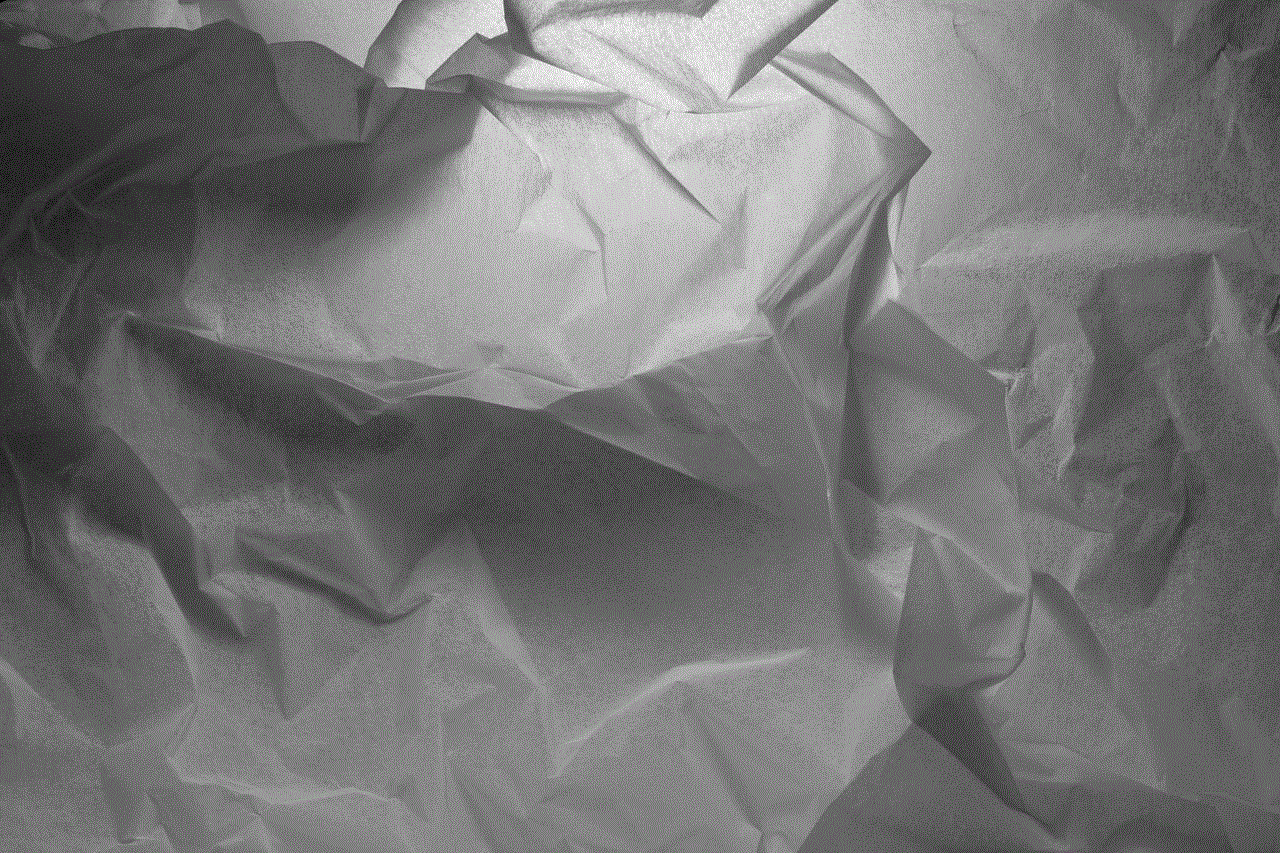
Step 6: The program will then erase all the data and settings, including the passcode, and you can set up your device as new or restore it from a backup.
In conclusion, forgetting an iPhone passcode can be a frustrating experience, but with the methods mentioned above, you can easily bypass it and regain access to your device. However, it is essential to note that bypassing the passcode will erase all the data and settings on your device, so it is always recommended to regularly back up your device to avoid any data loss. Moreover, using a third-party tool to bypass the passcode may have some risks involved, so it is crucial to choose a reliable and trusted tool. We hope this article has helped you in finding a solution to bypass the iPhone passcode and regain access to your device.