how to access email
In today’s digital age, email has become an essential form of communication. It allows us to stay connected with friends, family, and colleagues, no matter where they are in the world. Whether it’s for personal or professional use, accessing email has become a crucial part of our daily routine. But for those who are not tech-savvy, it can be a daunting task to learn how to access email. In this article, we will guide you through the different ways to access email and make the process easy and hassle-free.
What is email?
First, let’s understand what email is. Email, short for electronic mail, is a method of exchanging messages between people using electronic devices. It works similar to traditional mail, where you send and receive letters, but in a digital format. With email, you can send messages, attachments, and even multimedia files to one or multiple recipients simultaneously. It has become an integral part of our personal and professional lives, allowing us to communicate quickly and efficiently.
Ways to access email
There are several ways to access email, and it primarily depends on the type of email account you have. Let’s take a look at the different methods:
1. Webmail
Webmail is the most common way to access email. It is a web-based email service that allows you to access your email account through a web browser. All you need is an internet connection, and you can log in to your email account from any device, anywhere in the world. Popular webmail services include Gmail, Yahoo Mail, and Outlook.
To access webmail, you need to go to the email service provider’s website and enter your email address and password. Once logged in, you will have access to your inbox, where you can read, reply, and compose emails.
2. Desktop email clients
Desktop email clients are software that you can download and install on your computer to access your email account. These clients allow you to manage multiple email accounts from one place, making it convenient for people who have multiple email addresses. Some popular desktop email clients include Microsoft Outlook, Mozilla Thunderbird, and Apple Mail.
To access email through a desktop client, you need to set up your email account by entering your login credentials. Once set up, you can access your emails directly from your computer without having to log in to the webmail service every time.
3. Mobile email apps
With the rise in smartphone usage, mobile email apps have become a popular way to access email. These apps are available for both Android and iOS devices and allow you to access your email on the go. Some popular email apps include Gmail, Yahoo Mail, and Outlook.
To access email through a mobile app, you need to download the app from the app store and log in to your email account by entering your email address and password. Once logged in, you can access your emails, reply, and compose new messages directly from your phone.
4. Email forwarding
Another way to access email is through email forwarding. Email forwarding allows you to receive emails from one email address to another. For example, if you have a work email address, you can set up email forwarding to receive all your work emails in your personal email inbox. This way, you don’t have to log in to multiple email accounts to check your emails.
To set up email forwarding, you need to log in to your email account and go to the settings where you can add the email address you want to forward your emails to. You can also choose to keep a copy of the forwarded emails in your original inbox.
5. POP3 and IMAP
POP3 and IMAP are two different protocols used to access email. POP3, short for Post Office Protocol version 3, is an older protocol used to retrieve emails from a server. It downloads the emails from the server to your computer or device, and then the emails are deleted from the server. This means you can only access your emails from the device you have downloaded them on.
On the other hand, IMAP, short for Internet Message Access Protocol, allows you to access your emails from multiple devices. It synchronizes your emails across all devices, so any changes made in one device will reflect on all other devices. This is a more convenient option for those who access email from multiple devices.
How to access email on different devices
Now that we have covered the different ways to access email let’s look at how you can access email on different devices.
1. Desktop or laptop
To access email on a desktop or laptop, you can either use webmail or a desktop email client. If you prefer webmail, you can simply open your web browser and go to the email service provider’s website to log in. If you use a desktop email client, you need to open the software and enter your login credentials to access your emails.
2. Smartphone or tablet
Accessing email on a smartphone or tablet is similar to accessing it on a desktop or laptop. You can use a mobile email app or log in to webmail through your device’s web browser.
3. Smartwatch



With the advancement in technology, you can now access email on your smartwatch as well. Some smartwatches allow you to receive email notifications, and you can also reply to emails using voice commands.
4. Smart home devices
Smart home devices, such as Amazon Echo and Google Home, also allow you to access email through voice commands. You can ask the device to read out your emails, and you can even compose new emails using voice commands.
Tips for accessing email
Here are some tips to make accessing email easier and more efficient:
1. Keep your login credentials secure – Make sure you keep your login credentials safe and do not share them with anyone.
2. Enable two-factor authentication – Two-factor authentication adds an extra layer of security to your email account by requiring a code or a biometric scan to log in.
3. Organize your emails – Create folders and filters to keep your emails organized and easy to find.
4. Use email filters – Email filters allow you to automatically sort emails into specific folders based on certain criteria, such as sender, subject, or keywords.
5. Set email notifications – Set up email notifications to receive alerts when you receive new emails, so you don’t miss any important messages.
6. Check your spam folder – Make sure you check your spam folder regularly to ensure no important emails have been mistakenly marked as spam.
7. Keep your inbox clutter-free – Delete unwanted emails and unsubscribe from mailing lists to keep your inbox clutter-free.
Conclusion



In conclusion, accessing email is essential for staying connected and managing our personal and professional lives. With the various methods available, you can choose the one that suits your needs and preferences. Make sure you keep your email account secure and organized, and you’ll have a smooth and hassle-free experience accessing email. So go ahead and use these tips to access your emails like a pro!
can you screenshot ig stories without them knowing
In today’s digital age, social media has become an integral part of our daily lives. Instagram , in particular, has gained immense popularity with its visually appealing platform and various features such as posts, reels, and stories. Stories, in particular, have become a popular way for users to share their everyday moments and connect with their followers. However, there may be instances where you come across an interesting story on Instagram that you would like to capture without the user knowing. In this article, we will explore whether it is possible to screenshot Instagram stories without the user knowing and the various methods to do so.
Instagram Stories are temporary posts that disappear after 24 hours. They can be photos, videos, or a combination of both and can be enhanced with various filters, stickers, and text. When a user uploads a story, they have the option to make it visible to everyone or only their followers. Unlike regular posts, users cannot like or comment on stories, but they can reply to them via direct messages. This has made Instagram stories a popular way for users to share their daily activities, promotions, and behind-the-scenes content.
One of the main reasons people may want to screenshot Instagram stories without the user knowing is to save the content for later viewing. This could be for personal reasons, such as saving a recipe or workout routine, or for business purposes, such as saving a promotional offer or a tutorial. However, Instagram does not provide an option to save stories directly, unlike regular posts. This leaves users wondering whether it is possible to save stories without the user knowing.
The short answer is yes, it is possible to screenshot Instagram stories without the user knowing. However, there are a few things to keep in mind before doing so. Firstly, it is considered a breach of privacy to screenshot someone’s story without their consent. Secondly, Instagram has a feature that notifies users when someone takes a screenshot of their story. This feature was introduced in 2018 to protect the privacy of users and their content. So, if you do decide to screenshot someone’s story, they may receive a notification about it.
Now, let’s explore the various methods to screenshot Instagram stories without the user knowing. The first and most obvious method is to simply use your phone’s screenshot function. This method works for both Android and iOS devices. You can take a screenshot by pressing the power button and the volume down button simultaneously on an Android device, or the power button and the home button on an iOS device. However, as mentioned earlier, the user may receive a notification about the screenshot, and the image will also be saved in your phone’s photo gallery.
Another method is to use a third-party app that allows you to save Instagram stories without the user knowing. One such app is Story Saver for Instagram, available for both Android and iOS devices. This app allows you to save stories without leaving a trace. Simply download the app, log in with your Instagram account, and you will be able to view and save stories without the user knowing. This app also has the option to repost stories, so you can share the content with your followers without having to take a screenshot.
If you are not comfortable using third-party apps, you can also use the web version of Instagram to save stories without the user knowing. To do this, open Instagram on your web browser, log in to your account, and go to the story that you want to save. Right-click on the story and select “Save image as” to download it to your computer. This method also ensures that the user does not receive a notification about the screenshot.
Another way to save stories without the user knowing is to use the Airplane mode function on your phone. This method works for both Android and iOS devices. First, open the story that you want to save, then turn on the Airplane mode on your phone. This will disconnect your phone from the internet, and you can take a screenshot without the user receiving a notification. However, you will need to make sure that the story is fully loaded before turning on the Airplane mode, or else the screenshot may be blurry.
Lastly, if you are an iPhone user, you can also use the AssistiveTouch function to take a screenshot without the user knowing. To do this, go to Settings > General > Accessibility > AssistiveTouch and turn it on. A small button will appear on your screen, and you can use it to take a screenshot without pressing any buttons on your phone. This method also ensures that the user does not receive a notification.
Now that we have explored the various methods to screenshot Instagram stories without the user knowing, it is essential to address the ethical implications of doing so. As mentioned earlier, taking screenshots of someone’s story without their consent is considered a breach of privacy. While Instagram does not have a specific rule against screenshotting stories, it is always best to respect the privacy of others and seek their permission before doing so. This is especially important for businesses, where taking screenshots of competitors’ stories may be considered unethical.
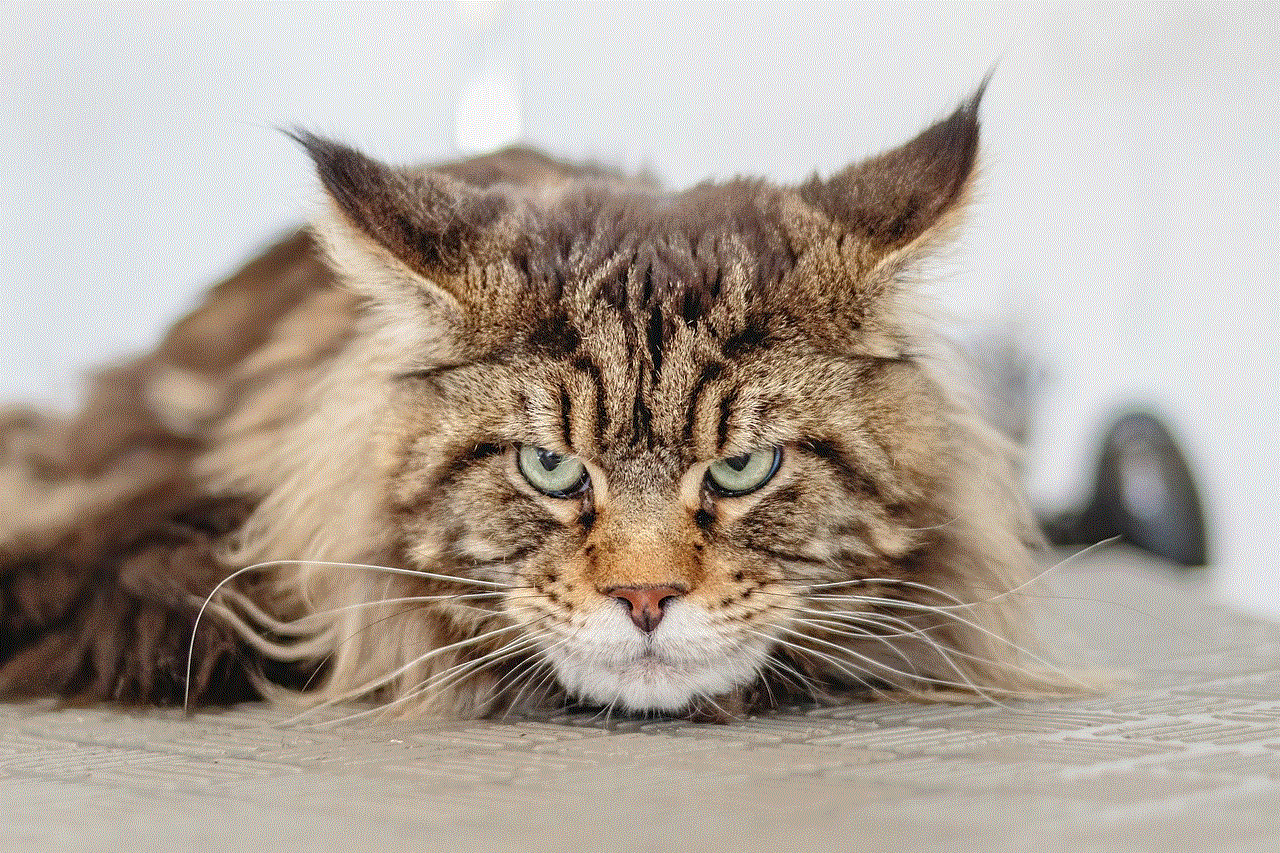
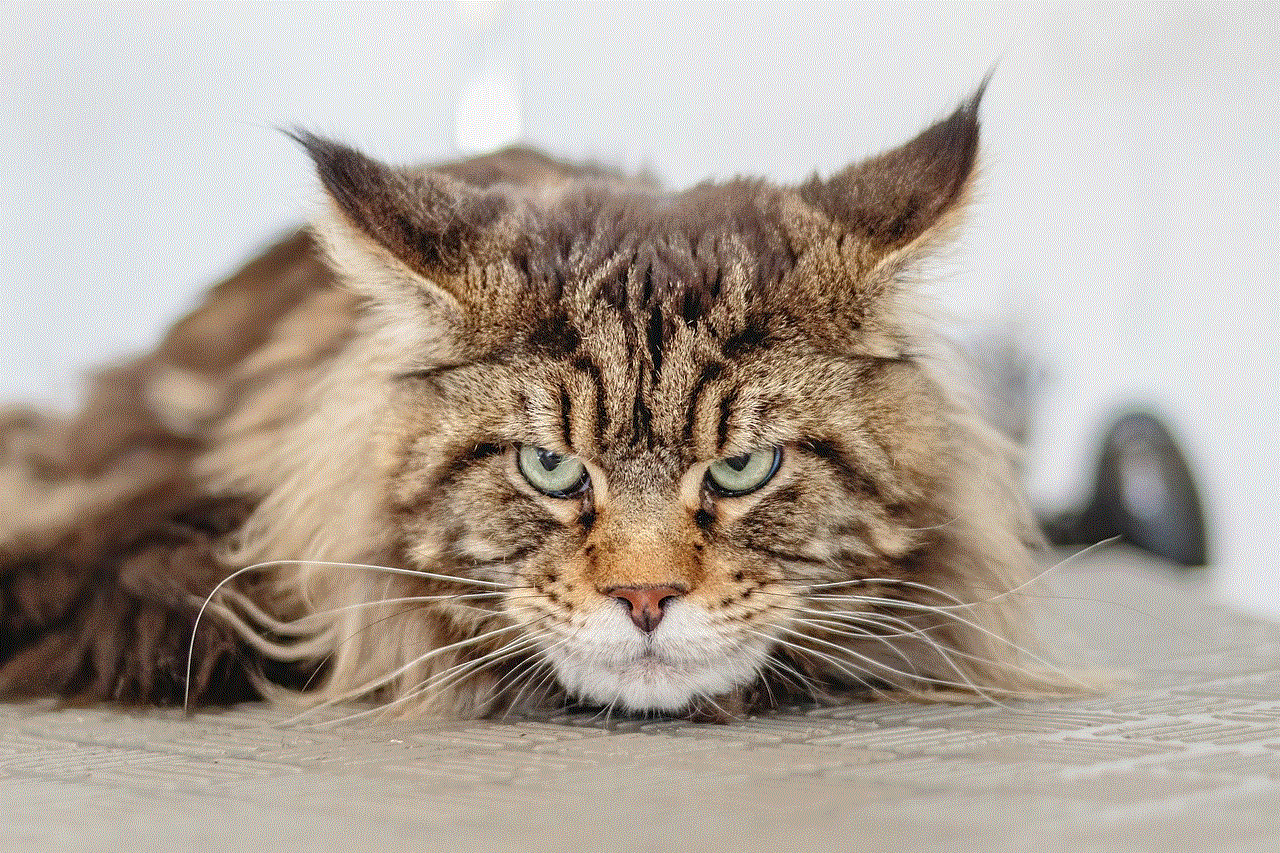
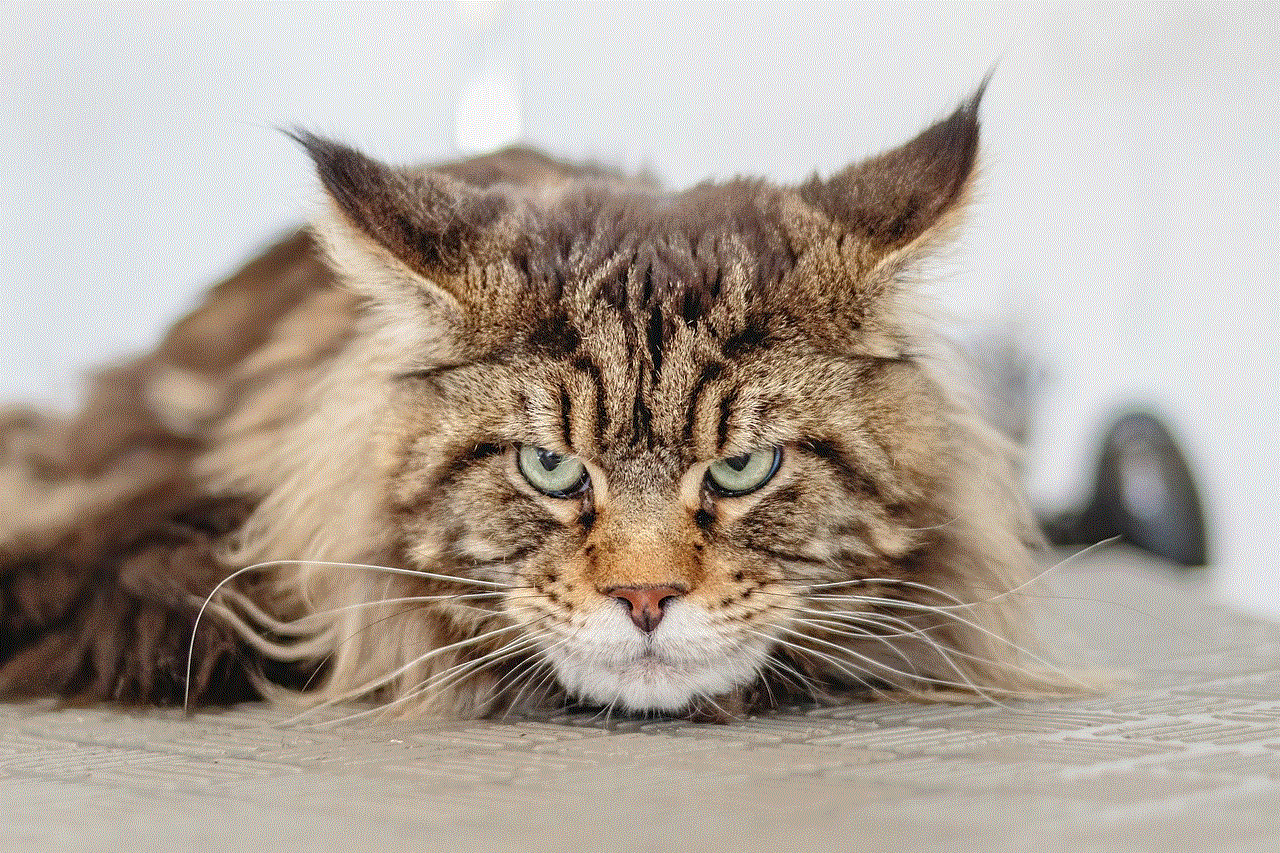
In addition, it is important to note that Instagram is constantly updating its features and policies, and the methods mentioned in this article may not work in the future. In fact, there have been reports of users not receiving notifications about screenshots, which could be due to Instagram testing out new features. So, it is always best to check for any updates or changes in the app’s policies before using any of the methods mentioned above.
In conclusion, it is possible to screenshot Instagram stories without the user knowing, but it is not recommended due to ethical reasons. If you do decide to take a screenshot, make sure to use the methods mentioned above, and always respect the privacy of others. Instagram stories are meant to be temporary and personal, and it is essential to remember that before taking any action that may violate someone’s privacy.