how to block app on iphone
With the rising popularity of smartphones, the number of apps available on the market has also increased significantly. While these apps offer convenience and entertainment, they can also be a source of distraction and addiction. This is especially concerning for parents who want to limit their child’s screen time or for individuals who want to improve their productivity. In such cases, the ability to block apps on an iPhone can be a useful feature. In this article, we will discuss the various ways to block apps on an iPhone and the benefits of doing so.
Before we delve into the methods of blocking apps on an iPhone, let us first understand why someone might want to do so. As mentioned earlier, apps can be a source of distraction and addiction. With the constant notifications and alerts, it can be challenging to stay focused on a task. Moreover, some apps, especially social media ones, can be highly addictive, leading to a loss of productivity and time. For parents, blocking apps can be a way to monitor their child’s online activity and ensure their safety. It can also be a way to limit their child’s screen time and encourage them to engage in other activities.
Now let us look at the various ways to block apps on an iPhone. One of the simplest methods is to use the built-in Screen Time feature. This feature was introduced in iOS 12 and allows users to set limits on app usage, both for themselves and their family members. To use this feature, go to Settings > Screen Time > App Limits. Here you can select the apps you want to limit, set a daily time limit, and choose the days of the week when the limit will be active. Once the limit is reached, the app will be blocked, and a passcode will be required to access it. This feature is particularly useful for parents who want to limit their child’s screen time or for individuals who want to control their own app usage.
Another way to block apps on an iPhone is by using the Restrictions feature. This feature allows users to restrict access to certain apps, features, and content on their device. To enable Restrictions, go to Settings > Screen Time > Content & Privacy Restrictions. Here you can choose to restrict access to specific apps, such as social media or gaming apps. You can also set a passcode to prevent anyone from changing the settings. This feature is particularly useful for parents who want to prevent their child from accessing certain apps or for individuals who want to limit their own app usage.
Apart from these built-in features, there are also third-party apps available on the App Store that can help you block apps on an iPhone. These apps offer more advanced features, such as the ability to block apps during certain times of the day, block access to specific websites, and track app usage. Some popular options include Freedom, AppBlock, and Offtime. These apps can be particularly useful for individuals who struggle with self-control and want to limit their app usage.
Now that we have discussed the various ways to block apps on an iPhone let us look at the benefits of doing so. The most obvious benefit is that it helps improve productivity. By limiting access to distracting apps, individuals can focus better on their work or other activities. This can be especially beneficial for students who need to study or employees who want to stay focused at work. Blocking apps can also help reduce screen time, which is essential for maintaining good mental and physical health. Excessive screen time has been linked to various health issues, including eye strain, headaches, and sleep disturbances. By limiting app usage, individuals can reduce their screen time and improve their overall well-being.
Another significant benefit of blocking apps is that it can help prevent addiction. Many apps, especially social media ones, are designed to be addictive, leading to users spending hours scrolling through their feeds without even realizing it. By limiting app usage, individuals can break this cycle of addiction and regain control over their time. This can be particularly helpful for individuals who struggle with social media addiction or gaming addiction. Moreover, for parents, blocking apps can be a way to protect their child from developing addictive behaviors at a young age.
In addition to these benefits, blocking apps can also help improve privacy and security. Some apps, particularly social media and gaming ones, collect a significant amount of personal data from users. By limiting access to these apps, individuals can protect their privacy and prevent their data from being shared with third parties. This can be especially important for parents who want to protect their child’s online privacy and ensure their safety.
In conclusion, blocking apps on an iPhone can have several benefits, including improving productivity, reducing screen time, preventing addiction, and protecting privacy and security. With the various methods available, individuals can choose the one that best suits their needs and preferences. Whether it is using the built-in features or opting for third-party apps, blocking apps can be a useful tool for managing app usage and maintaining a healthy balance between technology and real-life activities. So, if you find yourself spending too much time on your phone or want to limit your child’s screen time, consider using one of these methods to block apps on your iPhone.
how much water should a 6 year old drink
Water is essential for human life. It makes up about 60% of our body weight and is involved in various bodily functions such as regulating body temperature, transporting nutrients and oxygen, and removing waste products. For adults, it is recommended to drink about 8 glasses of water per day, but what about children? How much water should a 6-year-old drink? In this article, we will explore the importance of hydration for children and how much water they should be drinking at this age.
Why is hydration important for children?
Just like adults, children need water for their bodies to function properly. In fact, children are more vulnerable to dehydration and its effects due to their smaller body size and higher water turnover rate. They also tend to be more physically active and have a higher metabolism, which means they lose water at a faster rate.
Dehydration occurs when the body does not have enough water to carry out its normal functions. For children, this can lead to fatigue, dizziness, headaches, and irritability. Severe dehydration can even result in hospitalization. Therefore, it is crucial for parents to ensure that their children are properly hydrated throughout the day.
How much water does a 6-year-old need?
The amount of water a child needs depends on various factors such as their weight, activity level, and the climate they live in. The general rule of thumb is that children should drink half their body weight in ounces of water per day. For a 6-year-old weighing around 50 pounds, this would mean drinking 25 ounces or about 3 cups of water per day.
However, this is just a guideline and may not apply to all children. The best way to determine how much water your 6-year-old needs is to pay attention to their thirst cues and monitor their urine color. If they are thirsty, it is a sign that they need more water. Additionally, their urine should be pale yellow in color. If it is dark yellow, it is a sign of dehydration and they need to drink more water.
Tips for encouraging your child to drink water
Now that we know how much water a 6-year-old needs, the next challenge is getting them to actually drink it. Here are some tips to make staying hydrated more fun and appealing for your child:
1. Make it easily accessible: Children are more likely to drink water if it is readily available to them. Make sure they have a water bottle with them at all times, whether at home or on-the-go.
2. Add flavor: Plain water can be boring for some children. Try adding some natural flavors like lemon, lime, or berries to make it more appealing.
3. Make it a habit: Encourage your child to drink water at certain times of the day, such as before and after meals, or during breaks from playing.
4. Set a good example: Children tend to imitate their parents’ behavior. If they see you drinking water regularly, they are more likely to do the same.
5. Use fun cups or straws: Sometimes, the simple act of using a fun cup or straw can make drinking water more exciting for children.
6. Make it a game: Set a goal for your child to finish a certain amount of water by a certain time and reward them when they achieve it.
7. Get creative with ice cubes: Freeze fruits, herbs, or edible flowers in ice cubes and add them to your child’s water. This not only adds flavor but also makes it more visually appealing.
8. Use a water tracking app: There are many apps available that can help track your child’s water intake and even send reminders to drink more water.
9. Include water-rich foods in their diet: Fruits and vegetables such as watermelon, cucumber, and strawberries contain high amounts of water and can contribute to your child’s daily hydration needs.
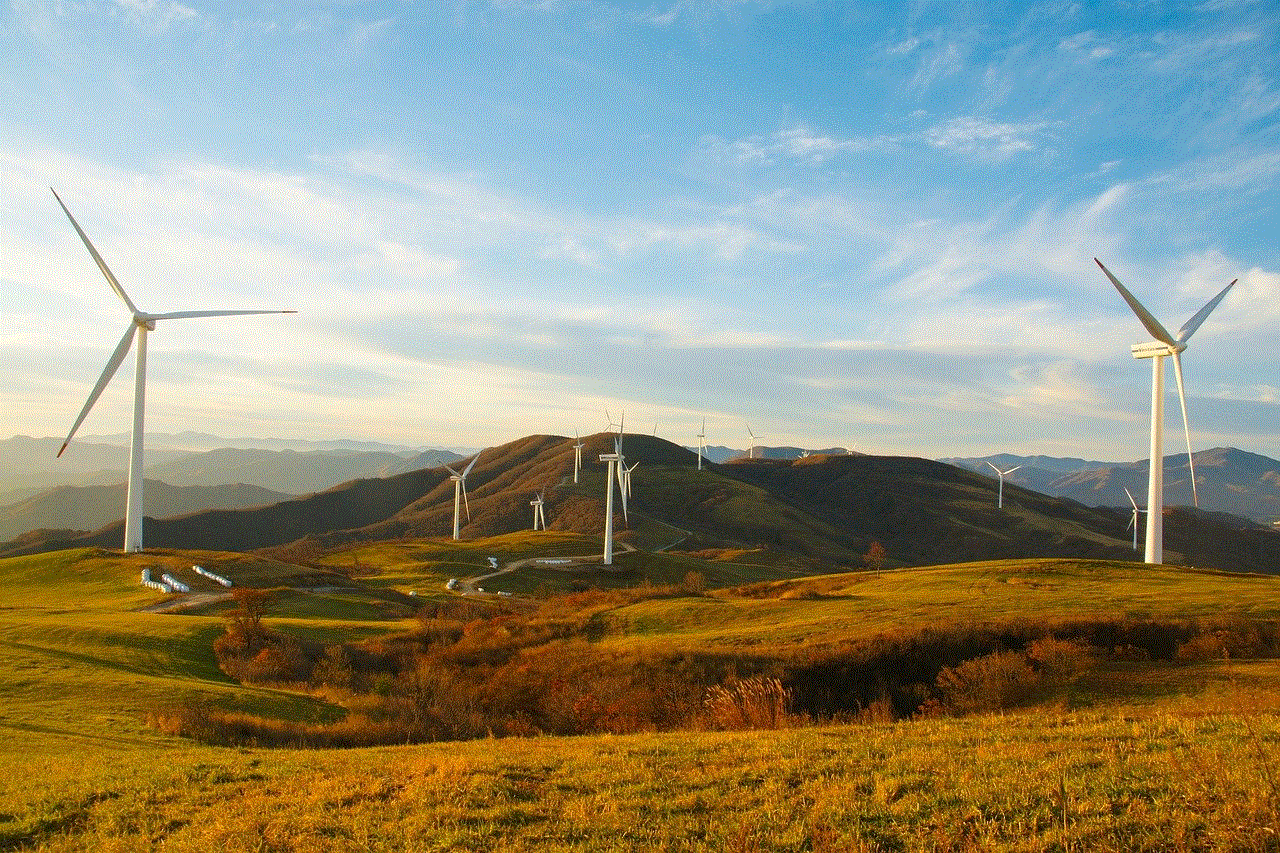
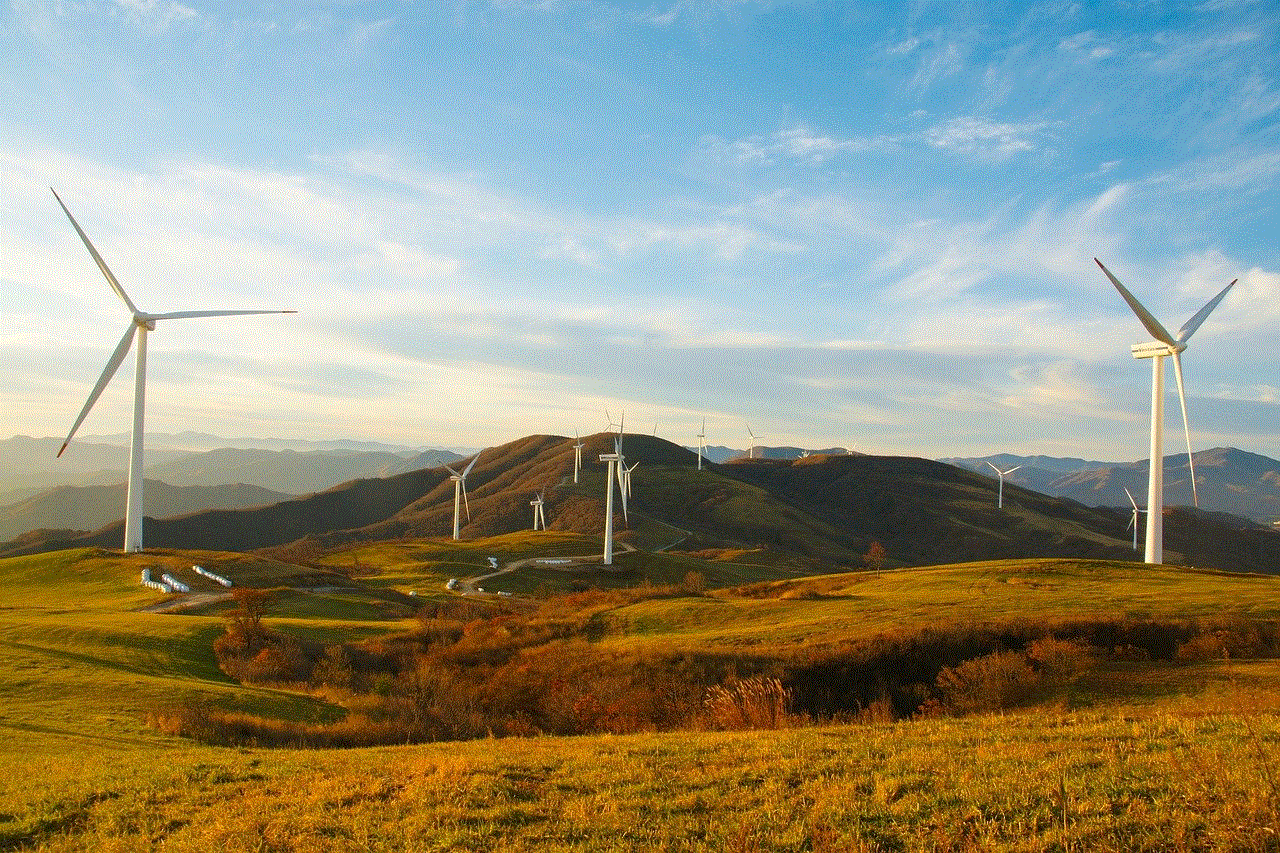
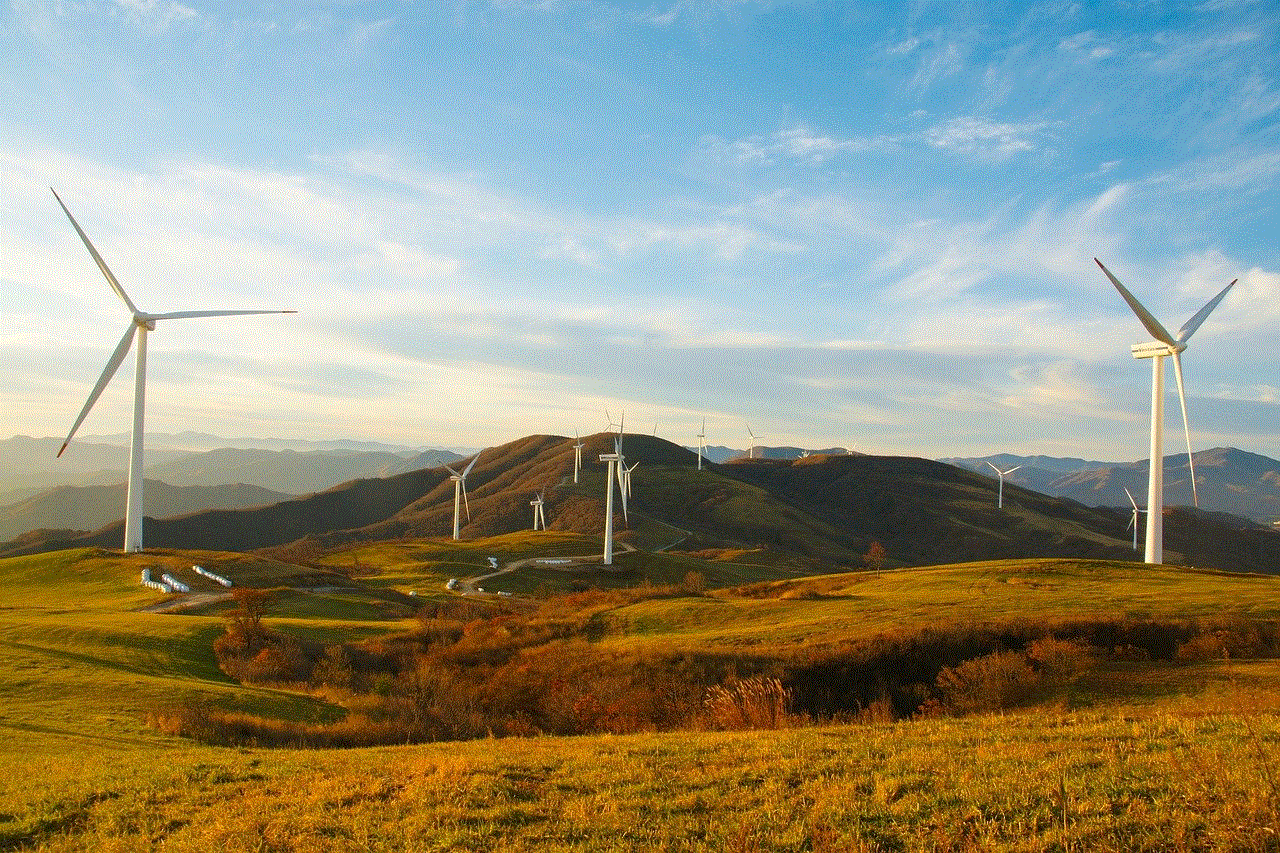
10. Make it fun: Turn drinking water into a fun activity by letting your child decorate their own water bottle or making water drinking charts.
The importance of staying hydrated during physical activity
Children are naturally active and tend to spend a lot of time playing and running around. This makes it even more important for them to stay hydrated. During physical activity, the body loses water through sweat and it is crucial to replace the lost fluids to prevent dehydration.
For children participating in sports or other physical activities, it is recommended to drink about 5-9 ounces of water every 20 minutes. This can vary depending on the intensity and duration of the activity, as well as the child’s weight and sweat rate. It is also important to make sure your child is drinking water before and after physical activity to ensure they are properly hydrated.
Signs of dehydration in children
As mentioned earlier, children are more vulnerable to dehydration, and it is important for parents to be able to recognize the signs. Here are some common signs to watch out for:
1. Thirst: This is the body’s way of telling us we need more water. If your child is constantly asking for water, it is a sign they are dehydrated.
2. Dry mouth and lips: Another obvious sign of dehydration is a dry mouth and chapped lips.
3. Dark urine: As mentioned before, dark yellow urine is a sign of dehydration and means your child needs to drink more water.
4. Fatigue: Dehydration can cause children to feel tired and sluggish, as their bodies are not getting the necessary fluids to function properly.
5. Headaches: Dehydration can lead to headaches in children, and this is especially common during physical activity.
6. Dizziness: When the body is dehydrated, it affects the balance and can cause dizziness in children.
7. Irritability: Dehydration can also affect a child’s mood and cause them to become easily agitated and irritable.
If you notice any of these signs in your child, it is important to offer them water immediately and monitor their intake to make sure they are properly hydrated.
Conclusion
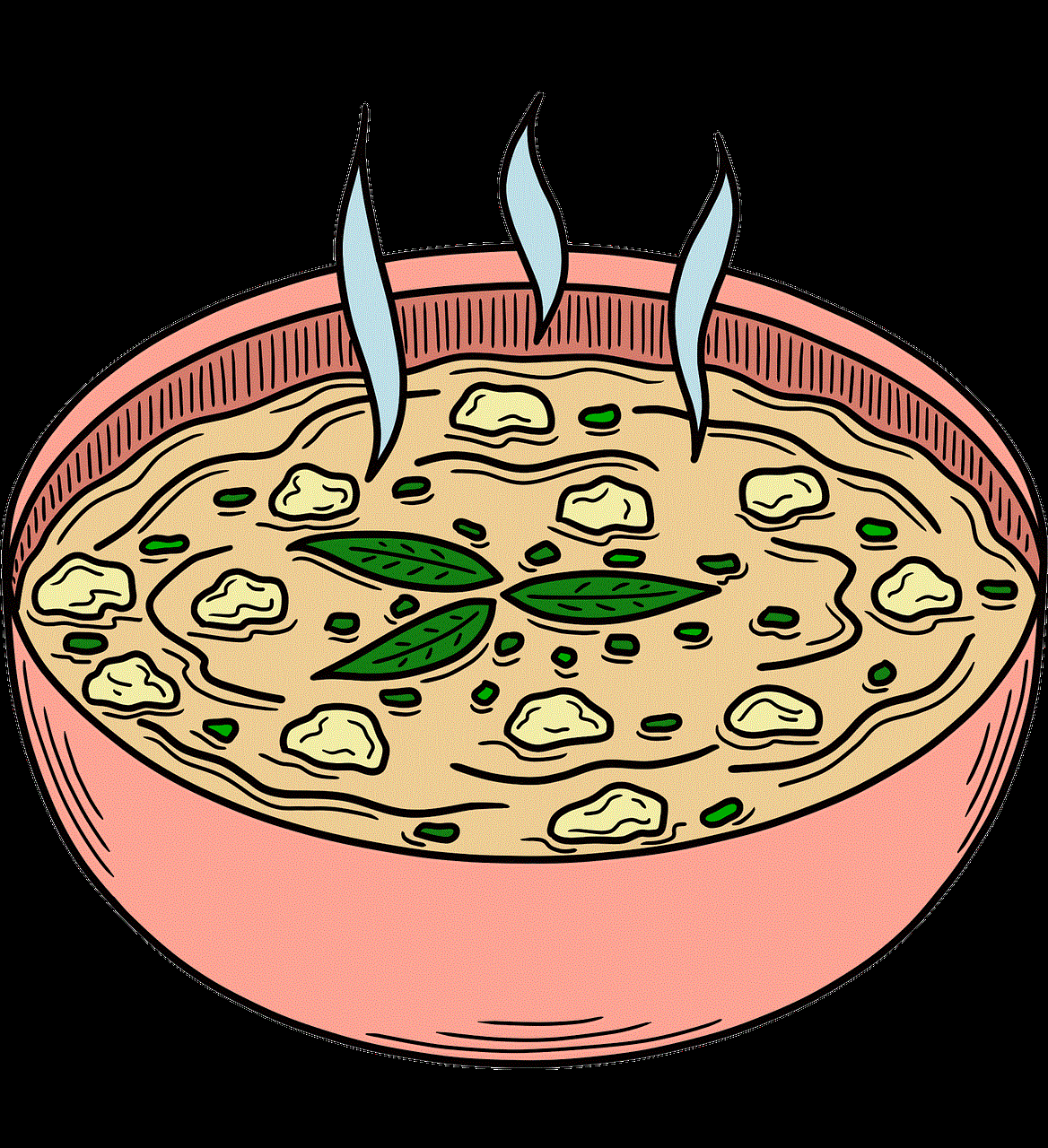
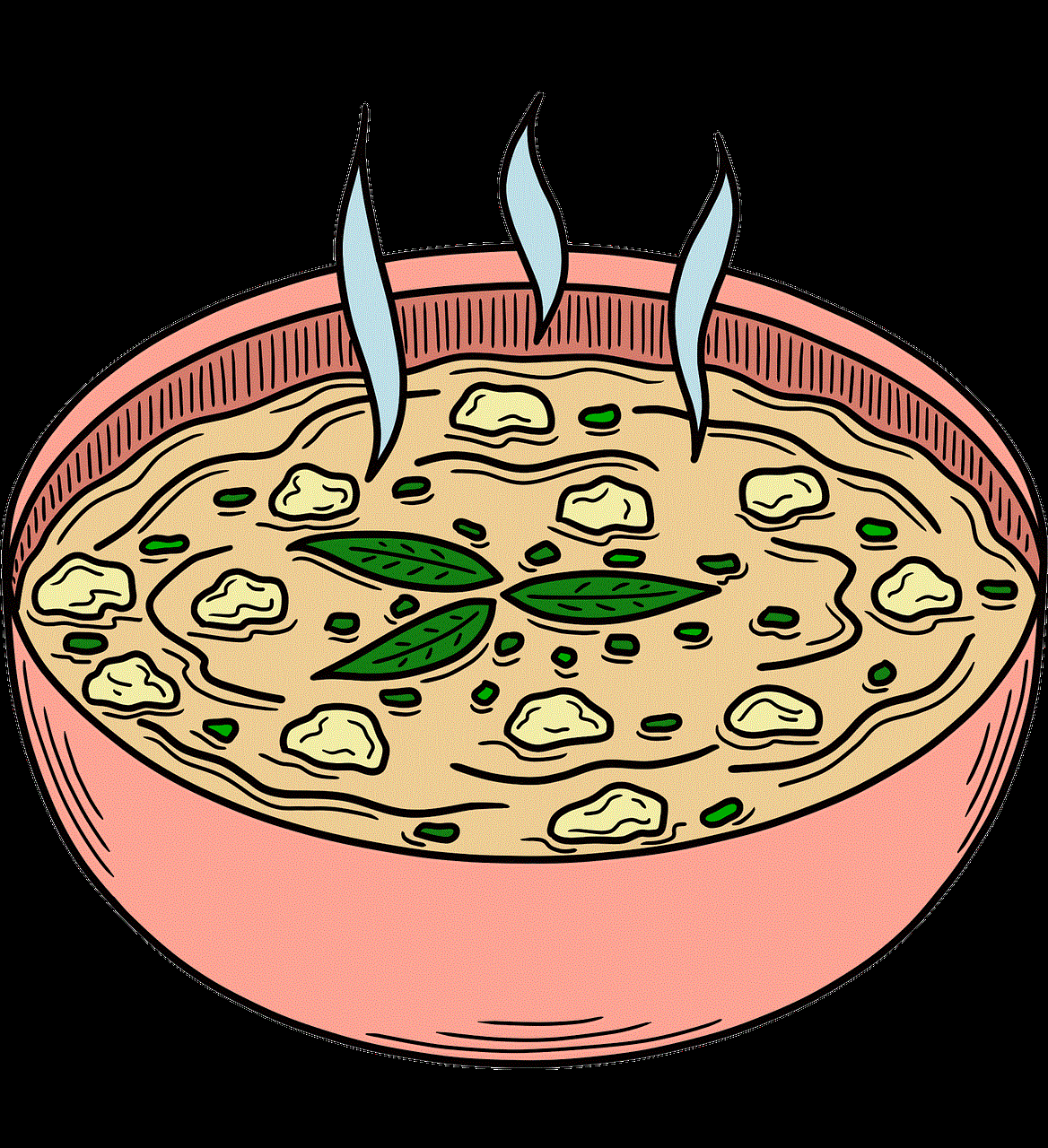
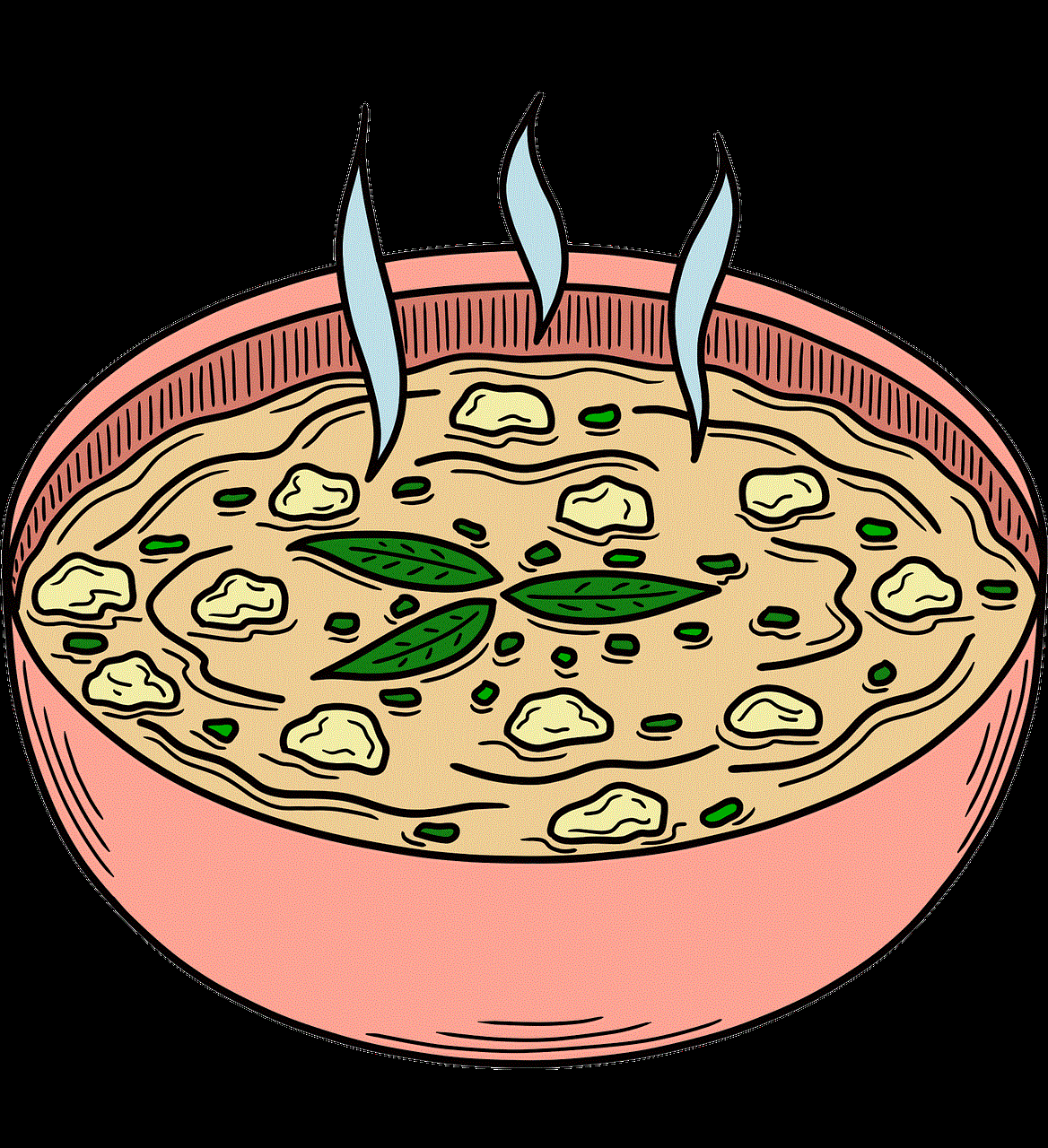
In conclusion, proper hydration is crucial for children’s health and well-being. As a general rule, a 6-year-old should drink about half their body weight in ounces of water per day, but this can vary depending on various factors. It is important for parents to pay attention to their child’s thirst cues and monitor their urine color to ensure they are drinking enough water. By making drinking water fun and incorporating it into their daily routine, parents can help their children develop healthy hydration habits that will benefit them for years to come.
nintendo switch for 5 year old
The Nintendo Switch has quickly become one of the most popular gaming consoles on the market, with its unique hybrid design and vast library of games. While many may associate the Switch with older gamers, it has also become a hit with younger children, particularly five-year-olds. But is the Nintendo Switch really suitable for a five-year-old? In this article, we will delve into the world of the Nintendo Switch and discuss its features, games, and parental controls to determine if it is the right choice for your young child.
Design and Durability
One of the first things that may come to mind when considering a gaming console for a five-year-old is durability. Children at this age are known for their rough play and accidental drops, so it is essential to have a sturdy device. The Nintendo Switch boasts a unique design that combines a traditional home console with a portable gaming system. The main unit, or “tablet,” is made of a sturdy plastic material and has a 6.2-inch touchscreen display. The controllers, known as Joy-Cons, can be attached to the sides of the tablet for handheld play or detached for use as traditional controllers. The Joy-Cons are also made of a durable plastic and have a comfortable grip for smaller hands.
In terms of durability, the Nintendo Switch is a solid choice for a five-year-old. The tablet itself can withstand being dropped from a reasonable height, and the Joy-Cons are designed to be sturdy as well. However, it is essential to note that the Joy-Cons are detachable, and if not handled properly, they could be easily lost or damaged. It may be a good idea to invest in a protective case for the tablet and controllers to ensure they stay in good condition.
Games
The Nintendo Switch has an impressive library of games, with something for everyone, including young children. The console offers a mix of first-party titles, such as Super Mario and The Legend of Zelda, as well as third-party games like Minecraft and Animal Crossing. When it comes to games for a five-year-old, the Nintendo Switch has an abundance of options.
Some popular titles for young children include Super Mario Odyssey, which allows players to explore a colorful world and complete fun challenges. Another great game is Animal Crossing: New Horizons, where players can build their own island and interact with anthropomorphic animal characters. These two games, along with many others, offer a mix of entertainment and educational value, making them perfect for a five-year-old.
Parental Controls
One of the most significant concerns for parents when it comes to gaming consoles is their child’s safety and exposure to inappropriate content. Fortunately, the Nintendo Switch has robust parental controls that allow parents to monitor and control their child’s gameplay. These controls can be accessed through the console’s settings or through a smartphone app, making it easy for parents to make adjustments as needed.
With parental controls, parents can set restrictions on the types of games their child can play based on rating, as well as limit the amount of time they can spend playing. The console also has a feature called “Play Time Limit,” which allows parents to set a daily playtime for their child. Once the time limit is reached, the console will automatically shut off, preventing children from playing for extended periods. These controls give parents peace of mind knowing they can monitor and manage their child’s gaming habits.
Cost
The Nintendo Switch is a relatively affordable gaming console, with a retail price of $299. However, there are additional costs to consider, such as games, accessories, and online subscription services. Games for the Nintendo Switch typically range from $40 to $60, with some titles being more expensive. Additionally, if you want to play online with friends, you will need to purchase a Nintendo Switch Online subscription, which costs $3.99 per month or $19.99 for a year.
While the initial cost of the console may be reasonable, it is essential to factor in these additional costs when considering the Nintendo Switch for a five-year-old. However, there are plenty of affordable and kid-friendly games available, and the online subscription is not necessary for young children.
Alternatives
If the Nintendo Switch does not seem like the right fit for your five-year-old, there are other gaming consoles to consider. The most popular alternative is the Nintendo 2DS/3DS, which is a handheld console with a vast library of games. The 2DS/3DS is a bit more budget-friendly, with a retail price of $99, and games typically cost less than Switch games. However, the 2DS/3DS is not as versatile as the Nintendo Switch, and it does not offer the same level of parental controls.
Another option is the Amazon Fire HD 8 Kids Edition, which is a tablet designed specifically for children. The Fire HD 8 comes with a kid-proof case and a one-year subscription to Amazon Kids+, which provides access to thousands of age-appropriate games, videos, and books. This option is more affordable than the Nintendo Switch, with a retail price of $139, and offers similar parental controls.



Conclusion
In conclusion, the Nintendo Switch can be a suitable gaming console for a five-year-old, with its durable design, vast library of games, and robust parental controls. However, it is essential to consider the additional costs and alternatives before making a purchase. Ultimately, the right choice will depend on your child’s interests and your family’s budget. With proper supervision and parental controls, the Nintendo Switch can provide hours of entertainment and education for your young child. So, if you are thinking about getting a gaming console for your five-year-old, the Nintendo Switch is definitely worth considering.