how to intercept text messages for free
In today’s digital age, communication has become easier and faster with the use of text messages. It has become the primary mode of communication for many individuals, whether it’s for personal or business purposes. However, with the prevalence of text messaging, concerns about privacy and security have also emerged. Many people are wondering if it’s possible to intercept text messages for free. In this article, we will delve into this topic and discuss the different ways to intercept text messages for free.
Before we dive into the methods of intercepting text messages, it’s important to understand what it means. Intercepting text messages refers to the act of accessing and reading someone else’s text messages without their knowledge or permission. This could be done for various reasons, such as monitoring a child’s phone activity, catching a cheating spouse, or investigating an employee’s misconduct. It’s important to note that intercepting someone’s text messages without their consent is considered illegal in most countries. Therefore, we do not encourage or condone this practice. This article is purely for educational purposes.
Now, let’s take a look at the various ways to intercept text messages for free.
1. Spy Apps
There are many spy apps available in the market that claim to intercept text messages for free. These apps are usually designed for parents or employers who want to monitor their children or employees’ phone activity. However, most of these apps require a subscription fee or a one-time payment. So, while they may offer a free trial period, you will eventually have to pay to continue using their services.
2. SIM Card Readers
A SIM card reader is a device that can read the information stored on a SIM card. It can retrieve deleted text messages, call logs, and other data from the SIM card. However, this method requires physical access to the target phone. You would need to remove the SIM card from the phone, insert it into the reader, and connect it to a computer to access the data. While this method may seem free, you would need to purchase the SIM card reader, which can be quite expensive.
3. WiFi Sniffing
WiFi sniffing is a method of intercepting text messages by capturing data packets transmitted over a WiFi network. By using specialized software, the data packets can be analyzed, and the text messages can be extracted. This method can be used to intercept text messages on an unencrypted WiFi network. However, it’s not a reliable method as most WiFi networks nowadays are encrypted.
4. Man-in-the-Middle Attack
A Man-in-the-Middle (MITM) attack is a type of cyber attack where the attacker intercepts the communication between two parties without their knowledge. This attack can be used to intercept text messages by setting up a fake WiFi network or by intercepting the communication between the target phone and the cell tower. However, this method requires advanced technical skills and is considered illegal.
5. Social Engineering
Social engineering is a technique used by hackers to manipulate individuals into divulging sensitive information. It can be used to gain access to someone’s phone and intercept their text messages. For example, a hacker may pose as a telecom company representative and ask for verification of personal information, including the target’s phone number and account details. Once they have this information, they can intercept text messages without the target’s knowledge.
6. Carrier Services
Some cell phone carriers offer services that allow users to view their text messages online. If you have access to the target’s phone, you can set up this service using their phone number and a PIN. This will enable you to view their text messages remotely. However, this method requires the target’s phone, and it’s not free as you would need to pay for the service.
7. Backup and Restore
Another way to intercept text messages for free is by using the backup and restore feature on most smartphones. This method works if the target phone is connected to a cloud storage account, such as Google Drive or iCloud. By restoring the data from the cloud to a new device, you can access the target’s text messages without their knowledge. However, this method requires the target’s login credentials, which may not be easy to obtain.
8. Keylogger
A keylogger is a software or hardware device that records every keystroke typed on a device. It can be installed on a computer, phone, or tablet to capture text messages, passwords, and other sensitive information. However, this method requires physical access to the target device, and it’s illegal to install it on someone else’s device without their consent.
9. Phishing
Phishing is a fraudulent technique used by cybercriminals to obtain sensitive information, such as login credentials and personal information. It can be used to intercept text messages by tricking the target into providing their phone number and password. The hacker can then use this information to access the target’s text messages remotely.
10. Traditional Snooping
Last but not least, the most traditional and perhaps the only reliable way to intercept text messages for free is by snooping around. If you have access to the target’s phone, you can simply go through their text messages and view their conversations. However, this method requires the target’s phone and is not advisable as it’s a violation of their privacy.
In conclusion, while there are various ways to intercept text messages for free, most of them are either not reliable or considered illegal. It’s important to respect other people’s privacy and not invade it without their consent. If you have concerns about someone’s phone activity, it’s always best to have an open and honest conversation with them instead of resorting to underhanded methods. Remember, trust is the foundation of any relationship.
netgear orbi parental controls
Netgear Orbi Parental Controls: Keeping Your Kids Safe in the Digital World
In today’s digital age, it has become increasingly challenging for parents to ensure their children’s online safety. With the internet being easily accessible on various devices, children are exposed to a wide range of content, both appropriate and inappropriate. As a result, many parents are turning to parental control solutions to monitor and manage their children’s internet usage. One such solution is the Netgear Orbi Parental Controls, which offers a comprehensive suite of features to protect your kids online. In this article, we will explore the benefits and features of Netgear Orbi Parental Controls and how they can help keep your children safe in the digital world.
1. Introduction to Netgear Orbi Parental Controls
Netgear Orbi is a popular mesh Wi-Fi system that provides fast and reliable internet coverage throughout your home. The Orbi Parental Controls feature enhances the system by allowing parents to monitor and manage their children’s internet activities. With this feature, parents can set age-appropriate content filters, limit screen time , and even pause the internet for specific devices or users. These controls help parents strike a balance between allowing their children to explore the internet while ensuring their safety.
2. Setting up Netgear Orbi Parental Controls
Setting up Netgear Orbi Parental Controls is a straightforward process. First, you need to ensure that your Orbi router and satellite are properly installed and connected to your network. Then, you can access the Orbi dashboard through a web browser or the Orbi app. From there, you can navigate to the Parental Controls section and customize the settings according to your preferences. The interface is user-friendly, making it easy for parents to set up and manage the controls.
3. Content Filtering with Netgear Orbi Parental Controls
One of the primary features of Netgear Orbi Parental Controls is content filtering. Parents can choose from different filtering levels based on their child’s age and maturity level. These filters block access to websites and content that are deemed inappropriate or potentially harmful. Netgear has partnered with OpenDNS to provide a comprehensive database of categorized websites, ensuring accurate and reliable filtering. Parents can also manually add or exclude specific websites from the filters to customize the experience further.
4. Time Limits and Schedules
Another essential aspect of Netgear Orbi Parental Controls is the ability to set time limits and schedules. Parents can specify how much time their children can spend online each day and even set different limits for weekdays and weekends. This feature helps prevent excessive screen time and encourages a healthy balance between online and offline activities. Additionally, parents can create schedules to automatically disable internet access during specific hours, such as bedtime or study time.
5. Safe Search and youtube -reviews”>YouTube Filtering
Netgear Orbi Parental Controls also offer safe search and YouTube filtering options. Safe search ensures that search engine results are filtered to exclude explicit or adult content. This feature is particularly useful for younger children who may inadvertently stumble upon inappropriate content while searching for innocent topics. YouTube filtering, on the other hand, allows parents to restrict access to specific videos or channels that may contain inappropriate content. This feature gives parents peace of mind knowing that their children are protected even when watching videos online.
6. Device-specific Controls
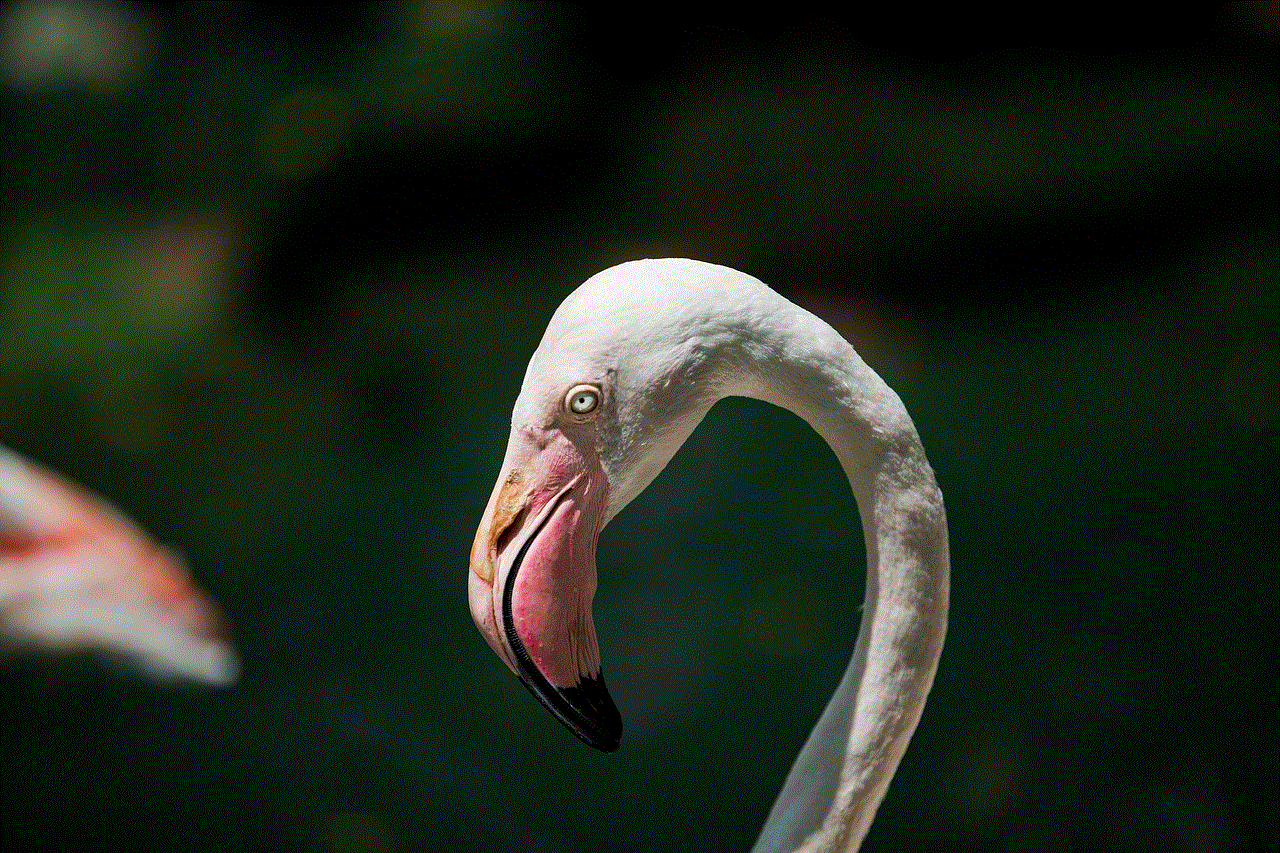
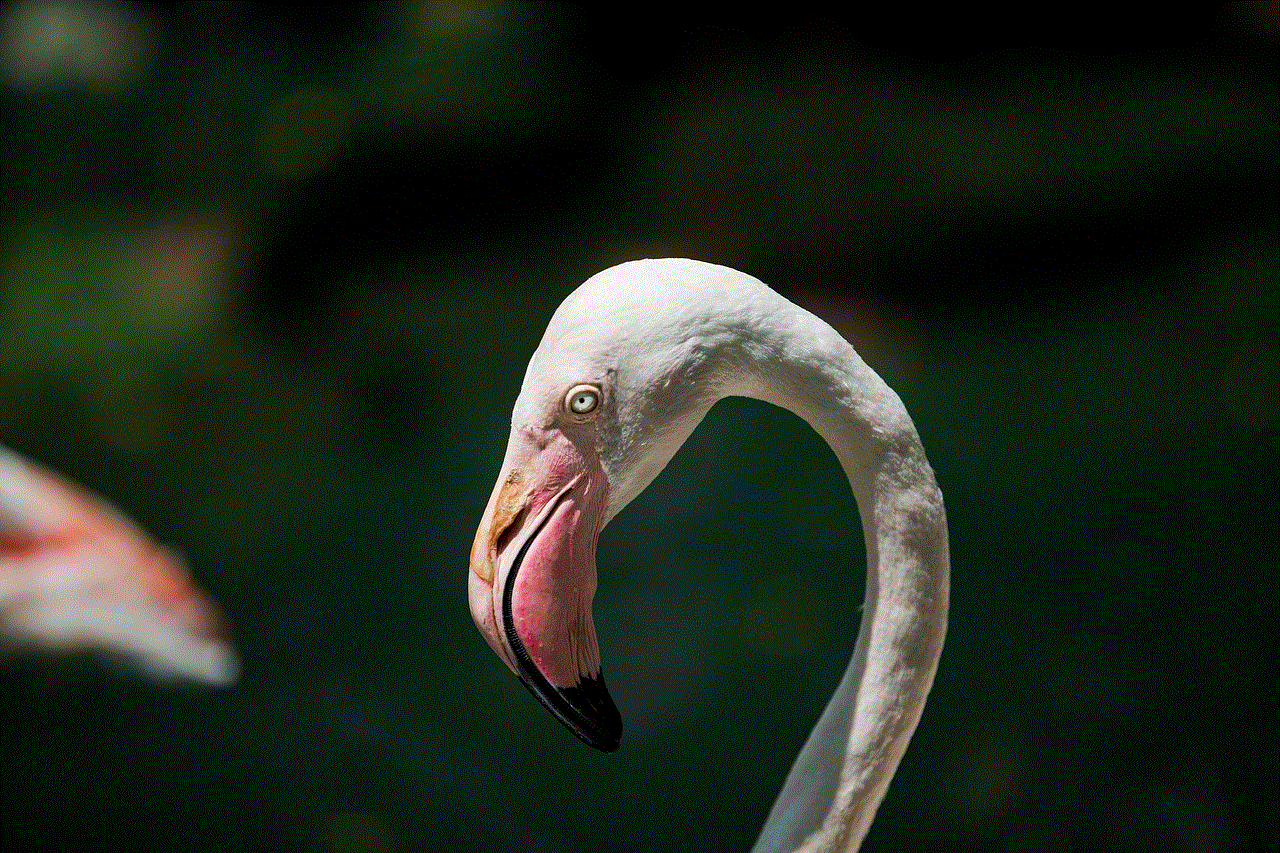
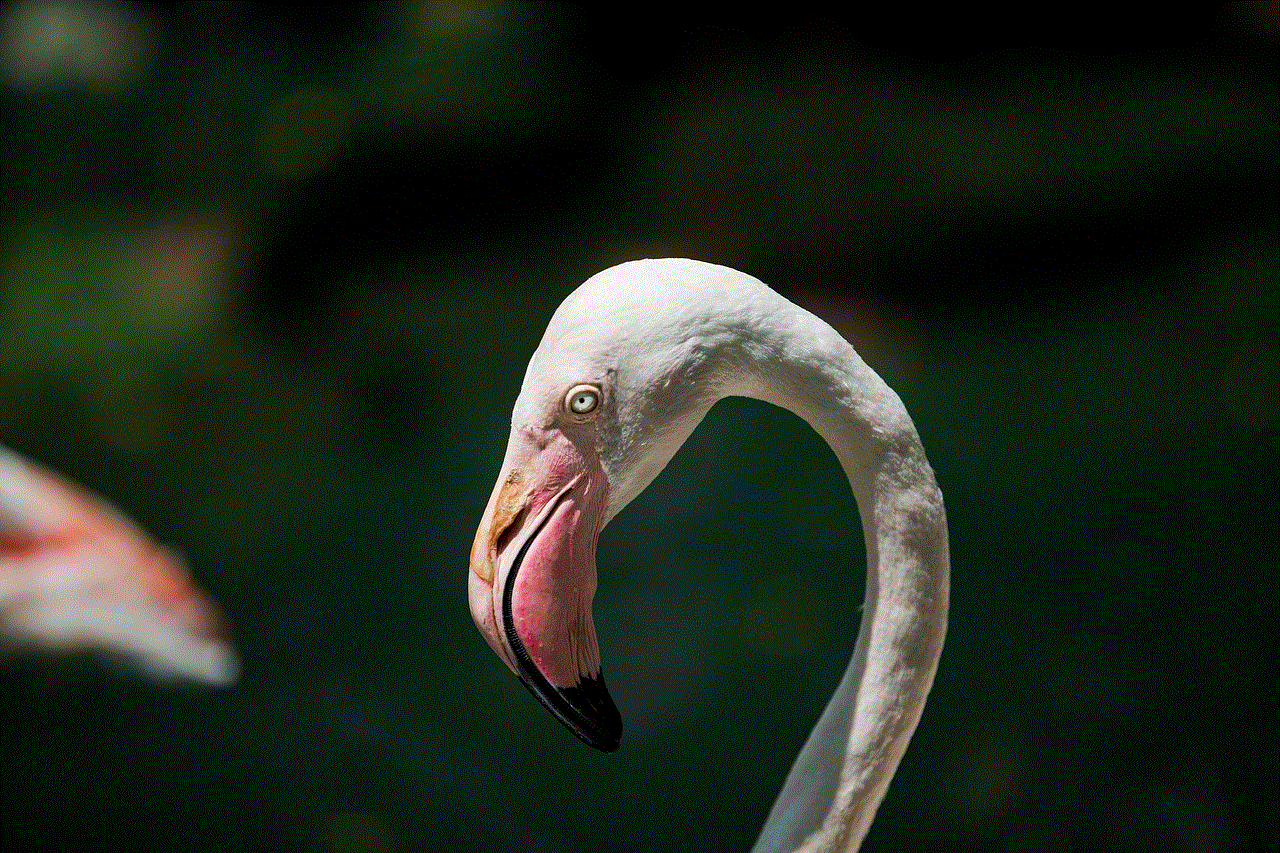
In addition to general controls, Netgear Orbi Parental Controls allow parents to customize settings for individual devices. This level of granularity ensures that each child’s internet usage is tailored to their specific needs and restrictions. Parents can assign devices to specific users and apply different content filters, time limits, and schedules accordingly. This feature is particularly useful in households with multiple children, where each child may have different internet usage privileges and restrictions based on their age and maturity level.
7. Instant Pause and Bedtime Modes
Netgear Orbi Parental Controls make it easy for parents to manage their children’s internet access on-the-go. The instant pause feature allows parents to instantly disable internet access for specific devices or users. Whether it’s during family time, mealtime, or when it’s time to focus on homework, parents can ensure that their children are not distracted by the internet. Additionally, the bedtime mode feature allows parents to set a schedule for automatically pausing the internet during sleep hours, ensuring that children get a good night’s rest without the temptation of late-night browsing.
8. Insights and Reporting
Netgear Orbi Parental Controls provide parents with insights and reporting tools to track their children’s online activities. Parents can see detailed reports of their children’s internet usage, including the websites they visit, the apps they use, and the amount of time spent online. This information helps parents identify any potential issues or red flags and have informed discussions with their children about responsible internet usage. Additionally, parents can receive real-time alerts and notifications when their children attempt to access blocked content or exceed time limits.
9. Guest Network and Parental Controls
Netgear Orbi Parental Controls extend beyond the main network to guest networks as well. With the guest network feature, parents can create separate networks for guests, ensuring that their children’s internet usage restrictions and filters are not bypassed. This feature is particularly useful when hosting playdates or events where children may bring their devices and connect to the Wi-Fi network. By segregating the guest network, parents can maintain a safe online environment for their children while still providing internet access to guests.
10. Conclusion
In conclusion, Netgear Orbi Parental Controls provide a comprehensive suite of features to help parents keep their children safe in the digital world. With content filtering, time limits, safe search, YouTube filtering, device-specific controls, instant pause, bedtime modes, insights, and reporting, parents have full control over their children’s internet usage. By leveraging these controls, parents can strike a balance between allowing their children to explore the internet and ensuring their safety. Netgear Orbi Parental Controls are a valuable tool for any parent looking to protect their children in today’s digital age.
amazon free time unlimited charge
Title: Amazon FreeTime Unlimited: A Comprehensive Guide to Features, Pricing, and Benefits
Introduction:
Amazon FreeTime Unlimited is a subscription service offered by Amazon that provides unlimited access to thousands of age-appropriate books, apps, games, and videos for children aged 3 to 12. Designed with both entertainment and education in mind, FreeTime Unlimited offers a safe and controlled environment for kids to explore and learn. In this article, we will delve into the features, pricing, and benefits of Amazon FreeTime Unlimited.
1. What is Amazon FreeTime Unlimited?
Amazon FreeTime Unlimited is a subscription-based service designed specifically for children. It offers unlimited access to a vast library of content, including books, videos, games, and apps. The service is available on Amazon Fire tablets, Kindle e-readers, and compatible Android and iOS devices.
2. Age-Appropriate Content:
One of the standout features of Amazon FreeTime Unlimited is its extensive collection of age-appropriate content. The service offers a wide range of books, videos, and games that are tailored to suit different age groups, ensuring that children are exposed to content suitable for their developmental stage.
3. Parental Controls:
Amazon FreeTime Unlimited comes with robust parental controls, allowing parents to create individual profiles for their children and customize the content they can access. Parents can set daily time limits, restrict access to certain apps or videos, and even set educational goals for their children.



4. Educational Features:
Apart from providing entertainment, Amazon FreeTime Unlimited also focuses on educational content. The service offers a wide variety of educational books, interactive games, and informative videos that cover various subjects such as math, science, history, and language arts. This helps children to learn while having fun.
5. Easy-to-Use Interface:
Amazon FreeTime Unlimited features a user-friendly interface designed with children in mind. The interface is intuitive, making it easy for kids to navigate through the available content and find what they are interested in. It promotes independent exploration and learning.
6. Offline Access:
A significant advantage of Amazon FreeTime Unlimited is the ability to download content for offline access. This means that children can enjoy their favorite books, videos, and games even when there is no internet connection available, making it ideal for long car rides or family vacations.
7. Pricing Options:
Amazon FreeTime Unlimited offers two pricing options: a monthly subscription or an annual subscription. The monthly subscription starts at $2.99 per month for Prime members and $4.99 per month for non-Prime members. The annual subscription is available at $69 per year for Prime members and $99 per year for non-Prime members, offering cost savings for those who opt for a longer commitment.
8. Value for Money:
Considering the vast library of content and the added benefits, Amazon FreeTime Unlimited offers excellent value for money. The subscription provides unlimited access to thousands of books, videos, games, and apps, making it a cost-effective way to entertain and educate children without having to purchase individual items separately.
9. Compatibility and Device Options:
Amazon FreeTime Unlimited is compatible with various devices, including Amazon Fire tablets, Kindle e-readers, and Android and iOS devices. This versatility allows children to access their favorite content on their preferred device, ensuring a seamless experience across different platforms.
10. Customer Support and Satisfaction:
Amazon has a well-established reputation for excellent customer support, and this extends to FreeTime Unlimited as well. In case of any issues or concerns, customers can reach out to Amazon’s support team for assistance. The service also offers a 30-day free trial, allowing customers to experience FreeTime Unlimited before committing to a subscription.
Conclusion:
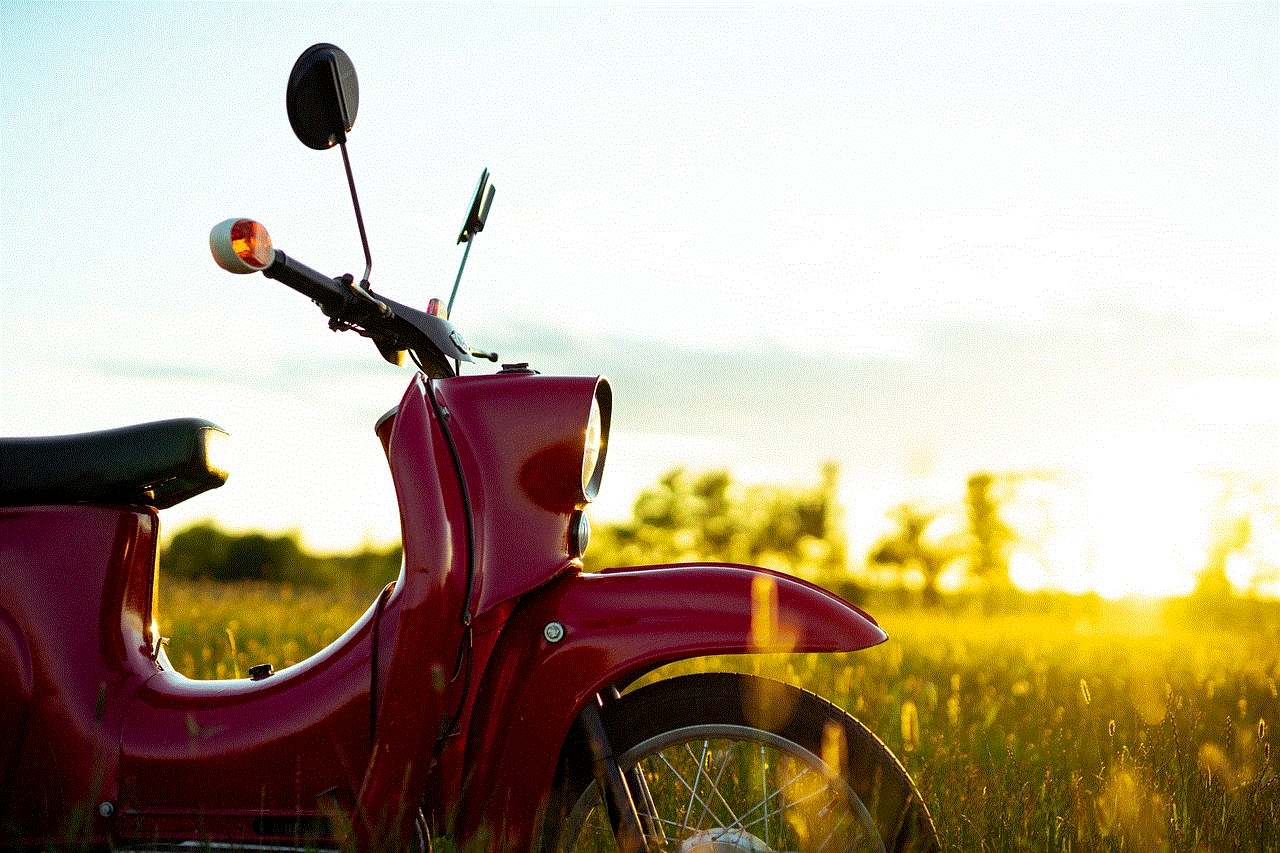
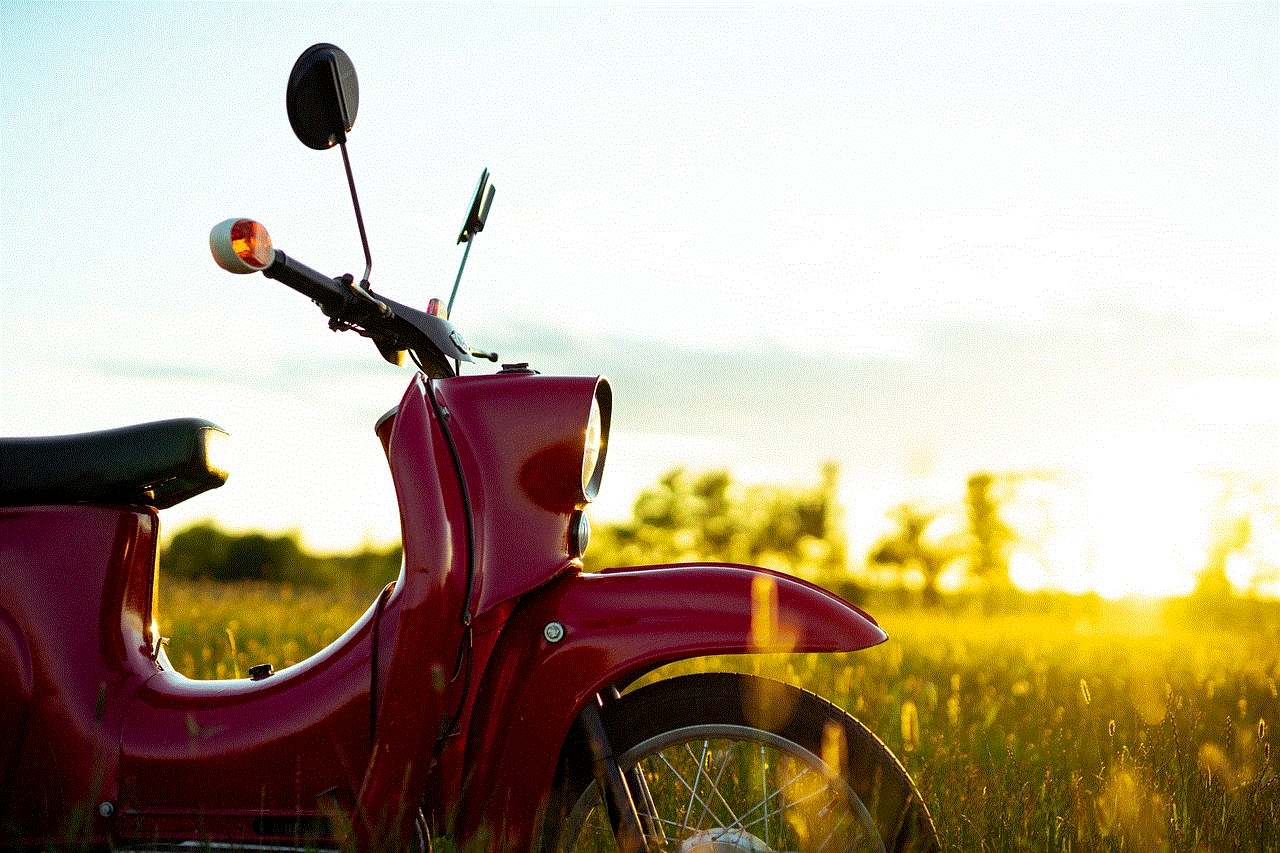
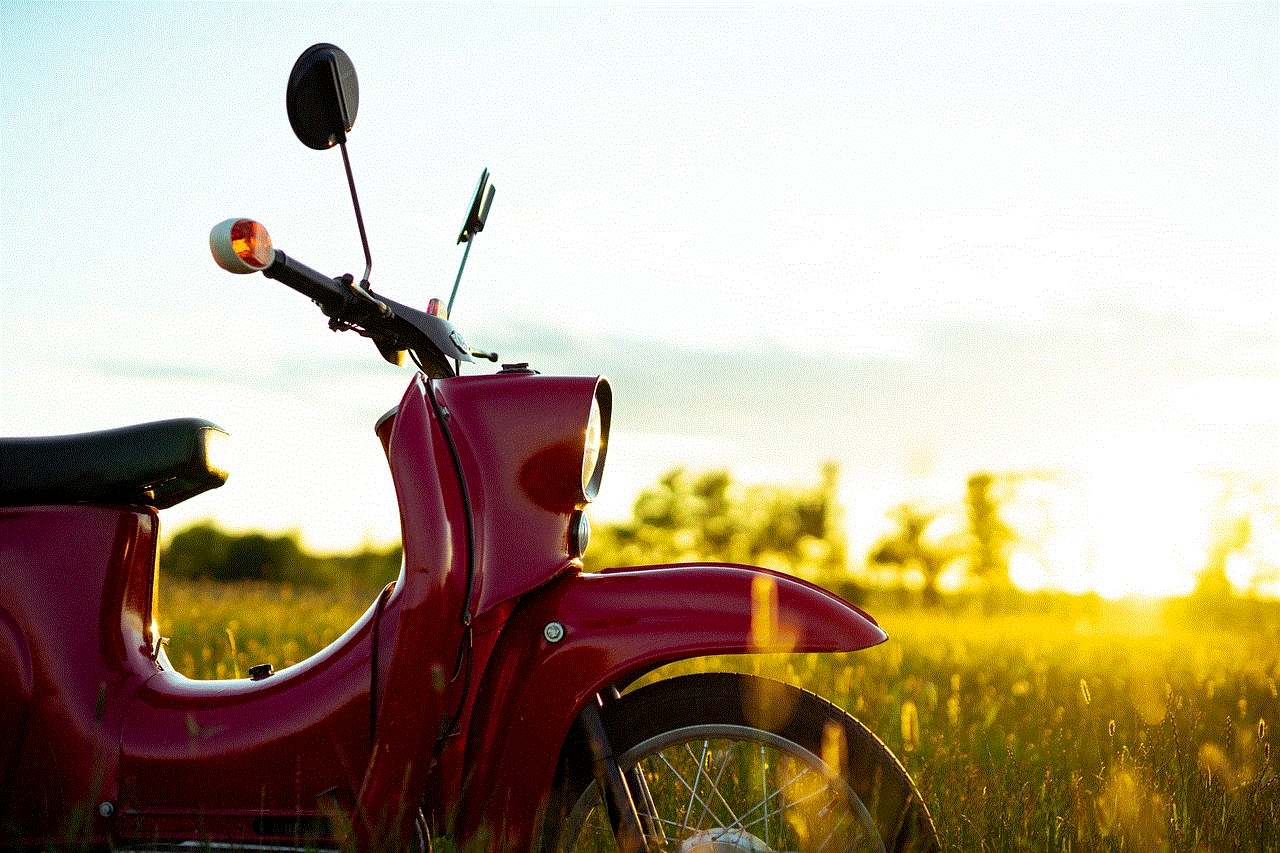
Amazon FreeTime Unlimited offers a safe, educational, and entertaining digital environment for children. With its extensive library of age-appropriate content, parental controls, and affordable pricing options, it is an excellent choice for parents looking to provide their children with enriching digital experiences. Whether it’s reading books, watching videos, or playing educational games, FreeTime Unlimited ensures that children have access to a wide range of content that stimulates their minds and sparks their creativity.