how to download apps on iphone without password
In today’s digital age, smartphones have become an integral part of our daily lives. With the advancement of technology, the functionality of smartphones has also increased, making them more than just a device to make calls and send messages. One of the most popular smartphones in the market is the iPhone, which is known for its sleek design, advanced features, and user-friendly interface. However, one issue that many iPhone users face is the constant need for a password to download apps. This can become quite frustrating, especially if you frequently download apps and have to enter your password repeatedly. In this article, we will discuss how to download apps on iPhone without a password.
Before we dive into the solutions, it is essential to understand why Apple requires a password for app downloads. The main reason behind this is security. By requiring a password, Apple ensures that only authorized users can download apps on their devices. It also prevents accidental app downloads, especially if you have children using your phone. However, if you are the only one using your iPhone or if you find it inconvenient to enter your password every time you download an app, there are ways to bypass this requirement. Let’s explore them in detail.
1. Disable password requirement for free apps
The first and easiest solution to download apps on iPhone without a password is to disable the password requirement for free apps. By default, Apple requires a password for both free and paid app downloads. However, you can change this setting and allow free app downloads without a password. To do this, go to Settings > iTunes & App Store, and under the “Free Downloads” section, toggle off the “Require Password” option. This will only require a password for paid app downloads and allow you to download free apps without entering a password.
2. Use Touch ID or Face ID for app downloads
If you have an iPhone with Touch ID or Face ID, you can use these features to download apps without entering a password. Touch ID and Face ID are biometric security features that use your fingerprint or face scan to authenticate purchases and downloads. To use this feature, go to Settings > Touch ID & Passcode (or Face ID & Passcode for iPhone X and later), and toggle on the “iTunes & App Store” option. Now, whenever you download an app, you can simply use your fingerprint or face scan to authenticate the download.
3. Set up Family Sharing
Family Sharing is a feature that allows family members to share purchases and subscriptions across their Apple devices. By setting up Family Sharing, you can download apps on your iPhone without a password, as long as the app has been purchased by a family member. To set up Family Sharing, go to Settings > [Your Name] > Set Up Family Sharing and follow the instructions. Once set up, you can download apps purchased by your family members without entering a password.
4. Use Restrictions to disable app downloads
Another way to download apps on iPhone without a password is by using Restrictions. Restrictions allow you to control the content and features that can be accessed on your device. To use Restrictions to disable app downloads, go to Settings > General > Restrictions and enter your passcode. Then, toggle off the “Installing Apps” option under the “Allow” section. This will prevent anyone from downloading apps on your device, including yourself. To enable app downloads, simply toggle this option back on and enter your passcode.
5. Use third-party app stores
If you are unable to download apps from the App Store without a password, you can try using third-party app stores. These app stores offer a wide range of apps that may not be available on the App Store and do not require a password for downloads. However, it is important to note that these app stores may not be as secure as the App Store and can potentially harm your device. It is recommended to research the app store and the apps before downloading anything from them.
6. Use a different Apple ID
If you have multiple Apple IDs, you can use a different one to download apps on your iPhone without a password. This is particularly useful if you have a separate Apple ID for your app purchases and downloads. To switch to a different Apple ID, go to Settings > iTunes & App Store and tap on your Apple ID. Then, tap on “Sign Out” and enter the credentials for the new Apple ID you want to use. You can switch back to your original Apple ID by signing out of the new one and signing back in with your old one.
7. Update your iOS version
If you are using an older version of iOS, you may encounter issues with downloading apps without a password. In such cases, updating your iOS version may solve the problem. Apple regularly releases updates to improve the performance and security of their devices, and it is recommended to keep your iOS version up to date. To check for updates, go to Settings > General > Software Update, and if there is an update available, tap on “Download and Install.”
8. Use automatic app downloads
If you have multiple Apple devices, you can use the automatic app download feature to download apps on your iPhone without a password. This feature is particularly useful if you download apps on one device and want them to be automatically downloaded on your other devices. To use this feature, go to Settings > [Your Name] > iTunes & App Store and toggle on the “App Updates” option. Now, any app that you download on your other devices will be automatically downloaded on your iPhone as well.
9. Contact Apple Support
If none of the above solutions work for you, you can contact Apple Support for further assistance. They may be able to help you resolve the issue and allow you to download apps without a password. You can contact them through the Apple Support website, via phone, or by visiting an Apple Store.
10. Reset your device
If all else fails, you can reset your device to factory settings to remove the password requirement for app downloads. However, this should be your last resort as it will erase all data and settings on your device. To reset your iPhone, go to Settings > General > Reset and tap on “Erase All Content and Settings.” This will reset your device to factory settings, and when you set it up again, you can choose not to set a password for app downloads.
In conclusion, there are various ways to download apps on iPhone without a password. You can disable the password requirement for free apps, use Touch ID or Face ID, set up Family Sharing, use Restrictions, or switch to a different Apple ID. You can also try using third-party app stores, updating your iOS version, or using automatic app downloads. If none of these solutions work, you can contact Apple Support or reset your device. However, it is essential to remember that disabling the password requirement for app downloads can compromise the security of your device. Therefore, it is recommended to use these solutions with caution and only if you are the sole user of your device.
kid friendly games for oculus quest 2
Best Kid-Friendly Games for Oculus Quest 2: A Comprehensive Guide
The Oculus Quest 2 is a revolutionary virtual reality headset that has captured the attention of both gamers and technology enthusiasts. With its wireless capabilities and impressive graphics, it offers a truly immersive gaming experience. While the Quest 2 is primarily geared towards adult gamers, there are also plenty of kid-friendly games available that are both fun and safe for children to play. In this article, we will explore some of the best kid-friendly games for the Oculus Quest 2, providing a comprehensive guide for parents and guardians.
1. Beat Saber: Beat Saber is a rhythm-based game that combines music and lightsaber-like swords. Players have to slash through blocks that appear in time with the beat of the music. The game offers a range of difficulty levels, making it suitable for players of all ages. With its catchy tunes and addictive gameplay, Beat Saber is sure to keep kids entertained for hours.



2. Job Simulator: Job Simulator is a hilarious and lighthearted game that allows players to experience various jobs in a virtual world. From cooking in a kitchen to fixing cars in a mechanic’s garage, kids can explore different professions and engage in humorous scenarios. The game encourages creativity and problem-solving skills, making it an excellent choice for young minds.
3. Vacation Simulator: Created by the same developers as Job Simulator, Vacation Simulator offers a similar experience but in a vacation-themed setting. Kids can relax on a virtual beach, explore a forest, or even participate in a robot talent show. The game encourages exploration and imagination, providing a fun and educational experience for children.
4. Moss: Moss is a charming puzzle-platformer game that follows the adventures of a tiny mouse named Quill. Players control Quill and guide her through beautifully crafted environments, solving puzzles and battling enemies along the way. The game’s immersive storytelling and stunning visuals make it a captivating experience for both kids and adults.
5. VRChat: VRChat is a social virtual reality platform that allows players to interact with others from around the world. While it is primarily designed for adults, there are kid-friendly areas within the game that provide a safe environment for children to meet and play with others. VRChat encourages socialization and creativity, making it a great choice for kids who enjoy meeting new people and exploring virtual worlds.
6. The Climb: For kids who enjoy adventure and exploration, The Climb is an excellent choice. In this game, players scale mountains and cliffs, using their hands to climb and navigate through challenging terrains. The game’s realistic graphics and immersive gameplay make it a thrilling experience for players of all ages.
7. Angry Birds VR: Isle of Pigs: The popular mobile game, Angry Birds, comes to life in virtual reality with Angry Birds VR: Isle of Pigs. Players use a slingshot to launch birds at structures in an attempt to defeat the evil pigs. With its colorful graphics and addictive gameplay, this game is sure to entertain kids for hours on end.
8. Fruit Ninja VR: Fruit Ninja VR brings the classic mobile game to virtual reality, allowing players to slice through fruit with their virtual swords. The game offers different modes and challenges, keeping kids engaged and entertained. Fruit Ninja VR is a great way for kids to improve their hand-eye coordination and reflexes while having fun.
9. Tilt Brush: Tilt Brush is a virtual reality painting app that lets kids unleash their creativity in a 3D space. With a range of brushes and colors to choose from, kids can create stunning artworks and explore their imagination. Tilt Brush provides a unique and immersive painting experience that is both fun and educational for children.
10. Dance Central VR: Dance Central VR brings the joy of dancing to virtual reality. With a wide selection of popular songs and dance routines, kids can groove to the music and perfect their moves. The game provides a fun and active experience, promoting physical activity and coordination for children.
11. Bogo: Bogo is an adorable virtual reality game that allows kids to interact with a friendly alien creature named Bogo. Players can feed, play, and explore with Bogo in a vibrant and colorful world. The game encourages empathy and nurturing skills, making it a great choice for younger children.
12. Richie’s Plank Experience: Richie’s Plank Experience is a thrilling virtual reality game that simulates walking on a plank suspended high above the ground. Kids can experience the rush of walking on a tightrope or even flying like a superhero. While the game may be intense for some younger children, it offers a unique and exciting experience for older kids.
13. Ocean Rift: Ocean Rift is an educational and immersive underwater adventure that allows kids to explore the depths of the ocean. With stunning graphics and realistic marine life, kids can learn about different species and their habitats. Ocean Rift provides a safe and educational environment for kids to discover the wonders of the ocean.
14. Raccoon Lagoon: Raccoon Lagoon is a delightful farming and adventure game that lets kids build and manage their own island. Players can grow crops, raise animals, and complete quests to unlock new areas and items. The game promotes problem-solving skills and creativity, allowing kids to create their dream island.
15. Acron: Attack of the Squirrels!: Acron: Attack of the Squirrels! is a unique multiplayer game that combines virtual reality and mobile devices. One player wears the Oculus Quest 2 headset and becomes a large tree defending their nuts from attacking squirrels controlled by other players on their smartphones. The game encourages teamwork and strategy, providing a fun and engaging experience for kids and their friends.
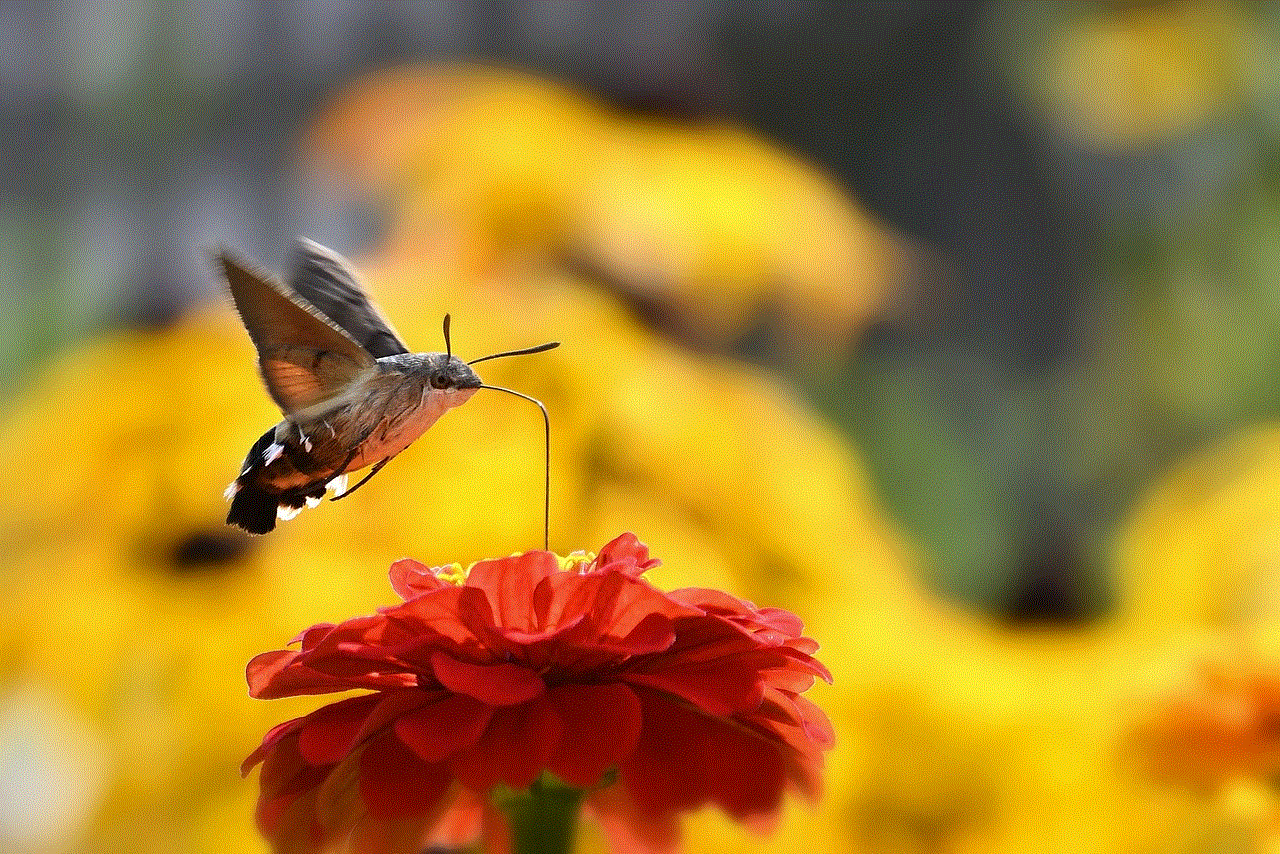
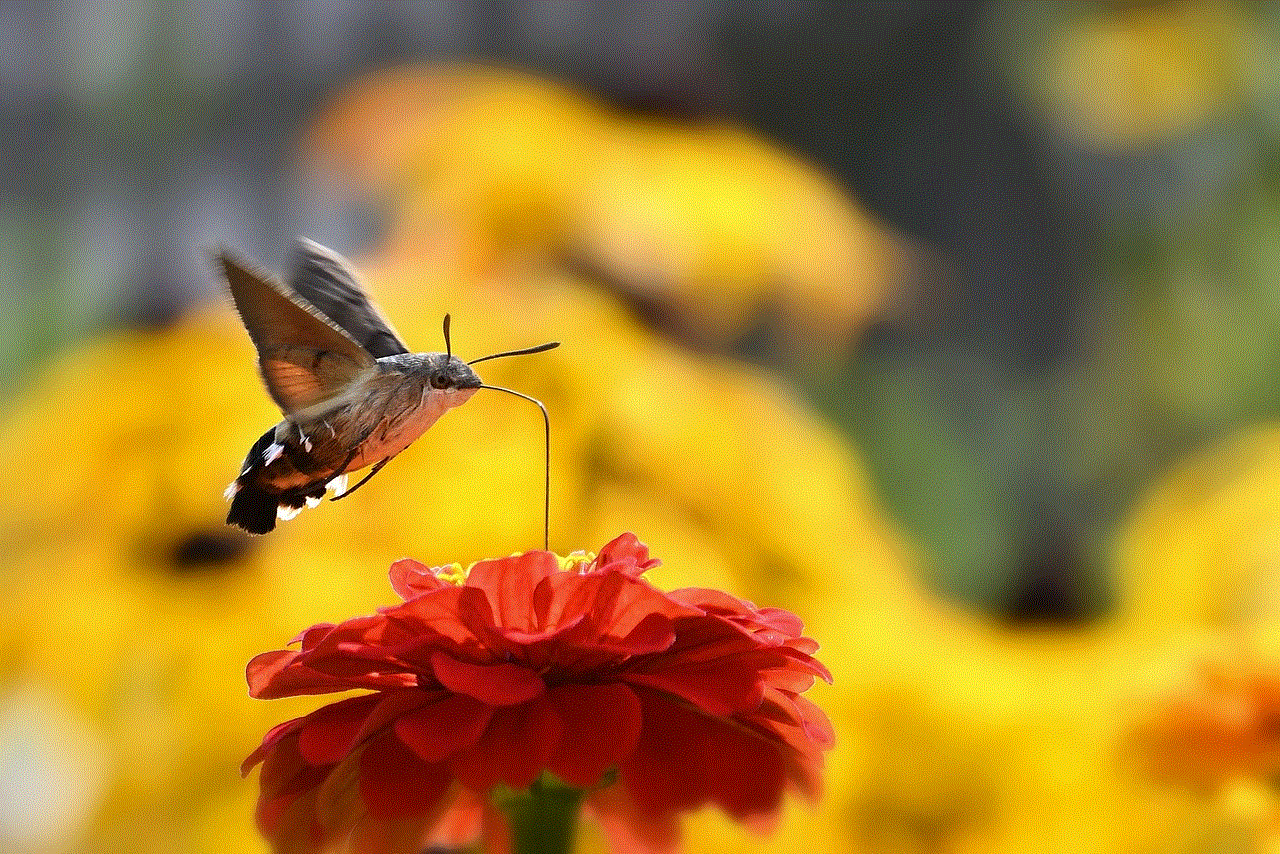
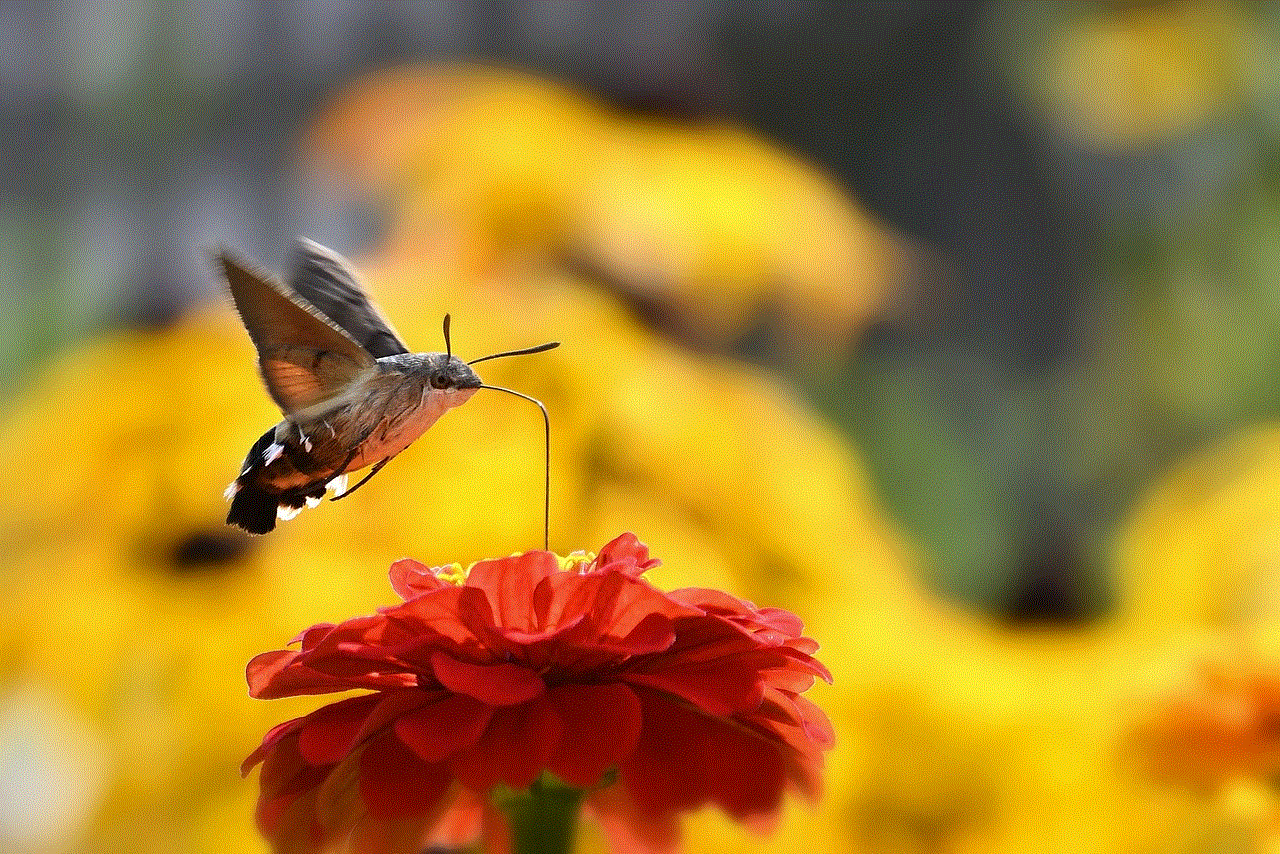
When it comes to finding kid-friendly games for the Oculus Quest 2, there are plenty of options available. From creative and educational experiences to fun and thrilling adventures, these games provide a safe and immersive environment for kids to explore and have fun. Parents and guardians can rest assured knowing that their children can enjoy the wonders of virtual reality while playing age-appropriate games on the Oculus Quest 2. With the ever-growing library of games, the possibilities for kid-friendly virtual reality experiences are endless.