how to block someone on viber
Viber is a popular messaging app that allows users to send messages, make calls, and share media with friends and family all over the world. While the app is great for staying connected, sometimes you may want to block someone on Viber for various reasons. This could be due to unwanted messages, harassment, or simply wanting to disconnect from a certain person. In this article, we will discuss how to block someone on Viber in detail, along with some other useful tips and information.
1. Why block someone on Viber
Before we dive into the steps of blocking someone on Viber, it is important to understand why you may want to do so. There can be several reasons for this, such as receiving unwanted messages or calls from a particular person, being harassed or bullied, or simply wanting to cut ties with someone. Whatever the reason may be, blocking someone on Viber ensures that you no longer receive any communication from that person.
2. How to block someone on Viber
The process of blocking someone on Viber is quite simple and can be done in a few easy steps. Follow the steps below to block someone on Viber:
– Open the Viber app on your device
– Select the chat of the person you want to block
– Tap on the person’s name at the top of the chat
– Scroll down and select the option “Block this person”
– A confirmation message will appear, tap on “Block” to confirm
– The person will now be blocked on Viber and you will no longer receive any messages or calls from them.
3. What happens when you block someone on Viber
When you block someone on Viber, they will not be notified about it. However, they will no longer be able to send you messages or make calls to you. They will also not be able to see your “last seen” status or your online status. Additionally, any existing chat history with that person will be deleted from your device. However, the person will still be able to see the messages and calls they have made to you before being blocked.
4. How to unblock someone on Viber
If you decide to unblock someone on Viber, follow these steps:
– Open the Viber app on your device
– Tap on the three horizontal lines at the bottom right corner of the screen
– Select “Settings” from the menu
– Go to “Privacy”
– Scroll down and select “Blocked contacts”
– Find the person you want to unblock and tap on the “X” next to their name
– A confirmation message will appear, tap on “Unblock” to confirm
– The person will now be unblocked on Viber and you can receive messages and calls from them again.
5. Can a blocked person still see your profile picture
When you block someone on Viber, they will no longer be able to see your profile picture. However, if the person had saved your profile picture on their device before being blocked, they will still be able to see it.
6. Can a blocked person still message you on Viber
No, a blocked person cannot send you messages or make calls on Viber. However, they can still send you messages through other platforms if they have your contact details.
7. How to know if someone has blocked you on Viber
If you suspect that someone has blocked you on Viber, there are a few signs that can confirm your suspicion. These include not being able to see the person’s “last seen” status or online status, not receiving any messages or calls from them, and not being able to send messages to them. However, these signs can also occur if the person has deleted their Viber account or changed their number.
8. How to report someone on Viber
If you are being harassed or bullied by someone on Viber, you can report them to the Viber team. To do so, follow these steps:
– Open the chat with the person you want to report
– Tap on the person’s name at the top of the chat
– Scroll down and select “Report”
– Choose the reason for reporting the person and add any additional details if needed
– Tap on “Report” to submit your report.
9. How to protect your privacy on Viber
To protect your privacy on Viber, you can enable the following settings:
– Turn off “Share ‘Online’ status” in the Privacy settings
– Turn off “Seen status” in the Privacy settings
– Turn off “Message preview” in the Notifications settings
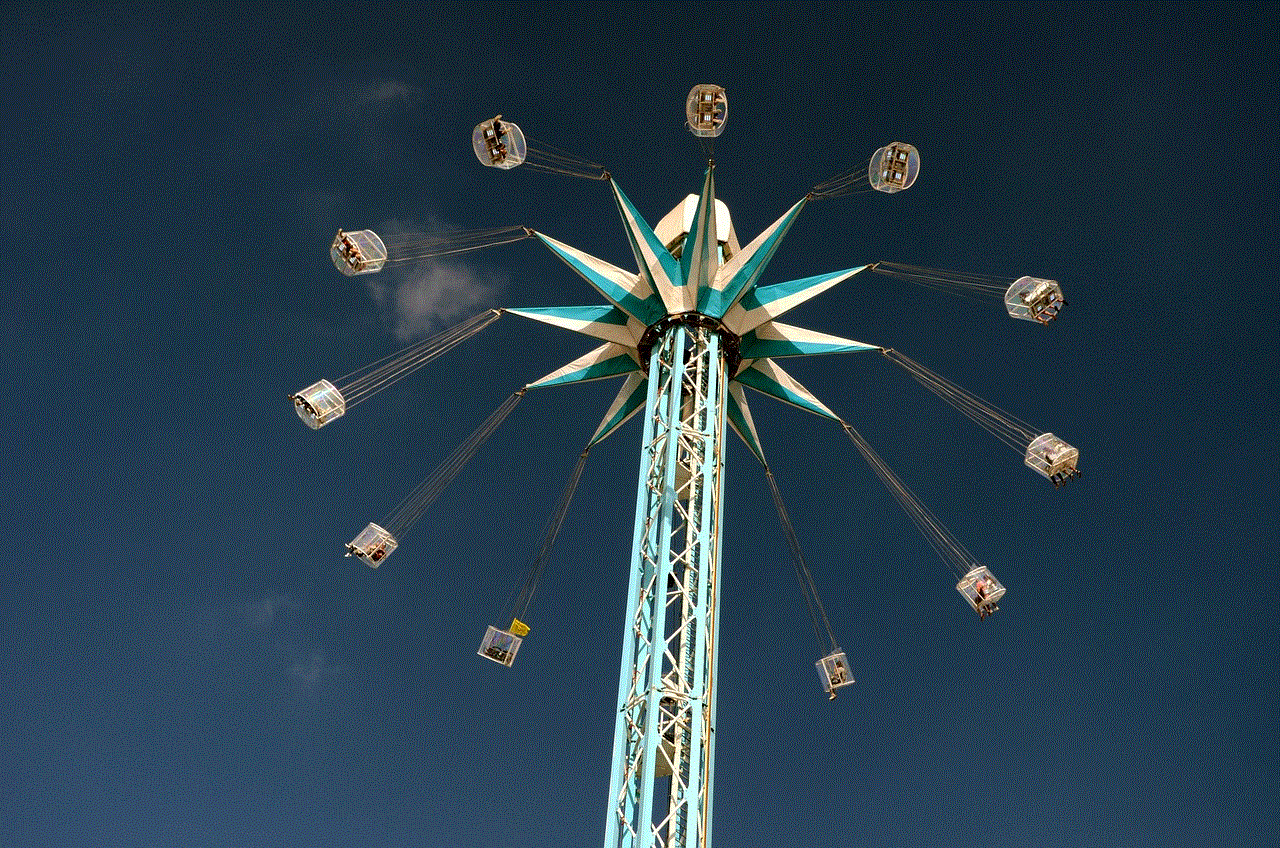
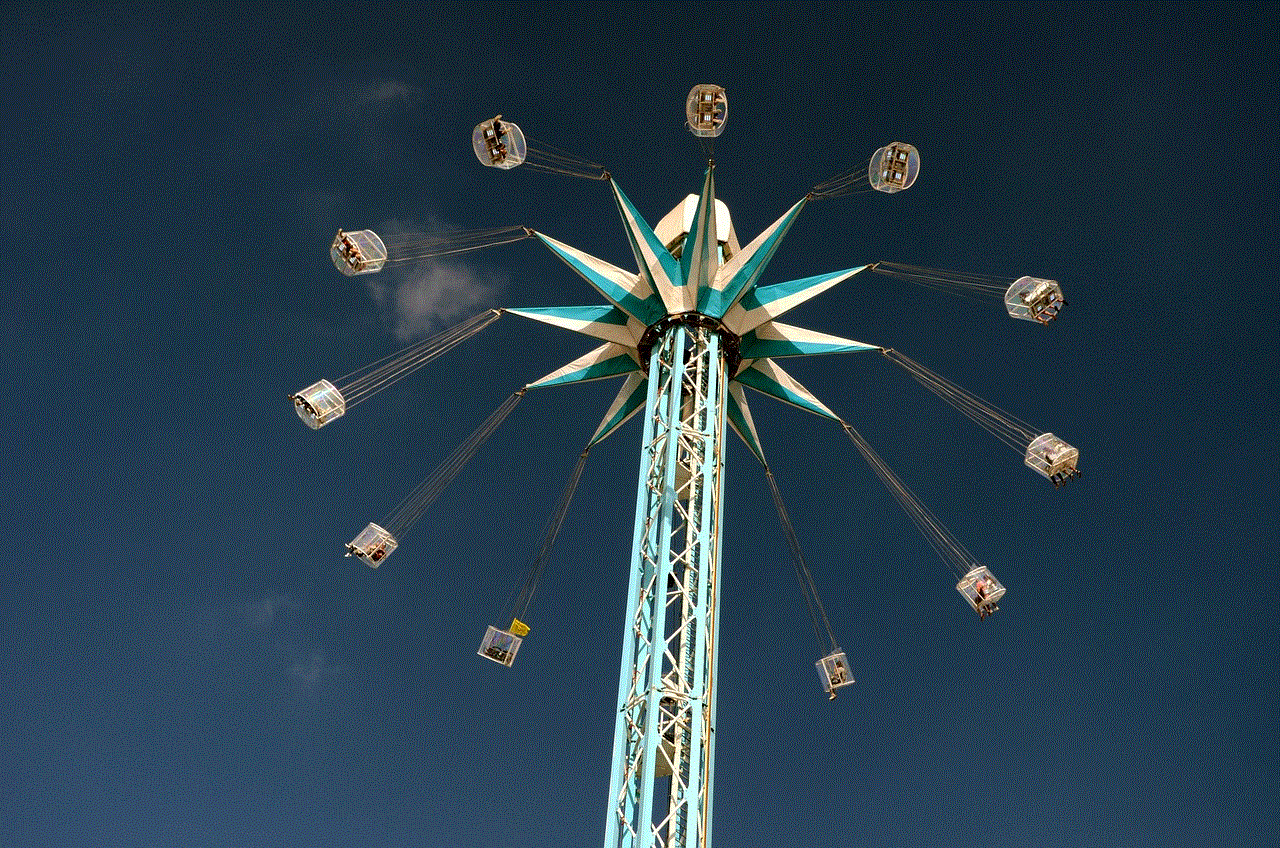
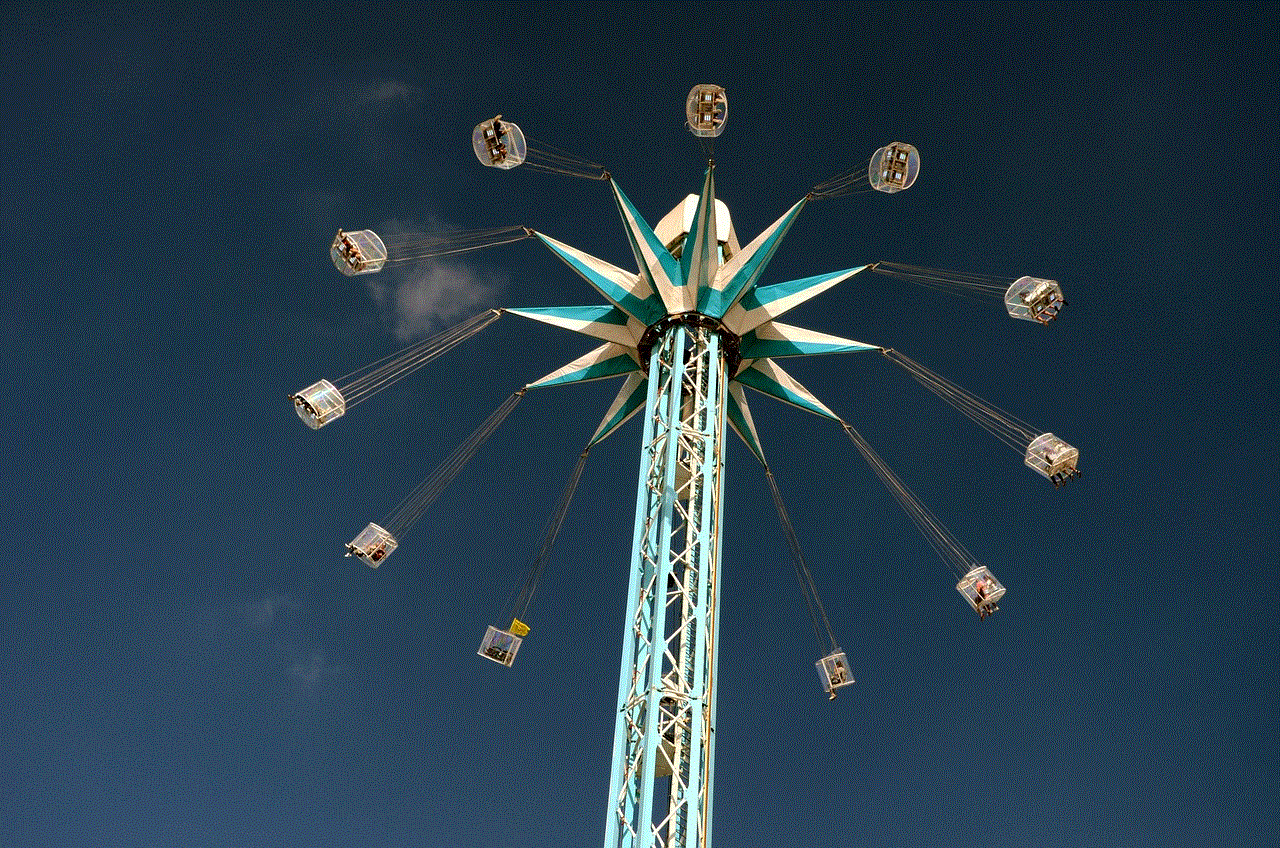
– Turn on “Block strangers and hidden numbers” in the Privacy settings
– Restrict access to your profile picture and status to only your contacts in the Privacy settings.
10. How to delete your Viber account
If you no longer want to use Viber, you can delete your account by following these steps:
– Open the Viber app on your device
– Tap on the three horizontal lines at the bottom right corner of the screen
– Select “Settings” from the menu
– Go to “Account”
– Tap on “Deactivate Account”
– A confirmation message will appear, tap on “Deactivate” to confirm
– Your Viber account will now be deleted and you will be logged out of the app.
In conclusion, blocking someone on Viber is a simple and effective way to stop receiving unwanted messages and calls. Just follow the steps mentioned above and you can easily block and unblock someone on Viber. Additionally, it is important to protect your privacy on Viber by enabling the recommended settings and reporting any harassment or bullying to the Viber team. Remember that you have the right to control who you communicate with on Viber and it is always a good idea to prioritize your mental and emotional well-being.
app that lets you get on facebook at school
In today’s digital age, social media has become an integral part of our lives. Among the various platforms available, Facebook has emerged as one of the most popular ones with over 2.85 billion monthly active users as of 2021. However, with the increasing use of social media in schools, many educational institutions have imposed restrictions on access to these platforms during school hours. This has led to the rise of a demand for an app that lets students get on Facebook at school. In this article, we will explore the reasons behind these restrictions, the challenges faced by students, and the potential benefits of having such an app.
Firstly, let’s understand why schools have put restrictions on social media access. One of the main reasons is the fear of distraction. With the increasing number of students owning smartphones, it has become easier for them to access social media during classes. This not only hampers their learning but also disrupts the teaching process. Moreover, social media platforms are designed to be addictive, and students may find it difficult to resist the urge to check their notifications or scroll through their feeds, leading to a loss of focus and productivity. Therefore, schools have taken the step of blocking social media to ensure that students are not distracted from their studies.
Another reason for these restrictions is the concern over cyberbullying and online safety. With the anonymity that social media provides, it has become easier for students to bully their peers online. In addition, there have been cases of students falling prey to online predators, making it a major concern for schools. By restricting access to social media, schools aim to create a safe and secure environment for their students. However, this has also led to students feeling isolated and disconnected from their friends and peers, as social media has become a primary mode of communication for this generation.
The challenges faced by students due to these restrictions are numerous. Firstly, it limits their freedom and right to access information. Social media has become a vital source of news and updates, and by blocking it, students are deprived of staying informed about current events. Moreover, with the increasing use of social media in education, students may also miss out on important educational resources and discussions that take place on these platforms. This can have a negative impact on their learning and academic performance.
Additionally, social media has become a platform for students to express their creativity and share their talents with the world. By restricting access to these platforms, schools are limiting the opportunities for students to showcase their skills and gain recognition. This can also hinder their personal growth and development. Furthermore, with the rapid growth of the digital world, students need to be equipped with the necessary skills and knowledge to navigate through social media responsibly. By blocking its access, schools are depriving students of this learning experience.



Now, let’s delve into the benefits of having an app that lets students get on Facebook at school. Firstly, it would provide a solution to the challenges faced by students due to the restrictions. By having access to social media, students can stay updated on current affairs, access educational resources, and showcase their talents. This can have a positive impact on their academic performance and personal growth. Moreover, with the increasing use of social media in the job market, students would also gain valuable skills and knowledge that would be beneficial for their future careers.
Apart from the individual benefits, having an app that lets students get on Facebook at school can also have a positive impact on the school community as a whole. With access to social media, students can stay connected with their peers and teachers, fostering a sense of community and belonging. This can also lead to better communication and collaboration among students, promoting a healthy learning environment. Additionally, the app can be used as an educational tool, where teachers can create groups and share educational resources and assignments with their students.
Furthermore, the app can also have a feature that allows schools to monitor and regulate students’ social media usage. By setting restrictions and monitoring students’ activity, schools can ensure that social media is being used responsibly and does not become a distraction. This can also address the concerns of cyberbullying and online safety, as schools can take necessary actions if any such incidents occur.
In conclusion, the demand for an app that lets students get on Facebook at school is a result of the increasing use of social media in today’s digital world. While schools have valid reasons for imposing restrictions, students are facing challenges and missing out on potential benefits. By having such an app, not only can these challenges be addressed, but it can also have a positive impact on the school community as a whole. However, it is important to note that responsible usage and monitoring are crucial to ensure that social media remains a tool for learning and growth rather than a distraction.
ipod with games and music
iPods have been a popular choice for music lovers for years. With their sleek design, user-friendly interface, and massive storage capacity, they have revolutionized the way we listen to music. But did you know that iPods are not just for music? They also come with a range of games that can keep you entertained for hours. In this article, we will delve into the world of iPods with games and music and explore all the features and benefits they have to offer.
First, let’s take a look at the history of iPods. The first iPod was released in 2001 by Apple Inc. and it quickly became a household name. It was a portable media player that could store and play music files. Over the years, new versions of iPods were released, each with improved features and capabilities. In 2005, the iPod with Video was introduced, which allowed users to not only listen to music but also watch videos on their device. In 2007, the iPod Touch was released, which was essentially an iPhone without the phone capabilities. This version of the iPod had a touchscreen interface and access to the App Store, making it possible to download games and other apps.
With the introduction of the iPod Touch, Apple opened up a whole new world of possibilities for iPod users. The App Store was filled with a plethora of games, ranging from simple puzzle games to more complex strategy games. These games could be downloaded onto the iPod Touch and played anytime, anywhere. This was a game-changer for people who were looking for a portable gaming device that was not as expensive as a handheld console.
One of the biggest advantages of having an iPod with games is the convenience factor. The iPod is a small, lightweight device that can easily fit into your pocket or bag. This makes it easy to carry around and play games whenever you have a few spare minutes. Whether you’re waiting in line at the grocery store or sitting on a long commute, you can pull out your iPod and start playing your favorite game. This is especially useful for people who have a long commute to work or those who travel frequently.
Another benefit of having an iPod with games is the cost. While handheld gaming consoles can cost hundreds of dollars, an iPod Touch is significantly cheaper. Plus, you don’t have to buy separate game cartridges or discs; you can simply download the games you want from the App Store. This makes it a more affordable option for those who want to have access to a variety of games without breaking the bank.
Apart from the convenience and cost factor, iPods with games also offer a wide range of game options. The App Store has a massive collection of games, catering to all age groups and interests. For music lovers, there are games that allow you to create and mix your own music. For puzzle enthusiasts, there are games like Sudoku and crossword puzzles. For those who enjoy action and adventure, there are games like Temple Run and Angry Birds. The options are endless, and there is something for everyone to enjoy.
One of the most popular games on the iPod is the music-based game, Guitar Hero. This game allows players to use the iPod’s touchscreen to play along with popular songs by tapping on the screen in time with the music. It’s a fun and interactive way to listen to your favorite songs and feel like a rockstar at the same time. Another popular music game is Tap Tap Revenge, which is similar to Guitar Hero but with a wider selection of songs and more challenging gameplay.
Apart from music-based games, there are also a variety of other games that utilize the iPod’s touchscreen and accelerometer. The accelerometer is a motion sensor that detects the movement and orientation of the device. This allows for a more interactive and immersive gaming experience. For example, the game Tiny Wings uses the accelerometer to control a bird flying through a series of hills and valleys. The player has to tap the screen at the right time to make the bird fly higher and gain momentum. This game is not only fun to play but also a great way to improve hand-eye coordination.
In addition to offering a wide range of games, the iPod also provides a platform for independent game developers to showcase their creativity. The App Store allows anyone to create and publish their own games, making it a hub for unique and innovative games. This means that there is always something new and exciting to discover on the App Store, keeping the gaming experience fresh and engaging.



Apart from games, the iPod also offers a range of other entertainment options. With its massive storage capacity, you can store thousands of songs, audiobooks, and podcasts on your iPod. This makes it a great device for music lovers who want to have their entire music library with them at all times. You can also download movies and TV shows onto your iPod and watch them on the go. This is especially useful for long flights or road trips where you may not have access to Wi-Fi.
In conclusion, iPods with games and music have revolutionized the way we consume entertainment. They offer a wide range of games and other entertainment options, all in a compact and portable device. Whether you’re a music lover, a gaming enthusiast, or just someone looking for a convenient and affordable way to stay entertained, an iPod with games and music is definitely worth considering. So if you’re in the market for a new device, why not give an iPod a try? You won’t be disappointed.