how to have messages forwarded to another phone
Forwarding messages from one phone to another has become a common practice in today’s fast-paced society. With the increasing use of multiple devices and the need to stay connected at all times, having the ability to receive messages on different phones has become a necessity for many individuals. Whether you are juggling personal and work phones or simply want to keep track of important messages on your primary phone while traveling, knowing how to forward messages can be a lifesaver. In this article, we will discuss the various methods and steps to forward messages to another phone.
Method 1: Using the Built-in Forwarding Feature
Many smartphones today come equipped with a built-in forwarding feature that allows you to easily forward messages to another phone. The process may vary slightly depending on the make and model of your phone, but the basic steps are as follows:
Step 1: Open the messaging app on your phone.
Step 2: Select the message that you want to forward.
Step 3: Tap and hold on the message until a menu appears.
Step 4: Select the “Forward” option from the menu.
Step 5: Enter the phone number or contact name of the recipient to whom you want to forward the message.
Step 6: Tap on the “Send” button to forward the message.
This method is quick and easy, but it does have its limitations. For instance, you can only forward one message at a time, and you cannot forward messages to multiple recipients simultaneously. Also, some phones may not have this built-in feature, so you may need to explore other options.
Method 2: Using an SMS Forwarding App
If your phone does not have a built-in forwarding feature or if you want more advanced options for forwarding messages, you can use third-party apps designed specifically for this purpose. There are many SMS forwarding apps available on both the App Store and Google Play Store, such as SMS Forwarder and Forward SMS Text Messages. These apps allow you to forward messages to multiple recipients, schedule messages to be forwarded at a specific time, and even set up automatic forwarding rules based on keywords or contacts.
To use these apps, simply download and install them on your phone, and follow the instructions to set up the forwarding rules. You may need to grant the app permission to access your messages and contacts. Once set up, the app will automatically forward incoming messages to the designated phone numbers or contacts.
Method 3: Using Call Forwarding
If you want to forward not only messages but also calls from one phone to another, you can use the call forwarding feature. This method is useful if you are unable to access your primary phone but still want to receive important messages and calls. The process may vary depending on your phone carrier, but the general steps are as follows:
Step 1: Open the “Phone” app on your phone.
Step 2: Tap on the “Settings” icon.
Step 3: Select the “Call Forwarding” option.
Step 4: Enter the phone number to which you want calls and messages to be forwarded.
Step 5: Toggle the switch to enable call forwarding.
Step 6: Save the changes.
You can also set up call forwarding rules for specific contacts or events, such as when your phone is turned off or out of coverage area. This method may incur additional charges from your phone carrier, so be sure to check with them beforehand.
Method 4: Using Google Voice
Google Voice is a popular service that offers many features, including the ability to forward messages and calls to different devices. If you have a Google Voice number, you can use it to forward messages from your primary phone to another phone. Here’s how:
Step 1: Log in to your Google Voice account.
Step 2: Click on the “Settings” icon.
Step 3: Select the “Voicemail & Text” tab.
Step 4: Click on the “Forwarding” option.
Step 5: Enter the phone number to which you want messages to be forwarded.
Step 6: Save the changes.



You can also set up specific rules for call and message forwarding, such as forwarding messages from specific contacts or during certain times of the day. Google Voice is a free service, but you may need to pay for additional features such as call forwarding to non-US numbers.
Method 5: Using a Virtual Phone Number
Another option for forwarding messages to another phone is to use a virtual phone number. This is a temporary number that you can use to receive calls and messages without giving out your personal number. Services such as Google Voice and TextNow offer virtual phone numbers that can be used for call and message forwarding. Simply set up the virtual number and forward your messages to it. You can then access the messages on any device that has the virtual number’s app installed.
Things to Consider when Forwarding Messages
While forwarding messages can be a convenient and useful tool, there are a few things to keep in mind to ensure that the process goes smoothly.
1. Check with your phone carrier: Some carriers may not allow call and message forwarding or may charge extra for the service. Be sure to check with your carrier before setting up forwarding rules.
2. Privacy concerns: When forwarding messages, be aware that you are giving access to your personal messages to another device. If you are concerned about privacy, consider using a virtual phone number or a third-party app that offers end-to-end encryption.
3. Limitations: As mentioned earlier, some methods of forwarding have limitations, such as only being able to forward one message at a time or only being able to forward messages to one recipient. Consider your needs and choose the method that best suits your requirements.
4. Compatibility: If you are using a third-party app or service for message forwarding, make sure that it is compatible with both your primary and secondary devices.
In conclusion, forwarding messages to another phone can be a convenient way to stay connected and organized. Whether you are using the built-in feature on your phone or a third-party app, it is important to understand the process and consider any potential limitations or privacy concerns. With the right method, you can easily forward messages to another phone and ensure that you never miss an important message again.
attackers can amazon to hack themselves
In today’s digital age, cybersecurity has become a major concern for individuals, businesses, and governments alike. With the increasing reliance on technology and the internet, hackers have found new ways to exploit vulnerabilities and gain access to sensitive information. One of the ways attackers can do this is by hacking into Amazon, one of the largest online retailers in the world. In this article, we will explore how attackers can use Amazon to hack themselves and what steps can be taken to prevent such attacks.
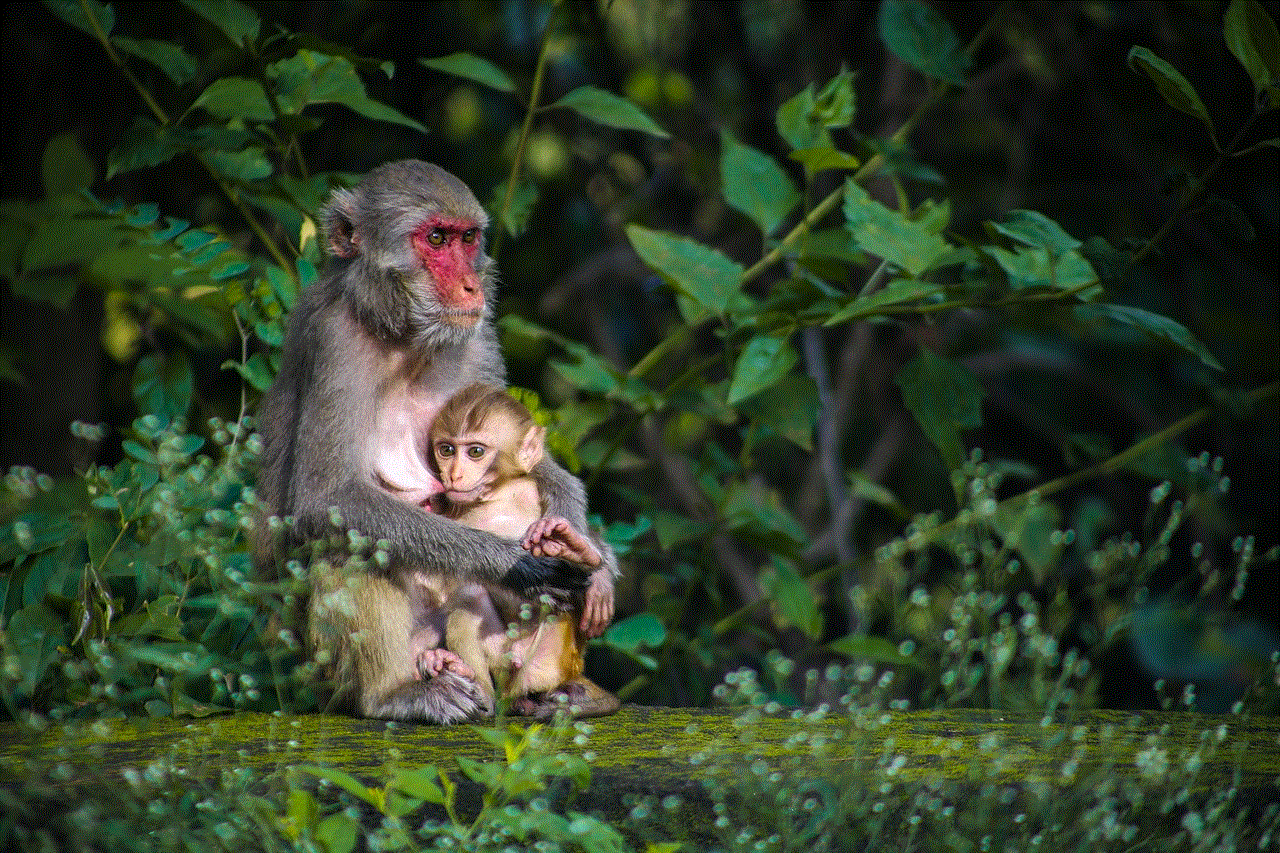
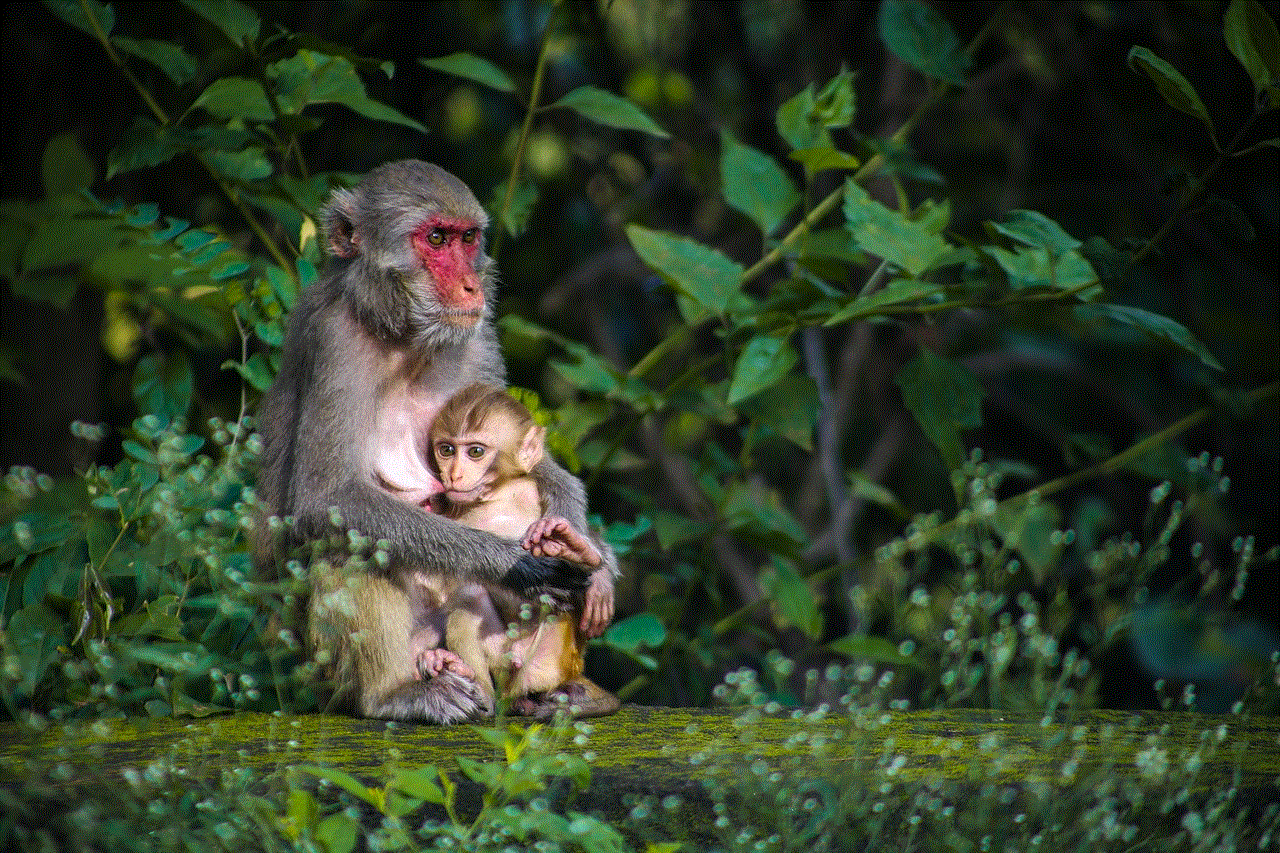
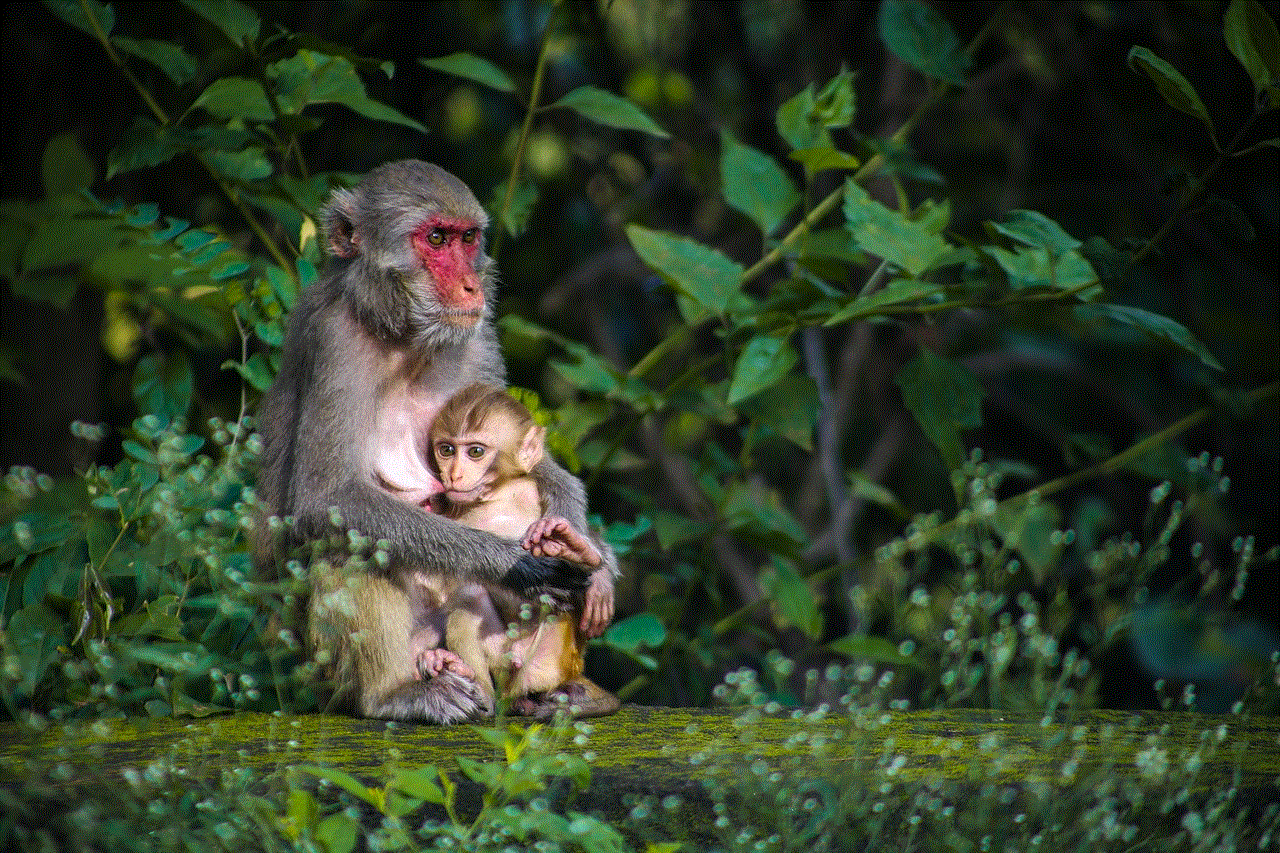
Before delving into how attackers can use Amazon to hack themselves, it is important to understand how Amazon works and the potential attack vectors that exist within its system. Amazon is an e-commerce platform that allows individuals and businesses to buy and sell products online. It also offers cloud computing services through its subsidiary, Amazon Web Services (AWS). With millions of users and a vast amount of personal and financial data stored on its servers, Amazon becomes an attractive target for hackers.
One of the ways attackers can use Amazon to hack themselves is through phishing attacks. Phishing is a type of social engineering attack where hackers send fake emails or messages to trick users into revealing their personal information, such as login credentials or credit card details. Attackers can create fake Amazon login pages or send malicious links that appear to be from Amazon, prompting users to enter their login information. Once the attackers have this information, they can log into the user’s Amazon account and access any saved credit card details or make purchases using the account.
Another way attackers can use Amazon to hack themselves is through exploiting vulnerabilities in the Amazon website or its applications. Like any other website, Amazon is not immune to security vulnerabilities. Attackers can exploit these vulnerabilities to gain unauthorized access to the website or its databases. For example, the attackers can use SQL injection to access the database and steal sensitive information such as user login credentials or credit card details. They can also use cross-site scripting (XSS) to inject malicious code into the website, redirecting users to fake login pages.
Furthermore, attackers can also use Amazon as a platform to distribute malware. Malware is a type of malicious software designed to gain unauthorized access to a system or damage it. Attackers can upload malware to Amazon’s servers, disguised as legitimate products or applications. When unsuspecting users download these products, the malware gets installed on their devices, giving attackers access to their personal information or allowing them to control their devices remotely. This can be particularly damaging for businesses using Amazon Web Services as it can result in the compromise of their entire network.
Another method attackers can use to hack themselves through Amazon is by exploiting weak passwords. Many users tend to use the same password for multiple accounts, making it easier for attackers to gain access to their Amazon account. Moreover, if the user’s password is weak, it can be easily guessed or cracked by using brute force attacks. Once the attackers have access to the user’s Amazon account, they can use it to make purchases or access stored credit card details.
In addition to the methods mentioned above, attackers can also use Amazon’s third-party sellers to hack themselves. Amazon allows third-party sellers to sell products on its platform, making it easier for attackers to slip in malicious products. They can create fake seller accounts or hack into legitimate seller accounts and upload products with malware or backdoors. When users purchase these products, they unknowingly install malware on their devices, giving attackers access to their personal information or control of their devices.
Moreover, attackers can also use Amazon’s customer support to hack themselves. Amazon has a customer support system in place to assist users with their queries or issues. Attackers can use social engineering tactics to trick Amazon’s customer support staff into revealing sensitive information or gaining access to the user’s account. For example, they can pretend to be the user and request a password change or ask for access to their account, claiming to have forgotten their login credentials.
Furthermore, attackers can also use Amazon to launch phishing attacks against other websites. A popular method known as “tabnabbing” involves attackers opening multiple tabs in the user’s browser and changing the content of one of the tabs to a fake login page of a different website. For example, the attackers can open a fake login page for a banking website in one of the tabs while the user is browsing Amazon. When the user switches back to the banking tab, they may enter their login credentials, which are then captured by the attackers.
To prevent attackers from using Amazon to hack themselves, there are several steps that users and businesses can take. The first and most crucial step is to ensure the security of their Amazon account. This includes using strong and unique passwords, enabling two-factor authentication, and being cautious of suspicious emails or messages asking for personal information. Users should also regularly check their account activity and report any unauthorized purchases or suspicious activities immediately.
Businesses using Amazon Web Services should also take additional security measures to protect their data and systems. This includes implementing security protocols such as firewalls, intrusion detection systems, and regular vulnerability scans. They should also restrict access to their AWS accounts and monitor their network for any suspicious activities.
Moreover, Amazon should also take steps to enhance the security of its platform and prevent attackers from using its services to hack themselves. This can include implementing stricter security measures for third-party sellers, conducting regular security audits, and providing security awareness training to its employees. Amazon should also have a robust incident response plan in place to respond to any security incidents promptly.



In conclusion, Amazon is a prime target for attackers due to its large user base and the sensitive information stored on its servers. Attackers can use various methods, such as phishing, exploiting vulnerabilities, or using third-party sellers, to hack themselves through Amazon. To prevent such attacks, users and businesses should take necessary security measures, and Amazon should also enhance the security of its platform. With the increasing threat of cyber attacks, it is essential to be vigilant and take proactive steps to protect personal and business information.