how many cycle counts for macbook pro
When it comes to purchasing a new laptop, one of the most important factors to consider is its battery life. After all, what good is a powerful laptop if it can’t last through a full day of work or play? This is where cycle counts come into play. For MacBook Pro users, cycle counts are an important measure of the overall health and longevity of their device’s battery. But what exactly are cycle counts, and how many are considered normal for a MacBook Pro? In this article, we will delve into the world of cycle counts and provide you with all the information you need to know.
First, let’s start with the basics. A cycle count is a way of measuring the number of times a battery has gone through a complete charge and discharge cycle. This means that every time you charge your MacBook Pro up to 100% and then drain it down to 0%, that counts as one cycle. So, if you charge your laptop up to 100% and then use it until it reaches 50% and then recharge it back to 100%, that would count as half a cycle. This is important to keep in mind because it means that you don’t have to fully drain your battery every time to register a cycle count.
Now, let’s move on to the main question – how many cycle counts are considered normal for a MacBook Pro? The answer is not a simple one. According to Apple, the battery in a MacBook Pro is designed to retain up to 80% of its original capacity after 1000 complete charge cycles. This means that, on average, a MacBook Pro should be able to handle 1000 cycles before the battery starts to show significant signs of wear and tear. However, this number can vary depending on several factors, such as usage patterns, temperature, and overall battery health.
One of the biggest factors that can affect the number of cycle counts for a MacBook Pro is usage patterns. If you primarily use your laptop for tasks that require a lot of power, such as gaming or video editing, you can expect to see a higher number of cycle counts compared to someone who uses their laptop for web browsing and word processing. This is because these power-intensive tasks drain the battery faster and require more frequent charging, leading to a higher number of cycles.
Temperature is another important factor that can affect cycle counts. Batteries are sensitive to extreme temperatures, and exposure to high heat or cold can significantly reduce their lifespan. For MacBook Pro users, this means that using their laptop in a hot or cold environment can lead to a higher number of cycle counts. It is recommended to keep your laptop in a temperature-controlled environment to ensure your battery lasts longer.
Another factor to consider is the overall health of the battery. Over time, batteries naturally degrade, and this can affect their ability to hold a charge. If you have had your MacBook Pro for a few years, you may notice that it doesn’t hold a charge as long as it used to. This is a sign that your battery is starting to wear out and may require replacement. In this case, you can expect to see a higher number of cycle counts compared to a newer MacBook Pro with a healthier battery.
Now that we have covered the factors that can affect the number of cycle counts for a MacBook Pro let’s discuss how you can check the cycle count on your device. To do this, click on the Apple menu in the top left corner of your screen and select “About This Mac.” Then, click on “System Report” and navigate to the “Hardware” tab. Under this tab, you will see a section called “Power,” and here you will find information about your battery, including the cycle count.
If you find that your MacBook Pro has a high number of cycle counts, don’t panic. As we mentioned earlier, the battery is designed to retain up to 80% of its original capacity after 1000 cycles, which means that even after reaching that number, your battery should still hold a decent amount of charge. However, if you are experiencing significant battery life issues, it may be time to consider replacing the battery.
So, what can you do to prolong the lifespan of your MacBook Pro’s battery and keep the number of cycle counts in check? One of the most important things you can do is to avoid leaving your laptop plugged in all the time. This may seem counterintuitive, but keeping your battery at a constant 100% charge can actually reduce its overall lifespan. Instead, try to charge your laptop up to 80% and then use it until it reaches 40% before charging it again. This will help keep the number of cycle counts lower and improve the overall health of your battery.
Another tip is to avoid exposing your laptop to extreme temperatures, as we mentioned earlier. If you are using your MacBook Pro in a hot environment, consider using a cooling pad to help keep the temperature down. Additionally, try to avoid storing your laptop in a cold place, such as a car during winter, as this can also cause damage to the battery.
In conclusion, cycle counts are an important measure of the overall health and longevity of a MacBook Pro’s battery. While the recommended number of cycles for a MacBook Pro is 1000, this can vary depending on usage patterns, temperature, and battery health. By following the tips mentioned in this article, you can help prolong the lifespan of your battery and keep the number of cycle counts in check. Remember to check your cycle count periodically and monitor the health of your battery to ensure your MacBook Pro continues to run smoothly for years to come.
how to find your messages on instagram
Instagram is one of the most popular social media platforms, with over 1 billion active users worldwide. It allows users to share photos and videos, connect with friends and family, and discover new content. One common feature that Instagram users often struggle with is finding their messages. Whether you are trying to find an important conversation or simply want to browse through your old messages, there are several ways to locate your messages on Instagram. In this article, we will explore different methods to help you find your messages on Instagram, ensuring that you never miss an important conversation again.
1. Using the Direct Messages Icon:
The most straightforward way to find your messages on Instagram is by using the Direct Messages icon. This icon is represented by a paper airplane and can be found in the top right corner of the Instagram home screen. By tapping on this icon, you will be taken to your direct message inbox, where you can view and manage all your conversations.
2. Searching for Specific Messages:
If you are looking for a specific message or conversation, you can use the search feature on Instagram. To access this feature, open the Direct Messages screen and tap on the search bar at the top of the screen. Here, you can type in keywords, usernames, or specific phrases related to the message you are searching for. Instagram will then display relevant conversations, making it easier for you to find the desired message.
3. Using Filters:
To further narrow down your search, Instagram offers various filters that you can use while searching for messages. These filters allow you to search for messages based on factors such as unread messages, groups, and message requests. By using these filters, you can quickly locate specific types of messages, making it more convenient to manage your conversations.
4. Archiving Conversations:



If you want to tidy up your direct message inbox without permanently deleting conversations, you can archive them. Archiving conversations on Instagram is similar to archiving emails, as it moves the conversation out of your main inbox but allows you to access it later if needed. To archive a conversation, swipe left on the desired conversation in your direct message inbox, and tap on the “Archive” button.
5. Accessing Archived Conversations:
To access archived conversations on Instagram, you can follow a few simple steps. Start by tapping on the Direct Messages icon at the top right corner of the home screen. Next, locate the search bar at the top of the screen and tap on it. Instagram will then display a list of recent conversations, and at the top of the screen, you will find the option to view your archived conversations. By tapping on this option, you can access and manage your archived messages.
6. Unarchiving Conversations:
If you want to bring back an archived conversation to your main inbox, you can easily unarchive it. To do this, follow the same steps mentioned above to access your archived conversations. Once you are on the archived conversations screen, swipe left on the desired conversation and tap on the “Unarchive” button. The conversation will then be moved back to your main inbox, where you can view and manage it like any other message.
7. Using the Activity Tab:
Apart from the direct message inbox, Instagram also has an Activity tab that allows you to view recent activity related to your account. While this tab primarily displays likes, comments, and follows, it can also show you recent messages from users you do not follow. To access the Activity tab, tap on the heart-shaped icon at the bottom of the Instagram home screen. From there, you can switch to the “Following” tab to see recent messages from users you do not follow.
8. Saving Important Messages:
If you have important messages that you want to access quickly, you can save them. Instagram allows you to save specific messages within a conversation, making it easier to find them later. To save a message, press and hold on the desired message until a menu appears. From the menu, select the “Save” option. The message will then be saved and can be accessed later by tapping on the user’s profile picture within the conversation.
9. Using Instagram Data Download:
If you want to have a local copy of all your Instagram data, including your messages, you can use the Instagram Data Download feature. This feature allows you to download all the information associated with your Instagram account, including photos, videos, messages, and more. To access this feature, go to your Instagram settings and tap on the “Security” option. From there, you can request a download of your data, and Instagram will provide you with a link to download a zip file containing all your information.
10. Third-Party Apps:
In addition to the built-in features provided by Instagram, there are also third-party apps available that can help you manage and find your messages. These apps offer additional functionalities and customization options, allowing you to enhance your messaging experience on Instagram. Some popular third-party apps for managing Instagram messages include IG:dm, Direct Messaging for Instagram, and IGDM Pro.
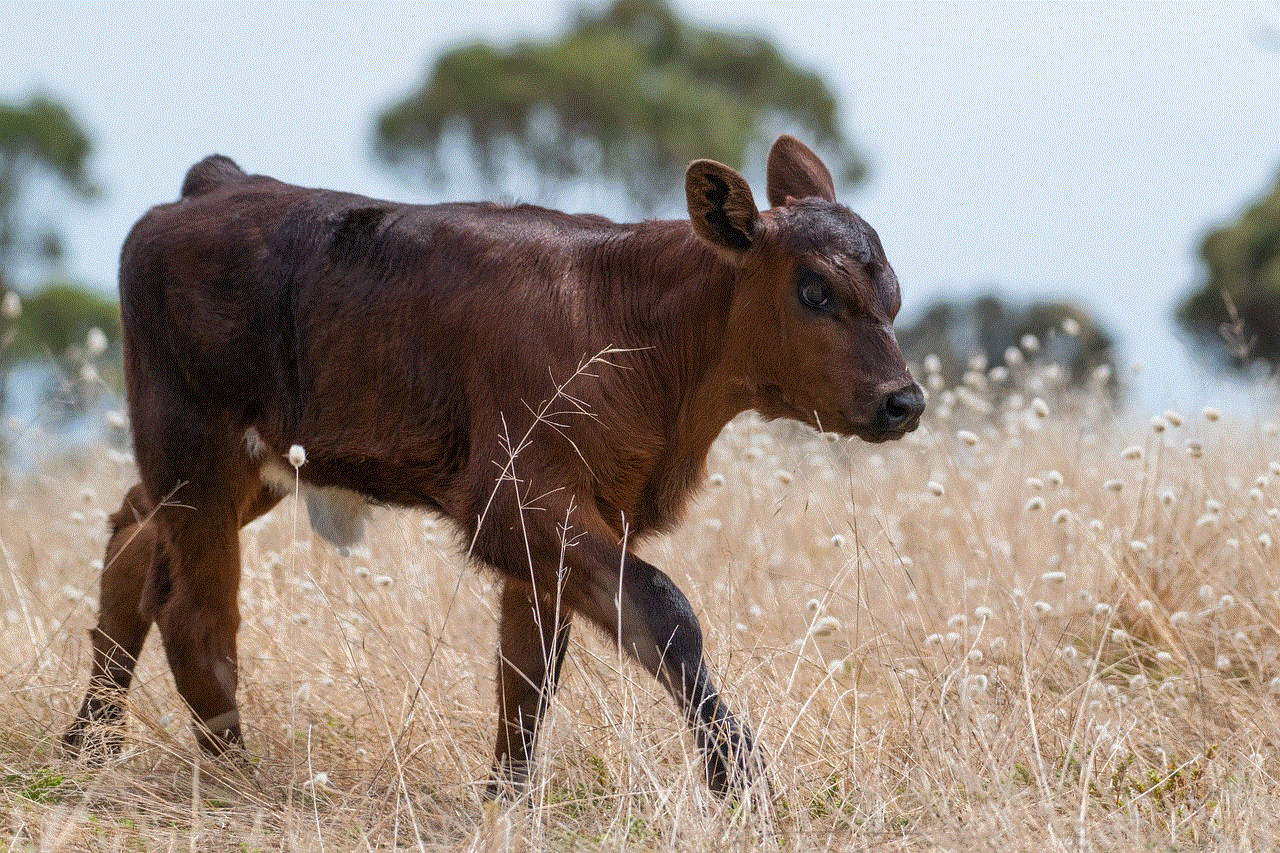
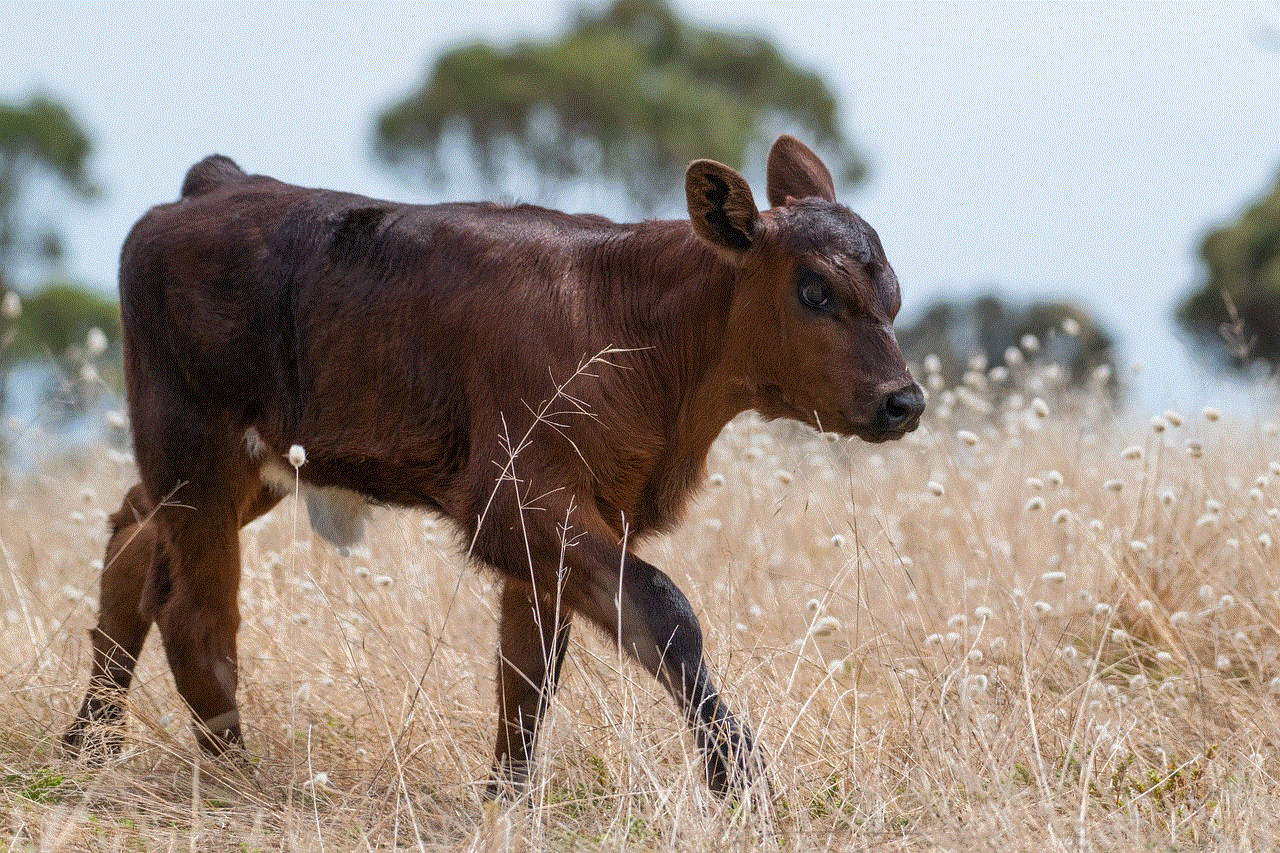
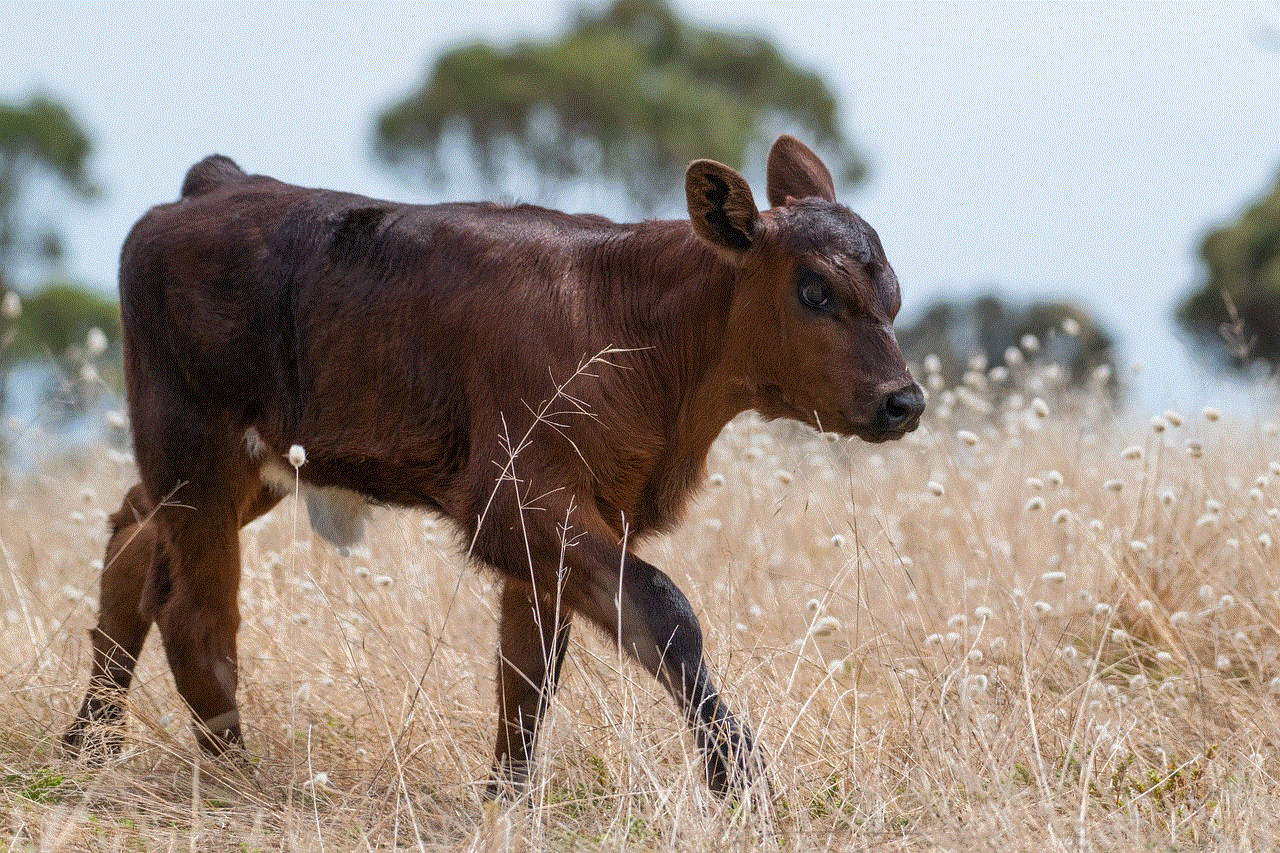
In conclusion, finding your messages on Instagram is essential to stay connected and organized on the platform. Whether you want to locate a specific conversation or browse through your old messages, Instagram offers various methods to help you find your messages effectively. By utilizing the Direct Messages icon, searching for specific messages, using filters, archiving conversations, accessing archived conversations, and saving important messages, you can easily manage your conversations on Instagram. Additionally, the Activity tab, Instagram Data Download feature, and third-party apps provide alternative ways to find and organize your messages. With these tools and techniques at your disposal, you can ensure that you never miss an important conversation on Instagram.
phone watch with sim card
Phone watches with SIM cards have become increasingly popular in recent years. These innovative devices combine the functionality of a mobile phone with the convenience of a wristwatch. With a phone watch, you no longer need to carry around a bulky smartphone in your pocket or purse. Instead, you can simply wear your phone on your wrist and have all the features of a traditional smartphone readily accessible. In this article, we will explore the benefits, features, and considerations of phone watches with SIM cards.
One of the key advantages of phone watches with SIM cards is their portability. These devices are compact and lightweight, making them ideal for individuals who are always on the go. Whether you are jogging, biking, or simply running errands, your phone watch is always within reach. This eliminates the need to constantly reach into your pocket or bag to check your phone. With a quick glance at your wrist, you can instantly see any incoming calls, messages, or notifications.
Another benefit of phone watches with SIM cards is the convenience they offer. By having a SIM card slot, these devices allow you to make and receive calls directly from your wrist. This is especially useful in situations where it may be difficult or inconvenient to use a traditional smartphone. For example, if you are driving, exercising, or in a crowded area, simply using your phone watch can be much safer and more practical than trying to use a larger device.
Phone watches with SIM cards also often come equipped with additional features such as fitness tracking, heart rate monitoring, and GPS functionality. These features make them not only a communication device but also a health and fitness tool. With built-in sensors and tracking capabilities, phone watches can monitor your daily physical activities, heart rate, and even track your location. This can be particularly useful for individuals who are interested in maintaining an active and healthy lifestyle.
In addition to the health and fitness features, phone watches with SIM cards also offer a wide range of other functionalities. Many of these devices have built-in cameras, allowing you to capture photos and videos directly from your wrist. Some even have the ability to connect to the internet, browse social media, and download apps. This means that you can stay connected and entertained without needing to carry around a separate smartphone.
When considering purchasing a phone watch with a SIM card, there are a few important factors to keep in mind. First and foremost, compatibility is crucial. Make sure that the phone watch you choose is compatible with your mobile network provider. Different devices may support different frequency bands, so it is essential to double-check before making a purchase.
Battery life is another important consideration. Phone watches with SIM cards typically have smaller batteries compared to traditional smartphones. Therefore, it is crucial to choose a device with a battery that can last throughout the day, especially if you plan on using it for extended periods or for fitness tracking activities.
The design and build quality of the phone watch are also important factors to consider. Look for a device that is durable, water-resistant, and comfortable to wear. Since a phone watch is likely to be worn daily, it is crucial to choose one that fits well and suits your personal style.



Cost is another consideration when it comes to phone watches with SIM cards. While these devices provide a range of features and functionalities, they can vary significantly in price. Set a budget and determine what features are essential to you before making a purchase. It is also worth considering whether you want a standalone phone watch or one that works in tandem with your existing smartphone.
In conclusion, phone watches with SIM cards offer a convenient and portable alternative to traditional smartphones. With their compact size, built-in communication capabilities, and additional features, they provide a range of benefits for individuals on the go. When choosing a phone watch, consider compatibility, battery life, design, and cost to ensure you find the perfect device for your needs. Whether you are a fitness enthusiast, a tech-savvy individual, or simply seeking a more convenient way to stay connected, a phone watch with a SIM card may be the perfect solution for you.