how to unblock mac address filtering
Mac address filtering is a security feature implemented on network devices to restrict access to specific devices or users based on their unique Media Access Control (MAC) address. This type of filtering is commonly used in home and business networks to prevent unauthorized access and protect sensitive information. However, there may be instances where you need to unblock a MAC address to allow a particular device to connect to the network. In this article, we will discuss the steps to unblock MAC address filtering and provide some tips to ensure your network remains secure.
Understanding MAC Address Filtering
Before we dive into the process of unblocking MAC address filtering, it is essential to understand how it works. A MAC address is a unique identifier assigned to each network interface card (NIC) by the manufacturer. It consists of six hexadecimal numbers separated by colons, such as 00:1A:2B:3C:4D:5E. MAC address filtering uses this unique identifier to control access to a network.
When this feature is enabled, the network device (such as a router or firewall) will maintain a list of allowed MAC addresses. If a device with a MAC address not on the list attempts to connect to the network, it will be denied access. This method is often used as an additional layer of security, along with other measures like passwords and encryption.
Reasons for Unblocking MAC Address Filtering
There are a few reasons why you may need to unblock MAC address filtering. One of the most common reasons is when you are setting up a new device on the network. If the MAC address of the new device is not on the allowed list, it will be blocked from connecting. In such a case, you will need to add the MAC address to the list to unblock it.
Another reason for unblocking MAC address filtering is when a previously allowed device is no longer able to connect to the network. This can happen if the MAC address of the device has changed, or if the device has been replaced with a new one. In such a scenario, the old MAC address may still be on the allowed list, and the new device will need to be added to the list to gain access.
Steps to Unblock MAC Address Filtering
Now that we have a basic understanding of MAC address filtering, let us look at the steps to unblock it. The process may vary slightly depending on the network device you are using, but the general steps are as follows:
Step 1: Log in to your network device’s web interface. This can usually be done by entering the device’s IP address into a web browser. If you are unsure of the IP address, you can check the device’s manual or contact your network administrator.
Step 2: Navigate to the MAC address filtering section. This can usually be found under the security or wireless settings.
Step 3: Locate the list of allowed MAC addresses. This list may be called “MAC address access control list,” “allowed devices,” or something similar.
Step 4: Identify the MAC address of the device you want to unblock. You can find the MAC address by checking the device’s label or network settings.
Step 5: If the MAC address is not on the allowed list, you will need to add it. This is usually done by clicking on an “add” or “new” button and entering the MAC address in the required field. Some devices may also ask for a name or description for the device.
Step 6: Save the changes and exit the web interface. The device should now be able to connect to the network.
Tips for Secure MAC Address Filtering
While MAC address filtering can provide an extra layer of security for your network, it is not foolproof. MAC addresses can be spoofed, and someone with malicious intent can easily gain access to your network. Here are some tips to make sure your MAC address filtering remains effective:
1. Regularly update the allowed list: As devices are added or replaced on your network, make sure to update the allowed list accordingly. This will prevent old devices from gaining unauthorized access.
2. Use other security measures: MAC address filtering should not be relied upon as the only security measure for your network. Make sure to use strong passwords, encryption, and other security measures to protect your network.
3. Disable remote management: If your network device allows remote management, make sure to disable it. This will prevent someone from accessing your device and changing the MAC address filtering settings without your knowledge.
4. Use a whitelist instead of a blacklist: Instead of maintaining a list of blocked MAC addresses, use a whitelist to allow only specific devices to connect to your network. This will provide better control and security.
5. Regularly monitor network activity: Keep an eye on the devices connected to your network and their MAC addresses. If you notice any unfamiliar devices, investigate and take necessary action.
Conclusion
MAC address filtering is a useful feature for securing your network, but it is not infallible. By regularly updating the allowed list, using other security measures, and monitoring network activity, you can ensure that your network remains secure. In case you need to unblock a MAC address, the steps mentioned in this article should help you do so easily. Remember to use caution and only allow trusted devices to connect to your network to prevent any security breaches.
clone cell phone for sale
The advancement of technology has brought about numerous changes in our lives, making it easier and more convenient for us to communicate with others. One such technological marvel is the cell phone, which has become an integral part of our daily lives. With the increasing use of cell phones, the demand for better and more advanced devices has also risen. As a result, a new trend has emerged in the market – the sale of clone cell phones.
Clone cell phones refer to counterfeit devices that are designed to mimic the appearance and features of popular and expensive cell phones. These devices are often sold at much cheaper prices compared to the original ones, making them an attractive option for people looking for a budget-friendly alternative. However, the sale of clone cell phones has raised several concerns about their legality and potential risks. In this article, we will delve deeper into the topic of clone cell phones for sale and explore its various aspects.
First and foremost, it is essential to understand the concept of clone cell phones. These devices are essentially replicas of popular cell phones, such as the latest iPhone or Samsung Galaxy models. They are manufactured by third-party companies, often in countries with low labor costs, and are designed to look and function like the original devices. However, clone cell phones are not authorized or endorsed by the original manufacturers and do not come with a warranty or customer support.
The primary reason for the sale of clone cell phones is to meet the demand for cheaper alternatives to expensive cell phones. Many people, especially in developing countries, cannot afford to buy the latest and most expensive devices. As a result, they turn to clone cell phones as a more affordable option. These devices often have similar features and functions as the original ones, but at a fraction of the cost. This makes them attractive to budget-conscious consumers.
Another reason for the popularity of clone cell phones is their availability. While the original cell phones are sold through authorized retailers and carriers, clone cell phones can be found in local markets, online stores, and even street vendors. This makes it easier for people to purchase them without any hassle or documentation. Moreover, clone cell phones are not tied to any specific carrier or network, making them a convenient choice for those who frequently travel or switch between carriers.



However, the sale of clone cell phones has also raised several concerns, primarily related to their legality and potential risks. As mentioned earlier, these devices are not authorized by the original manufacturers and do not come with a warranty or customer support. This means that if the device malfunctions or breaks, the buyer has no recourse for repair or replacement. Moreover, clone cell phones often use substandard materials and components, which can lead to poor performance and even safety hazards.
One of the most significant risks associated with clone cell phones is their potential to be used for illegal activities. As these devices do not go through the same rigorous testing and security measures as the original ones, they can be vulnerable to malware and hacking. This can compromise the user’s personal information, such as bank account details, passwords, and other sensitive data. Moreover, these devices may also be used for illegal activities such as fraud, money laundering, and cybercrime.
Another concern with clone cell phones is their impact on the market and the original manufacturers. As these devices are sold at much cheaper prices, they can cut into the profits of the original manufacturers. This can lead to a decline in their sales, which can ultimately affect their research and development efforts and the quality of their products. Moreover, the sale of clone cell phones can also lead to a loss of jobs in the manufacturing sector, both in the original manufacturers and the countries where the clone devices are produced.
The legality of clone cell phones is also a grey area. While it is not illegal to manufacture and sell clone cell phones, using them can be considered a violation of intellectual property rights. The original manufacturers hold patents for their devices, and using a clone device can be seen as an infringement of those patents. This can result in legal action against the buyers, which can lead to hefty fines or even imprisonment.
In conclusion, the sale of clone cell phones has become a significant trend in the market, driven by the demand for cheaper alternatives to expensive cell phones. While these devices may offer similar features and functions as the original ones at a fraction of the cost, they also come with several risks and concerns. From the potential risks to the market and the original manufacturers to the legality of using them, there are several factors to consider before purchasing a clone cell phone. It is crucial to be aware of these risks and make an informed decision when it comes to buying a cell phone, whether it is an original or a clone device.
how to search on tiktok pc
tiktok -parental-control-effectively-in-2023″>TikTok has become one of the most popular social media platforms in recent years, especially among the younger generation. With its short-form videos and catchy trends, it has captured the attention of millions of users worldwide. While most people access TikTok through their mobile devices, there is also a growing number of users who prefer using it on their PCs. However, searching on TikTok PC may not be as straightforward as on the mobile app. In this article, we will discuss how to search on TikTok PC and some tips and tricks to enhance your search experience.
Before we dive into the specifics of searching on TikTok PC, it is essential to understand the platform’s basic functioning. TikTok is a video-sharing platform where users can create and share short videos of up to 60 seconds. These videos can be edited with various filters, effects, and music to make them more entertaining. The platform’s algorithm is designed to show users content based on their interests and previous interactions with the app. This algorithm also plays a significant role in how TikTok PC search functions.
To start searching on TikTok PC, you need to log in to your account. If you do not have an account, you can sign up quickly by using your email, phone number, or social media account. Once you are logged in, you will see the familiar TikTok feed, where videos will start playing automatically. You can scroll through the videos or click on the “Discover” button at the bottom of the screen to start searching for specific content.
The Discover button will take you to the search page, where you can type in keywords, hashtags, or user names to find relevant content. One thing to keep in mind is that the search results on TikTok PC may differ from those on the mobile app. This difference is because the platform’s algorithm considers various factors, including your device and location, when showing search results. Therefore, you may see different content on your PC than your phone, even if you search for the same keyword.
To make your search results more accurate, you can use filters on the left side of the screen. These filters allow you to sort your search results based on relevance, likes, views, and recent. You can also filter your search results by content type, such as videos, users, or sounds. These filters can be handy when you are looking for a specific type of content or trying to find a particular user.
Another way to search on TikTok PC is by using hashtags. Hashtags are a popular way to categorize and discover content on social media platforms. When you click on a hashtag, you will see all the videos that have used that hashtag in their captions or comments. You can also use hashtags in your search query to narrow down the results. For example, if you are looking for funny videos, you can type #funny in the search bar, and TikTok will show you all the videos with that hashtag.
Apart from hashtags, you can also use keywords to search on TikTok PC. Keywords are words or phrases that describe the content you are looking for. The platform’s algorithm will search for videos containing those keywords and show them in your search results. For example, if you want to find videos related to cooking, you can type “cooking” in the search bar, and TikTok will show you all the relevant videos.
TikTok also offers a “For You” page, which shows you videos based on your interests, even if you are not following the creators. This page is like a personalized feed that the algorithm curates for you. You can find this page by clicking on the “For You” button at the bottom of your screen. This feature is an excellent way to discover new content and creators that you may not have come across otherwise.
Besides the basic search functions, there are also some tips and tricks that can enhance your TikTok PC search experience. One of them is using the advanced search option. To access this feature, click on the “Advanced” button at the top of the search page. Here, you can enter multiple keywords, hashtags, and usernames to find more specific content. You can also exclude certain keywords or hashtags from your search by using the “Exclude” option.
Another useful tip is to use the search bar’s autocomplete feature. When you start typing in the search bar, TikTok will suggest popular keywords and hashtags related to your search query. This feature can help you discover new content and save time by avoiding typing out the entire search query.
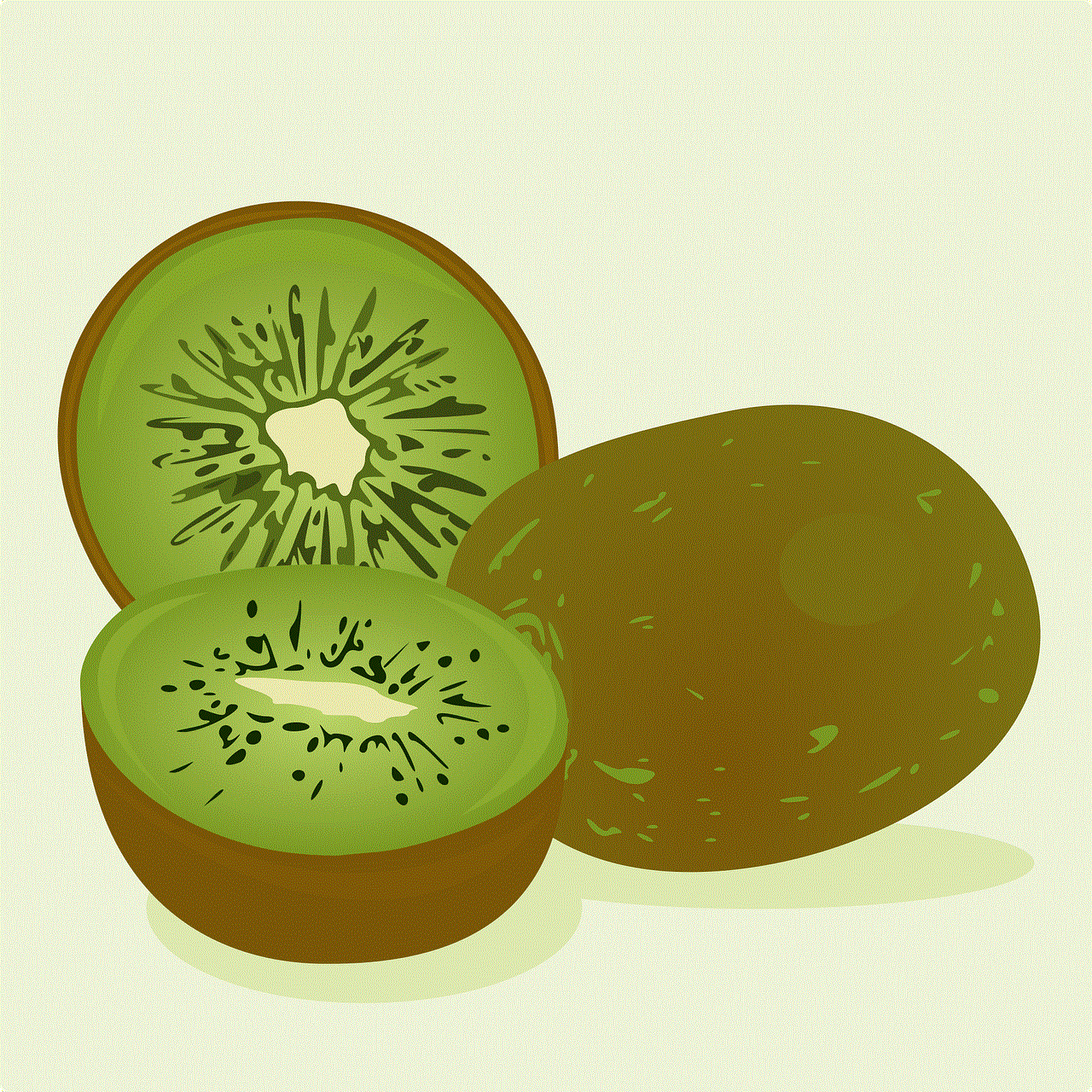
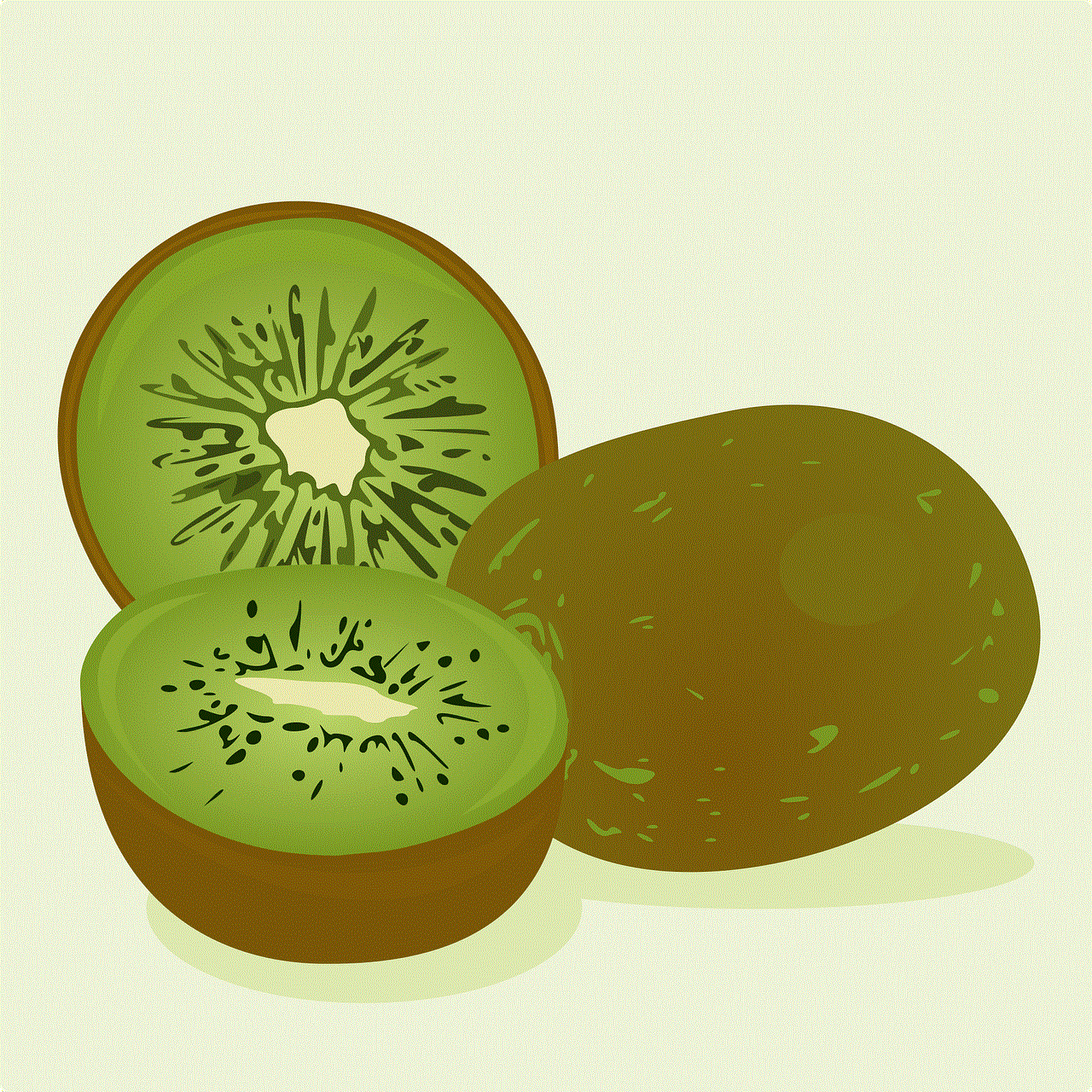
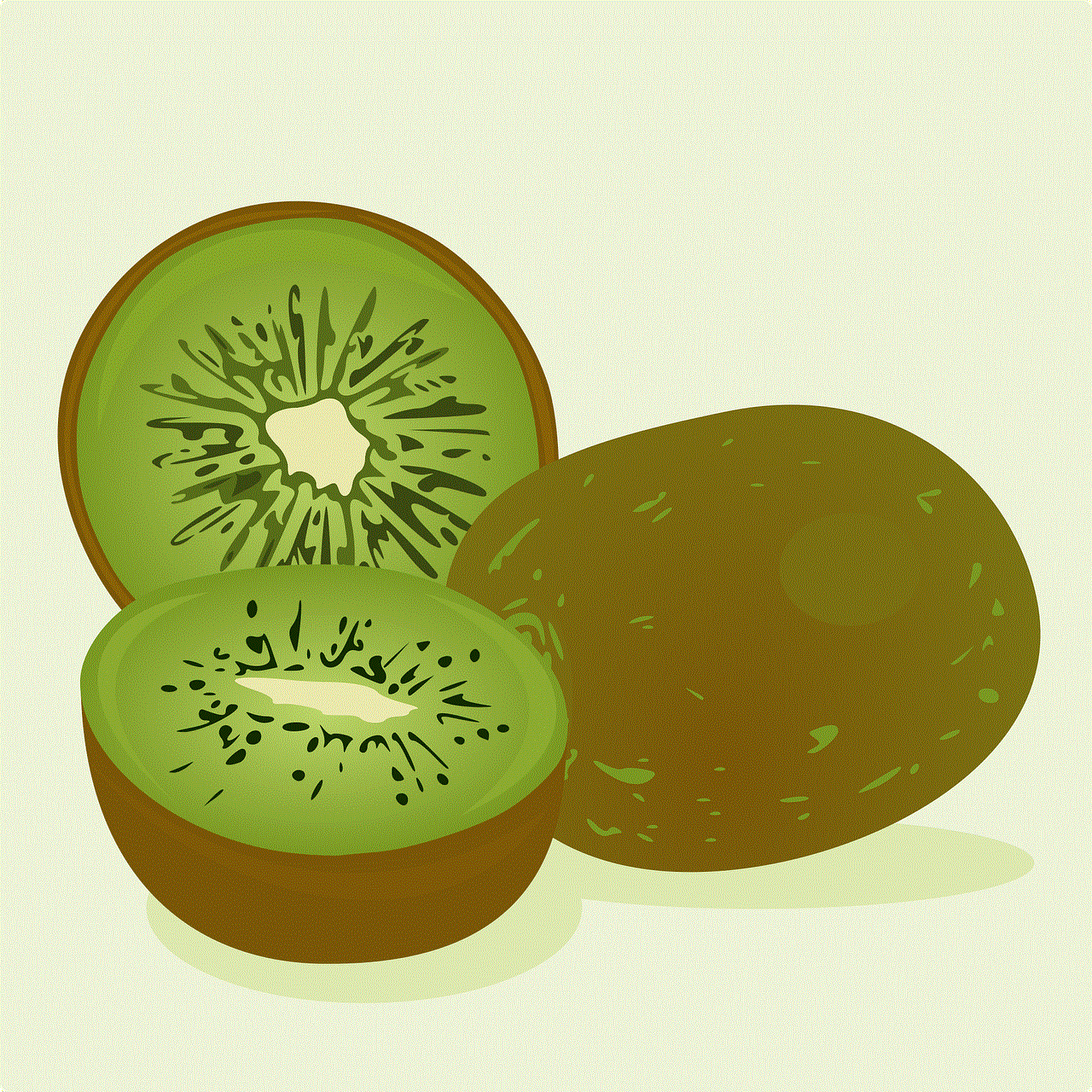
You can also refine your search results by using the “More” option on the search page. Here, you will find additional filters, such as location, language, and video duration. These filters can be useful if you are looking for content from a specific region or in a particular language.
In conclusion, searching on TikTok PC may not be as straightforward as on the mobile app, but with the platform’s various features and filters, it can be just as effective. Whether you are looking for a specific video, user, or hashtag, TikTok PC offers multiple ways to find the content you are looking for. By using the tips and tricks mentioned in this article, you can enhance your search experience and discover new and exciting content on the platform. So, next time you are on TikTok PC, use these tips to make the most out of your search.