conflicer worm removal
A computer virus is a type of malicious software that can cause significant damage to a computer system. One particularly dangerous type of virus is the conficker worm, which has caused havoc in the digital world since its discovery in 2008. This worm is known for its ability to spread rapidly and infect large numbers of computers, making it a particularly challenging virus to deal with. In this article, we will explore what the conficker worm is, how it works, and most importantly, how to remove it from an infected system.
What is the Conficker Worm?
The conficker worm, also known as Downadup or Kido, is a computer worm that targets computers running the Microsoft Windows operating system. It was first discovered in 2008 and has since infected millions of computers worldwide. The worm is particularly notorious for its ability to spread rapidly and infect a large number of computers in a short period.
The conficker worm is a type of malware that infects a computer by exploiting a vulnerability in the Windows operating system. It primarily spreads through the use of removable media, such as USB drives, and by exploiting network vulnerabilities. Once a computer is infected, the worm can spread to other computers on the same network, creating a chain reaction of infections.
How Does the Conficker Worm Work?
The conficker worm is a sophisticated piece of malware that uses a combination of techniques to infect and spread. The worm primarily targets computers running Windows XP, Windows Vista, and Windows Server 2003. It works by exploiting a vulnerability in the Windows Server service, which allows it to execute code remotely on a target computer.
Once the worm has infected a computer, it creates a new system service with a random name and modifies the Windows Registry to ensure that it starts automatically every time the computer is turned on. It also disables the Windows Automatic Update feature, making it difficult for the user to receive security updates that could help protect against the worm.
The conficker worm also uses advanced techniques to avoid detection and removal. It has the ability to disable antivirus software and block access to security-related websites, making it challenging to remove manually. The worm also uses sophisticated encryption to protect its code, making it difficult for security researchers to analyze and develop a removal tool.
Signs of a Conficker Worm Infection
Due to its ability to avoid detection, it can be challenging to determine if a computer is infected with the conficker worm. However, there are a few signs that may indicate a possible infection. These include:
1. High Network Activity: The conficker worm is known for its ability to spread rapidly by exploiting network vulnerabilities. As a result, an infected computer may experience unusually high network activity, even when the user is not actively using the internet.
2. Disabled System Tools: The worm may disable certain system tools, such as Task Manager, Command Prompt, and Registry Editor, to prevent the user from taking any action against it.
3. Popup Messages: Some variants of the conficker worm may display popup messages on the infected computer, claiming that the system is infected and offering fake security software to remove the infection.
4. Automatic Updates Disabled: The conficker worm disables the Windows Automatic Update feature to prevent the user from receiving security updates that could protect against the worm.
5. Unusual Processes: The worm creates a new system service with a random name, which may appear as an unfamiliar process in the Task Manager.
How to Remove the Conficker Worm
Removing the conficker worm from an infected computer can be a challenging task. Due to its advanced techniques and ability to evade detection, manual removal is not recommended. Instead, users should use a reliable antivirus software to scan and remove the worm from their system.
Antivirus software is designed to detect and remove various types of malware, including the conficker worm. However, due to the complexity of the worm, not all antivirus software may be able to remove it successfully. In such cases, it is recommended to use a specialized removal tool specifically designed to remove the conficker worm.
Microsoft released a removal tool called the “Malicious Software Removal Tool” specifically designed to remove the conficker worm. This tool is available for free and can be downloaded from the Microsoft website. Users can also use other reputable removal tools from well-known antivirus companies to remove the worm.
Preventing Conficker Worm Infections
As the saying goes, prevention is better than cure. The same applies to computer viruses, including the conficker worm. There are some simple steps that users can take to prevent their computer from getting infected with the conficker worm:
1. Keep Your Operating System Updated: The conficker worm primarily targets computers running outdated versions of the Windows operating system. By keeping your system updated with the latest security patches, you can protect against known vulnerabilities that the worm exploits.
2. Use Antivirus Software: As mentioned earlier, using reputable antivirus software is crucial in preventing the conficker worm and other malware infections. Ensure that your antivirus software is up-to-date and performs regular scans of your system.
3. Disable Autorun: The conficker worm primarily spreads through the use of removable media, such as USB drives. By disabling the “autorun” feature, you can prevent the worm from automatically executing when a removable media is inserted into your computer.
4. Use a Firewall: A firewall acts as a barrier between your computer and the internet, preventing unauthorized access to your system. Enable the Windows Firewall or use a third-party firewall to protect your computer from network-based attacks.
5. Be Cautious when Browsing the Internet: The internet is a breeding ground for various types of malware, including the conficker worm. Be cautious when clicking on links or downloading files from unknown or suspicious websites.
Conclusion
The conficker worm is a dangerous computer virus that has caused significant damage since its discovery in 2008. It is known for its ability to spread rapidly and infect a large number of computers, making it a significant threat to computer systems worldwide. To protect against this worm, users should ensure that their operating system is up-to-date, use reputable antivirus software, and take precautionary measures when browsing the internet. In case of an infection, it is recommended to use a specialized removal tool to remove the worm successfully. By following these measures, users can protect their systems from this notorious worm and other types of malware.
tiktok previously watched
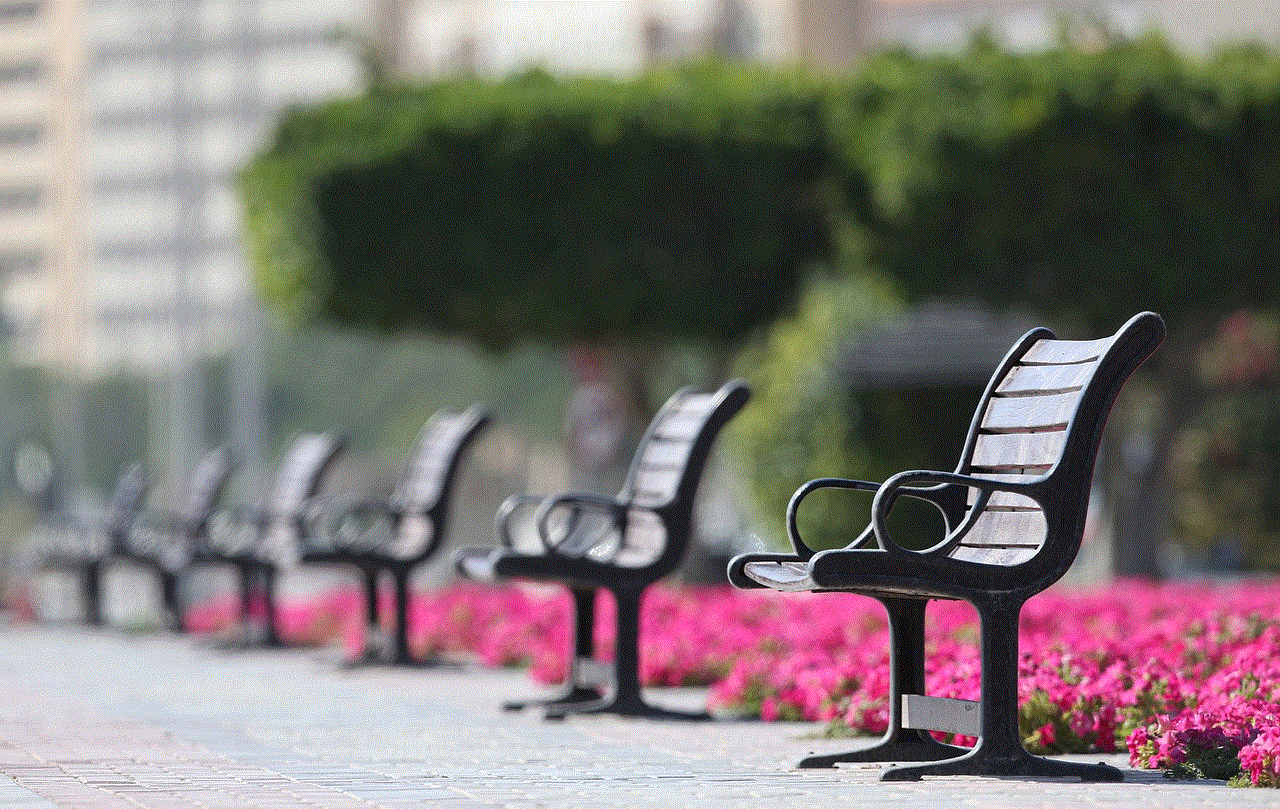
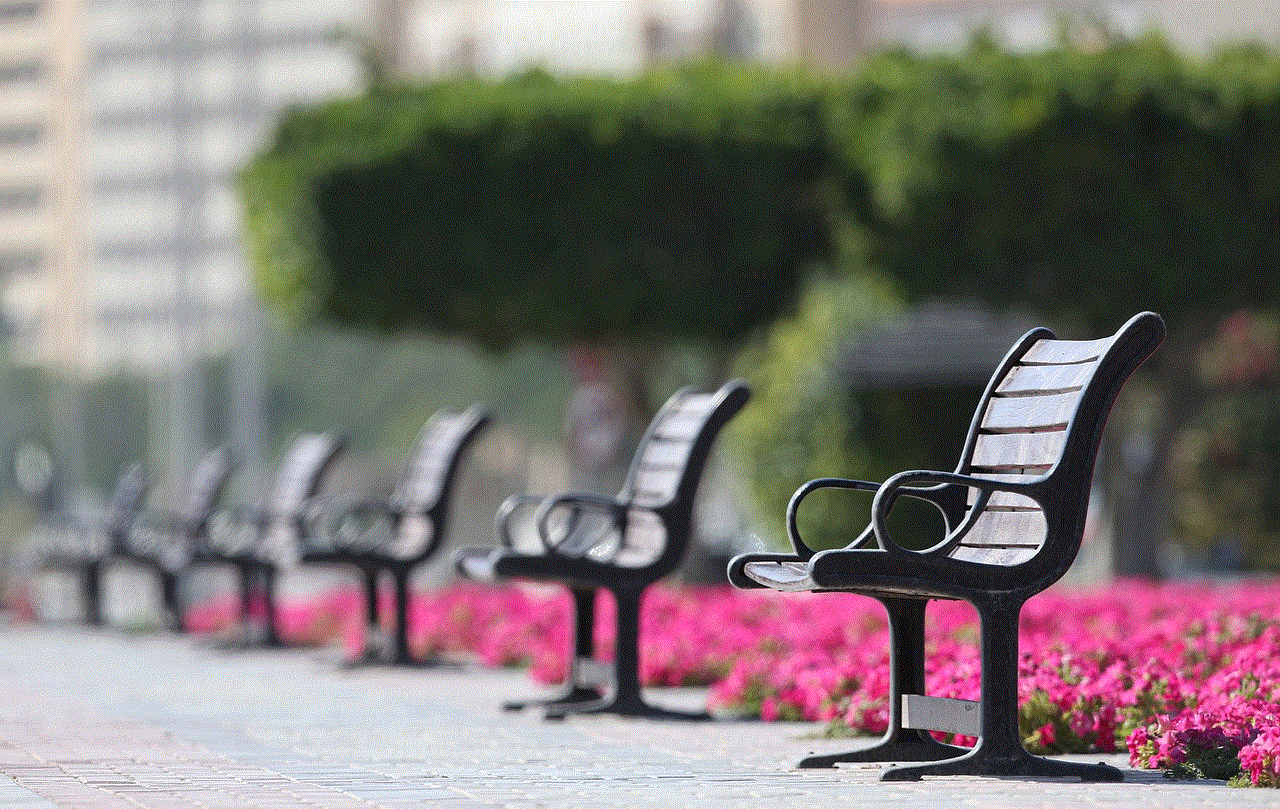
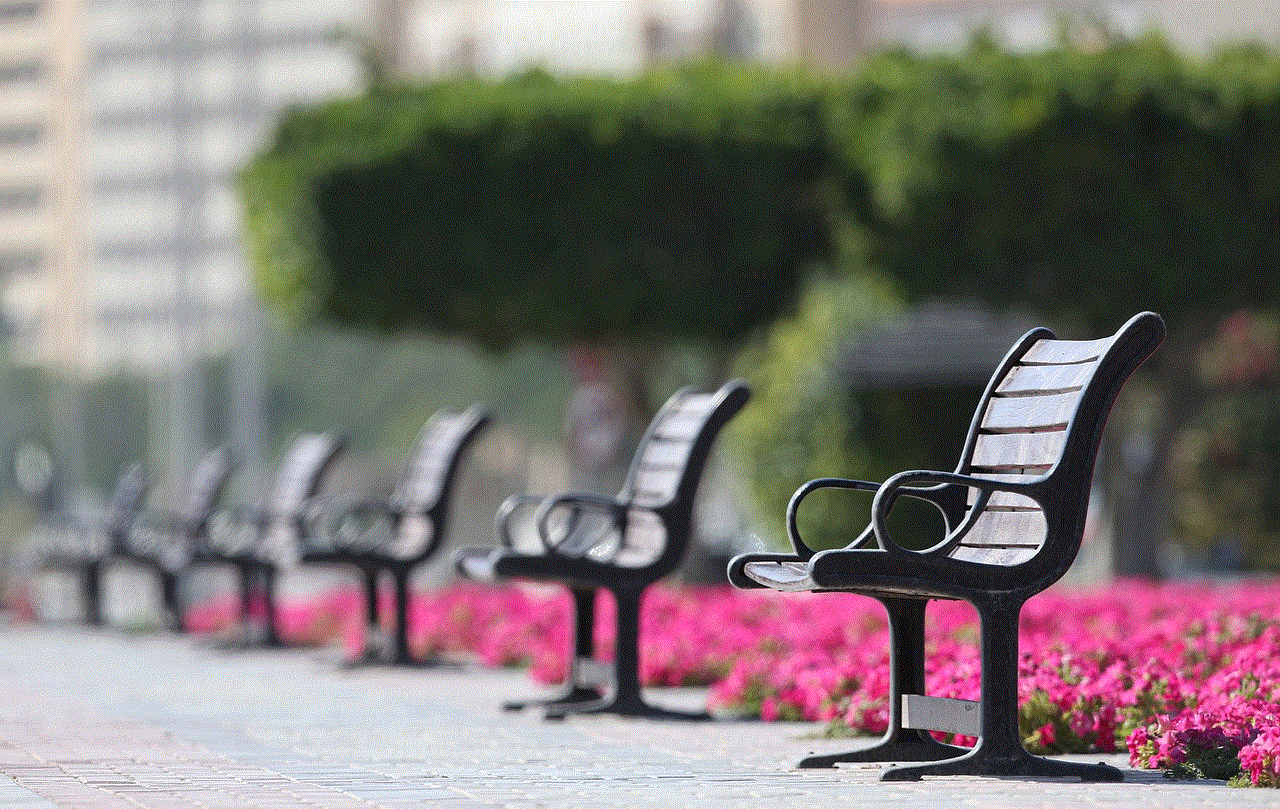
The popular social media app, TikTok , has taken the world by storm with its short-form videos and easy-to-use interface. With over 800 million active users worldwide, it has become one of the most downloaded apps of all time. However, with its skyrocketing popularity, there has been a lot of debate surrounding the content and impact of TikTok on its users.
TikTok, previously known as Musical.ly, was launched in 2016 by the Chinese company, ByteDance. It quickly gained a massive following, especially among the younger generation, for its lip-syncing and dancing videos. The app allows users to create short videos with background music, filters, and special effects. These videos can then be shared on the app or other social media platforms, making it a viral sensation.
The app’s success has been attributed to its addictive nature, where users can endlessly scroll through an endless feed of videos. The algorithm used by TikTok is known to be highly personalized, showing users content that they are most likely to engage with. This has led to concerns about the app’s impact on mental health, as users can spend hours mindlessly scrolling through the app, leading to a decrease in productivity and an increase in screen time.
One of the most significant criticisms of TikTok is its potential to promote dangerous challenges and trends. The app has been under fire for promoting harmful challenges such as the “Skull Breaker Challenge,” which resulted in several injuries and hospitalizations. There have also been concerns about the app’s influence on body image and self-esteem, as the majority of content on TikTok revolves around physical appearance.
Moreover, TikTok has faced backlash for its lack of content moderation. The app has been accused of not doing enough to regulate its content, leading to the spread of misinformation and harmful content. In December 2019, the app was briefly banned in India for promoting pornography and child abuse content. This incident raised questions about the app’s safety for its younger users and the need for stricter content moderation policies.
Despite these criticisms, TikTok has also been praised for its ability to give a platform to underrepresented voices. The app has been used to shed light on social issues and promote diversity and inclusivity. It has also been a platform for artists and creators to showcase their talents and reach a wider audience. In recent times, TikTok has been used as a tool for activism, with users creating videos to raise awareness about various social and political issues.
The app’s impact goes beyond its users, as it has also disrupted the music industry. TikTok’s popularity has led to songs going viral on the app, resulting in a surge in streams and downloads. This has changed the way music is marketed, with artists now using TikTok as a platform to promote their music and gain new fans. The app has also been credited for reviving old songs and introducing them to a new generation of listeners.
One of the most significant controversies surrounding TikTok is its privacy and security concerns. In 2020, the app was banned in India and faced potential bans in the United States and other countries due to its data collection practices. The app has been accused of sharing user data with the Chinese government, raising concerns about the safety and privacy of its users. This has resulted in TikTok implementing stricter privacy policies and measures to address these concerns.
In response to the criticism and controversies, TikTok has taken steps to improve its platform’s safety and security. The app has introduced features such as “Family Pairing” and “Screen Time Management” to help parents monitor their child’s activity on the app. It has also implemented stricter age verification measures and introduced a “Digital Wellbeing” feature to promote healthy usage of the app.
Despite the controversies, TikTok’s popularity continues to soar, with no signs of slowing down. The app has become a cultural phenomenon, with its influence reaching far and wide. From providing entertainment to being a platform for social change, TikTok has established itself as a significant player in the social media world.
In conclusion, TikTok, previously known as Musical.ly, has come a long way since its launch in 2016. With its addictive nature and personalized algorithm, it has become one of the most popular social media apps of all time. However, its success has not come without its fair share of criticism and controversies. While the app has been praised for giving a platform to underrepresented voices and disrupting the music industry, it has also faced backlash for promoting dangerous challenges and concerns over privacy and security. As TikTok continues to evolve and grow, it is essential for the app to address these concerns and prioritize the safety and well-being of its users.
how to hack yahoo email
In today’s digital age, email has become an integral part of our daily lives. It is a convenient and efficient way of communication, allowing us to send and receive messages instantly. Yahoo Mail, one of the earliest email services, has been a popular choice among users since its launch in 1997. However, with the rise of cybercrime, Yahoo Mail has become a target for hackers. Many users have fallen victim to email hacking, resulting in compromised personal information and sensitive data. In this article, we will delve into the methods used by hackers to hack Yahoo email accounts and how you can protect yourself from such attacks.
What is Email Hacking?
Email hacking refers to the unauthorized access of someone’s email account without their permission. Hackers use various techniques to gain access to an email account, such as phishing, brute force attacks, and social engineering. Once they gain access, they can read, send, and delete emails, and even change the account’s settings. Email hacking can have severe consequences, such as identity theft, financial fraud, and blackmailing.



Why Hack Yahoo Email Accounts?
Yahoo Mail has over 225 million active users, making it a prime target for hackers. Moreover, Yahoo has suffered several data breaches in the past, compromising user data such as names, email addresses, dates of birth, and security questions. This data can be used by hackers to launch targeted attacks on users’ email accounts. Additionally, Yahoo Mail is often used as a login for other online platforms, making it a gateway to access other accounts, including social media, online banking, and e-commerce sites.
Methods Used to Hack Yahoo Email Accounts
1. Phishing
Phishing is one of the most common methods used by hackers to gain access to email accounts. It involves tricking users into providing their login credentials by posing as a legitimate entity, such as Yahoo. Hackers send fake emails that appear to be from Yahoo, claiming that the user’s account has been compromised, and they need to verify their login details to secure it. The email includes a link that leads to a fake login page, where the user unknowingly enters their credentials, allowing the hacker to access their account.
2. Brute Force Attacks
Brute force attacks involve using software to repeatedly try different combinations of usernames and passwords until the correct one is found. This method is effective if the password is weak and can be easily guessed. Hackers can use automated tools to carry out brute force attacks on Yahoo email accounts and gain access to them.
3. Social Engineering
Social engineering is a psychological manipulation technique used by hackers to trick users into revealing their login credentials. The hacker may use personal information gathered from social media or other sources to gain the victim’s trust and convince them to share their password. This method is particularly effective against users who use weak passwords or share their passwords with others.
4. Malware
Malware, short for malicious software, is any software designed to harm a computer system. Hackers can use malware, such as keyloggers, to record a user’s keystrokes and steal their login credentials. They can also use malware to gain remote access to a user’s computer and monitor their activities, including their Yahoo email login details.
How to Protect Yourself from Email Hacking
1. Use Strong Passwords
A strong password is the first line of defense against email hacking. It should be at least 12 characters long and contain a combination of uppercase and lowercase letters, numbers, and special characters. Avoid using personal information, such as your name or date of birth, as your password. It is also essential to use a unique password for each online account to prevent all your accounts from being compromised if one password is hacked.
2. Enable Two-Factor Authentication
Enabling two-factor authentication adds an extra layer of security to your email account. It requires users to provide a verification code, usually sent to their phone, in addition to their password when logging in. Even if a hacker manages to obtain your login credentials, they won’t be able to access your account without the verification code.
3. Be Wary of Suspicious Emails
Be cautious when receiving emails from unknown senders, especially if they contain urgent requests or ask for personal information. Avoid clicking on links or attachments in such emails, as they may lead to a fake login page or install malware on your device. If you receive an email claiming to be from Yahoo, always check the sender’s email address and the email’s content for any red flags.
4. Keep Your Software Updated
Hackers often exploit vulnerabilities in outdated software to gain access to a user’s device. It is crucial to keep your operating system, web browsers, and antivirus software up to date to stay protected from cyber threats.
5. Use a Virtual Private Network (VPN)



A VPN encrypts your internet traffic and routes it through a secure server, making it difficult for hackers to intercept your data. It is especially useful when using public Wi-Fi, as it prevents hackers from eavesdropping on your online activities.
In conclusion, email hacking is a significant threat that can have severe consequences for individuals and organizations. Hackers use various methods to hack Yahoo email accounts, and it is crucial to stay vigilant and take necessary precautions to protect yourself from such attacks. By following the tips mentioned above, you can secure your Yahoo email account and keep your personal information safe from cybercriminals. Remember, prevention is always better than cure when it comes to email hacking.