samsung tablet settings menu
The Samsung tablet settings menu is a crucial part of the device that allows users to customize various aspects of their tablet’s functionality. From adjusting display settings to managing sound preferences, the settings menu offers a wide range of options to enhance the user experience. In this article, we will explore the different sections and options available within the Samsung tablet settings menu.
1. Display Settings:
The display settings section is where users can modify the screen’s brightness, resolution, and color settings. It also provides options for adjusting the screen timeout, enabling the dark mode, and managing the auto-rotate feature. Users can customize these settings based on their preferences and the surrounding environment to optimize their viewing experience.
2. Sound Settings:
The sound settings section allows users to control various audio-related aspects of their Samsung tablet. Users can adjust the volume levels for different types of audio, such as media, notifications, and alarms. Additionally, users can set custom ringtones, enable or disable vibration for calls and notifications, and manage the tablet’s sound equalizer.
3. Storage Settings:
In the storage settings section, users can monitor and manage the device’s storage space. The Samsung tablet provides a breakdown of the storage usage, including the amount of space used by apps, media files, and system data. Users can also clear cached data, optimize storage by removing unnecessary files, and format external storage devices such as SD cards.
4. Battery Settings:
The battery settings section allows users to monitor and manage the tablet’s battery usage. Users can view the battery percentage, check the battery usage history, and identify apps or processes consuming excessive power. Additionally, users can enable power-saving modes to extend the battery life and customize settings related to battery optimization.
5. Security Settings:
In the security settings section, users can configure various security features to protect their Samsung tablet. Users can set up screen locks, such as PIN, pattern, or biometric authentication (fingerprint or face recognition). Additionally, users can manage app permissions , enable or disable device administrators, and configure options for secure startup and encryption.
6. Network and Internet Settings:
The network and internet settings section allows users to manage their tablet’s connectivity options. Users can configure Wi-Fi settings, including connecting to networks, managing saved networks, and enabling Wi-Fi calling. Additionally, users can manage mobile data usage, set up a mobile hotspot, and configure VPN (Virtual Private Network) settings.
7. Accounts and Backup Settings:
In the accounts and backup settings section, users can manage their Samsung and Google accounts. Users can add or remove accounts, sync various types of data (such as contacts, calendars, and emails), and configure backup and restore options. This section also provides options for managing Samsung Cloud, where users can store and sync their data.
8. Accessibility Settings:
The accessibility settings section offers options to enhance the tablet’s usability for individuals with disabilities. Users can enable features such as screen readers, magnification gestures, and color inversion. This section also provides options for adjusting text size, display colors, and font styles to suit individual preferences.
9. About Tablet Settings:
The about tablet settings section provides detailed information about the Samsung tablet, including the model name, software version, and available system updates. Users can also access legal information, regulatory labels, and copyright details related to the device. Additionally, this section offers options for performing software updates and factory resets.
10. Advanced Settings:
The advanced settings section contains additional options for advanced users to customize their Samsung tablet. It includes features like developer options, where users can enable USB debugging, configure animation scales, and monitor system performance. This section also provides options for managing app permissions, background processes, and default apps.
In conclusion, the Samsung tablet settings menu offers a plethora of customization options to enhance the user experience. From display and sound settings to security and accessibility options, users have the flexibility to personalize their tablet according to their preferences. By exploring and utilizing the various sections within the settings menu, users can optimize their Samsung tablet to suit their specific needs.
hack into peoples snapchat
In today’s digital age, social media has become an integral part of our lives. From staying connected with friends and family to sharing our daily activities, social media platforms have revolutionized the way we communicate. One such platform that has gained immense popularity is Snapchat . With its unique feature of disappearing messages, it has become a favorite among the younger generation. However, with the rise of cybercrimes, many people are concerned about the security of their personal information on Snapchat . This has led to a growing interest in hacking into people’s Snapchat accounts. In this article, we will delve into the world of Snapchat hacking and explore the methods used to gain unauthorized access to someone’s account.
Before we dive into the technicalities of hacking, it is essential to understand the ethical and legal implications of such actions. Hacking into someone’s Snapchat account without their consent is a violation of their privacy and can lead to severe consequences. It is a criminal offense and can result in imprisonment and hefty fines. Hence, it is crucial to use this information for educational purposes only and not engage in any illegal activities.
The first method that comes to mind when we think of hacking is password cracking. This involves using software or algorithms to guess or crack the password of the targeted account. However, this method is not very effective when it comes to Snapchat. The platform has a robust security system that makes it difficult for hackers to use this method. Snapchat’s two-factor authentication and strong encryption make it almost impossible to crack passwords using traditional methods.
Another popular method used for hacking into Snapchat is phishing. It involves creating a fake login page that resembles the actual Snapchat login page. The hacker then sends this page to the victim, usually through email or text, luring them to enter their login credentials. Once the victim enters their information, it is sent to the hacker, giving them access to the account. This method is highly effective as it preys on the human tendency to trust familiar-looking pages. However, it requires a lot of technical expertise and effort to create a convincing fake login page.
Social engineering is another technique used to hack into Snapchat accounts. It involves manipulating the victim into revealing their login credentials by posing as someone they trust. This could be done through a fake customer service call or by creating a fake profile of a mutual friend. With the abundance of personal information available on social media, it has become easier for hackers to gather information and use it to their advantage. This method is highly effective as it exploits the human element, making it difficult for the victim to recognize the deception.
One of the most significant security vulnerabilities in Snapchat is the usage of third-party apps. These are apps that claim to enhance the user’s Snapchat experience by providing additional features such as saving snaps, viewing stories anonymously, or increasing the number of friends. However, these apps require the user’s login credentials, making it easy for hackers to gain access to their accounts. In 2018, Snapchat released a statement warning users against the usage of these apps and the potential risk of account compromise. However, many users still fall prey to these apps, making it a popular method for hacking into Snapchat accounts.
Apart from these methods, there have been instances where hackers have exploited bugs and flaws in the Snapchat app to gain unauthorized access. In 2018, a group of hackers claimed to have found a vulnerability in the app that allowed them to access user’s data, including their login credentials. Snapchat has since then patched the bug, but it serves as a reminder that even the most secure platforms are not immune to hacking.
In recent years, there has been a rise in the usage of spy apps for hacking into Snapchat accounts. These apps are designed to monitor someone’s phone activity, including their social media usage. They can record keystrokes, take screenshots, and even access deleted messages. These apps are mostly used by parents to keep an eye on their children’s online activities. However, they can also be used by hackers to gain access to someone’s Snapchat account. In 2018, a popular spy app, mSpy, was hacked, exposing the personal data of millions of users. This incident highlights the potential risk of using such apps, both for the user and the target.
While hacking into someone’s Snapchat account may seem like a daunting task, there are also simpler ways to gain access. One such method is to use a shared device. If the victim has logged into their Snapchat account on a device that is accessible to the hacker, they can easily access their account without any hacking techniques. This could be a shared laptop, tablet, or even a friend’s phone. Hence, it is crucial to log out of your account after use and avoid logging in on public devices.
Another method that is gaining popularity among hackers is the usage of keyloggers. These are software or hardware devices that record every keystroke made on a device. By installing a keylogger on the victim’s device, the hacker can gather their login credentials and gain access to their Snapchat account. This method is highly invasive and can be challenging to detect.
In conclusion, hacking into someone’s Snapchat account is not a simple task and requires a certain level of technical expertise. With the increasing awareness of online privacy and security, Snapchat has made significant efforts to enhance its security measures. However, as we have seen, it is not entirely foolproof, and there are still ways for hackers to gain unauthorized access. It is crucial to be cautious while using social media and to take necessary precautions to safeguard your personal information. Regularly changing your passwords, avoiding third-party apps, and using two-factor authentication can go a long way in protecting your Snapchat account from being hacked. Remember, hacking is a criminal offense, and engaging in such activities can have severe consequences. So, it is best to use this information for educational purposes only and not for malicious intent. Stay safe online!
what is school time mode on apple watch
Apple Watch has become one of the most popular wearables in recent years, offering a range of features and functionalities that have made it a must-have for many individuals. One of the most useful features of the Apple Watch is the school time mode, which is designed to help students stay focused and on track during their school day. In this article, we will take an in-depth look at what school time mode on Apple Watch is and how it can benefit students.
What is School Time Mode?
School time mode is a feature on Apple Watch that allows users to customize their watch face with a specific set of apps and complications that are relevant to their school day. This mode is designed to help students stay focused and avoid distractions during school hours. When school time mode is activated, the watch face will only display the apps and complications that have been selected by the user, and all notifications will be temporarily silenced.
How to Enable School Time Mode on Apple Watch?
Enabling school time mode on your Apple Watch is a simple process. To activate this feature, follow these steps:
1. On your Apple Watch, swipe down from the top of the screen to access the Control Center.
2. In the Control Center, tap on the school bell icon.
3. This will activate school time mode, and you will see a message on your watch face that says “School Time.”
4. To customize your school time mode, tap on the “Customize” button on the message.
5. Here, you can select the apps and complications that you want to be displayed on your watch face during school time.
6. Once you have selected the apps and complications, tap on “Done” to save the changes.
7. To exit school time mode, swipe up from the bottom of the watch face and tap on “End.”
Benefits of Using School Time Mode on Apple Watch
Now that we know what school time mode on Apple Watch is and how to enable it let’s explore the various benefits that this feature offers to students.
1. Minimizes Distractions
One of the biggest advantages of using school time mode on Apple Watch is that it helps minimize distractions during school hours. With notifications temporarily silenced, students can focus on their studies without constantly checking their phone for updates.
2. Customizable for Individual Needs
Another significant benefit of school time mode is that it is customizable for individual needs. Students can select the apps and complications that are most relevant to their school day and remove any that may cause distractions.
3. Encourages Time Management
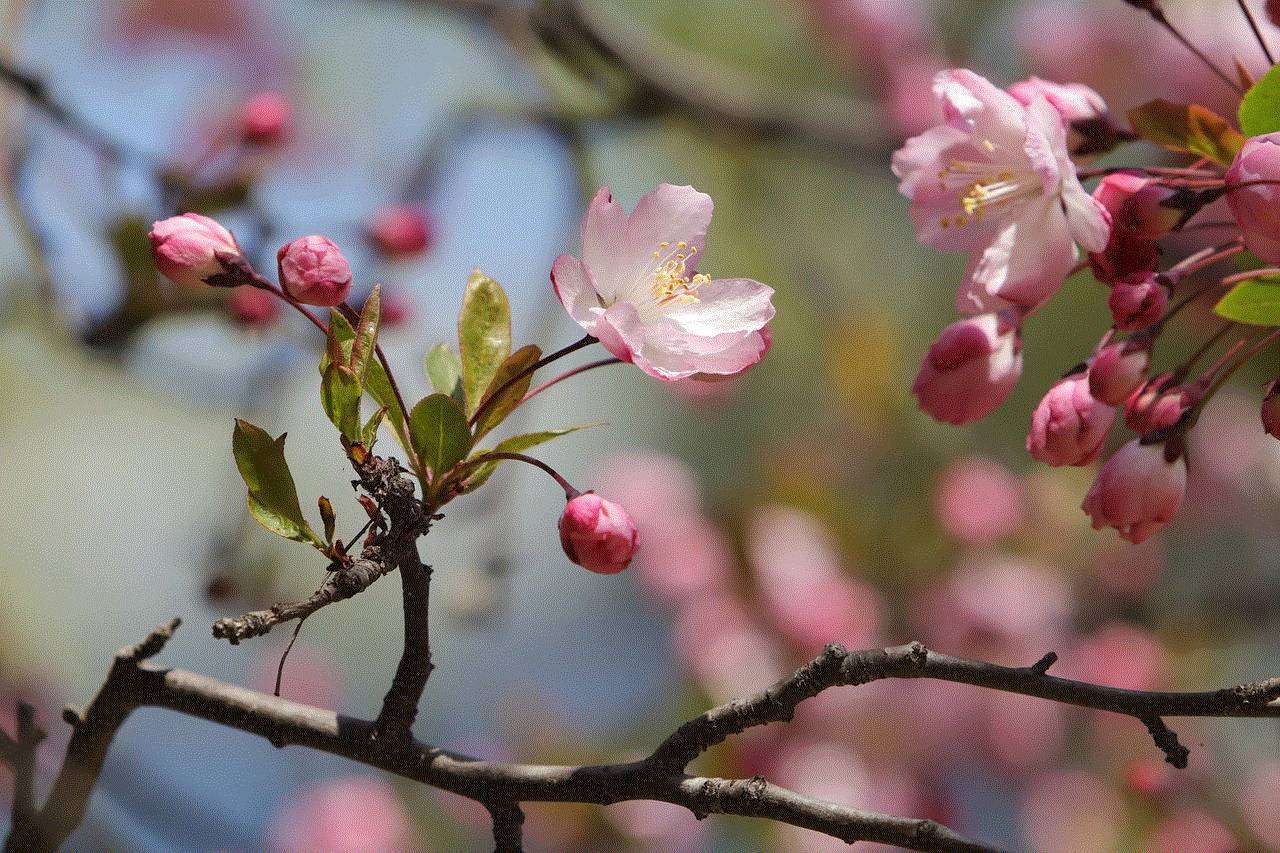
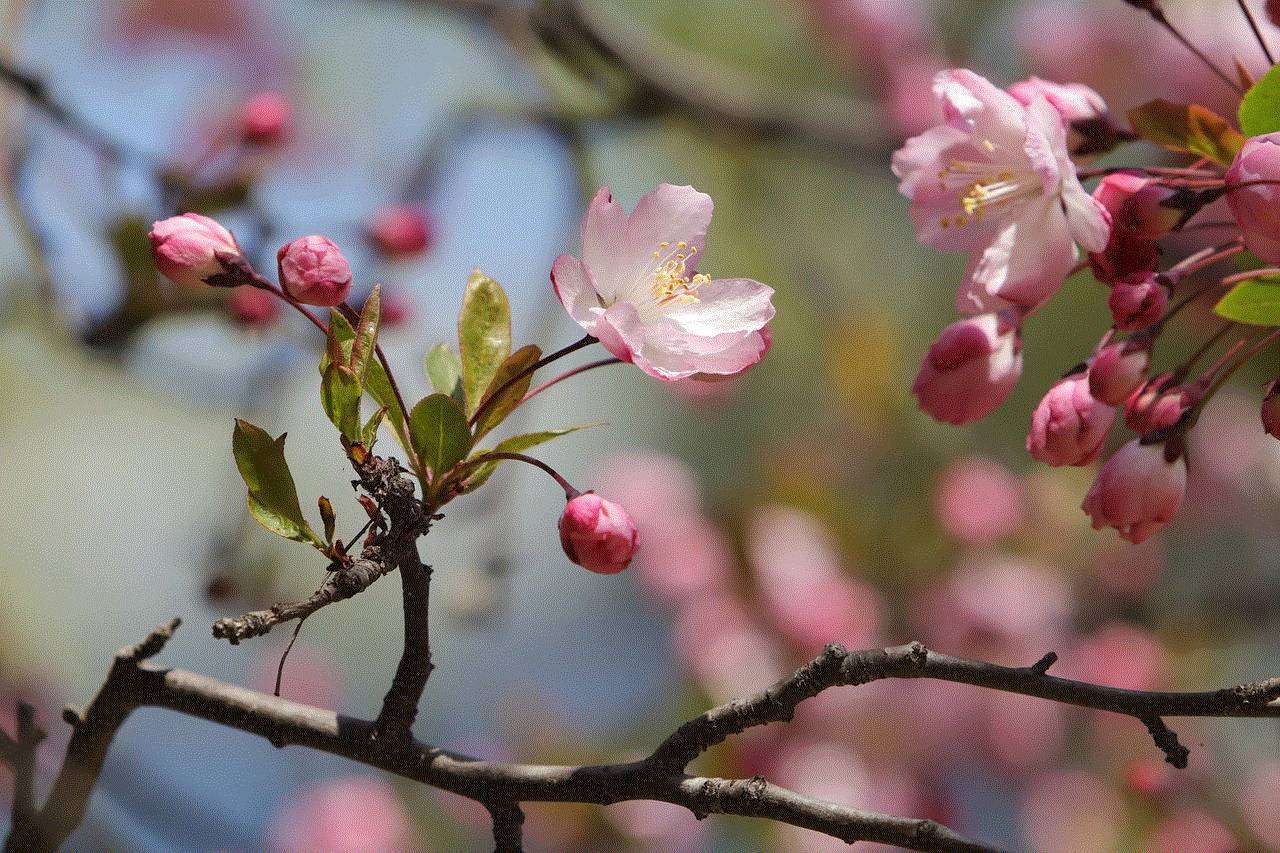
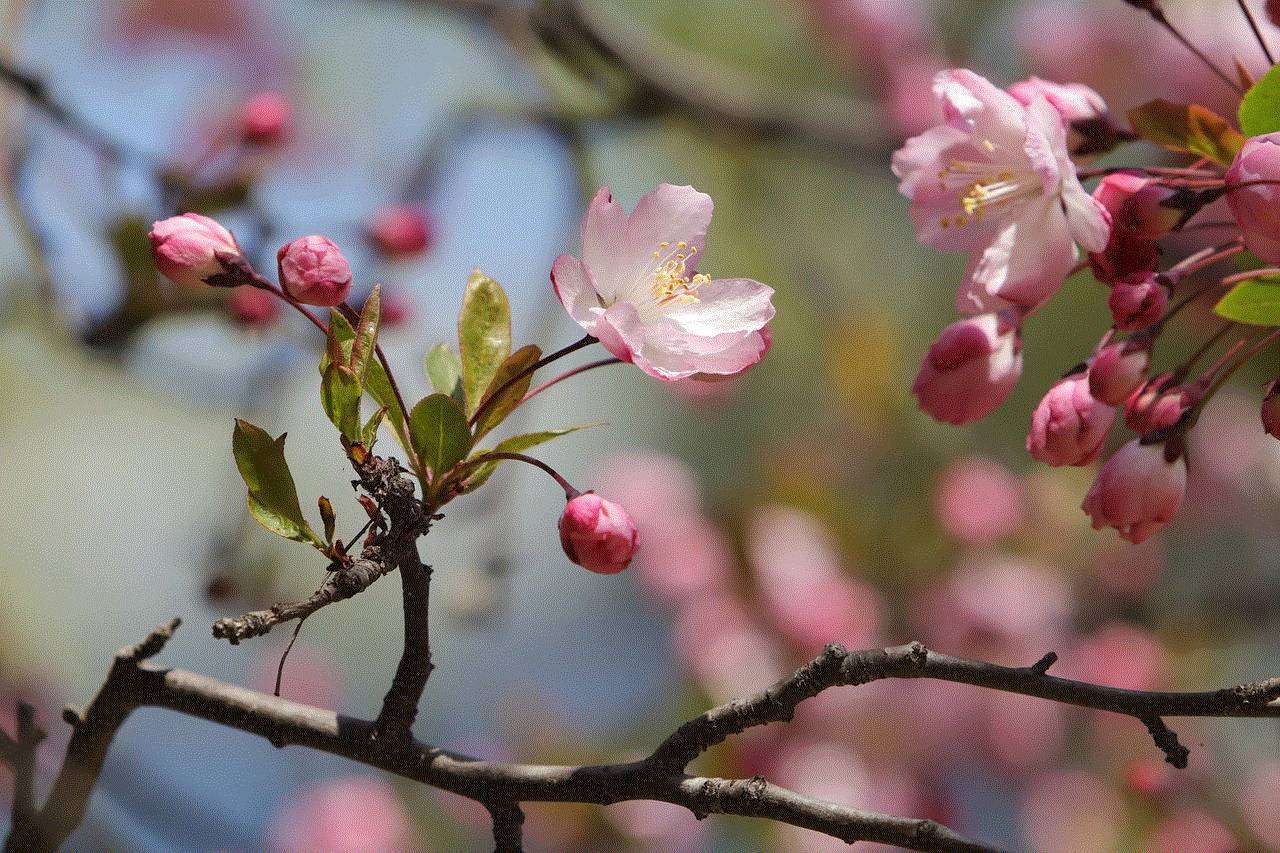
School time mode can also encourage students to manage their time better. By only displaying the essential apps and complications, students are less likely to get sidetracked and can prioritize their tasks and assignments effectively.
4. Helps Maintain Privacy
With school time mode activated, students can maintain their privacy during school hours. Personal notifications and messages will not be displayed on the watch face, ensuring that only necessary information is visible.
5. Promotes Better Focus
With fewer distractions and a customized watch face, students are more likely to stay focused during class. This can lead to higher productivity and better academic performance.
6. Useful for Exam Days
School time mode can also be helpful during exam days when students need to stay focused and avoid any distractions. By customizing their watch face with only the necessary apps and complications, students can minimize the chances of getting sidetracked during exams.
7. Encourages Responsible Device Usage
By using school time mode, students can learn to be responsible with their electronic devices. They can set boundaries for themselves and only use their Apple Watch for essential tasks during school hours.
8. Provides a Seamless Transition from School to Home
Another advantage of school time mode is that it provides a seamless transition from school to home. Once school time is over, students can easily exit this mode and access all their apps and notifications.
9. Suitable for All Ages
School time mode is not just for high school or college students; it can also be beneficial for younger students. Parents can customize their child’s watch face with the necessary apps and complications, such as reminders for snack time or their afterschool activities.
10. Can Be Used for Other Activities
School time mode can also be used for other activities besides school. For example, if you are attending a meeting or a conference, you can customize your watch face to only display the necessary apps and complications for that specific event.
Drawbacks of School Time Mode
While school time mode offers several benefits, there are also some potential drawbacks to consider.
1. Limited Customization Options
One of the main drawbacks of school time mode is that the customization options are limited. Users can only select the apps and complications that are available on their Apple Watch, which may not include all the apps they use regularly.
2. Requires Manual Activation
Another potential downside of school time mode is that it needs to be manually activated. Users need to remember to enable this feature every day before school, which can be a bit of a hassle.
3. Limited Duration
School time mode is only available for a limited duration, which is set by the user. Once this time is up, the watch face will return to its default settings, and all notifications will resume.
Conclusion
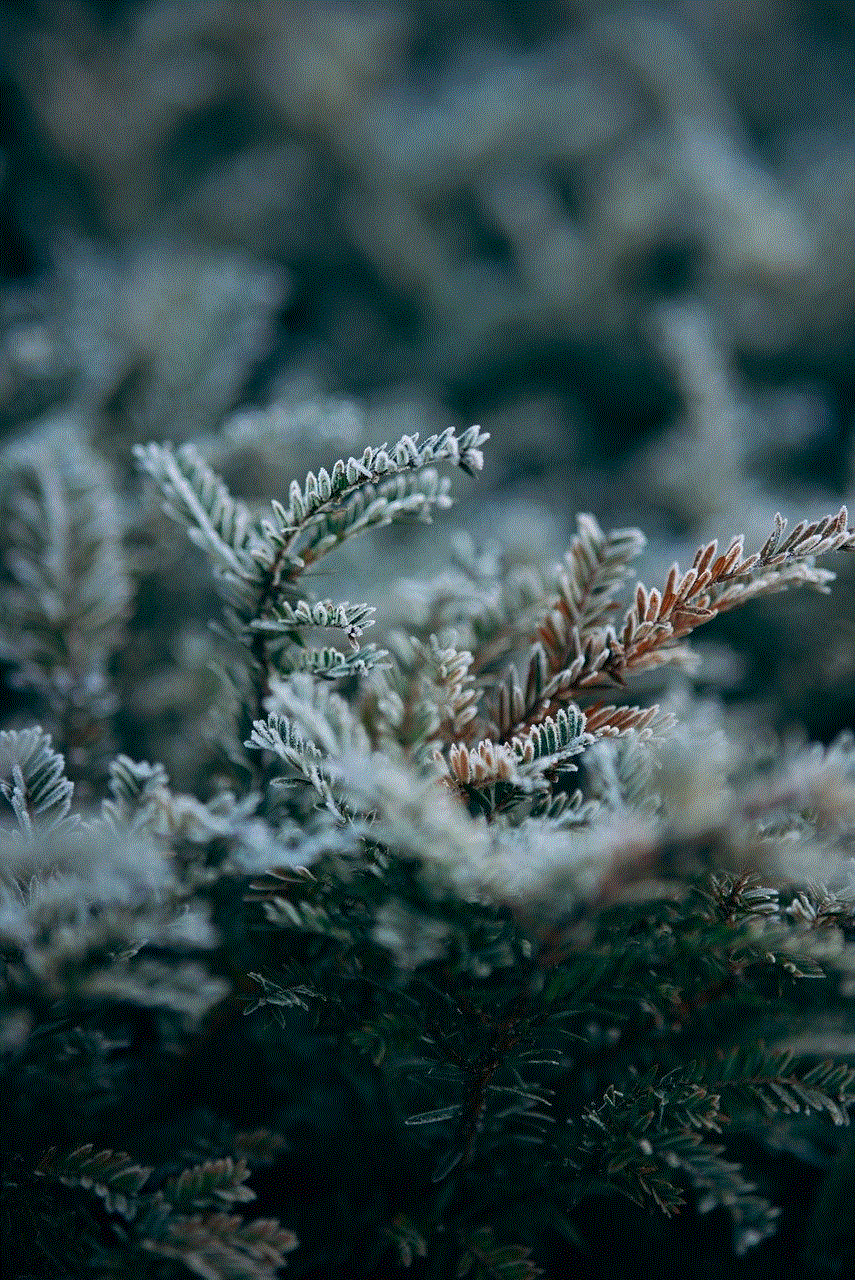
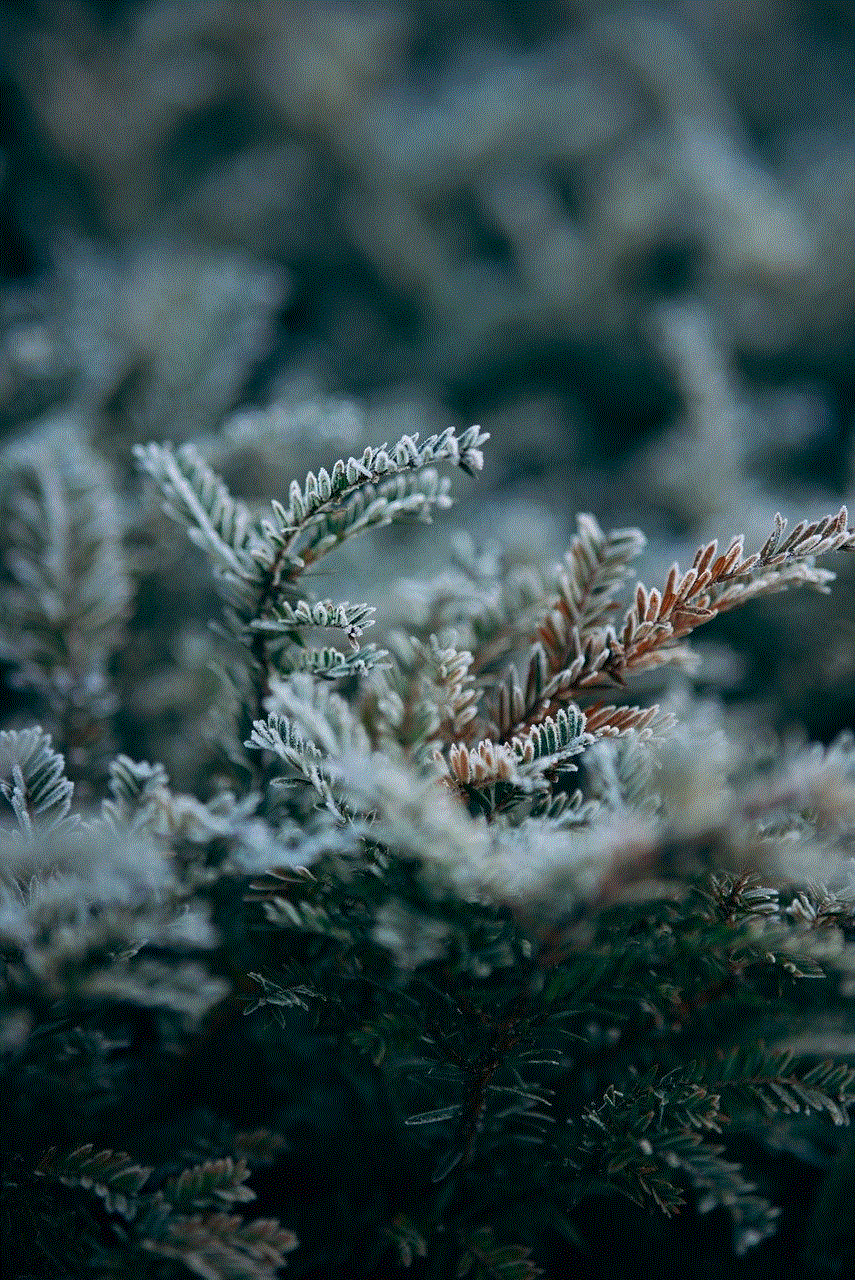
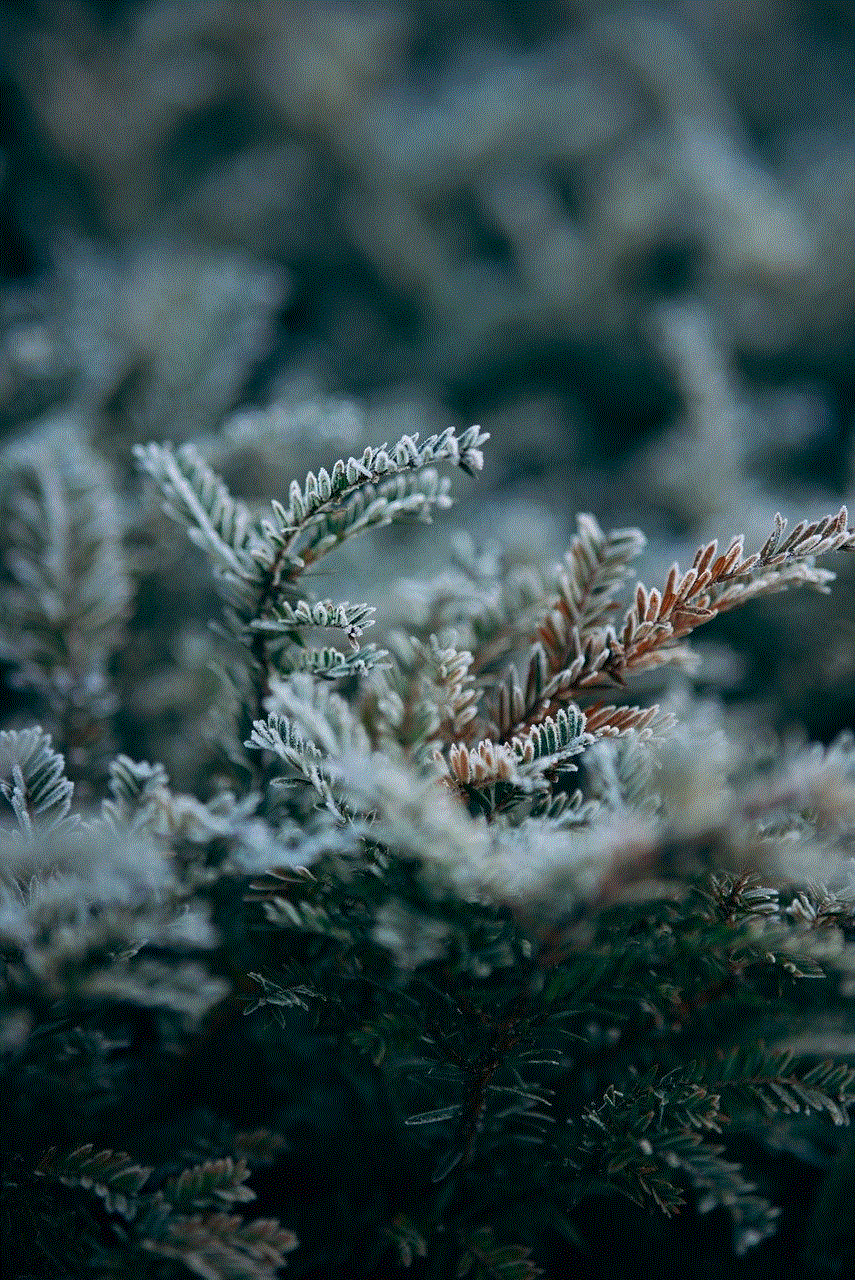
In conclusion, school time mode on Apple Watch is a useful feature that can help students stay focused and on track during their school day. By customizing their watch face with only the necessary apps and complications, students can minimize distractions and improve their productivity. While there are some potential drawbacks to consider, the benefits of using school time mode far outweigh them. So, if you are a student looking to make the most out of your Apple Watch, be sure to give school time mode a try.