how to find geotag on facebook photo
How to Find Geotag on Facebook Photo
With over 2.8 billion monthly active users, Facebook is undoubtedly one of the most popular social media platforms in the world. People use it to connect with friends and family, share their thoughts, and post photos and videos. One interesting feature that Facebook offers is the ability to geotag your photos, allowing others to know the location where the photo was taken. This can be useful for various reasons, such as sharing travel experiences or finding out where a particular photo was captured. In this article, we will explore how to find geotags on Facebook photos.
1. Understanding Geotagging on Facebook:
Geotagging is the process of adding geographical metadata to various media, such as photos or videos. It allows users to attach specific location information to their posts, enabling others to see where the content was created. On Facebook, geotagging can be done manually by selecting a location from a list of suggested places or by using the device’s built-in GPS to automatically tag the location. Geotagged photos appear on the user’s timeline as well as in the news feed and can be viewed by friends, depending on privacy settings.
2. Privacy Settings and Geotagging:
Before we delve into finding geotags on Facebook photos, it is essential to understand how privacy settings affect the visibility of geotagged content. Facebook allows users to control who can see their posts, including geotagged photos. By default, posts are shared with friends, but users can customize their privacy settings to limit visibility to specific groups or individuals. Therefore, the ability to find geotags on Facebook photos may be limited based on the privacy settings of the person who posted the content.
3. Checking Geotags on Your Own Photos:
If you want to find geotags on your own photos, the process is relatively straightforward. Start by navigating to your Facebook profile and click on the “Photos” tab. From here, you can browse through your albums or select the “Photos of You” tab to view photos that others have tagged you in. Once you find a photo you want to check the geotag for, click on it to open it in full size. Look for the location information displayed below the photo. If the photo has a geotag, it will show the name of the place or an address.
4. Finding Geotags on Other Users’ Photos:
To find geotags on other users’ photos, you need to have access to their content based on their privacy settings. If someone has allowed you to see their photos, you can view the geotags by navigating to their profile and clicking on the “Photos” tab. From there, you can explore their albums or use the search bar to find specific photos. Once you locate a photo, open it in full size, and check for the geotag information below the photo.
5. Viewing Geotags on the Facebook Mobile App:
If you prefer using the Facebook mobile app, you can also view geotags on photos directly from your smartphone or tablet. Open the Facebook app and navigate to the profile of the person whose photos you want to view. Tap on the “Photos” tab to access their photo albums. Browse through the albums until you find the desired photo and tap on it to open it in full size. The geotag information should be visible below the photo, displaying the location where it was taken.
6. Searching for Geotagged Photos:
In addition to finding geotags on specific photos, you can also search for geotagged content on Facebook using the search bar. Type keywords related to a specific location or event, and Facebook will display relevant posts and photos. To filter the search results and find geotagged photos specifically, click on the “Photos” tab on the search results page. This will show you all the photos that have been geotagged with the location you searched for.
7. Exploring Geotags on the Facebook Map:
Facebook also offers a map feature that allows you to explore geotagged content visually. To access the map, go to your profile and click on the “Photos” tab. On the top right corner, you will find a button labeled “Map.” Click on it, and Facebook will display a map with markers representing the locations where your photos were taken. By clicking on the markers, you can view the photos associated with each location.
8. Geotagging and Privacy Concerns:
While geotagging can be a fun and useful feature, it is essential to be mindful of privacy concerns. Sharing your location information publicly can pose risks, such as revealing your home address or disclosing your current whereabouts. Therefore, it is advisable to review your privacy settings and adjust them according to your comfort level. You can choose to disable geotagging entirely or limit its visibility to a select group of trusted friends.
9. Removing Geotags from Photos:
If you have previously geotagged a photo and want to remove the location information, Facebook provides an option to do so. Open the photo and click on the three-dot menu icon in the top right corner. From the menu, select “Edit Post.” On the location field, click on the “x” icon next to the current location to remove it. Save the changes, and the geotag will be removed from the photo.
10. Conclusion:
Geotagging on Facebook can be a fascinating way to share your experiences and let others know where your photos were taken. Whether you want to find geotags on your own photos or explore the locations captured by others, Facebook offers several methods to do so. By understanding privacy settings, using the website or mobile app, and utilizing features like search and maps, you can easily find geotags on Facebook photos. Just remember to respect privacy and adjust your settings accordingly to ensure a safe and enjoyable experience on the platform.
tracking calls on cell phones
Cell phones have become an integral part of our lives, with almost everyone owning one. These devices have made our lives easier in many ways, providing us with instant communication, access to information, and a myriad of other features. However, with the rise in technology, there has also been a growing concern about privacy and security. One of the most contentious issues surrounding cell phones is the ability to track calls. This has sparked a heated debate about the legality and ethics of tracking calls on cell phones. In this article, we will dive deeper into this topic and explore the various aspects of tracking calls on cell phones.
What is Call Tracking?
Call tracking is the process of monitoring and recording phone calls made to and from a particular device. It involves collecting data about the duration, time, and date of the call, as well as the numbers involved. This data is then used to track the location of the phone, identify the caller, and even access the content of the call. Call tracking can be done by the phone’s service provider, government agencies, or through software installed on the device.
Reasons for Tracking Calls on Cell Phones
There are various reasons why calls on cell phones are tracked. One of the most common reasons is for law enforcement purposes. In cases of criminal activity, tracking calls can help authorities gather evidence and track down suspects. Call tracking has been instrumental in solving many cases, such as kidnappings, murders, and drug trafficking. It is also used in emergency situations, where the location of the caller is needed to provide assistance.
Another reason for tracking calls is for marketing purposes. Companies use call tracking to monitor the effectiveness of their advertising campaigns. By tracking calls, they can determine which ads are generating the most calls and adjust their marketing strategies accordingly. This is especially useful for businesses that rely on phone calls for sales and customer service, such as call centers.
Privacy Concerns
Despite the benefits of call tracking, there are also significant privacy concerns surrounding this practice. Many people feel that their right to privacy is violated when their calls are being tracked without their knowledge or consent. In some cases, call tracking can be done without a warrant, raising questions about the legality of the process. This has sparked debates about the balance between national security and individual privacy.
Furthermore, call tracking can also be used for malicious purposes. Hackers can use call tracking software to gain access to sensitive information, such as banking details, passwords, and personal conversations. This is a major concern, especially for individuals who handle sensitive information on their phones, such as business executives and government officials.
Legal Framework for Call Tracking
The legality of call tracking varies from country to country. In the United States, call tracking is legal, but there are strict regulations in place. The Fourth Amendment of the US Constitution protects citizens from unreasonable searches and seizures, which includes phone calls. Law enforcement agencies are required to obtain a warrant before tracking calls, except in emergency situations. However, there have been cases where this law has been circumvented, leading to lawsuits and public outcry.
In Europe, call tracking is subject to the General Data Protection Regulation (GDPR). This law requires companies to obtain explicit consent from individuals before tracking their calls. It also gives individuals the right to access, correct, and delete their call data. Failure to comply with these regulations can result in hefty fines and legal action.
Pros and Cons of Call Tracking
As with any controversial issue, there are both pros and cons to call tracking. On one hand, it can be a useful tool for law enforcement and businesses. It can help solve crimes, improve customer service, and increase sales. On the other hand, it can be a violation of privacy and lead to security risks. The use of call tracking must be carefully regulated to ensure that it is not abused for personal gain.
Tips for Protecting Your Privacy
There are several steps you can take to protect your privacy and prevent your calls from being tracked. First and foremost, always read the terms and conditions before installing any apps or software on your phone. Many apps have hidden terms that allow them to track your calls and collect data without your knowledge. You can also use call blocking apps to prevent your calls from being tracked. Additionally, turn off location services on your phone, as this can be used to track your whereabouts.
Final Thoughts
In conclusion, tracking calls on cell phones is a complex issue with valid arguments on both sides. While it can be a useful tool for law enforcement and businesses, it also raises concerns about privacy and security. As technology continues to advance, it is essential to have strict regulations in place to protect the privacy of individuals while also allowing for the necessary use of call tracking for legitimate purposes. It is up to individuals to be aware of their rights and take necessary precautions to protect their privacy in this digital age.
google earth cell phone location
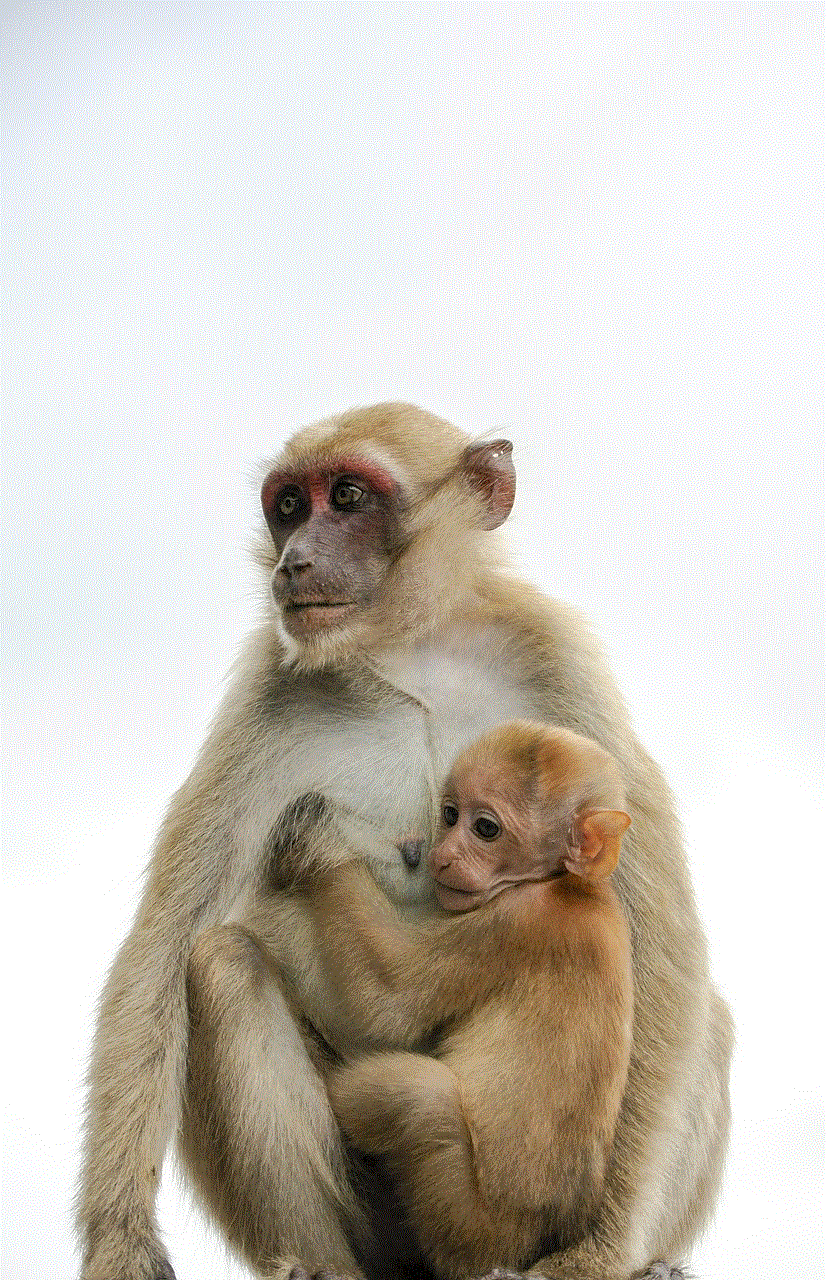
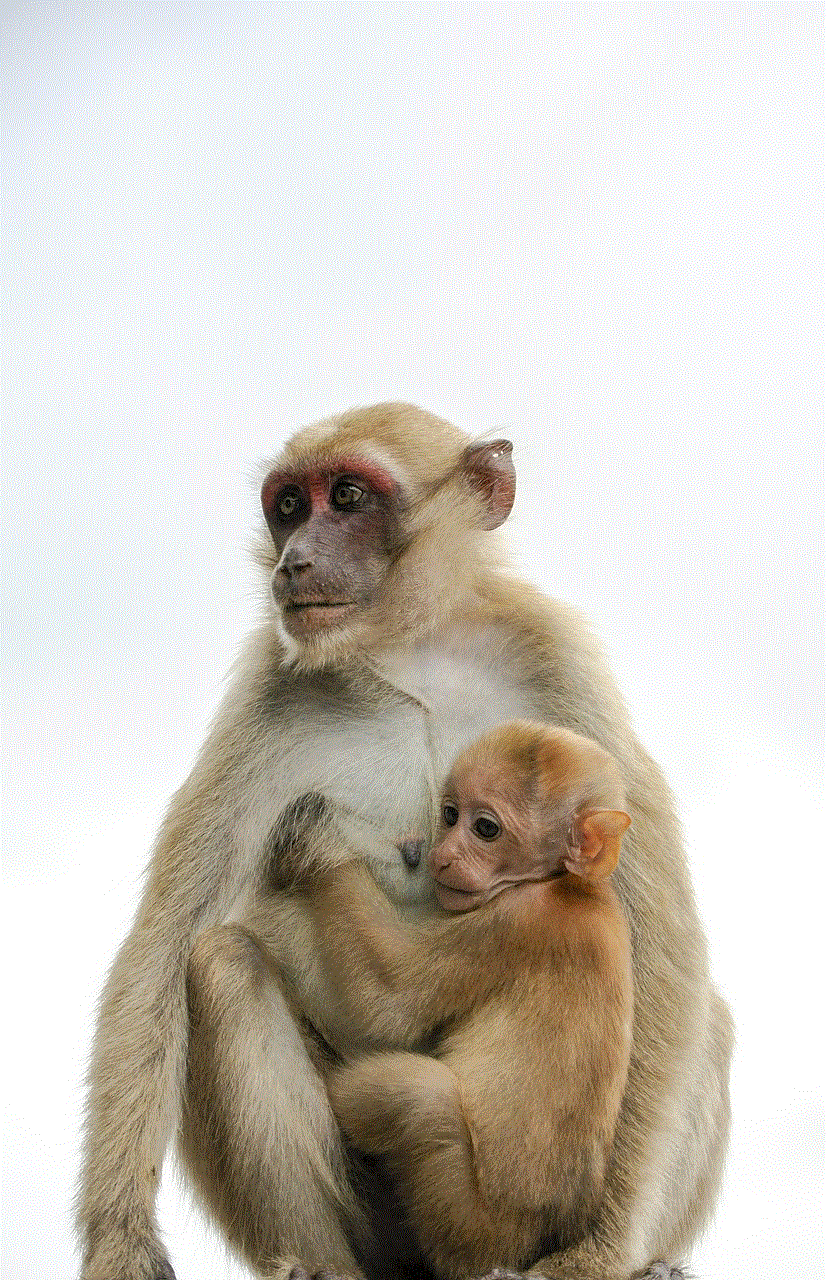
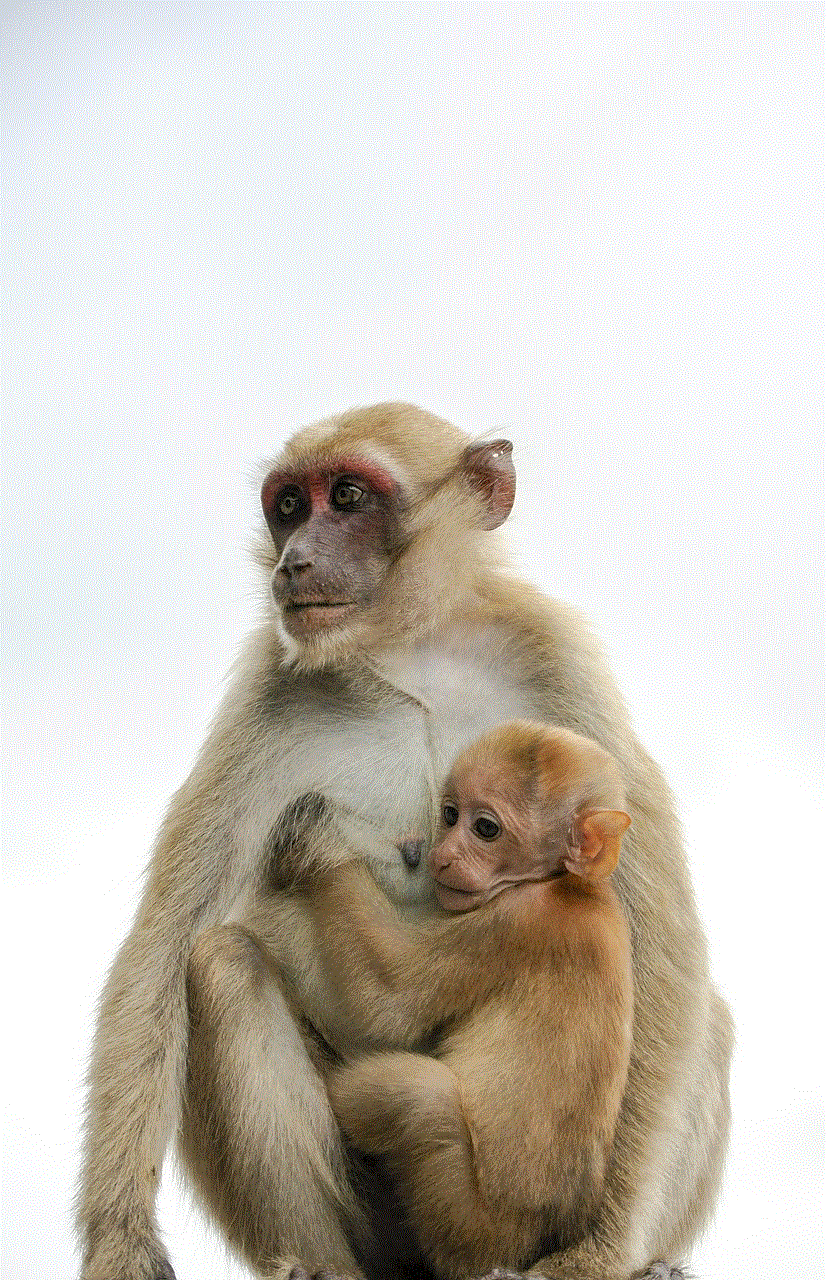
Google Earth has revolutionized the way we view our world. With its advanced satellite imagery and mapping technology, it has become an essential tool for navigation and exploration. But did you know that Google Earth can also be used to track the location of cell phones? That’s right, with just a few simple steps, you can use Google Earth to locate the exact position of a cell phone. In this article, we will delve deeper into this topic and explore the various methods of using Google Earth for cell phone location tracking.
Before we dive into the details, it is important to understand how Google Earth works. Google Earth is a virtual globe, map, and geographical information program that was first released in 2001. It uses satellite imagery, aerial photography, and GIS data to create a 3D representation of the Earth’s surface. It also allows users to view maps, terrain, and even buildings in 3D, making it an incredibly powerful tool for exploration and navigation.
Now, let’s get back to our topic of using Google Earth for cell phone location tracking. The first method is by using the Google Earth app on your mobile device. This method is only applicable if the cell phone you want to track has the Google Earth app installed and is connected to the internet. To track a cell phone using the app, you will need to follow these steps:
1. Open Google Earth on your mobile device.
2. Tap on the “hamburger” menu icon in the top left corner.
3. Select “My Places” from the menu.
4. Tap on the “Create” button in the bottom right corner.
5. Choose “Placemark” from the options.
6. A marker will appear on the map. Tap on it to edit its properties.
7. Enter the name of the person or cell phone you want to track in the “Name” field.
8. In the “Description” field, enter the phone number of the device you want to track.
9. Save the changes and close the marker.
10. The marker will now appear on the map, indicating the location of the cell phone.
This method can be useful if you want to track the location of your own cell phone or if you want to share your location with someone else. However, there are some limitations to this method. The cell phone you want to track must have the Google Earth app installed, and it must be connected to the internet. Additionally, the person using the phone can easily disable location sharing or uninstall the app, making it unreliable for long-term tracking.
The second method of using Google Earth for cell phone location tracking is by using the “Location Sharing” feature. This feature is available on both the Google Earth app and the Google Earth website. To use this method, you will need to follow these steps:
1. Open Google Earth on your mobile device or go to the Google Earth website on your computer .
2. Log in to your Google account.
3. Tap on the “hamburger” menu icon or click on the “Menu” button in the top left corner.
4. Select “Location Sharing” from the menu.
5. Tap on the “Add People” button or click on the “Share Location” button.
6. Enter the email address or phone number of the person you want to share your location with.
7. Choose the duration for which you want to share your location.
8. Tap on the “Share” button or click on the “Send” button.
9. The person you have shared your location with will receive a notification and will be able to view your location on their Google Earth app or website.
This method is more reliable than the previous one as it does not require the Google Earth app to be installed on the cell phone. However, the person you are tracking must have a Google account and must be willing to share their location with you. Additionally, the duration for which you can share your location is limited to a maximum of 72 hours.
The third method of using Google Earth for cell phone location tracking is by using a third-party tracking app. There are many apps available on the market that claim to use Google Earth for tracking cell phones. These apps usually require you to install a small tracking software on the cell phone you want to track. Once the software is installed, you can track the location of the cell phone using the app on your own device. While this method may seem more convenient, it is also the riskiest as it involves installing third-party software on the cell phone, which could potentially compromise its security.
Apart from these methods, there are also other ways in which you can use Google Earth for cell phone location tracking. For example, if you have access to the cell phone’s IMEI number, you can use it to track its location using Google Earth. However, this method is only applicable if you have the permission of the cell phone owner or if the phone has been lost or stolen.



In conclusion, Google Earth can be a useful tool for tracking the location of cell phones. However, it is important to note that these methods should only be used for legal and ethical purposes. Tracking someone’s location without their consent is a violation of their privacy and could lead to serious consequences. It is always advisable to seek the person’s permission before tracking their location using Google Earth. With that being said, Google Earth’s cell phone location tracking capabilities can be a helpful tool in certain situations and can give you peace of mind knowing the whereabouts of your loved ones.